tow AUDI TT COUPE 2009 Owners Manual
[x] Cancel search | Manufacturer: AUDI, Model Year: 2009, Model line: TT COUPE, Model: AUDI TT COUPE 2009Pages: 316, PDF Size: 71.16 MB
Page 4 of 316
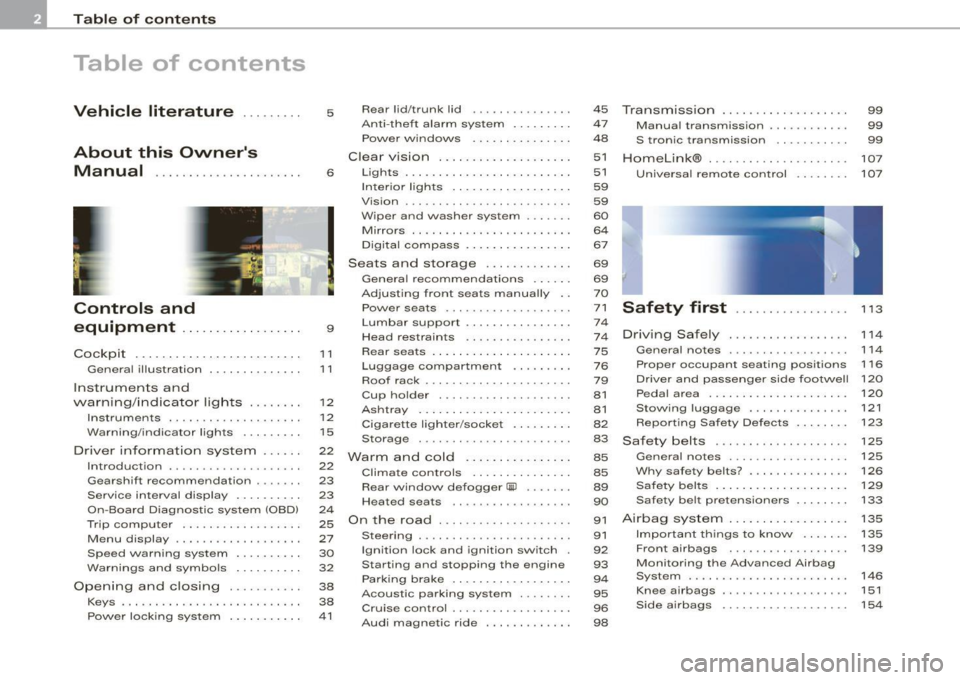
Table of contents
Table of contents
Vehicle literature ........ .
About this Owner's Manual .............. ...... . .
Controls and
equipment .. .. ... . .. ... ... . .
Cockpi t ... .......... ...... ..... .
Genera l ill ustration ............. .
Instruments and
warning/indica tor lig hts ....... .
Instruments .............. ..... .
Warning/indicator lights ........ .
Driver informa tion system ..... .
Introduction ............... .. .. .
Gearshift recommendation ...... .
Service interval d isplay .... ..... .
On -Boa rd Diag nos tic sys tem (OBD)
Trip computer ..... ... .. ..... .. .
Menu display ............•......
Speed war ning system ....... .. .
Warnings and symbo ls .... ... .. .
O pening and closing .......... .
Keys .......................... .
Powe r loc king system ......... . . 5 Rear
lid/trunk lid .............. .
45
Transmission . . . . . . . . . . . . . . . . . . . 9 9
Anti-theft a larm system ..... ... .
47 Manua l transmiss ion . . . . . . . . . . . . 99
Power w indows ...... ... .... . .
48 S tronic transmission . . . . . . . . . . . 99
Clear vision ................ ... .
6 Lights ........................ . 51
Home
link® . . . . . . . . . . . . . . . . . . . . . 107
51 Universa I remote control . . . . . . . . 107
9
11
11
1 2
12
1 5
22
2 2
23
23
24
25
27
30
32
38
38
41 In
ter io r ligh ts . . . . . . . . . . . . . . . . . . 59
Vis ion . . . . . . . . . . . . . . . . . . . . . . . . . 59
W iper and washer system . . . . . . . 60
M irrors . . . . . . . . . . . . . . . . . . . . . . . . 64
Digi tal compass . . . . . . . . . . . . . . . . 67
Seats and sto rage . . . . . . . . . . . . . 69
Genera l recommendat ions . . . . . . 69
Adjust ing front sea ts manua lly . . 70
Power seats ........ ......... . .
Lumbar support ............... .
Head restraints ........ ..... .. .
Rear sea ts . ... ... . .. ... ... .. .. .
Luggage compar tment ........ .
Roof rack ..... .......... ....• ..
Cup ho lder ... ... ...... ... .. .. .
Asht ray ................ .... .. .
Cigarette ligh ter /socke t ........ .
Storage ............ ....... ... .
Warm and cold .............. . .
Climate cont ro ls ........... ... .
Rear window defogger
Qiil ...•. ..
Heated seats ................. .
On t he road ... .• ..... .... ... ...
Steering ... ... ... ...... ... ... . .
Ignition lock and ignition switch .
Sta rting and stopping the engine
Par king bra ke ... ... ... .. .. .... .
Acoustic parking system ... .. .. .
Cruise control ................. .
Audi magnetic ride ......... ... . 71
Safety first
................ .
74
74 Driving Safe ly .... ............. .
75 General no tes ................. .
76 Proper occupant seating pos itions
79 D river and passenger side fo otwel l
81 Peda l area .................... .
81 Stow ing luggage .............. .
8 2 Report ing Safety Defects ...... . .
83 Sa fety belts ..... ... ... ....... . .
8 5 General no tes ................. .
85 Why safety be lts? .............. .
89 Safety bel ts ..... ... ... ... ... .. .
90 Safety belt pretensioners ....... .
91
Ai rbag system . ...... .......... .
91 Importa nt t hings to know ...... .
92 Fro nt airbags ................. .
93 Monitoring the Advanced Airbag
94 System ....................... .
95 Knee airbags ..... ............. .
96 Side airbags ... ... ............ .
98 1
13
1 14
1 14
116
120
1 2 0
121
123
125
125
126
129
133
135
13 5
139
146
151
154
Page 5 of 316
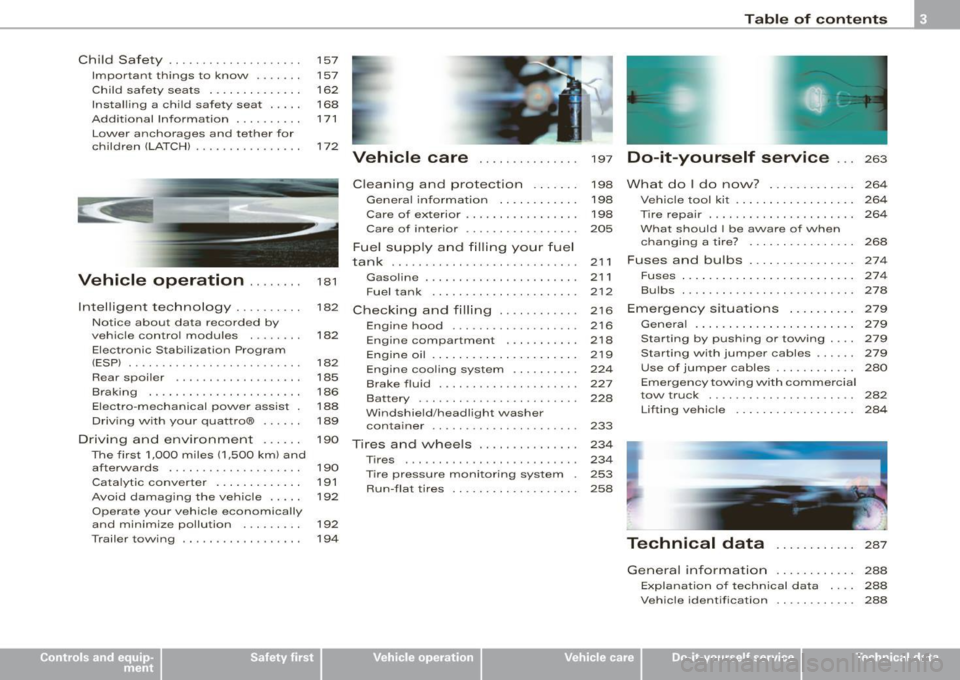
Child Safety . . . . . . . . . . . . . . . . . . . . 157
Important things to know . . . . . . . 157
Child safe ty seats . . . . . . . . . . . . . . 162
Instal ling a ch ild safety sea t . . . . . 168
Addi tional Inform ation . . . . . . . . . . 171
Lower anchorages and tether for
chi ldren (LATCH) ............... .
172
t
Vehicle operation . . . . . . . . 181
Intelligent technology . . . . . . . . . . 182
Notice about data recorded by
vehicle control modules . . . . . . . . 182
Electronic Stabilization Program
(ESP) . . . . . . . . . . . . . . . . . . . . . . . . . . 182
Rear spoiler . . . . . . . . . . . . . . . . . . . 185
B raking . . . . . . . . . . . . . . . . . . . . . . .
186
Electro-mechanical power assist . 188
Driving with your quattro® . . . . . . 189
Driving and environment . . . . . . 190
The first 1,000 miles (1,500 km) and
afterwards . . . . . . . . . . . . . . . . . . . .
190
Ca tal ytic converter . . . . . . . . . . . . . 191
Avoid damaging the veh icle . . . . .
192
Operate your vehicle economically
and minimize pollution ........ .
Trailer towing ...........•......
192
194
Table of contents
Vehicle care . . . . . . . . . . . . . . . 197 Do-it-yourself service ... 253
C leaning and protection . . . . . . . 198 What do I do now? . ............ 264
General information . . . . . . . . . . . . 198
Care of exterior . . . . . . . . . . . . . . . . . 198
Care of interior . . . . . . . . . . . . . . . . . 205
Fue l supply and filling your fuel
tank . . . . . . . . . . . . . . . . . . . . . . . . . . . . 211
Gasoline .................. •....
Fuel tank ..................... .
Checking and filling ... ..... ... .
Eng ine hood ........ .......... .
Engine compartment .......... .
Engine oil ........ ... ...... ... . .
E ngine cooling system ......... .
Brake fluid ... ... ...... .... •....
Battery ............ ......... .. .
W indshield /headlight washer
conta iner .. .... ... .... ... ..... .
Tires and whee ls .............. .
Tires ................... · · · · · · ·
T ire pressure monitoring system .
Run-flat tire s ....... ...... ..... .
2 11
2 12
2 16
216
218
219
224
22 7
228
233
234
234
253
258
Vehic le tool kit . . . . . . . . . . . . . . . . . . 264
Tire r epair . . . . . . . . . . . . . . . . . . . . . . 264
What should I be aware of when
changing a tire ?
268
Fuses and bulbs ....... ......... 274
Fuses ... .............. ... ... ... 274
Bulbs ...... ...... ..... ......... 278
Emergency situations . . . . . . . . . . 279
General . . . . . . . . . . . . . . . . . . . . . . . . 279
Starting by pus hing or towing . . . . 279
Starting with jumper cables . . . . . . 279
Use of jumpe r cables . . . . . . . . . . . . 280
Emergency towing with commercial
tow t ruck . . . . . . . . . . . . . . . . . . . . . .
282
Lifting vehicle . . . . . . . . . . . . . . . . . . 284
Technical data
General information 287
288
Explanation
of technical data . . . . 288
Veh ic le ident ification . . . . . . . . . . . . 288
Vehicle care I I irechnical data
Page 23 of 316
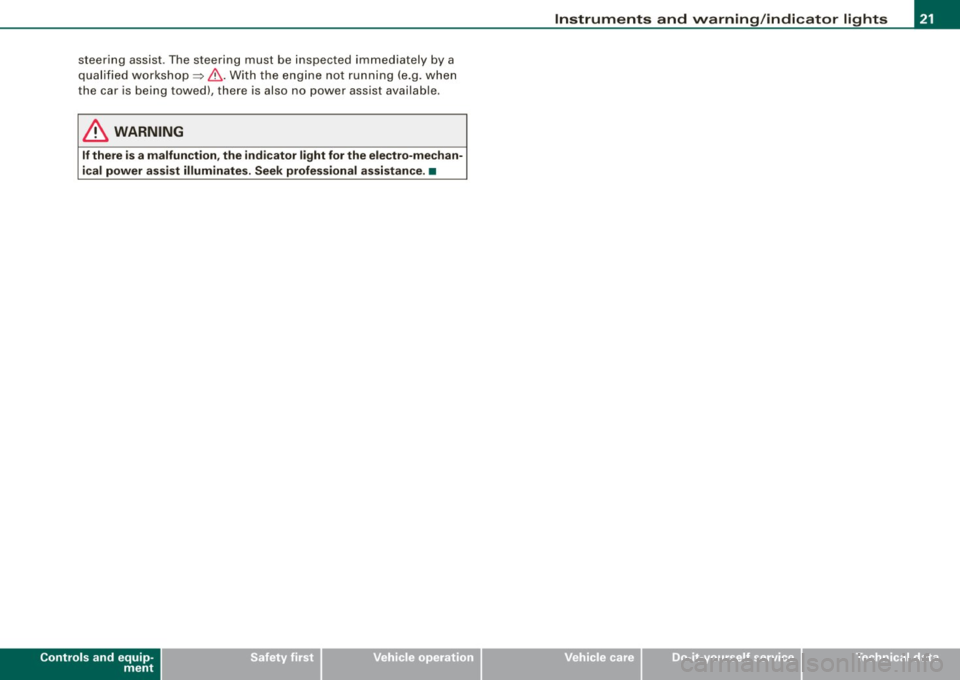
steering assist. T he steering must be inspected immediately by a
qual ified workshop ~& . With the eng ine no t ru nning (e .g. when
the car is being towed) , there is also no power assist available.
& WARNING
If there is a malfunct ion , the indicator l ight for the electro-me chan
i c al power assi st illuminates . Seek profes sional as sistance. •
Controls and equip
ment
Instruments and warning /indi cator lights
I • •
Page 53 of 316
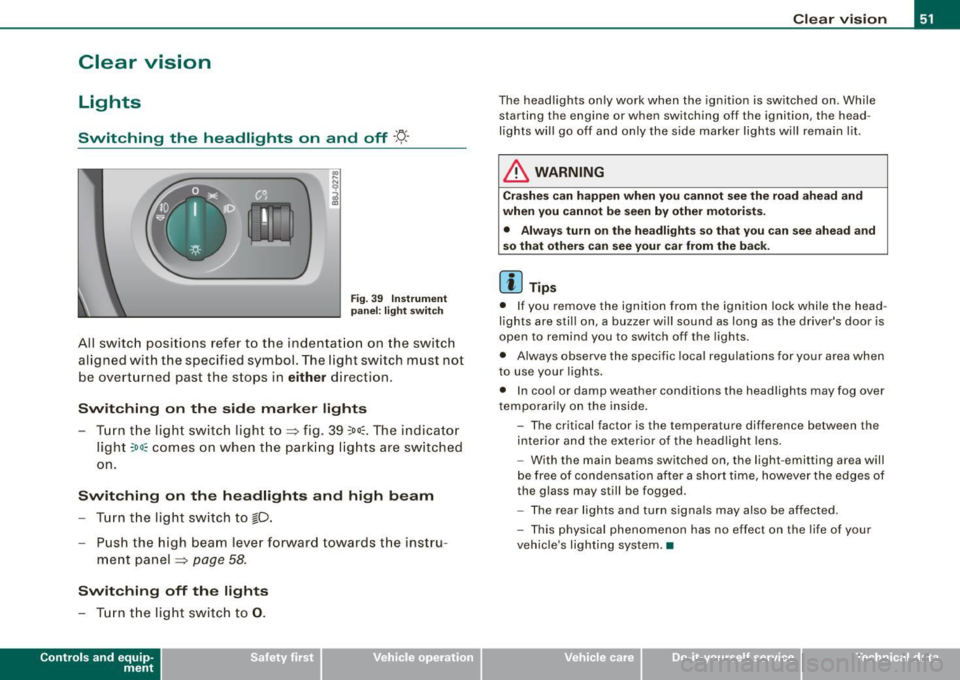
Clear vision
Lights
Switching the headlights on and off ·'t!-·
Fig. 3 9 I nstrum ent
p ane l: lig ht sw itch
All sw itc h positions refer to the indentat ion on the switch
aligned with the specified symbol. The light switch must not
be overturned past the stops in
either direction .
Switching on the side marker lights
-Tur n t he light switch ligh t to ==> fig. 39 ;oo; . The indi ca tor
light
; oo ~ comes o n when t he park ing lig hts are sw itched
on .
Switching on the headlights and high beam
- Turn t he light switch to lD.
- Push the high beam leve r fo rward towards t he instru -
ment panel ==> page
58.
Switching off the lights
-Tur n t he lig ht switch to 0 .
Con tro ls and eq uip
ment
Clear vision
The headlights only work when the ignition is switched on . While
starting the engine or when switching off the ignition, the head
lights will go off and only the side marker lights will remain lit .
& WARNING
Crashe s can happen when you cannot see the road ahead and
when you c annot be seen by other motori sts.
• Always tu rn on the headlight s so th at you can see ahead and
so that others can see your ca r from the ba ck.
[ i ] Tips
• I f you remove the ignition from the ignition lock wh ile the head
lights are still on, a buzzer will sound as long as the driver's doo r is
open to remind you to switch off the lights .
• Always observe the spec ific local regulations for your area when
to use your lights .
• I n coo l or damp weather conditions the headlights may fog over
tempo ra rily on the inside .
- The critical factor is the t emperature diff erence between the
interior and the ex te rior of the headlight lens .
- With the main beams switched on, the light -emitting area will
be free o f condensation after a short time, however the edges of
the glass may still be fogged .
- The rear lights and turn signa ls may also be affected.
- This physical phenomenon has no effect on the life of your
vehicle 's lighting system. •
Vehicle care I I irechnical data
Page 57 of 316

Front fog lights }0
Use the light switch to turn on the front fog lights.
Fig. 43 Fog light acti
vation : light switch
position on vehicles
WITHOUT sensor light
Switching on the front fog lights }D
-Do not turn the light switch -'ti- -~ fig. 43 toward the fog
light symbol
- Turn the light switch to
~oo: or to !D.
- Pull the light switch to the first stop G).
When the front fog lights are on, the symbol }O next to the light
switch will illuminate.•
Contro ls and eq uip
ment
Clear vision
Applies to veh icles: with Light se nso r package
Coming home /leaving home function (}J
The coming home/leaving home function switches on the
external lights on a vehicle parked in the dark to illumi
nate the surroundings.
Activating the function
Fig. 44 Dashboard
detail : coming
home/leaving home
switch beside lig ht
switch
- Tap the switch QJ ~ fig. 44. The indicator light in the
switch illuminates .
Deactivating the function
-Tap the switch QJ. The indicator light in the switch goes
out.
The coming home/leaving home function is controlled by light
sensors located in the inside mirror mount. The system is activated
if all of the conditions be low are fulfilled:
• The window in the switch ® illuminates.
• the driving lights and the ignition have been switched off
• the vehicle is parked in poor light or darkness with the sensors
detecting little or no light at all.
tJl>
Vehicle care I I irechnical data
Page 60 of 316
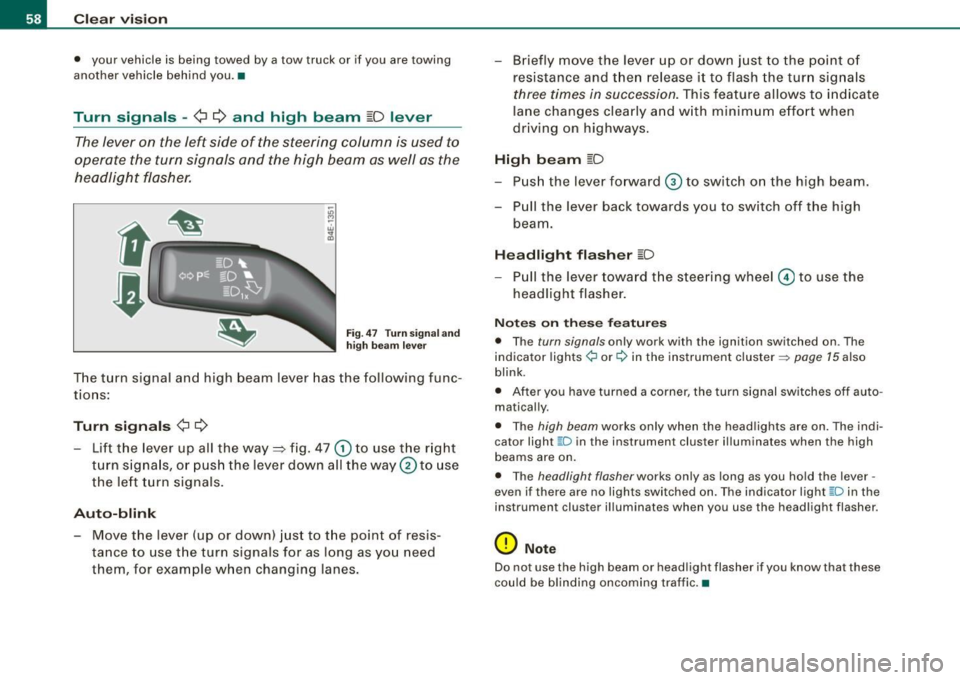
Clea r vis io n
• your vehicle is being towed by a tow truck or if you are towing
another vehicle behind you. •
Turn signals -¢ ¢ and high beam ~D lever
The lever on the left side of the steering column is used to
operate the turn signals and the high beam as well as the
headlight flasher.
F ig. 47 Tu rn signa l a nd
h igh beam lever
The turn signal and high beam lever has the following func
tions:
Tu rn s ig na ls ¢ Q
- Lift the lever up all the way ::::, fig . 47 G) to use the right
turn s igna ls, or push the lever down all the way
0 to use
the le ft turn signals .
Auto-blink
- Move the lever (up or down) just to the point of resis
tance to use t he turn signals for as long as you need
them, for example when changing lanes. - Briefly move the
lever up or down just to the point o f
resistance and then release it to flash the turn signals
three times in succession. This feature allows to indicate
lane changes clearly and w ith minimum effort when
driving on highways.
Hi gh b eam [D
- Push the lever forward © to switch on the high beam.
- Pull the lever back towards you to switch off the high beam.
Headlight fl ash er [D
- P ull the lever toward the steering wheel© to use the
headlight flasher .
Notes o n these fea tures
• The turn signals only work with the ignition switched on . The
indicator lights ¢ or¢ in the instrument cluster => page 15 also
blink.
• After you have turned a corner, the turn signal switches off auto
matically.
• The high beam works only when the head lights are on. The indi
cator light ~D in the instrument cluster ill uminates when the high
beams are on.
• The headlight flasher works only as long as you hold the lever -
even if there are no lights switched on. The ind icator light ~D in the
instrument cluster illuminates when you use the headlight flasher.
0 Note
Do not use the high beam or head light flasher if you know that these
could be blinding oncoming traffic. •
Page 61 of 316
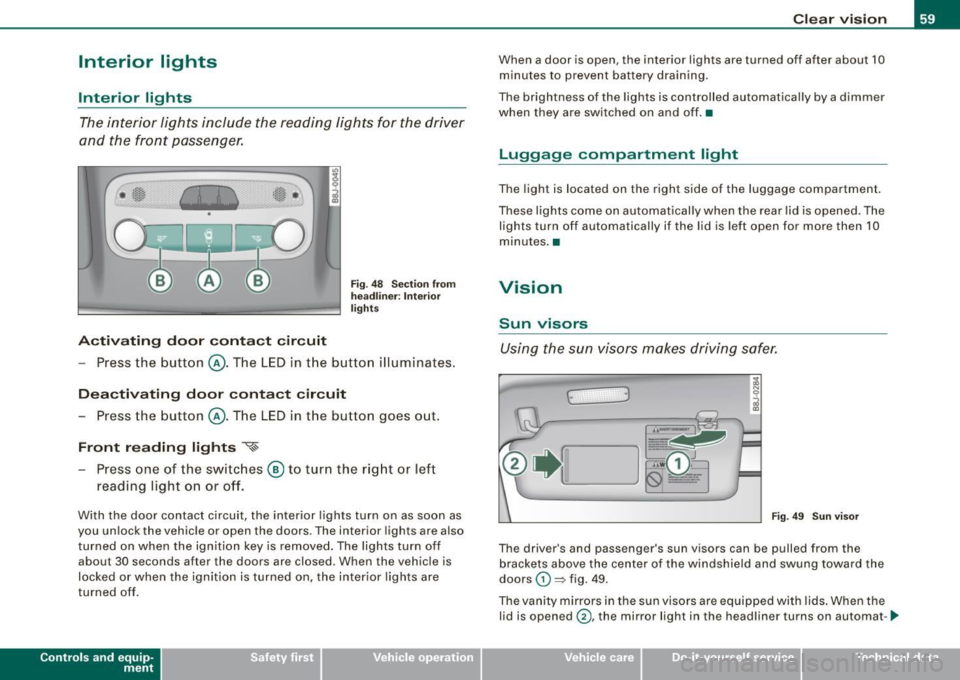
Interior lights
Interior lights
The interior lights include the reading lights for the driver
and the front passenger.
Activating door contact circuit
Fig. 48 Section from
headliner: Interior
lights
- Press the button @. The LED in the button illuminates.
Deactivating door contact circuit
- Press the button @. The LED in the button goes out.
Front reading lights ~
- Press one of the switches @ to turn the right or left
reading light on or off.
With the door contact circuit, the interior lights turn on as soon as
you unlock the vehicle or open the doors . The interior lights are also
turned on when the ignition key is removed. The lights turn off
about 30 seconds after the doors are closed. When the vehicle is
locked or when the ignition is turned on, the interior lights are
turned off .
Contro ls and eq uip
ment
Clear vision
When a door is open, the interior lights are turned off after about 10
minutes to prevent battery draining.
The brightness of the lights is controlled automatically by a dimmer
when they are switched on and off. •
Luggage compa rtm ent light
The light is located on the right side of the luggage compartment.
These lights come on automatically when the rear lid is opened. The
lights turn off automatically if the lid is left open for more then 10
minutes. •
Vision
Sun visors
Using the sun visors makes driving safer.
Fig. 49 Sun visor
The driver's and passenger's sun visors can be pulled from the
brackets above the center of the windshield and swung toward the
doors
G) ~ fig . 49 .
The vanity mirrors in the sun visors are equipped with lids. When the
lid is opened @, the mirror light in the headliner turns on automat-
~
Vehicle care I I irechnical data
Page 62 of 316

Clear vision
ically . It turns off when the lid is closed and the visor is folded up
again .
Between the visors for the driver and the passenger there is a
folding visor which can be used to cover the space above the rear
view mirror .•
Wiper and washer system
Windshield wiper -$
The windshield wiper lever controls bo th the windshield
wipers and the washer system.
Fi g. 50 Wiper l ever:
wind shie ld w iper l eve r
po sit io ns
T he windshield wipe r lever => fig. 50 has the fo llowing posi
t io ns:
Intermittent wiping <5;)1 (activating rain sensor)*
Move t he leve r up to pos ition G) .
- Move the in terva l set switch @, to change the in te rvals .
Low wiper speed
-Move the leve r up to pos ition @ .
High wiper sp eed
- Move the lever u p to position ®·
One-touch wiping
- Mov e the lev er t o posi tion 0 , w hen you wa nt to w ipe t he
windshield
briefly.
Automatic wiper /washer
- Pull the lever to position © (toward the steering wheel)
and hold.
- Release t he lever . The was her stops and the wipers keep
going for about four seconds.
Turning off the wipers
- Mov e the lever bac k t o posi tio n ®·
The windshield wipers and washer only work when the ign ition is
turned on. If you switch off the ignition with the windshield wiper
l ever still in the interval wipe p osition and the n come back a while
later and drive off , the rain sensor will reactivate itse lf after the
vehic le speed has exceeded 4 mph (6 km/h) .
The rai n se nsor* is only activa ted wit h the wiper lever set to posi
tion
G) . When it starts to rain , the rain sensor wil l automatically acti
vate the in termittent wipi ng mode .
To reduce the sens itiv ity of the sensor, move switch© down . To
increa se the sensitivity, move the switch up . The h igher you adjust
the sensitivity, the faster the sensor will react when it senses mois
ture on the w indshie ld. The pauses between wiper turns depend not
only on the sens itivity setting, but on the vehicle speed as well.
During brief stops, e .g . at a red light, wiper motion will automati
cally be reduced to the next lower speed. Wipers a lready turning at
low speed . change to intermittent wiping .
When the ignition is turned on, the washe r jets are heated. ...
Page 78 of 316
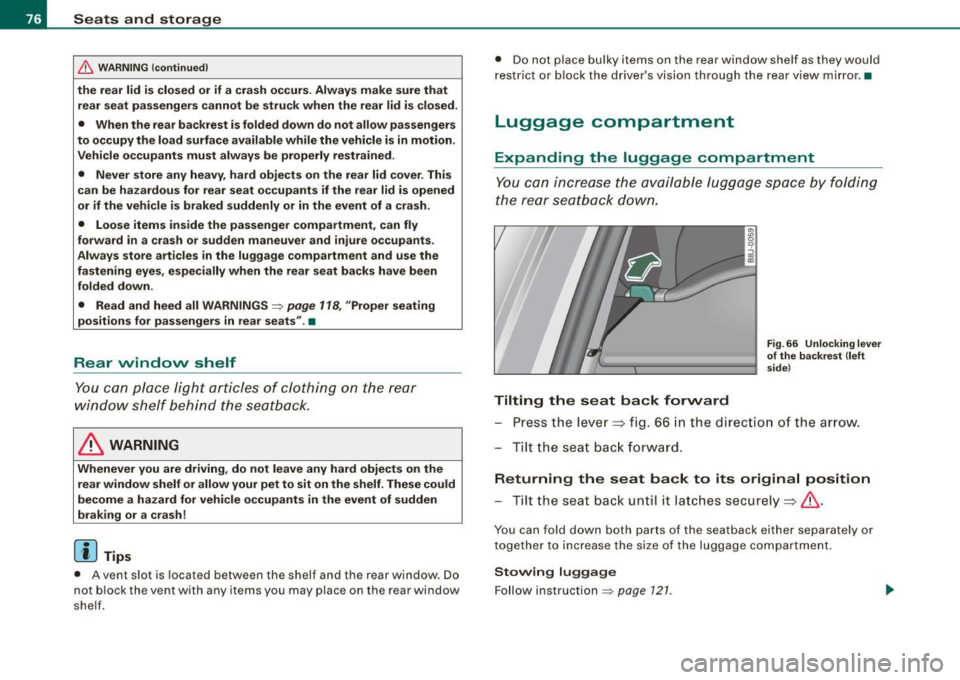
Seats and storage
& WARNING (continued)
the rear lid is closed or if a crash occurs. Always make sure that
rear seat passengers cannot be struck when the rear lid is closed.
• When the rear backrest is folded down do not allow passengers
to occupy the load surface available while the vehicle is in motion.
Vehicle occupants must always be properly restrained.
• Never store any heavy, hard objects on the rear lid cover. This
can be hazardous for rear seat occupants if the rear lid is opened
or if the vehicle is braked suddenly or in the event of a crash.
• Loose items inside the passenger compartment, can fly
forward in a crash or sudden maneuver and injure occupants.
Always store articles in the luggage compartment and use the
fastening eyes, especially when the rear seat backs have been
folded down .
• Read and heed all WARNINGS=:>
page 118, "Proper seating
positions for passengers in rear seats". •
Rear window shelf
You can place light articles of clothing on the rear
window shelf behind the seatback.
& WARNING
Whenever you are driving, do not leave any hard objects on the
rear window shelf or allow your pet to sit on the shelf. These could
become a hazard for vehicle occupants in the event of sudden
braking or a crash!
[ i ] Tips
• A vent slot is located between the shelf and the rear window. Do
not block the vent with any items you may place on the rear window
shelf. •
Do not place bulky items on the rear window shelf as they would
restrict or block the driver's vision through the rear view mirror. •
Luggage compartment
Expanding the luggage compartment
You can increase the available luggage space by folding
the rear seatback down.
Tilting the seat back forward
Fig. 66 Unlocking lever
of the backrest (left
side)
Press the lever~ fig. 66 in the direction of the arrow.
Tilt the seat back forward.
Returning the seat back to its original position
-Tilt the seat back until it latches securely~&.
You can fold down both parts of the seatback either separately or
together to increase the size of the luggage compartment.
Stowing luggage
Follow instruction =:> page 121.
Page 79 of 316
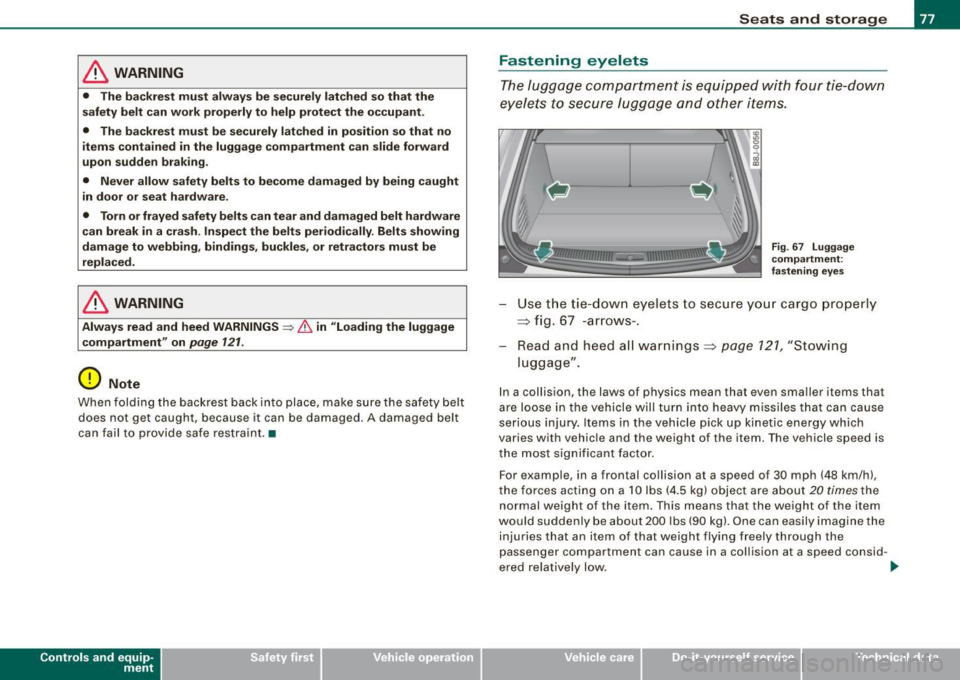
& WARNING
• The ba ckrest must alw ay s be securely latched so that the
s afety belt can work properly to help protect the occupant .
• The ba ckres t must be se curely lat ched in position so that no
item s contained in the luggage compartment c an slide forward
upon sudden braking .
• Never allow safety belt s to become damaged by being caught
i n door or seat ha rd w are.
• Torn or fr ayed saf ety belt s can tear and da maged belt hardware
c an break in a cra sh . Inspe ct th e belts per iodi cally . Belts showing
dam age to webbing , binding s, buckle s, or retractor s mu st be
replaced .
& WARNING
Always read and heed WARNINGS ~ & in "Loading the luggage
c ompartment " on
page 1 21.
0 Note
When folding the backrest back into place, make sure the safety belt
does not get caught, because it can be damaged. A damaged belt
can fail to provide safe restraint .•
Con tro ls and eq uip
ment
Seats and storag e
Fastening eyelets
The l ugg age comp artment is equipped with four tie-down
eyelets to secure luggage and other items.
F ig . 67 Lu ggag e
co mpa rt m ent :
fa stening eye s
Use the tie-dow n eyelets to secure your cargo pro perly
~ fig . 67 -arrows- .
Read and heed all warnings~
page 121, "Stowing
luggage".
In a col lision, the laws of physics mean that even sma ller items that
are loose in the vehicle will turn into heavy m issiles that can cause
serious injury. Items in the vehicle pick up kinetic energy which
varies with vehicle and the weight of the item. The vehicle speed is
the most significant factor.
For example, in a frontal collision at a speed of 30 mph (48 km/h),
the fo rces ac ting on a 10 lbs (4.5 kg) object are about
20 times the
normal weight of the item. This means that the weight of the item
wo uld suddenly be about 200 lbs (90 kg) . One can easily imagine the
injuries that an item of that weight flying freely through the
passenger compartment can cause in a col lision at a speed consid -
ered relatively low .
~
Vehicle care I I irechnical data