start stop button AUDI TT COUPE 2016 User Guide
[x] Cancel search | Manufacturer: AUDI, Model Year: 2016, Model line: TT COUPE, Model: AUDI TT COUPE 2016Pages: 322, PDF Size: 52.86 MB
Page 136 of 322
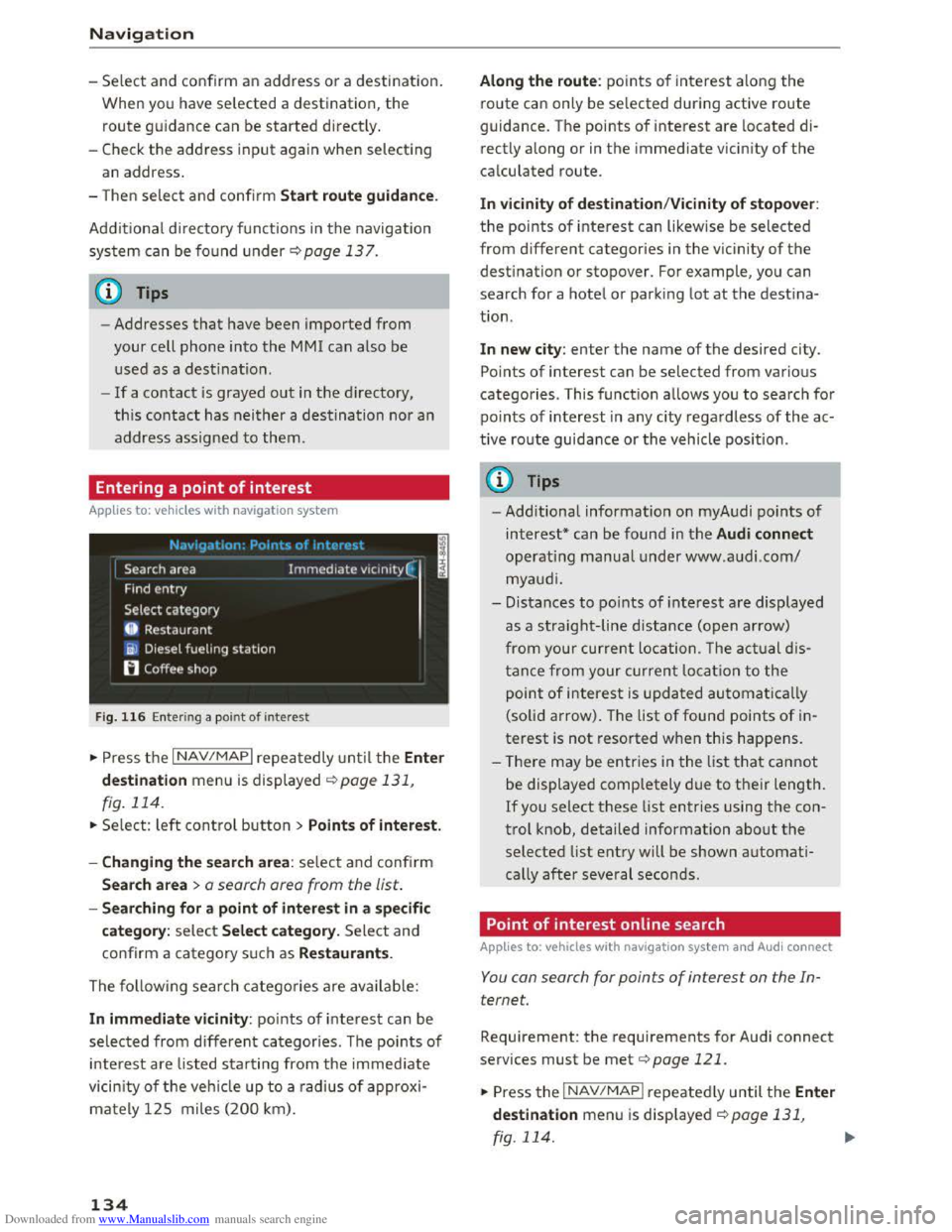
Downloaded from www.Manualslib.com manuals search engine Navigation
-Select and confirm an address or a destination.
When you have selected a destination, the
route guidance can be started directly.
-
Check the address input again when selecting
an address.
- T
hen select and confirm Start route guidan ce .
Addit ional directory functions in the n avigation
sys t
em can be found under ¢page 137.
@ Tips
-Addresses that have been imported from
your cell phone into the MM! can also be
used as a destination.
-
If a contact is grayed out in the directory,
this contact has neither a destination nor an
address assigned to them.
Entering a point of interest
Applies to: vehicles with navigation system
F i
g. 116 Ente rin g a point of interest
.. Press the I NAV/MAPI repeatedly until the Ent er
de stination
menu is displayed ¢page 131,
fig. 114.
.. Select: left control button > Point s of interest.
-
Cha nging the sea rc h are a : select and confirm
Search a rea > a search area from the list.
-Searching fo r a p oin t of inter est in a specifi c
categor
y: select Sele ct category. Select and
confirm a category such as Restaurants.
The following search categories are avai lable:
In immediate vi cinity: points of interest can be
selected from different categories. The points of
interest are l isted starting from the immediate
vicin ity of the veh icle up to a rad ius of approxi
mately 125 miles (200 km).
134
Along th e r oute : points of interest along the
route can only be selected during active route
guidance. The points of interest are located di
rectly
along or in the immediate vicin ity of the
calculated route.
I n v icinity of dest ination/Vicinity of stopo ver:
the points of interest can likewise be selected
from different categories in the vic inity of the
destination or stopover. For example, you can
search for a hotel or park ing lot at the destina
tion.
In new city: enter the name of the desired city.
Points of interest can be selected from various
categories. This function allows you to search for
po i
nts of interest in any city regardless of the ac
tive
route guidance or the vehicle posi tion .
(D Tips
-Additional information on myAudi points of
interest* can be found in the Audi connect
operating manual under www.audi.com/
myaudi.
- Distances
to po ints of interest are displayed
as a straight-line distance (open arrow)
from your current location . The actual d is
tanc e from your current location to the
point of interest is updated automatically
(solid arrow) . The list of found points of in
terest is not resorted when this happens .
- T
here may be entries in the list that cannot
be displayed completely due to their length.
If you select these list entries using the con
t r
ol knob, detailed information about the
selected list entry will be shown automati
cally
after several seconds.
Point of interest on line search
Applies to: vehicles with navigat ion system and Audi connect
You can search for points of interes t on the In
ternet.
Requi rement: the requirements for Audi connect
services must be met ¢page 121 .
.. Press the I NAV /MAP I repeatedly until the Ente r
destination
menu is displayed ¢page 131,
fig. 114.
Page 137 of 322
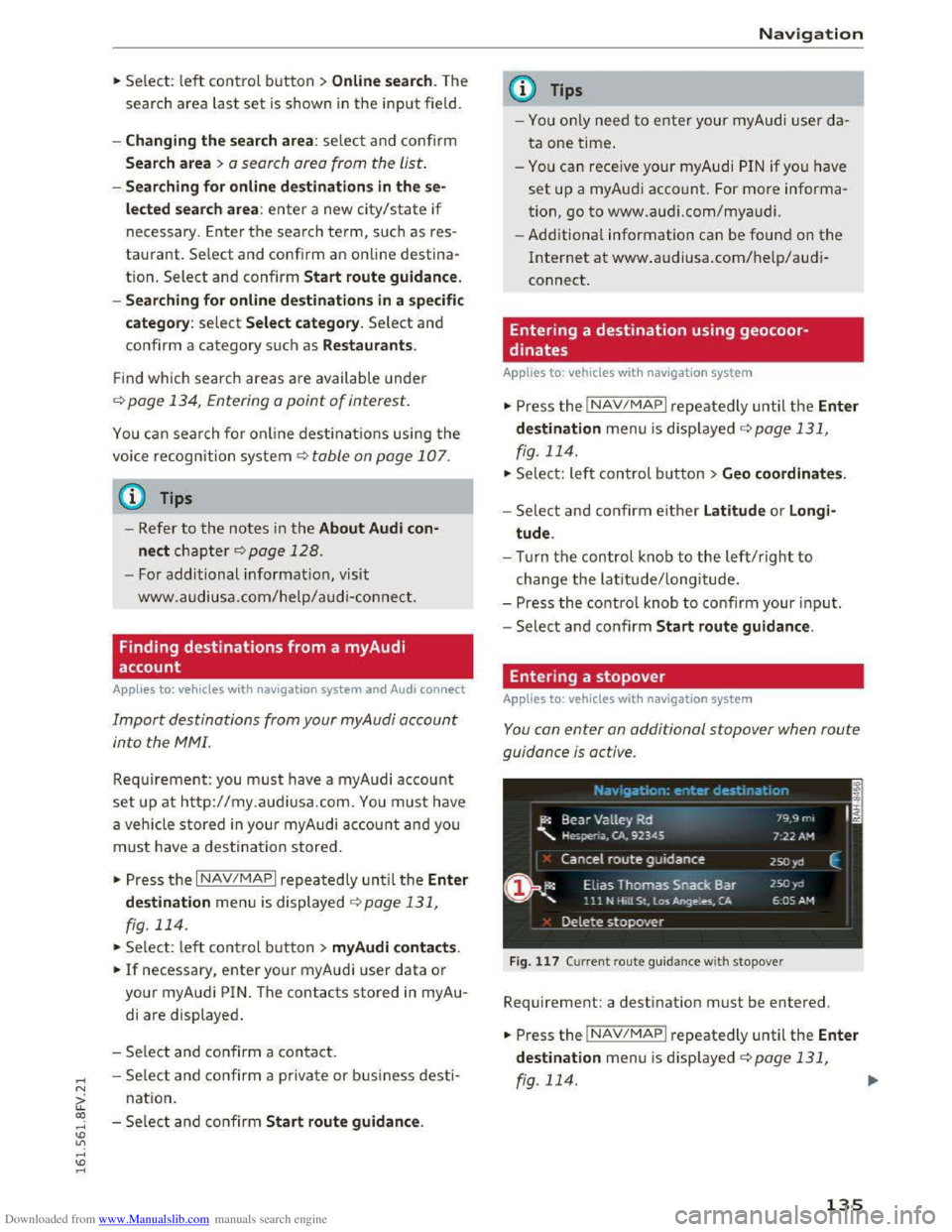
Downloaded from www.Manualslib.com manuals search engine ..... N
G: CX)
.....
"' U"I ,....,
"' ,....,
.. Select: left control button > Online search. The
search
area last set is shown in the input field.
- Changing the search area: select and confirm
Sear ch area > o search area from the list.
-Sear ching for online destination s in these
lec ted se arch area: enter a new city/state if
necessary.
Enter the search term, such as res
taurant. Se lect and confi rm an online destina
t ion. Select and confirm Sta rt route guidance.
- Searching for online destination s in a specific
category :
select Select category. Select and
confirm a category such as Restaurants .
Find which search areas are available under
9 page 134, Entering a point of interest .
You ca n search for online destina tions using the
voice recogni tion system 9 table on page 107.
@ Tips
- Refer to the notes in the About Audi con
nect chapte r 9 page 128.
-For additional information, visit
www.audiusa.com/help/audi-co nnect.
Finding destinations from a myAudi
account
Applies to: vehicles with nav igation system and Audi connect
Import destinations from your myAudi account
into the MM!.
Req uirement: you must have a myAudi account
set up at http://my.audiusa .com. You must have
a vehicle
stored in your myAudi accou nt and you
must have a destination stored .
.. Press the I NAV/MAPI repeatedly until the Ent er
de stination
menu is displayed ¢page 131,
fig. 114 .
.. Select: left control button > myAudi contacts .
.. If necessary, enter your myAud i user data or
your myAudi PIN. The contacts stored in myAu
di are displayed.
- Se l
ect and confirm a contact.
-Select and confirm a private or bu siness desti-
na tion .
- Se l
ect and co nfirm Start route guidance .
Navigation
(D Tips
-You only need to e nter your myAudi user da
ta one time.
-
You can rece ive your myAudi PIN if yo u have
set up a myAu di account. For more informa
tion, go to www.audi.com/myaudi.
-Add itional information can be found on the
Internet at www .a udiusa.com/help/audi
connect.
Entering a destination using geocoor
dinates
Applies to: vehicles with navigat ion system
"" Press the I NAV /MAP I repeatedly until the Enter
destination
menu i s disp layed ¢ page 131,
fig. 11 4.
.. Select: left control button > Geo coordinates.
-Select and confirm either Latitude or Longi
tude .
-Turn the control knob to the left/right to
change the latitude/longitude.
-Press the control knob to confirm your in put.
-
Select and confirm Start route guidance .
Entering a stopover
Applies to: vehicles with navigat ion system
You can enter an additional stopover when route
guidance is active .
Fig. 117 Cu rren t ro u te guida nce with stopover
Requirement: a destination must be entered.
.. Press the I NAV /MAP I repeatedly until the Enter
destination
menu is disp layed ¢ page 131,
rg. 114. ~
135
Page 142 of 322
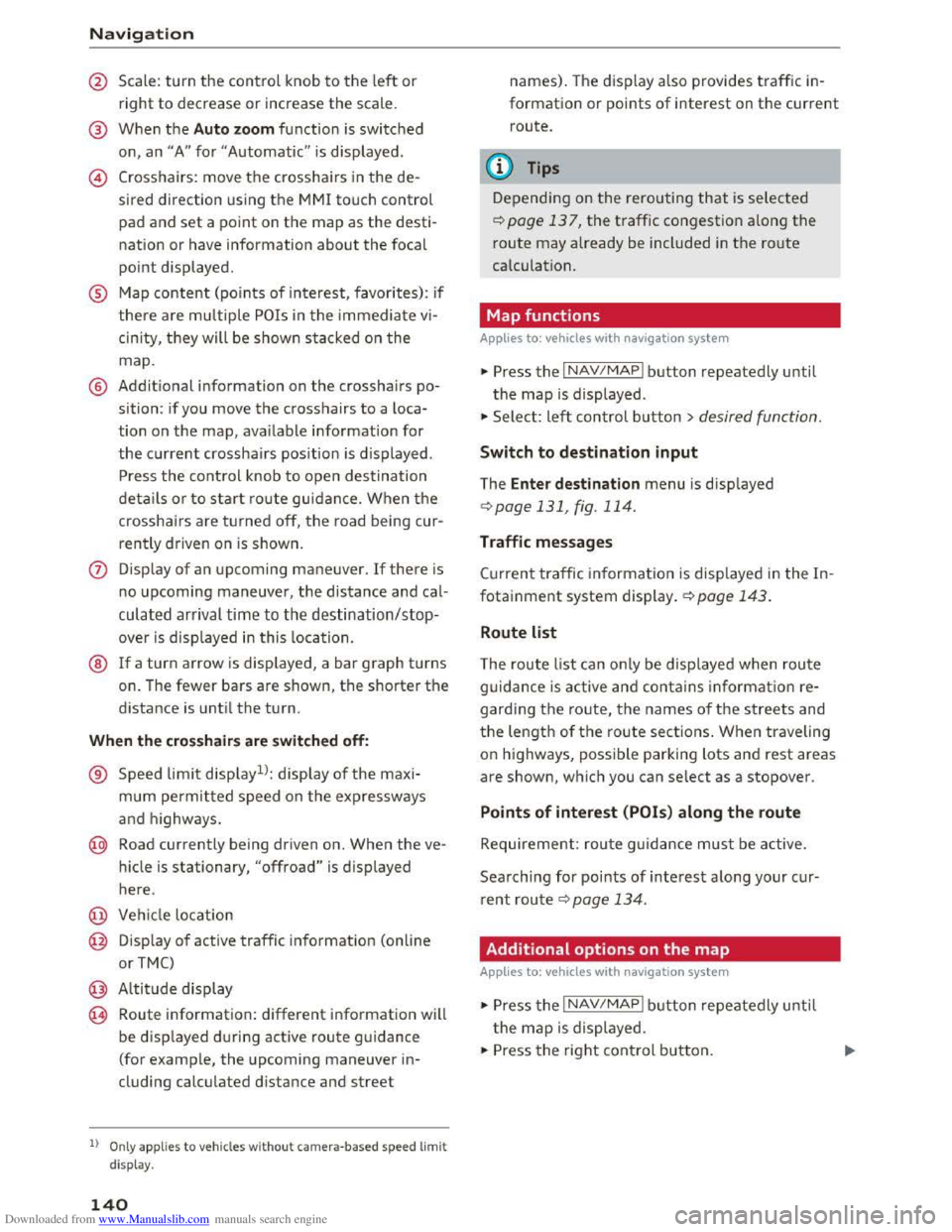
Downloaded from www.Manualslib.com manuals search engine Navigation
@ Scale: turn the control knob to the left or
right to decrease or increase the scale.
@ When the Auto zoom function is switched
on, an "A" for "Automatic" is displayed .
@ Crosshairs: move the crosshairs in the de
sired direction using the MMI touch control
pad and set a point on the map as the desti
nation or have information about the focal
point displayed.
® Map content (points of interest, favorites): if
there are multiple POis in the immediate vi
cinity, they will be shown stacked on the
map.
@ Addit ional information on the crosshairs po
sition: if you move the crosshairs to a loca
tion on the map, ava ilable information for
the current crosshairs position is displayed.
Press the control knob to open destination
details o r to start ro ute guidance. When the
crosshairs are turned off, the road being cur
rently driven on is shown.
(j) Disp lay of an upcoming maneuver. If there is
no upcoming maneuver, the distance and cal
culated arrival time to the destination/stop
over is displayed in this location.
® If a turn arrow is displayed, a bar graph turns
on. The fewer bars are shown, the shorter the
d istance is unti l the turn.
When the crosshairs are s witch ed off:
® Speed limit displayll: display of the maxi
mum permitted speed on the exp ressways
and highways.
@ Road currently being driven on. When the ve
h i
cle is stationary, "offroad" is displayed
here.
@ Vehicle location
@ Disp lay of active traffic information (online
or TMC)
@ Altitude display
@ Route information: different information will
be displayed during active route guidance
(for example, the upcoming maneuver in
cluding
calculated d istance and street
l) O nly app lies to veh icles without camer a-based speed limit
di splay .
140
names). The display also provides traffic in
formation or points of interest on the current
route.
(!) Tips
Depending on the rerouting that is selected
¢page 137, the traffic congestion along the
route may already be included in the route
calculation.
Map functions
Applies to: vehicles with navigat ion system
... Press the I NAV/MAPI button repeatedly until
the map is displayed .
... Select: left control button> desired function .
Switch to destination input
The Enter de stin ation menu is displ ayed
¢ page 131 , fig. 114.
Traffic messages
Current traffic information is displayed in the In
fotainment system display. ¢page 143.
Route list
The route list can only be displ ayed when rou te
guidance is active and contains informatio n re
garding the ro ute, the names of th e s treets and
th e length of the route sections. When traveling
on highways, possible parking lots and rest areas
are shown, w hich you can select as a stopover.
Points of interest (POis) along the route
Requirement: rou te guidance must be active.
Searching for poi nts of interest along your cur
r
ent route ¢ page 134.
Additional options on the map
Applies to: vehicles with navigation syste m
... Press the I NAV/MAPI b utton repeatedly unti l
t
he map is displayed.
... Press the right control button.
Page 153 of 322
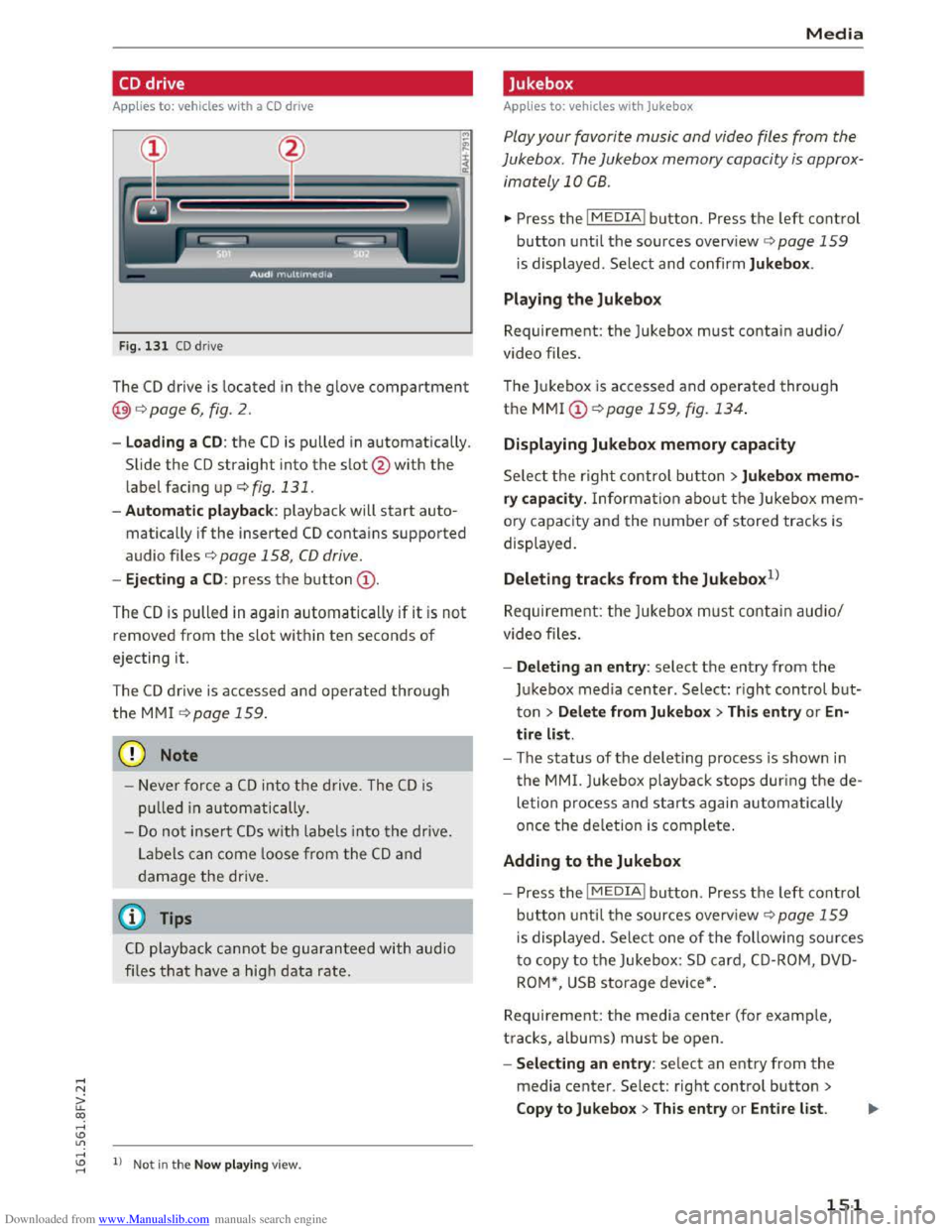
Downloaded from www.Manualslib.com manuals search engine ..... N
a:
CD drive
Applies to: vehicles with a CD drive
F
ig. 131 CD drive
The CD drive is located in the glove compartment
@<=>page 6, fig. 2.
-Load ing a CD : the CD is pulled in automatically.
Slide
the CD straight into the s lot@ with the
label fac ing up <=>fig. 131.
-Automatic playback: playback will start auto
matically if the inserted CD contains supported
audio files r:> page 158, CD drive.
-Ejecting a CD : press the button@ .
The
CD is pulled in again automatically if it is not
removed from the slot w ithin ten seconds of
ejecting it.
The
CD d rive is accessed and operated through
the MMI <=>page 159.
CD Note
-Neve r force a CD into the drive. The CD is
p ull
ed in automatically.
-Do not inser t CDs w ith labels into the drive.
Labels can
come loose from the CD and
damage the drive.
@ Tips
C D playback cannot be guaranteed with audio
files that have a hig h data rate.
co .....
:=: 1) Not in the Now play ing view.
Media
Jukebox
Applies to: veh icles wit h Jukebox
Play your favorite music and video files from the
Jukebox . The Jukebox memory capacity is approx
imately 10 CB .
.,. Press the I MEDIAi button. Press the left control
button until the sources overv iew c> page 159
is displayed. Select and confirm Jukebox.
Playing the Jukebox
Requirement: the Jukebox must contain audio/
video files.
The Jukebox is
accessed and operated through
the MMI @r:>poge 159, fig. 134.
Displaying Jukebox memory capacity
Select the right control button >Jukebox memo·
ry capacity. Information abou t the Jukebox mem
o ry capacity and the number of stored tracks is
displayed.
Deleting tracks from the Jukebox1l
Requirement: the Jukebox must co ntain audio/
video files.
-
Deleting an entry: select the entr y from the
J u kebox media center. Select: right control but
ton > Delete from Jukebox > This entry or En·
tire list .
- The
status of the deleting process is shown in
the MMI. Jukebox playback stops during the de
letion process and starts again automatically
once the deletion is complete.
Adding to the Jukebox
- Press the I MEDIAi button. Press the left control
button unti l the sources overv iew c> page 159
is displayed. Select one of the following sources
t o copy
to the Jukebox: SD card, CD-ROM , DV D
ROM*, USB storage device*.
Requirement: the media center (for example,
tracks, albums) m ust be open.
- S
electing an entry : select an entry from the
media center. Select: right control button >
Copy to Jukebox> This entry or Entire list.
151
Page 306 of 322
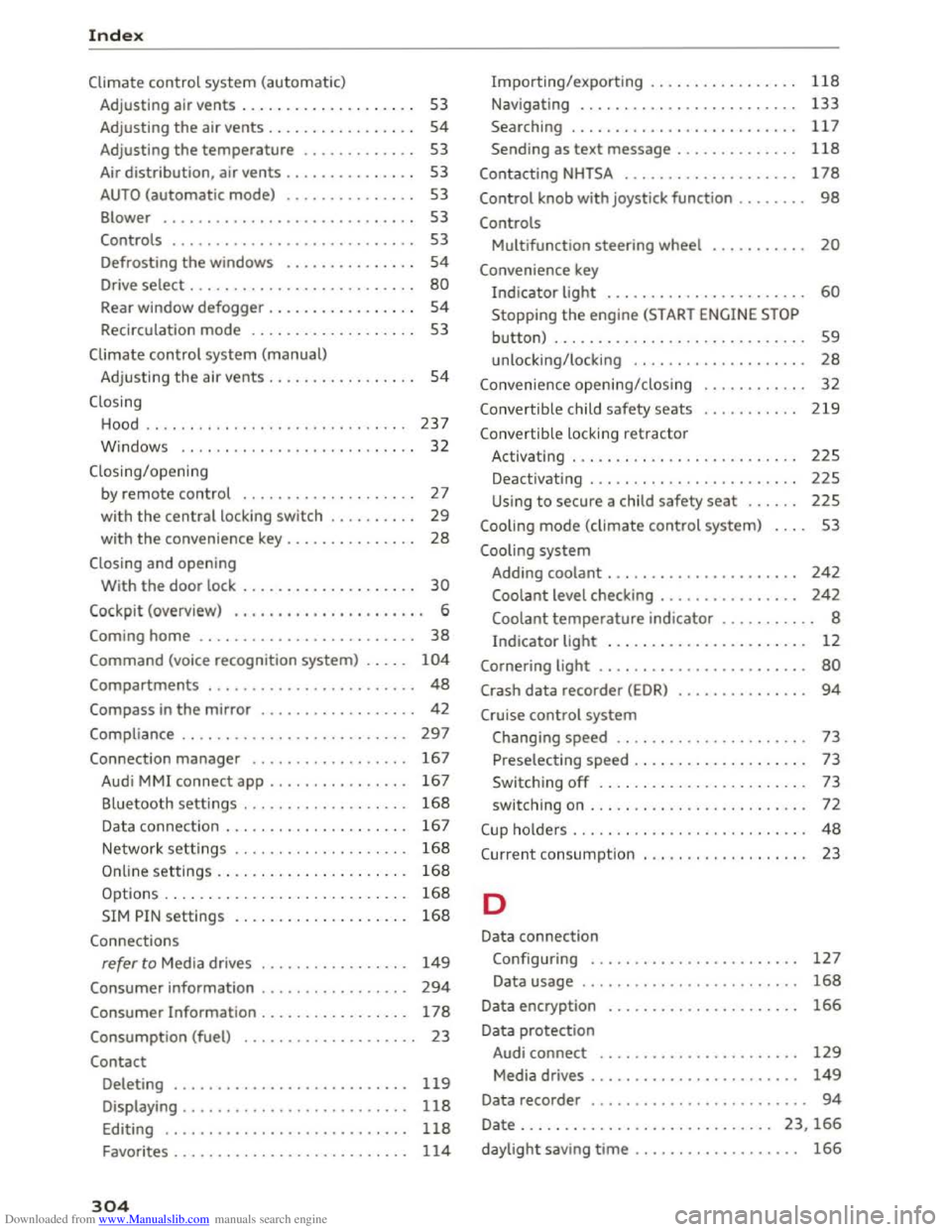
Downloaded from www.Manualslib.com manuals search engine Index
Climate control system (automatic)
Adjusting air vents . . . . . . . . . . . . . . . . . . . . 53
Adjusting
the air vents. . . . . . . . . . . . . . . . . 54
Adjusting the temperature . . . . . . . . . . . . . 53
Air
distribution, air vents . . . . . . . . . . . . . . . 53
AUTO (automatic mode) . . . . . . . . . . . . . . . 53
Blower . . . . . . . . . . . . . . . . . . . . . . . . . . . . . 53
Controls . . . . . . . . . . . . . . . . . . . . . . . . . . . . 53
Defrosting
the windows . . . . . . . . . . . . . . . 54
Drive select . . . . . . . . . . . . . . . . . . . . . . . . . . 80
Rear window defogger . . . . . . . . . . . . . . . . . 54
Recirculation mode . . . . . . . . . . . . . . . . . . . 53
Climate control system (manual)
Adjusting
the air vents . . . . . . . . . . . . . . . . . 54
Closing
Hood . . . . . . . . . . . . . . . . . . . . . . . . . . . . . . 237
W indows . . . . . . . . . . . . . . . . . . . . . . . . . . . 32
Closing/opening by remote
control . . . . . . . . . . . . . . . . . . . . 27
with the central locking switch . . . . . . . . . . 29
with the convenience key . . . . . . . . . . . . . . . 28
Closing and opening
With the door lock . . . . . . . . . . . . . . . . . . . . 30
Cockpit (overview) . . . . . . . . . . . . . . . . . . . . . . 6
Coming home . . . . . . . . . . . . . . . . . . . . . . . . . 38
Command (voice recognition system) . . . . . 104
Compartments . . . . . . . . . . . . . . . . . . . . . . . . 48
Compass in the mirror . . . . . . . . . . . . . . . . . . 42
Compliance . . . . . . . . . . . . . . . . . . . . . . . . . . 297
Connection manager . . . . . . . . . . . . . . . . . . 167
Audi MMI connect app . . . . . . . . . . . . . . . . 167
Bluetooth settings . . . . . . . . . . . . . . . . . . . 168
Data connection . . . . . . . . . . . . . . . . . . . . . 167
Network settings . . . . . . . . . . . . . . . . . . . . 168
Importing/exporting . . . . . . . . . . . . . . . . . 118
Navigating . . . . . . . . . . . . . . . . . . . . . . . . . 133
Searching . . . . . . . . . . . . . . . . . . . . . . . . . . 117
Sending as text message . . . . . . . . . . . . . . 118
Contacting NHTSA . . . . . . . . . . . . . . . . . . . . 178
Control knob with joystick function . . . . . . . . 98
Controls
Multifunction steering wheel . . . . . . . . . . . 20
Convenience key
Indicator light . . . . . . . . . . . . . . . . . . . . . . . 60
Stopping the engine (START ENGINE STOP
button) . . . . . . . . . . . . . . . . . . . . . . . . . . . . . 59
unlocking/locking . . . . . . . . . . . . . . . . . . . . 28
Convenience opening/closing
Convertible child safety seats
Convertib le locking retractor 32
219
Activating . . . . . . . . . . . . . . . . . . . . . . . . . . 225
Deactivating . . . . . . . . . . . . . . . . . . . . . . . . 225
Using to secure a child safety seat . . . . . . 225
Cooling mode (climate control system) . . . . 53
Cooling system
Adding coolant . . . . . . . . . . . . . . . . . . . . . .
242
Coolant level checking . . . . . . . . . . . . . . . . 242
Coolant temperature indicator . . . . . . . . . . . 8
Indicator light . . . . . . . . . . . . . . . . . . . . . . . 12
Cornering light . . . . . . . . . . . . . . . . . . . . . . . . 80
Crash data recorder (EDR) . . . . . . . . . . . . . . . 94
Cruise control system
Changing speed . . . . . . . . . . . . . . . . . . . . . . 73
Preselecting speed . . . . . . . . . . . . . . . . . . . . 73
Switching
off . . . . . . . . . . . . . . . . . . . . . . . . 73
switching on . . . . . . . . . . . . . . . . . . . . . . . . .
72
C up ho lders . . . . . . . . . . . . . . . . . . . . . . . . . . . 48
C urrent consumpt ion 23
Online settings . . . . . . . . . . . . . . . . . . . . . . 168
Options . . . . . . . . . . . . . . . . . . . . . . . . . . . .
168 D
SIM PIN settings . . . . . . . . . . . . . . . . . . . . 168
Connections
refer to Media drives . . . . . . . . . . . . . . . . . 149
Consumer information . . . . . . . . . . . . . . . . . 294
Consumer Information . . . . . . . . . . . . . . . . . 178
Consumption (fuel) . . . . . . . . . . . . . . . . . . . . 23
Contact
Deleting . . . . . . . . . . . . . . . . . . . . . . . . . . . 119
Displaying . . . . . . . . . . . . . . . . . . . . . . . . . . 118
Editing . . . . . . . . . . . . . . . . . . . . . . . . . . . . 118
Favorites . . . . . . . . . . . . . . . . . . . . . . . . . . . 114
304
Data connection
Configuring . . . . . . . . . . . . . . . . . . . . . . . .
127
Data usage . . . . . . . . . . . . . . . . . . . . . . . . . 168
Data encryption
Data protection 166
Audi connect . . . . . . . . . . . . . . . . . . . . . . . 129
Media drives . . . . . . . . . . . . . . . . . . . . . . . . 149
Data recorder . . . . . . . . . . . . . . . . . . . . . . . . . 94
Date . . . . . . . . . . . . . . . . . . . . . . . . . . . . . 23, 166
daylight saving time . . . . . . . . . . . . . . . . . . . 166
Page 313 of 322
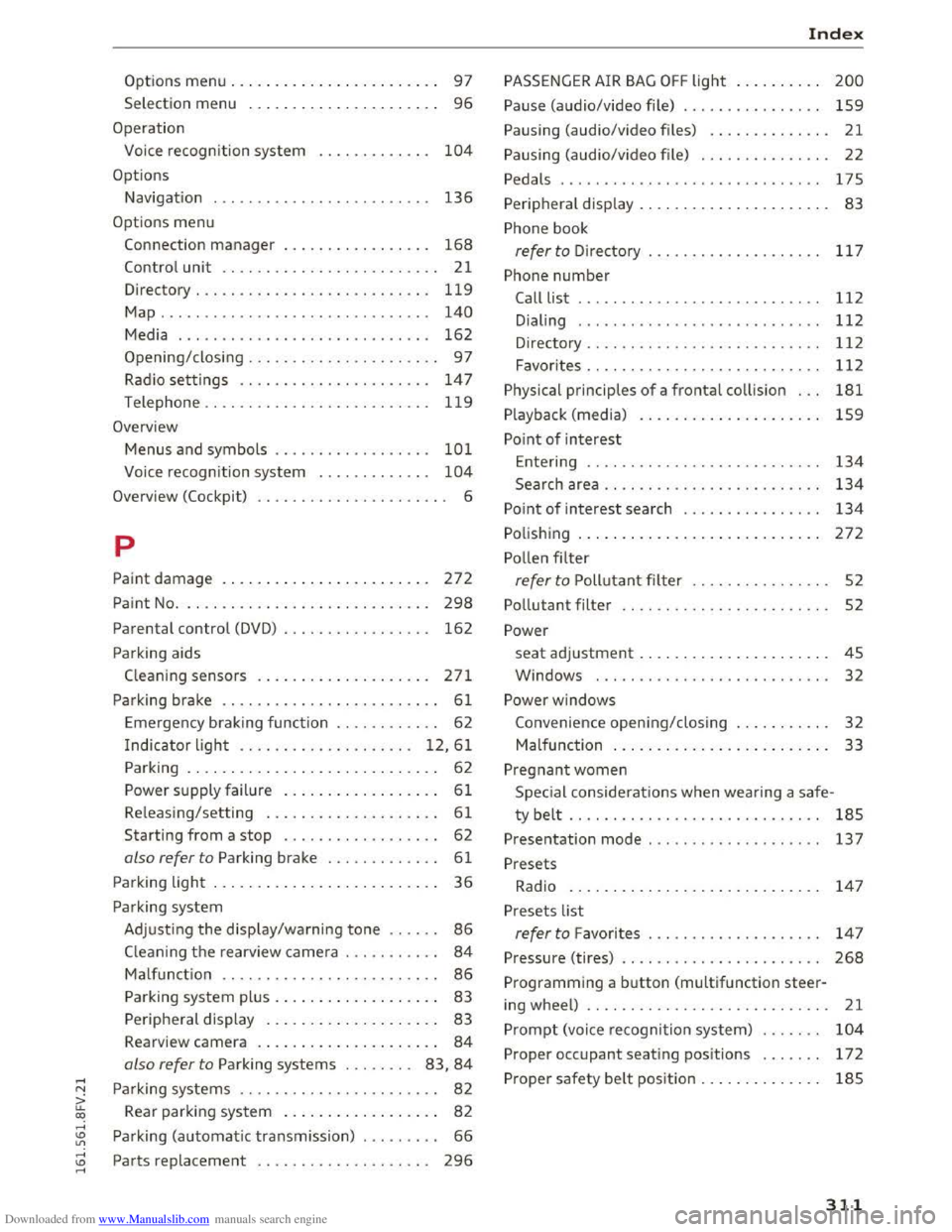
Downloaded from www.Manualslib.com manuals search engine Options menu . . . . . . . . . . . . . . . . . . . . . . . . 97
Selection menu . . . . . . . . . . . . . . . . . . . . . . 96
Operation
Voice recognition system
Options
104
Navigation . . . . . . . . . . . . . . . . . . . . . . . . . 136
Options menu
Connection manager . . . . . . . . . . . . . . . . . 168
Control unit . . . . . . . . . . . . . . . . . . . . . . . . . 21
Directory... .. ................. ..... 119
Map ............................ .. . 140
Media . . . . . . . . . . . . . . . . . . . . . . . . . . . . . 162
Opening/closing . . . . . . . . . . . . . . . . . . . . . . 97
Radio settings . . . . . . . . . . . . . . . . . . . . . . 147
Telephone .. .. ................. ..... 119
Overview
Menus and symbols . . . . . . . . . . . . . . . . . . 101
Voice recognition system . . . . . . . . . . . . . 104
Overview (Cockpit) . . . . . . . . . . . . . . . . . . . . . . 6
p
Paint damage 272
Paint No. . . . . . . . . . . . . . . . . . . . . . . . . . . . . 298
Parental control (DVD) . . . . . . . . . . . . . . . . . 162
Parking aids
Cleaning sensors . . . . . . . . . . . . . . . . . . . . 271
Parking brake . . . . . . . . . . . . . . . . . . . . . . . . . 61
Emergency braking function . . . . . . . . . . . . 62
Indicator light . . . . . . . . . . . . . . . . . . . . 12, 61
Parking . . . . . . . . . . . . . . . . . . . . . . . . . . . . . 62
Power supply failure . . . . . . . . . . . . . . . . . . 61
Releasing/setting . . . . . . . . . . . . . . . . . . . . 61
Starting from a stop . . . . . . . . . . . . . . . . . . 62
also refer to Parking brake . . . . . . . . . . . . . 61
Parking light . . . . . . . . . . . . . . . . . . . . . . . . . . 36
Parking system
Adjusting
the disp lay/warning tone . . . . . . 86
C leaning the rearview camera . . . . . . . . . . . 84
Malfunction . . . . . . . . . . . . . . . . . . . . . . . . . 86
Parking system plus . . . . . . . . . . . . . . . . . . . 83
Peripheral display . . . . . . . . . . . . . . . . . . . . 83
Rearview camera . . . . . . . . . . . . . . . . . . . . . 84
also refer to Parking systems . . . . . . . . 83, 84
..... N Parking systems . . . . . . . . . . . . . . . . . . . . . . . 82
a: co Rear parking system . . . . . . . . . . . . . . . . . . 82
.....
~ Parking (automatic transmission) . . . . . . . . . 66
:£: Parts replacement . . . . . . . . . . . . . . . . . . . . 296 .....
Index
PASSENGER AIR BAG OFF light . . . . . . . . . . 200
Pause (audio/video file) . . . . . . . . . . . . . . . . 159
Pausing (audio/video files) . . . . . . . . . . . . . . 21
Pausing (audio/video file) . . . . . . . . . . . . . . . 22
Pedals . . . . . . . . . . . . . . . . . . . . . . . . . . . . . . 175
Peripheral display . . . . . . . . . . . . . . . . . . . . . . 83
Phone book
refer to Directory .................. .. 117
Phone number
Call list . . . . . . . . . . . . . . . . . . . . . . . . . . . . 112
Dialing . . . . . . . . . . . . . . . . . . . . . . . . . . . . 112
Directory . . . . . . . . . . . . . . . . . . . . . . . . . . . 112
Favorites . . . . . . . . . . . . . . . . . . . . . . . . . . . 112
Physical principles of a frontal collision . . . 181
Playback (media) . . . . . . . . . . . . . . . . . . . . . 159
Point of interest
Entering . . . . . . . . . . . . . . . . . . . . . . . . . . . 134
Search area . . . . . . . . . . . . . . . . . . . . . . . . . 134
Point of interest search . . . . . . . . . . . . . . . . 134
Polishing . . . . . . . . . . . . . . . . . . . . . . . . . . . . 272
Pollen filter
refer to Pollutant filter . . . . . . . . . . . . . . . . 52
Pollutant filter . . . . . . . . . . . . . . . . . . . . . . . . 52
Power
seat
adjustment . . . . . . . . . . . . . . . . . . . . . . 45
Windows ....... ................... . 32
Power windows
Convenience opening/closing . . . . . . . . . . .
32
Malfunction . . . . . . . . . . . . . . . . . . . . . . . . . 33
Pregnant women
Special considerat ions when wearing a safe-
ty belt . . . . . . . . . . . . . . . . . . . . . . . . . . . . . 185
Presentation mode . . . . . . . . . . . . . . . . . . . . 137
Presets
Radio . . . . . . . . . . . . . . . . . . . . . . . . . . . . .
147
Presets list
refer to Favorites . . . . . . . . . . . . . . . . . . . . 147
Pressure (tires) . . . . . . . . . . . . . . . . . . . . . . . 268
Programming a button (multifunction steer-
ing wheel) . . . . . . . . . . . . . . . . . . . . . . . . . . . .
21
Prompt (voice recognition system) . . . . . . . 104
Proper occupant seating positions . . . . . . . 172
Proper safety belt position . . . . . . . . . . . . . . 185
311
Page 316 of 322
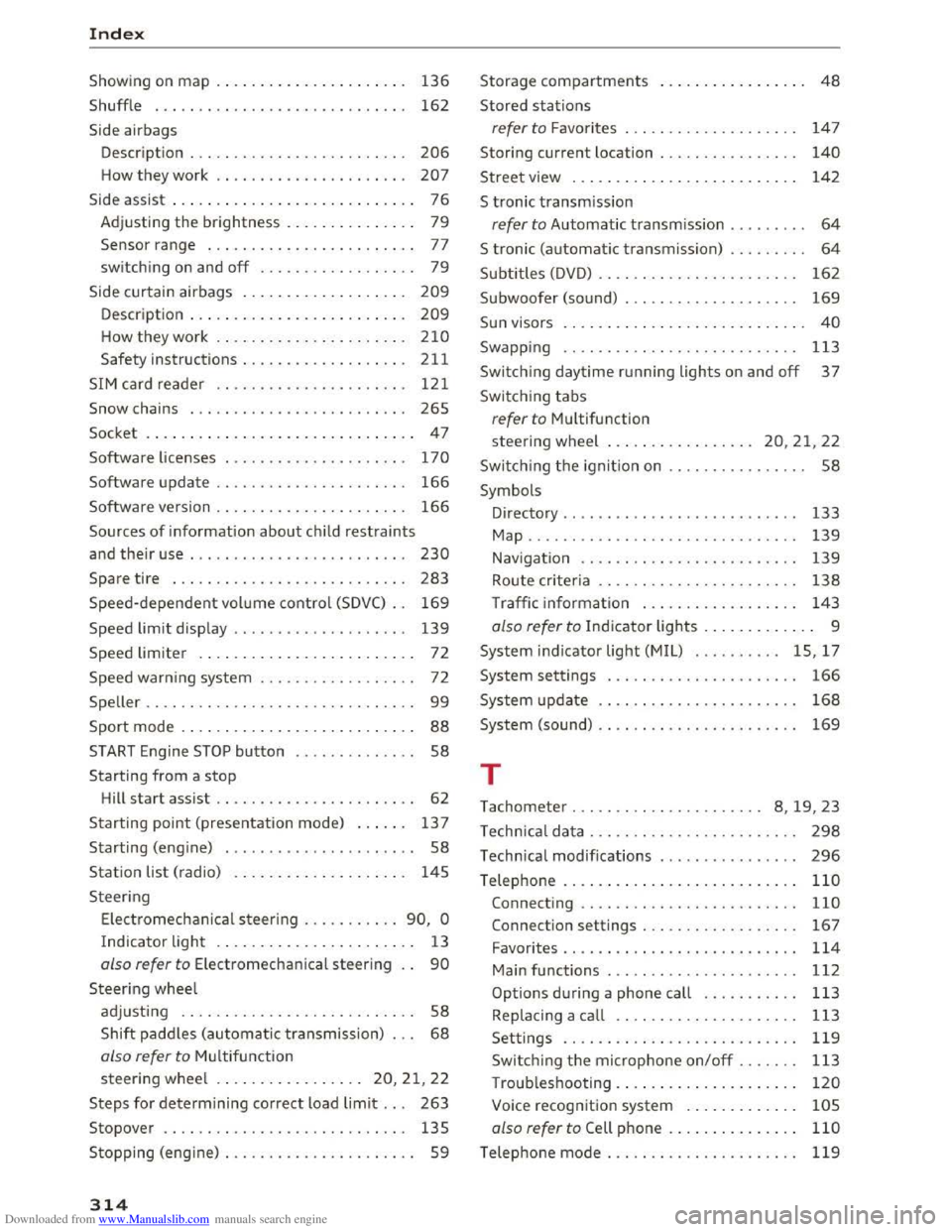
Downloaded from www.Manualslib.com manuals search engine Index
Showing on map . . . . . . . . . . . . . . . . . . . . . . 136
Shuffle . . . . . . . . . . . . . . . . . . . . . . . . . . . . . 162
Side airbags
Description . . . . . . . . . . . . . . . . . . . . . . . . .
206
H ow they work . . . . . . . . . . . . . . . . . . . . . . 207
Side assist . . . . . . . . . . . . . . . . . . . . . . . . . . . . 76
Adjusting the brightness . . . . . . . . . . . . . . . 79
Sensor range . . . . . . . . . . . . . . . . . . . . . . . . 77
sw itch ing on and
off . . . . . . . . . . . . . . . . . . 79
Side curtain airbags . . . . . . . . . . . . . . . . . . . 209
Description . . . . . . . . . . . . . . . . . . . . . . . . . 209
How they work ................... ... 210
Safety instructions . . . . . . . . . . . . . . . . . . . 211
SIM card reader . . . . . . . . . . . . . . . . . . . . . .
121
Snow chains . . . . . . . . . . . . . . . . . . . . . . . . . 265
Socket . . . . . . . . . . . . . . . . . . . . . . . . . . . . . . .
47
Software licenses . . . . . . . . . . . . . . . . . . . . . 170
Software update . . . . . . . . . . . . . . . . . . . . . . 166
Software version . . . . . . . . . . . . . . . . . . . . . . 166
Sources of information about child restraints
and
their use . . . . . . . . . . . . . . . . . . . . . . . . . 230
Spare tire . . . . . . . . . . . . . . . . . . . . . . . . . . . 283
Speed-dependent volume control (SDVC) . . 169
Speed limit display . . . . . . . . . . . . . . . . . . . . 139
Speed limiter . . . . . . . . . . . . . . . . . . . . . . . . . 72
Speed warning system . . . . . . . . . . . . . . . . . . 72
Speller . . . . . . . . . . . . . . . . . . . . . . . . . . . . . . .
99
Sport mode . . . . . . . . . . . . . . . . . . . . . . . . . . . 88
START Engine STOP button . . . . . . . . . . . . . . 58
Starting from a stop
Hill start assist . . . . . . . . . . . . . . . . . . . . . . . 62
Starting
point (presentation mode) . . . . . . 13 7
Starting (engine) . . . . . . . . . . . . . . . . . . . . . . 58
Station
list (radio) . . . . . . . . . . . . . . . . . . . . 145
Steering Electromechanical steering
........... 90, 0
Indicator light . . . . . . . . . . . . . . . . . . . . . . . 13
also refer to Elect romechanica l steering 90
Steering wheel
adjusting . . . . . . . . . . . . . . . . . . . . . . . . . . .
S8
Shift paddles (automatic transmission) . . . 68
also refer to Multifunction
steering wheel ................. 20, 21, 22
Steps
for determining correct load limit . . . 263
Stopover . . . . . . . . . . . . . . . . . . . . . . . . . . . .
135
Stopping (engine) . . . . . . . . . . . . . . . . . . . . . . S9
314
Storage compartments . . . . . . . . . . . . . . . . . 48
Stored stations
refer to Favorites . . . . . . . . . . . . . . . . . . . . 147
Stor ing current location . . . . . . . . . . . . . . . . 140
Street view . . . . . . . . . . . . . . . . . . . . . . . . . . 142
S tronic transmission
refer to Automatic transmission . . . . . . . . . 64
S tronic (automatic transmission) . . . . . . . . . 64
Subtitles (DVD) . . . . . . . . . . . . . . . . . . . . . . . 162
Subwoofer (sound) . . . . . . . . . . . . . . . . . . . . 169
Sun visors . . . . . . . . . . . . . . . . . . . . . . . . . . . . 40
Swapping . . . . . . . . . . . . . . . . . . . . . . . . . . . 113
Switching dayt
ime running lights on and off 37
Switching tabs
refer to Multifunction
steering wheel ... .. ............ 20, 21, 22
Switch ing the ignition on . . . . . . . . . . . . . . . . 58
Symbols Directory . . . . . . . . . . . . . . . . . . . . . . . . . . . 133
Map . . . . . . . . . . . . . . . . . . . . . . . . . . . . . . .
139
Nav igation . . . . . . . . . . . . . . . . . . . . . . . . . 139
Route criteria . . . . . . . . . . . . . . . . . . . . . . . 138
Traffic information . . . . . . . . . . . . . . . . . . 143
also refer to Indicator lights . . . . . . . . . . . . . 9
System indicator
light (MIL) . . . . . . . . . . 15, 17
System settings . . . . . . . . . . . . . . . . . . . . . . 166
System update . . . . . . . . . . . . . . . . . . . . . . . 168
System (sound) . . . . . . . . . . . . . . . . . . . . . . . 169
T
Tachometer . . . . . . . . . . . . . . . . . . . . . . 8, 19, 23
Technical data . . . . . . . . . . . . . . . . . . . . . . . .
298
Technical modifications . . . . . . . . . . . . . . . . 296
Telephone . . . . . . . . . . . . . . . . . . . . . . . . . . . 110
Connect ing . . . . . . . . . . . . . . . . . . . . . . . . . 110
Connect ion settings . . . . . . . . . . . . . . . . . . 167
Favorites . . . . . . . . . . . . . . . . . . . . . . . . . . . 114
Main functions . . . . . . . . . . . . . . . . . . . . . . 112
Options during a phone call . . . . . . . . . . . 113
Replacing a call .. .. .. .. .
............ 113
Settings . . . . . . . . . . . . . . . . . . . . . . . . . . .
119
Switch ing the microphone on/off . . . . . . . 113
T roub leshooting . . . . . . . . . . . . . . . . . . . . .
120
Voice recogn it ion system . . . . . . . . . . . . . 105
also refer to Cell phone . . . . . . . . . . . . . . . 110
Telephone mode... .. .. ............... 119