display AUDI TT COUPE 2016 Owner's Manual
[x] Cancel search | Manufacturer: AUDI, Model Year: 2016, Model line: TT COUPE, Model: AUDI TT COUPE 2016Pages: 322, PDF Size: 52.86 MB
Page 78 of 322
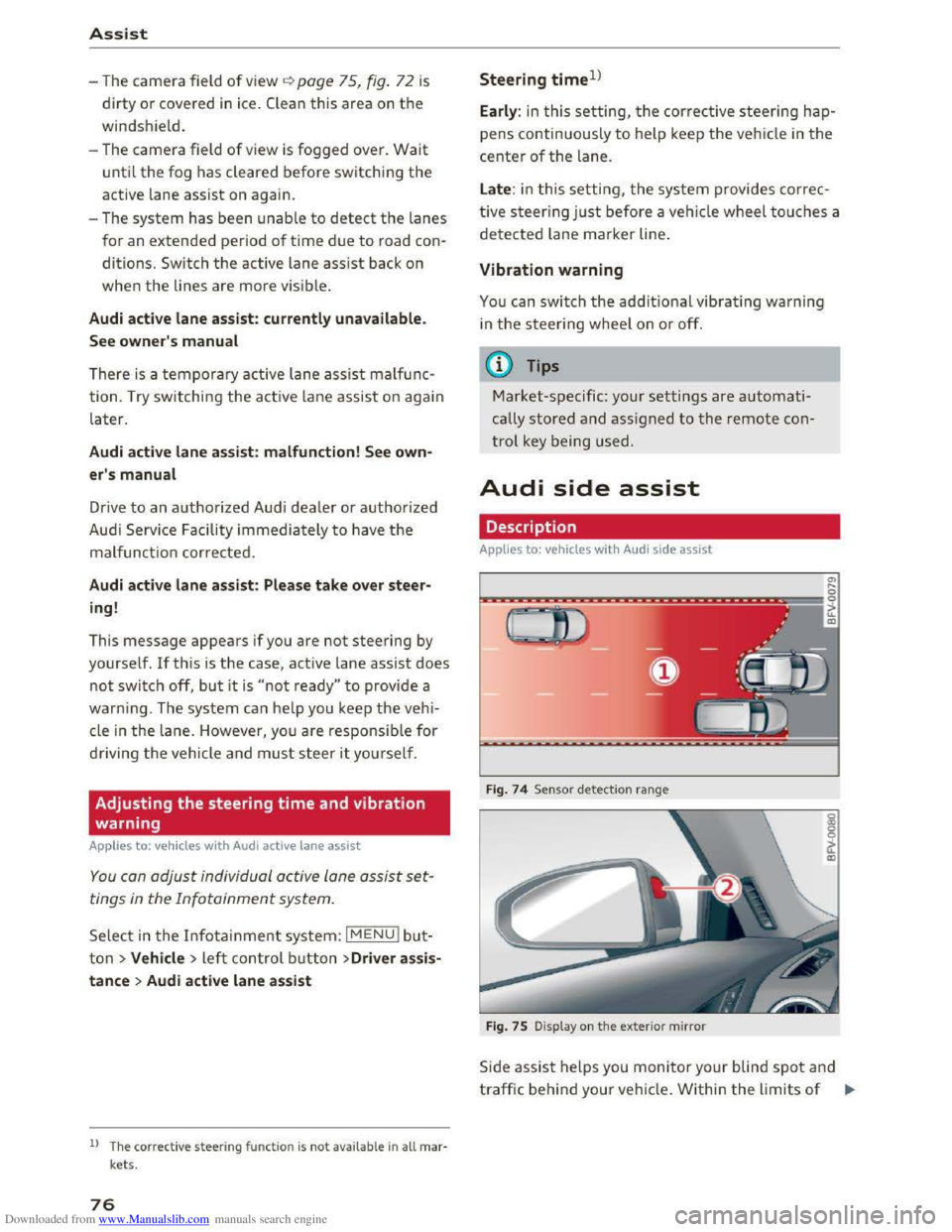
Downloaded from www.Manualslib.com manuals search engine Assis t
-The camera field of view~ page 75, fig. 72 is
dirty
or covered in ice. Clean thi s area on the
windshield.
-The camera field of view is fogged over. Wait
until the fog has cleared before switching the
active lane assist on again.
-The system has been unable to detect the lanes
for an extended period of time due to road con
ditions. Switch the active lane assist back on
when the lines are more visible.
A ud i a
ctive lane assis t: currently u navailable .
See owner's m anual
There is a temporary active lane assist malf u nc
tion . Try switching the active lane assist on again
later.
Audi active lane assis t: malfunction! See own·
er's manual
Drive to an authorized Aud i dealer or authorized
Audi Serv ice Facility immediately to have the
malfunctio n corrected.
Audi active lane assist: Pl ea se take over steer
ing!
This
message appears if you are not steering by
yourself. If this is the case, active lane assist does
not switch off, but it is "not ready " to provide a
warn ing . The
system can he lp you keep the vehi
cle in the lane. However, you are responsible for
driving
the vehicle and must steer it yourself.
Adjusting the steering time and vibration
warning
Applies to: vehicles with Audi active lane assist
You can adjust individual active Lane assist set
tings in the Infotainment system.
Select in the Infotainment system: I MENU! but
ton> Vehicle > left control button >Driver assis·
tance >Audi active lane a s si st
1l The co rr ect ive steerin g functio n is not avail abl e in all mar
ket s.
76
Steering timel)
Earl
y: in this setting, t he correc tive steering hap
pens continuously to help keep the vehicle in the
center of the lane.
Late : in this setting, the system provides co rrec
tive steering just before a vehicle wheel touches a
detected lane marker line .
Vibration warning
You can switch the addit ional vibrating warning
i n
the steering wheel on or off.
(0 Tips
Market -specific: your settings are automati
cally stored and assigned to the remote con
trol key being used.
Audi side assist
Description
Applies to: vehicles with Audi side assist
Fig . 74
Senso r detect io n ra nge
Fig .
75 Display on the exterior mirror
Side assist helps you monitor your blind spot and
traffic behind your vehicle . Within the limits of .,.
Page 79 of 322
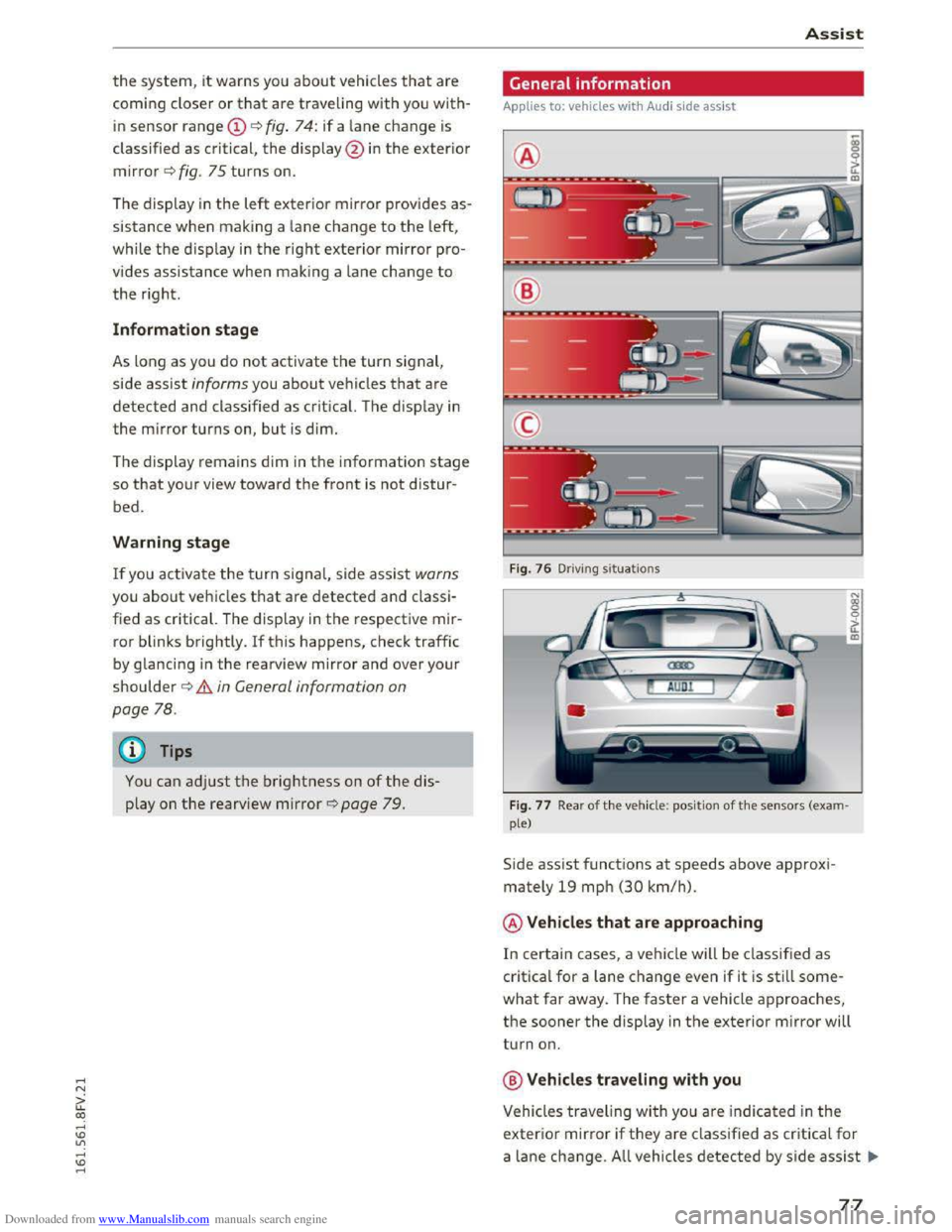
Downloaded from www.Manualslib.com manuals search engine ..... N
G: CX)
.....
"' U"I
.....
"' .....
the system, it warns you about vehicles that are
coming closer or
that are traveling with you with
in sensor range(!) c::> fig. 74: if a lane change is
classified as critical, the display @ in the exterior
mirror c::>fig. 75 turns on.
General information
Applies to: veh icles wit h Aud i s ide assi st
®
Assist
The display in the left exterior mirror provides as
sistance when making a lane change to the left,
while the disp lay in the right exterior mirror pro
vides assistance when making a lane change
to
the right. @
Information stage
As long as you do not activate the turn signal,
side assist
informs you about vehicles that are
detected and class ified
as critical. The display in
the mirror turns on, but is dim.
The display remains
dim in the information stage
so that your view toward the front is not distur
bed.
Warning stage
If you activate the turn signal, side assist warns
you about vehicles
that are detected and classi
fied
as critical. The display in the respective mir
ror blinks brightly. If this happens, check traffic
by glancing in the rearview mirror and over your
shoulder
c::> .& in General information on
page 78.
@ Tips
You can adjust the brightness on of the dis
play on
the rearview mirror r::;, page 79.
Fig. 76 Driv ing s ituations
Fig.
77 Rear of t h e vehicl e: positio n of the sensors (exam
ple)
Side assist functions at speeds above approxi
mately 19 mph
(30 km/h).
@Vehicles that are approaching
In certain cases, a vehicle will be classified as
critical for a lane change even if it is still some
what far away. The faster a vehicle approaches,
the sooner the display in the exterior mirror will
turn on.
@Vehicles traveling with you
Vehicles traveling with you are indicated in the
exterior mirror if they are classified as critica l for
a lane change. All vehicles detected by side assist 111>-
77
Page 80 of 322
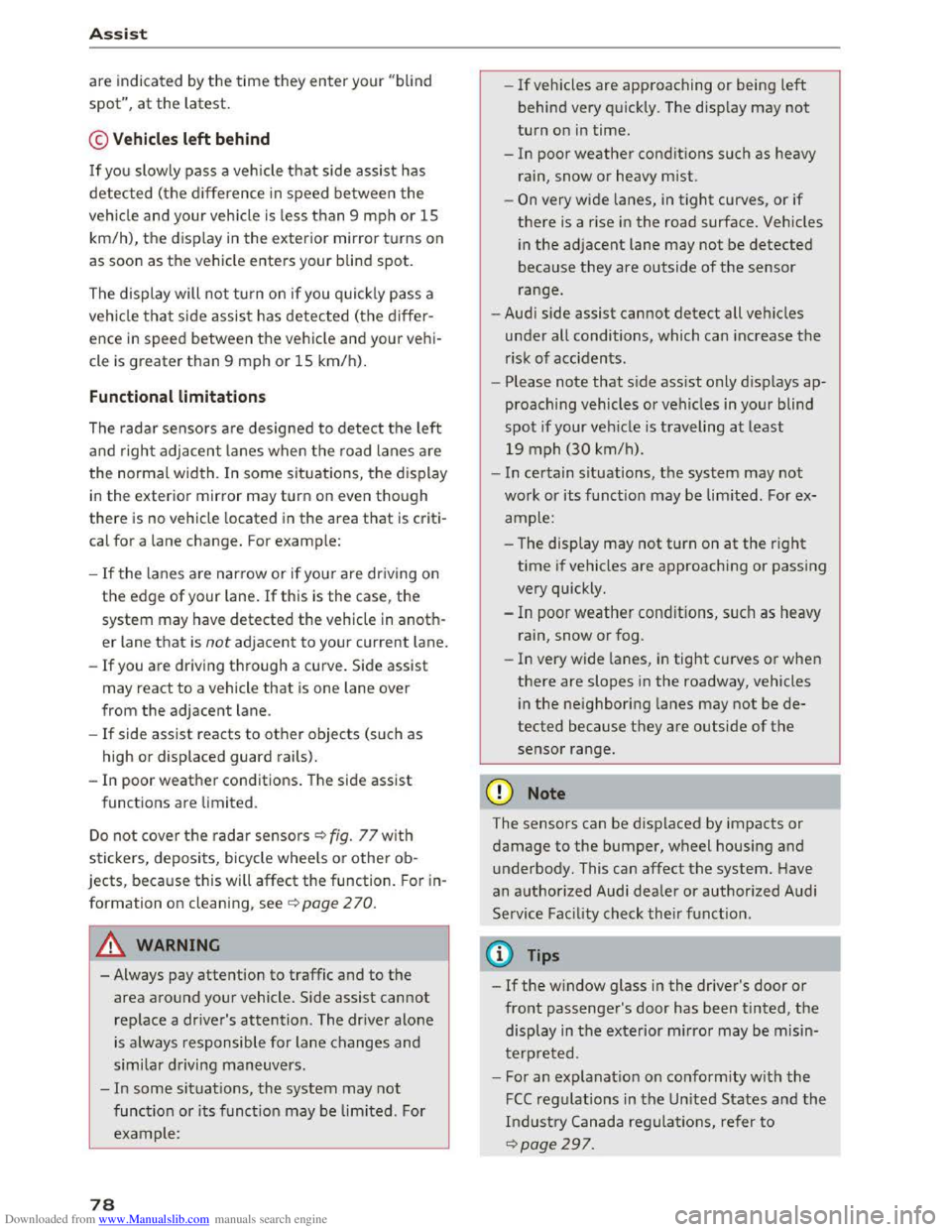
Downloaded from www.Manualslib.com manuals search engine Assis t
are indicated by the time they enter your "blind
spot",
at the latest.
© Vehicles left behind
If you slowly pass a vehicle that side assist has
detected ( the difference in speed betwee n the
vehicle and your vehicle is less than 9 mph or 15
km/h), the display in the exterior mirror turns on
as soon as the vehicle enters your blind spot.
The display will not turn o n if you quick ly pass a
vehicle that side assist has detected (the differ
ence in speed between
the vehicle and your vehi
cle
is greater than 9 mph or 15 km/h).
Functional limitations
The radar senso rs a re designed to detect the left
and right adjacent lanes when the road lanes are
the normal width. In some situations, the display
in the exter ior mirr or may turn on even though
there
is no vehicle located in the area that is criti
cal
for a lane change. For example:
-
If the lanes are narrow or if your are driving on
the edge of your lane. If this is the case, the
system may have detected the vehicle in anoth
er lane
that is not adjacent to your current lane.
-
If you are driving through a curve. Side assist
may react
to a vehicle that is one lane over
from the adjacent lane.
-
If side assist reacts to other objects (such as
high or displaced guard rails).
-
In poor weather conditions . The side assist
functions are limited.
Do not cover the radar senso rs c::> fig. 77 w it h
stic kers, deposits, bicycle wheels or
other ob
jects,
because this will affect the function. For in
formation on cleaning, see c::>poge 270.
.&. WARNING
-Always pay attention to traffic and to the
area around your vehicle. Side assist cannot
replace a
driver's attention. The driver alone
is always responsible for lane changes and
similar driving maneuvers.
-
In some situati ons, the system may not
function or its function may be limited. For
example:
78
-If vehicles are app roaching or being left
behind very quickly . The display may not
turn on in time.
-
In poor weather condit ions such as heavy
r ain, snow or heavy
mist.
-
On very wide lanes, in tight curves, or if
there is a r ise in the road surface. Vehicles
i n
the adjacent lane may not be detected
because they are outside
of the sensor
range.
-
Audi side assist cannot detect all vehicles
under
all conditions, which can increase the
risk of acciden ts.
-Please note that side assist only disp lays ap
proach ing vehicles
or veh icles in your blind
spot if your vehicle is traveling at l east
19 mph (30 km/h).
-In certain situations, th e system may not
work or its function may be limited. For ex
ample:
- The displ
ay may not turn on at the right
time if vehicles are approaching or passing
very quickly.
-In poor weathe r condit ions, such as heavy
rain, snow or fog .
-
In very wide lanes, in tight cu rves or when
there are slopes in the roadway, vehicles
i n
the neighboring lanes may not be de
tected because they a re outside
of the
senso r range.
CD Note
The sensors can be displaced by impacts or
damage
to the bumper, wheel housing and
underbody. This
can affect the system. Have
an authorized Audi dealer or authorized Audi
Service
Facility check thei r f unct ion .
(D Tips
-If the window glass in the driver's door or
front passenger 's door has been tinted, the
display in th e exterior mirror may be misin
terpreted.
- For
an explanation on conform ity with the
FCC reg ulations in the United States and the
Industry Canada regulatio ns, refer to
c::>poge 297.
Page 81 of 322
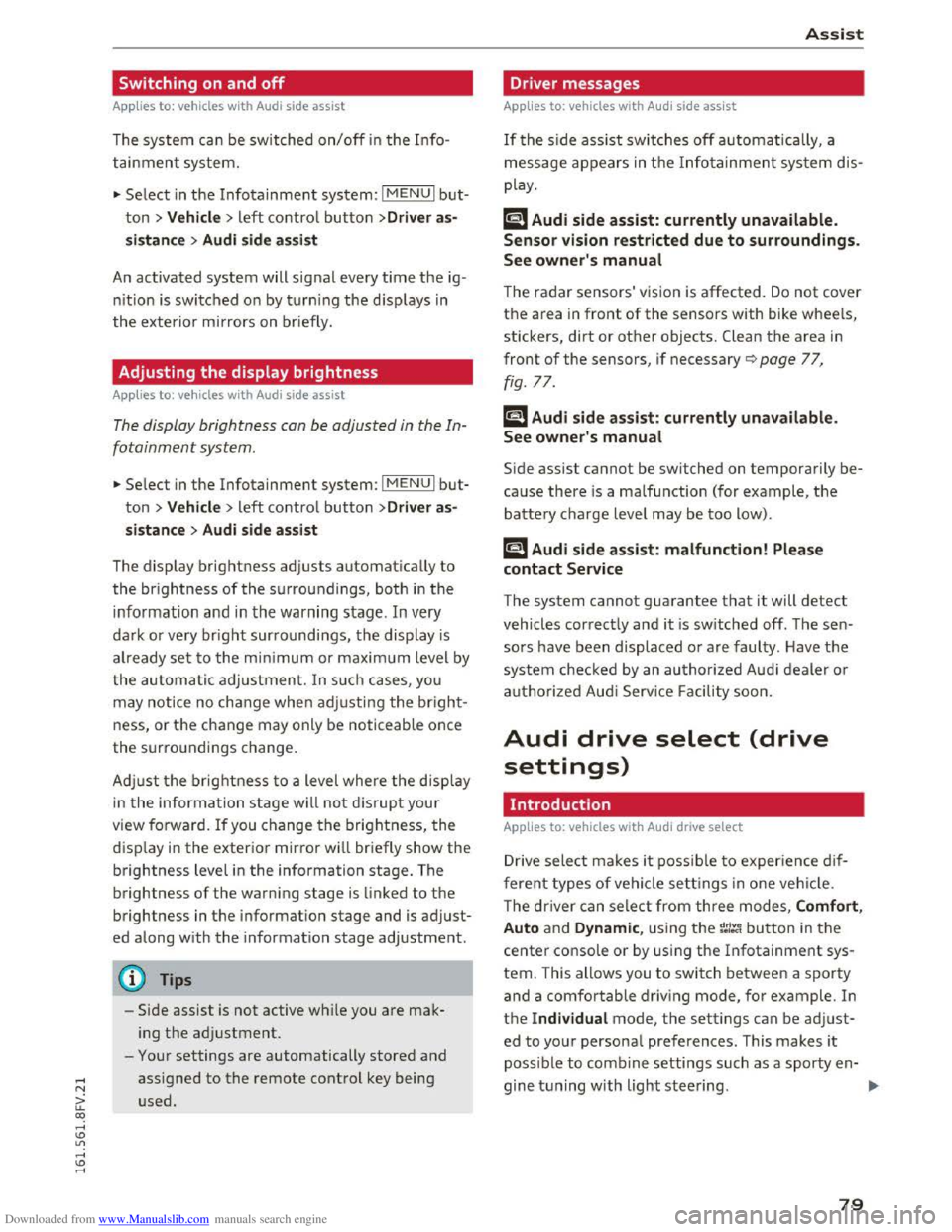
Downloaded from www.Manualslib.com manuals search engine Switching on and off
App lies to: vehicles with Audi side assist
The system can be switched on/off in the Info
tainment system.
"'Select in the Infotainment system: IM ENUI but
ton >Vehicle > left control button >Driver as
sistance >Audi side assist
An activated system will signal every time the ig
nition is switched on by turning the displays in
the exterior mirrors on briefly.
Adjusting the display brightness
Applies to: vehicles with Audi side assist
The display brightness can be adjusted in the In
fotainment system.
"'Select in the Infotainment system: IM ENUI but
ton >Vehicle > left control button >Driver as
sistance >Audi side assist
The display brightness adjusts automatically to
the brightness of the surroundings, both in the
information and in the warning stage. In very
dark or very bright surroundings, the display is
already set to the minimum or maximum level by
the automatic adjustment. In such cases, you
may notice no
change when adjusting the bright
ness, or the change may only be noticeable once
the surroundings change.
Adjust
the brightness to a level where the display
in the information stage will not disrupt your
view forward. If you change the brightness, the
display in the exterior mirror will briefly show the
brightness level in the information stage. The
brightness of the warning stage is linked to the
brightness in the information stage and is adjust
ed along with the information stage adjustment.
-Side assist is not active while you are mak
ing the adjustment.
- Your settings are automatically stored and
assigned to the remote control key being
used.
Assist
Driver messages
Applies to: vehicles with Audi side assist
If the side assist switches off automatically, a
message appears in the Infotainment system dis
play.
@i Audi side assist: currently unavailable.
Sensor vision restricted due to surroundings.
See owner's
manual
The radar sensors' vision is affected. Do not cover
the area in front of the sensors with bike wheels,
stickers, dirt or other objects. Clean the area in
front of the sensors, if necessary q page 77,
fig. 77.
@i Audi side assist: currently unavailable.
See owner's
manual
Side assist cannot be switched on temporarily be
cause there is a malfunction (for example, the
battery charge level may be too low).
@i Audi side assist: malfunction! Please
contact
Service
The system cannot guarantee that it will detect
vehicles correctly and it is switched off. The sen
sors have been displaced or are faulty. Have the
system checked by an authorized Audi dealer or
authorized Audi Service Facility soon.
Audi drive select (drive
settings)
Introduction
Applies to: vehicles with Audi drive select
Drive select makes it possible to experience dif
ferent types of vehicle settings in one vehicle.
The driver can
select from three modes, Comfort,
Auto and Dynamic, using the~.~;\,~ button in the
center console or by using the Infotainment sys
tem. This allows you to switch between a sporty
and a comfortable driving mode, for example. In
the Individual mode, the settings can be adjust
ed to your personal preferences. This makes it
possible to combine settings such as a sporty en-
gine
tuning with light steering. .,.
79
Page 84 of 322
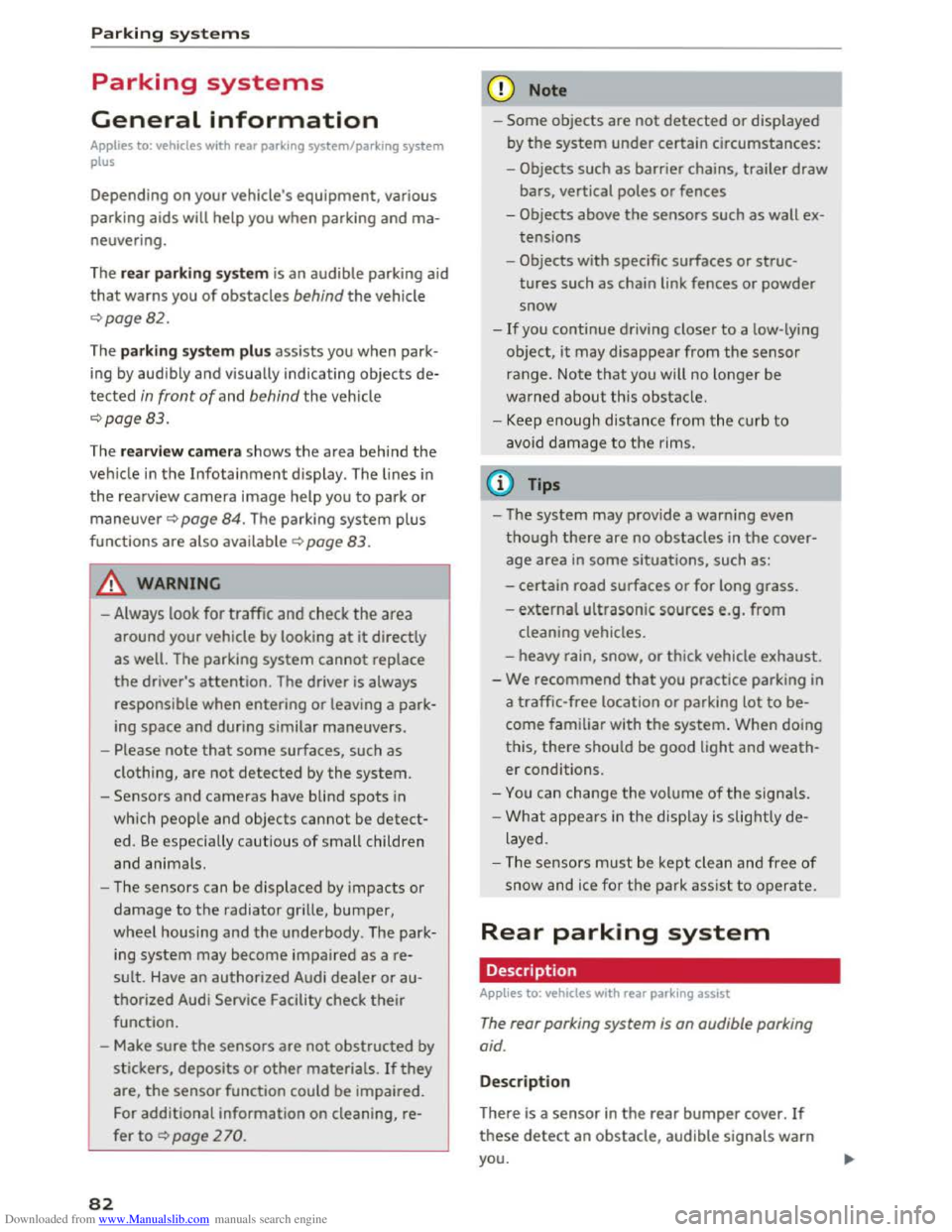
Downloaded from www.Manualslib.com manuals search engine Parking systems
Parking systems
General information
Applies to: vehicles with rear parking system/parking system
plus
Depending on your vehicle's equipment, various
parking aids will
help you when parking and ma
neuvering.
The r
ear pa rk ing syst em is an audible parking aid
that warns you of obstacles behind the vehicle
9page82.
The parking syste m plus assists you when park
ing by audibly and visually indicating
objects de
tected in front of and behind the vehicle
9page 83.
The rearv iew cam era shows the area behind the
vehicle in the Infotainment d isplay. The lines in
the rearview camera image help you to park or
maneuver~ page 84. The parking system plus
functions are also available~ page 83.
A WARNING
r-= ---'
-Always look for traffic and check the area
around your vehicle by looking at it directly
as well. The parking system cannot replace
the driver's attention. The driver is always
responsible when entering or leaving a park
ing
space and during similar maneuvers.
-
Please note that some surfaces, such as
clothing,
are not detected by the system.
-Sensors and cameras have blind spots in
which people and objects cannot be detect
ed. Be especia lly cautious of small children
and animals.
- The
sensors can be displaced by impacts or
damage to the radiator grille, bumper,
wheel housing and the underbody. The park
ing
system may become impaired as a re
sult. Have an authorized Audi dealer or au
thorized Audi Service Facility check their
function.
- Make
sure the sensors are not obstructed by
stickers,
deposits or other materials. If they
are, the sensor function could be impaired.
For
additional information on cleaning, re
fer to ~page 2 70.
82
-Some objects are not detected or displayed
by
the system under certain circumstances:
- Objects
such as barrier chains, trailer draw
bars, vertical poles or fences
- Objects above
the sensors such as wall ex
tensions
-Objects with specific surfaces or struc
tures such as chain link fences or powder
snow
-If you continue driving closer to a low-lying
object, it may
disappear from the sensor
range. Note that you will no longer be
warned about this obstacle.
- Keep enough distance from the curb to
avoid damage to the rims.
(D Tips
-The system may provide a warning even
though there are no obstacles in the cover
age area in some situations, such as:
-
certain road surfaces or for long grass.
-external ultrasonic sources e.g. from
cleaning vehicles.
- heavy rain, snow,
or thick vehicle exhaust.
-We recommend that you practice parking in
a traffic-free location or parking lot to be
come familiar with the system. When doing
this,
there should be good light and weath
er conditions.
-
You can change the volume of the signals.
-
What appears in the display is slightly de-
layed.
- The
sensors must be kept clean and free of
snow and ice for the park assist to operate.
Rear parking system
Description
Applies to: vehicles with rear parking assist
The rear parking system is an audible parking
aid.
Description
There is a sensor in the rear bumper cover. If
these detect an obstacle, audible signals warn
you.
Page 85 of 322
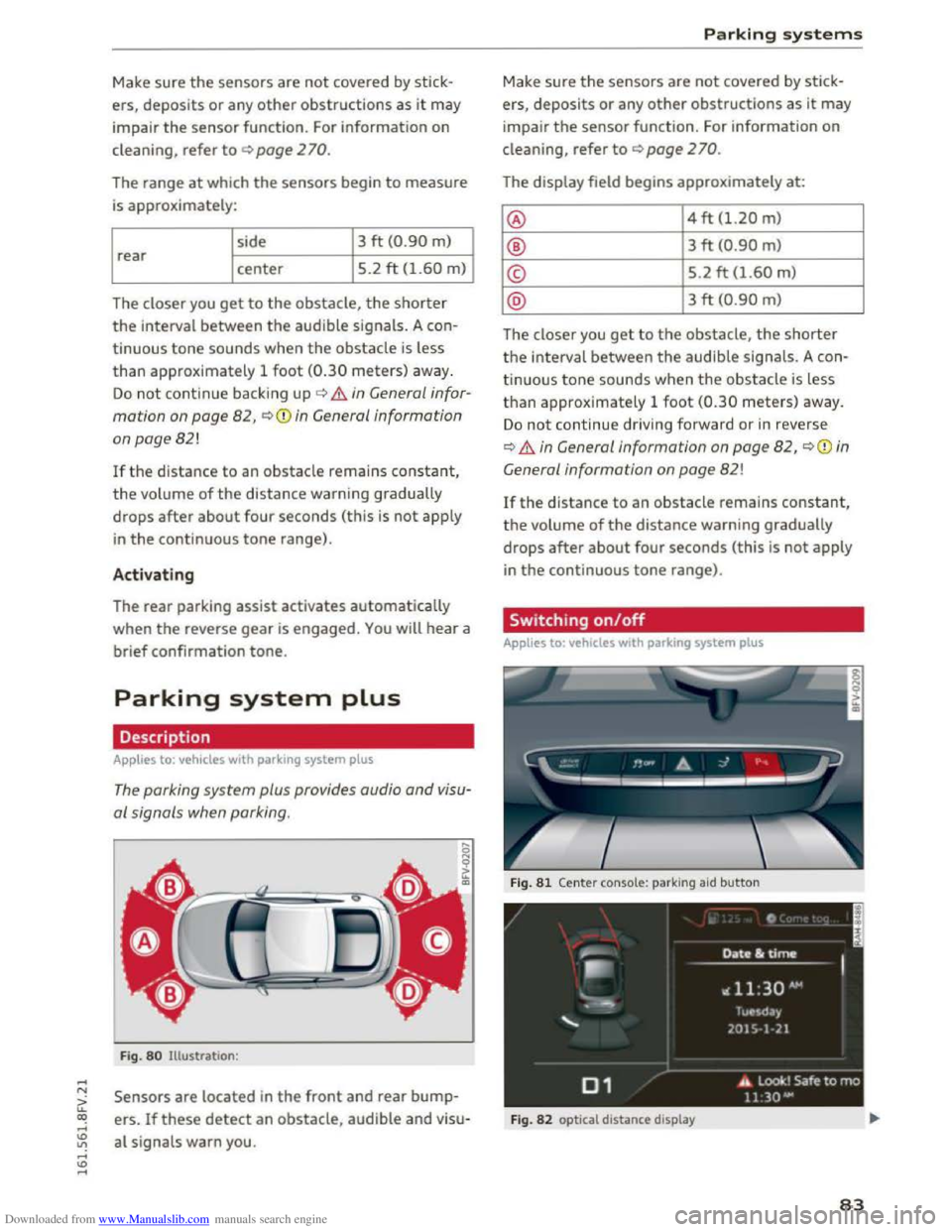
Downloaded from www.Manualslib.com manuals search engine Make sure the sensors are not covered by stick
ers, deposits or any other obstructions
as it may
impair
the sensor function. For information on
cleaning , refer
to c:::> page 2 70.
The range at which the sensors begin to measure
is approximately:
side 3
ft (0
.90 m)
rear center 5.2
ft (1.60
m)
The closer you
get to the obstacle, the shorter
the interval between the audible signals. A con
tinuous tone sounds when
the obstacle is less
than approximately 1
foot (0.30 meters) away.
Do not continue backing up c:::> .&. in General infor
mation on page 82, c:::>(D in General information
on page 82!
If the distance to an obstacle remains constant,
the volume of the distance warning gradually
drops
after about four seconds (this is not apply
i n
the continuous tone range).
Activating
The rear parking assist activates automatically
when
the reverse gear is engaged. You will hear a
brief confirmation tone.
Parking system plus
Description
Applies to: vehicles with parking system plus
The parking system plus provides audio and visu
al signals when parking.
Fig . 80 Illustration :
Sensors are located in the front and rear bump
ers.
If these detect an obstacle, audible and visu
al signals warn you.
Parking systems
Make sure the sensors are not covered by stic k
ers, deposits
or any other obstruc tions as it may
impair
the sensor function. For information on
cleaning, refer
to c:::> page 2 70.
The display field begins approximately at:
@ 4 ft (1.20 m)
® 3 ft (0 .90 m)
© 5.2 ft (1.60 m)
@ 3 ft (0.90 m)
The closer you
get to the obstacle, the shorter
the interval between the audible signals. A con
tinuous tone sounds when the obstacle is less
t h a n approx imately 1
foot (0.30 meters) away.
Do not continue driv ing forward or in reverse
c:::> .&. in General information on page 82, c:::> (i) in
G eneral
information on page 82!
If the distance to an obstacle remains constant,
the volume
of the distance warning gradually
drops
after about four seconds (this is not apply
in the continuous tone range) .
Switching on/off
Applies to: vehicles with parking system plus
F i
g. 81 Center console: parking aid button
Fig. 82 optical distance display
83
Page 86 of 322
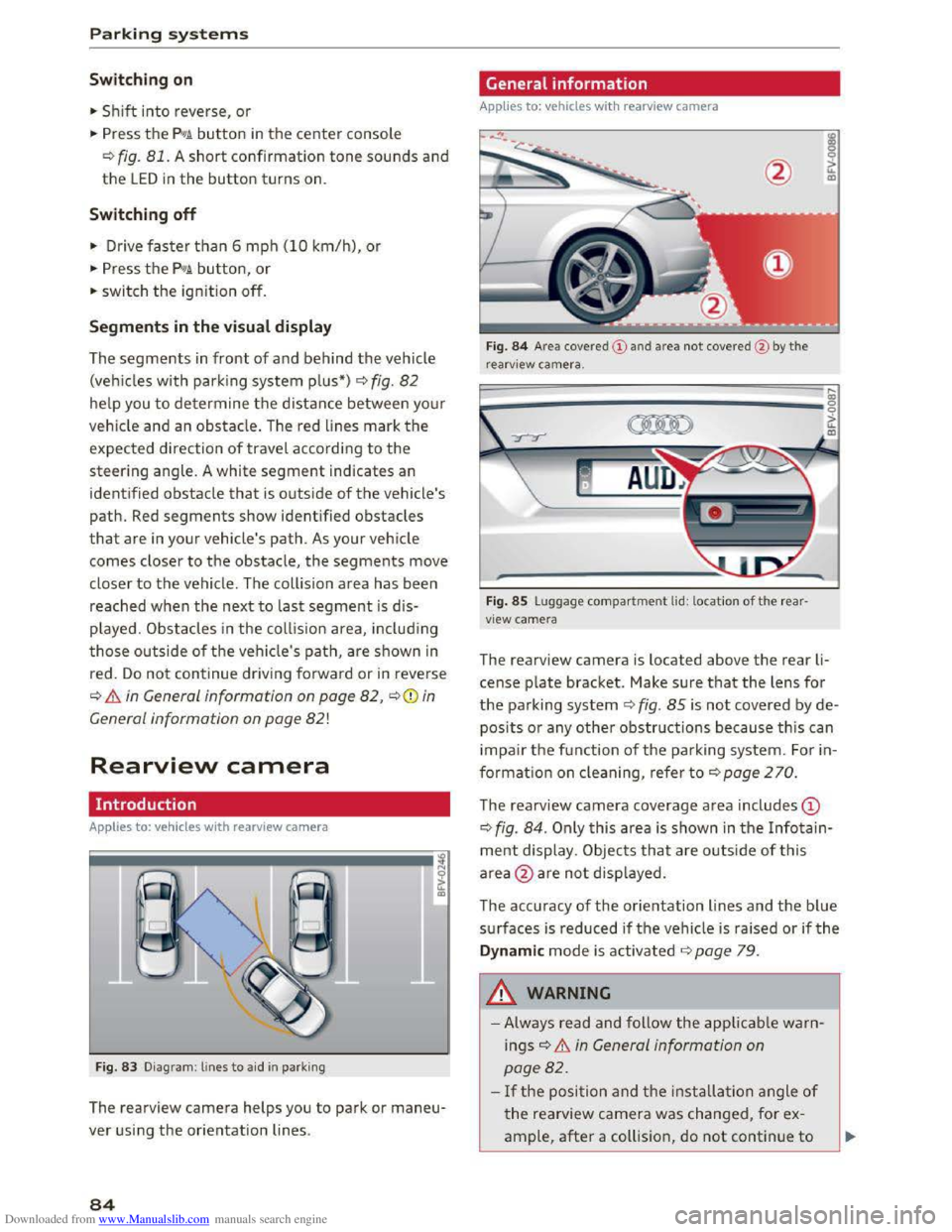
Downloaded from www.Manualslib.com manuals search engine Parking systems
Swit c hing on
.. Shift into reverse, or
.. Press the PIJ/A button in the center console
¢fig. 81. A short confirmation tone sounds and
the LED in the button turns on.
Switching off
.. Drive faster than 6 mph (10 km/h), or
.. Press the P'#A button, or
.. switch the ignition off.
Segments in the visual display
The segments in front of and behind the vehicle
(veh i
cles with parking system p lus*) r::!;> fig. 82
he lp you to determine the distance between yo ur
ve hicle
and an obstacle. The red lines mark the
expected direction of travel according to the
steering angle. A white segment indicates an
identified
obstacle that is outside of the vehicle's
path. Red segments show identi fied obstacles
that are in your vehicle's path. As your vehicle
comes closer to the obstacle, the segments move
closer to the vehicle. The collision area has been
reached when the next to last segment is d is
played. Obstacles i n the collision area, in cl ud ing
those outside of the ve hicle's path, are shown in
red.
Do no t continue driving forward or in reverse
r::!;> .&. in General information on page 82, ¢0) in
General information on
page 82!
Rearview camera
Introduction
Applies to: vehicles with rearview camera
Fig . 83 D iagram: lines to aid in parking
The rearview camera helps you to park or maneu
ver using the orientation lines .
84
General information
Applies to: vehicles with rearv iew camera
Fig. 84 Area cove red
r earv iew camera.
Fig . 85 Luggage compartment lid: location of the rear
view camera
The rearview camera is located above the rear li
cense plate bracket. Make sur e that the lens for
the parking system ¢fig. 85 is no t covered by de
posits or any other obstructions because this can
i
mpair the f u nction of the pa rking system. F o r in
formatio n on cleaning, refer to r::!;> poge 2 70.
The rearview camera coverage area includes ©
¢fig. 84. Only this area is shown in the Infotain
ment display . Objects that a re o utside of this
area @are not disp layed.
The accuracy
of the orientation lines and the blue
surfaces is reduced ifthe vehicle is raised or ifthe
Dynamic mode is activated r=;,page 7 9 .
.&_ WARNING
- Always read and follow the applicable war n
ings r::!;> & in General information on
page 82.
- If the posi tion and the installa tion angle of
the rearview camera was changed, for ex
ample, after a coll ision, do not continue to
Page 87 of 322
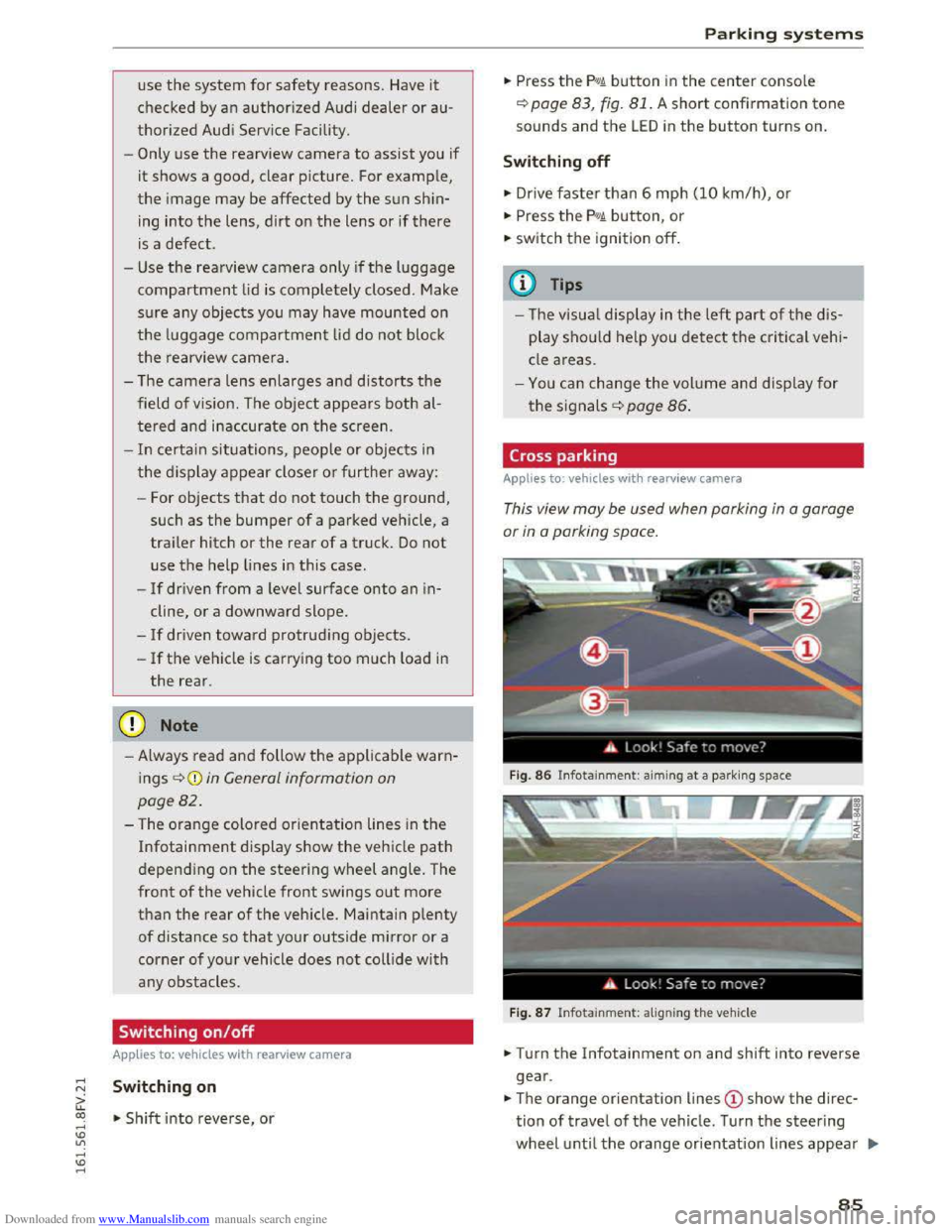
Downloaded from www.Manualslib.com manuals search engine ..... N
G: CX)
.....
"' U"I
.....
"' .....
use the system for safety reasons. Have it
checked by an authorized Audi dealer or au
thorized Audi Serv ice Facility.
-
Only use the rearview camera to assist you if
it shows a good, clear picture. For example,
the image may be affected by the sun shin
ing into
the lens, dirt on the lens or ifthere
is a defect.
-Use the rearview camera only ifthe luggage
compartment lid is completely closed. Make
sure any objects you may have mounted on
the luggage compartment lid do not block
the rearview camer a.
- T
he camera lens enlarges and distorts the
field of vi sion. The object appears both al
tered and inaccurate on the screen.
-In certain situations, people or objects in
the display appear close r or further away :
- For objects
that do not touch the ground,
such as the bumper of a parked vehicle, a
trailer hitch or the rear of a truck. Do not
use the help lines in this case.
-
If driven from a level surface onto an in
cline, or a downward slope.
-
If driven toward protrudi ng objects.
-If the vehicle is carrying too much load in
the rear.
CD Note
- Always re ad and follow the applicable warn
ings¢(!) in General information on
page82.
-The orange colo red orientation lines in the
Infotainment display show the vehicle path
depending on the steering wheel angle. The
front of the vehicle front swings out more
than the rear of the vehicle. Maintain plenty
of distance so that your outside mirror or a
corner of your vehicle does not collide with
any
obstacles.
Switching on/off
App lies to: vehi cles with rearv iew camera
Switching on
•Shift into reverse , or
Parking systems
•Press the P'#! button in the cen ter conso le
~page 83, fig . 81 . A short confirmation tone
sounds and the LE D in the button turns on.
Switching off
•Drive faster than 6 mph (10 km/h), o r
• Press the P'#! button, or
• switch the ign it ion off.
(!} Tips
- The visua l display in the left part of the dis
play
shoul d he lp you detect the critical vehi
cle areas.
-You can change the volume and display for
the signals ¢ page 86.
Cross parking
Applies to: veh icles wit h rearv iew camera
This view may be used when parking in a garage
or
in a parking space.
Fig. 86 Infotainme nt: aiming at a par king space
Fig. 87 Infotainme nt: al igning the vehicle
• Turn the Infotainment on and shift into reverse
gear .
•The orange orientation lines @show the direc
tion of travel of the vehicle. Turn the steering
wheel until the orange or ientation lines appear .,..
85
Page 88 of 322
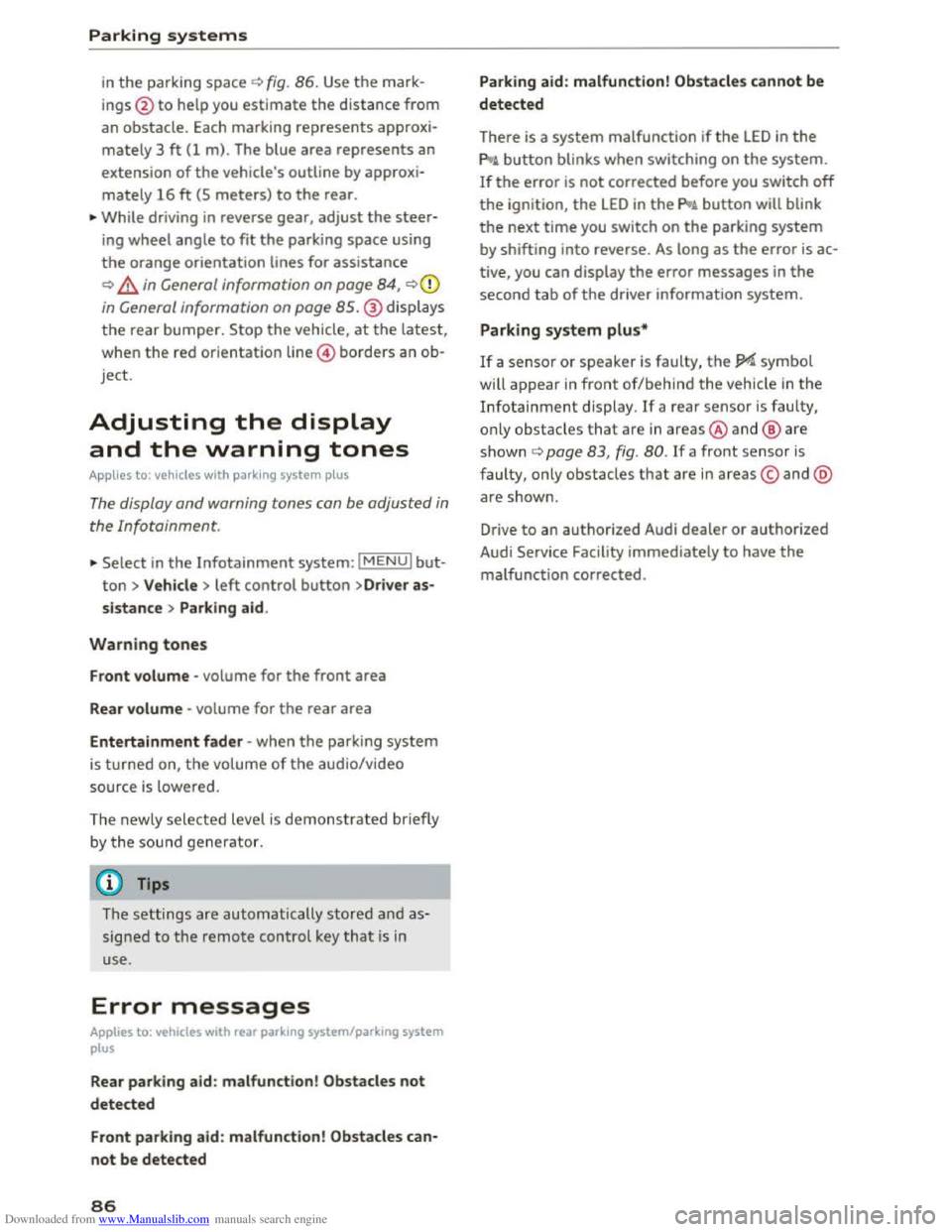
Downloaded from www.Manualslib.com manuals search engine Parking systems
in the parking space c) fig. 86. Use the mark
ings @
to help you estimate th e distance from
an obstacle. Each marking represents approxi
mately 3 ft (1 m) . The blue area represents an
extension of the vehicle's outline by approxi
mately 16 ft (5 meters) to the rear.
.,.. While driving in reverse gear, adjust the steer
ing wheel angle to fit the parking space using
the orange orientation lines for assistance
c) .&. in General information on page 84, c)(i)
in General information on page 85.@ displays
the rear bumper. Stop the vehicle, at the latest,
when
the red orientation line @ borders an ob
j ect.
Adjusting the display
and the warning tones
A pp lies to: vehicles with park ing system plus
The display and warning tones can be adjusted in
the Infotainment.
.,.. Select in the Infotainment system: IMENUI but
ton > Vehicle > left control button >Dr iver as
sistance > Parking aid.
Warning tones
Front volume -volume for the front area
Rear volume -volume for the rear area
Entertainment fader -when the parking system
is turned on, the volume of the aud io/video
source
is l owered.
The newly selected level is demonstrated briefly
b y the sou nd
generator.
(}) Tips
The settings are automatically stored a nd as
signed to the remote control key that is in
use.
Error messages
Applies to: vehicles with rear parking system/parking system
plus
Rear parking aid : malfunction! Obstacles not
detected
Front parking aid : malfunction! Obstacles can
not be detected
86
Parking aid: malfunction! Obstacles cannot be
detected
There is a system malfunction if the LED in the
pg~ button blinks when switching on the system.
If the error is not corrected before you switch off
the ignition, the LED in the pg~ button will blink
the next time you switch on the parking system
by shifting into reverse . As long as the error is ac
tive, you can display
the error messages in the
second tab of the driver information system.
Parking system plus*
If a sensor or speaker is faulty, the JM symbol
will
appear in front of/behind the vehicle in the
Infotainment display. If a rear sensor is faulty,
o nl y o
bstacles that a re in areas@and@ are
s h own c) page 83, fig. 80. If a front sensor is
faulty, only obstacles that are in areas© and @
ar e show n.
Drive
to an authorized Audi dealer or authorized
Audi Service Facility immediately
to have the
malfunction corrected.
Page 95 of 322
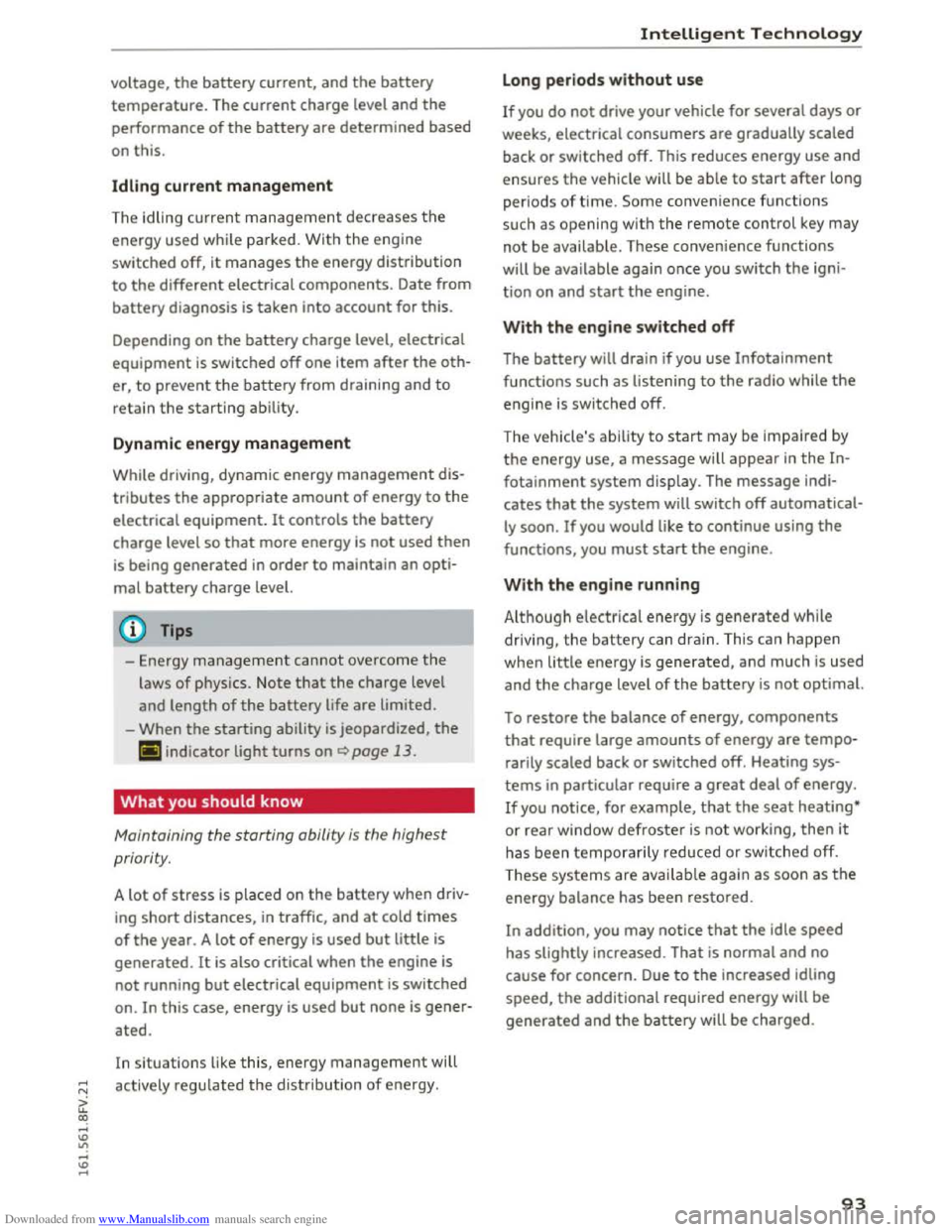
Downloaded from www.Manualslib.com manuals search engine voltage, the battery current, and the battery
temperature. The current charge level and the
performance of the battery are determined based
on this.
Idling current management
The idling cur
rent management decreases the
energy used w hile parked. With the engine
switched off, it manages the energy distribution
to the different electrical components. Date from
battery diagnosis is taken into account for this.
Depending
on the battery charge level, electrical
equipment is switched off one item after the oth
er, to prevent the battery from draining and to
retain the starting ability.
Dynamic energy manage
ment
While driving, dynamic energy management dis
tributes the appropriate amount of energy to the
electrical equipment. It controls the battery
charge level so that more energy is not used then
is being generated in order to maintain an opti
mal battery charge level.
(!) Tips
-Energy management cannot overcome the
laws of physics. Note that the charge level
and
length of the battery life are limited.
-
When the starting ability is jeopardized, the
r-1 indicator light turns on ~page 13.
What you should know
Maintaining the starting ability is the highest
priority.
A lot of stress is placed on the battery when driv
ing
short distances, in traffic, and at cold times
of the year. A lot of energy is used but little is
generated. It is also critical when the engine is
not running but electrical equipment is switched
on . In this case, energy is used but none is gener
ated.
In situations like this, energy management will
actively regu l
ated the distribution of energy.
Intelligent T echnology
Long periods without use
If you do not drive your vehicle for several days or
weeks, electrical consumers are gradually scaled
back
or switched off. This reduces energy use and
ensures the vehicle will be able to start after long
periods
of time. Some convenience functions
such
as opening with the remote control key may
not be available. These convenience functions
will be available again once you switch
the igni
tion on and start the engine.
With the engine switched off
The battery will drain if you use Infotainment
functions such as listening to the radio while the
engine is switched off.
The vehicle's
ability to start may be impa ired by
the energy use, a message will appear in the In
fotainment system display. The message indi
cates that the system will switch off automatical
ly soon. If you would like to continue using the
functions, you must start the engine.
With the engine running
Although electrical
energy is generated while
driv ing,
the battery can drain. This can happen
when little energy is generated, and much is used
and the charge level of the battery is not optimal.
To
restore the balance of energy, components
that require large amounts of energy are tempo
rarily scaled back or switched off. Heating sys
tems in particular require a great deal of energy.
If you notice, for example, that the seat heating*
or rear window defroster is not working, then it
has been temporarily re d uced or sw itched off.
T
hese systems are availab le again as soon as the
energy balance has been restored.
In addition, you may notice that the idle speed
has slightly increased. That is normal and no
cause for concern. Due to the increased idling
speed, the additional required energy will be
generated and the battery will be charged.
93