odometer AUDI TT COUPE 2020 Owners Manual
[x] Cancel search | Manufacturer: AUDI, Model Year: 2020, Model line: TT COUPE, Model: AUDI TT COUPE 2020Pages: 280, PDF Size: 98.79 MB
Page 4 of 280
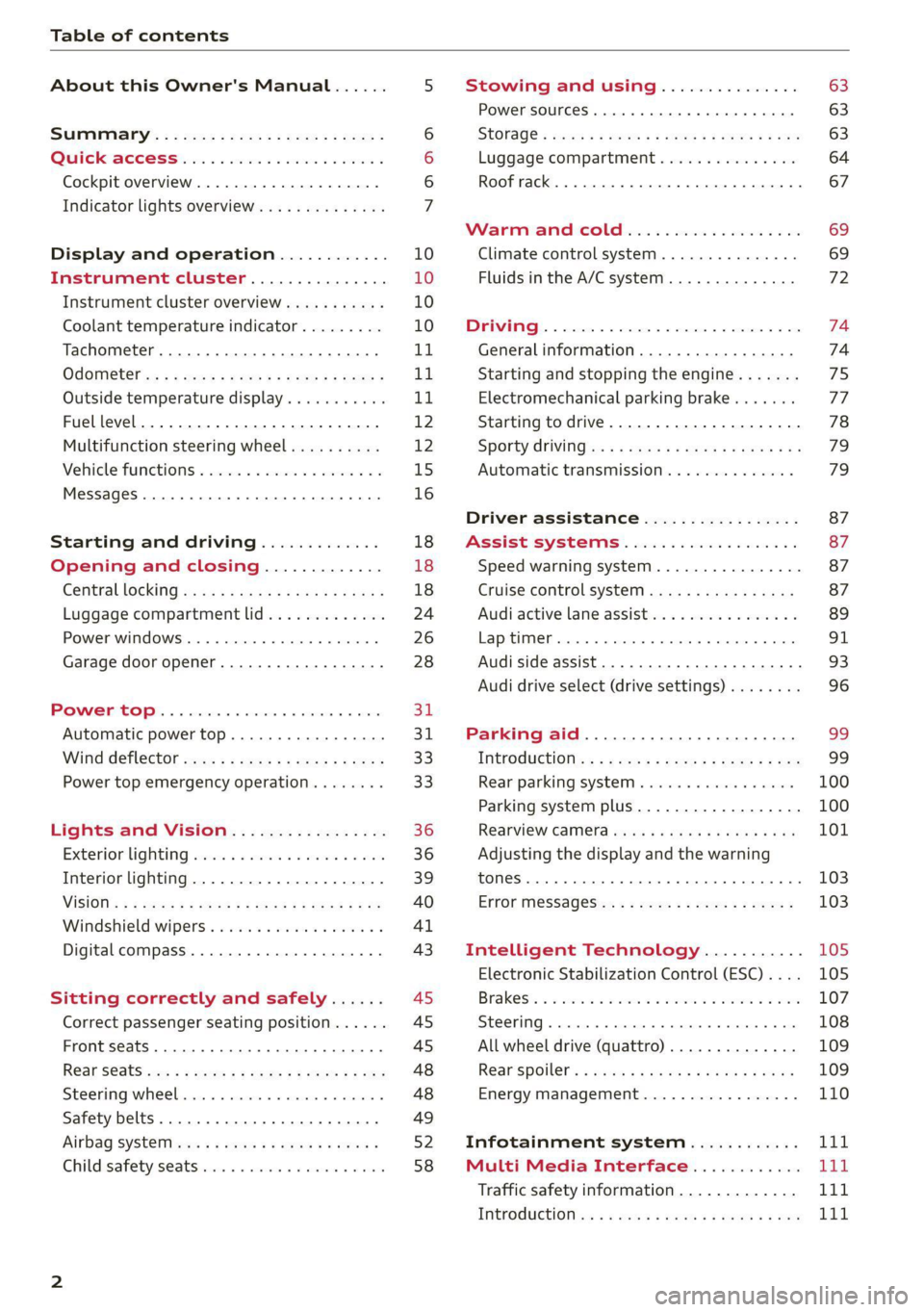
Table of contents
About this Owner's Manual......
SUMIMALY: ; « ss6% : osen ss sean cs poe s
QC CCeS Skis: si esis a 6 ores os ewe
Cockpit overview.............-000005
Indicator lights overview...........0.
Display and operation............
Instrument cluster...............
Instrument cluster overview...........
Coolant temperature indicator.........
Tachometer.......... 0.0 eee eee eee
Odometer as = s eee = seen ge zee a tows e
Outside temperature display...........
Fuellevel.......... 0. cece eee eee eee
Multifunction steering wheel..........
Vehicle functions « se-0 2. ese ve eee ees
MessageS ... 0... eee eee eee
Starting and driving.............
Opening and closing.............
Central locking 2.2% ieee seven a eevee
Luggage compartment lid.............
Power windows.............0.00 0005
Garage door opener...............0..
POWER EOPE: « «cece 0 csv « o semiens 6 0 eens
Automatic power top.................
Wind deflector ecax « x came + 5 yom 2 4 ews
Power top emergency operation........
Lights and Vision.................
Exterior lighting ssivses + « ssa 3s inane 9 & sou
Interior lighting. ................000.
VISION s « s saas ss sees Fo Hees Eo ee ee
Windshield wipers..............00005
Digital compass................0000.
Sitting correctly and safely......
Correct passenger seating position......
Front seats .......... 00sec eee eee
R@ar S@atS sces s = sees ¢ ¢ cee oo ete gg oes
Steerimg' wheelies «+ eau a x conse 0 sessvas
Safety belts. ....... 0... eee eee eee
Airbag SYStEMise. x + ones + © amie 2s eee
Child safety seats... 00.2... cece eens
NOD
OO
10 18
18
18
24
26
28
31 31 33 33
36 36 39
40
41
43
45 45
45
48
48
49
Ey
Stowing and using............... 63
Power SourceS...... 00... c eee eee 63
StOraGe « coun s 2 ween s 2 MEWS 4 a REE 5p eS 63
Luggage compartment............... 64
Roof rack... 6.66. e ee eee eee eee eee 67
Warrriiandicoleiis « 6 sis os wiwia sos 69
Climate control system............... 69
Fluids in the A/C system. ............. 72
PD EIING: escssay « & wnsunets © 8 sommes 5 ¢ see Oo 74
Generalinformation................. 74
Starting and stopping the engine....... 75
Electromechanical parking brake....... 77
Starting to drive..... 02... eee eee 78
Sporty Criving'ss < « exes xe een xe pews x ee 79
Automatic transmission.............. 79
Driver assistance................. 87
Assist systems................00. 87
Speed warning system...............- 87
Cruise control system.............0-5 87
Audi active lane assist................ 89
LAPRIMIOG enesnin « © csansiza « oxensms 9 © ecesere oe tee 91
Audi side assist 93
Audi drive select (drive settings)........ 96
Parking aid....................... 99
IMEROGUCtION ax = x eae x 2 ney 5s goes & & Hees 99
Rear parking system ........0...-00 0% 100
Parking system plus.............-.04. 100
RearvieW Camera cw + x cya so nema « gas 101
Adjusting the display and the warning
TONES 2. eee 103
ErtOr MeSSAGCSix. « = sown « = sem ee eee s 103
Intelligent Technology........... 105
Electronic Stabilization Control (ESC).... 105
Brakes’: so isemwe o eames av omceme 2 2 mess 6 ase 107
Steering... ..... cece eee ee eee ee 108
All wheel drive (quattro).............. 109
Rearspoiler's « css i essa s ¢ oes se sores 109
Energy management................. 110
Infotainment system............ 111
Multi Media Interface............ Lid
Traffic safety information............. VT
INEROGUCHON sc 2 « ween + eam s 2 wane ooo Bow Lit
Page 12 of 280

Instrument cluster
Instrument cluster
Instrument cluster overview
The instrument cluster is the central information center for the driver.
3:50™
12/5/2018
elo
a
Fig. 3 Instrument cluster overview (Audi virtual cockpit)
Engine coolant temperature ~E ... 10
Left dial
—Tachometer ..........-...00- 11
Tab area
Central area
Status line (one or two lines)
Right dial
— Convenience display
Fuel. level BY « < sos xs exes ss eas: 12
Right additional display with speed-
ometer
Left additional display with:
SIGEAP sss sieves oo seme ow oaRe sw He 79
— Audi drive select mode ......... 96
©8
©OHO©
CO
©
ZA\ WARNING
If there is a severe malfunction in the instru-
ment cluster, the display may turn off. The A
indicator light may also turn on. Stop the ve-
hicle safely. See an authorized Audi dealer or
authorized Audi Service Facility for assistance.
G) Tips
— You can select the units used for tempera-
ture, speed and other measurements in the
Infotainment system.
10
— Speeds are displayed in mph (miles per
hour) or km/h (kilometers per hour).
— If there is a malfunction in the instrument
cluster, DEF will appear in the trip odometer
display. Have the malfunction corrected as
soon as possible.
Coolant temperature
indicator
The coolant temperature display @ > page 10,
fig. 3 only functions when the ignition is switch-
ed on. To reduce the risk of engine damage,
please observe the following notes about the
temperature ranges.
Cold range
If only the LEDs at the bottom of the gauge turn
on, the engine has not reached operating tem-
perature yet. Avoid high engine speeds, full accel-
erating and heavy engine loads.
Normal range
The engine has reached its operating tempera-
ture once the LEDs up to the center of the gauge
turn on. If the Bg indicator light in the instru-
ment cluster display turns on, the coolant tem-
perature is too high > page 206.
Page 13 of 280

8S1012721BB
Instrument cluster
@) Note
— Auxiliary headlights and other accessories in
front of the air intake impair the cooling ef-
fect of the coolant. This increases the risk of
the engine overheating during high outside
temperatures and heavy engine load.
— The front spoiler also helps to distribute
cooling air correctly while driving. If the
spoiler is damaged, the cooling effect will
be impaired and the risk of the engine over-
heating will increase. See an authorized
Audi dealer or authorized Audi Service Fa-
cility for assistance.
Tachometer
The tachometer @) > page 10, fig. 3 displays the
engine speed in revolutions per minute (RPM).
The beginning of the red zone in the tachometer
indicates the maximum permissible engine speed
for all gears once the engine has been broken in.
Before reaching the red zone, you should shift in-
to the next higher gear, choose the "D" or "S" se-
lector lever position, or remove your foot from
the accelerator pedal.
Engine speed limitation
Applies to: vehicles with center armrest
If the Ba indicator light turns on, the engine will
be automatically limited to the RPM displayed in
the instrument cluster. This will protect the en-
gine components, for example during a cold start
or from overheating.
The engine speed limitation deactivates once the
engine is no longer in the critical temperature
range and you have released the accelerator ped-
al once.
If the engine speed limitation was activated by
an engine control malfunction, the By indicator
light also turns on. Make sure the engine speed
does not go above the speed displayed, for exam-
ple when downshifting. Drive to an authorized
Audi dealer or authorized Audi Service Facility im-
mediately to have the malfunction corrected.
CG) Note
The needle in the tachometer may only be in
the red area of the gauge for a short period of
time before there is a risk of damaging the
engine. The location where the red zone be-
gins varies depending on the engine.
Odometer
11:30"
Fig. 4 Instrument cluster: odometer and reset button
The trip odometer and odometer are displayed in
the status line ©) > page 10, fig. 3.
The trip odometer shows the distance driven
since it was last reset. It can be used to measure
short distances. The odometer shows the total
distance that the vehicle has been driven.
Resetting the trip odometer
> Press the reset button 0.0] on the instrument
cluster. The trip odometer will be reset to zero.
Gi) Tips
Distances are displayed in mi (miles) or km
(kilometers).
Outside temperature
display
The outside temperature is displayed in the sta-
tus line ©) > page 10, fig. 3.
If your vehicle is stationary or if you are driving at
very low speeds, the temperature displayed in
the instrument cluster may be slightly higher
than the actual temperature outside due to heat
radiating from the engine.
11
Page 272 of 280

Index
Memory capacity
Directory... 2... cece eee eee eee 139
JUKEDOX « seven x ¢ geass meme oy eee e Ree 172
Memory card
SDicard reader’. s samc v siwass av onsen x 2 aso 171
Supported types and formats........... 183
MENU BDutttomi. « sessas © & accans a 6 vamaes oo raise & 114.
Menu language
refer to Setting the language........... 189
Menu paths (Owner's Manual)............ 113
Menus and symbols...........ceeee vee 120
MeSSAQESS: 5 & eaias 5 mews 6 ocr ve eT ve 135
also refer to E-mail...............000- 136
MIRROM COMPASS). » scsace » « cernose w o sxawer » 0 mewweds » 43
Mirrors
Adjusting the exterior mirrors........... 40
DIMMING « = ees < ween + ee 5 roe 8 eee 40
MainityAPror’s, cesses 6 0 cameos ow sximnaree ww camewe © © 41
MMI
refer to Multi Media Interface.......... 111
MMI search
refer to Free text search............... 119
MMI touch.... 2.2.0.0 cece ee eee eee eee 113
Mobile device
refer to Telephone................-00- 129
Mobile device reminder signal............ 189
Mobile hotspot
refer to Personal hotspot.............. 143
MP3
referto Jukebox’. + sivas c cea ce sees ccs 172
Multifunction steering wheel
BUEONS cs « cecwous « x secmeus « 2 secmowe = stones @ 9 12, 14
Operating ........ 6... c cece ee eee eee ee 12
Multi Media Interface...............00. 111
Music collection
refer to Jukebox.......... 0000 e eee eee 172
MUte cee eee eee eee 193
also refer to Muting.............-.++- 193
Muting.......... 0.00.00. e ee eee eee 14
MmyAUdi... 6... ee eee eee 144
N
Natural leather care and cleaning......... 238
NAV/MAP button ...... 0.0.0 149
270
NaVIQatlON « «& socius ¥ & ssceens w 6 cenein 6 ane ee
Control panel (MMI) ..........--00 0 eee
alsorefer to Map: : vswes ss sens 2 2 eves ce
Octane rating (gasoline)................
Odometer. .... 0... cece
RESGttiniG sass + 2 sccas x 6 Geen ce ee; ae 8
Oil
refer to Engine Oil. « s sss ss been es eees
On-board computer .......... 000s ee eee
ON/OM KNOB MMM] cies x s seas 3 cee a ees
On Board Diagnostic System (OBD)... 199,
Online destinations
refer to Point of interest search.........
OMliING aps « secs s 5 sacs x = aces ss GER eee
Online media........... 0. eee eee eee
Online services
referto COnNeCts «= seca es rows se pews ee
Opening
Convenience Opening « « «eevee ence es vewas
Fuel filler door. ......... 2.0000 eee eee
Opening and closing
refer to Unlocking and locking........
Operating
Instrument cluster.................00.
Multifunction steering wheel............
Multi Media Interface.................
Voice recognition system..............
Optional equipment number.............
Options menu................
Overviews (COCkpity rec «suns «5 wenn oo aaa « 5
P
Paint damages « «eine ve aaron + 6 wens » ves
Pain numiber’s « 2 sess @ 2 sree 2s rasan 2s eae
Panice BUtON « saws ¢ ¢ area oo eee oe ewe v Be
Paniefunction:s ¢ = sees ss sews ¢ e eee so eee ge
Parental CONtrOl « = wees ¢ = sex « o eee sv Bee
255