ECU AUDI TT ROADSTER 2014 Owners Manual
[x] Cancel search | Manufacturer: AUDI, Model Year: 2014, Model line: TT ROADSTER, Model: AUDI TT ROADSTER 2014Pages: 244, PDF Size: 60.87 MB
Page 34 of 244
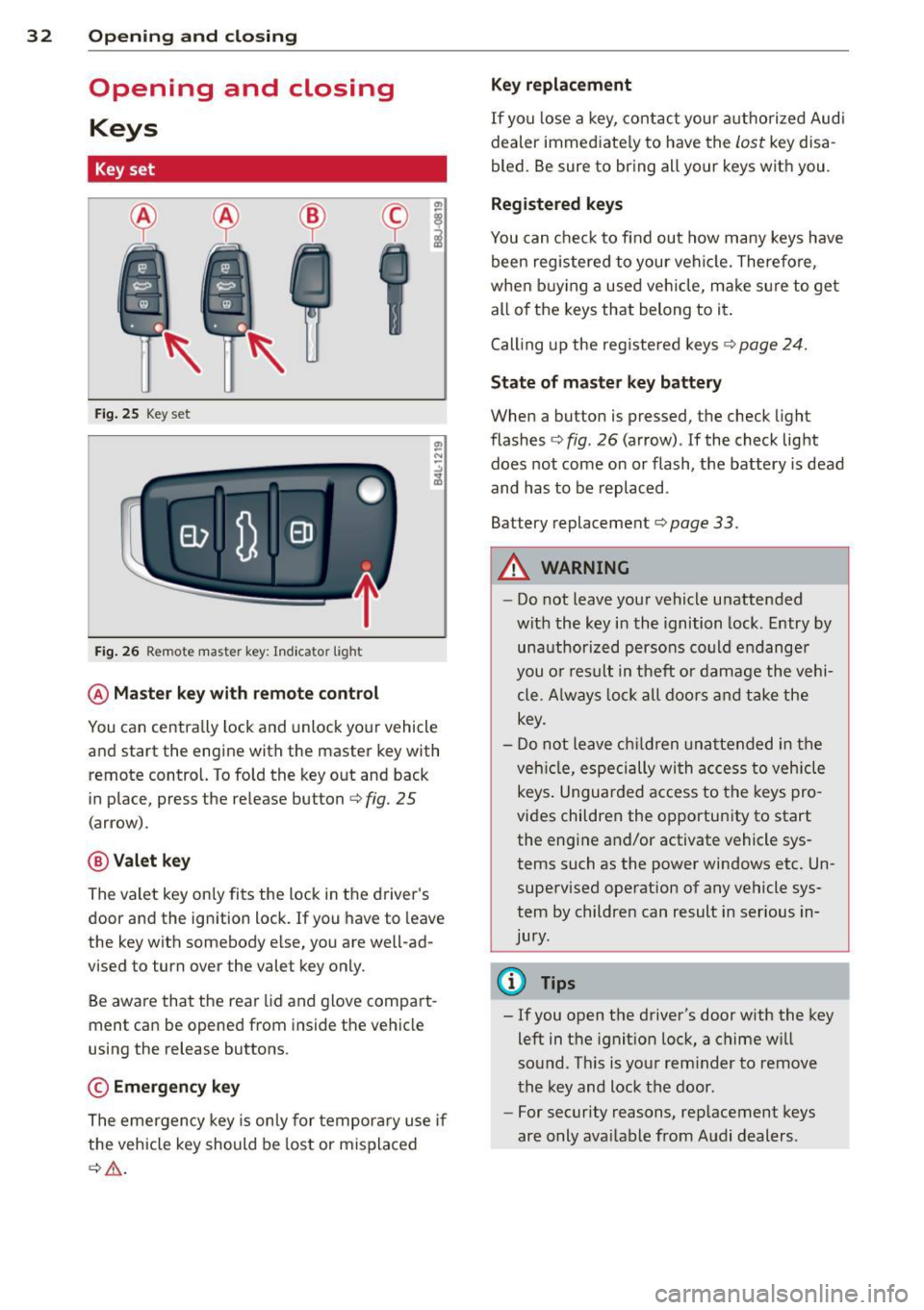
32 Opening and clo sing
Opening and closing
Keys
Key set
Fig . 25 Key set
Fig. 26 Remote master key : Indicator light
@ Ma ster key w ith remote control
You can centrally lock and unlock your vehicle
and start the engine with the master key with
remote control. To fold the key out and back
in place, press the re lease button
c:> fig. 25
(arrow).
@ Valet ke y
The valet key on ly fits the lock in the driver's
door and the ignition lock. If you have to leave
the key with somebody e lse, you are well-ad
vised to turn over the valet key only.
Be aware that the rear lid and glove compart
ment can be opened from inside the vehicle
using the release buttons .
© Emergency k ey
The eme rgency key is only for temporary use if
the vehicle key should be lost or misplaced
c:> & .
Ke y replac ement
If you lose a key, contact you r a uthorized Audi
dealer immed iate ly to have the
Lost key disa
bled. Be sure to bring all your keys with you .
Registered ke ys
You can check to find out how many keys have
been reg istered to your vehicle. Therefore,
when buy ing a used veh icle, make sure to get
all of the keys that belong to it.
Call ing up the reg istered keys
c:> page 24.
St ate of mas ter key b atter y
When a button is pressed, the check light
flashes
c:> fig . 26 (arrow) . If the check light
does not come on or flash, the battery is dead
and has to be replaced .
Battery replacement
c:> page 33.
_& WARNING ........... -
- Do not leave your vehicle unattended
wit h the key in the ignition lock. Entry by
unauthorized persons could endange r
you o r result in theft or damage the vehi
cle. A lways loc k all doors a nd take the
key.
- D o not leave ch ildren unattended in the
veh icle, especially wi th access to vehicle
keys . Unguarded access to the keys pro
vides children the opportunity to start
the engine and/or activate vehicle sys
tems such as the power windows etc. Un supervised operation of any vehicle sys
tem by children can result in ser ious in
jury.
{!) Tips
- If you open the driver's door with the key
left in the ignit ion lock, a chime will
sound . Th is is your rem inder to remove
the key and lock the door.
- For security reasons, rep lacement keys
are only ava ilable from Audi dealers .
Page 37 of 244
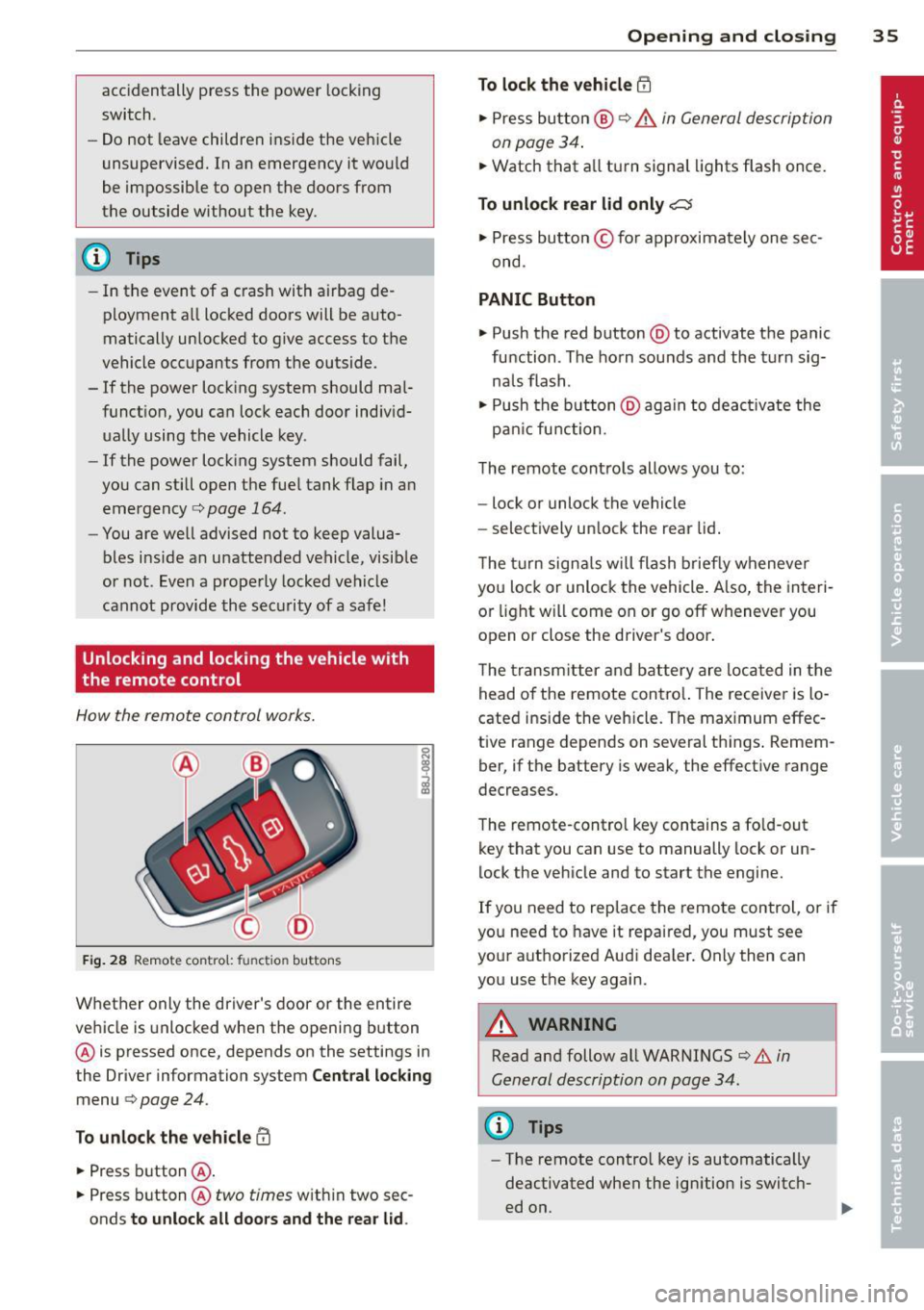
accidentally press the power locking
switch.
- Do not leave children inside the vehicle
unsupervised. In an emergency it would
be impossible to open the doors from
the outside without the key.
@ Tips
- In the event of a crash with airbag de
ployment a ll locked doors will be auto
matically unlocked to g ive access to the
vehicle occupants from the outside.
- If the power locking system should mal
function, you can lock each door individ
ually using the vehicle key .
- If the power locking system should fail,
you can still open the fue l tank flap in an
emergency
c> page 164.
- You are well advised not to keep valua
bles inside an unattended vehicle, visible
or not . Even a properly locked vehicle
cannot provide the security of a safe!
Unlocking and locking the vehicle w ith
the remote control
How the remote control works.
Fig . 28 Remote contro l: fu nctio n buttons
0
I
Whether only the driver's door or the entire
vehicle is unlocked when the opening b utton
@ is pressed once, depends on the settings in
the Driver information system
Central locking
menu c> page 24.
To unlock the vehicle !Ii
.,. Press button @.
.,. Press button @
two times with in two sec
onds
to unlock all doors and the rear lid.
Opening and closing 35
To lock the vehicle efl
.,. Press button @ c> &. in General description
on page 34 .
.,. Watch that a ll turn signal lights flash once.
To unlock rear lid only~
.,. Press button © for approximately one sec
ond .
PANIC Button
.,. Push the red button @to activate the panic
function . The horn sounds and the turn sig
na ls flash .
.,. Push the button @aga in to deact ivate the
pan ic function .
The remote controls allows you to:
- lock or unlock the vehicle
- select ively unlock the rear lid.
The turn signals will flash briefly whenever
you lock or unlock the vehicle. Also, the interi
or light will come on or go off whenever you
open or close the driver's door .
The transm itter and battery are located in the
head o f the remote contro l. The receiver is lo
cated ins ide the vehicle. The max imum effec
tive range depends on several th ings . Remem
ber, if the battery is weak, the effective range
decreases.
The remote-control key contains a fo ld-out
key that you can use to manually lock or un
lock the vehicle and to start the engine.
If you need to replace the remote control, or if
you need to have it repaired, you must see
your authorized Aud i dealer. Only then can
you use the key again.
A WARNING
Read and follow all WARNINGS <=>.&. in
General description on page 34.
(0 Tips
- The remote contro l key is automatically
deactivated when the ignition is switch
ed on.
-
Page 38 of 244
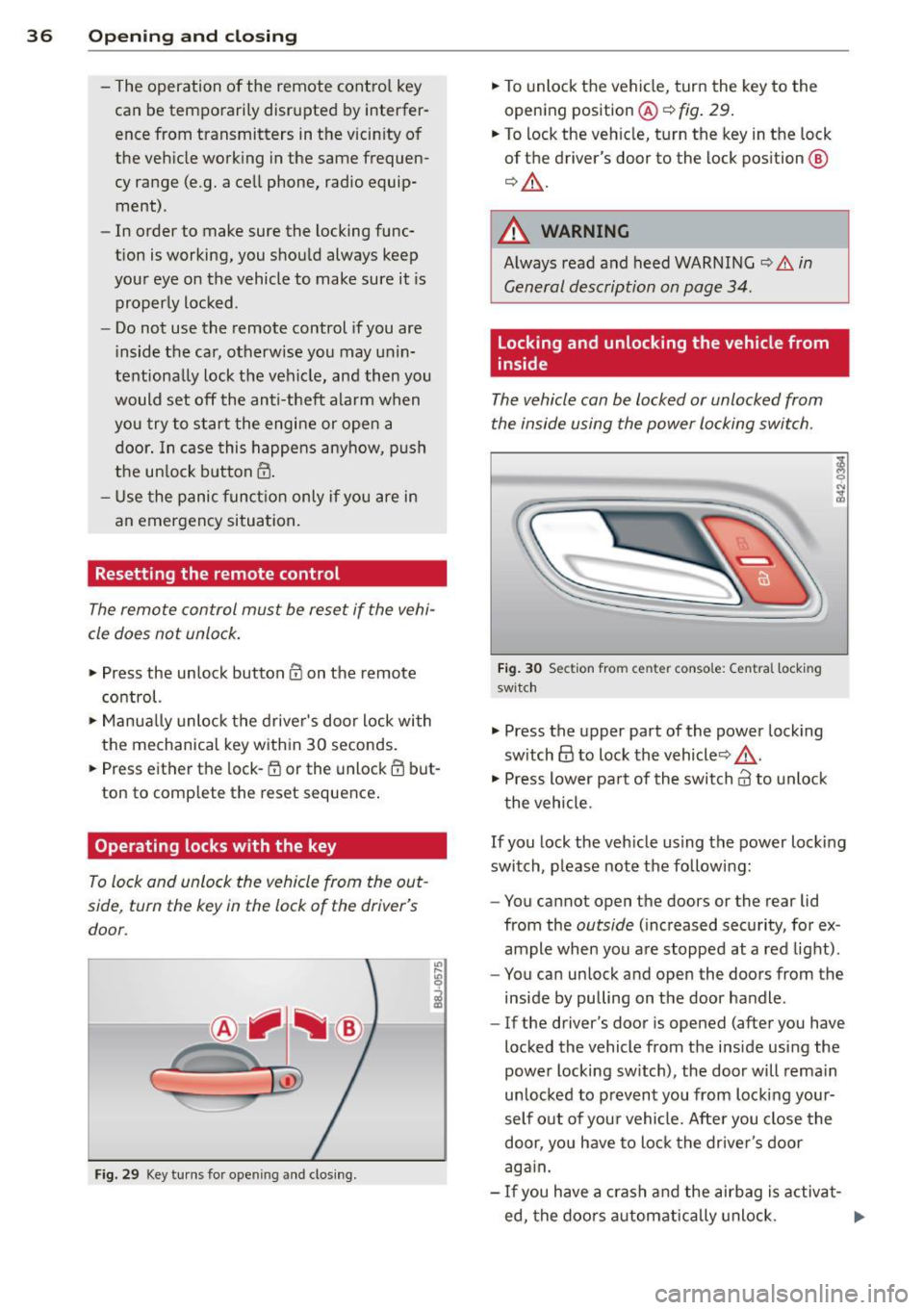
36 Opening and clo sing
- The operation of the remote cont ro l key
can be temporarily disrupted by interfer
ence from transmitters in the vicin ity of
the vehicle work ing in the same frequen
cy range (e.g. a cell phone, radio equip ment) .
- In order to make sure the locking func
tion is working, you should always keep
your eye on the vehicle to make sure it is
properly locked .
- Do not use the remote control if you are
i nside the car, otherwise you may unin
tentionally lock the vehicle, and then you
would set off the anti-theft ala rm when
you try to start the engine or open a
door . In case this happens anyhow, push
the un lock button
CD .
- Use the panic function only if you are in
an emergency situation.
Resetting the remote control
The remote control must be reset if the vehi
cle does not unlock .
.,,. Press the unlock button CD on the remote
control.
.,,. Manua lly unlock the driver's door lock with
the mechanical key within 30 seconds.
.,,. Press either the lock- 1'.D or the unlock
CD but
ton to comp lete th e reset sequence .
Operating locks with the key
To lock and unlock the vehicle from the out
side , turn the key in the lock of the driver 's
door .
Fig. 29 Key tu rns fo r ope ning and clo sing.
.,,. To unlock the vehicle, turn the key to the
opening position@¢
fig. 29.
.,,. To lock the veh icle, turn the key in the lock
of the driver's door to the lock position
@
¢ &_ .
A WARNING
Always read and heed WARNING¢.&. in
General description on page 34 .
Locking and unlocking the vehicle from
inside
The vehicle can be locked or unlocked from
the inside using the power locking switch .
Fig. 30 Sec tion from center conso le: Ce ntra l locking
switch
.,,. Press the upper part of the power lock ing
sw itch
@ to lock the vehicle ¢&_ .
.,,. Press lower pa rt of the switch
crl to unlock
the vehicle .
If you lock the veh icle using the power locking
switch , please note the following:
- You cannot open the doors or the rear lid
from the
outside ( increased security, for ex
ample when you are stopped at a red light).
- You can unlock and open the doors from the
inside by pulling on the door handle .
-If the driver's door is opened (after you have
locked the vehicle from the inside using the
power locking switch), the door will remain
unlocked to prevent you from locking your
self out of you r vehicle. After you close the
door, you have to lock the driver 's door
aga in.
- If you have a crash and the airbag is activat-
ed, the doo rs automatically unlock. ..,.
Page 43 of 244

Convertible top
Convertible top
General information
The comprehensively engin eered design of the
f abric convertib le top a llows it to be operated
qu ickly and simply. When open, the convert i
b le top is stowed completely in a tonneau pro
vided spec ifically for this purpose.
I n normal operating conditions, the converti
b le top is wind -and waterp roof. Under certa in
circumstances, a small quantity o f droplets
might form, but on ly in extremely inclement
weather, e.g . torrentia l or contin uous heavy
rain. This is normal and not a cause for con
cern.
F ollow the care instructions
Q page 155 to
maintain the convertible top's attractive ap
pearance and to keep it wind- and waterproof.
Please follow these instructions as well:
- Stow and open the convertib le top only
when it is clean. When the top is folded
away, sharp-edged contaminants can build
up as silt and cause wear spots o n the rear
window, which may damage the convertible
top over time. Of course, ice and snow should also be removed before open ing the
convertible top.
- Under no c ircumstances should you use
sharp-edged or abrasive objects to remove
ice and snow . Use a commerc ial ice scraper
to remove ice from o f the rear window.
- T he convert ible top should be opened only if
it is complete ly d ry. If the convertib le top is
opened and then stored wet, unattractive
indentations may develop . In addition, over
time, mold and mildew stains can develop.
- Do no t leave the convertible top open for
several weeks at a time; instead, open and
close it from time to time so that the fabric
does not disco lor where it folds, and to pre
vent creases from forming. This is espec ially
important if it happens to be stowed wh ile
still damp on occasion.
- Because the fabric becomes less flexible
when temperatures drops below zero, we
Convertible top 41
recommend not operating the convertible
top below O°C.
A WARNING -
- When operat ing the convertible top,
make sure that any external factors (e.g.
the wind) do not impair its funct ion or
e ndanger other drivers.
- Never drive wh ile the convertib le top is
not properly secured. Otherwise , it may
be pulled open by the wind. This can
cause injur ies and damage to the vehicle
- danger of an accident!
- When opening and closing the converti-
ble top make sure to keep yourself and
o thers clear of a ll movi ng pa rts. Risk of
in jur y!
d) Note
-Always make su re that there is enough
clearance above the veh icle so that the
c onvertib le top is not damaged when
opening and clos ing.
- Do not place any objects in the tonneau
t o avoid damage when open ing the con
ver tible top.
(D Tips
- Th e convert ible top should be operated
only wi th the ign ition sw itched on.
- When pa rking the ca r with the convert i
ble top open, bear in mind t hat the vehi
cle's in terior is not p rotec ted fro m dam
age due to unexpec ted weather condi
tions, o r unauthorized access . It is there
fore advisab le to close the convertib le
top before leaving the veh icle. If objects
are left inside the vehicle, they should be
locked in the luggage compartment.
Page 46 of 244
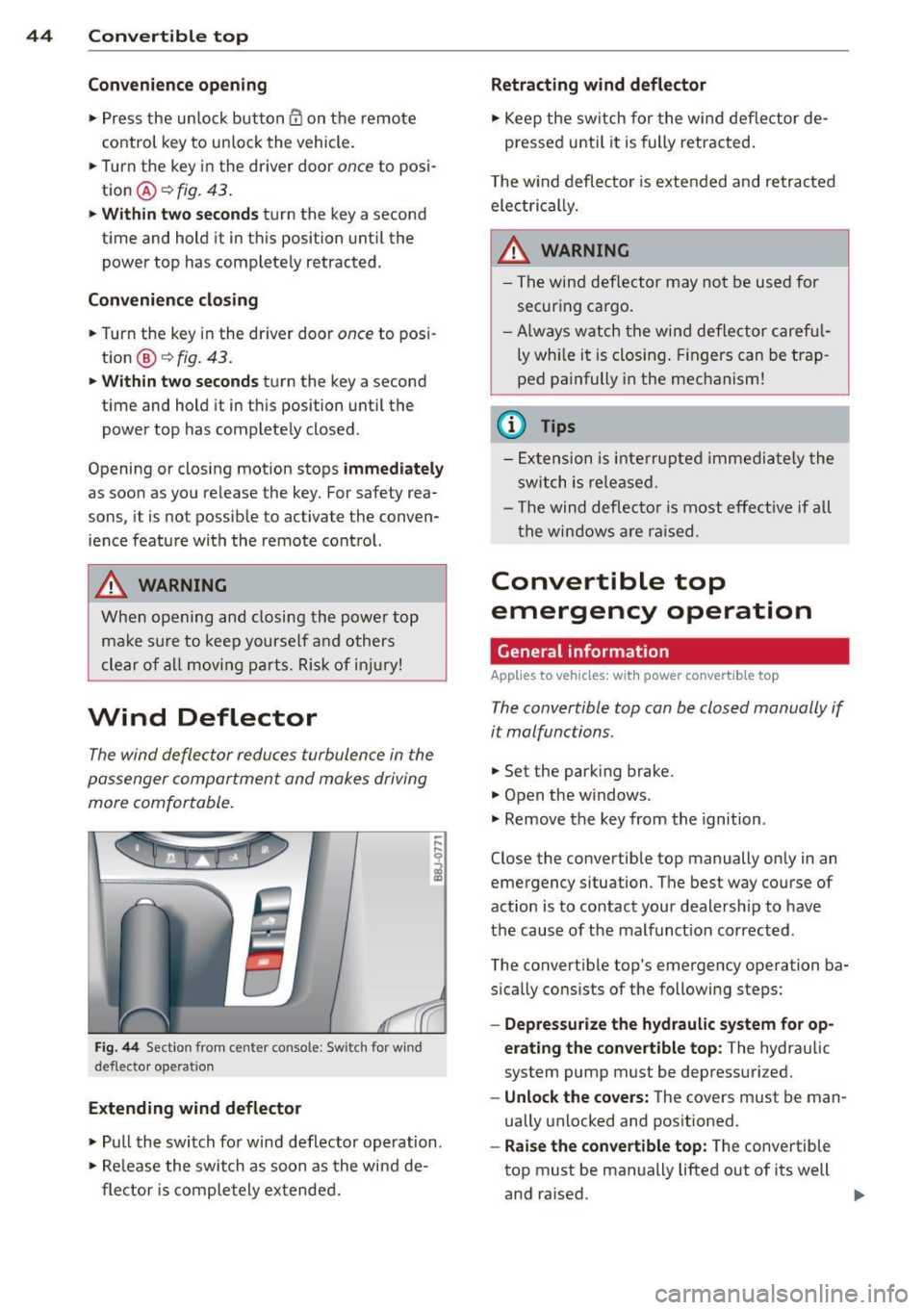
44 Convertible top
Convenience opening
.,. Press the unlock but ton m on the remote
control key to unlock the vehicle.
.,. Turn the key in the driver door
once to posi
tion @~
fig. 43.
.,. Within two seconds turn the key a second
t ime and hold it in t his position until the
power top has completely retracted.
Convenience clos ing
.,. Turn the key in the dr iver door once to posi
tion @
~fig. 43.
.,. Within two seconds turn the key a second
time and hold it in this position until the
power top has completely closed .
Opening or clos ing motion stops
immediately
as soon as you re lease the key. For safety rea
sons, it is not possible to activate the
conven
ience feature with the remote control.
A WARNING
When opening and closing the powe r top
make sure to keep yourself a nd others
clear of all moving parts. Risk of injury!
Wind Deflector
The wind deflector reduces turbulence in the
passenger compartment and makes driving
more comfortable.
F ig. 44 Section from center console: Sw itch for w ind
deflecto r operation
Extending wind deflector
.. ,... ,... 0
i
.,. Pull the switch for wind deflector operation.
.,. Re lease the switch as soon as the wind de-
flector is completely extended.
Retracting wind deflector
.,. Keep the switch for the wind deflector de
pressed unti l it is fully retracted .
T he w ind deflector is extended and retracted
electrical ly .
A WARNING
- The wind deflector may not be used for
secur ing ca rgo.
-Al ways watch the wind deflector careful
ly while it is closing. Fingers can be trap
ped painfully in the mechanism!
(D Tips
-Extension is interrupted immediately the
switch is released.
- Th e wind deflector is most effective if all
th e windows are raised.
Convertible top
emergency operation
General information
Applies to vehicles: with power convertible top
-
The convertible top con be closed manually if
it malfunctions.
.,. Set the park ing brake.
.,. Open the w indows.
.,. Remove the key from the ignition .
Close the convertible top manually only in an
emergency situation. The best way course of
action is to contact your dealership to have
the cause of the malfunct ion corrected.
The convert ible top's emergency operation ba
s ically consists of the following steps:
- Oepressurize the hydraulic system for op
erating the convertible top :
The hydraulic
system pump must be depressurized.
- Unlock the covers: The covers must be man
ually unlocked and positioned .
-Raise the convertible top: The convertible
top must be manually lifted out of its well
and ra ised. ..,.
Page 47 of 244
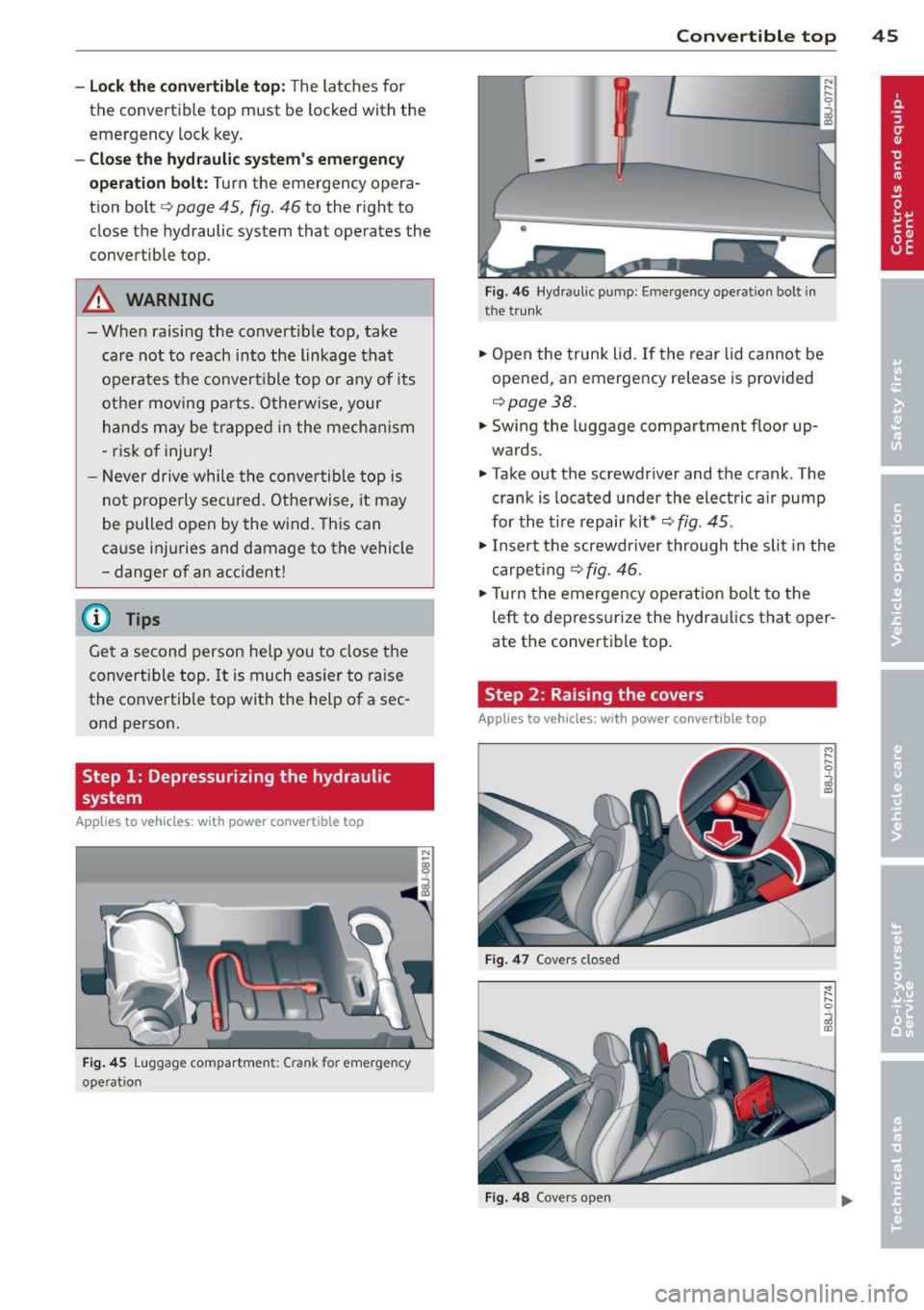
-Lock the convertible top: The latches for
the convertible top must be locked with the
emergency lock key.
-Close the hydraulic system's emergency
operation bolt:
T urn the emergency opera
tion bolt¢
page 45, fig. 46 to the right to
close the hydraulic system that operates the
convertible top.
&_ WARNING
- When raising the convert ible top, take
ca re not to reach into the linkage that
operates the convertible top or any of its
other moving parts. Otherwise, your
hands may be trapped in the mechanism
- risk of injury!
- Never drive while the convertible top is
not properly secu red. Otherwise, it may
be pulled open by the wind. This can
cause injuries and damage to the vehicle
- danger of an accident!
@ Tips
Get a second person help you to close the
convertible top. It is much easier to raise
the convertib le top with the help of a sec
ond person.
Step 1: Depressurizing the hydraulic
system
Applies to vehicles: with power convertible top
Fig . 45 Luggage compartment: Crank for emerg ency
operation
-
Convertible top 45
-
Fig . 46 Hy draul ic pump: Emergency operation bolt i n
the tr unk
.,. Open the trunk lid. If the rear lid cannot be
opened, an emergency release is provided
r=>page38.
.,. Swing the luggage compartment floor up
wards .
.,. Take out the screwdr iver and the crank. The
crank is located under the electric air pump
for the t ire repair kit*¢
fig. 45.
.,. Insert the screwdr iver through the slit in the
carpeting ¢
fig. 46.
.,. Tur n the emergency operation bolt to the
left to depressurize the hydraulics that oper
ate the convertible top .
Step 2: Raising the covers
Applies to vehicles: with power convertible top
Fig. 47 Cove rs close d
Fig . 48 Covers open
Page 65 of 244
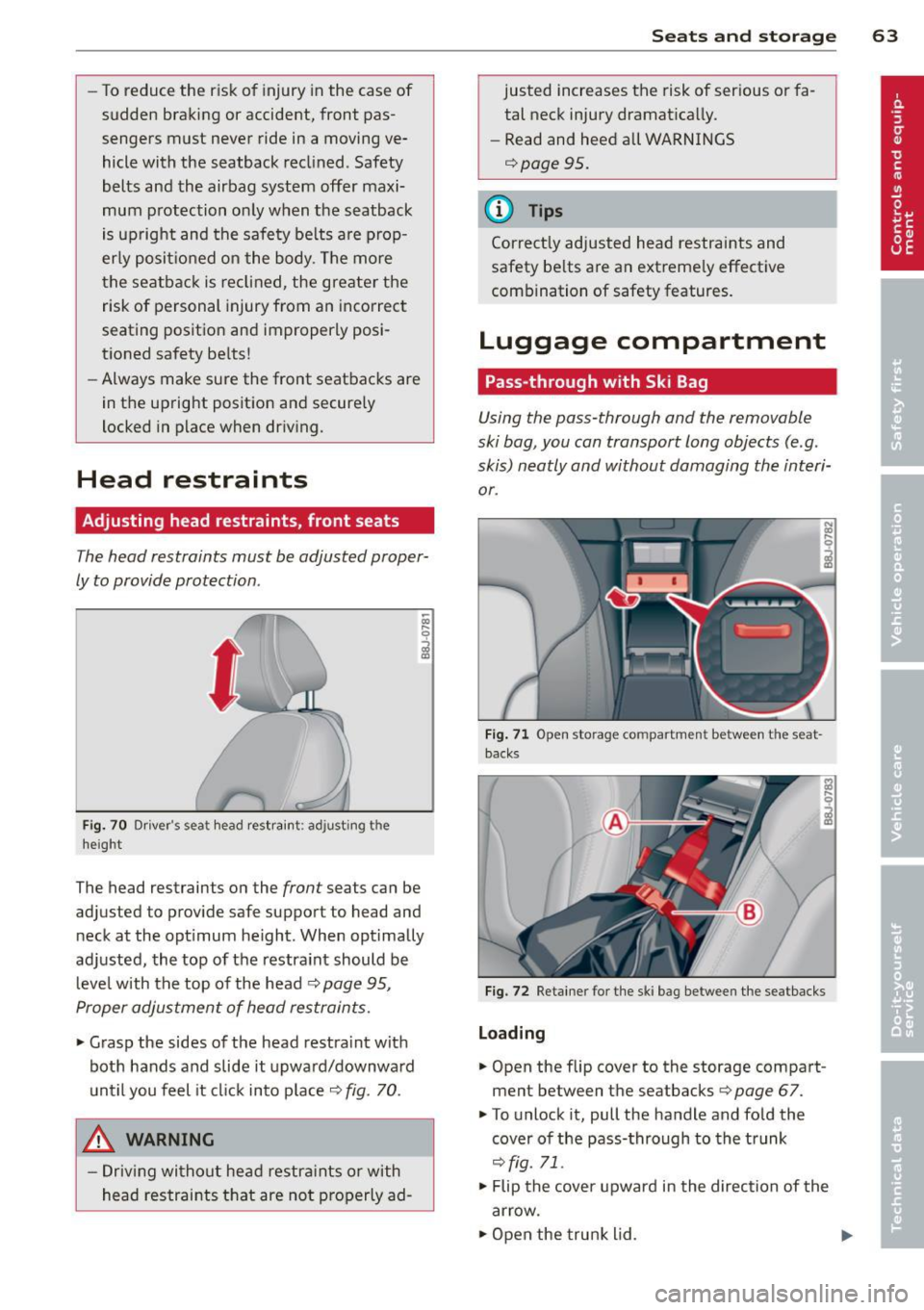
-To reduce the risk of injury in the case of
sudden braking or accident, front pas
sengers must never ride in a moving ve
hicle with the seatback reclined. Safety
belts and the airbag system offer maxi
mum protection only when the seatback
is upright and the safety be lts are prop
erly positioned on the body. The more
the seatback is reclined, the greater the
risk of personal injury from an incorrect
seating position and improperly posi
tioned safety be lts!
- Always make sure the front seatbacks are
in the upright position and securely
locked in place when dr iving.
Head restraints
Adjusting head restraints, front seats
The head restraints must be adjusted proper
ly to provide protection .
Fig. 70 Dr iver 's seat head restraint: ad just ing t he
height
The head restraints on the front seats can be
adjusted to provide safe support to head and neck at the opt imum he ight. When optimally
adjusted, the top of the restraint should be
level with the top of the head ¢
page 95,
Proper adjustment of head restraints.
... Grasp the sides of the head restraint with
both hands and slide it upward/downward
until you feel it click into place¢
fig. 70.
_& WARNING
- Driving without head restraints or with
head restraints that are not properly ad-
-
Seats and storage 63
justed increases the risk of serious or fa
tal neck injury dramat ica lly.
- Read and heed all WARNINGS
¢page 95.
(D Tips
Correctly adjusted head restraints and
safety be lts are an extreme ly effective
combination of safety features.
Luggage compartment
Pass-through with Ski Bag
Using the pass-through and the removable
ski bag, you can transport long objects (e .g.
skis) neatly and without damaging the interi
or.
Fig. 71 Open storage co mpartmen t between th e seat
backs
Fig. 72 Retainer fo r the ski bag between the seatbacks
Loading
... Open the flip cover to the storage compart
ment between the seatbacks ¢
page 67 .
... To unlock it, pull the handle and fold the
cover of the pass-through to the trunk
<=> fig. 71.
"'"Flip the cover upward in the direction of the
arrow.
"'" Open the trunk lid .
Page 66 of 244
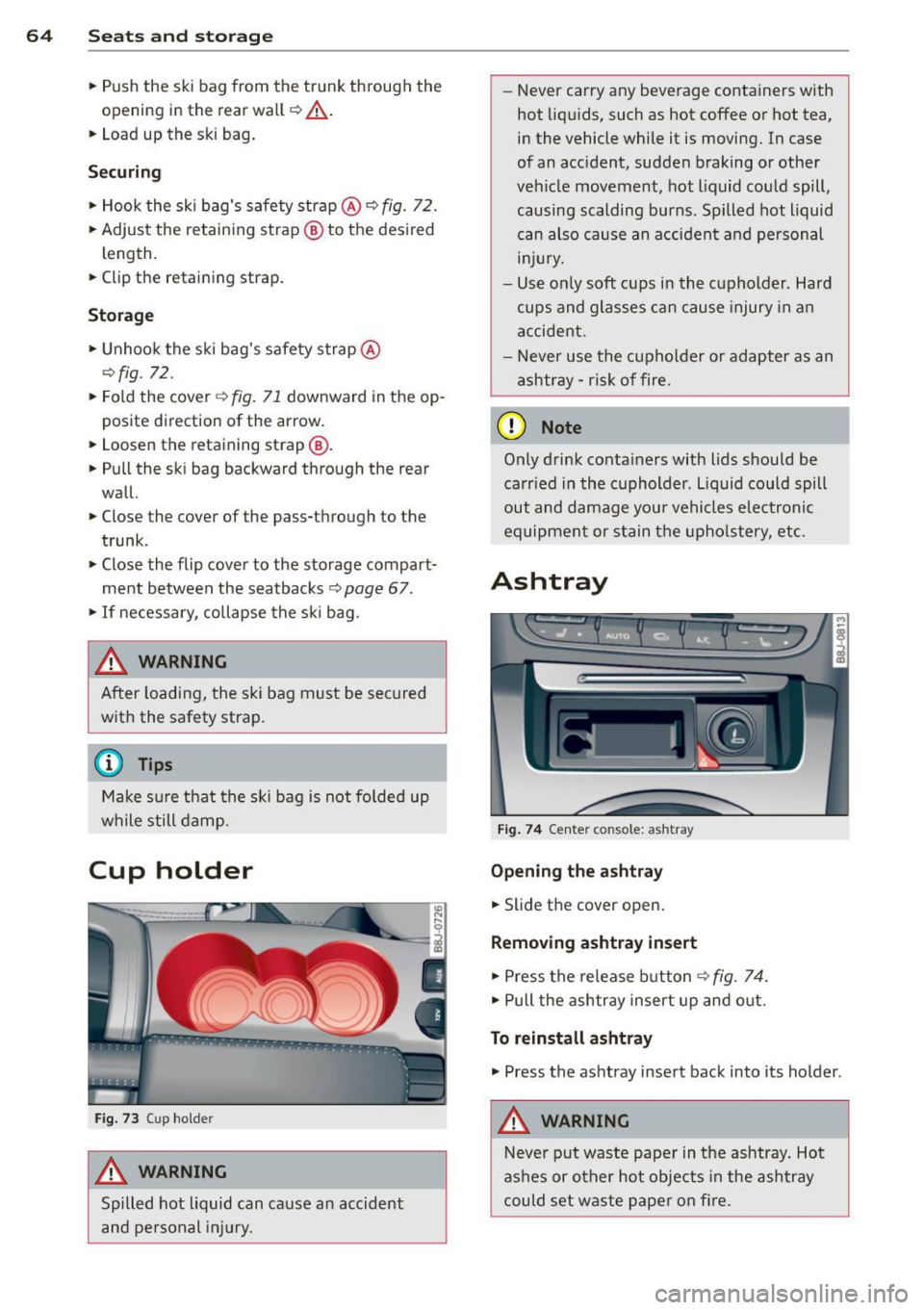
64 Seats and storage
• Push the ski bag from the trunk through the
opening in the rear wall
c::> &_.
• Load up the ski bag.
Securing
• Hook the ski bag 's safety strap @ c::> fig. 72.
• Adjust the retain ing strap @ to the des ired
length .
• Clip the retaining strap.
Storag e
• Unhoo k the ski bag's safety strap @
¢fig. 72.
• Fold the cover¢
fig. 71 downward in the op
posite direction of the arrow .
• Loosen the retaining strap@.
• Pull the ski bag backward through the rear
wall.
• Close the cover of the pass-through to the
trunk .
• Close the flip cove r to the storage compart
ment between the seatbacks ¢
page 67.
• If necessary, collapse the s ki bag.
_& WARNING
After loading, the sk i bag must be secured
w ith the safety strap.
(D Tips
Ma ke sure that the s ki bag is not folded up
while still damp.
Cup holder
F ig. 73 Cup holder
_& WARNING ,. -
Spilled hot liquid can cause an accident
and pe rsonal injury. -
Never carry any beverage conta iners with
hot liqu ids, such as hot coffee or hot tea,
in the vehicle while it is moving. In case
of an acc ident, sudden braking or other
veh icle movement, hot liquid could spill,
causing scalding burns . Spilled hot liquid
can also cause an accident and pe rsonal
inju ry.
- Us e only soft cups in the c upholder. Hard
cups and glasses can cause injury in an
accident.
- Neve r use the cupholder or adapter as an
ashtray -ris k of fire.
(1) Note
Only drink containers with Lids should be
carried in the cuphold er. L iquid could spill
out and damage your vehicles electronic
equipmen t or s tain t he upho lstery, etc.
Ashtray
Fig . 7 4 Center console: ashtray
Opening the ashtray
• Slide the cover open.
Removing ashtray insert
• Press the release button ¢fig . 74.
• Pull the ashtray insert up and out.
To r einstall a shtray
• Press the ashtray insert back into its holder.
_& WARNING
-Never put waste paper in the ashtray. Hot
as hes or other hot objects in the ashtray
could set waste paper on fire.
Page 93 of 244
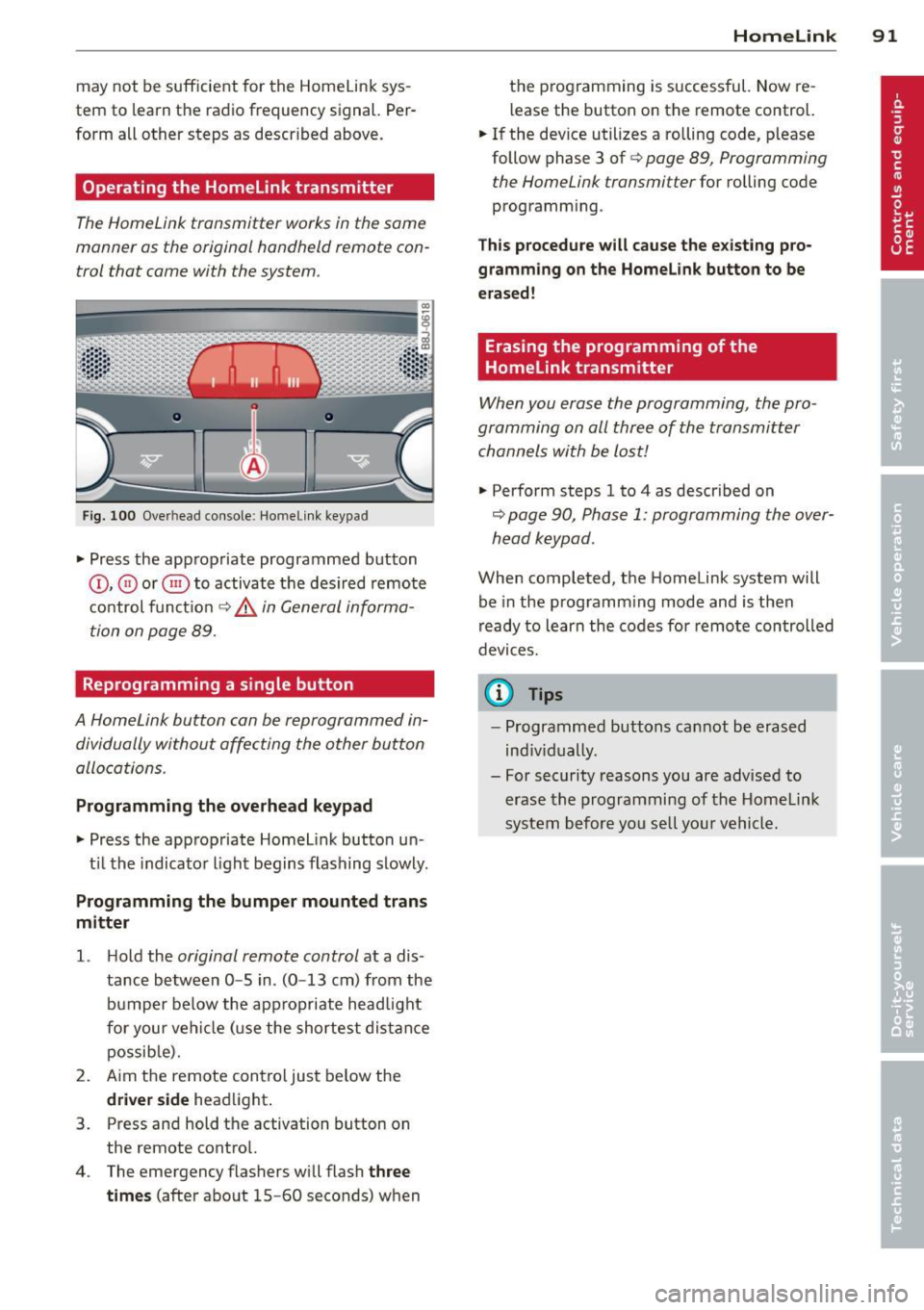
may not be sufficient for the Homelink sys
tem to learn the radio frequency signal. Per
form all other steps as descr ibed above.
Operating the Homelink transmitter
The HomeLink transmitter works in the same
manner as the original hand held remote con
trol that came with the system.
Fi g. 100 Overhead co nsole: Homeli nk keypad
• Press the app ropriate programmed button
© , @ or@ to activat e th e des ired remote
c o ntrol func tion
¢ &. in General informa
tion on page 89.
Reprogramming a single button
A HomeLink button can be reprogrammed in
dividually without affecting the other button
allocations.
Programming the overhead keypad
• Press the app ropriate Homel ink button u n-
t il t he indicato r light begins flashing slowly .
Programming the bumper mounted tran s
mitter
1. H old the original remote control at a dis
tance between
0 -5 in . (0 -13 cm) from the
bumper below the appropriate headlight
fo r you r vehi cle (u se the sh ortest dis tan ce
possib le).
2. A im the remote con tro l just below the
driver side head light.
3. Press and hold the activation button on the remote contro l.
4 . The emergency flashers wi ll flash
three
times
(after about 15 -60 seconds) w hen
Homelink 91
the p rogramming is successful. Now re
l ease the button on the remote control.
• If the dev ice utilizes a rolling code, p lease
follow phase 3 of ¢
page 89, Programming
the Home Link transmitter
for rolling code
programm ing .
Th is p rocedu re will cause the e xisting pro
gramming on the Homelink button to be
erased!
Erasing the programming of the
Homelink transmitter
When you erase the programming, the pro
gramming on all three of the transmitter channels with be lost!
• Perform steps 1 to 4 as described on
~ page 90, Phase 1: programming the over
head k eypad .
When completed, the Homelink system will
be in the prog ramm ing mode and is then
r eady to learn the codes fo r remote controlled
devices.
(D Tips
- Programmed buttons can not be erased
ind iv idually.
- For security reasons you are advised to erase the programming of the Homelink
system before yo u se ll you r vehicle.
Page 99 of 244
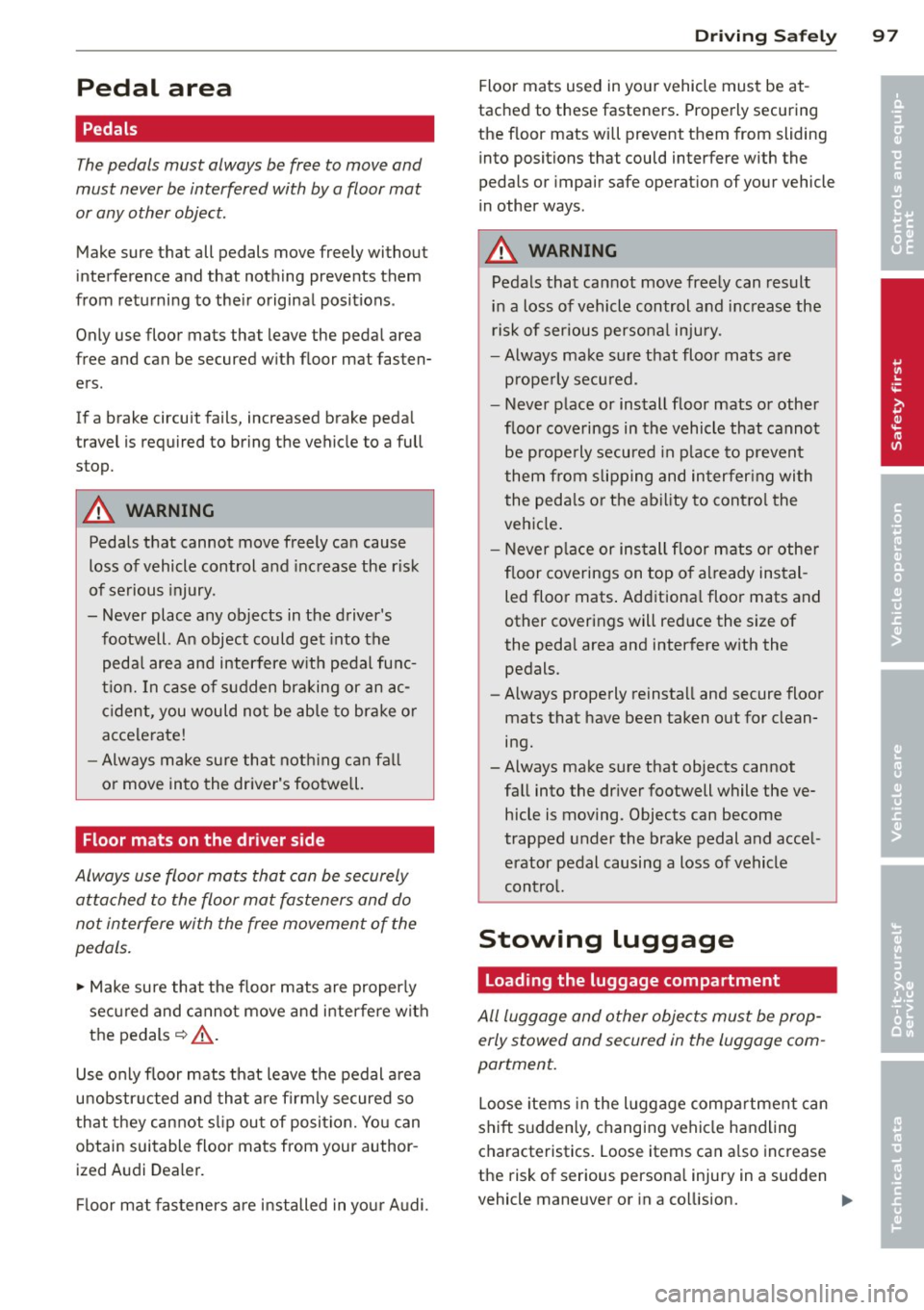
Pedal area
Pedals
The pedals must always be free to move and
must never be interfered with by a floor mat
or any other object.
Make sure that all pedals move freely without
interference and that nothing prevents them
from returning to their original positions .
Only use floor mats that leave the peda l area
free and can be secured with floor mat fasten
ers .
If a brake circuit fails, increased brake peda l
travel is required to bring the vehicle to a full
stop.
A WARNING
Pedals that cannot move freely can cause
loss of vehicle control and increase the r isk
of serious injury.
- Never place any objects in the driver's
footwell. An object could get into the
peda l area and interfere w ith pedal func
tion. In case of sudden braking or an ac
cident, you would not be able to brake or
accelerate!
- Always make sure that nothing can fall
or move into the driver's footwell.
Floor mats on the driver side
Always use floor mats that can be securely
attached to the floor mat fasteners and do
not interfere with the free movement of the
pedals.
"' Make su re that the floor mats are properly
secu red and cannot move and interfere with
the pedals ~
A,.
Use o nly floor mats that leave the pedal a rea
unobstructed and that are firmly secured so
that they cannot s lip out of position. Yo u can
obtain suitable floor mats from your author
ized Audi Dealer.
Floor mat fasteners are installed in your Audi .
Driving S afel y 97
Floor mats used in your vehicle must be at
tached to these fasteners . Properly securing
the f loor mats will prevent them from sliding
into positions that could interfere with the
pedals or impair safe operat ion of your vehicle
in other ways.
A WARNING
Pedals that cannot move freely can result
in a loss of vehicle control and increase the
risk of serious persona l injury.
- Always make sure that floor mats are
properly secured.
- Never p lace or install floor mats or other
f loor coverings in the vehicle that cannot
be properly secured in place to prevent
them from slipping and interfer ing with
the peda ls or the ability to contro l the
vehicle .
- Never place or install floor mats or other
f loor coverings on top o f already instal
led floor mats . Additiona l floor mats and
other coverings will reduce the size of
the peda l area and interfere with the
pedals.
- Always properly reinstall and secure floor
mats that have been taken out for clean
ing.
- Always make sure that objects cannot
fall into the dr iver footwell while the ve
hicle is moving . Objects can become
trapped under the brake pedal and accel
erator pedal causing a loss of vehicle
control.
Stowing luggage
Loading the luggage compartment
All luggage and other objects must be prop erly stowed and secured in the luggage com
partment.
Loose items in the luggage compartment can
shift suddenly, changing vehicle handling
characteristics. Loose items can a lso increase
the risk of serious persona l injury in a sudden
vehicle maneuver or in a collision. •
•