climate control AUDI TT ROADSTER 2018 Owners Manual
[x] Cancel search | Manufacturer: AUDI, Model Year: 2018, Model line: TT ROADSTER, Model: AUDI TT ROADSTER 2018Pages: 310, PDF Size: 46.95 MB
Page 4 of 310
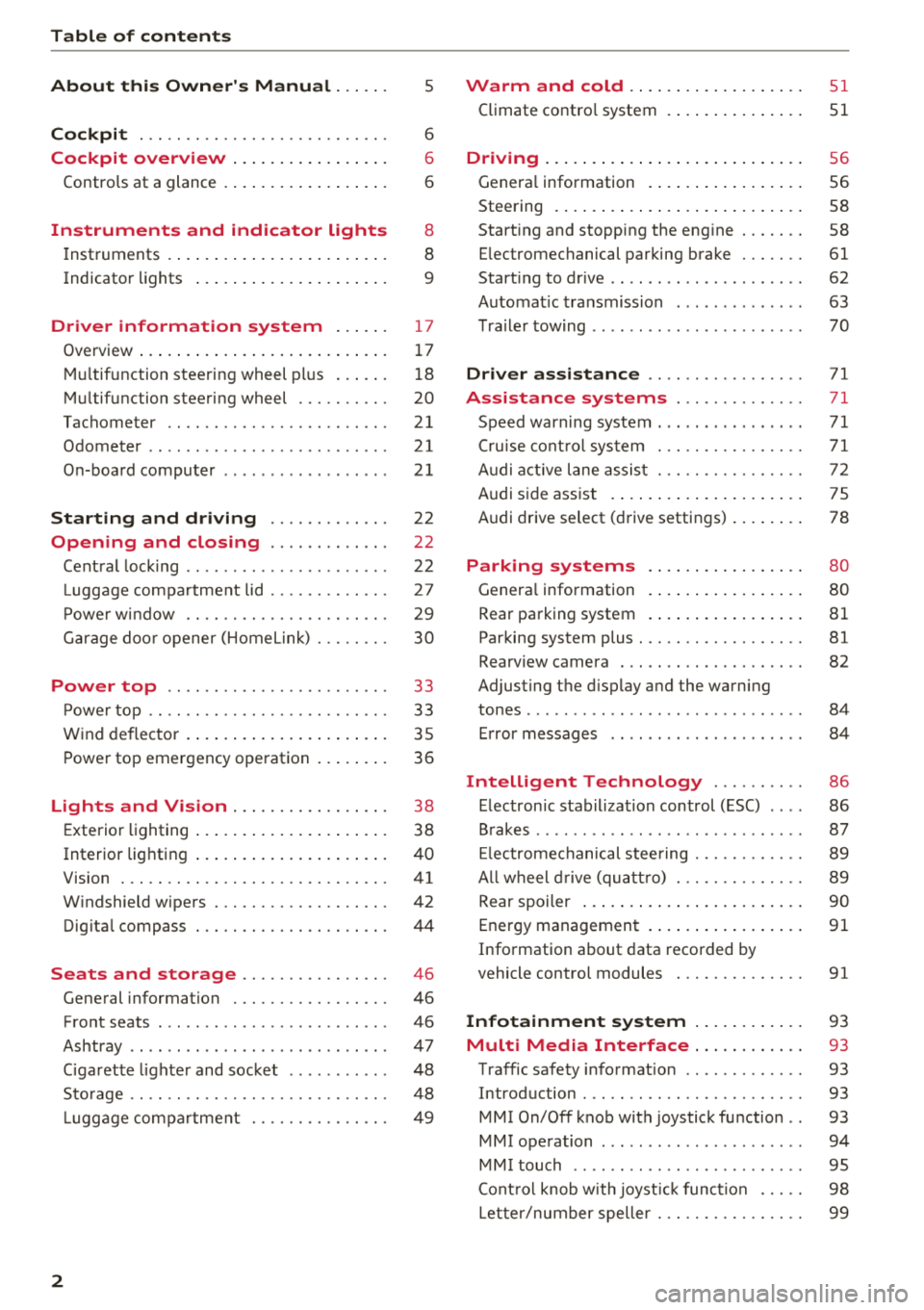
Table of contents
About this Owner's Manual. . . . . .
5
Cockpit . . . . . . . . . . . . . . . . . . . . . . . . . . . 6
Cockpit overview . . . . . . . . . . . . . . . . . 6
Controls at a glance . . . . . . . . . . . . . . . . . . 6
Instruments and indicator lights 8
Instruments . . . . . . . . . . . . . . . . . . . . . . . . 8
Indicato r lights . . . . . . . . . . . . . . . . . . . . . 9
Driver information system . . . . . . 17
Ove rview . . . . . . . . . . . . . . . . . . . . . . . . . . . 1 7
Mul tifunction stee ring wheel pl us . . . . . . 1 8
M ultifunction steering wheel . . . . . . . . . . 20
Tachometer . . . . . . . . . . . . . . . . . . . . . . . .
21
Odometer . . . . . . . . . . . . . . . . . . . . . . . . . . 21
On-boa rd computer . . . . . . . . . . . . . . . . . . 2 1
Starting and driving . . . . . . . . . . . . . 22
Opening and closing . . . . . . . . . . . . . 22
Cent ral lock ing . . . . . . . . . . . . . . . . . . . . . .
22
Luggage compa rtment lid . . . . . . . . . . . . . 27
P owe r w indow . . . . . . . . . . . . . . . . . . . . . . 29
G arage doo r opener (Home link) . . . . . . . . 30
Power top . . . . . . . . . . . . . . . . . . . . . . . . 3 3
P owe r top . . . . . . . . . . . . . . . . . . . . . . . . . . 33
W ind deflector . . . . . . . . . . . . . . . . . . . . . . 35
P ower top emergency ope ration . . . . . . . . 36
Lights and Vision . . . . . . . . . . . . . . . . . 3 8
E xte rior lighting . . . . . . . . . . . . . . . . . . . . . 38
Interior lighting . . . . . . . . . . . . . . . . . . . . . 40
V1s1on . . . . . . . . . . . . . . . . . . . . . . . . . . . . .
41
W indshield wipers . . . . . . . . . . . . . . . . . . . 42
Dig ita l compass . . . . . . . . . . . . . . . . . . . . . 44
Seats and storage . . . . . . . . . . . . . . . . 46
General information . . . . . . . . . . . . . . . . . 46
Front seats . . . . . . . . . . . . . . . . . . . . . . . . . 46
Ashtray . . . . . . . . . . . . . . . . . . . . . . . . . . . . 47
Ciga rette lighte r and socket . . . . . . . . . . . 48
Sto rage . . . . . . . . . . . . . . . . . . . . . . . . . . . . 48
L ugg age compa rtment . . . . . . . . . . . . . . . 49
2
Warm and cold .... ... .. ..... ... . .
Climate contro l system . .. .. ..... ... . .
Driving . .. .. .. .... .. ... .. ..... ... . .
Genera l information . .... .. ..... ... . .
Steering . ... .. .... .. ... .. ..... ... . .
Start ing and stopping the eng ine ..... . .
E lectromechanical par king brake ..... . .
Start ing to drive .. .. .. ... .. ..... ... . .
Automat ic transmission ............. .
T ra ile r towing .. .. .. .. .............. .
Driver assi stance .. .............. .
Assistance systems ............. .
Speed warning system .... .. ..... ... . .
Cru ise cont ro l sys tem
A udi active l ane assist . ............. . .
Audi s ide ass ist . ..... ... .. ..... ... . .
Audi drive select (drive settings) ... ... . .
Parking systems
Genera l information
Rear parking system
Par king system plus . .. ............. . .
Rearv iew camera . .. .. ............. . .
Adjusting the d isplay and the warning
51
51
56
56
58
58
61
62
63
70
71
71
71
71
72
75
78
80
80
81
81
82
tones ........ ... .. .. ............... 84
Error messages . . . . . . . . . . . . . . . . . . . . . 84
Intelligent Technology . . . . . . . . . . 86
E lectron ic stabilization control (ESC) . . . . 86
B rakes . . . . . . . . . . . . . . . . . . . . . . . . . . . . . 87
El ec tromechanical steering . . . . . . . . . . . . 89
A ll w heel drive (quatt ro) . . . . . . . . . . . . . . 89
Rear spoiler . . . . . . . . . . . . . . . . . . . . . . . . 90
Energy management . . . . . . . . . . . . . . . . .
91
Information about data recorded by
vehicle control modules . . . . . . . . . . . . . .
91
Infotainment system . . . . . . . . . . . . 93
Multi Media Interface . . . . . . . . . . . . 93
Traffic safety info rmation . . . . . . . . . . . . . 93
Introduction . . . . . . . . . . . . . . . . . . . . . . . . 93
MMI On/Off knob with joystick function . . 93
MMI operation . . . . . . . . . . . . . . . . . . . . . . 94
MM I touch . . . . . . . . . . . . . . . . . . . . . . . . . 95
Cont ro l knob w ith joyst ick function . . . . . 98
Letter/number speller . . . . . . . . . . . . . . . . 99
Page 9 of 310
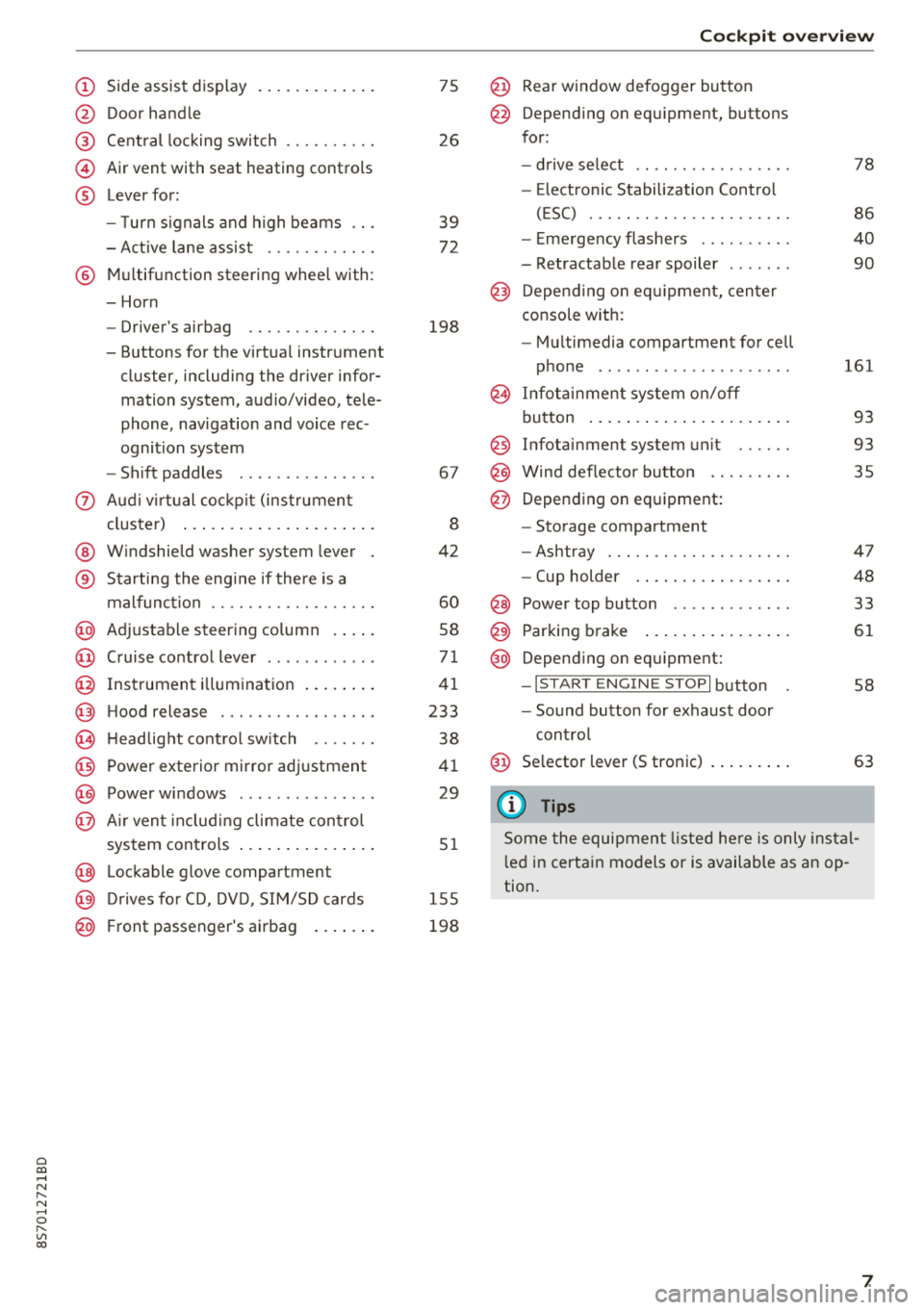
Cl 00 .-< N r-N .-< 0 r-Vl 00
(D Side assist disp lay ..... ... .. .. .
@ Door handle
@ Cent ral locking swit ch ..... .. .. .
@ Air vent with seat heating controls
® Lever for:
- T urn s ignals and high beams
- Act ive lane assist ....... .. .. .
® M ultifunction steering whee l with :
- Horn
- Driver's airbag ........... .. .
- Buttons for the virtua l instr ument
cluster, including the dr iver infor
mation system, audio/video, tele
phone, navigation and voice rec
ognit ion system
- Shift paddles ............. . .
(J) A ud i v irtu al coc kp it (instrument
cluster) ... ... .. ..... ... .. .. .
@ W indshield washer system lever
® Starting the eng ine if the re is a
malfunc tion ............... .. .
@ Ad justable steer ing column . ... .
@ Cruise contro l lever .......... . .
@ Ins trumen t il lum ination ... .. .. .
@ Hood release .............. .. .
€3) H eadlight cont ro l sw itch .... .. .
@ Power exterio r mirror adj ustment
@) Power windows .............. .
@ A ir ven t incl uding climate con trol
system controls .. ..... ... .. .. .
@ Lockable g love compartment
@) D rives fo r CD, DV D, SIM/SD cards
@ Front passenger's ai rbag . ... .. .
75
26
39
7 2
198
67
8
42
60
58
71
41
233
38
4 1
29
5 1
1 55
198
Coc kpit o ver view
@ Rear window defogger button
@ Depend ing on equ ipment, buttons
for:
- drive select .. .............. .
- Elect ronic Stabili zation Cont rol
( E SC) . .. .. .. .............. .
- E me rge ncy flashers ......... .
- Retractable rear spoiler ...... .
@ Depending o n eq uipment, cen ter
console with:
- Mu ltimedia compartment for cell
p hone .. .. .. .. ............ .
@ In fota inment system o n/off
bu tton ... .... .. ... .. ..... .. .
@ Infotai nment system unit ..... .
@ Wind deflector butto n ........ .
@ Depending on eq uipment:
- Storage compartment
- Ashtray . .. .. .............. .
- Cup holder .... ... .. ..... .. .
@ Power top b utton ............ .
@ Parking b rake ... ... .. ..... .. .
@ Depend ing on eq uipment:
-I S TAR T ENGI NE STOP I button
- So und button for exhaust door
cont rol
@ Se lector lever (S tronic)
(D Tips
78
86
40
90
161
93
93 35
47
48
33
61
58
63
Some the equi pment listed he re is only ins tal
l e d in certa in models or is available as an op
tion.
7
Page 25 of 310
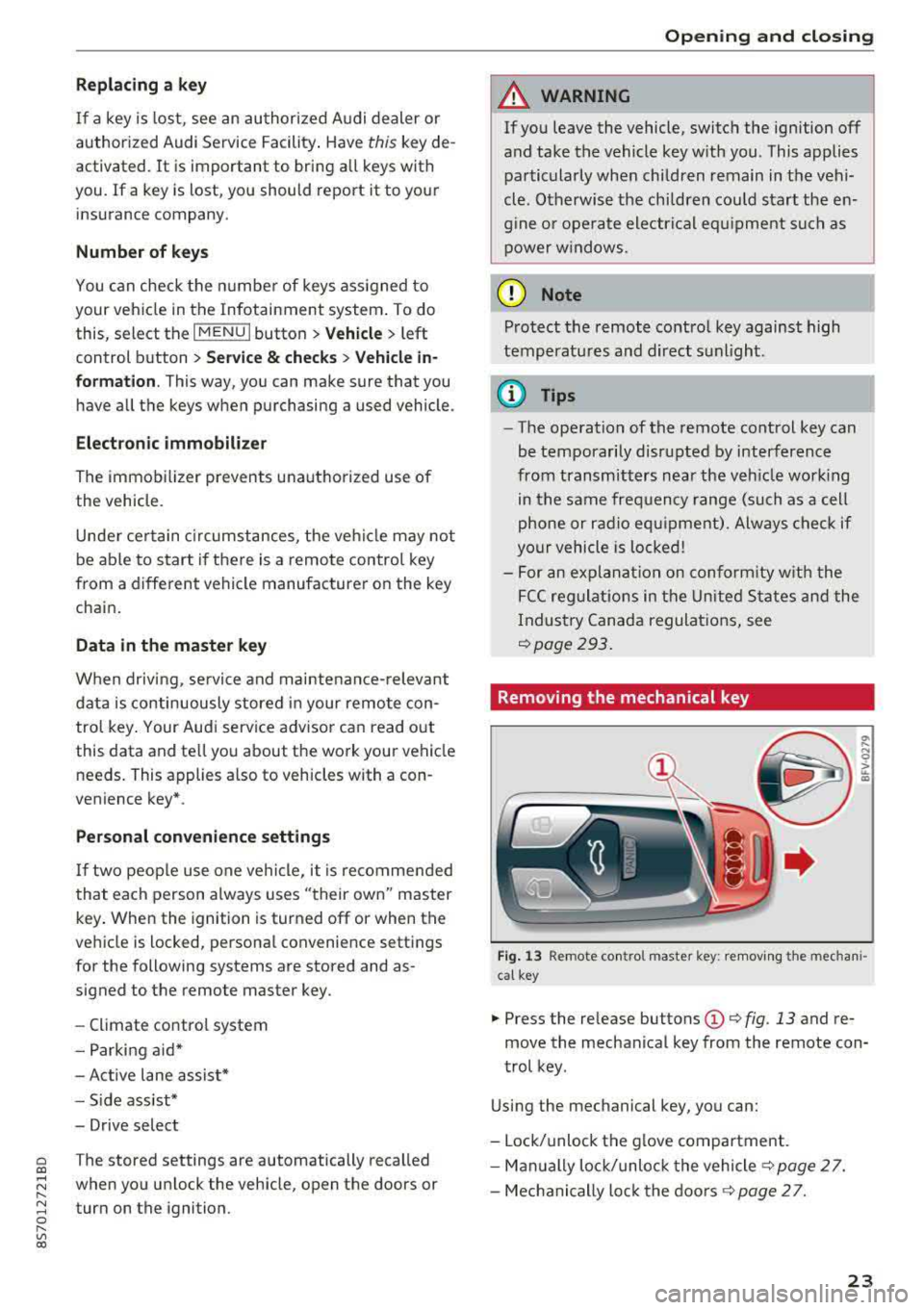
Replacing a key
If a key is lost, see an authorized Audi dealer or
authorized Audi Service Facility. Have
this key de
activated.
It is important to bring all keys with
you. If a key is lost, you should report it to your
insurance company.
Number of keys
You can check the number of keys ass igned to
your vehicle in the Infotainment system . To do
this, select the
I MENU I button > Vehicle > left
control button
> Service & checks > Vehicle in ·
formation .
This way, you can make sure that you
have all the keys when purchasing a used vehicle .
Electronic immobilizer
The immobilizer prevents unautho rized use of
the vehicle .
Unde r certain circumstances, the vehicle may not
be able to start if there is a remote contro l key
from a different vehicle manufacturer on the key
chain .
Data in the master key
When driving , service and maintenance- relevant
data is continuously stored in your remote con
trol key . Your Audi service adviso r can read out
this data and te ll you about the work your vehicle
needs. This applies also to veh icles with a con
venience key *.
Personal convenience settings
If two people use one vehicle, it is recommended
that each person always uses "their own" master
key. When the ignition is turned
off or when the
ve hicle is locked, persona l convenience settings
for the following systems are stored and as
signed to the remote master key .
- Climate control system
- Parking aid*
- Active lane assist*
- Side ass ist*
- Drive select
a The stored settings are automatically recalled co
;:::: when you unlock the vehicle, open the doors or ,....
~ turn on the ignition. 0 ,....
Vl co
Opening and closing
A WARNING
If you leave the vehicle, switch the ignition off
and take the vehicle key w ith you. This applies
particularly when children remain in the vehi
cle . Otherwise the child ren cou ld start the en
g ine or operate electrical equ ipment such as
power windows.
(D Note
Protect the remote control key against high
temperatures and direct sunl ight.
(D Tips
- The operation of the remote control key can
be temporarily disrupted by interference
from transmitters near the vehicle working
in the same frequency range (such as a cell
phone or radio equipment). Always check if
yo ur vehicle is locked!
- For an explanat ion on conformity with the
FCC regulatio ns in the United States and the
Industry Canada regulations, see
¢page 293.
Removing the mechanical key
Fig. 13 Remote co ntro l master key : removing the mechan i
cal key
.,. Press the re lease buttons (D ¢ fig . 13 and re
move the mechanical key from the remote con
trol key.
Using the mechanical key, you can:
- Lock/unlock the glove compartment.
- Manually lock/unloc k the vehicle s>
page 2 7.
- Mechanically loc k the doors s>
page 2 7.
23
Page 53 of 310
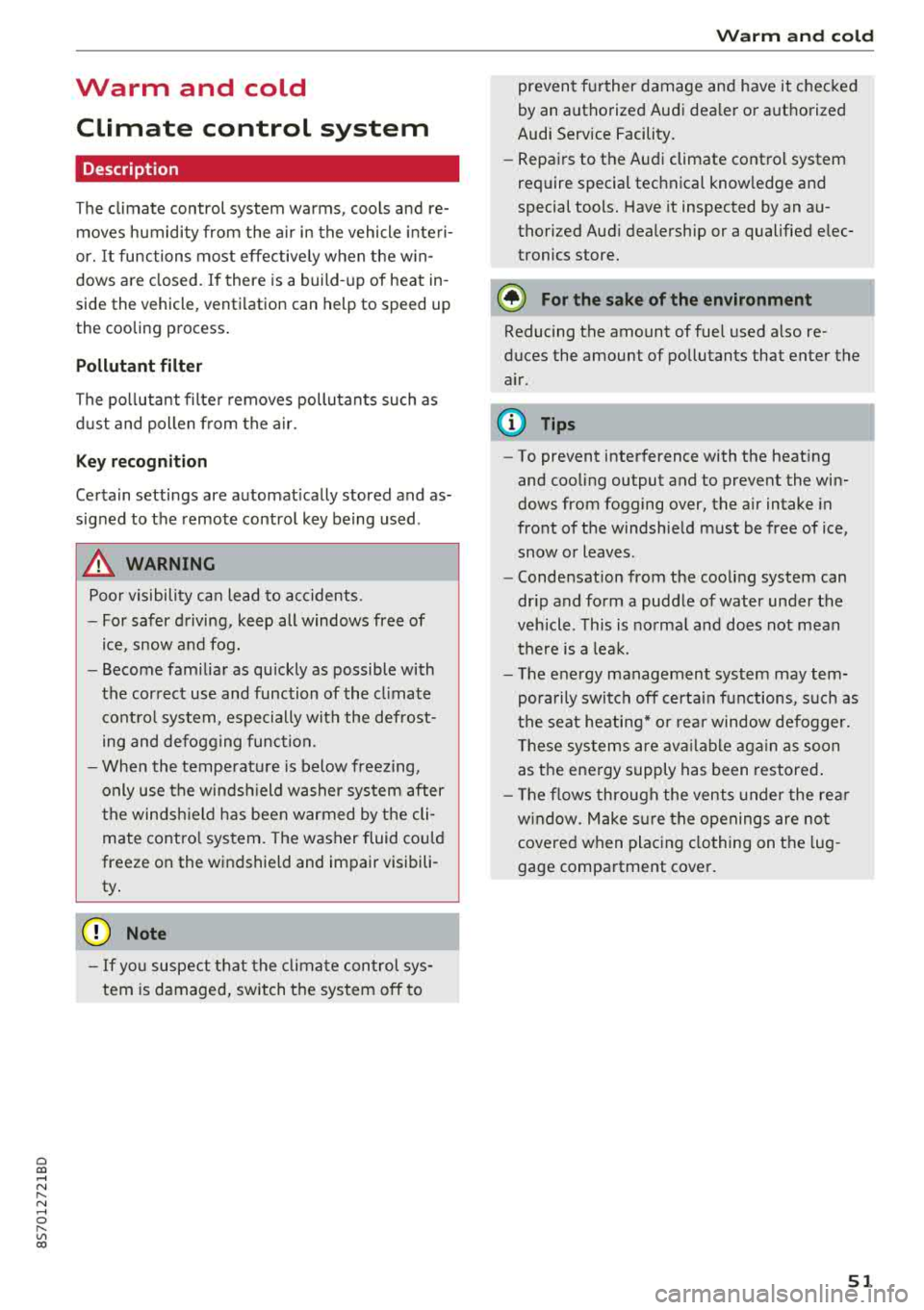
Cl 00 .-< N r-N .-< 0 r-Vl 00
Warm and cold Climate control system
Description
The climate control system warms , cools and re
moves humidity from the air in the vehicle inte ri
or. It functions most effective ly w hen the w in
dows are closed. If there is a build -up of heat in
side the vehicle, venti lation can help to speed up
the cooling process .
Pollutant filter
The pollutant filte r removes pollutants such as
d ust and pollen from the a ir.
Key recognition
Certain settings are automat ically stored and as
signed to the remote contro l key being used .
A WARNING
Poor vis ibili ty ca n lead to ac cidents .
- For safer d riving, keep all windows free of
ice, snow a nd fog.
- Become fam ilia r as qu ickly as possible with
the correct use and function of the cl imate
c o ntro l system, espe cially with the defrost
ing and defogg ing func tion.
- Whe n the tempe ratu re is below free zing,
o nly use the win dshi eld washer sys tem after
the wi nds hield ha s been war med by t he cli
mate co ntro l sys tem. The washer fluid co ul d
freeze on the w indshield and impair visibili
ty .
{LlJ) Note
-If yo u suspect t hat the clim ate con trol sys
tem is d amaged, sw itch the system off to
Warm and c old
preven t furt her damage and have it chec ked
by an autho rized Audi dea ler o r auth orized
Audi Service Facility .
- Repairs to t he Audi climate control system
require special technical know ledge and
special tools. Have it inspected by an a u
thorized Aud i dealership or a qualified elec
tronics store.
@) For the sake of the environment
Reducing the amount of fue l used a lso re
duces the amount of pollutants that enter the
a ir.
{!) Tips
- To prevent interference with the heat ing
and cooling output and to prevent the win
dows from fogging over , th e a ir intake in
fro nt of t he w indshie ld m ust be free of ice,
snow o r leaves .
- Condensation from the cooli ng system can
dr ip and form a pudd le of water unde r the
veh icle . T h is is no rma l and does not mean
there is a le ak .
- Th e ene rgy managemen t system may tem
pora rily switch off certa in fu nctions, s uch as
the seat heati ng* o r rear window defogger.
Th ese sys tems are availab le aga in as soon
as t he ene rgy supply has been res tored .
- Th e flows throug h the vents under the re ar
w indow. Make s ure the openings are no t
cove red when plac ing clothing on t he lug
gage compa rtment cover .
51
Page 54 of 310
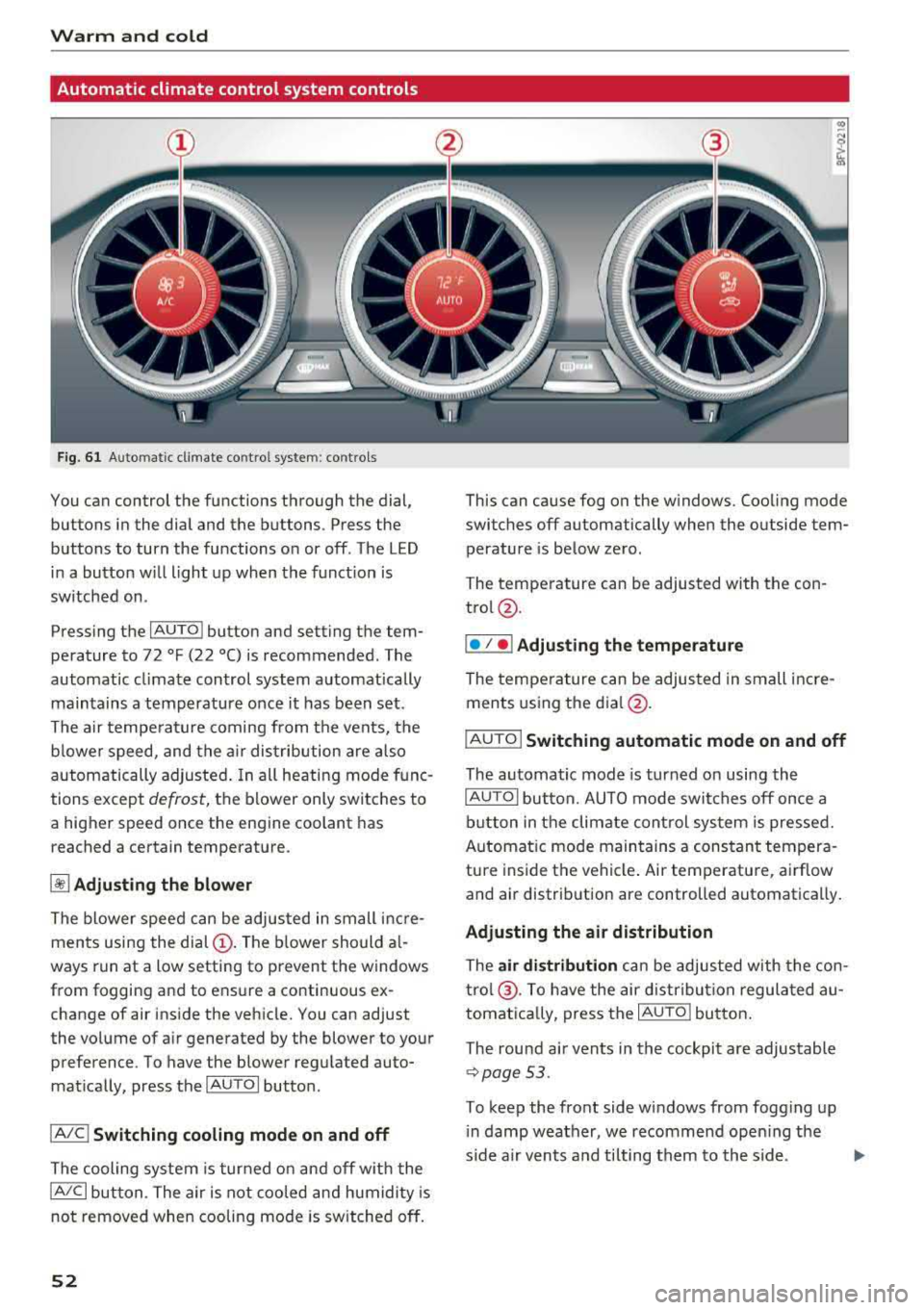
Warm and cold
Automatic climate control system controls
Fig. 6 1 Automatic climate co ntrol syste m: contro ls
You can control the functions through the dial,
buttons in the dial and the buttons . Press the
buttons to turn the functions on or off. The LED i n a button w ill light up when the funct ion is
sw itched on.
Pressing the
IAU TO ! button and setting the tem
pe rature to 72
°F (22 °() is recommended. The
automatic climate control system automatically
maintains a temperature once it has been set .
The a ir tempe rature coming from the vents, the
b lower speed, and the a ir dis tribution are a lso
automatically a djusted . In all heati ng mode func
tions except
defrost, the blower only switches to
a higher speed once the engine coolant has reached a certain temperat ure.
~ Adjusting the blower
The blower speed can be adjusted in small inc re
ments using the
dial (!). The b lower should a l
ways run at a low setting to prevent the windows
from fogging and to ensure a continuous ex
change of air ins ide the vehicle. You can adjust
the volume of a ir generated by the blower to your
preference. To have the blower regulated auto
mat ically, press the
IAU TOI butto n.
IA/C l Switching cooling mode on and off
The cooling system is turned on and off w ith the
IA/C l button. The air is not coo led and humidity is
not removed when cooling mode is switched off.
52
This can cause fog on the w indows. Coo ling mode
switches off automatically when the outside tem
perature is below zero.
The temperature can be adjusted with the con
trol@ .
I• I • I Adjusting th e tempe rature
The temperature can be adjusted in sm all incre
ments using the
d ia l@ .
IAUTO I Switching automatic mode on and off
The automatic mode is turned on using the
IAUTOI button. AUTO mode switches off once a
button in the climate cont rol system is pressed.
Automat ic mode maintains a constant tempera
ture inside the vehicle . Air temperature, airflow
and air distribution are controlled automatically.
Adjusting the air distribution
The air distribution can be adjusted w ith the con
tro l@ . To have the air d istribu tion regulated au
tomatica lly, press the
I AUTO l button.
The round a ir vents in the cockpit a re adjustable
¢ page 53.
To keep the front side windows from fogg ing up
i n damp weather, we recommend ope ning the
s ide a ir vents a nd tilting them to the side.
Page 245 of 310
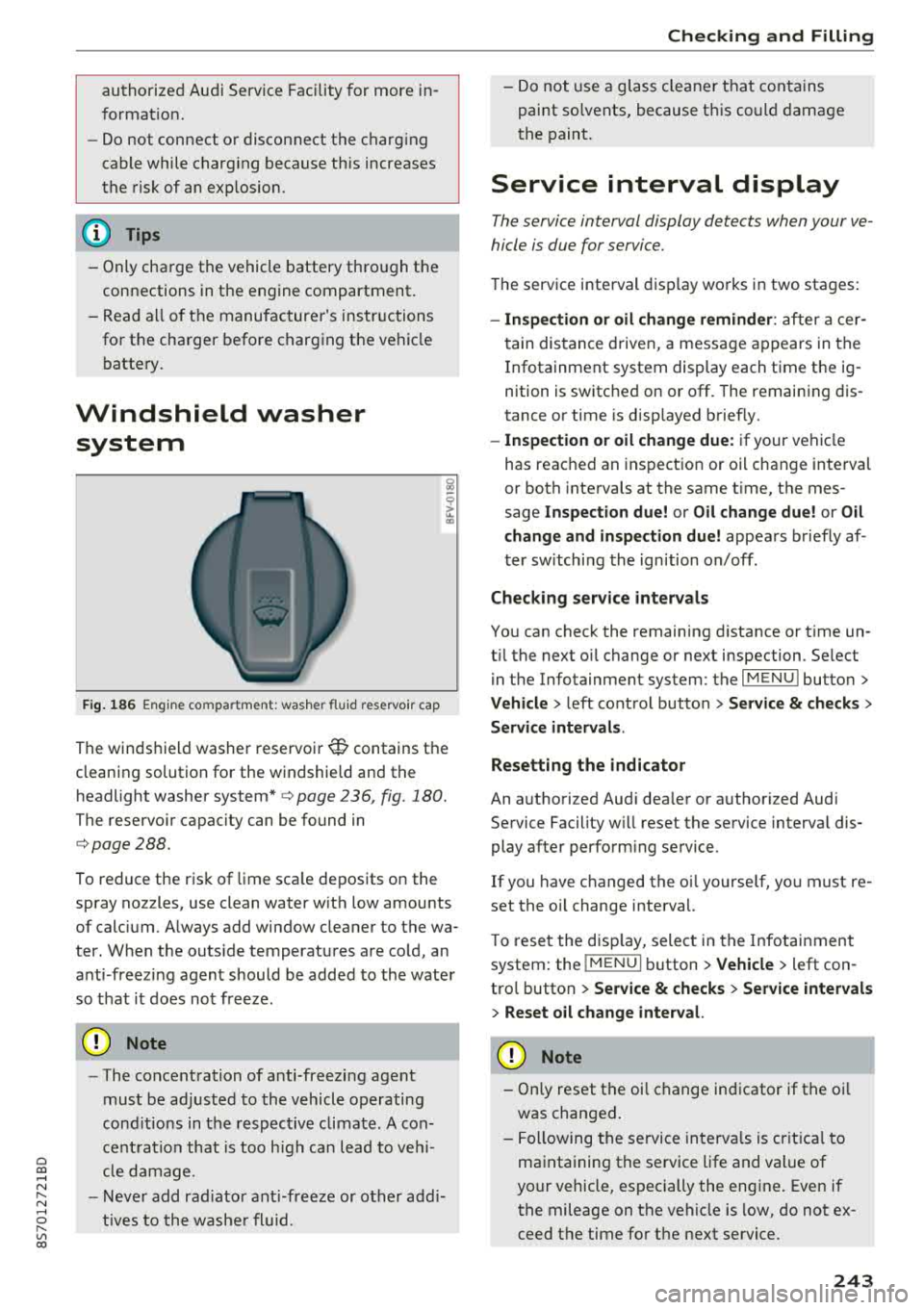
Cl 00 .-< N r-N .-< 0 r-Vl 00
authorized Audi Service Facility for more in
formation.
- Do not connect or disconnect the charging
cable while charging because this increases
the risk of an exp losion.
(D Tips
- Only charge the vehicle battery through the
connections in the engine compartment.
- Read all of the manufacturer's instructions
for the charger before charging the vehicle
battery.
Windshield washer system
Fig. 186 Engine compa rtment: washer flu id reservo ir cap
The windshield washer reservoir W contains the
cleaning solution for the windshie ld and the
headlight washer
system* ¢ page 236, fig . 180.
The reservoir capacity can be found in
¢page 288.
To reduce the risk of lime sca le deposits on the
spray nozzles, use clean water with low amounts
of calc ium. A lways add window cleaner to the wa
ter. When the outs ide temperatures are cold, an
anti -freezing agent should be added to the water
so that it does not freeze.
@ Note
-The concentration of anti-freezing agent
must be adjusted to the vehicle operating
cond itions in the respective climate. A con
ce ntrat ion that is too high can lead to vehi
cl e damage.
- Never add radiator anti-freeze or other addi
tives to the washer fluid.
Checking and Filling
- Do not use a glass cleaner that contains
paint so lvents, because t his could damage
the paint.
Service interval display
The service interval display detects when your ve
hicle is due for service .
The service interval display works in two stages:
-Inspection or oil change reminder : after a cer-
tain distance driven, a message appears in the
In fotainment system display each time the ig
nition is switched on or off. The remaining dis
tance or time is disp layed briefly.
- Inspection or oil change due: if your vehicle
has reached an inspection or oil change interval
or both intervals at the same t ime, the mes
sage
Inspection due! or Oil change due! or Oil
change and inspection due!
appears briefly af
ter switching the ignition on/off .
Checking service intervals
You can check the remaining distance or time un
t il the next oil change or next inspection. Se lect
in the Infotainment system: the
I MENU I button>
Vehicle > left control button > Service & checks >
Service intervals .
Resetting the indicator
An authorized Audi dea ler or authorized Audi
Service Facility w ill reset the service interval dis
play after performing service.
If you have ch anged the oi l yourse lf, you must re
set the oil change interval.
T o reset the disp lay, select in the Infotainment
system: the
I MENUI button> Vehicle> left con
trol button >
Service & checks > Service intervals
> Reset oil change interval.
@ Note
-Only reset the oil change indicator if the oi l
was changed.
- Following the service intervals is crit ica l to
maintaining the service life and value of
your vehicle, especially the engi ne. Even if
the mileage on the vehicle is low, do not ex
ceed the time for the next service.
243
Page 262 of 310
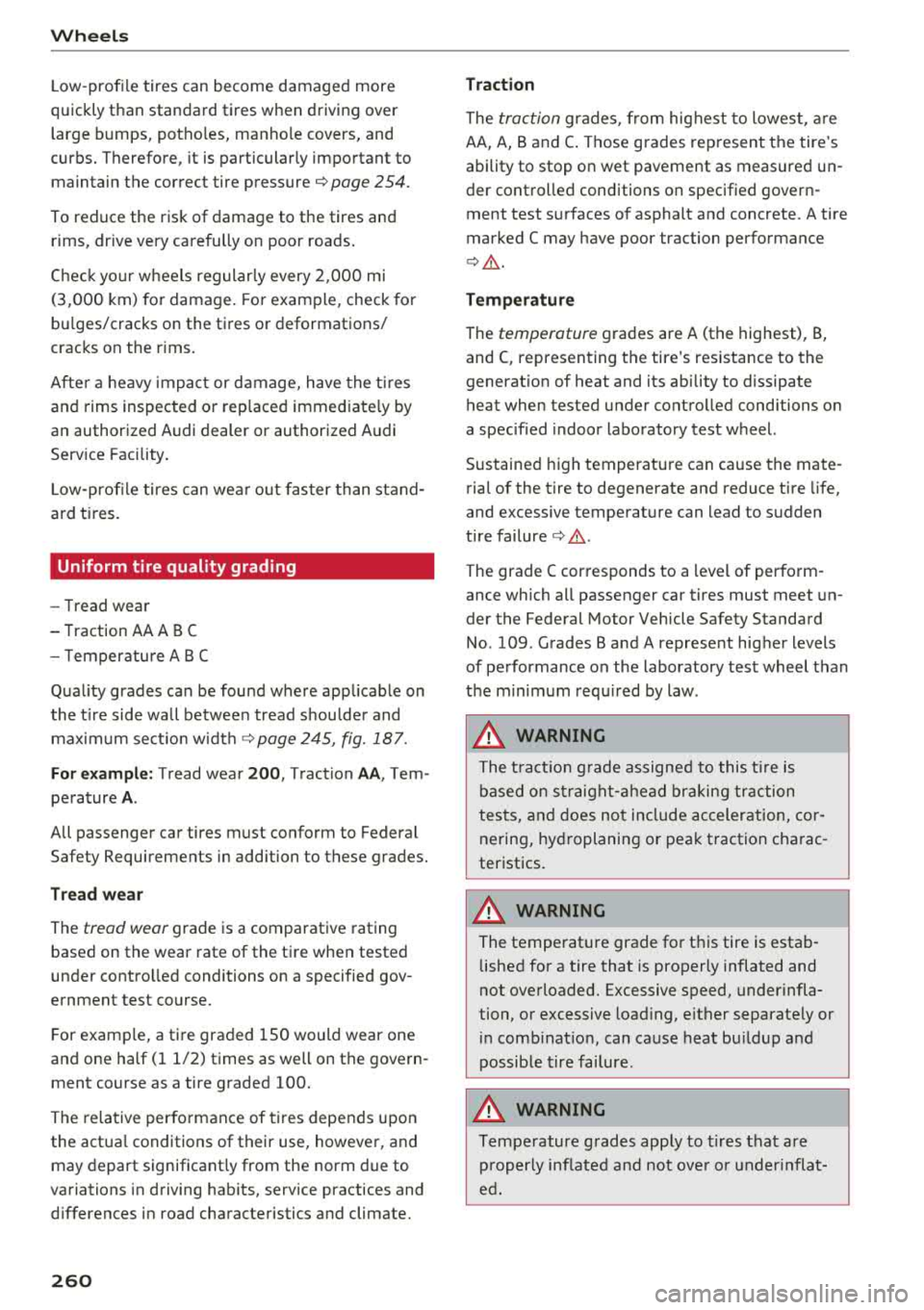
Wheels
Low -profile tires can become damaged more
quickly than standard tires when driving over large bumps, potholes, manhole covers, and
curbs. Therefore, it is particularly important to
maintain the correct tire pressure
c::;, page 254 .
To reduce the risk of damage to the tires and
rims, drive very carefully on poor roads.
Check your wheels regularly every 2,000 mi (3,000 km) for damage. For example, check for
bu lges/cracks on the tires or deformations/
cracks on the rims.
Afte r a heavy impact or damage, have the tires
and rims inspected or replaced immediate ly by
an authorized Audi dealer or authorized Audi
Service Facility.
L ow -profile tires can wear o ut faster than stand
ard tires.
Uniform tire quality grading
- Tread wear
- T raction
AA A B C
- T emperature ABC
Qual ity grades can be found where appl icable on
the tire side wall between tread shoulder and
maximum sect ion w idth
c::;, page 245, fig. 187.
For example: Tread wear 200, Traction AA, Tem
perature
A .
All passenger car tires must conform to Federal
Safety Requirements in addition to these grades.
Tread wear
The tread wear grade is a comparative rating
based on the wear rate of the tire when tested
under contro lled conditions on a specified gov
ernment test course.
F or examp le, a tire graded
150 would wear one
and one half
(1 1/2) times as well on the govern
ment course as a tire graded
100.
The relative performance of tires depends upon
the actual conditions of their use, however, and may depart significant ly from the norm due to
variations in driving habits, service practices and differences in road characteristics and climate.
260
Traction
The traction grades , from highest to lowest , are
AA,
A, Band C. Those grades represent the tire's
ability to stop on wet pavement as measured un
der controlled conditions on specified govern
ment test surfaces of asphalt and concrete. A tire
marked C may have poor traction performance
c::;, .&. .
Temperature
The temperature grades are A (the highest), B,
and C, representing the tire's resistance to the
generat ion of heat and its ability to dissipate
heat when tested under controlled conditions on
a specified indoor laboratory test wheel.
Sustained high temperature can cause the mate rial of the tire to degenerate and reduce tire life,
and excessive temperature can lead to sudden
tire failure
c::;, ,&. .
The grade C corresponds to a level of perform
ance which all passenger car tires must meet un
der the Federal Motor Vehicle Safety Standard
No .
109 . Grades Band A represent higher levels
of performance on the laboratory test wheel than
the m inimum required by law.
A WARNING -
The traction grad e assigned to this tire is
based on straight-ahead braking traction
tests, and does not include acceleration, cor
nering, hydroplaning or peak traction charac
teristics.
A WARNING
The temperature grade for this tire is estab
lished for a tire that is properly inflated and
not overloaded. Excessive speed, underinfla
tion, or excessive loading, either separately or
in comb inat ion, can cause heat bu ildup and
possible tire failure.
A WARNING
-
-
Temperature grades apply to tires that are
properly inflated a nd not over o r underinflat
ed.
Page 283 of 310
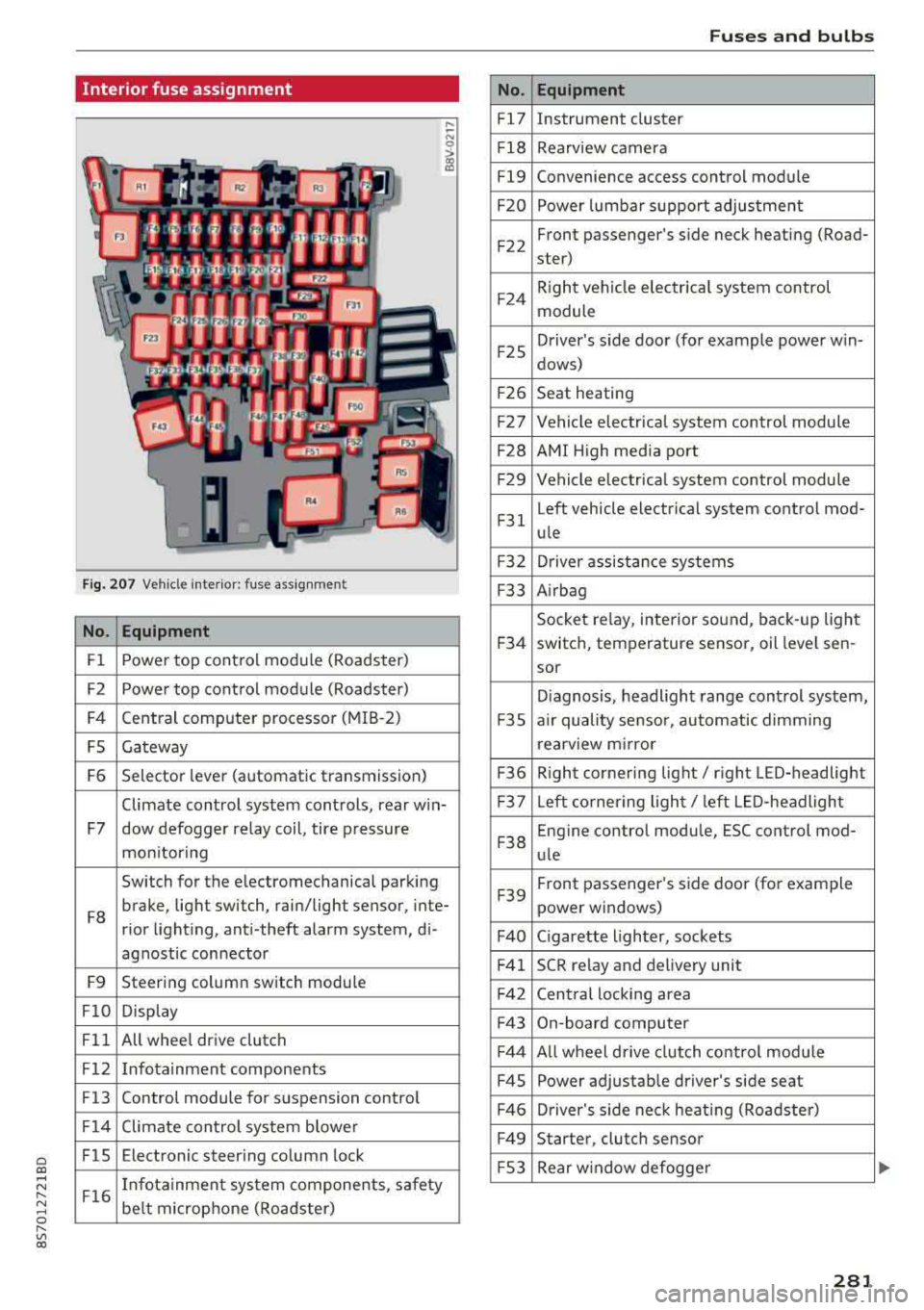
Cl co .... N ,....
N ...... 0 ,....
Vl co
Interior fuse assignment
Fig. 207 Vehicle interior: fuse assignmen t
No. Equipment
Fl Power top cont
rol module (Roadster)
F2 Power top control module (Roadster)
F4 Central computer processor (MIB
-2)
FS Gateway
F6 Selector lever (automatic transmission)
Climate control system controls, rear w in-
F7 dow defogger relay coil, tire pressure
mon itoring
Switch for the electromechanical parking
F8 brake, light switch, rain/light sensor, inte-
rior lighting, anti -theft alarm system, di -
agnostic connector
F9 Steering column switch module
FlO Display
Fll All whee
l drive clutch
F12 Infotainment components
F13 Control module for suspension control
F14 Climate control system blowe r
FlS Electronic steering column
lock
F16 I
nfotainment system components, safety
be lt microphone (Roadster)
No.
Fl7
F1 8
Fl9
F20
F 22
F24
F 25
F 26
F 27
F28
F2 9
F 31
F3 2
F33
F 34
F 35
F36
F37
F3 8
F39
F40
F41
F 42
F43
F44
F45
F46
F49
F S3
Fuses and bulbs
Equipment
Instrument cluster
Rearview camera
Convenience access control module
Power lumbar support adjustment
Front passenger's side neck heating (Road-
ster)
R ight vehicle electrica l system control
module
Driver's s ide door (for example power w in-
dows)
Seat heating
Vehicle electrical system control module
AMI High media port
Vehicle e lectr ical system control module
Left vehicle electrical system contro l mod-
ule
Driver assistance systems
Airbag
Socket relay, inte rior sound , back-up light
switch, temperature sensor, oil leve l sen -
sor
Diagnosis, headlight range control system,
a ir quality sensor, automatic dimming
rearview mirror
R ight cornering light/ right LED-headlight
L eft cornering light/ left LED-headlight
Engine control module, ESC control mod-
ule
Front passenger's side door (for example
power windows)
C igarette lighter, sockets
SCR relay and delivery unit
Central locking area
On-board computer
A ll wheel d rive clutch control module
Power adjustable driver's side seat
Driver's side neck heating (Roadster)
Starter, clutch sensor
Rear window defogger
281
Page 296 of 310
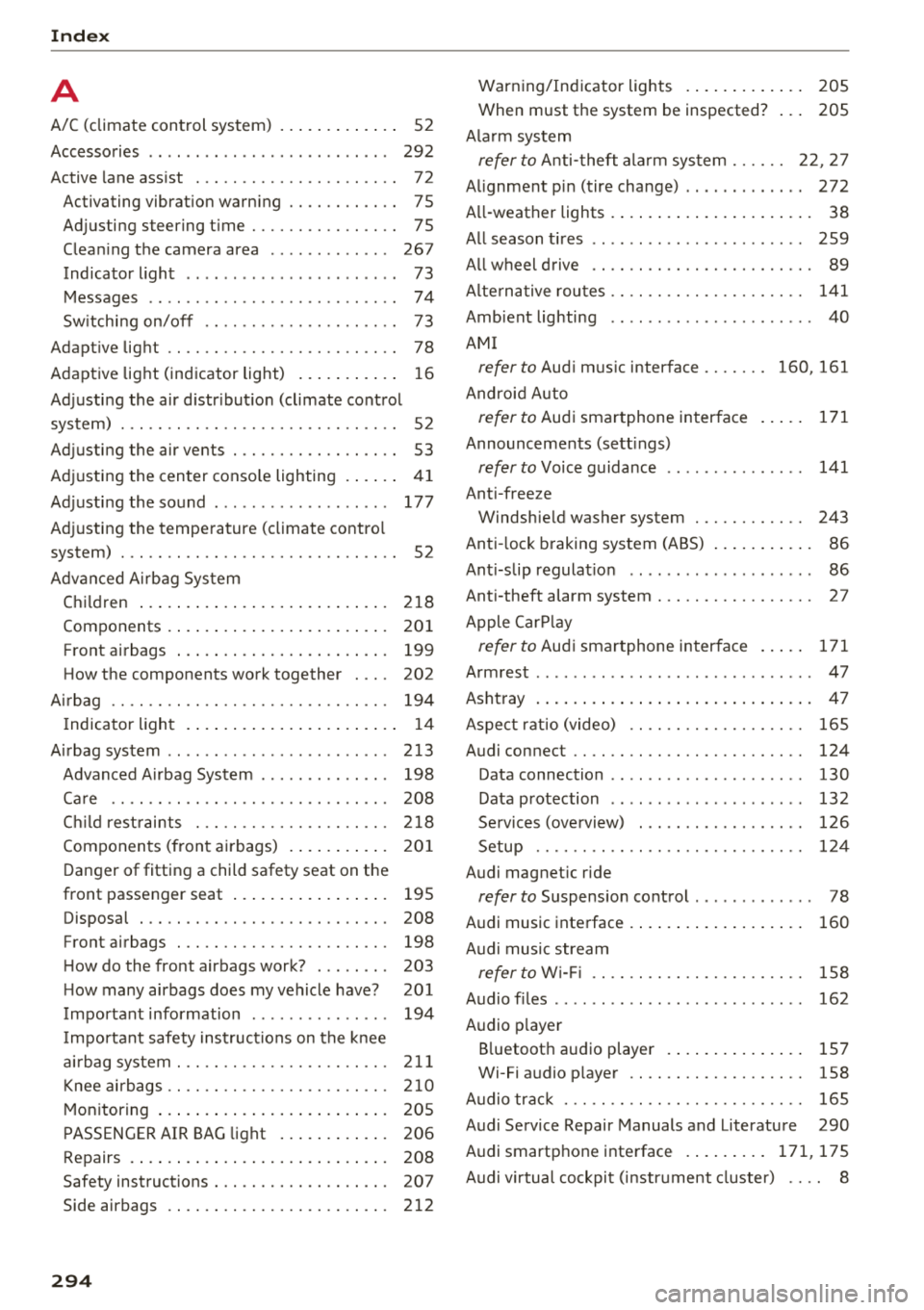
Index
A
A/C (climate control system) . . . . . . . . . . . . . 52
Accessories . . . . . . . . . . . . . . . . . . . . . . . . . . 292
Active lane assist . . . . . . . . . . . . . . . . . . . . . . 72
Activating vibration warning . . . . . . . . . . . . 75
Adjusting steering time . . . . . . . . . . . . . . . . 75
Cleaning the camera area . . . . . . . . . . . . . 267
Indicator l ight . . . . . . . . . . . . . . . . . . . . . . . 73
Messages . . . . . . . . . . . . . . . . . . . . . . . . . . . 74
Switching on/off . . . . . . . . . . . . . . . . . . . . . 73
Adaptive light . . . . . . . . . . . . . . . . . . . . . . . . . 78
Adaptive light (indicator light) . . . . . . . . . . . 16
Adjusting the air d istr ibut ion (climate control
system) . . . . . . . . . . . . . . . . . . . . . . . . . . . . . . 52
Adjusting the air vents . . . . . . . . . . . . . . . . . . 53
Adjusting the center console lighting . . . . . . 41
Adjusting the sound . . . . . . . . . . . . . . . . . . . 177
Adjusting the temperature (climate contro l
system) . . . . . . . . . . . . . . . . . . . . . . . . . . . . . . 52
Advanced Airbag System Children
....... .. .............. ....
Components ...... .............. ... .
Front airbags ..... .............. ... .
How the components work together ... .
Ai rba g .. .. .. .. .. ............. .. .. .. .
I ndicator light .... .............. .... .
Airbag system .. .. .. .............. ... .
Advanced Airbag System ....... .. .. .. .
Care
. . .. .. .. .. ............. .. .. .. .
Ch ild rest raints .............. .... .. .
Components (front airbags) .......... .
Danger of fitting a child safety seat on the
front passenger seat ................ .
Disposal ... .. .. ............. .... .. .
Front airbags ... ............. .... .. .
H ow do the front airbags work? . .. .. .. .
H ow many airbags does my vehicle have?
Important information .............. .
I mportant safety instructions on the knee
airbag system . .. ............. .. .. .. .
Knee airbags .. .. ............. .... .. .
Monitoring ....... .............. ... .
PASSENGER AIR BAG light ........... .
Repairs
Safety instructions ................ .. .
Side airbags .. .. ............. .... .. .
294
218
201
199
202
194 14
213 198
208
218
201
195
208 198
203 201
194
211
210
205
206 208
207
212 Warning/Indicator
lights . . . . . . . . . . . . . 205
When must the system be inspected? . . . 205
Ala rm system
refer to Anti-theft ala rm system . . . . . . 22, 27
Alignment pin (tire change) . . . . . . . . . . . . . 272
All-weather lights . . . . . . . . . . . . . . . . . . . . . . 38
All season tires . . . . . . . . . . . . . . . . . . . . . . . 259
All wheel drive . . . . . . . . . . . . . . . . . . . . . . . . 89
Alte rnative routes . . . . . . . . . . . . . . . . . . . . . 141
Ambient lighting . . . . . . . . . . . . . . . . . . . . . . 40
AMI
refer to Audi music interface . . . . . . . 160, 161
Android Auto
refer to Audi smartphone interface . . . . . 171
Announcements (sett ings)
refer to Voice guidance . . . . . . . . . . . . . . . 141
Anti-freeze Windshield washer system . . . . . . . . . . . . 243
Anti- lock braking system (ABS) . . . . . . . . . . . 86
Ant i-slip regulat ion . . . . . . . . . . . . . . . . . . . . 86
Anti-theft alarm system . . . . . . . . . . . . . . . . . 27
Apple CarPlay
refer to Audi smartphone interface . . . . . 171
Armrest . . . . . . . . . . . . . . . . . . . . . . . . . . . . . . 47
Ashtray . . . . . . . . . . . . . . . . . . . . . . . . . . . . . . 47
Aspect ratio (video) . . . . . . . . . . . . . . . . . . . 165
Audi connect . . . . . . . . . . . . . . . . . . . . . . . . . 124
Data connection . . . . . . . . . . . . . . . . . . . . . 130
Data protection . . . . . . . . . . . . . . . . . . . . . 132
Services (overview) . . . . . . . . . . . . . . . . . . 126
Setup . . . . . . . . . . . . . . . . . . . . . . . . . . . . . 124
Audi magnetic ride
refer to Suspension control . . . . . . . . . . . . . 78
Audi music interface . . . . . . . . . . . . . . . . . . . 160
Audi music stream
refer to Wi-Fi . . . . . . . . . . . . . . . . . . . . . . . 158
Audio files . . . . . . . . . . . . . . . . . . . . . . . . . . . 162
Audio player
B luetooth audio player . . . . . . . . . . . . . . . 157
Wi-Fi audio player . . . . . . . . . . . . . . . . . . . 158
Audio track . . . . . . . . . . . . . . . . . . . . . . . . . . 165
Audi Service Repair Manuals and Literature 290
Audi smartphone interface ......... 171,175
Audi virtual cockpit (instrument cluster) . . . . 8
Page 297 of 310
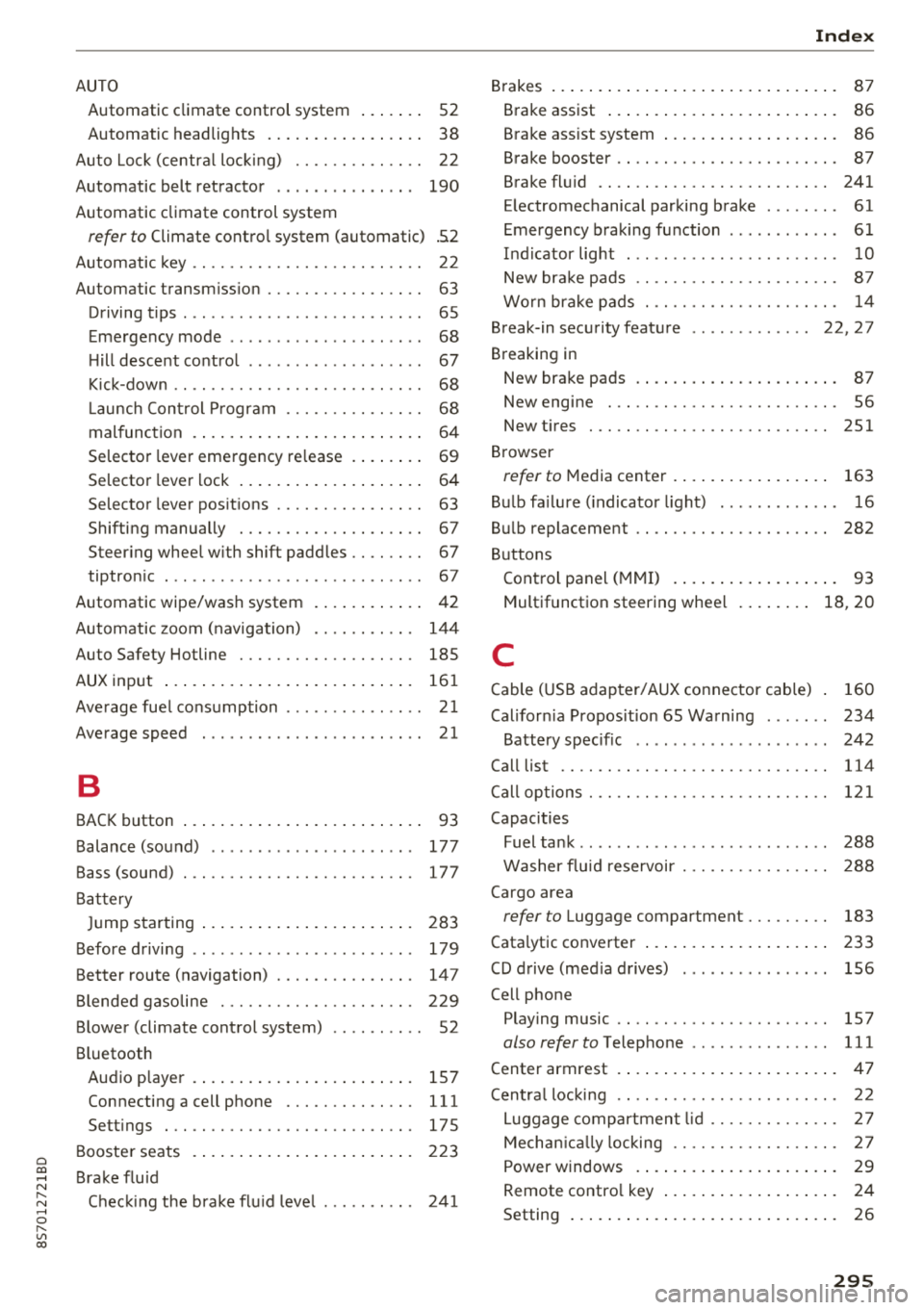
Cl 00 .-< N r-N .-< 0 r-Vl 00
AUTO Automatic climate control system . . . . . . . 52
Automatic headlights . . . . . . . . . . . . . . . . . 38
Auto Lock (central locking) . . . . . . . . . . . . . . 22
Automatic belt retractor . . . . . . . . . . . . . . .
190
Automatic climate control system
refer to Climate control system (automatic) .52
Automatic key . . . . . . . . . . . . . . . . . . . . . . . . . 22
Automatic transmission . . . . . . . . . . . . . . . . . 63
Driving tips . . . . . . . . . . . . . . . . . . . . . . . . . . 65
Emergency mode . . . . . . . . . . . . . . . . . . . . . 68
Hill descent control . . . . . . . . . . . . . . . . . . . 67
Kick-down . . . . . . . . . . . . . . . . . . . . . . . . . . . 68
La unch Control Program . . . . . . . . . . . . . . . 68
malfunction . . . . . . . . . . . . . . . . . . . . . . . . . 64
Selector lever emergency release . . . . . . . .
69
Selector lever lock . . . . . . . . . . . . . . . . . . . . 64
Selector lever positions . . . . . . . . . . . . . . . . 63
Shifting manually . . . . . . . . . . . . . . . . . . . . 67
Steering wheel with shift paddles . . . . . . . . 67
tiptronic . . . . . . . . . . . . . . . . . . . . . . . . . . . . 67
Automatic wipe/wash system . . . . . . . . . . . . 42
Automatic zoom (navigation) . . . . . . . . . . . 144
Index
Brakes . . . . . . . . . . . . . . . . . . . . . . . . . . . . . . . 87
Brake assist . . . . . . . . . . . . . . . . . . . . . . . . . 86
Brake assist system . . . . . . . . . . . . . . . . . . . 86
Brake booster . . . . . . . . . . . . . . . . . . . . . . . . 87
Brake fluid . . . . . . . . . . . . . . . . . . . . . . . . . 241
Electromechanical parking brake . . . . . . . . 61
Emergency braking function . . . . . . . . . . . . 61
Indicator light . . . . . . . . . . . . . . . . . . . . . . .
10
New brake pads . . . . . . . . . . . . . . . . . . . . . . 87
Worn brake pads . . . . . . . . . . . . . . . . . . . . . 14
Break-in security feature . . . . . . . . . . . . . 22, 2 7
Breaking in New brake pads . . . . . . . . . . . . . . . . . . . . . . 87
New engine . . . . . . . . . . . . . . . . . . . . . . . . . 56
New tires 251
Browser
refer to Media center . . . . . . . . . . . . . . . . . 163
Bulb failure (indicator light) . . . . . . . . . . . . . 16
Bulb replacement . . . . . . . . . . . . . . . . . . . . . 282
Buttons Control panel (MMI) . . . . . . . . . . . . . . . . . .
93
Multifunction steering wheel . . . . . . . . 18, 20
Auto Safety Hotline . . . . . . . . . . . . . . . . . . . 18S C
AUX input
Average fuel consumption ........... .. . . 161
21
Average speed . . . . . . . . . . . . . . . . . . . . . . . . 21
B
BACK button . . . . . . . . . . . . . . . . . . . . . . . . . . 93
Balance (sound) . . . . . . . . . . . . . . . . . . . . . . 177
Bass (sound) . . . . . . . . . . . . . . . . . . . . . . . . . 177
Battery Jump starting . . . . . . . . . . . . . . . . . . . . . . . 283
Before driving .. ................ ... .. .
Better route (navigation) ........ .. .. .. .
Blended gasoline
179
147
229
Blower (climate control system) . . . . . . . . . . 52
Bluetooth Audio player . . . . . . . . . . . . . . . . . . . . . . . . 157
Connecting a cell phone . . . . . . . . . . . . . . 111
Settings . . . . . . . . . . . . . . . . . . . . . . . . . . . 175
Booster seats
Brake fluid 223
Checking the brake flu id leve l . . . . . . . . . .
241
Cable (USB adapter/AUX connector cable) 160
California Proposition 65 Warning . . . . . . . 234
Battery specific . . . . . . . . . . . . . . . . . . . . . 242
Call list . . . . . . . . . . . . . . . . . . . . . . . . . . . . . 114
Call options . . . . . . . . . . . . . . . . . . . . . . . . . . 121
Capacities Fuel tank . . . . . . . . . . . . . . . . . . . . . . . . . . . 288
Washer fluid reservoir . . . . . . . . . . . . . . . . 288
Cargo area
refer to Luggage compartment. . . . . . . . . 183
Catalytic converter ... ................ . 233
CD drive (media drives) ............... . 156
Cell phone Pl
. · aying music . . . . . . . . . . . . . . . . . . . . . . . 157
also refer to Telephone . . . . . . . . . . . . . . . 111
Center armrest . . . . . . . . . . . . . . . . . . . . . . . .
47
Central locking . . . . . . . . . . . . . . . . . . . . . . . . 22
Luggage compartment lid . . . . . . . . . . . . . . 27
Mechanically locking . . . . . . . . . . . . . . . . . . 27
Power windows . . . . . . . . . . . . . . . . . . . . . . 29
Remote control key . . . . . . . . . . . . . . . . . . . 24
Setting . . . . . . . . . . . . . . . . . . . . . . . . . . . . . 26
295