power steering BMW 2 SERIES COUPE 2015 F22 Owner's Manual
[x] Cancel search | Manufacturer: BMW, Model Year: 2015, Model line: 2 SERIES COUPE, Model: BMW 2 SERIES COUPE 2015 F22Pages: 232, PDF Size: 5.76 MB
Page 18 of 232
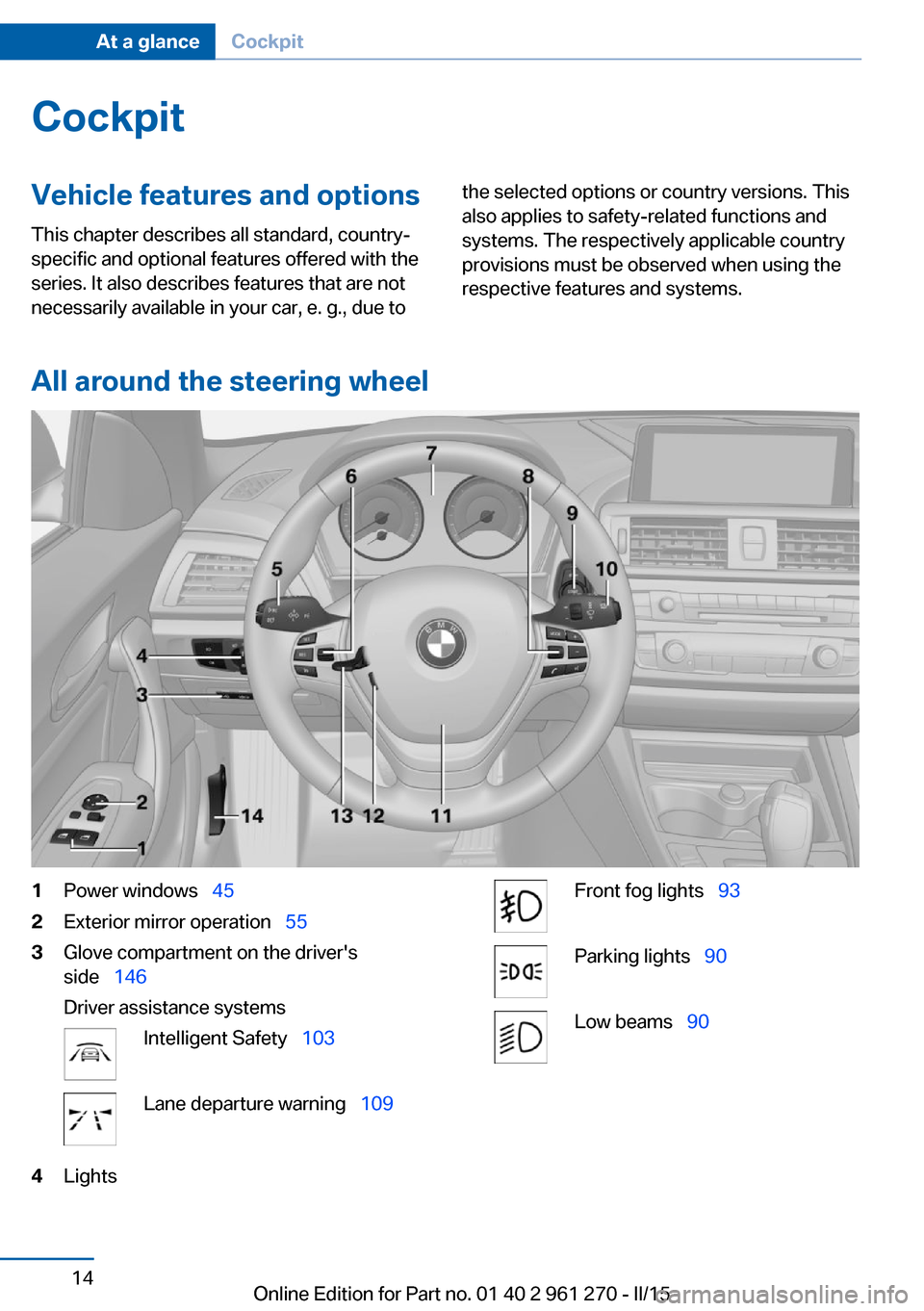
CockpitVehicle features and options
This chapter describes all standard, country-
specific and optional features offered with the
series. It also describes features that are not
necessarily available in your car, e. g., due tothe selected options or country versions. This
also applies to safety-related functions and
systems. The respectively applicable country
provisions must be observed when using the
respective features and systems.
All around the steering wheel
1Power windows 452Exterior mirror operation 553Glove compartment on the driver's
side 146
Driver assistance systemsIntelligent Safety 103Lane departure warning 1094LightsFront fog lights 93Parking lights 90Low beams 90Seite 14At a glanceCockpit14
Online Edition for Part no. 01 40 2 961 270 - II/15
Page 116 of 232
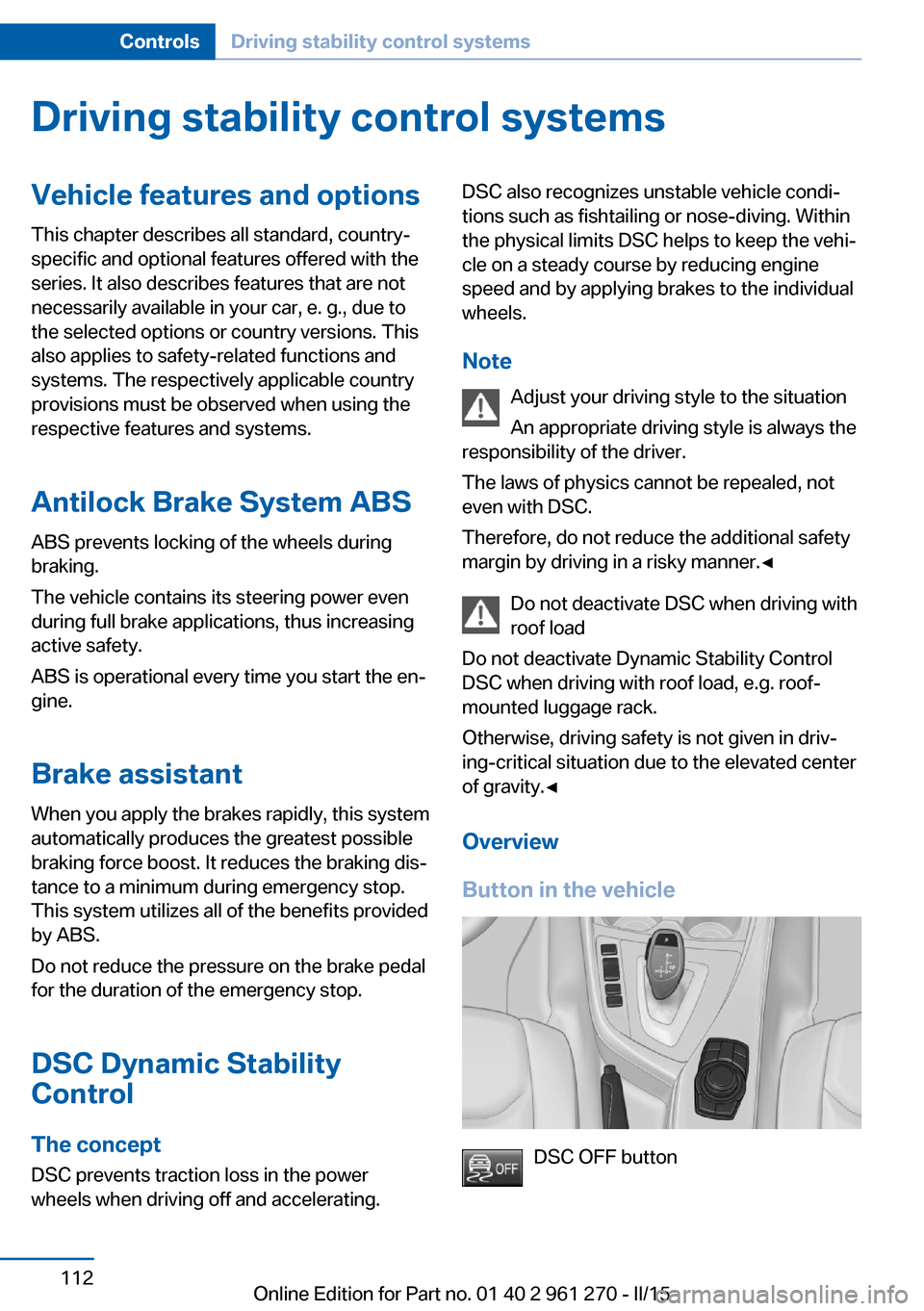
Driving stability control systemsVehicle features and optionsThis chapter describes all standard, country-
specific and optional features offered with the
series. It also describes features that are not
necessarily available in your car, e. g., due to
the selected options or country versions. This
also applies to safety-related functions and
systems. The respectively applicable country
provisions must be observed when using the
respective features and systems.
Antilock Brake System ABS ABS prevents locking of the wheels during
braking.
The vehicle contains its steering power even
during full brake applications, thus increasing
active safety.
ABS is operational every time you start the en‐
gine.
Brake assistant When you apply the brakes rapidly, this system
automatically produces the greatest possible
braking force boost. It reduces the braking dis‐
tance to a minimum during emergency stop.
This system utilizes all of the benefits provided
by ABS.
Do not reduce the pressure on the brake pedal
for the duration of the emergency stop.
DSC Dynamic Stability
Control
The concept DSC prevents traction loss in the power
wheels when driving off and accelerating.DSC also recognizes unstable vehicle condi‐
tions such as fishtailing or nose-diving. Within
the physical limits DSC helps to keep the vehi‐
cle on a steady course by reducing engine
speed and by applying brakes to the individual
wheels.
Note Adjust your driving style to the situation
An appropriate driving style is always the
responsibility of the driver.
The laws of physics cannot be repealed, not
even with DSC.
Therefore, do not reduce the additional safety
margin by driving in a risky manner.◀
Do not deactivate DSC when driving with
roof load
Do not deactivate Dynamic Stability Control DSC when driving with roof load, e.g. roof-
mounted luggage rack.
Otherwise, driving safety is not given in driv‐
ing-critical situation due to the elevated center
of gravity.◀
Overview
Button in the vehicle
DSC OFF button
Seite 112ControlsDriving stability control systems112
Online Edition for Part no. 01 40 2 961 270 - II/15
Page 144 of 232
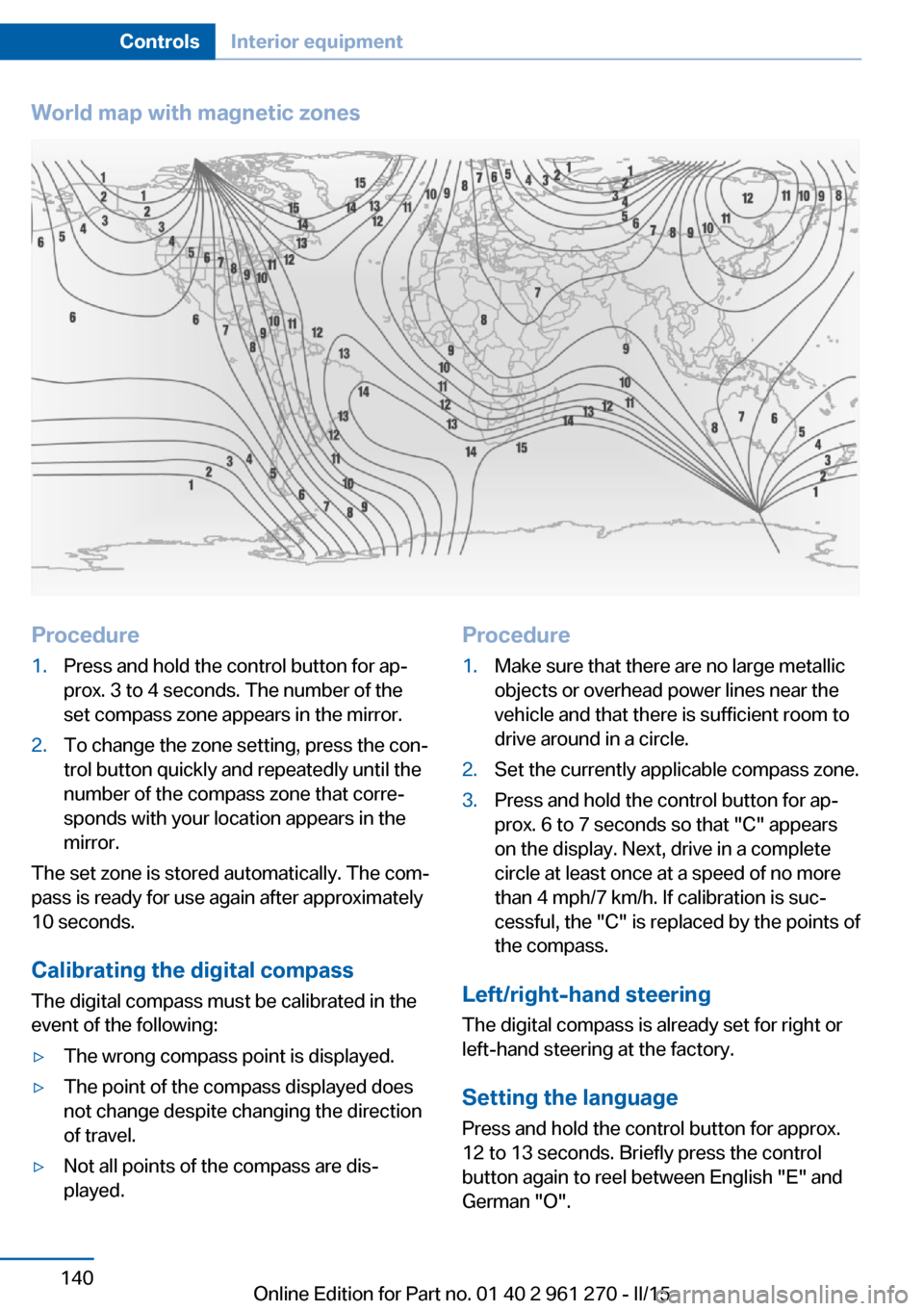
World map with magnetic zonesProcedure1.Press and hold the control button for ap‐
prox. 3 to 4 seconds. The number of the
set compass zone appears in the mirror.2.To change the zone setting, press the con‐
trol button quickly and repeatedly until the
number of the compass zone that corre‐
sponds with your location appears in the
mirror.
The set zone is stored automatically. The com‐
pass is ready for use again after approximately
10 seconds.
Calibrating the digital compass
The digital compass must be calibrated in the
event of the following:
▷The wrong compass point is displayed.▷The point of the compass displayed does
not change despite changing the direction
of travel.▷Not all points of the compass are dis‐
played.Procedure1.Make sure that there are no large metallic
objects or overhead power lines near the
vehicle and that there is sufficient room to
drive around in a circle.2.Set the currently applicable compass zone.3.Press and hold the control button for ap‐
prox. 6 to 7 seconds so that "C" appears
on the display. Next, drive in a complete
circle at least once at a speed of no more
than 4 mph/7 km/h. If calibration is suc‐
cessful, the "C" is replaced by the points of
the compass.
Left/right-hand steering
The digital compass is already set for right or
left-hand steering at the factory.
Setting the language
Press and hold the control button for approx.
12 to 13 seconds. Briefly press the control
button again to reel between English "E" and
German "O".
Seite 140ControlsInterior equipment140
Online Edition for Part no. 01 40 2 961 270 - II/15
Page 209 of 232
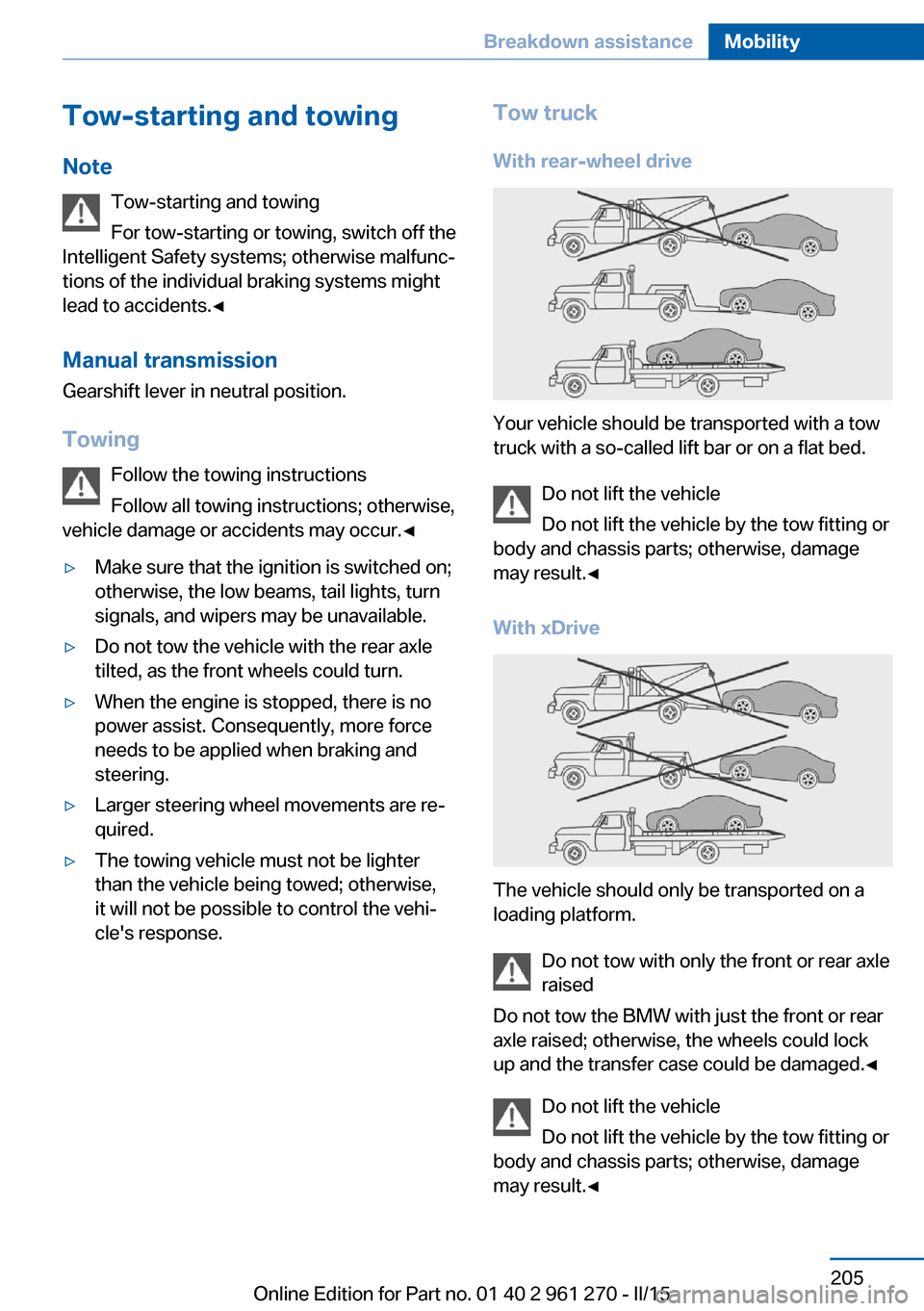
Tow-starting and towingNote Tow-starting and towing
For tow-starting or towing, switch off the
Intelligent Safety systems; otherwise malfunc‐
tions of the individual braking systems might
lead to accidents.◀
Manual transmission Gearshift lever in neutral position.
Towing Follow the towing instructions
Follow all towing instructions; otherwise,
vehicle damage or accidents may occur.◀▷Make sure that the ignition is switched on;
otherwise, the low beams, tail lights, turn
signals, and wipers may be unavailable.▷Do not tow the vehicle with the rear axle
tilted, as the front wheels could turn.▷When the engine is stopped, there is no
power assist. Consequently, more force
needs to be applied when braking and
steering.▷Larger steering wheel movements are re‐
quired.▷The towing vehicle must not be lighter
than the vehicle being towed; otherwise,
it will not be possible to control the vehi‐
cle's response.Tow truck
With rear-wheel drive
Your vehicle should be transported with a tow
truck with a so-called lift bar or on a flat bed.
Do not lift the vehicle
Do not lift the vehicle by the tow fitting or
body and chassis parts; otherwise, damage
may result.◀
With xDrive
The vehicle should only be transported on a
loading platform.
Do not tow with only the front or rear axle
raised
Do not tow the BMW with just the front or rear
axle raised; otherwise, the wheels could lock
up and the transfer case could be damaged.◀
Do not lift the vehicle
Do not lift the vehicle by the tow fitting or
body and chassis parts; otherwise, damage
may result.◀
Seite 205Breakdown assistanceMobility205
Online Edition for Part no. 01 40 2 961 270 - II/15
Page 227 of 232
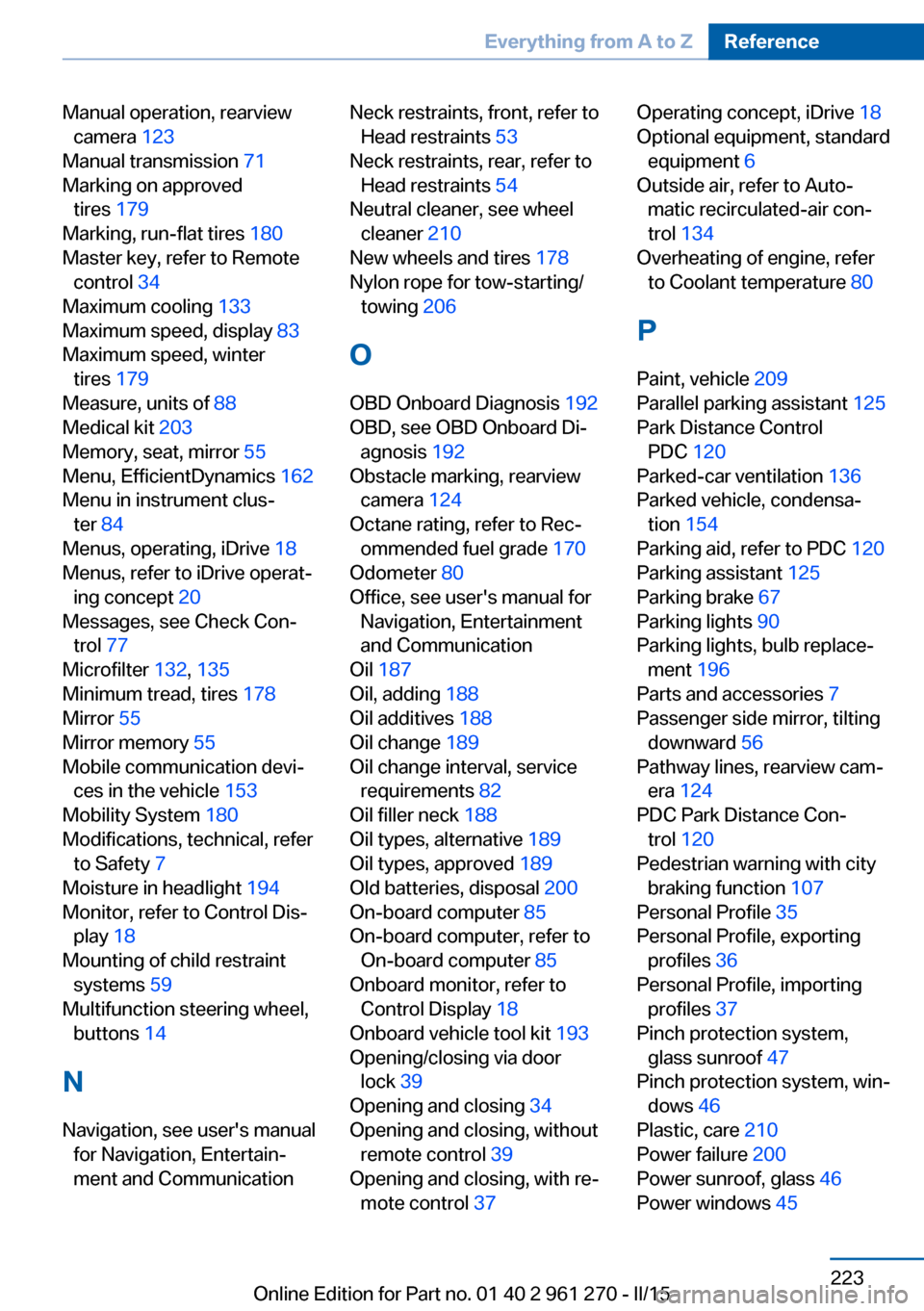
Manual operation, rearviewcamera 123
Manual transmission 71
Marking on approved tires 179
Marking, run-flat tires 180
Master key, refer to Remote control 34
Maximum cooling 133
Maximum speed, display 83
Maximum speed, winter tires 179
Measure, units of 88
Medical kit 203
Memory, seat, mirror 55
Menu, EfficientDynamics 162
Menu in instrument clus‐ ter 84
Menus, operating, iDrive 18
Menus, refer to iDrive operat‐ ing concept 20
Messages, see Check Con‐ trol 77
Microfilter 132, 135
Minimum tread, tires 178
Mirror 55
Mirror memory 55
Mobile communication devi‐ ces in the vehicle 153
Mobility System 180
Modifications, technical, refer to Safety 7
Moisture in headlight 194
Monitor, refer to Control Dis‐ play 18
Mounting of child restraint systems 59
Multifunction steering wheel, buttons 14
N Navigation, see user's manual for Navigation, Entertain‐
ment and Communication Neck restraints, front, refer to Head restraints 53
Neck restraints, rear, refer to Head restraints 54
Neutral cleaner, see wheel cleaner 210
New wheels and tires 178
Nylon rope for tow-starting/ towing 206
O OBD Onboard Diagnosis 192
OBD, see OBD Onboard Di‐ agnosis 192
Obstacle marking, rearview camera 124
Octane rating, refer to Rec‐ ommended fuel grade 170
Odometer 80
Office, see user's manual for Navigation, Entertainment
and Communication
Oil 187
Oil, adding 188
Oil additives 188
Oil change 189
Oil change interval, service requirements 82
Oil filler neck 188
Oil types, alternative 189
Oil types, approved 189
Old batteries, disposal 200
On-board computer 85
On-board computer, refer to On-board computer 85
Onboard monitor, refer to Control Display 18
Onboard vehicle tool kit 193
Opening/closing via door lock 39
Opening and closing 34
Opening and closing, without remote control 39
Opening and closing, with re‐ mote control 37 Operating concept, iDrive 18
Optional equipment, standard equipment 6
Outside air, refer to Auto‐ matic recirculated-air con‐
trol 134
Overheating of engine, refer to Coolant temperature 80
P Paint, vehicle 209
Parallel parking assistant 125
Park Distance Control PDC 120
Parked-car ventilation 136
Parked vehicle, condensa‐ tion 154
Parking aid, refer to PDC 120
Parking assistant 125
Parking brake 67
Parking lights 90
Parking lights, bulb replace‐ ment 196
Parts and accessories 7
Passenger side mirror, tilting downward 56
Pathway lines, rearview cam‐ era 124
PDC Park Distance Con‐ trol 120
Pedestrian warning with city braking function 107
Personal Profile 35
Personal Profile, exporting profiles 36
Personal Profile, importing profiles 37
Pinch protection system, glass sunroof 47
Pinch protection system, win‐ dows 46
Plastic, care 210
Power failure 200
Power sunroof, glass 46
Power windows 45 Seite 223Everything from A to ZReference223
Online Edition for Part no. 01 40 2 961 270 - II/15
Page 230 of 232
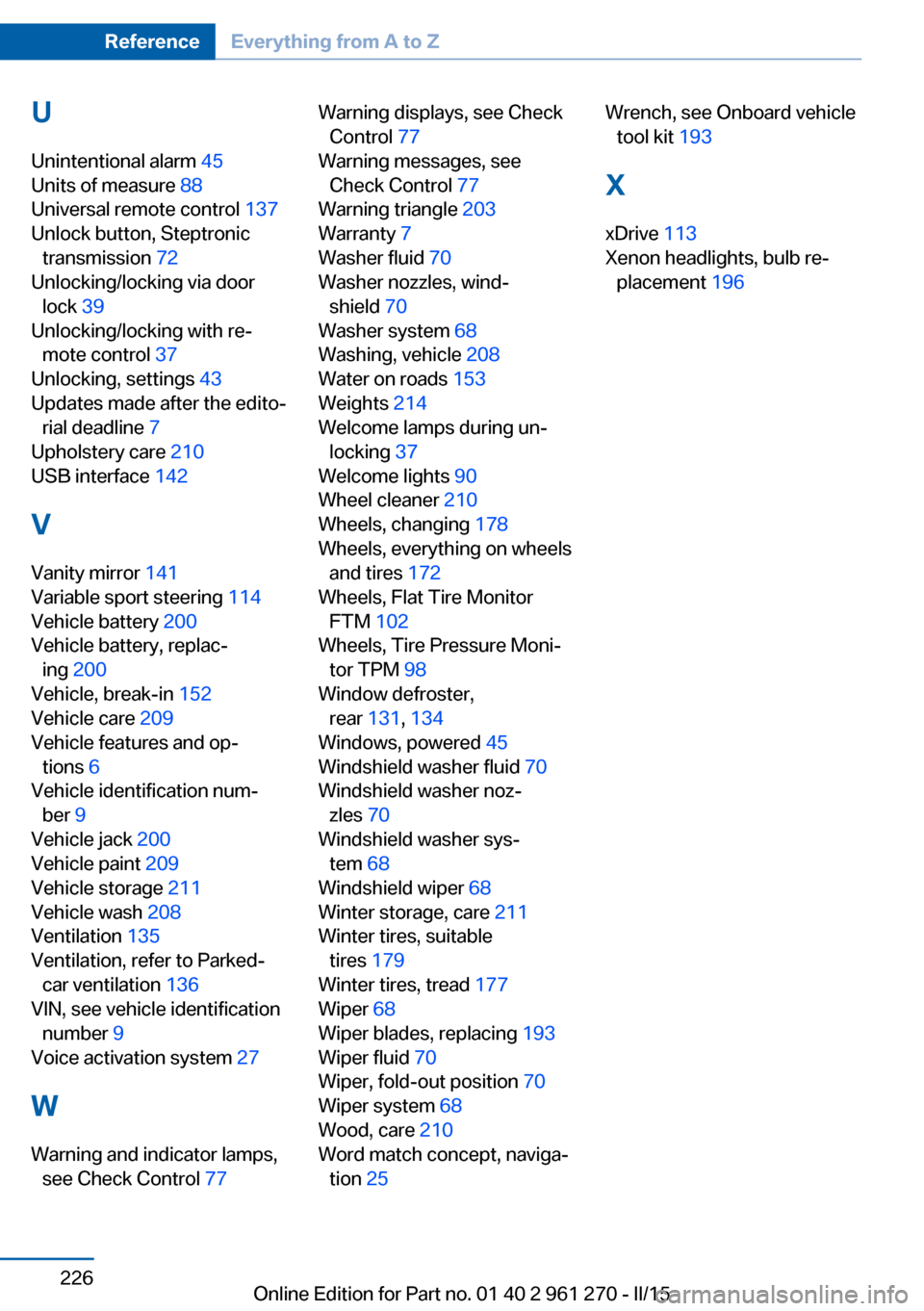
U
Unintentional alarm 45
Units of measure 88
Universal remote control 137
Unlock button, Steptronic transmission 72
Unlocking/locking via door lock 39
Unlocking/locking with re‐ mote control 37
Unlocking, settings 43
Updates made after the edito‐ rial deadline 7
Upholstery care 210
USB interface 142
V
Vanity mirror 141
Variable sport steering 114
Vehicle battery 200
Vehicle battery, replac‐ ing 200
Vehicle, break-in 152
Vehicle care 209
Vehicle features and op‐ tions 6
Vehicle identification num‐ ber 9
Vehicle jack 200
Vehicle paint 209
Vehicle storage 211
Vehicle wash 208
Ventilation 135
Ventilation, refer to Parked- car ventilation 136
VIN, see vehicle identification number 9
Voice activation system 27
W Warning and indicator lamps, see Check Control 77 Warning displays, see Check
Control 77
Warning messages, see Check Control 77
Warning triangle 203
Warranty 7
Washer fluid 70
Washer nozzles, wind‐ shield 70
Washer system 68
Washing, vehicle 208
Water on roads 153
Weights 214
Welcome lamps during un‐ locking 37
Welcome lights 90
Wheel cleaner 210
Wheels, changing 178
Wheels, everything on wheels and tires 172
Wheels, Flat Tire Monitor FTM 102
Wheels, Tire Pressure Moni‐ tor TPM 98
Window defroster, rear 131, 134
Windows, powered 45
Windshield washer fluid 70
Windshield washer noz‐ zles 70
Windshield washer sys‐ tem 68
Windshield wiper 68
Winter storage, care 211
Winter tires, suitable tires 179
Winter tires, tread 177
Wiper 68
Wiper blades, replacing 193
Wiper fluid 70
Wiper, fold-out position 70
Wiper system 68
Wood, care 210
Word match concept, naviga‐ tion 25 Wrench, see Onboard vehicle
tool kit 193
X
xDrive 113
Xenon headlights, bulb re‐ placement 196 Seite 226ReferenceEverything from A to Z226
Online Edition for Part no. 01 40 2 961 270 - II/15