Computer BMW 330CI COUPE 2005 E46 Owner's Manual
[x] Cancel search | Manufacturer: BMW, Model Year: 2005, Model line: 330CI COUPE, Model: BMW 330CI COUPE 2005 E46Pages: 190, PDF Size: 2.79 MB
Page 9 of 190
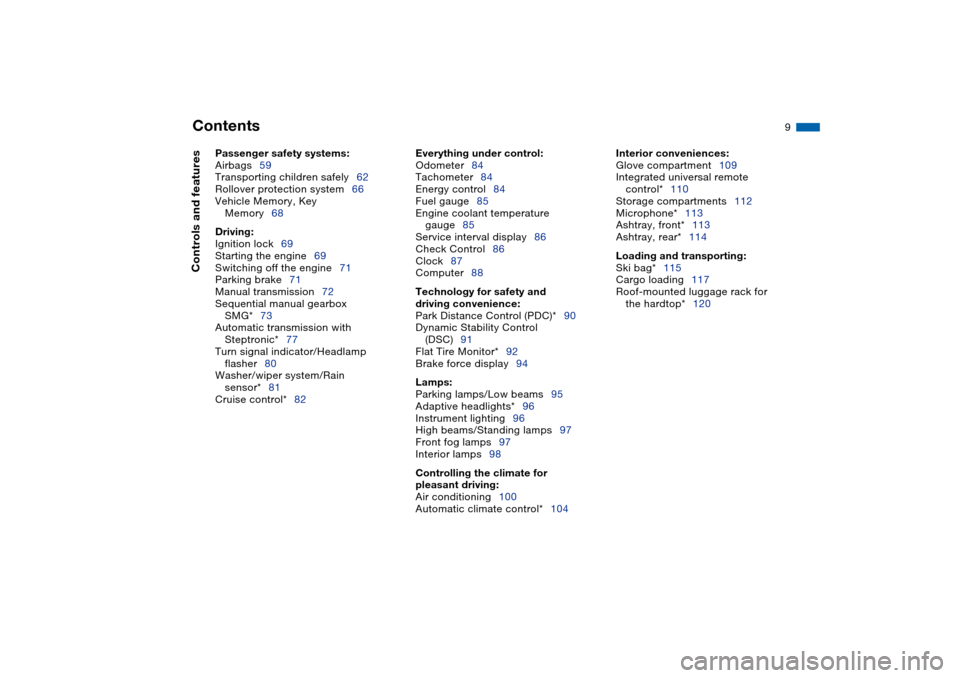
Contents
9
Passenger safety systems:
Airbags59
Transporting children safely62
Rollover protection system66
Vehicle Memory, Key
Memory68
Driving:
Ignition lock69
Starting the engine69
Switching off the engine71
Parking brake71
Manual transmission72
Sequential manual gearbox
SMG*73
Automatic transmission with
Steptronic*77
Turn signal indicator/Headlamp
flasher80
Washer/wiper system/Rain
sensor*81
Cruise control*82
Everything under control:
Odometer84
Tachometer84
Energy control84
Fuel gauge85
Engine coolant temperature
gauge85
Service interval display86
Check Control86
Clock87
Computer88
Technology for safety and
driving convenience:
Park Distance Control (PDC)*90
Dynamic Stability Control
(DSC)91
Flat Tire Monitor*92
Brake force display94
Lamps:
Parking lamps/Low beams95
Adaptive headlights*96
Instrument lighting96
High beams/Standing lamps97
Front fog lamps97
Interior lamps98
Controlling the climate for
pleasant driving:
Air conditioning100
Automatic climate control*104
Interior conveniences:
Glove compartment109
Integrated universal remote
control*110
Storage compartments112
Microphone*113
Ashtray, front*113
Ashtray, rear*114
Loading and transporting:
Ski bag*115
Cargo loading117
Roof-mounted luggage rack for
the hardtop*120
Controls and features
Page 15 of 190
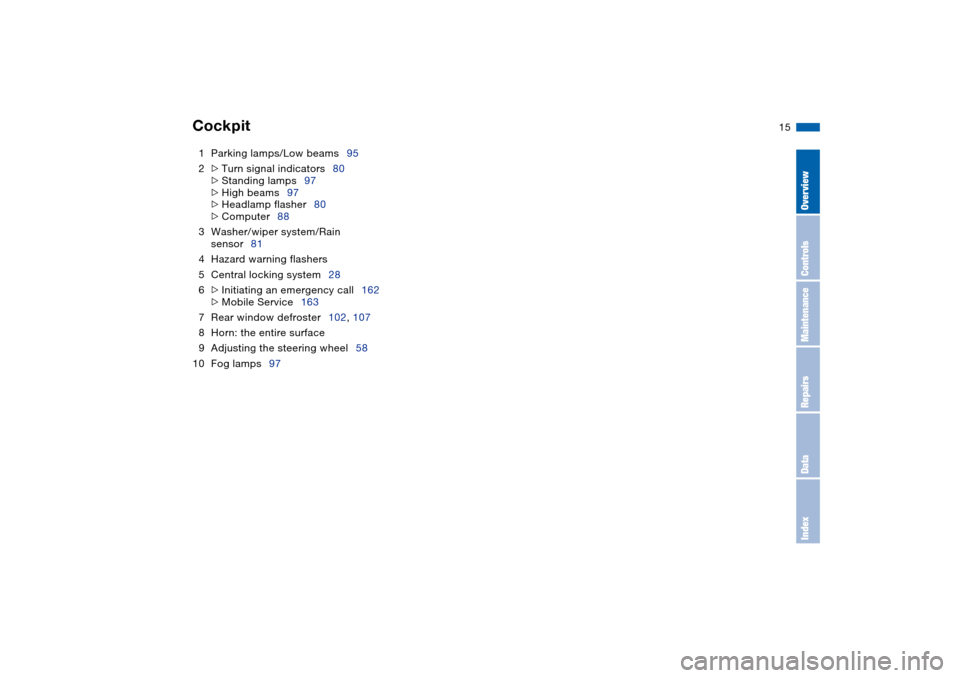
15
1Parking lamps/Low beams95
2
>
Turn signal indicators80
>
Standing lamps97
>
High beams97
>
Headlamp flasher80
>
Computer88
3Washer/wiper system/Rain
sensor81
4Hazard warning flashers
5Central locking system28
6
>
Initiating an emergency call162
>
Mobile Service163
7Rear window defroster102, 107
8Horn: the entire surface
9Adjusting the steering wheel58
10 Fog lamps97
Cockpit
OverviewControlsMaintenanceRepairsDataIndex
Page 17 of 190
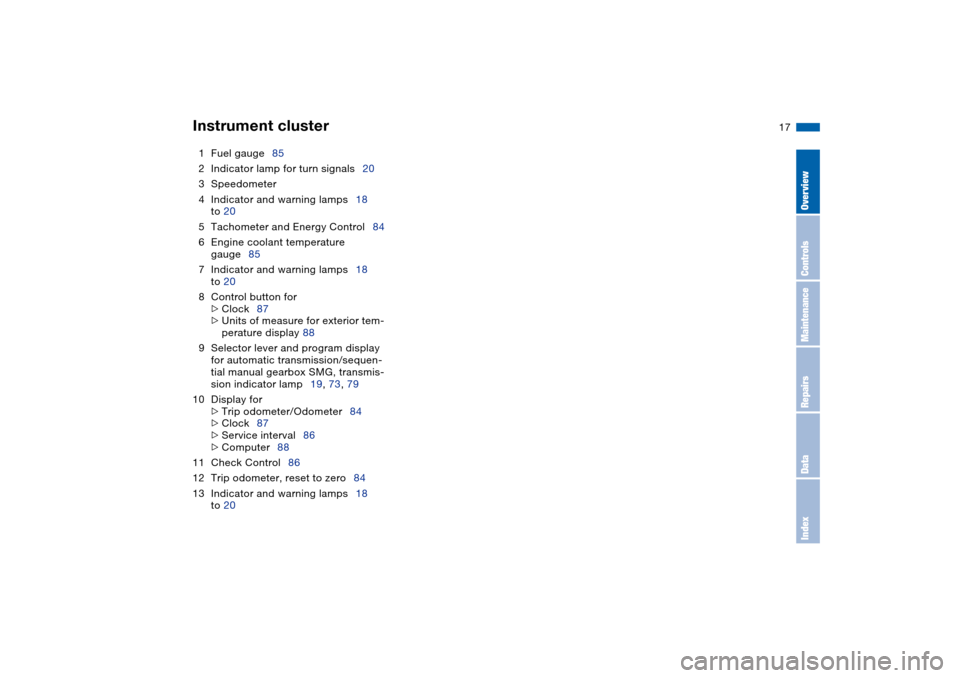
17
1Fuel gauge85
2Indicator lamp for turn signals20
3Speedometer
4Indicator and warning lamps18
to 20
5Tachometer and Energy Control84
6Engine coolant temperature
gauge85
7Indicator and warning lamps18
to 20
8Control button for
>
Clock87
>
Units of measure for exterior tem-
perature display 88
9Selector lever and program display
for automatic transmission/sequen-
tial manual gearbox SMG, transmis-
sion indicator lamp19, 73, 79
10 Display for
>
Trip odometer/Odometer84
>
Clock87
>
Service interval86
>
Computer88
11 Check Control86
12 Trip odometer, reset to zero84
13 Indicator and warning lamps18
to 20
Instrument cluster
OverviewControlsMaintenanceRepairsDataIndex
Page 68 of 190
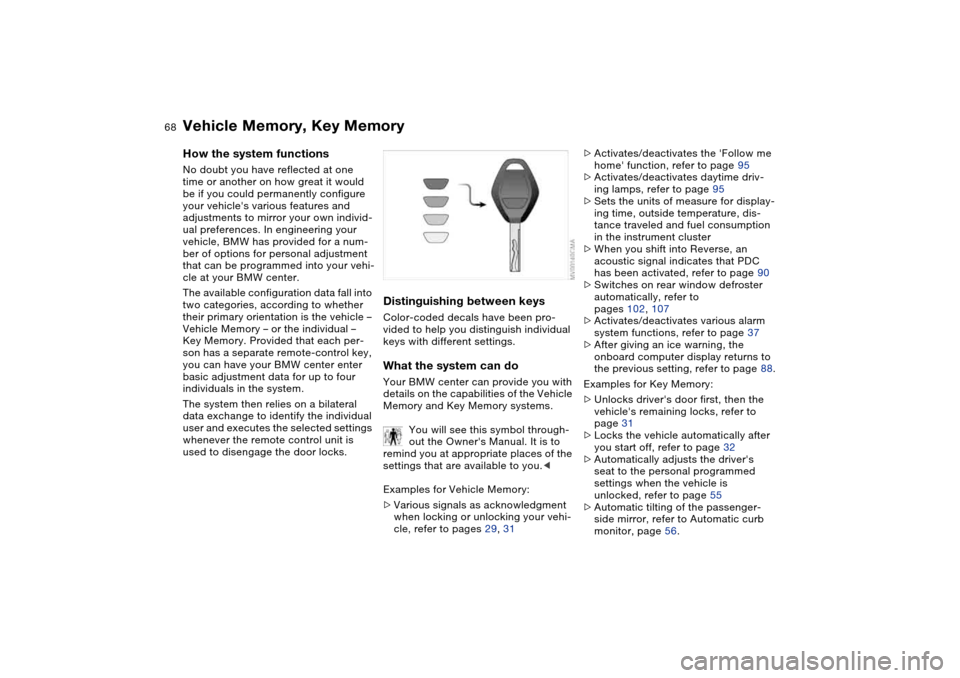
68
Vehicle Memory, Key MemoryHow the system functionsNo doubt you have reflected at one
time or another on how great it would
be if you could permanently configure
your vehicle's various features and
adjustments to mirror your own individ-
ual preferences. In engineering your
vehicle, BMW has provided for a num-
ber of options for personal adjustment
that can be programmed into your vehi-
cle at your BMW center.
The available configuration data fall into
two categories, according to whether
their primary orientation is the vehicle –
Vehicle Memory – or the individual –
Key Memory. Provided that each per-
son has a separate remote-control key,
you can have your BMW center enter
basic adjustment data for up to four
individuals in the system.
The system then relies on a bilateral
data exchange to identify the individual
user and executes the selected settings
whenever the remote control unit is
used to disengage the door locks.
Distinguishing between keysColor-coded decals have been pro-
vided to help you distinguish individual
keys with different settings.What the system can doYour BMW center can provide you with
details on the capabilities of the Vehicle
Memory and Key Memory systems.
You will see this symbol through-
out the Owner's Manual. It is to
remind you at appropriate places of the
settings that are available to you.<
Examples for Vehicle Memory:
>Various signals as acknowledgment
when locking or unlocking your vehi-
cle, refer to pages 29, 31
>Activates/deactivates the 'Follow me
home' function, refer to page 95
>Activates/deactivates daytime driv-
ing lamps, refer to page 95
>Sets the units of measure for display-
ing time, outside temperature, dis-
tance traveled and fuel consumption
in the instrument cluster
>When you shift into Reverse, an
acoustic signal indicates that PDC
has been activated, refer to page 90
>Switches on rear window defroster
automatically, refer to
pages 102, 107
>Activates/deactivates various alarm
system functions, refer to page 37
>After giving an ice warning, the
onboard computer display returns to
the previous setting, refer to page 88.
Examples for Key Memory:
>Unlocks driver's door first, then the
vehicle's remaining locks, refer to
page 31
>Locks the vehicle automatically after
you start off, refer to page 32
>Automatically adjusts the driver's
seat to the personal programmed
settings when the vehicle is
unlocked, refer to page 55
>Automatic tilting of the passenger-
side mirror, refer to Automatic curb
monitor, page 56.
Page 70 of 190
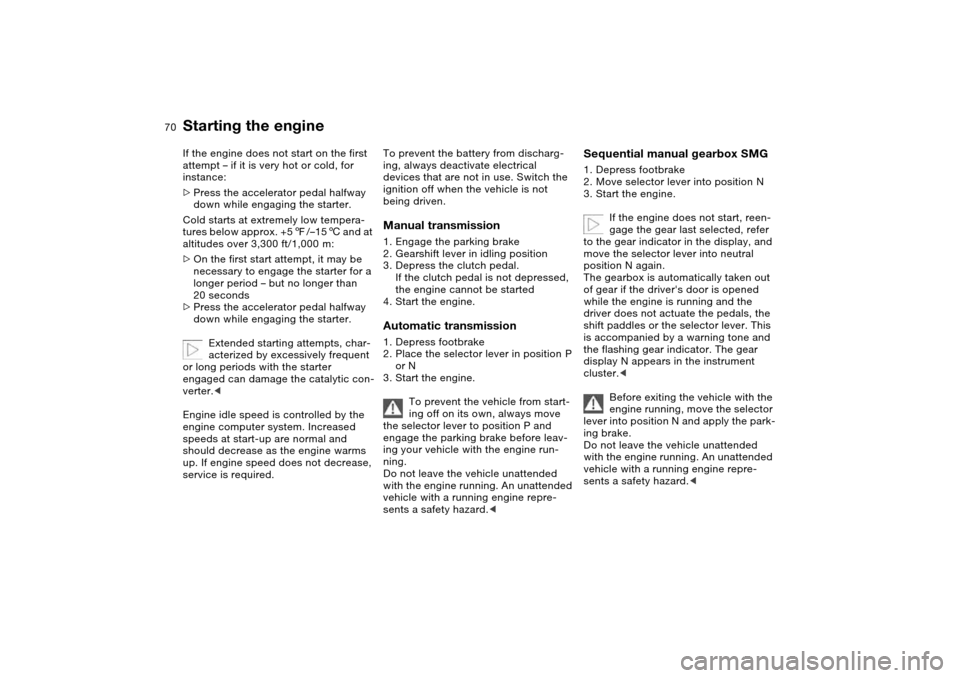
70
If the engine does not start on the first
attempt – if it is very hot or cold, for
instance:
>Press the accelerator pedal halfway
down while engaging the starter.
Cold starts at extremely low tempera-
tures below approx. +57/–156 and at
altitudes over 3,300 ft/1,000 m:
>On the first start attempt, it may be
necessary to engage the starter for a
longer period – but no longer than
20 seconds
>Press the accelerator pedal halfway
down while engaging the starter.
Extended starting attempts, char-
acterized by excessively frequent
or long periods with the starter
engaged can damage the catalytic con-
verter.<
Engine idle speed is controlled by the
engine computer system. Increased
speeds at start-up are normal and
should decrease as the engine warms
up. If engine speed does not decrease,
service is required.
To prevent the battery from discharg-
ing, always deactivate electrical
devices that are not in use. Switch the
ignition off when the vehicle is not
being driven.Manual transmission1. Engage the parking brake
2. Gearshift lever in idling position
3. Depress the clutch pedal.
If the clutch pedal is not depressed,
the engine cannot be started
4. Start the engine.Automatic transmission1. Depress footbrake
2. Place the selector lever in position P
or N
3. Start the engine.
To prevent the vehicle from start-
ing off on its own, always move
the selector lever to position P and
engage the parking brake before leav-
ing your vehicle with the engine run-
ning.
Do not leave the vehicle unattended
with the engine running. An unattended
vehicle with a running engine repre-
sents a safety hazard.<
Sequential manual gearbox SMG1. Depress footbrake
2. Move selector lever into position N
3. Start the engine.
If the engine does not start, reen-
gage the gear last selected, refer
to the gear indicator in the display, and
move the selector lever into neutral
position N again.
The gearbox is automatically taken out
of gear if the driver's door is opened
while the engine is running and the
driver does not actuate the pedals, the
shift paddles or the selector lever. This
is accompanied by a warning tone and
the flashing gear indicator. The gear
display N appears in the instrument
cluster.<
Before exiting the vehicle with the
engine running, move the selector
lever into position N and apply the park-
ing brake.
Do not leave the vehicle unattended
with the engine running. An unattended
vehicle with a running engine repre-
sents a safety hazard.<
Starting the engine
Page 86 of 190
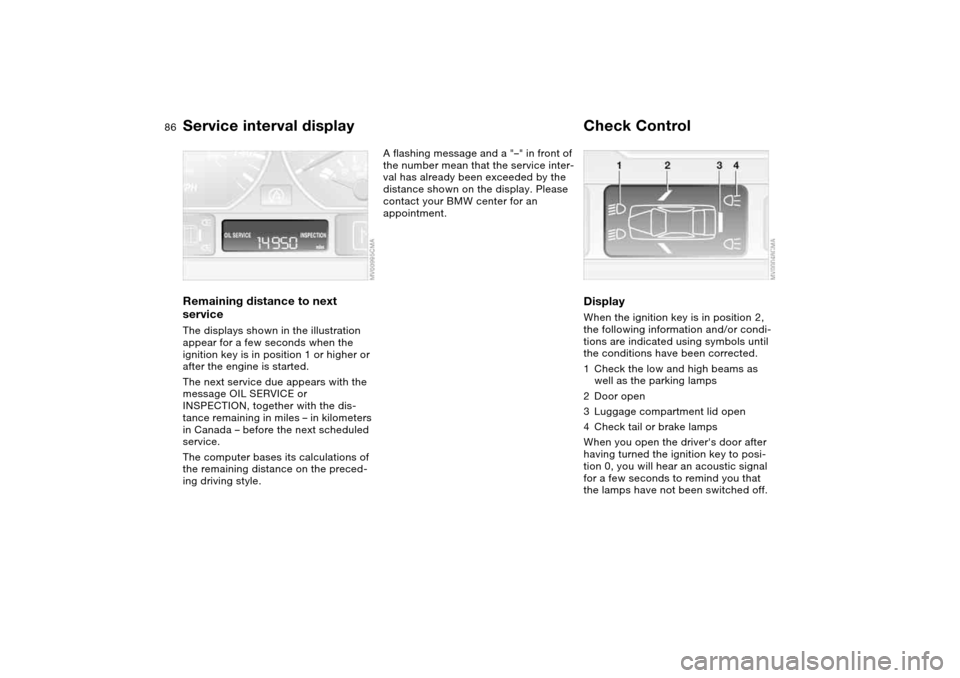
86
Service interval displayRemaining distance to next
serviceThe displays shown in the illustration
appear for a few seconds when the
ignition key is in position 1 or higher or
after the engine is started.
The next service due appears with the
message OIL SERVICE or
INSPECTION, together with the dis-
tance remaining in miles – in kilometers
in Canada – before the next scheduled
service.
The computer bases its calculations of
the remaining distance on the preced-
ing driving style.
A flashing message and a "–" in front of
the number mean that the service inter-
val has already been exceeded by the
distance shown on the display. Please
contact your BMW center for an
appointment.
Check ControlDisplayWhen the ignition key is in position 2,
the following information and/or condi-
tions are indicated using symbols until
the conditions have been corrected.
1Check the low and high beams as
well as the parking lamps
2Door open
3Luggage compartment lid open
4Check tail or brake lamps
When you open the driver's door after
having turned the ignition key to posi-
tion 0, you will hear an acoustic signal
for a few seconds to remind you that
the lamps have not been switched off.
Page 88 of 190
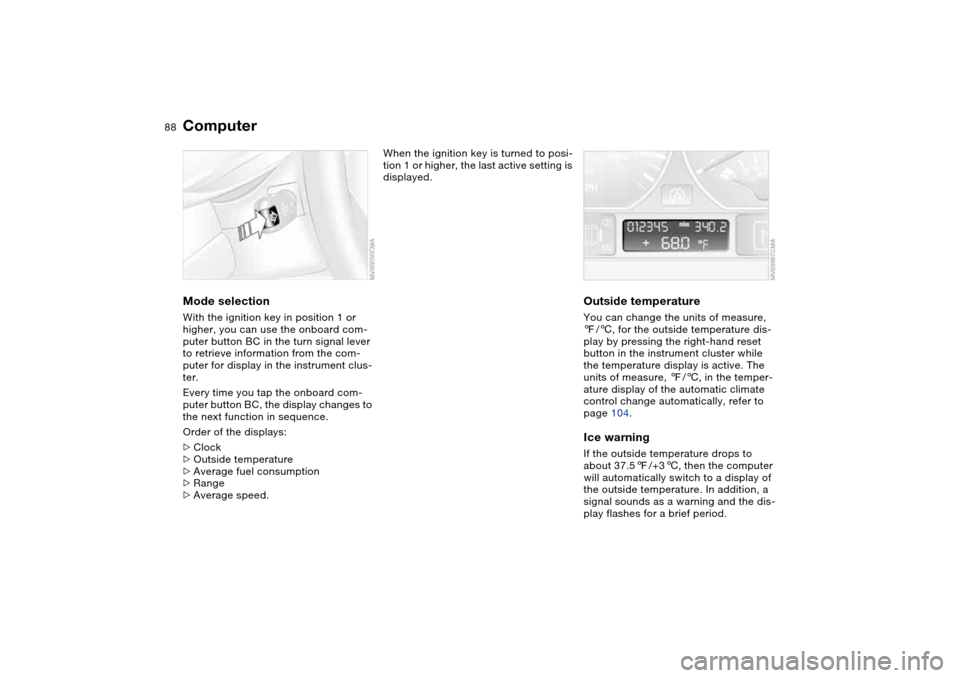
88
ComputerMode selectionWith the ignition key in position 1 or
higher, you can use the onboard com-
puter button BC in the turn signal lever
to retrieve information from the com-
puter for display in the instrument clus-
ter.
Every time you tap the onboard com-
puter button BC, the display changes to
the next function in sequence.
Order of the displays:
>Clock
>Outside temperature
>Average fuel consumption
>Range
>Average speed.
When the ignition key is turned to posi-
tion 1 or higher, the last active setting is
displayed.
Outside temperatureYou can change the units of measure,
7/6, for the outside temperature dis-
play by pressing the right-hand reset
button in the instrument cluster while
the temperature display is active. The
units of measure, 7/6, in the temper-
ature display of the automatic climate
control change automatically, refer to
page 104.Ice warningIf the outside temperature drops to
about 37.57/+36, then the computer
will automatically switch to a display of
the outside temperature. In addition, a
signal sounds as a warning and the dis-
play flashes for a brief period.
Page 89 of 190
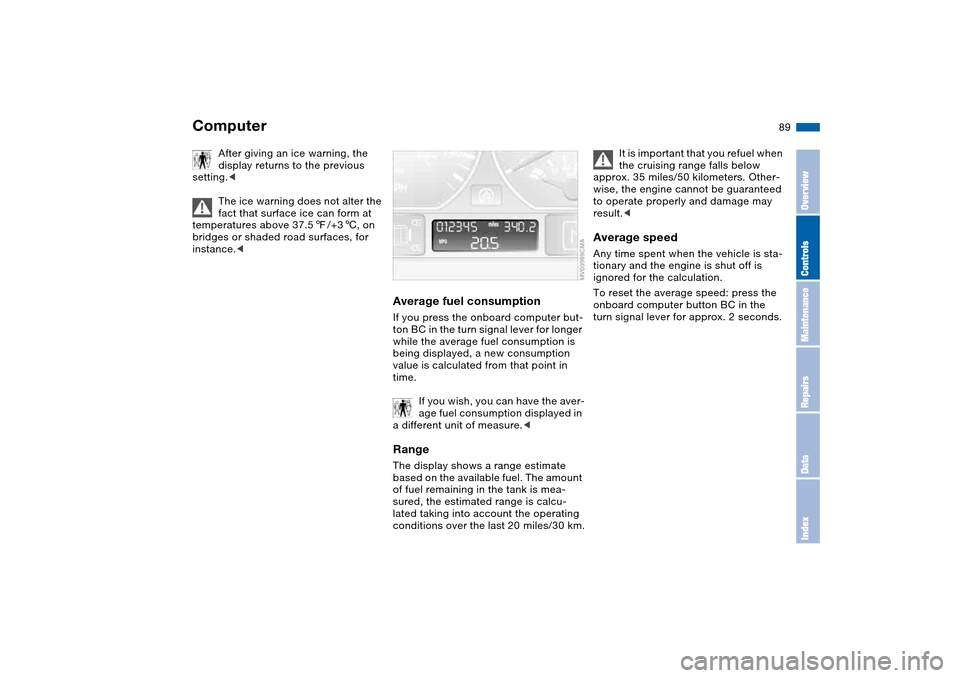
89
After giving an ice warning, the
display returns to the previous
setting.<
The ice warning does not alter the
fact that surface ice can form at
temperatures above 37.57/+36, on
bridges or shaded road surfaces, for
instance.<
Average fuel consumptionIf you press the onboard computer but-
ton BC in the turn signal lever for longer
while the average fuel consumption is
being displayed, a new consumption
value is calculated from that point in
time.
If you wish, you can have the aver-
age fuel consumption displayed in
a different unit of measure.
of fuel remaining in the tank is mea-
sured, the estimated range is calcu-
lated taking into account the operating
conditions over the last 20 miles/30 km.
It is important that you refuel when
the cruising range falls below
approx. 35 miles/50 kilometers. Other-
wise, the engine cannot be guaranteed
to operate properly and damage may
result.<
Average speedAny time spent when the vehicle is sta-
tionary and the engine is shut off is
ignored for the calculation.
To reset the average speed: press the
onboard computer button BC in the
turn signal lever for approx. 2 seconds.
Computer
OverviewControlsMaintenanceRepairsDataIndex
Page 161 of 190
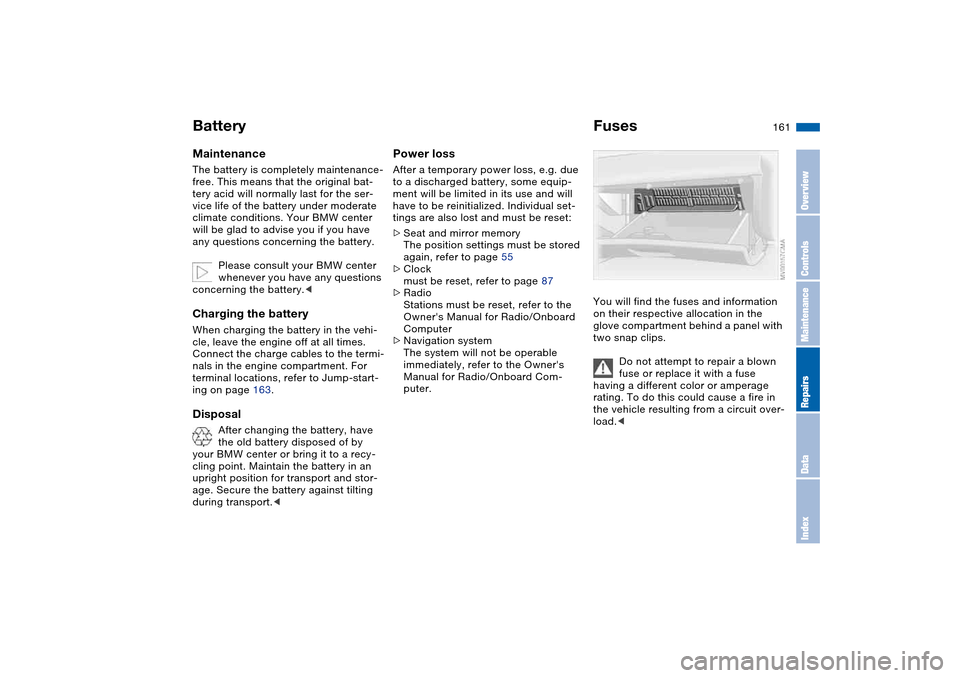
161
BatteryMaintenanceThe battery is completely maintenance-
free. This means that the original bat-
tery acid will normally last for the ser-
vice life of the battery under moderate
climate conditions. Your BMW center
will be glad to advise you if you have
any questions concerning the battery.
Please consult your BMW center
whenever you have any questions
concerning the battery.
Connect the charge cables to the termi-
nals in the engine compartment. For
terminal locations, refer to Jump-start-
ing on page 163.Disposal
After changing the battery, have
the old battery disposed of by
your BMW center or bring it to a recy-
cling point. Maintain the battery in an
upright position for transport and stor-
age. Secure the battery against tilting
during transport.<
Power lossAfter a temporary power loss, e.g. due
to a discharged battery, some equip-
ment will be limited in its use and will
have to be reinitialized. Individual set-
tings are also lost and must be reset:
>Seat and mirror memory
The position settings must be stored
again, refer to page 55
>Clock
must be reset, refer to page 87
>Radio
Stations must be reset, refer to the
Owner's Manual for Radio/Onboard
Computer
>Navigation system
The system will not be operable
immediately, refer to the Owner's
Manual for Radio/Onboard Com-
puter.
FusesYou will find the fuses and information
on their respective allocation in the
glove compartment behind a panel with
two snap clips.
Do not attempt to repair a blown
fuse or replace it with a fuse
having a different color or amperage
rating. To do this could cause a fire in
the vehicle resulting from a circuit over-
load.<
OverviewControlsMaintenanceRepairsDataIndex
Page 177 of 190
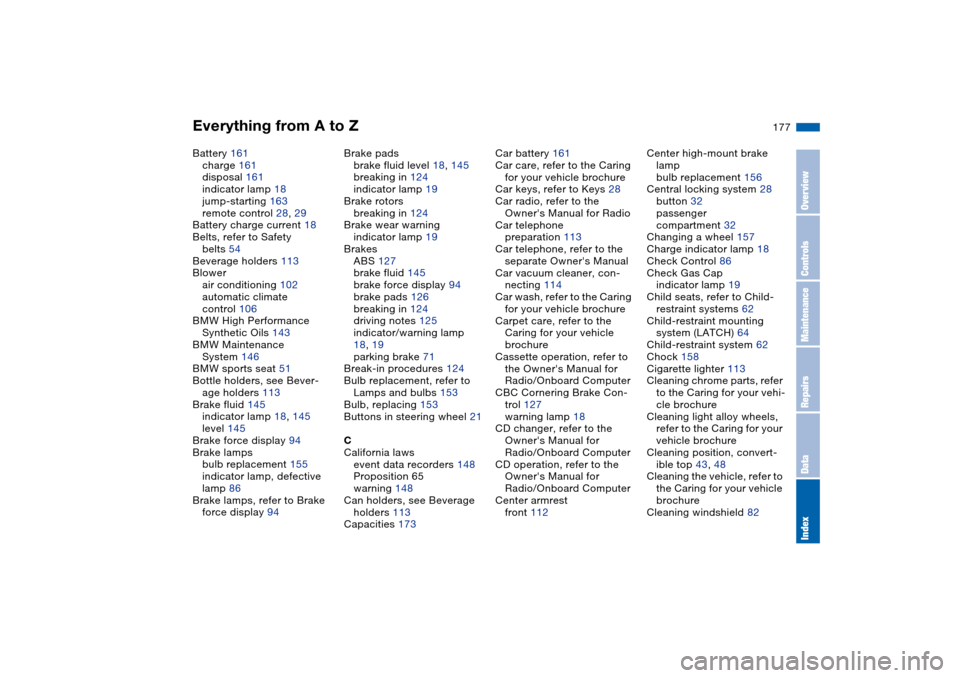
Everything from A to Z
177
Battery 161
charge 161
disposal 161
indicator lamp 18
jump-starting 163
remote control 28, 29
Battery charge current 18
Belts, refer to Safety
belts 54
Beverage holders 113
Blower
air conditioning 102
automatic climate
control 106
BMW High Performance
Synthetic Oils 143
BMW Maintenance
System 146
BMW sports seat 51
Bottle holders, see Bever-
age holders 113
Brake fluid 145
indicator lamp 18, 145
level 145
Brake force display 94
Brake lamps
bulb replacement 155
indicator lamp, defective
lamp 86
Brake lamps, refer to Brake
force display 94Brake pads
brake fluid level 18, 145
breaking in 124
indicator lamp 19
Brake rotors
breaking in 124
Brake wear warning
indicator lamp 19
Brakes
ABS 127
brake fluid 145
brake force display 94
brake pads 126
breaking in 124
driving notes 125
indicator/warning lamp
18, 19
parking brake 71
Break-in procedures 124
Bulb replacement, refer to
Lamps and bulbs 153
Bulb, replacing 153
Buttons in steering wheel 21
C
California laws
event data recorders 148
Proposition 65
warning 148
Can holders, see Beverage
holders 113
Capacities 173Car battery 161
Car care, refer to the Caring
for your vehicle brochure
Car keys, refer to Keys 28
Car radio, refer to the
Owner's Manual for Radio
Car telephone
preparation 113
Car telephone, refer to the
separate Owner's Manual
Car vacuum cleaner, con-
necting 114
Car wash, refer to the Caring
for your vehicle brochure
Carpet care, refer to the
Caring for your vehicle
brochure
Cassette operation, refer to
the Owner's Manual for
Radio/Onboard Computer
CBC Cornering Brake Con-
trol 127
warning lamp 18
CD changer, refer to the
Owner's Manual for
Radio/Onboard Computer
CD operation, refer to the
Owner's Manual for
Radio/Onboard Computer
Center armrest
front 112Center high-mount brake
lamp
bulb replacement 156
Central locking system 28
button 32
passenger
compartment 32
Changing a wheel 157
Charge indicator lamp 18
Check Control 86
Check Gas Cap
indicator lamp 19
Child seats, refer to Child-
restraint systems 62
Child-restraint mounting
system (LATCH) 64
Child-restraint system 62
Chock 158
Cigarette lighter 113
Cleaning chrome parts, refer
to the Caring for your vehi-
cle brochure
Cleaning light alloy wheels,
refer to the Caring for your
vehicle brochure
Cleaning position, convert-
ible top 43, 48
Cleaning the vehicle, refer to
the Caring for your vehicle
brochure
Cleaning windshield 82
OverviewControlsMaintenanceRepairsDataIndex