warning light BMW 550I XDRIVE 2014 User Guide
[x] Cancel search | Manufacturer: BMW, Model Year: 2014, Model line: 550I XDRIVE, Model: BMW 550I XDRIVE 2014Pages: 267, PDF Size: 5.88 MB
Page 113 of 267

General information
The system issues a two-phase warning of a
danger of collision with vehicles at speeds
above approx. 3 mph/5 km/h. The time of these
warnings may vary depending on the current
driving situation.
Up to approx. 35 mph/60 km/h a braking interÔÇÉ
vention occurs when appropriate.
Detection range
Vehicles are observed when they are traveling
in the same direction of movement if they are
located within the detection range of the sysÔÇÉ
tem.
At a glance
Button in the vehicle
Intelligent Safety button
Camera
The camera is located near the base of the
mirror.
Keep the windshield in the area behind the inÔÇÉ
terior rear view mirror clean and clear.
Switching on/off
Switching on automatically The system is automatically active every time
the engine is started using the Start/Stop butÔÇÉ
ton.
Switching off Press button: the system is switched
off. The LED goes out.
Re-press button: the system is switched on.
The LED lights up.
Setting the prewarning time The prewarning time can be set via iDrive.
1."Settings"2."Frontal Coll. Warning"3.Activate the desired time on the Control
Display.
The selected time is stored for the remote
control currently in use.
Seite 113SafetyControls113
Online Edition for Part no. 01 40 2 928 000 - II/14
Page 114 of 267
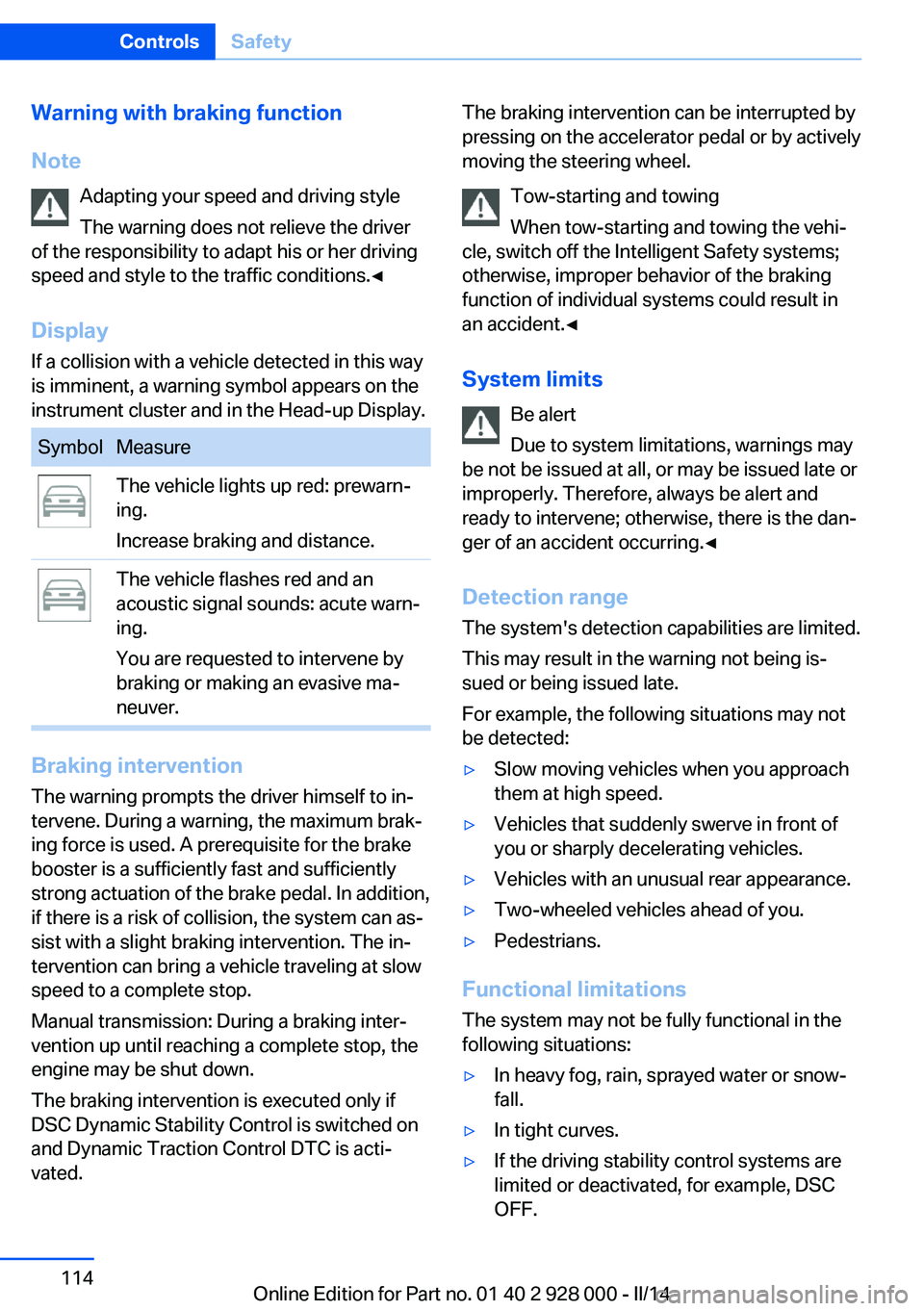
Warning with braking function
Note Adapting your speed and driving styleThe warning does not relieve the driver
of the responsibility to adapt his or her driving
speed and style to the traffic conditions.ÔùÇ
Display If a collision with a vehicle detected in this way
is imminent, a warning symbol appears on the
instrument cluster and in the Head-up Display.SymbolMeasureThe vehicle lights up red: prewarnÔÇÉ
ing.
Increase braking and distance.The vehicle flashes red and an
acoustic signal sounds: acute warnÔÇÉ
ing.
You are requested to intervene by
braking or making an evasive maÔÇÉ
neuver.
Braking intervention
The warning prompts the driver himself to inÔÇÉ
tervene. During a warning, the maximum brakÔÇÉ
ing force is used. A prerequisite for the brake
booster is a sufficiently fast and sufficiently
strong actuation of the brake pedal. In addition,
if there is a risk of collision, the system can asÔÇÉ
sist with a slight braking intervention. The inÔÇÉ tervention can bring a vehicle traveling at slow
speed to a complete stop.
Manual transmission: During a braking interÔÇÉ
vention up until reaching a complete stop, the
engine may be shut down.
The braking intervention is executed only if
DSC Dynamic Stability Control is switched on
and Dynamic Traction Control DTC is actiÔÇÉ
vated.
The braking intervention can be interrupted by
pressing on the accelerator pedal or by actively
moving the steering wheel.
Tow-starting and towing
When tow-starting and towing the vehiÔÇÉ
cle, switch off the Intelligent Safety systems;
otherwise, improper behavior of the braking
function of individual systems could result in
an accident.ÔùÇ
System limits Be alert
Due to system limitations, warnings may
be not be issued at all, or may be issued late or
improperly. Therefore, always be alert and
ready to intervene; otherwise, there is the danÔÇÉ
ger of an accident occurring.ÔùÇ
Detection range
The system's detection capabilities are limited.
This may result in the warning not being isÔÇÉ
sued or being issued late.
For example, the following situations may not
be detected:ÔûÀSlow moving vehicles when you approach
them at high speed.ÔûÀVehicles that suddenly swerve in front of
you or sharply decelerating vehicles.ÔûÀVehicles with an unusual rear appearance.ÔûÀTwo-wheeled vehicles ahead of you.ÔûÀPedestrians.
Functional limitations
The system may not be fully functional in the
following situations:
ÔûÀIn heavy fog, rain, sprayed water or snowÔÇÉ
fall.ÔûÀIn tight curves.ÔûÀIf the driving stability control systems are
limited or deactivated, for example, DSC
OFF.Seite 114ControlsSafety114
Online Edition for Part no. 01 40 2 928 000 - II/14
Page 115 of 267
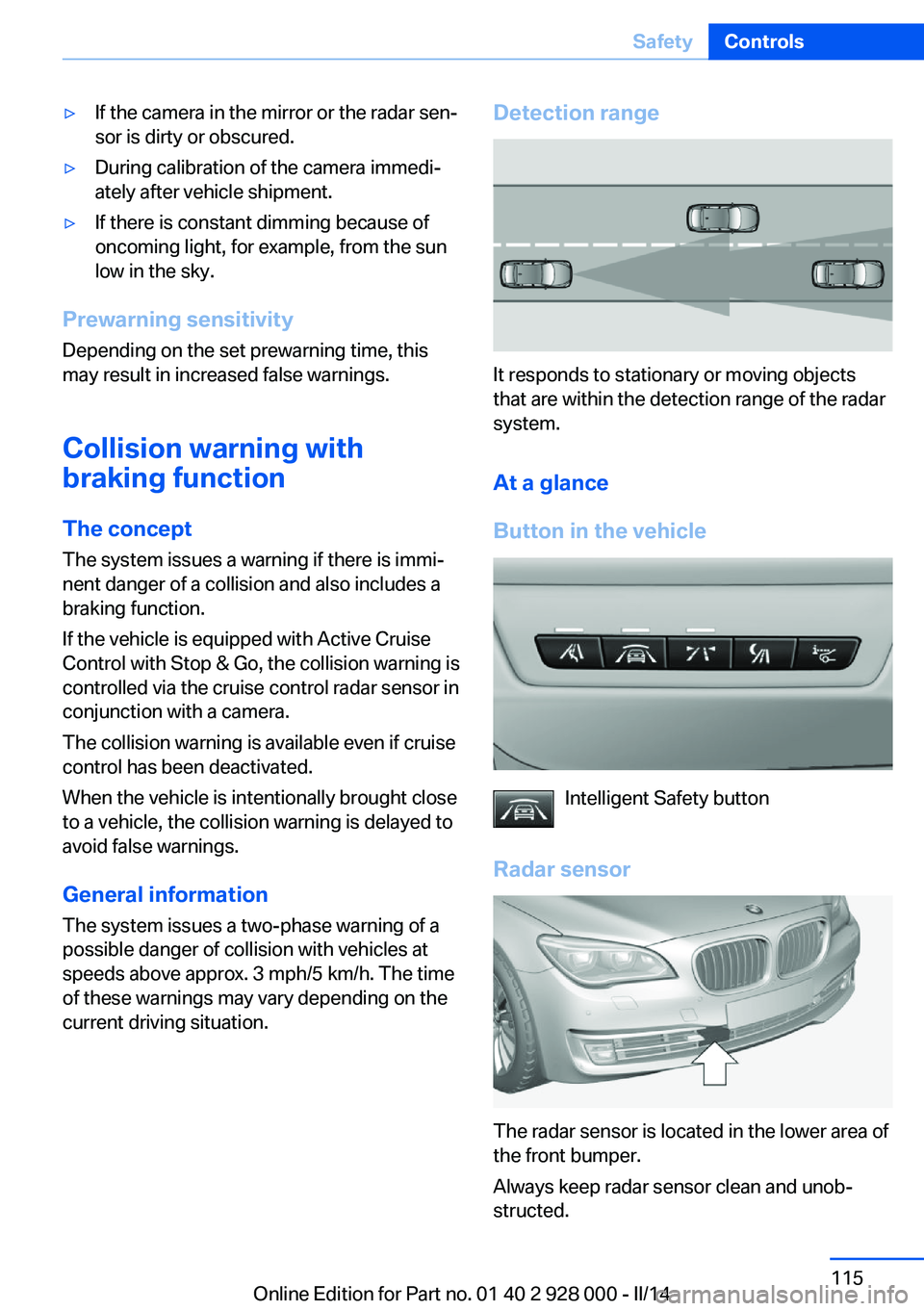
ÔûÀIf the camera in the mirror or the radar senÔÇÉ
sor is dirty or obscured.ÔûÀDuring calibration of the camera immediÔÇÉ
ately after vehicle shipment.ÔûÀIf there is constant dimming because of
oncoming light, for example, from the sun
low in the sky.
Prewarning sensitivity
Depending on the set prewarning time, this
may result in increased false warnings.
Collision warning withbraking function
The concept
The system issues a warning if there is immiÔÇÉ
nent danger of a collision and also includes a
braking function.
If the vehicle is equipped with Active Cruise
Control with Stop & Go, the collision warning is
controlled via the cruise control radar sensor in
conjunction with a camera.
The collision warning is available even if cruise
control has been deactivated.
When the vehicle is intentionally brought close
to a vehicle, the collision warning is delayed to
avoid false warnings.
General information The system issues a two-phase warning of a
possible danger of collision with vehicles at
speeds above approx. 3 mph/5 km/h. The time
of these warnings may vary depending on the
current driving situation.
Detection range
It responds to stationary or moving objects
that are within the detection range of the radar
system.
At a glance
Button in the vehicle
Intelligent Safety button
Radar sensor
The radar sensor is located in the lower area of
the front bumper.
Always keep radar sensor clean and unobÔÇÉ
structed.
Seite 115SafetyControls115
Online Edition for Part no. 01 40 2 928 000 - II/14
Page 116 of 267
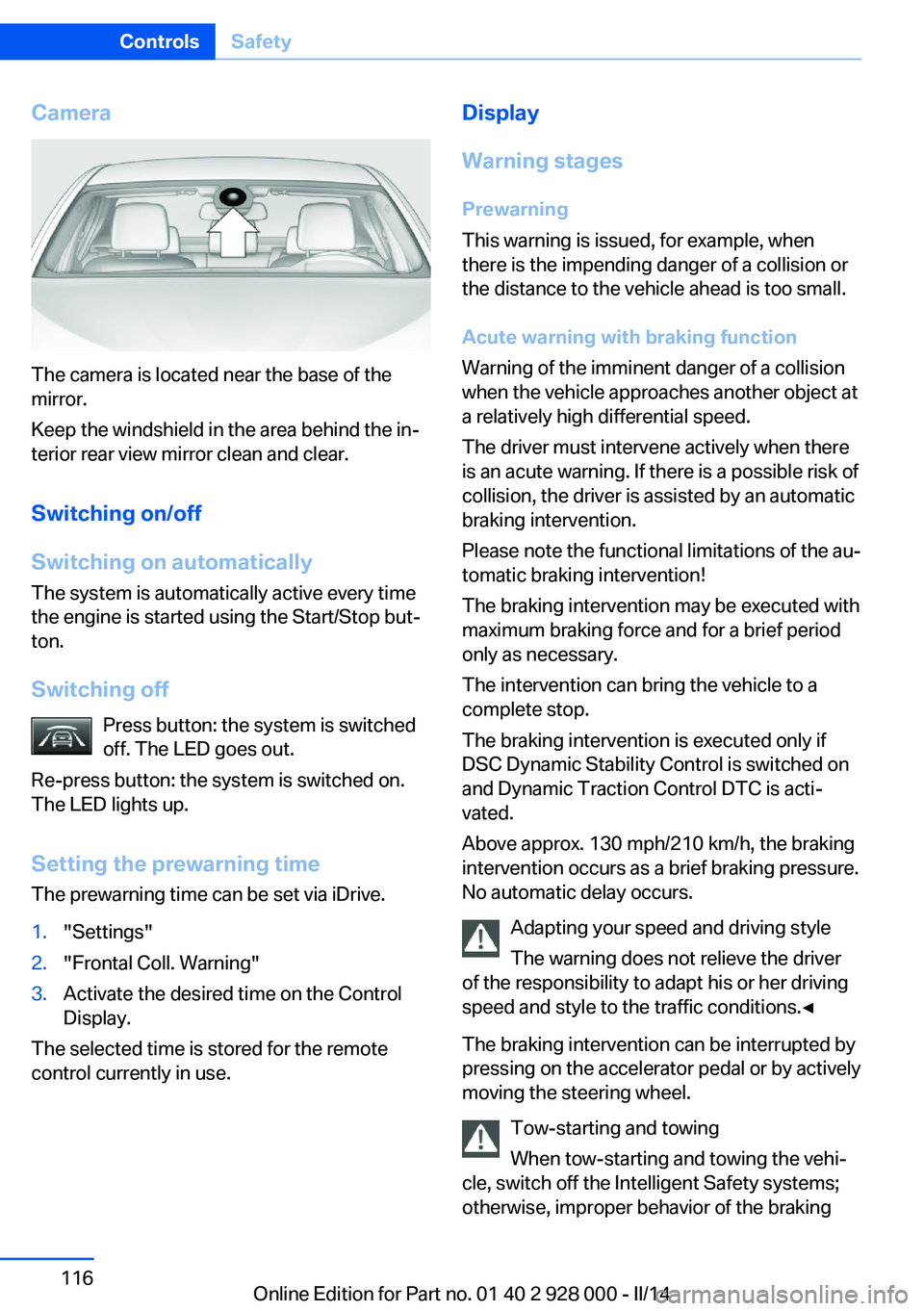
Camera
The camera is located near the base of the
mirror.
Keep the windshield in the area behind the inÔÇÉ
terior rear view mirror clean and clear.
Switching on/off
Switching on automatically The system is automatically active every time
the engine is started using the Start/Stop butÔÇÉ
ton.
Switching off Press button: the system is switched
off. The LED goes out.
Re-press button: the system is switched on.
The LED lights up.
Setting the prewarning time The prewarning time can be set via iDrive.
1."Settings"2."Frontal Coll. Warning"3.Activate the desired time on the Control
Display.
The selected time is stored for the remote
control currently in use.
Display
Warning stages
Prewarning
This warning is issued, for example, when there is the impending danger of a collision or
the distance to the vehicle ahead is too small.
Acute warning with braking function
Warning of the imminent danger of a collision
when the vehicle approaches another object at
a relatively high differential speed.
The driver must intervene actively when there
is an acute warning. If there is a possible risk of
collision, the driver is assisted by an automatic
braking intervention.
Please note the functional limitations of the auÔÇÉ
tomatic braking intervention!
The braking intervention may be executed with
maximum braking force and for a brief period
only as necessary.
The intervention can bring the vehicle to a
complete stop.
The braking intervention is executed only if
DSC Dynamic Stability Control is switched on
and Dynamic Traction Control DTC is actiÔÇÉ
vated.
Above approx. 130 mph/210 km/h, the braking
intervention occurs as a brief braking pressure.
No automatic delay occurs.
Adapting your speed and driving style
The warning does not relieve the driver
of the responsibility to adapt his or her driving
speed and style to the traffic conditions.ÔùÇ
The braking intervention can be interrupted by
pressing on the accelerator pedal or by actively
moving the steering wheel.
Tow-starting and towing
When tow-starting and towing the vehiÔÇÉ
cle, switch off the Intelligent Safety systems;
otherwise, improper behavior of the brakingSeite 116ControlsSafety116
Online Edition for Part no. 01 40 2 928 000 - II/14
Page 117 of 267
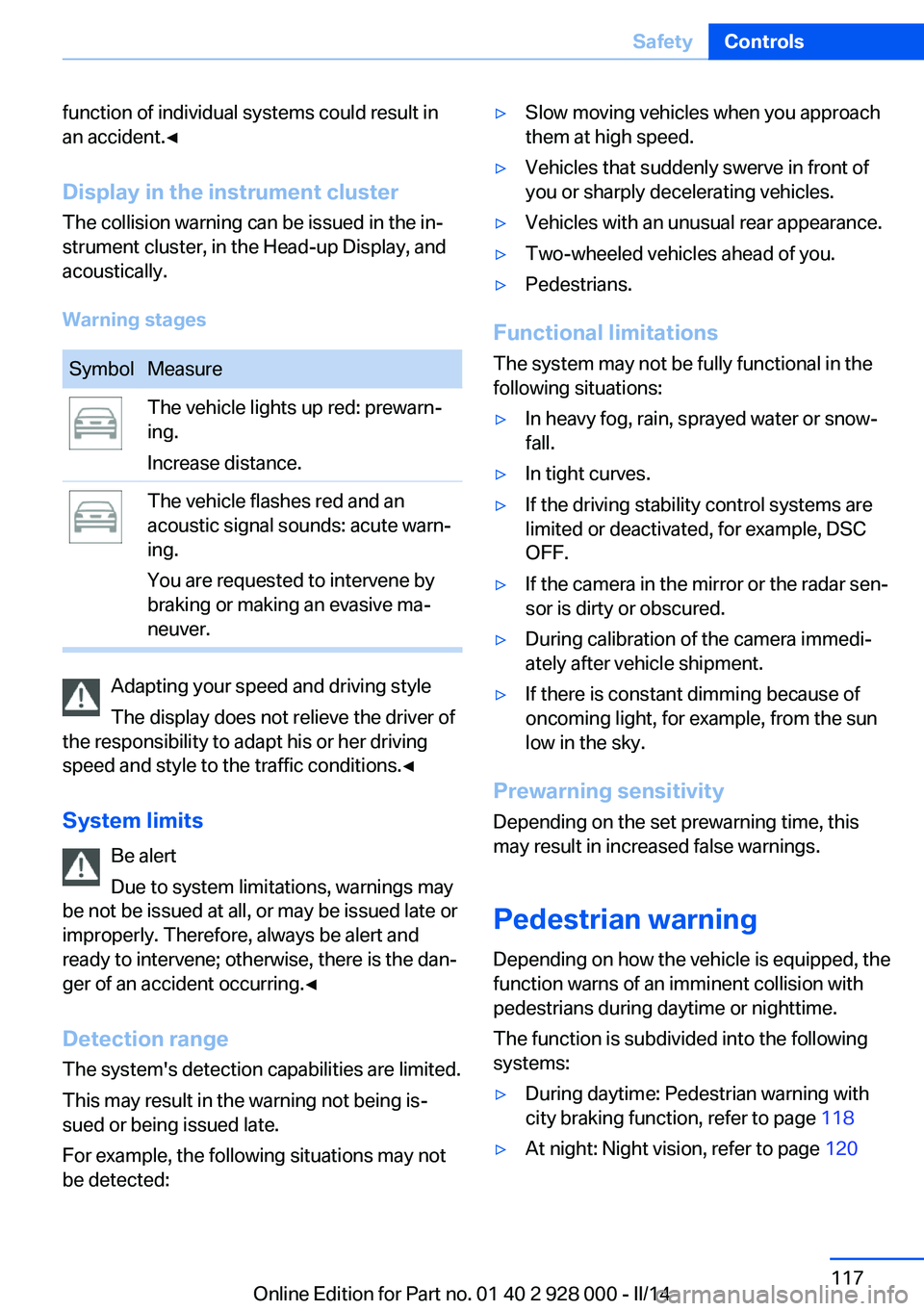
function of individual systems could result in
an accident.ÔùÇ
Display in the instrument cluster The collision warning can be issued in the inÔÇÉ
strument cluster, in the Head-up Display, and
acoustically.
Warning stagesSymbolMeasureThe vehicle lights up red: prewarnÔÇÉ
ing.
Increase distance.The vehicle flashes red and an
acoustic signal sounds: acute warnÔÇÉ
ing.
You are requested to intervene by
braking or making an evasive maÔÇÉ
neuver.
Adapting your speed and driving style
The display does not relieve the driver of
the responsibility to adapt his or her driving
speed and style to the traffic conditions.ÔùÇ
System limits Be alert
Due to system limitations, warnings may
be not be issued at all, or may be issued late or
improperly. Therefore, always be alert and
ready to intervene; otherwise, there is the danÔÇÉ
ger of an accident occurring.ÔùÇ
Detection range
The system's detection capabilities are limited.
This may result in the warning not being isÔÇÉ sued or being issued late.
For example, the following situations may not
be detected:
ÔûÀSlow moving vehicles when you approach
them at high speed.ÔûÀVehicles that suddenly swerve in front of
you or sharply decelerating vehicles.ÔûÀVehicles with an unusual rear appearance.ÔûÀTwo-wheeled vehicles ahead of you.ÔûÀPedestrians.
Functional limitations
The system may not be fully functional in the
following situations:
ÔûÀIn heavy fog, rain, sprayed water or snowÔÇÉ
fall.ÔûÀIn tight curves.ÔûÀIf the driving stability control systems are
limited or deactivated, for example, DSC
OFF.ÔûÀIf the camera in the mirror or the radar senÔÇÉ
sor is dirty or obscured.ÔûÀDuring calibration of the camera immediÔÇÉ
ately after vehicle shipment.ÔûÀIf there is constant dimming because of
oncoming light, for example, from the sun
low in the sky.
Prewarning sensitivity
Depending on the set prewarning time, this
may result in increased false warnings.
Pedestrian warning
Depending on how the vehicle is equipped, the
function warns of an imminent collision with
pedestrians during daytime or nighttime.
The function is subdivided into the following
systems:
ÔûÀDuring daytime: Pedestrian warning with
city braking function, refer to page 118ÔûÀAt night: Night vision, refer to page 120Seite 117SafetyControls117
Online Edition for Part no. 01 40 2 928 000 - II/14
Page 119 of 267
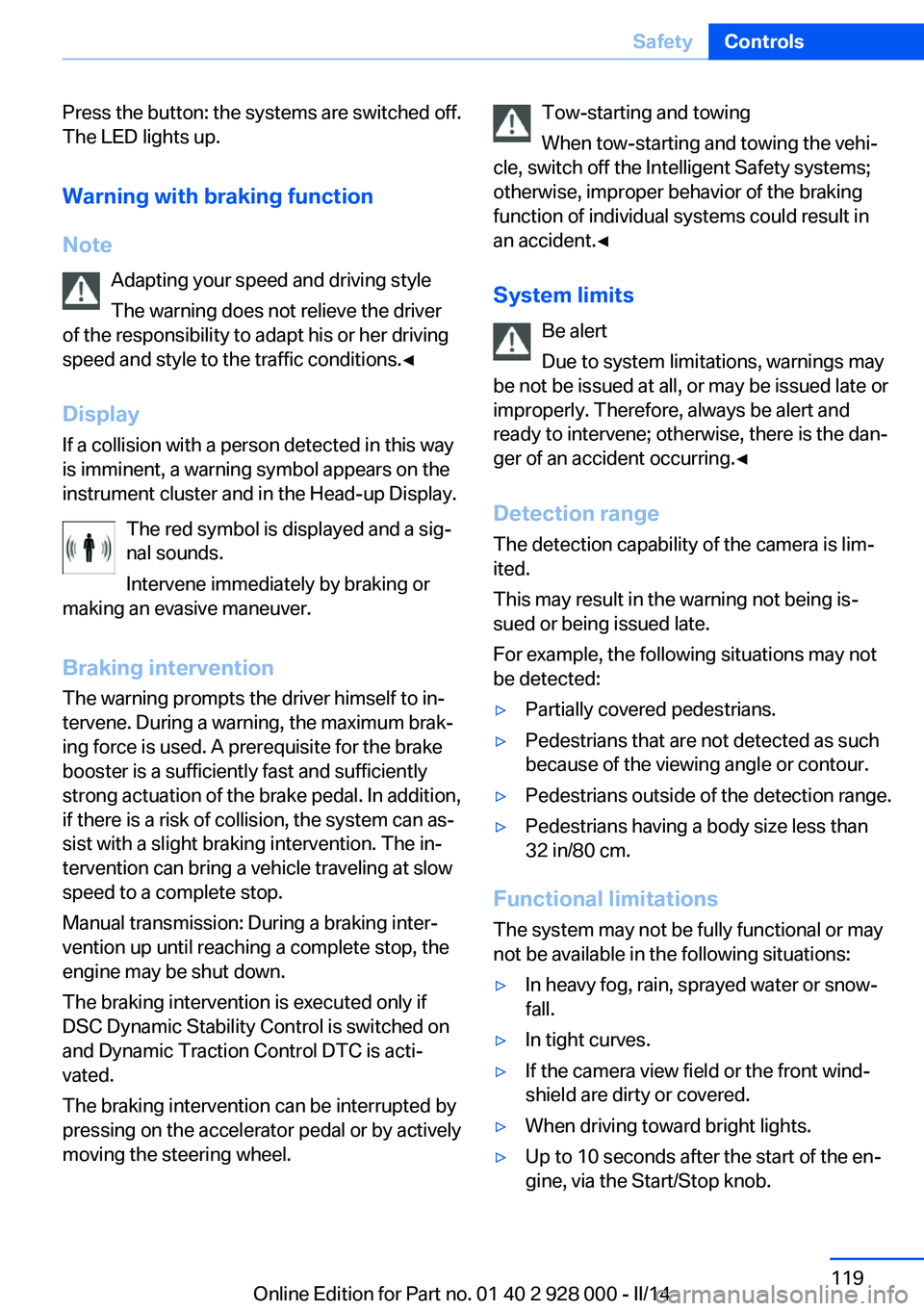
Press the button: the systems are switched off.
The LED lights up.
Warning with braking function
Note Adapting your speed and driving style
The warning does not relieve the driver
of the responsibility to adapt his or her driving
speed and style to the traffic conditions.ÔùÇ
Display
If a collision with a person detected in this way
is imminent, a warning symbol appears on the
instrument cluster and in the Head-up Display.
The red symbol is displayed and a sigÔÇÉ
nal sounds.
Intervene immediately by braking or
making an evasive maneuver.
Braking intervention
The warning prompts the driver himself to inÔÇÉ
tervene. During a warning, the maximum brakÔÇÉ
ing force is used. A prerequisite for the brake
booster is a sufficiently fast and sufficiently
strong actuation of the brake pedal. In addition,
if there is a risk of collision, the system can asÔÇÉ
sist with a slight braking intervention. The inÔÇÉ
tervention can bring a vehicle traveling at slow
speed to a complete stop.
Manual transmission: During a braking interÔÇÉ
vention up until reaching a complete stop, the
engine may be shut down.
The braking intervention is executed only if
DSC Dynamic Stability Control is switched on
and Dynamic Traction Control DTC is actiÔÇÉ
vated.
The braking intervention can be interrupted by
pressing on the accelerator pedal or by actively
moving the steering wheel.Tow-starting and towing
When tow-starting and towing the vehiÔÇÉ
cle, switch off the Intelligent Safety systems;
otherwise, improper behavior of the braking
function of individual systems could result in
an accident.ÔùÇ
System limits Be alert
Due to system limitations, warnings may
be not be issued at all, or may be issued late or
improperly. Therefore, always be alert and
ready to intervene; otherwise, there is the danÔÇÉ
ger of an accident occurring.ÔùÇ
Detection range
The detection capability of the camera is limÔÇÉ
ited.
This may result in the warning not being isÔÇÉ
sued or being issued late.
For example, the following situations may not
be detected:ÔûÀPartially covered pedestrians.ÔûÀPedestrians that are not detected as such
because of the viewing angle or contour.ÔûÀPedestrians outside of the detection range.ÔûÀPedestrians having a body size less than
32 in/80 cm.
Functional limitations
The system may not be fully functional or may
not be available in the following situations:
ÔûÀIn heavy fog, rain, sprayed water or snowÔÇÉ
fall.ÔûÀIn tight curves.ÔûÀIf the camera view field or the front windÔÇÉ
shield are dirty or covered.ÔûÀWhen driving toward bright lights.ÔûÀUp to 10 seconds after the start of the enÔÇÉ
gine, via the Start/Stop knob.Seite 119SafetyControls119
Online Edition for Part no. 01 40 2 928 000 - II/14
Page 120 of 267
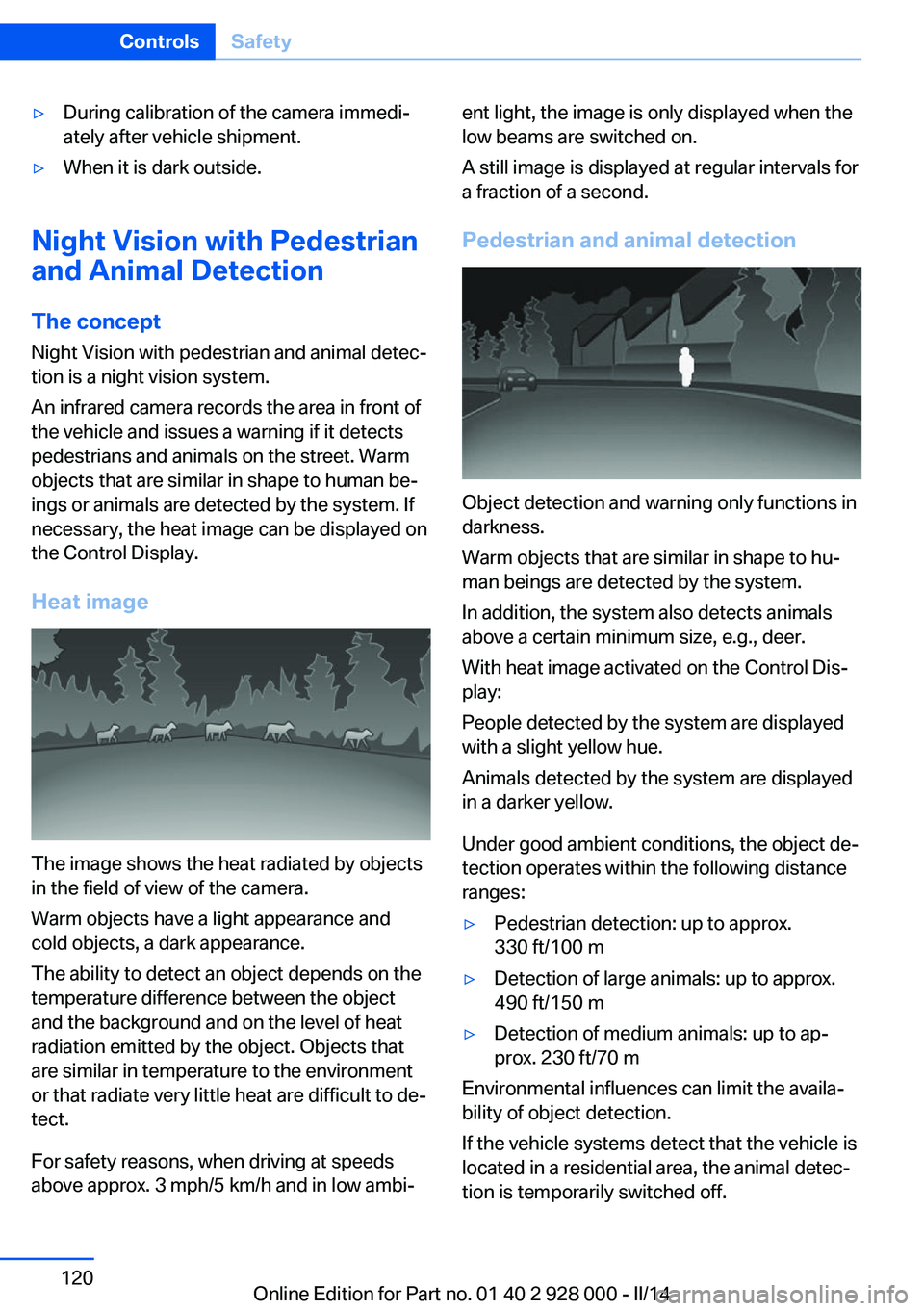
ÔûÀDuring calibration of the camera immediÔÇÉ
ately after vehicle shipment.ÔûÀWhen it is dark outside.
Night Vision with Pedestrian
and Animal Detection
The concept Night Vision with pedestrian and animal detecÔÇÉ
tion is a night vision system.
An infrared camera records the area in front of
the vehicle and issues a warning if it detects
pedestrians and animals on the street. Warm
objects that are similar in shape to human beÔÇÉ
ings or animals are detected by the system. If necessary, the heat image can be displayed on
the Control Display.
Heat image
The image shows the heat radiated by objects
in the field of view of the camera.
Warm objects have a light appearance and
cold objects, a dark appearance.
The ability to detect an object depends on the
temperature difference between the object
and the background and on the level of heat
radiation emitted by the object. Objects that
are similar in temperature to the environment
or that radiate very little heat are difficult to deÔÇÉ
tect.
For safety reasons, when driving at speeds
above approx. 3 mph/5 km/h and in low ambiÔÇÉ
ent light, the image is only displayed when the
low beams are switched on.
A still image is displayed at regular intervals for
a fraction of a second.
Pedestrian and animal detection
Object detection and warning only functions in
darkness.
Warm objects that are similar in shape to huÔÇÉ
man beings are detected by the system.
In addition, the system also detects animals
above a certain minimum size, e.g., deer.
With heat image activated on the Control DisÔÇÉ
play:
People detected by the system are displayed
with a slight yellow hue.
Animals detected by the system are displayed
in a darker yellow.
Under good ambient conditions, the object deÔÇÉ
tection operates within the following distance
ranges:
ÔûÀPedestrian detection: up to approx.
330 ft/100 mÔûÀDetection of large animals: up to approx.
490 ft/150 mÔûÀDetection of medium animals: up to apÔÇÉ
prox. 230 ft/70 m
Environmental influences can limit the availaÔÇÉ
bility of object detection.
If the vehicle systems detect that the vehicle is
located in a residential area, the animal detecÔÇÉ
tion is temporarily switched off.
Seite 120ControlsSafety120
Online Edition for Part no. 01 40 2 928 000 - II/14
Page 123 of 267
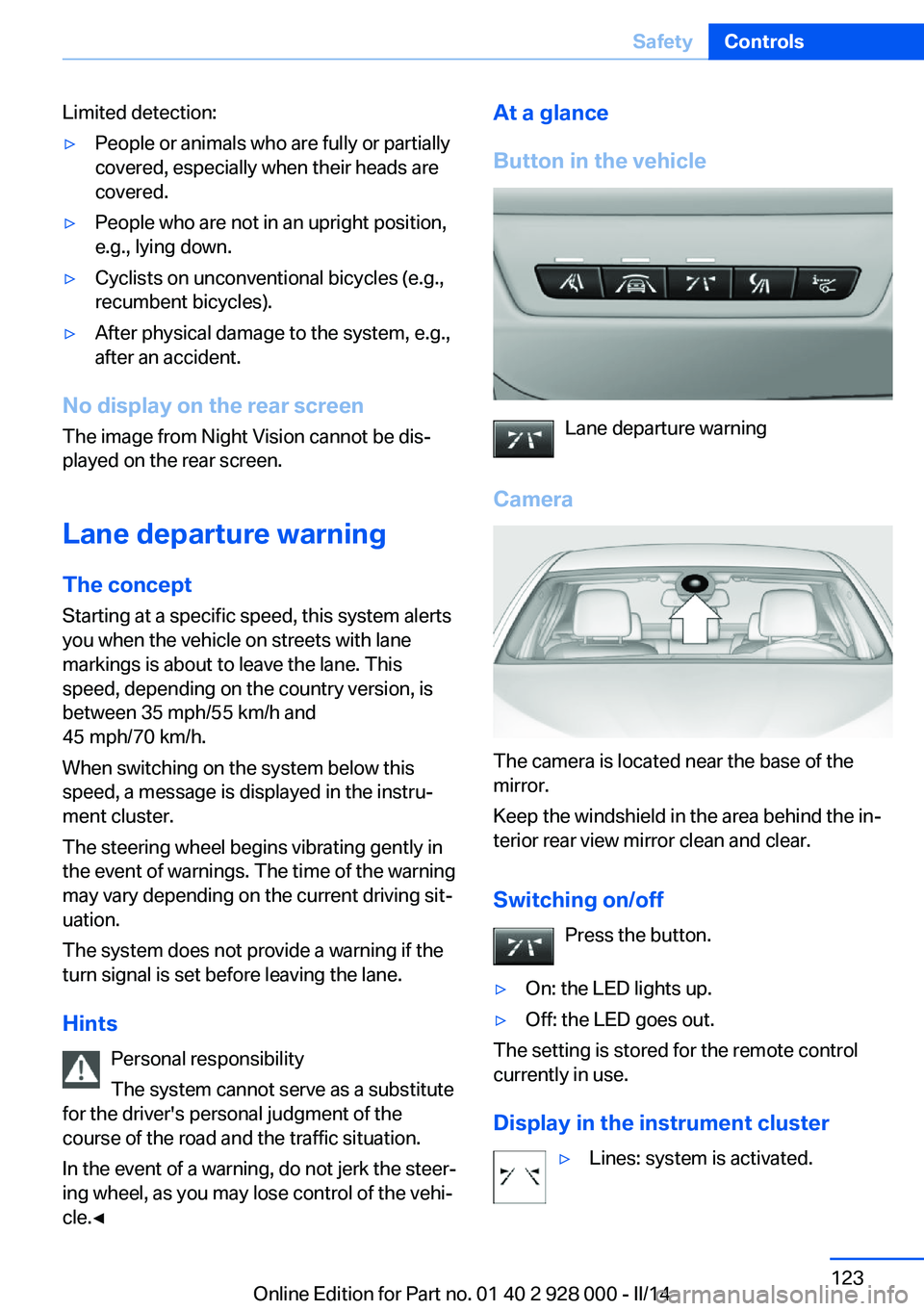
Limited detection:ÔûÀPeople or animals who are fully or partially
covered, especially when their heads are
covered.ÔûÀPeople who are not in an upright position,
e.g., lying down.ÔûÀCyclists on unconventional bicycles (e.g.,
recumbent bicycles).ÔûÀAfter physical damage to the system, e.g.,
after an accident.
No display on the rear screen
The image from Night Vision cannot be disÔÇÉ
played on the rear screen.
Lane departure warning The concept Starting at a specific speed, this system alerts
you when the vehicle on streets with lane
markings is about to leave the lane. This
speed, depending on the country version, is
between 35 mph/55 km/h and
45 mph/70 km/h.
When switching on the system below this
speed, a message is displayed in the instruÔÇÉ
ment cluster.
The steering wheel begins vibrating gently in
the event of warnings. The time of the warning
may vary depending on the current driving sitÔÇÉ
uation.
The system does not provide a warning if the
turn signal is set before leaving the lane.
Hints Personal responsibility
The system cannot serve as a substitute
for the driver's personal judgment of the
course of the road and the traffic situation.
In the event of a warning, do not jerk the steerÔÇÉ
ing wheel, as you may lose control of the vehiÔÇÉ
cle.ÔùÇ
At a glance
Button in the vehicle
Lane departure warning
Camera
The camera is located near the base of the
mirror.
Keep the windshield in the area behind the inÔÇÉ
terior rear view mirror clean and clear.
Switching on/off Press the button.
ÔûÀOn: the LED lights up.ÔûÀOff: the LED goes out.
The setting is stored for the remote control
currently in use.
Display in the instrument cluster
ÔûÀLines: system is activated.Seite 123SafetyControls123
Online Edition for Part no. 01 40 2 928 000 - II/14
Page 124 of 267
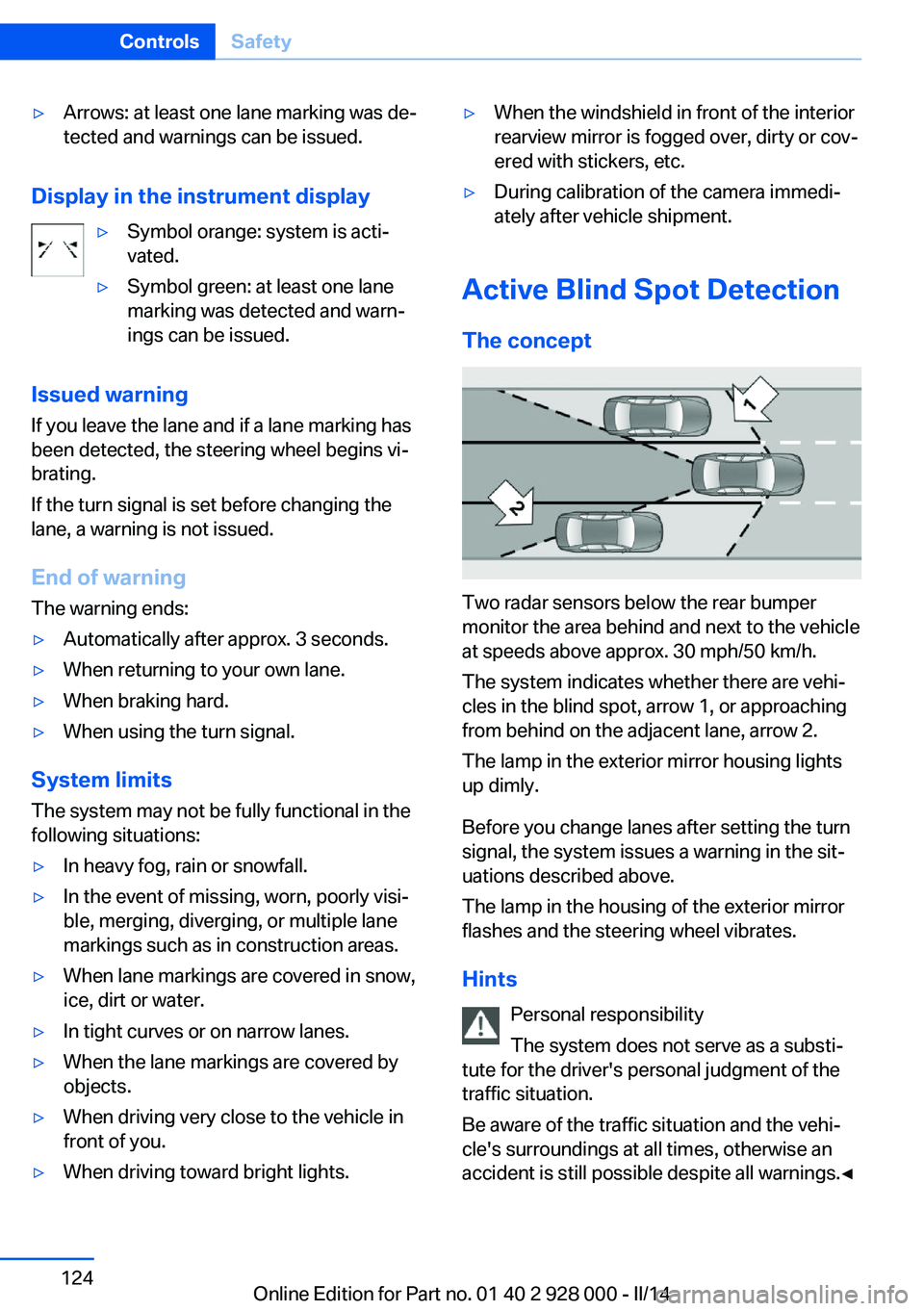
ÔûÀArrows: at least one lane marking was deÔÇÉ
tected and warnings can be issued.
Display in the instrument display
ÔûÀSymbol orange: system is actiÔÇÉ
vated.ÔûÀSymbol green: at least one lane
marking was detected and warnÔÇÉ
ings can be issued.
Issued warning
If you leave the lane and if a lane marking has
been detected, the steering wheel begins viÔÇÉ
brating.
If the turn signal is set before changing the
lane, a warning is not issued.
End of warning
The warning ends:
ÔûÀAutomatically after approx. 3 seconds.ÔûÀWhen returning to your own lane.ÔûÀWhen braking hard.ÔûÀWhen using the turn signal.
System limits
The system may not be fully functional in the
following situations:
ÔûÀIn heavy fog, rain or snowfall.ÔûÀIn the event of missing, worn, poorly visiÔÇÉ
ble, merging, diverging, or multiple lane
markings such as in construction areas.ÔûÀWhen lane markings are covered in snow,
ice, dirt or water.ÔûÀIn tight curves or on narrow lanes.ÔûÀWhen the lane markings are covered by
objects.ÔûÀWhen driving very close to the vehicle in
front of you.ÔûÀWhen driving toward bright lights.ÔûÀWhen the windshield in front of the interior
rearview mirror is fogged over, dirty or covÔÇÉ
ered with stickers, etc.ÔûÀDuring calibration of the camera immediÔÇÉ
ately after vehicle shipment.
Active Blind Spot Detection
The concept
Two radar sensors below the rear bumper
monitor the area behind and next to the vehicle
at speeds above approx. 30 mph/50 km/h.
The system indicates whether there are vehiÔÇÉ
cles in the blind spot, arrow 1, or approaching
from behind on the adjacent lane, arrow 2.
The lamp in the exterior mirror housing lights
up dimly.
Before you change lanes after setting the turn
signal, the system issues a warning in the sitÔÇÉ
uations described above.
The lamp in the housing of the exterior mirror
flashes and the steering wheel vibrates.
Hints Personal responsibility
The system does not serve as a substiÔÇÉ
tute for the driver's personal judgment of the
traffic situation.
Be aware of the traffic situation and the vehiÔÇÉ
cle's surroundings at all times, otherwise an
accident is still possible despite all warnings.ÔùÇ
Seite 124ControlsSafety124
Online Edition for Part no. 01 40 2 928 000 - II/14
Page 125 of 267
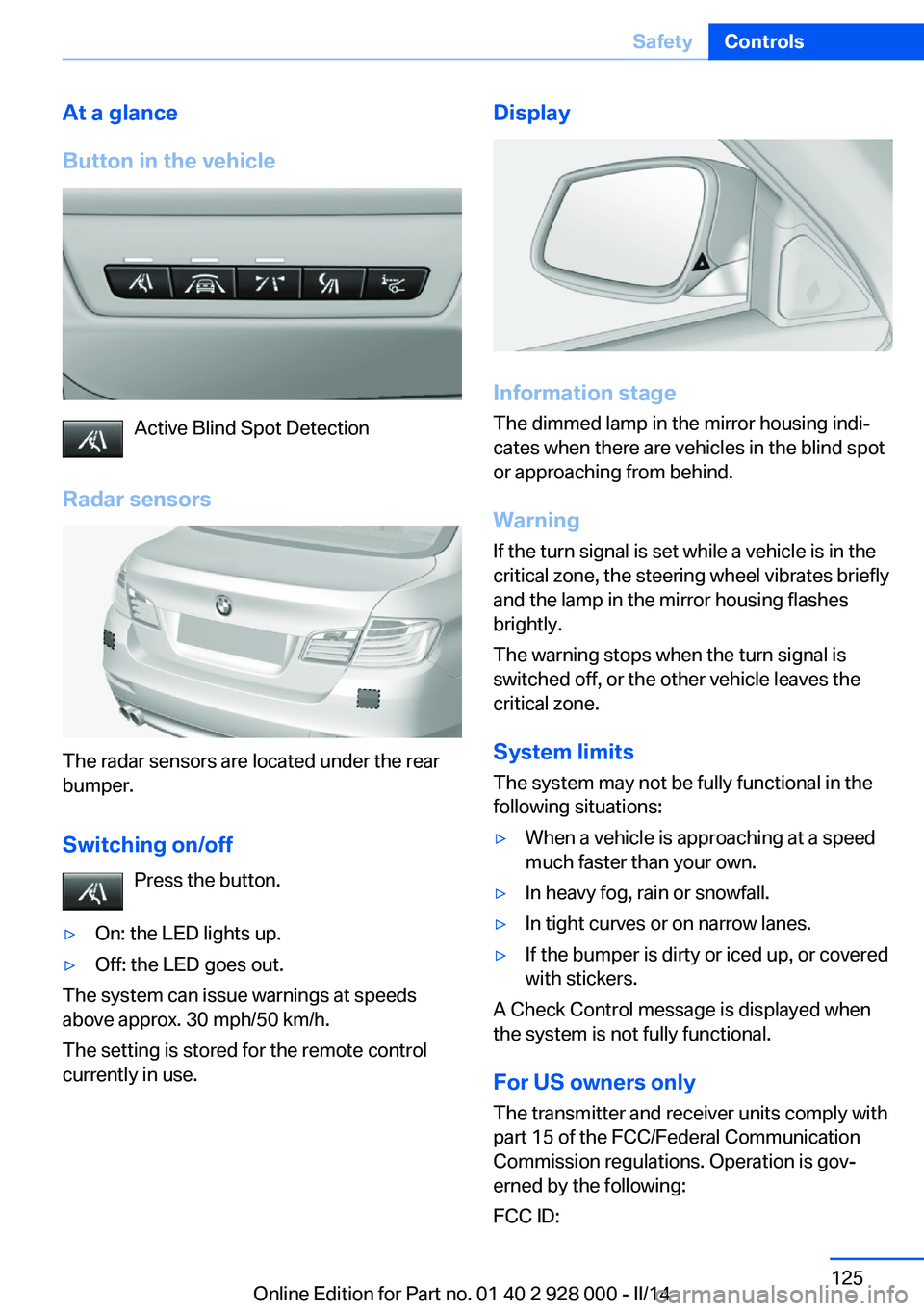
At a glance
Button in the vehicle
Active Blind Spot Detection
Radar sensors
The radar sensors are located under the rear
bumper.
Switching on/off Press the button.
ÔûÀOn: the LED lights up.ÔûÀOff: the LED goes out.
The system can issue warnings at speeds
above approx. 30 mph/50 km/h.
The setting is stored for the remote control
currently in use.
Display
Information stage
The dimmed lamp in the mirror housing indiÔÇÉ
cates when there are vehicles in the blind spot
or approaching from behind.
Warning
If the turn signal is set while a vehicle is in the
critical zone, the steering wheel vibrates briefly
and the lamp in the mirror housing flashes
brightly.
The warning stops when the turn signal is
switched off, or the other vehicle leaves the
critical zone.
System limits
The system may not be fully functional in the
following situations:
ÔûÀWhen a vehicle is approaching at a speed
much faster than your own.ÔûÀIn heavy fog, rain or snowfall.ÔûÀIn tight curves or on narrow lanes.ÔûÀIf the bumper is dirty or iced up, or covered
with stickers.
A Check Control message is displayed when
the system is not fully functional.
For US owners only The transmitter and receiver units comply with
part 15 of the FCC/Federal Communication
Commission regulations. Operation is govÔÇÉ
erned by the following:
FCC ID:
Seite 125SafetyControls125
Online Edition for Part no. 01 40 2 928 000 - II/14