BMW 760Li 2005 E66 Owner's Manual
Manufacturer: BMW, Model Year: 2005, Model line: 760Li, Model: BMW 760Li 2005 E66Pages: 239, PDF Size: 8.03 MB
Page 181 of 239
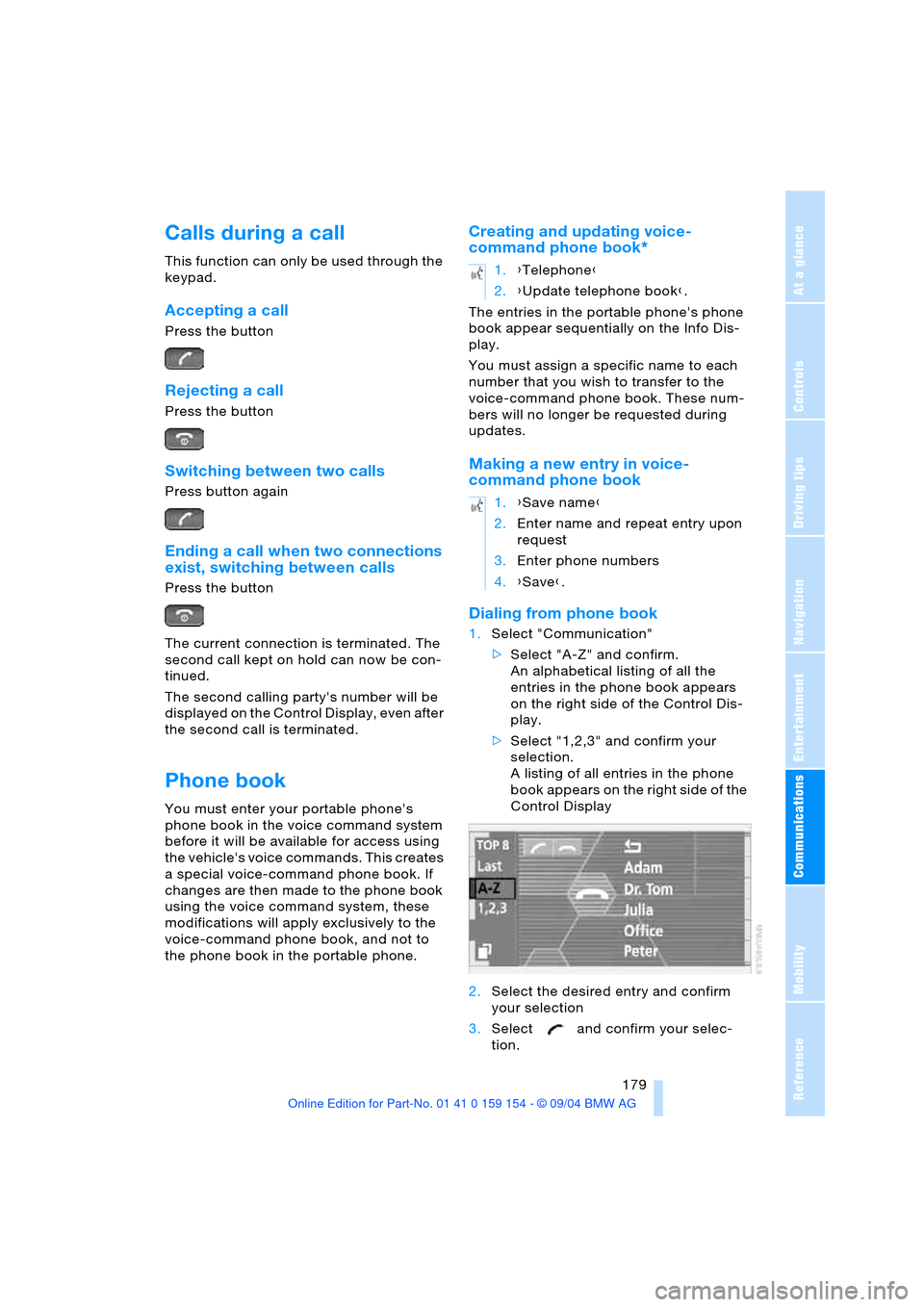
179
Entertainment
Reference
At a glance
Controls
Driving tips Communications
Navigation
Mobility
Calls during a call
This function can only be used through the
keypad.
Accepting a call
Press the button
Rejecting a call
Press the button
Switching between two calls
Press button again
Ending a call when two connections
exist, switching between calls
Press the button
The current connection is terminated. The
second call kept on hold can now be con-
tinued.
The second calling party's number will be
displayed on the Control Display, even after
the second call is terminated.
Phone book
You must enter your portable phone's
phone book in the voice command system
before it will be available for access using
the vehicle's voice commands. This creates
a special voice-command phone book. If
changes are then made to the phone book
using the voice command system, these
modifications will apply exclusively to the
voice-command phone book, and not to
the phone book in the portable phone.
Creating and updating voice-
command phone book*
The entries in the portable phone's phone
book appear sequentially on the Info Dis-
play.
You must assign a specific name to each
number that you wish to transfer to the
voice-command phone book. These num-
bers will no longer be requested during
updates.
Making a new entry in voice-
command phone book
Dialing from phone book
1.Select "Communication"
>Select "A-Z" and confirm.
An alphabetical listing of all the
entries in the phone book appears
on the right side of the Control Dis-
play.
>Select "1,2,3" and confirm your
selection.
A listing of all entries in the phone
book appears on the right side of the
Control Display
2.Select the desired entry and confirm
your selection
3.Select and confirm your selec-
tion.
1.{Telephone}
2.{Update telephone book}.
1.{Save name}
2.Enter name and repeat entry upon
request
3.Enter phone numbers
4.{Save}.
Page 182 of 239

Using the phone in your vehicle
180 The connection is established.
Here, the dialed number appears in the
upper status line, refer to page23.
The system dials the number.
The connection can also be estab-
lished using the button on the steer-
ing wheel or the telephone keypad.<
Select and confirm to end the call.
Viewing entries
Deleting individual entries
Deleting entire phone book
Selecting a number from
Top 8 list
The eight numbers that you call most fre-
quently on the BMW portable phone are
automatically stored in the Top 8 list.
The phone numbers are only stored in
the Top 8 list when these phone num-
bers are stored as an entry in the portable
phone.<
The number called most often appears at
the top of the list.1.In the "Communication" menu, select
"TOP 8" and confirm your selection
2.Select an entry from the list that now
appears on the display, and confirm
your selection
3.Select and confirm your selec-
tion.
The connection is established. Here,
the dialed number appears in the upper
status line, refer to page23.
The connection can also be set up
using the button on the steering
wheel or the telephone keypad.<
Select and confirm to end the call.
Redialing
Numbers that you reached on earlier
attempts as well as numbers that were
unavailable are automatically stored in your
redialing list. A total of 8 phone numbers
can be stored. The last number dialed is at
the top of the list.
1.Select "Communication"
2.Select "Last" and confirm your selection
3.Select an entry from the list that now
appears on the display, and confirm
your selection
4.Select and confirm your selec-
tion.
The connection is established. Here,
the dialed number appears in the upper
status line, refer to page23.
The connection can also be set up
using the button on the steering
wheel or the telephone keypad.< 1.{Select name}
2.Enter name.
{Read out}
>To scroll forward:
{Next}
>To scroll back:
{Previous}
>To repeat entry:
{Repeat}
>To call:
{Dial}.
1.{Telephone}
2.{Delete entry}
3.Enter name.
1.{Telephone}
2.{Delete telephone book}.
Page 183 of 239
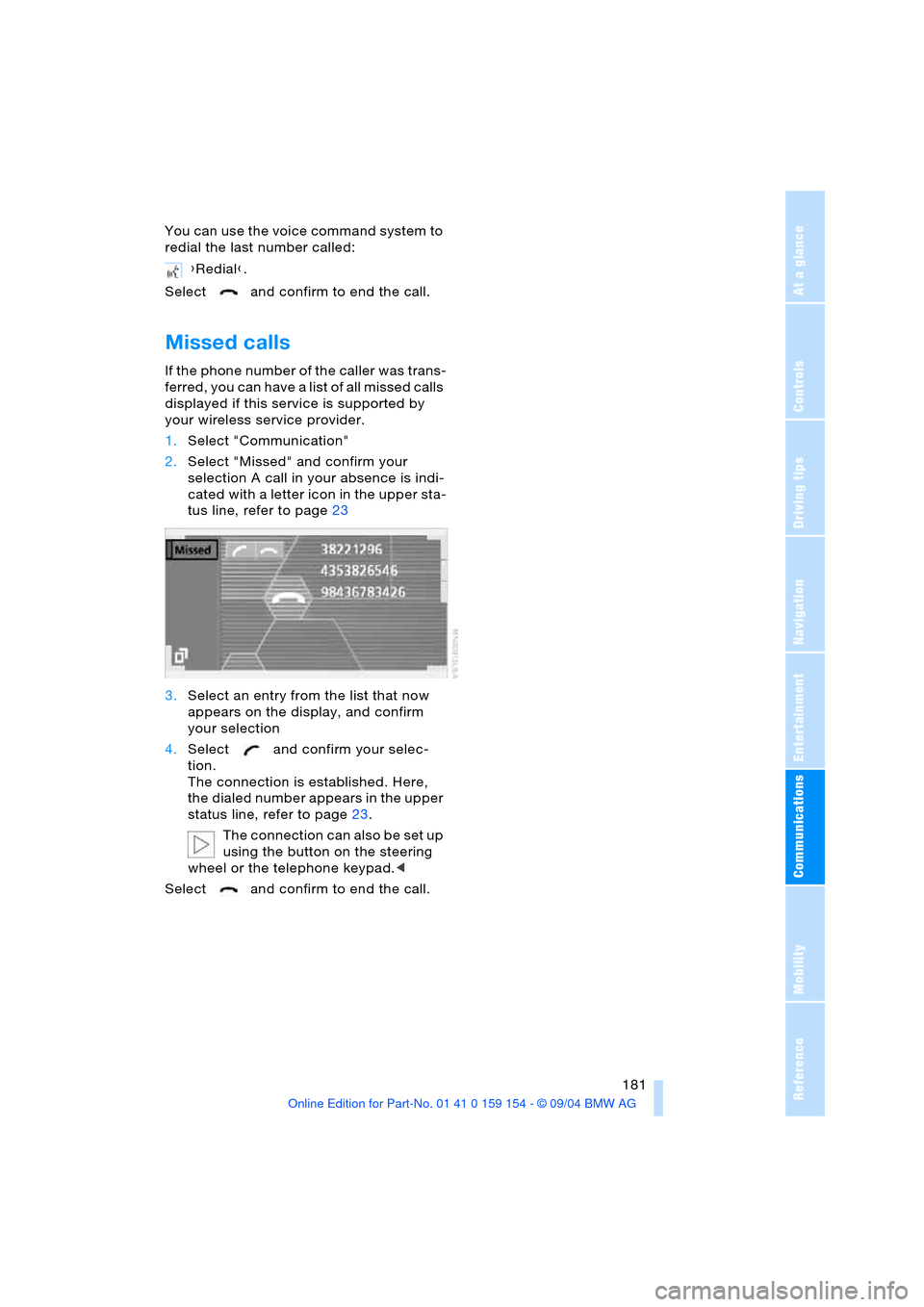
181
Entertainment
Reference
At a glance
Controls
Driving tips Communications
Navigation
Mobility
You can use the voice command system to
redial the last number called:
Select and confirm to end the call.
Missed calls
If the phone number of the caller was trans-
ferred, you can have a list of all missed calls
displayed if this service is supported by
your wireless service provider.
1.Select "Communication"
2.Select "Missed" and confirm your
selection A call in your absence is indi-
cated with a letter icon in the upper sta-
tus line, refer to page23
3.Select an entry from the list that now
appears on the display, and confirm
your selection
4.Select and confirm your selec-
tion.
The connection is established. Here,
the dialed number appears in the upper
status line, refer to page23.
The connection can also be set up
using the button on the steering
wheel or the telephone keypad.<
Select and confirm to end the call.{Redial}.
Page 184 of 239
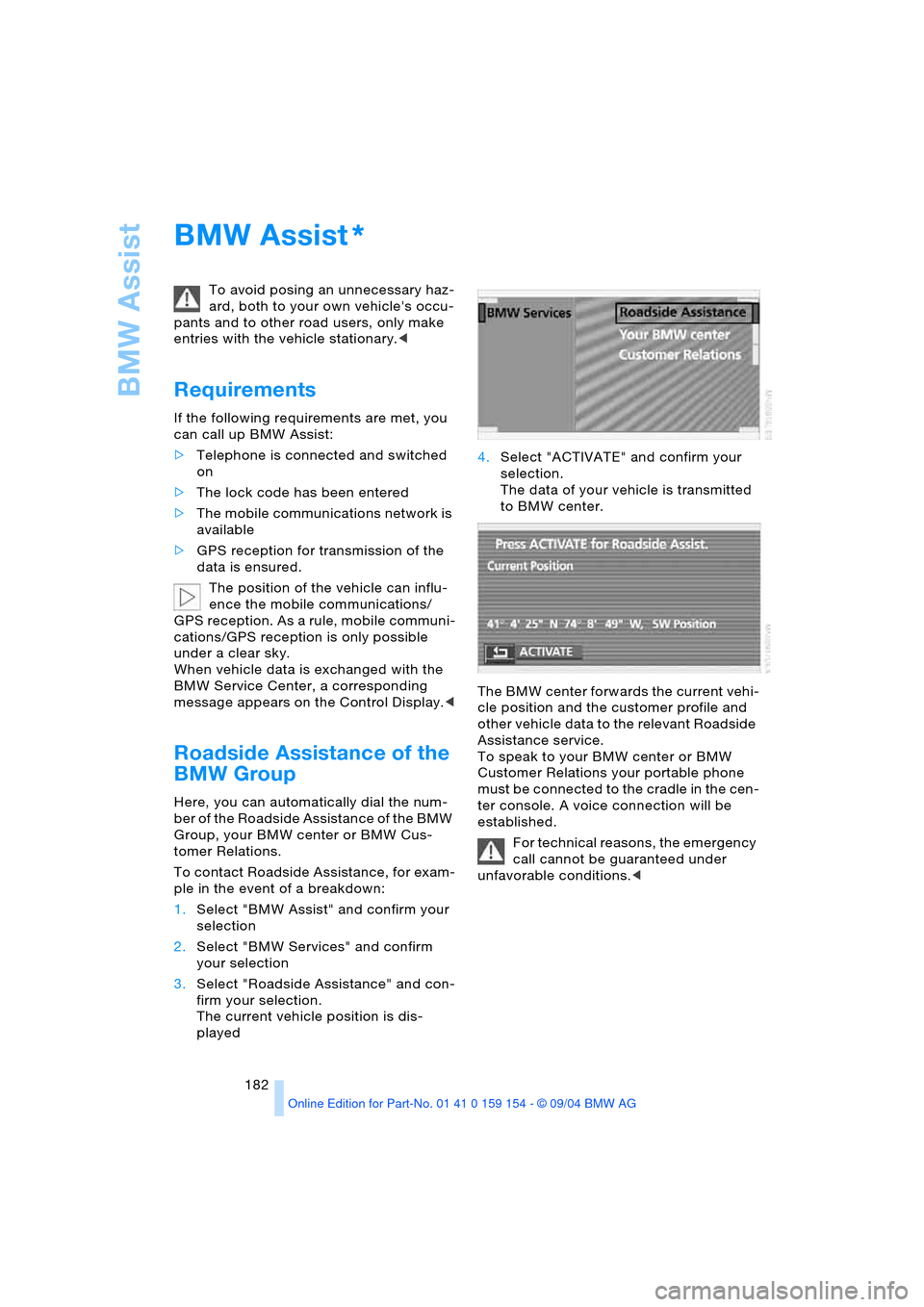
BMW Assist
182
BMW Assist
To avoid posing an unnecessary haz-
ard, both to your own vehicle's occu-
pants and to other road users, only make
entries with the vehicle stationary.<
Requirements
If the following requirements are met, you
can call up BMW Assist:
>Telephone is connected and switched
on
>The lock code has been entered
>The mobile communications network is
available
>GPS reception for transmission of the
data is ensured.
The position of the vehicle can influ-
ence the mobile communications/
GPS reception. As a rule, mobile communi-
cations/GPS reception is only possible
under a clear sky.
When vehicle data is exchanged with the
BMW Service Center, a corresponding
message appears on the Control Display.<
Roadside Assistance of the
BMW Group
Here, you can automatically dial the num-
ber of the Roadside Assistance of the BMW
Group, your BMW center or BMW Cus-
tomer Relations.
To contact Roadside Assistance, for exam-
ple in the event of a breakdown:
1.Select "BMW Assist" and confirm your
selection
2.Select "BMW Services" and confirm
your selection
3.Select "Roadside Assistance" and con-
firm your selection.
The current vehicle position is dis-
played4.Select "ACTIVATE" and confirm your
selection.
The data of your vehicle is transmitted
to BMW center.
The BMW center forwards the current vehi-
cle position and the customer profile and
other vehicle data to the relevant Roadside
Assistance service.
To speak to your BMW center or BMW
Customer Relations your portable phone
must be connected to the cradle in the cen-
ter console. A voice connection will be
established.
For technical reasons, the emergency
call cannot be guaranteed under
unfavorable conditions.<
*
Page 185 of 239
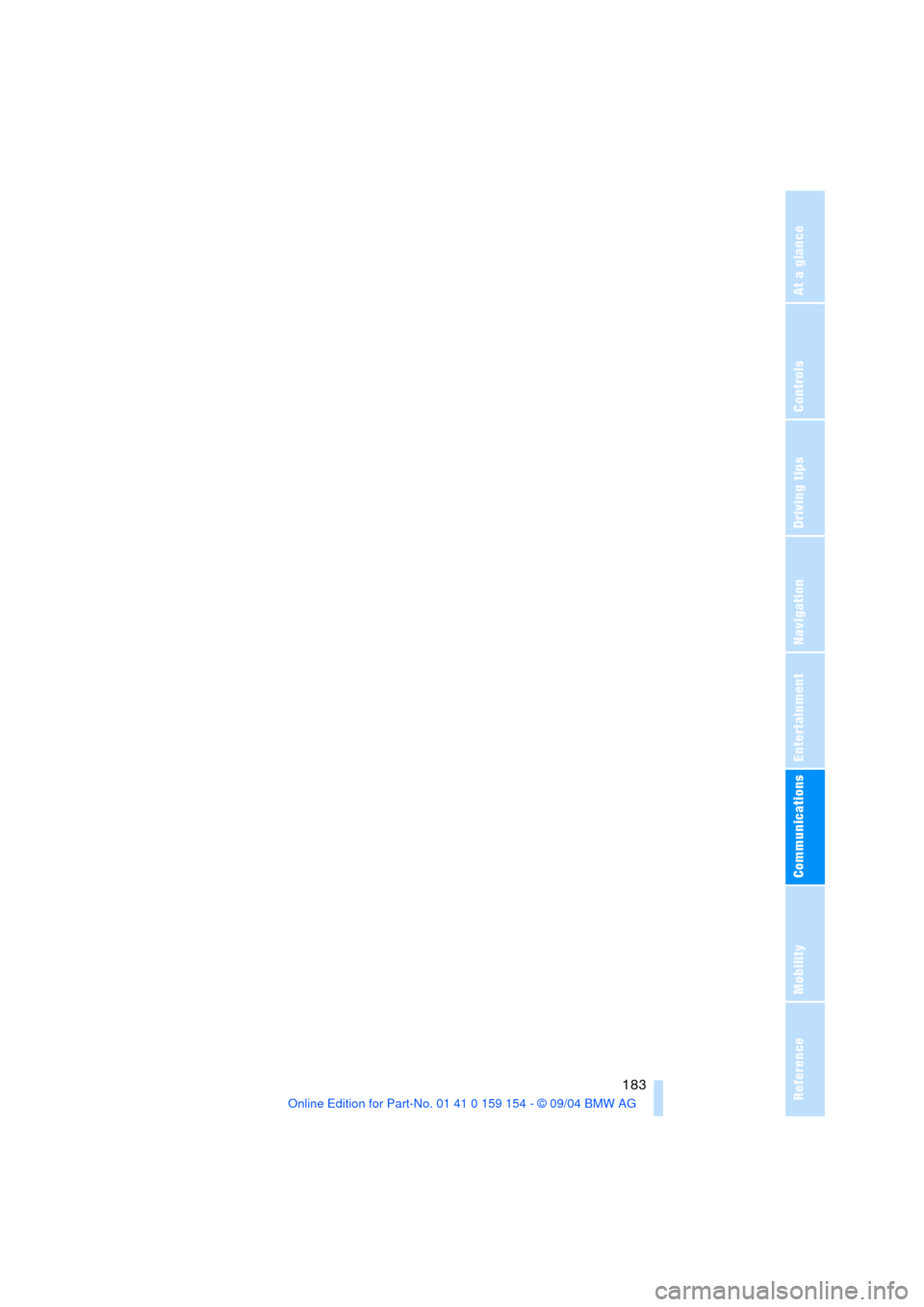
183
Entertainment
Reference
At a glance
Controls
Driving tips Communications
Navigation
Mobility
Page 186 of 239

Page 187 of 239
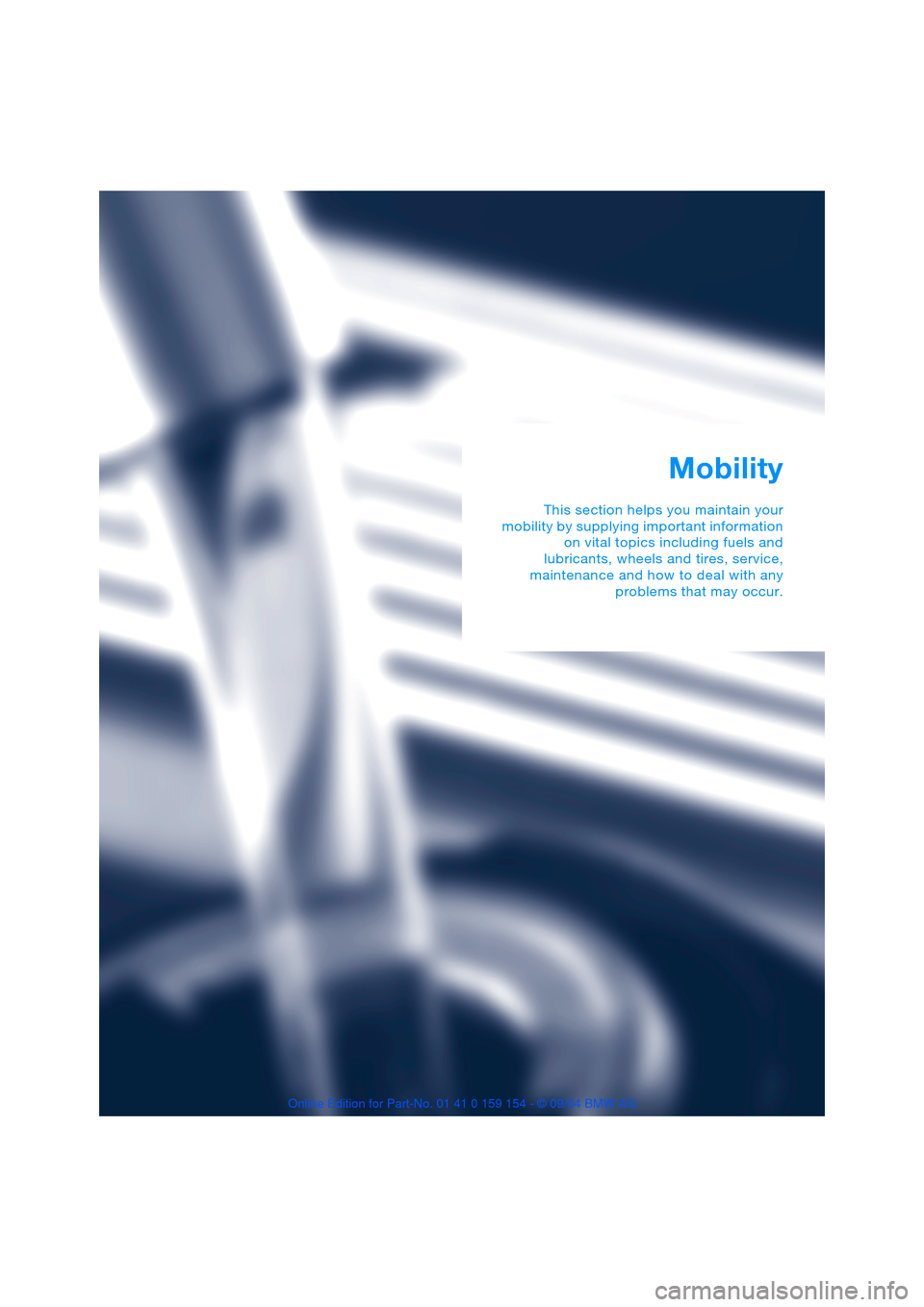
Mobility
This section helps you maintain your
mobility by supplying important information
on vital topics including fuels and
lubricants, wheels and tires, service,
maintenance and how to deal with any
problems that may occur.
Page 188 of 239
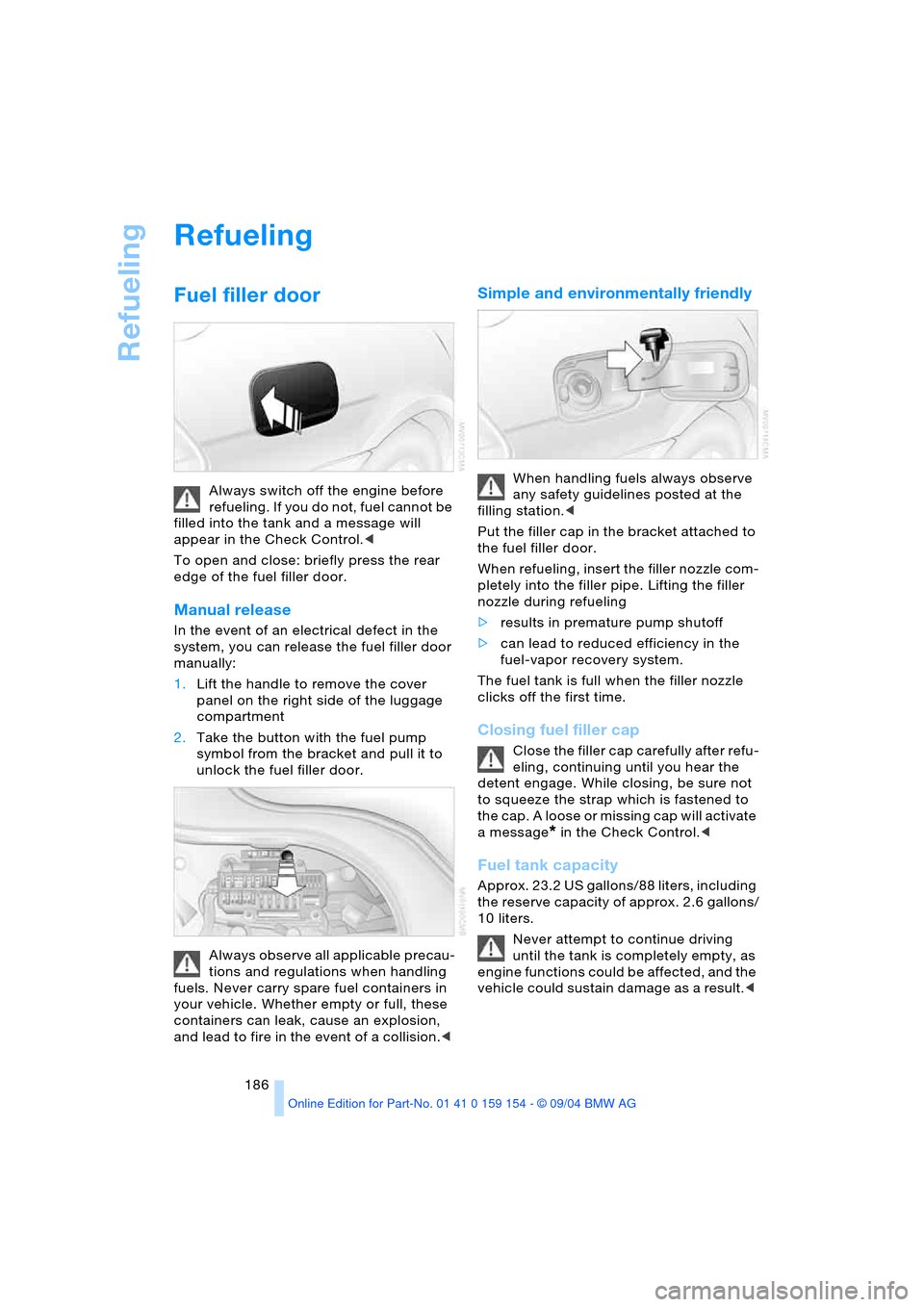
Refueling
186
Refueling
Fuel filler door
Always switch off the engine before
refueling. If you do not, fuel cannot be
filled into the tank and a message will
appear in the Check Control.<
To open and close: briefly press the rear
edge of the fuel filler door.
Manual release
In the event of an electrical defect in the
system, you can release the fuel filler door
manually:
1.Lift the handle to remove the cover
panel on the right side of the luggage
compartment
2.Take the button with the fuel pump
symbol from the bracket and pull it to
unlock the fuel filler door.
Always observe all applicable precau-
tions and regulations when handling
fuels. Never carry spare fuel containers in
your vehicle. Whether empty or full, these
containers can leak, cause an explosion,
and lead to fire in the event of a collision.<
Simple and environmentally friendly
When handling fuels always observe
any safety guidelines posted at the
filling station.<
Put the filler cap in the bracket attached to
the fuel filler door.
When refueling, insert the filler nozzle com-
pletely into the filler pipe. Lifting the filler
nozzle during refueling
>results in premature pump shutoff
>can lead to reduced efficiency in the
fuel-vapor recovery system.
The fuel tank is full when the filler nozzle
clicks off the first time.
Closing fuel filler cap
Close the filler cap carefully after refu-
eling, continuing until you hear the
detent engage. While closing, be sure not
to squeeze the strap which is fastened to
the cap. A loose or missing cap will activate
a message
* in the Check Control.<
Fuel tank capacity
Approx. 23.2 US gallons/88 liters, including
the reserve capacity of approx. 2.6 gallons/
10 liters.
Never attempt to continue driving
until the tank is completely empty, as
engine functions could be affected, and the
vehicle could sustain damage as a result.<
Page 189 of 239
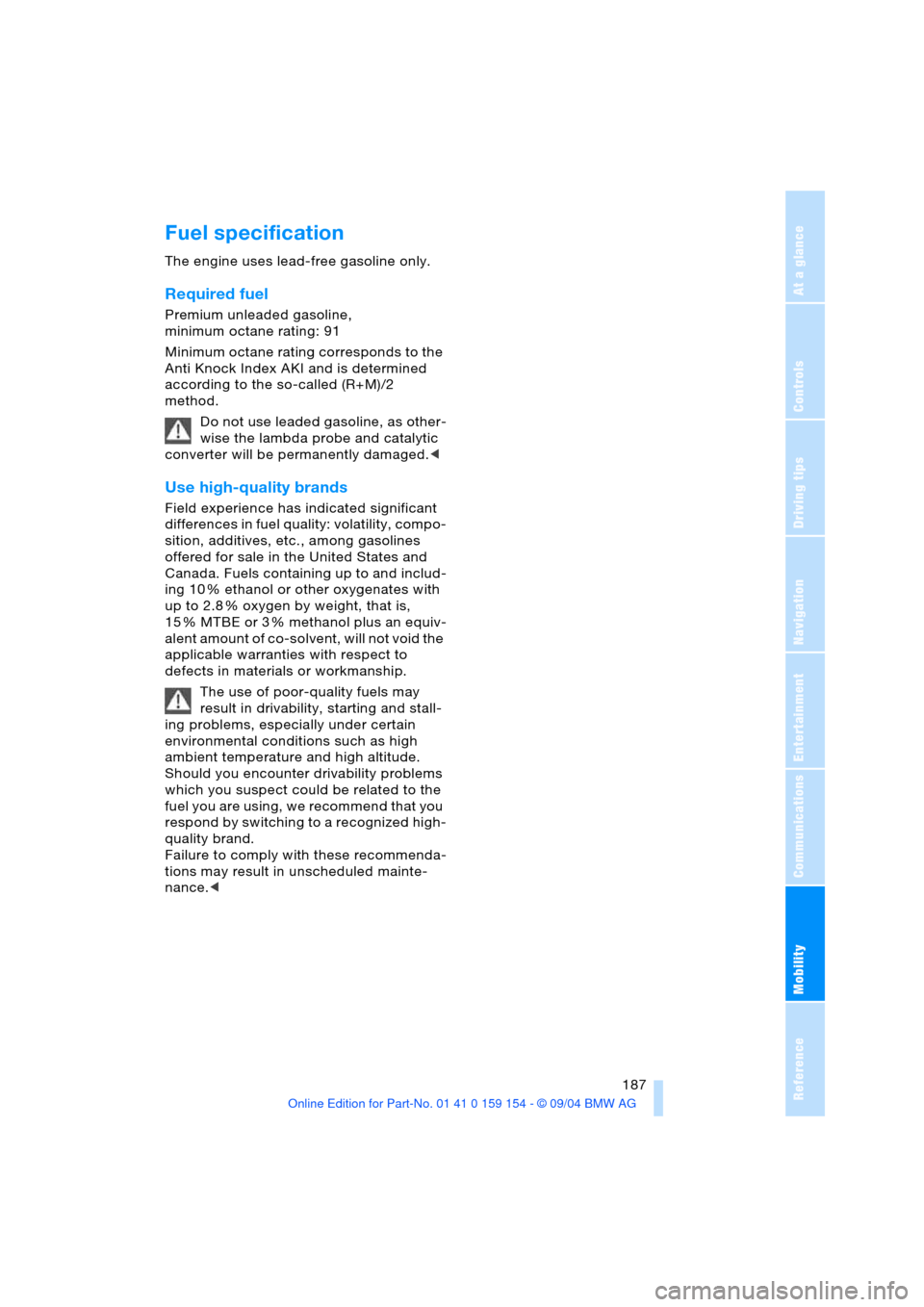
Mobility
187Reference
At a glance
Controls
Driving tips
Communications
Navigation
Entertainment
Fuel specification
The engine uses lead-free gasoline only.
Required fuel
Premium unleaded gasoline,
minimum octane rating: 91
Minimum octane rating corresponds to the
Anti Knock Index AKI and is determined
according to the so-called (R+M)/2
method.
Do not use leaded gasoline, as other-
wise the lambda probe and catalytic
converter will be permanently damaged.<
Use high-quality brands
Field experience has indicated significant
differences in fuel quality: volatility, compo-
sition, additives, etc., among gasolines
offered for sale in the United States and
Canada. Fuels containing up to and includ-
ing 10 % ethanol or other oxygenates with
up to 2.8 % oxygen by weight, that is,
15 % MTBE or 3 % methanol plus an equiv-
alent amount of co-solvent, will not void the
applicable warranties with respect to
defects in materials or workmanship.
The use of poor-quality fuels may
result in drivability, starting and stall-
ing problems, especially under certain
environmental conditions such as high
ambient temperature and high altitude.
Should you encounter drivability problems
which you suspect could be related to the
fuel you are using, we recommend that you
respond by switching to a recognized high-
quality brand.
Failure to comply with these recommenda-
tions may result in unscheduled mainte-
nance.<
Page 190 of 239
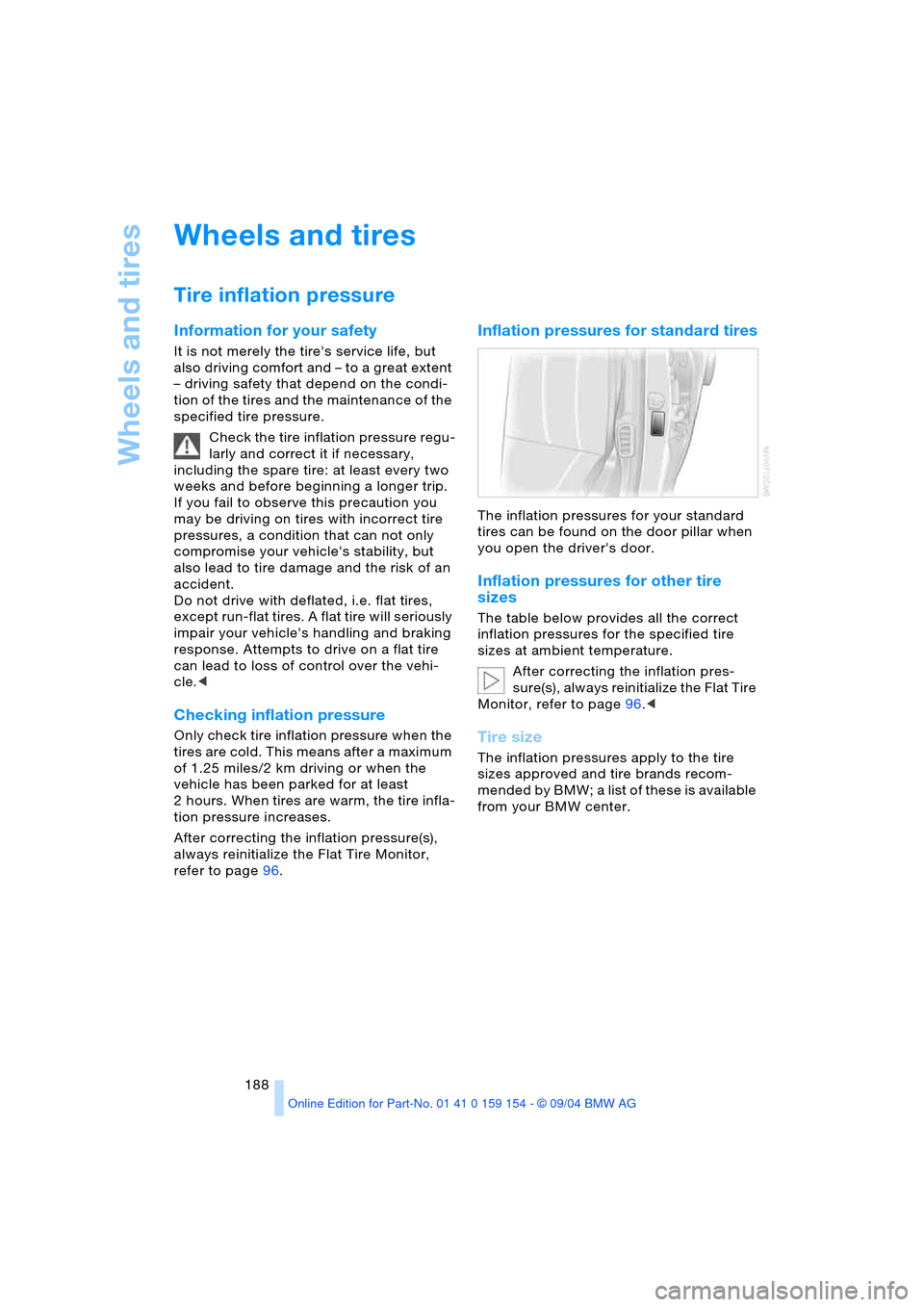
Wheels and tires
188
Wheels and tires
Tire inflation pressure
Information for your safety
It is not merely the tire's service life, but
also driving comfort and – to a great extent
– driving safety that depend on the condi-
tion of the tires and the maintenance of the
specified tire pressure.
Check the tire inflation pressure regu-
larly and correct it if necessary,
including the spare tire: at least every two
weeks and before beginning a longer trip.
If you fail to observe this precaution you
may be driving on tires with incorrect tire
pressures, a condition that can not only
compromise your vehicle's stability, but
also lead to tire damage and the risk of an
accident.
Do not drive with deflated, i.e. flat tires,
except run-flat tires. A flat tire will seriously
impair your vehicle's handling and braking
response. Attempts to drive on a flat tire
can lead to loss of control over the vehi-
cle.<
Checking inflation pressure
Only check tire inflation pressure when the
tires are cold. This means after a maximum
of 1.25 miles/2 km driving or when the
vehicle has been parked for at least
2 hours. When tires are warm, the tire infla-
tion pressure increases.
After correcting the inflation pressure(s),
always reinitialize the Flat Tire Monitor,
refer to page96.
Inflation pressures for standard tires
The inflation pressures for your standard
tires can be found on the door pillar when
you open the driver's door.
Inflation pressures for other tire
sizes
The table below provides all the correct
inflation pressures for the specified tire
sizes at ambient temperature.
After correcting the inflation pres-
sure(s), always reinitialize the Flat Tire
Monitor, refer to page96.<
Tire size
The inflation pressures apply to the tire
sizes approved and tire brands recom-
mended by BMW; a list of these is available
from your BMW center.