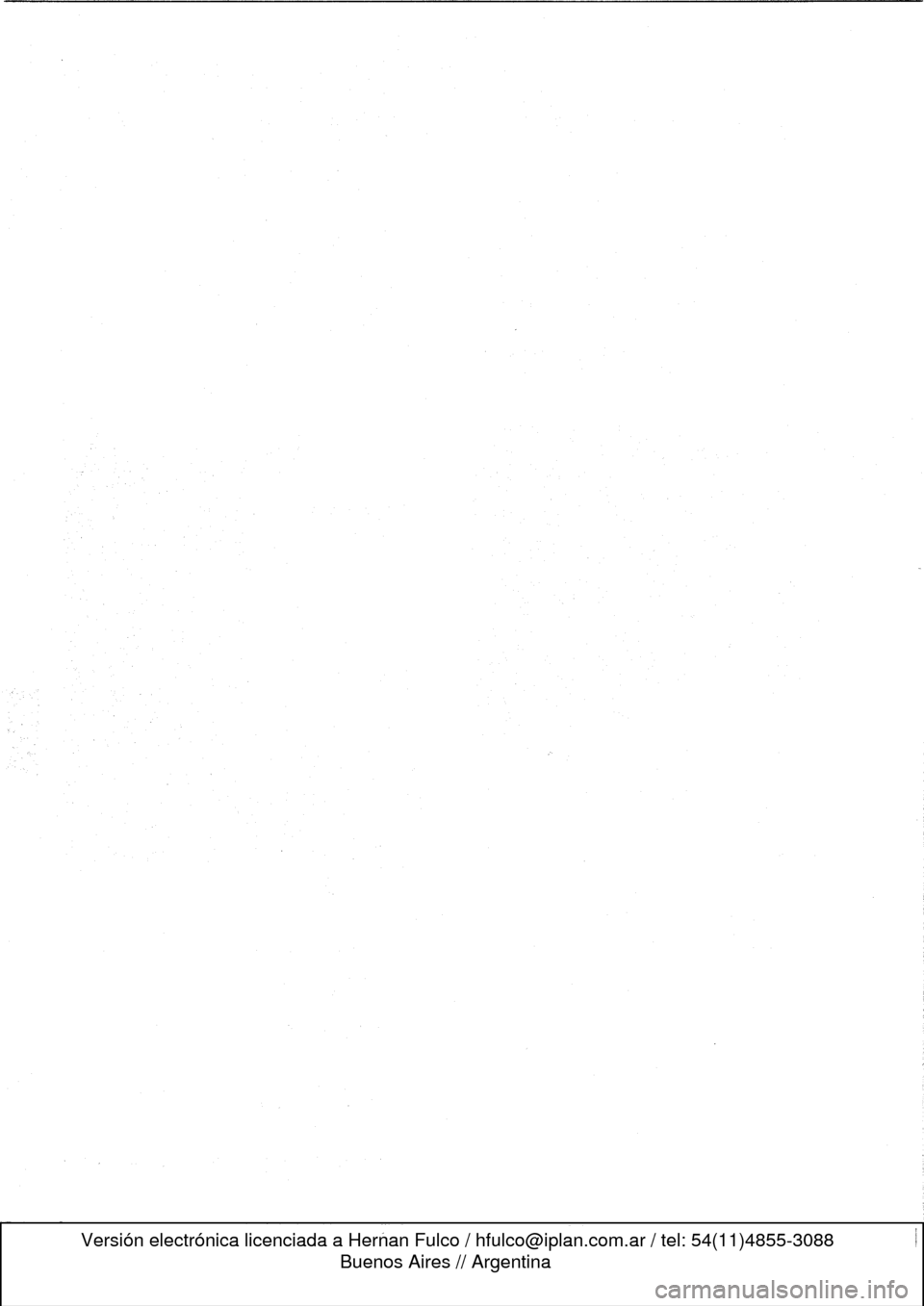BMW M3 1998 E36 Workshop Manual
Manufacturer: BMW, Model Year: 1998, Model line: M3, Model: BMW M3 1998 E36Pages: 759
Page 351 of 759
![BMW M3 1998 E36 Workshop Manual
Front
door
handle,
removing
and
installing
1
.
Closedoor
window
completely
.
2
.
Remove
front
door
panel
and
vapor
barrier
asde-
scribed
in
411
Doors
.
WARNING
-
Some
1997
and
al]
1998
cars
are
f BMW M3 1998 E36 Workshop Manual
Front
door
handle,
removing
and
installing
1
.
Closedoor
window
completely
.
2
.
Remove
front
door
panel
and
vapor
barrier
asde-
scribed
in
411
Doors
.
WARNING
-
Some
1997
and
al]
1998
cars
are
f](/img/1/2800/w960_2800-350.png)
Front
door
handle,
removing
and
installing
1
.
Closedoor
window
completely
.
2
.
Remove
front
door
panel
and
vapor
barrier
asde-
scribed
in
411
Doors
.
WARNING
-
Some
1997
and
al]
1998
cars
are
fitted
with
side-im-
pact
airbags
in
the
front
doors
.
When
servicing
the
door
handles
on
cars
with
front
side-impact
airbags,
always
disconnect
the
negative
(-)
battery
terminal
.
See
721
Airbag
System
(SRS)
for
cautions
and
pro-
cedures
relatíng
to
the
airbag
system
.
3
.
On
carswíth
side-impact
airbags,
disconnect
negative
(-)
cable
from
battery,
then
remove
airbag
module
.
CAUTION-
Prior
to
disconnecting
the
battery,
read
the
battery
disconnection
cautions
given
at
the
front
of
thís
manual
onpage
vi¡¡
.
NOTE-
In
some
models
covered
inthis
manual,
it
is
not
essen-
tial
to
remove
the
side-impact
airbag
to
access
internal
door
components
.
However,
the
procedure
is
recom-
mended
for
safety
reasons
.
4
.
Remove
door
lock
as
described
earlier
.
5
.
Remove
window
as
described
in
512
Door
Windows
.
CA
UTION-
On
models
with
side-impact
airbags,
removinglin-
stalling
the
front
window
requires
that
the
battery
cable
bereconnected
wíth
the
side-impact
airbag
disconnected
.
This
will
seta
fault
code
in
the
SRS
control
module,
turn
on
the
SRS
warning
light,
and
disable
the
SRS
system
until
the
fault
memo-
ry
is
cleared
usíng
special
SRS
test
equipment
.
6
.
Pry
out
access
plug
in
end
of
door
.
Use
screwdriver
through
access
hole
to
slide
exteriortrim
locking
plate
into
released
position
.
See
Fig
.
5
.
Remove
doorhandle
exterior
trim
piece
.
7
.
Working
inside
door,
remove
locking
clip
for
doorhan-
dle
retaining
pin
and
push
pin
out
.
8
.
Working
inside
door,
disconnect
electrical
harness
con-
nector
at
door
handle
.
Twist
plastic
connector
bracket
to
remove
from
door
handle
.
CENTRAL
LOCKING
AND
ANTI-THEFT
515-
3
0011681
Fig
.
5
.
Insert
screwdriver
into
access
hole
and
push
lockingplate
forward
(arrow)
to
release
exterior
handle
trim
.
uu11682
Fig
.
6
.
Door
handle
retaining
pin(A)
and
lock
collar
nut
(B)
.
Door
handle
trim
shown
removed
.
10
.
Remove
door
handle
fromdoor
by
angling
out
of
door
cavity
.
Removed
door
handle
assembly
is
shown
in
Fig
.
7
.
0012684
Fig
.
7
.
Door
handle
harnessconnector
(A)
;
retaining
pin
Iocking
clip
9
.
Working
at
door
exterior,
remove
handle
collar
nut
(B)
;
exterior
trim
Iocking
plate
(C)
.
Handleassembly
shown
re-
while
supporting
handle
.
See
Fig
.
6
.
moved
from
door
.
DOOR
HANDLES
AND
LOCKS
Page 352 of 759
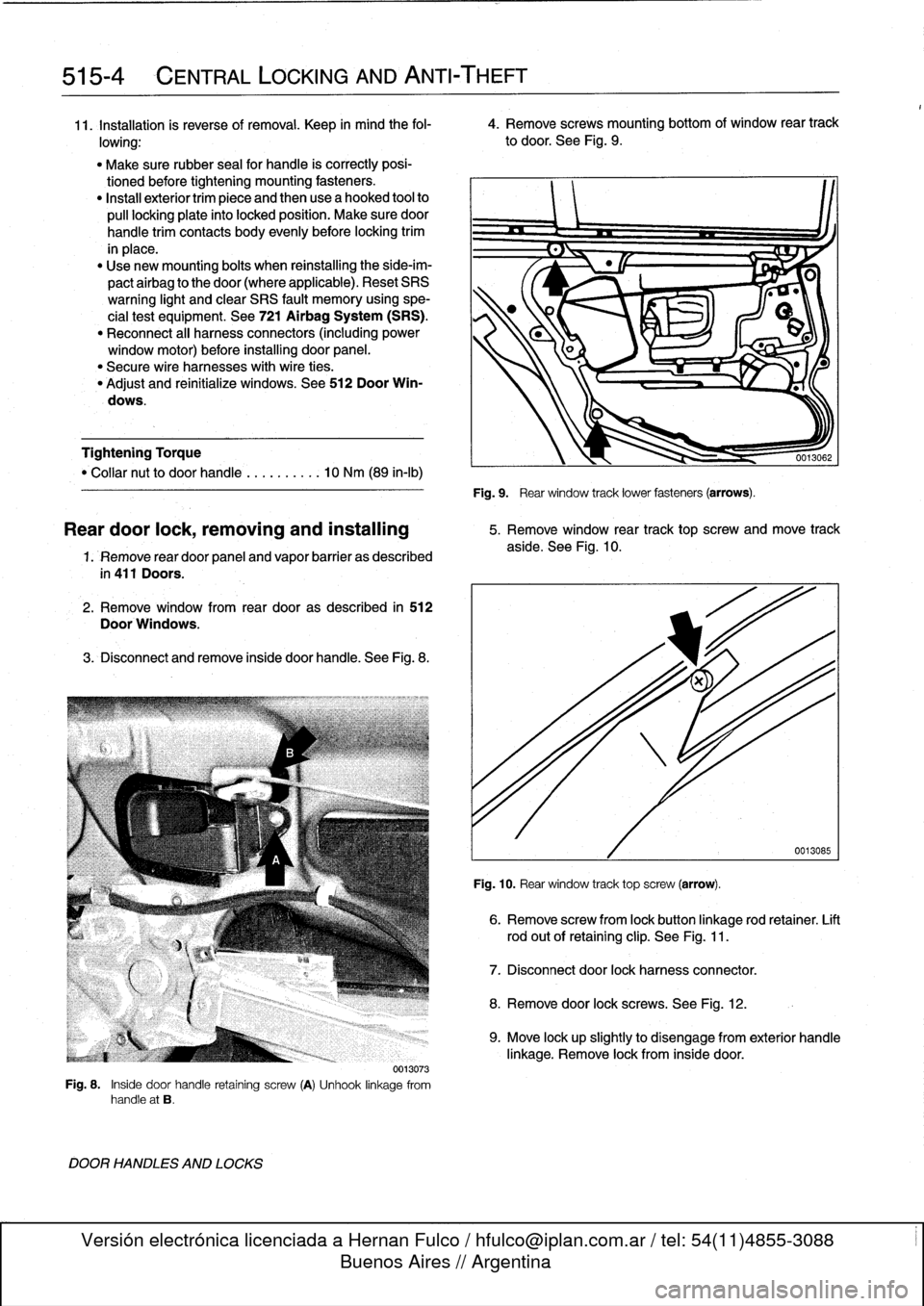
515-4
CENTRAL
LOCKING
AND
ANTI-THEFT
11
.
Installation
is
reverse
of
removal
.
Keep
in
mind
the
fol-
4
.
Remove
screws
mounting
bottom
of
window
rear
track
lowing
:
to
door
.
See
Fig
.
9
.
"
Make
sure
rubber
seal
for
handle
is
correctly
posi-
tionedbefore
tightening
mounting
fasteners
.
"
Install
exteriortrim
piece
and
then
use
a
hooked
tool
to
pull
locking
plate
into
locked
position
.
Make
sure
door
handle
trim
contacts
body
evenly
before
locking
trim
in
place
.
"
Use
new
mounting
bolts
when
reinstalling
the
side-im-
pactairbag
to
the
door(where
applicable)
.
Reset
SRS
warning
light
and
clear
SRS
fault
memory
using
spe-
cial
test
equipment
.
See
721
Airbag
System
(SRS)
.
"
Reconnect
al¡
harness
connectors
(including
power
window
motor)before
installing
door
panel
.
"
Secure
wire
harnesses
withwire
ties
.
"
Adjust
and
reinitialize
windows
.
See
512
Door
Win-
dows
.
Tightening
Torque
"
Collar
nut
to
doorhandle
..........
10
Nm
(89
in-lb)
1.
Remove
rear
door
panel
and
vapor
barrier
as
described
in
411
Doors
.
2
.
Remove
window
from
rear
dooras
described
in
512
Door
Windows
.
3
.
Disconnect
andremove
inside
door
handle
.
See
Fig
.
8
.
0013073
Fig
.
8
.
Inside
door
handle
retaining
screw
(A)
Unhook
linkage
from
handle
at
B
.
DOOR
HANDLES
AND
LOCKS
Fig
.
9
.
Rear
window
track
lower
fasteners
(arrows)
.
Reardoor
lock,
removing
and
installing
5
.
Remove
window
rear
track
top
screw
and
move
track
aside
.
See
Fig
.
10
.
Fig
.
10
.
Rear
window
track
top
screw
(arrow)
.
6
.
Remove
screw
from
lock
button
linkage
rod
retainer
.
Lift
rod
out
of
retaining
clip
.
See
Fig
.
11
.
7
.
Disconnect
door
lock
harnessconnector
.
8
.
Remove
door
lock
screws
.
See
Fig
.
12
.
0013085
9
.
Move
lock
upslightly
to
disengage
from
exterior
handle
linkage
.
Remove
lock
from
inside
door
.
Page 353 of 759
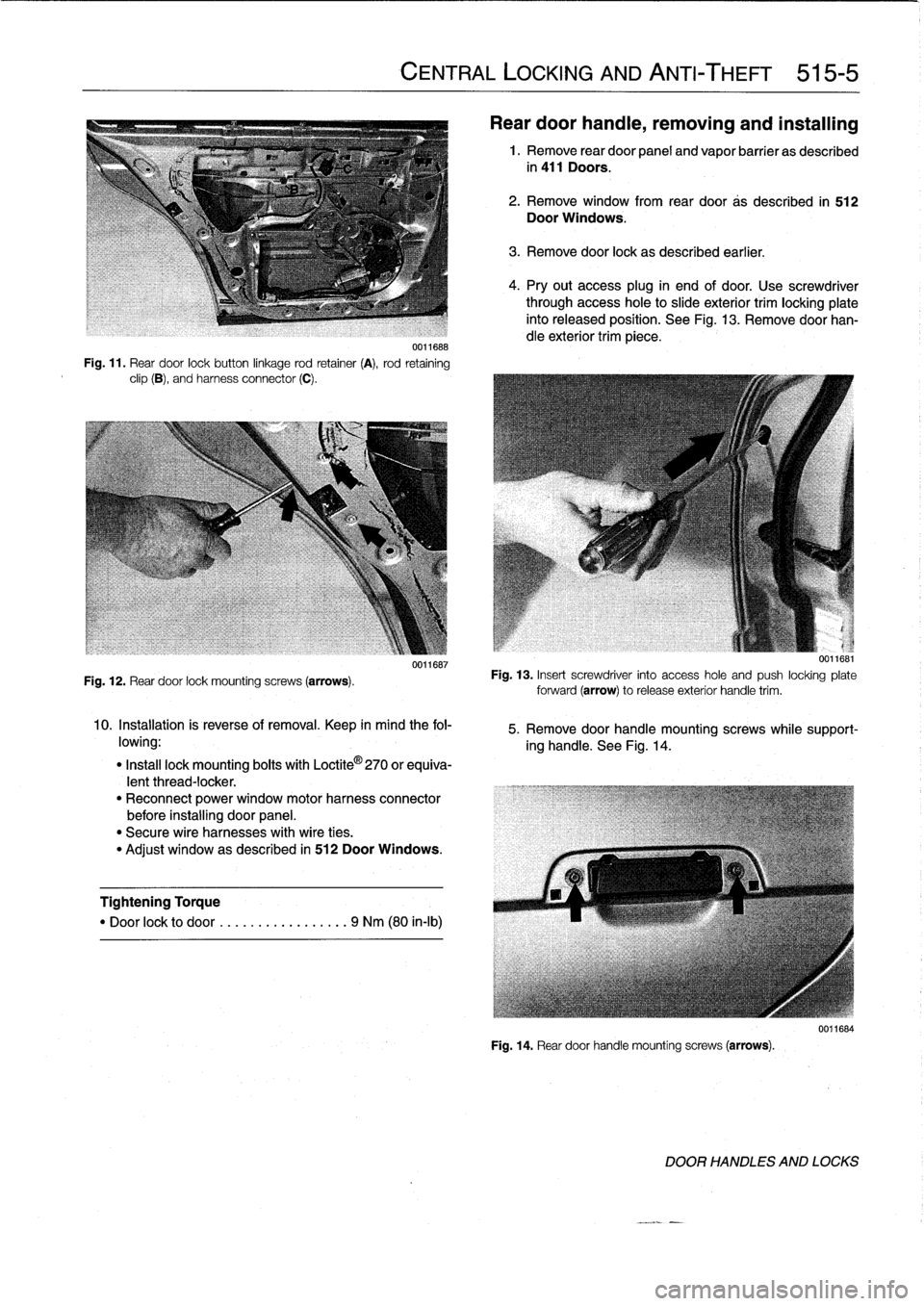
0011688
Fig
.
11
.
Rear
door
lockbutton
linkage
rod
retainer
(A),
rod
retaining
clip
(B),
and
harness
connector
(C)
.
Fig
.
12
.
Rear
door
lock
mounting
screws
(arrows)
.
0011687
10
.
Installation
is
reverse
of
removal
.
Keep
in
mind
the
fol-
lowing
:
"
Insta¡¡
lock
mounting
boits
with
Loctite
©
270
or
equiva-
lentthread-locker
.
"
Reconnect
power
window
motorharness
connector
before
installing
door
panel
.
"
Secure
wire
harnesses
with
wire
ties
.
"
Adjust
window
as
described
in
512
Door
Windows
.
Tightening
Torque
"
Door
lock
to
door
.
...
.
..
..........
9
Nm
(80
in-lb)
CENTRAL
LOCKING
AND
ANTI-THEFT
515-5
Rear
door
handie,
removing
and
installing
1
.
Remove
rear
door
panel
and
vapor
barrier
as
described
in
411
Doors
.
2
.
Remove
window
from
rear
door
as
described
in
512
Door
Windows
.
3
.
Remove
door
lock
as
described
earlier
.
4
.
Pry
out
access
plug
in
end
of
door
.
Use
screwdriver
through
access
hole
to
slide
exterior
trim
locking
plate
into
released
position
.
See
Fig
.
13
.
Remove
doorhan-
dle
exterior
trim
piece
.
u
.]lbbl
Fig
.
13
.
Insert
screwdriver
into
access
hole
and
push
locking
plate
forward
(arrow)torelease
exterior
handle
trim
.
5
.
Remove
door
handle
mountingscrews
while
support-
ing
handle
.
See
Fig
.
14
.
Fig
.
14
.
Reardoor
handle
mounting
screws
(arrows)
.
0011684
DOOR
HANDLES
AND
LOCKS
Page 354 of 759
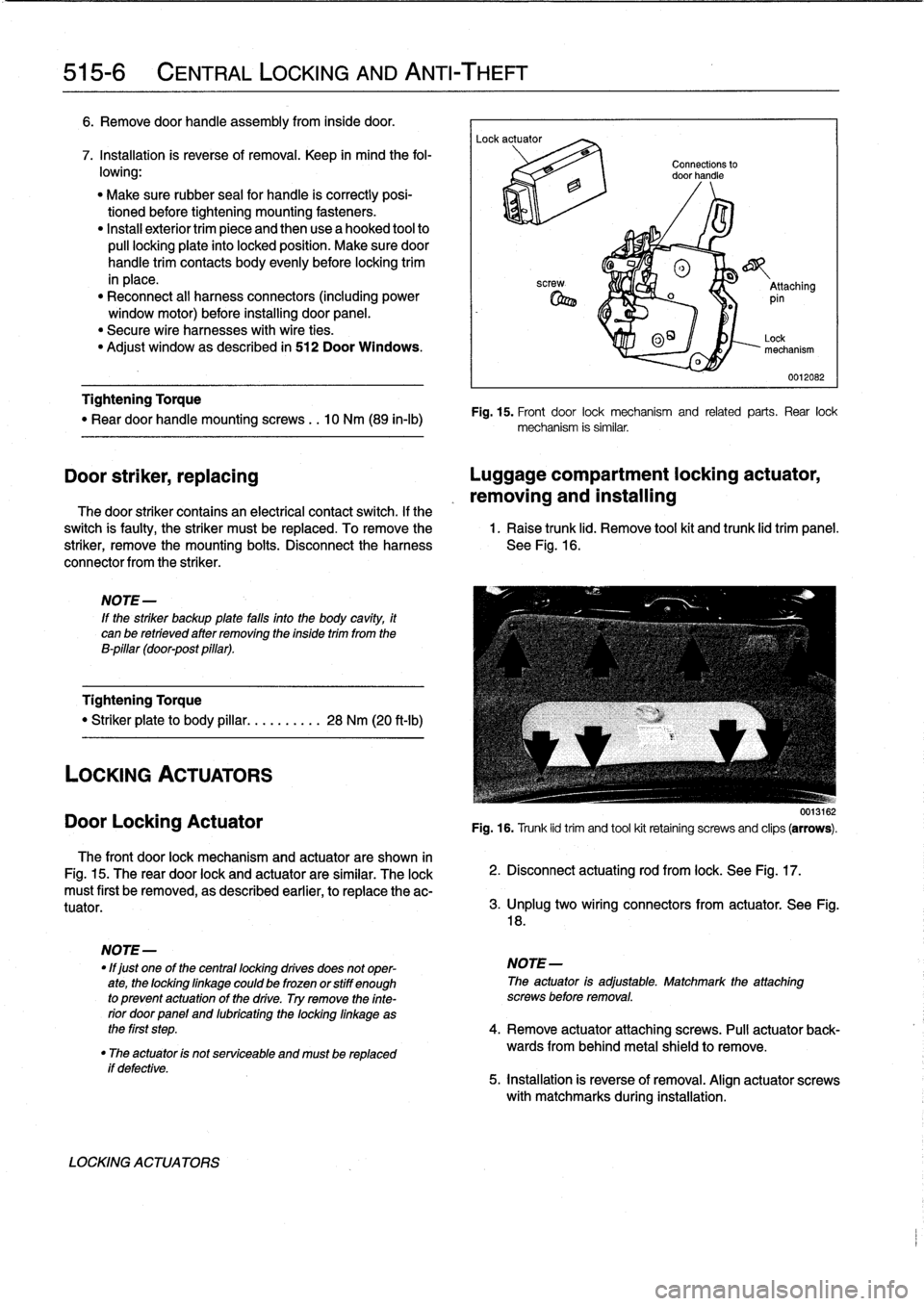
515-6
CENTRAL
LOCKING
AND
ANTI-THEFT
6
.
Remove
door
handle
assembly
from
inside
door
.
7
.
Installation
is
reverse
of
removal
.
Keep
in
mindthe
fol-
lowing
:
"
Make
sure
rubber
seal
for
handle
is
correctly
posi-
tionedbefore
tightening
mounting
fasteners
.
"
Install
exterior
trim
piece
and
then
use
a
hooked
toolto
pull
locking
plate
into
locked
position
.
Make
sure
door
handle
trim
contacts
body
evenly
before
lockingtrim
in
place
.
"
Reconnect
all
harness
connectors
(including
power
window
motor)before
installing
door
panel
.
"
Secure
wire
harnesses
withwire
ties
.
"
Adjust
windowas
described
in
512
Door
Windows
.
Tightening
Torque
"
Rear
door
handle
mounting
screws
..
10
Nm
(89
in-lb)
NOTE
If
the
striker
backup
plate
fafls
into
the
body
cavlty,
it
can
be
retrieved
after
removing
the
inside
trim
from
the
B-pillar
(door-post
pillar)
.
Tightening
Torque
"
Striker
plate
to
body
pillar
..........
28
Nm
(20
ft-lb)
LOCKING
ACTUATORS
Door
Locking
Actuator
The
front
door
lock
mechanism
and
actuator
are
shown
in
Fig
.
15
.
The
rear
door
lock
and
actuator
are
similar
.
The
lock
must
first
be
removed,
as
described
earlier,
to
replace
the
ac-
tuator
.
if
defective
.
LOCKING
ACTUATORS
Connections
to
door
handle
®
o
_
Attaching
pin
0
O~
Lock
mechanism
0012082
Fig
.
15
.
Front
door
lock
mechanism
and
related
parts
.
Rear
lock
mechanism
is
similar
.
Door
striker,
replacing
Luggage
compartment
locking
actuator,
removing
and
installing
The
door
striker
contains
an
electrical
contact
switch
.
If
the
switch
is
faulty,
the
striker
must
be
replaced
.
To
remove
the
1
.
Raise
trunk
lid
.
Remove
tool
kit
and
trunk
lid
trim
panel
.
striker,
remove
the
mounting
bolts
.
Disconnect
the
harness
See
Fig
.
16
.
connector
from
the
striker
.
0013162
Fig
.
16
.
Trunk
lid
trim
and
tool
kit
retainíng
screws
and
clips
(arrows)
.
2
.
Disconnect
actuating
rod
from
lock
.
See
Fig
.
17
.
3
.
lJnplug
two
wíring
connectors
from
actuator
.
See
Fig
.
18
.
NOTE
-
"
lf
just
one
of
the
centrallocking
drives
does
not
oper-
NOTE-
ate,
the
lockinglinkage
could
be
frozen
orstiff
enough
The
actuator
is
adjustable
.
Matchmark
the
attaching
to
prevent
actuatonof
the
drive
.
Try
remove
the
finte-
screws
before
removal
.
rior
doorpanel
and
lubricating
the
locking
linkage
as
the
first
step
.
4
.
Remove
actuator
attaching
screws
.
Pull
actuator
back-
"
The
actuator
is
not
serviceable
and
mustbe
replaced
wards
from
behind
metal
shield
to
remove
.
5
.
installation
is
reverse
of
removal
.
Align
actuator
screws
with
matchmarks
during
installation
.
Page 355 of 759
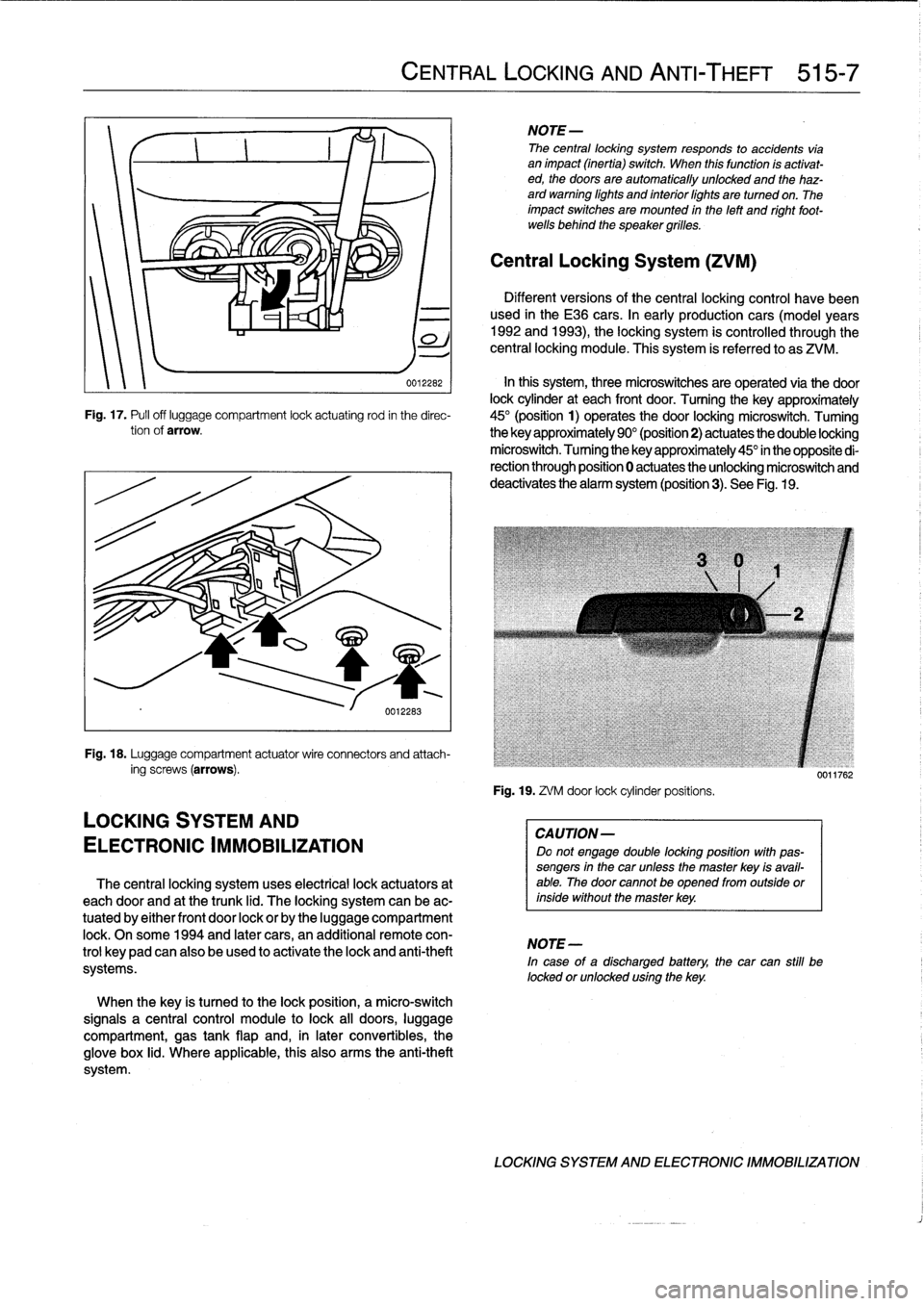
002262
In
this
system,
three
microswitches
are
operated
via
the
door
lock
cylinder
at
each
front
door
.
Turning
the
key
approximately
Fig
.
17
.
Pufl
off
luggage
compartment
lock
actuating
rod
in
the
direc-
45°
(position
1)
operates
the
door
locking
microswitch
.
Tuming
tionof
arrow
.
the
key
approximately
90°
(position2)
actuates
the
double
locking
microswitch
.
Tuming
the
key
approximately
45°
in
the
opposite
di-
rection
through
position
0
actuates
the
unlocking
microswitch
and
deactivates
the
alarm
system
(position3)
.
See
Fig
.
19
.
Fig
.
18
.
Luggage
compartment
actuatorwire
connectors
and
attach-
ing
screws
(arrows)
.
LOCKING
SYSTEM
AND
ELECTRONIC
IMMOBILIZATION
The
central
locking
system
uses
electrical
lock
actuators
at
each
door
and
at
the
trunk
lid
.
The
locking
system
can
be
ac-
tuated
by
either
front
door
lock
or
by
the
luggage
compartment
lock
.
Onsome
1994
and
later
cars,
an
additional
remote
con-
trol
keypadcan
also
be
used
to
activate
the
lock
and
anti-theft
systems
.
When
the
key
is
tuned
to
the
lock
position,
a
micro-switch
signals
a
central
control
module
to
lock
all
doors,
luggage
compartment,
gas
tank
flap
and,
in
later
convertibles,
the
glove
box
lid
.
Where
applicable,
this
also
arms
the
anti-theft
system
.
CENTRAL
LOCKING
AND
ANTI-THEFT
515-7
NOTE-
The
central
locking
system
responds
to
accidents
vía
animpact
(inertia)
switch
.
When
this
function
ís
activat-
ed,
the
doors
are
automatically
unlocked
and
the
haz-
ard
warning
lights
and
interiorlights
are
turned
on
.
The
impact
switches
are
mounted
in
the
left
and
right
foot-
wells
behind
the
speaker
grilles
.
Central
Locking
System
(ZVM)
Different
versions
of
the
central
locking
control
havebeen
used
in
the
E36
cars
.
In
early
production
cars
(model
years
1992
and
1993),
the
locking
system
is
controlled
through
the
central
locking
module
.
This
system
is
referred
to
as
ZVM
.
Fig
.
19
.
ZVM
door
lock
cylinderpositíons
.
CAUTION-
Do
not
engage
double
locking
position
with
pas-
sengers
in
the
car
unless
the
master
key
isavail-
able
.
The
door
cannotbe
opened
from
outside
orinside
without
the
master
key
.
NOTE-
In
case
of
a
discharged
battery,
the
car
can
still
be
locked
orunlocked
using
the
key
.
0011762
LOCKING
SYSTEM
AND
ELECTRONIC
IMMOBILIZATION
Page 356 of 759
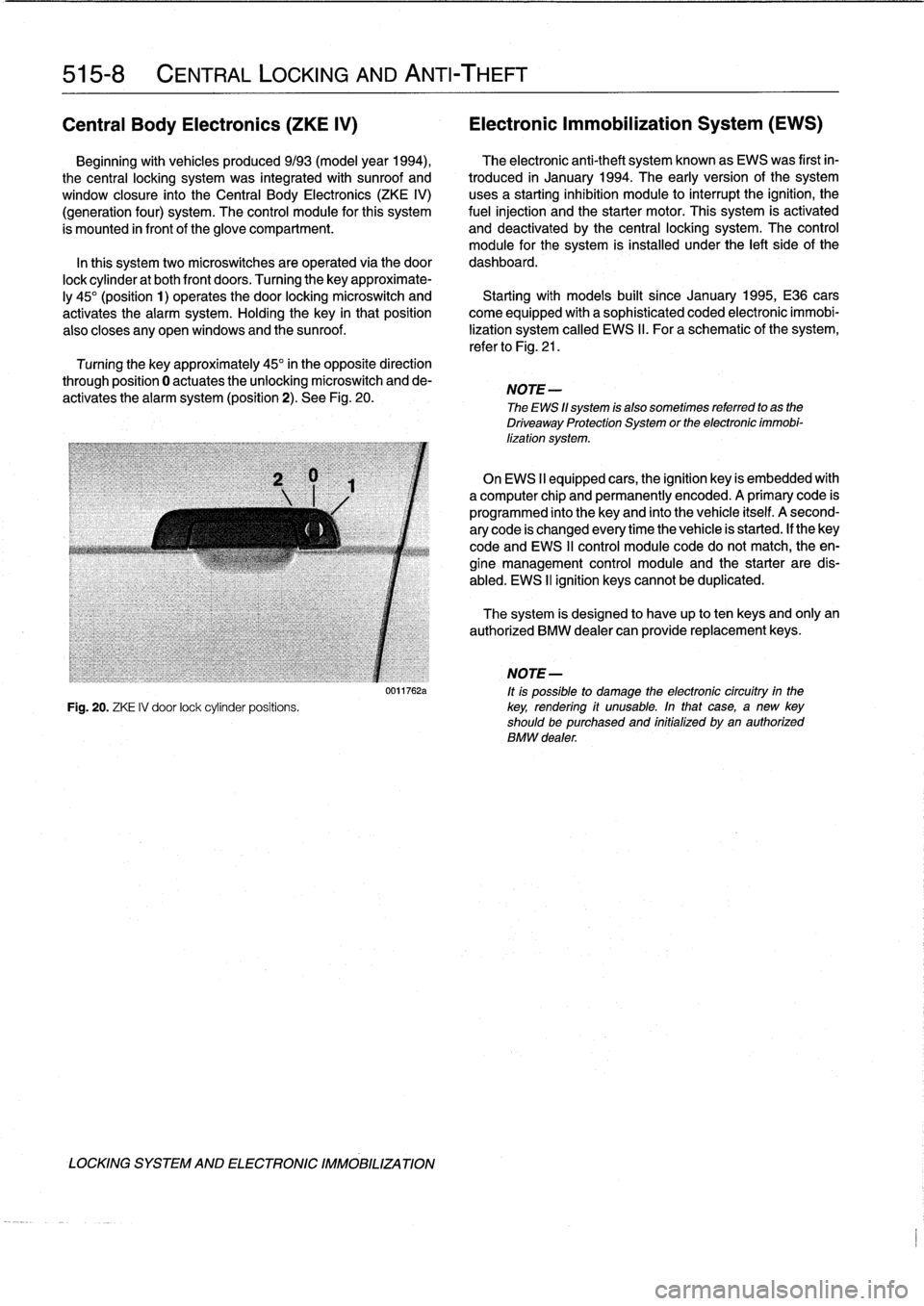
515-8
CENTRAL
LOCKING
AND
ANTI-THEFT
Central
Body
Electronics
(ZKE
IV)
Electronic
Immobilization
System
(EWS)
Beginning
withvehicles
produced
9193
(model
year
1994),
The
electronic
anti-theft
system
known
as
EWS
was
first
in-
the
centrallocking
system
was
integrated
with
sunroof
and
troduced
in
January
1994
.
The
early
version
of
the
system
window
closure
into
the
Central
Body
Electronics
(ZKE
IV)
uses
a
starting
inhibition
module
to
interrupt
the
ignition,
the
(generation
four)
system
.
The
control
module
for
this
system
fuel
injection
and
the
starter
motor
.
This
system
is
activated
ís
mounted
in
front
of
the
glove
compartment
.
and
deactivated
by
the
centrallockíng
system
.
The
control
module
for
the
system
is
installed
under
the
left
side
of
the
Inthis
system
two
microswítches
are
operated
viathe
door
dashboard
.
lock
cylinder
at
both
front
doors
.
Turning
the
key
approximate-
ly
45°
(position
1)
operates
the
door
locking
microswitch
and
Startingwith
modeis
built
since
January
1995,
E36
cars
activates
the
alarm
system
.
Holding
the
key
in
thatposition
come
equipped
with
a
sophisticated
coded
electronic
immobi
also
closes
any
open
windows
and
the
sunroof
.
lization
system
called
EWS
II
.
Foraschematic
of
the
system,
refer
to
Fig
.
21
.
Turning
the
key
approximately
45°
in
the
opposite
direction
through
position
0
actuates
theunlocking
microswitch
and
de-
activates
the
alarm
system
(position
2)
.
See
Fig
.
20
.
NOTE
-
The
EWS
11
system
is
also
sometimes
referred
to
as
the
Driveaway
Protection
System
or
the
electronic
immobi-
lization
system
.
On
EWS
II
equipped
cars,
the
ignition
key
is
embedded
with
a
computer
chip
and
permanently
encoded
.
A
primary
code
is
programmed
into
the
keyand
finto
the
vehicle
itself
.
A
second-
ary
code
is
changed
every
time
the
vehicle
is
started
.
If
thekey
code
and
EWS
II
control
module
code
do
notmatch,
the
en-
gine
management
control
module
and
the
starter
are
dis-
abled
.
EWS
II
ignition
keyscannot
be
duplicated
.
The
system
is
designed
to
have
up
to
ten
keys
and
only
an
authorized
BMW
dealer
can
provide
replacement
keys
.
j
NOTE-
0011762a
ft
is
possible
to
damage
the
electronic
circuítry
in
the
Fig
.
20
.
ZKE
IV
door
lock
cylinder
positions
.
key,
rendering
if
unusable
.
In
that
case,
a
new
key
shouldbe
purchased
and
initialized
byan
authorized
BMW
dealer
.
LOCKING
SYSTEM
AND
ELECTRONIC
IMM081LIZATION
Page 357 of 759
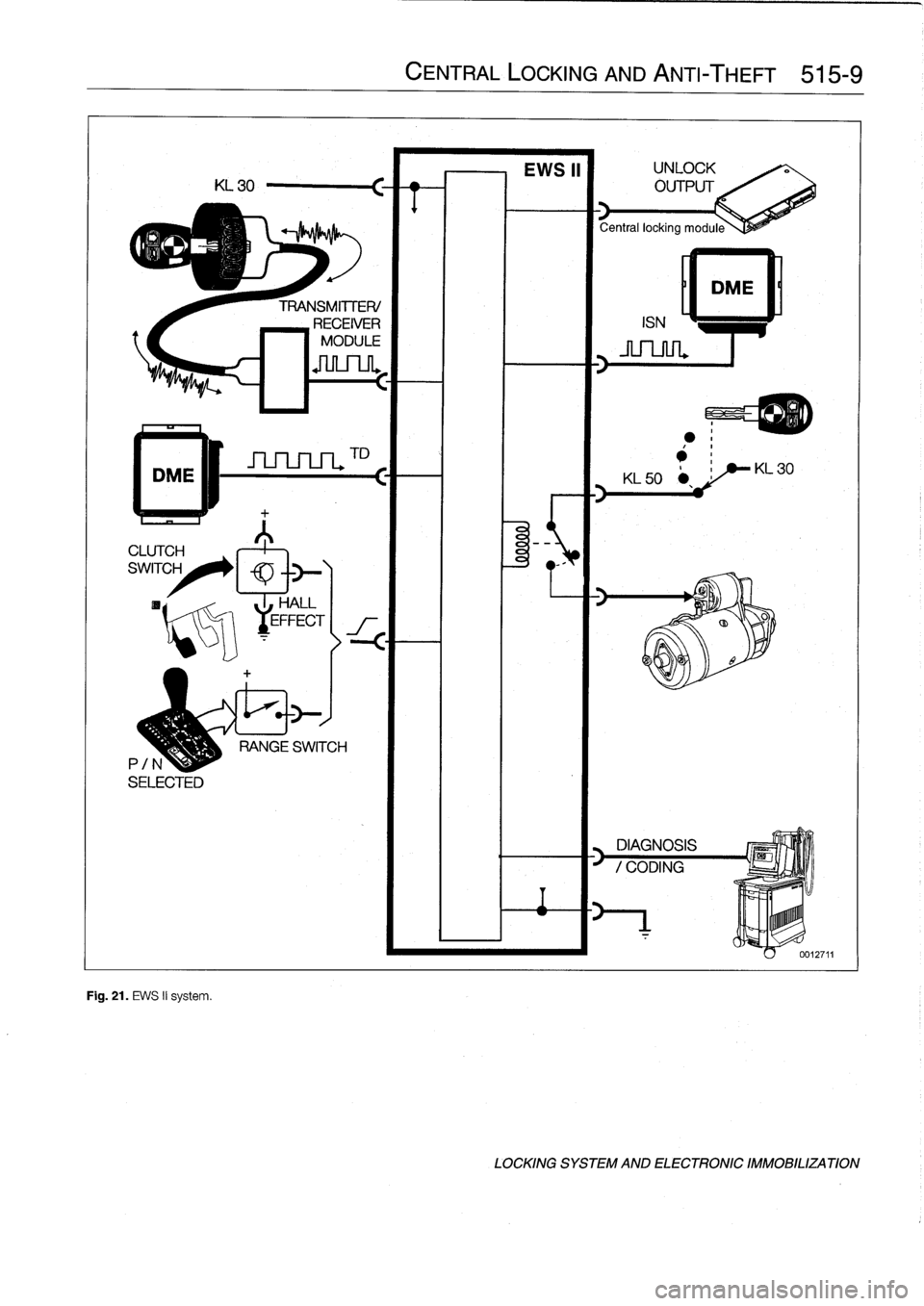
CLUTCH
SWITCH
Fig
.
21
.
EWS
II
system
.
TRANSMITTER/
RECEIVER
`I
MODULE
HALL
y
EFFECT
TD
CENTRAL
LOCKING
AND
ANTI-THEFT
515-9
DME
DIAGNOSIS
"
D
`
mol
111
IIIIIIIII
.r
LOCKING
SYSTEM
AND
ELECTRONIC
IMMOBILIZATION
Page 358 of 759
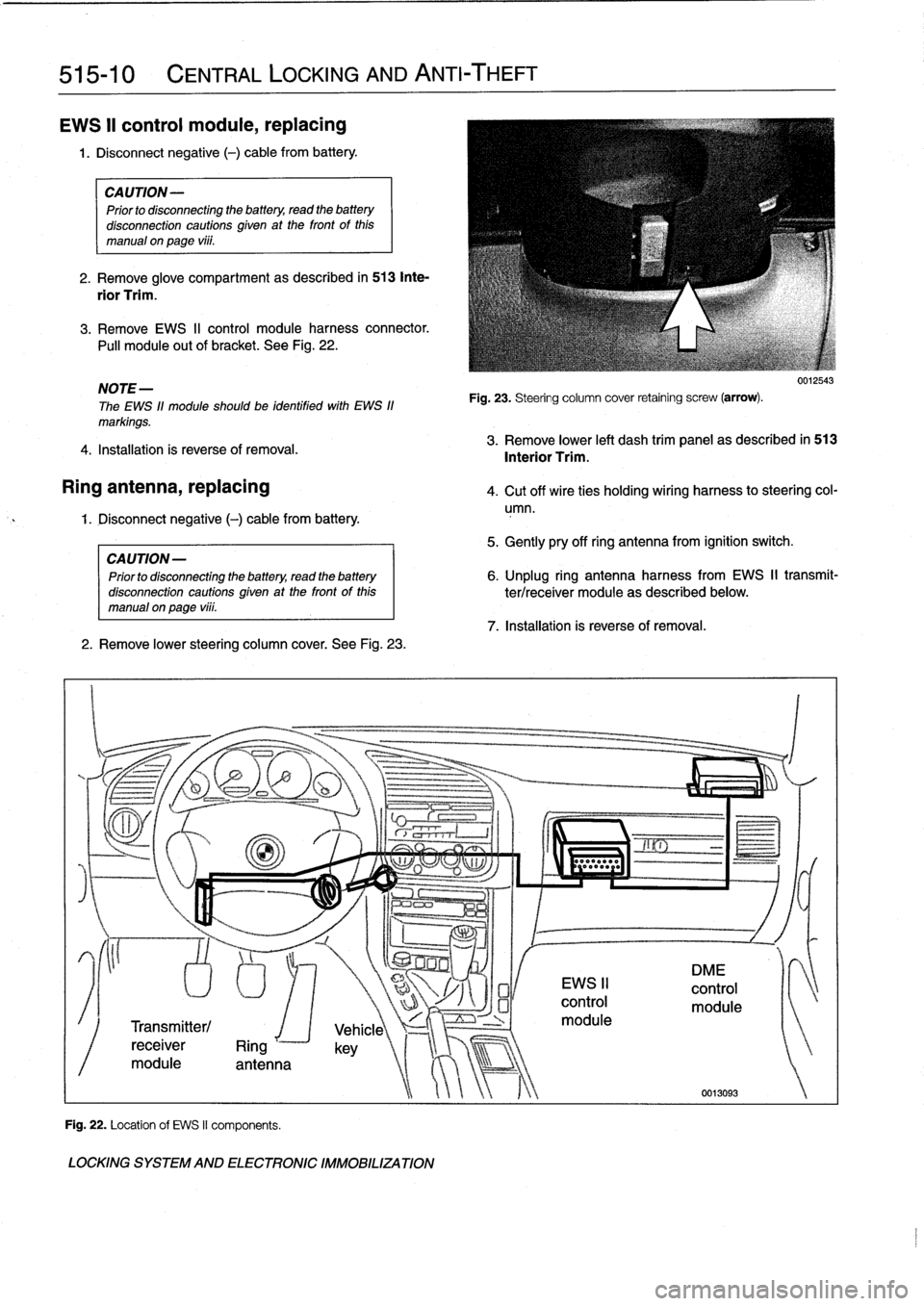
515-10
CENTRAL
LOCKING
AND
ANTI-THEFT
EWS
II
control
module,
replacing
1
.
Disconnect
negative
(-)
cable
from
battery
.
CAUTION-
Prior
to
disconnecting
the
battery,
read
the
battery
disconnection
cautions
given
at
the
front
of
this
manual
onpage
vüf
.
2
.
Remove
glove
compartment
as
described
in
513
Inte-
rior
Trim
.
3
.
Remove
EWS
II
control
module
harness
connector
.
Pull
module
out
of
bracket
.
See
Fig
.
22
.
NOTE-
The
EWS
11
module
should
be
identified
with
EWS
11
markings
.
4
.
Installation
is
reverse
of
removal
.
Ring
antenna,
replacing
4
.
Cut
off
wire
ties
holding
wiring
harness
to
steering
col-
umn
.
1
.
Disconnect
negative
(-)
cable
from
battery
.
CAUTION
-
Prior
to
disconnecting
the
battery,
read
the
battery
disconnectioncautionsgiven
at
the
front
of
this
manualonpage
viii
.
2
.
Remove
lower
steering
column
cover
.
See
Fig
.
23
.
Transmitter/
receiver
Ring
r
module
antenna
Fig
.
22
.
Location
of
EWS
II
components
.
LOCKING
SYSTEM
AND
ELECTRONIC
IMMOBILIZATION
Fig
.
23
.
Steering
column
cover
retaining
screw
(arrow)
.
5
.
Gently
pry
off
ring
antenna
from
ignition
switch
.
7
.
Installation
is
reverse
of
removal
.
0012543
3
.
Remove
lower
left
dash
trim
panel
as
described
in
513
Interior
Trim
.
6
.
Unplug
ring
antennaharness
from
EWS
II
transmit-
ter/receiver
module
as
described
below
.
Page 359 of 759
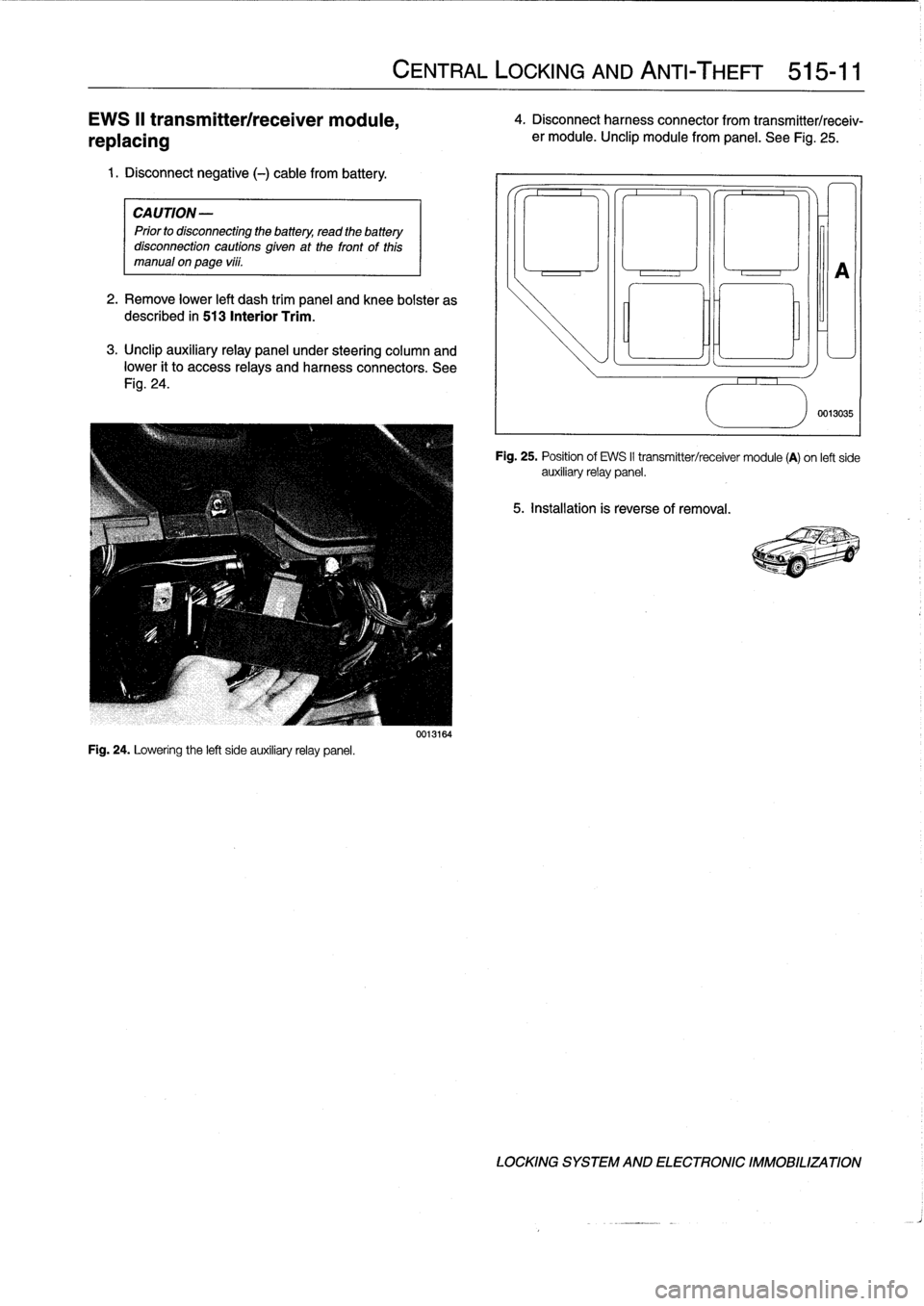
EWS
II
transmitterlreceiver
module,
replacing
1
.
Disconnect
negative
(-)
cable
from
battery
.
CAUTION-
Prior
to
disconnectiog
the
battery,
read
the
battery
disconnection
cautions
given
at
the
front
of
this
manual
onpage
viii
.
2
.
Remove
lower
left
dash
trim
panel
and
knee
bolster
as
described
in
513
Interior
Trim
.
3
.
Unclip
auxiliary
relay
panel
under
steering
column
and
lower
it
to
access
relays
and
harness
connectors
.
See
Fig
.
24
.
Fig
.
24
.
Lowering
the
left
side
auxiliaryrelay
panel
.
CENTRAL
LOCKING
AND
ANTI-THEFT
515-11
0013164
4
.
Disconnect
harness
connector
from
transmitter/receiv-
er
module
.
Unclip
module
from
panel
.
See
Fig
.
25
.
5
.
Installation
is
reverse
of
removal
.
0
A
0013035
Fig
.
25
.
Position
of
EWS
II
transmitter/receiver
module
(A)
on
left
side
auxiliaryrelay
panel
.
LOCKING
SYSTEM
AND
ELECTRONIC
IMMOBILIZATION
Page 360 of 759