technical data BMW M6 CONVERTIBLE 2010 E64 Owner's Manual
[x] Cancel search | Manufacturer: BMW, Model Year: 2010, Model line: M6 CONVERTIBLE, Model: BMW M6 CONVERTIBLE 2010 E64Pages: 250, PDF Size: 8.4 MB
Page 3 of 250

M6Owner's Manual for Vehicle
Congratulations, and thank you for choosing a BMW M6.
Thorough familiarity with your vehicle will provide you with
enhanced control and security when you drive it. We therefore
have this request:
Please take the time to read this Owner's Manual and familiarize
yourself with the information that we have compiled for you
before starting off in your new vehicle. It contains important data
and instructions intended to assist you in gaining maximum use
and satisfaction from your BMW M6's unique range of technical
features. The manual also contains information on maintenance
designed to enhance operating safety and contribute to main-
taining the value of your BMW M6 throughout an extended ser-
vice life.
This manual is supplemented by a Service and Warranty Informa-
tion Booklet for US models or a Warranty and Service Guide
Booklet for Canadian models.
We wish you an enjoyable driving experience.
BMW AG
Page 5 of 250
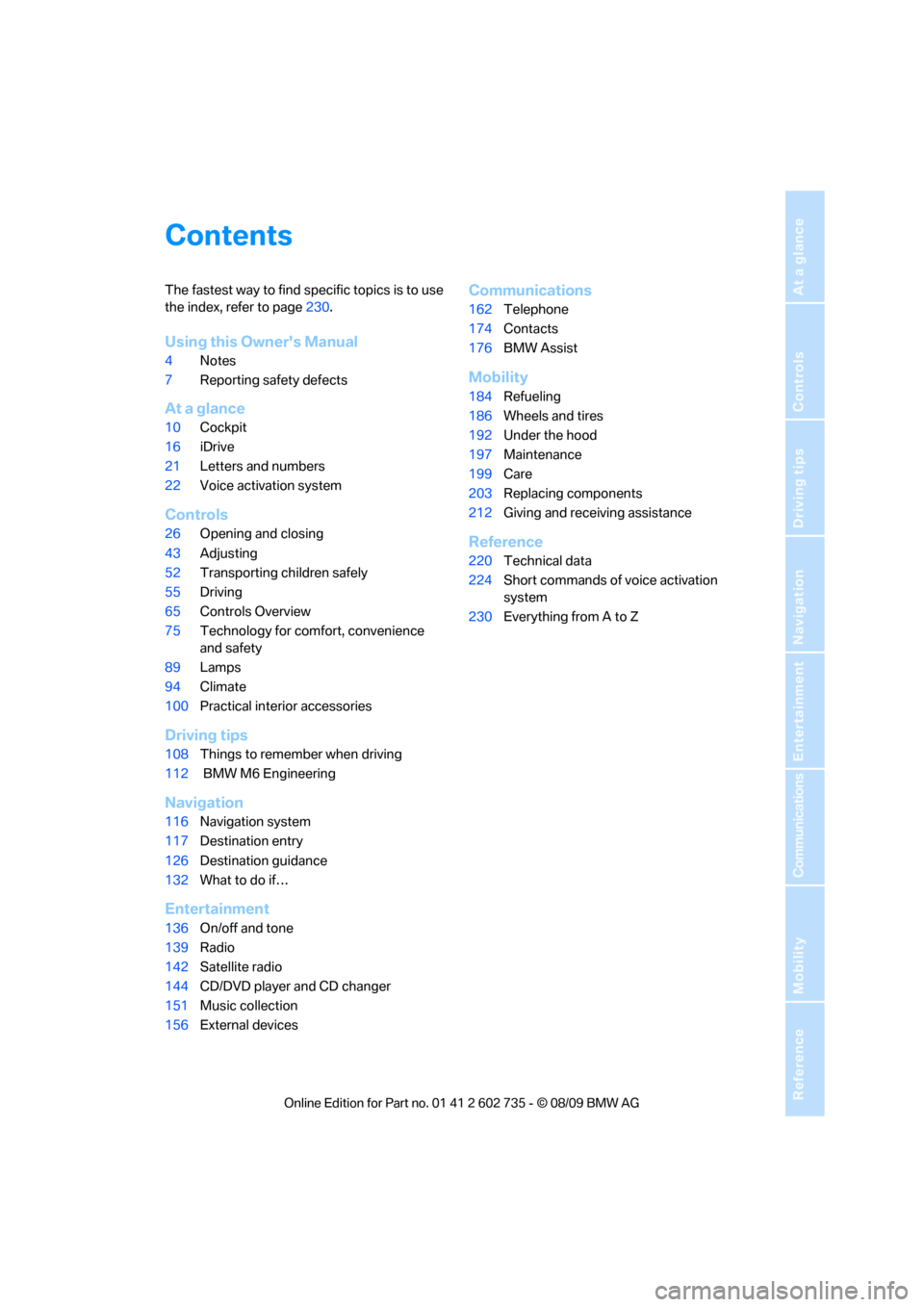
Reference
At a glance
Controls
Driving tips
Communications
Navigation
Entertainment
Mobility
Contents
The fastest way to find specific topics is to use
the index, refer to page230.
Using this Owner's Manual
4Notes
7Reporting safety defects
At a glance
10Cockpit
16iDrive
21Letters and numbers
22Voice activation system
Controls
26Opening and closing
43Adjusting
52Transporting children safely
55Driving
65Controls Overview
75Technology for comfort, convenience
and safety
89Lamps
94Climate
100Practical interior accessories
Driving tips
108Things to remember when driving
112 BMW M6 Engineering
Navigation
116Navigation system
117Destination entry
126Destination guidance
132What to do if…
Entertainment
136On/off and tone
139Radio
142Satellite radio
144CD/DVD player and CD changer
151Music collection
156External devices
Communications
162Telephone
174Contacts
176BMW Assist
Mobility
184Refueling
186Wheels and tires
192Under the hood
197Maintenance
199Care
203Replacing components
212Giving and receiving assistance
Reference
220Technical data
224Short commands of voice activation
system
230Everything from A to Z
Page 214 of 250
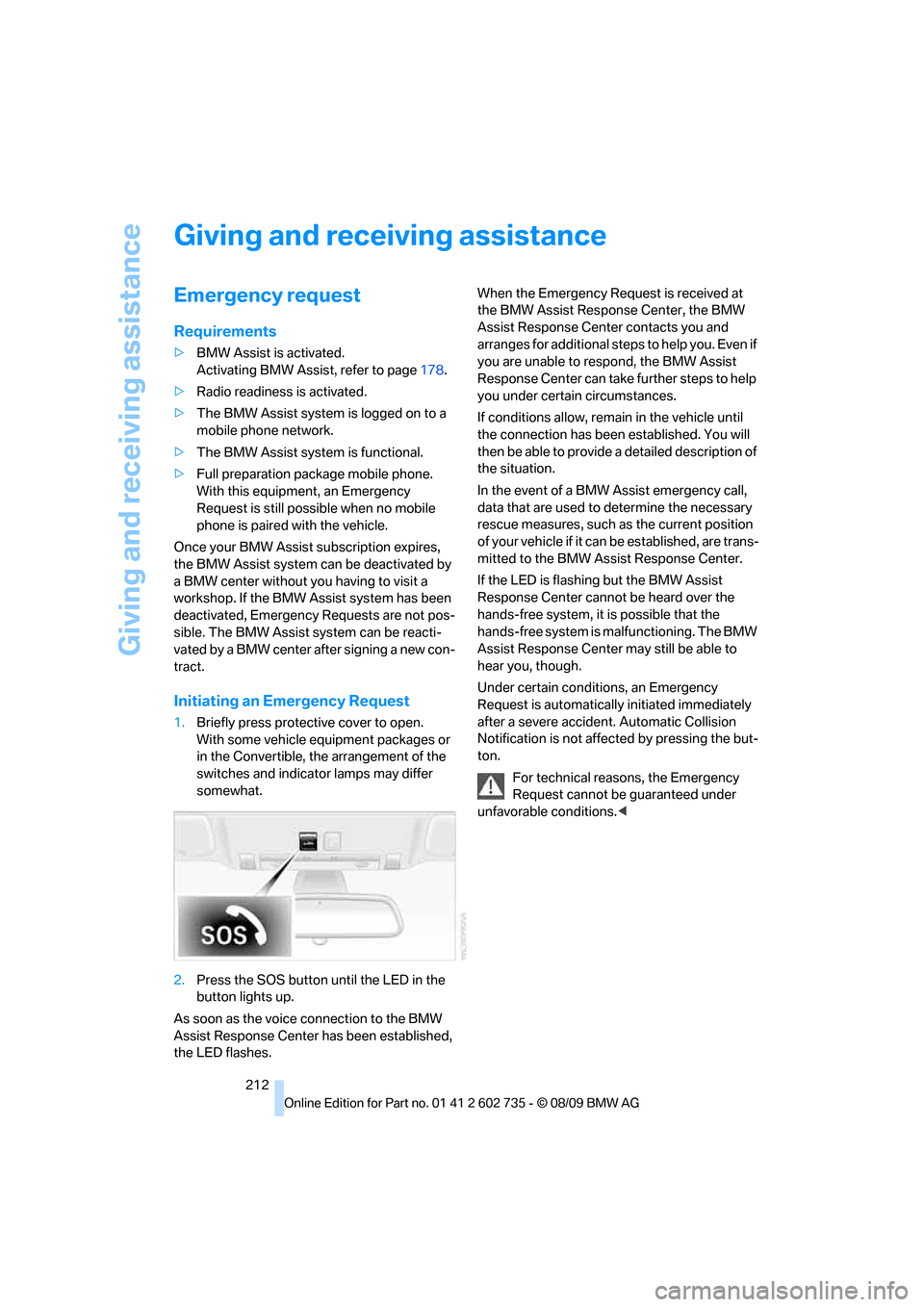
Giving and receiving assistance
212
Giving and receiving assistance
Emergency request
Requirements
>BMW Assist is activated.
Activating BMW Assist, refer to page178.
>Radio readiness is activated.
>The BMW Assist system is logged on to a
mobile phone network.
>The BMW Assist system is functional.
>Full preparation package mobile phone.
With this equipment, an Emergency
Request is still possible when no mobile
phone is paired with the vehicle.
Once your BMW Assist subscription expires,
the BMW Assist system can be deactivated by
a BMW center without you having to visit a
workshop. If the BMW Assist system has been
deactivated, Emergency Requests are not pos-
sible. The BMW Assist system can be reacti-
vated by a BMW center after signing a new con-
tract.
Initiating an Emergency Request
1.Briefly press protective cover to open.
With some vehicle equipment packages or
in the Convertible, the arrangement of the
switches and indicator lamps may differ
somewhat.
2.Press the SOS button until the LED in the
button lights up.
As soon as the voice connection to the BMW
Assist Response Center has been established,
the LED flashes.When the Emergency Request is received at
the BMW Assist Response Center, the BMW
Assist Response Center contacts you and
arranges for additional steps to help you. Even if
you are unable to respond, the BMW Assist
Response Center can take further steps to help
you under certain circumstances.
If conditions allow, remain in the vehicle until
the connection has been established. You will
then be able to provide a detailed description of
the situation.
In the event of a BMW Assist emergency call,
data that are used to determine the necessary
rescue measures, such as the current position
of your vehicle if it can be established, are trans-
mitted to the BMW Assist Response Center.
If the LED is flashing but the BMW Assist
Response Center cannot be heard over the
hands-free system, it is possible that the
hands-free system is malfunctioning. The BMW
Assist Response Center may still be able to
hear you, though.
Under certain conditions, an Emergency
Request is automatically initiated immediately
after a severe accident. Automatic Collision
Notification is not affected by pressing the but-
ton.
For technical reasons, the Emergency
Request cannot be guaranteed under
unfavorable conditions.<
Page 221 of 250

Reference
This chapter contains the technical data,
the short commands of the voice activation
system, and the index that will direct you as
quickly as possible to the information you are
looking for.
Reference
Page 222 of 250
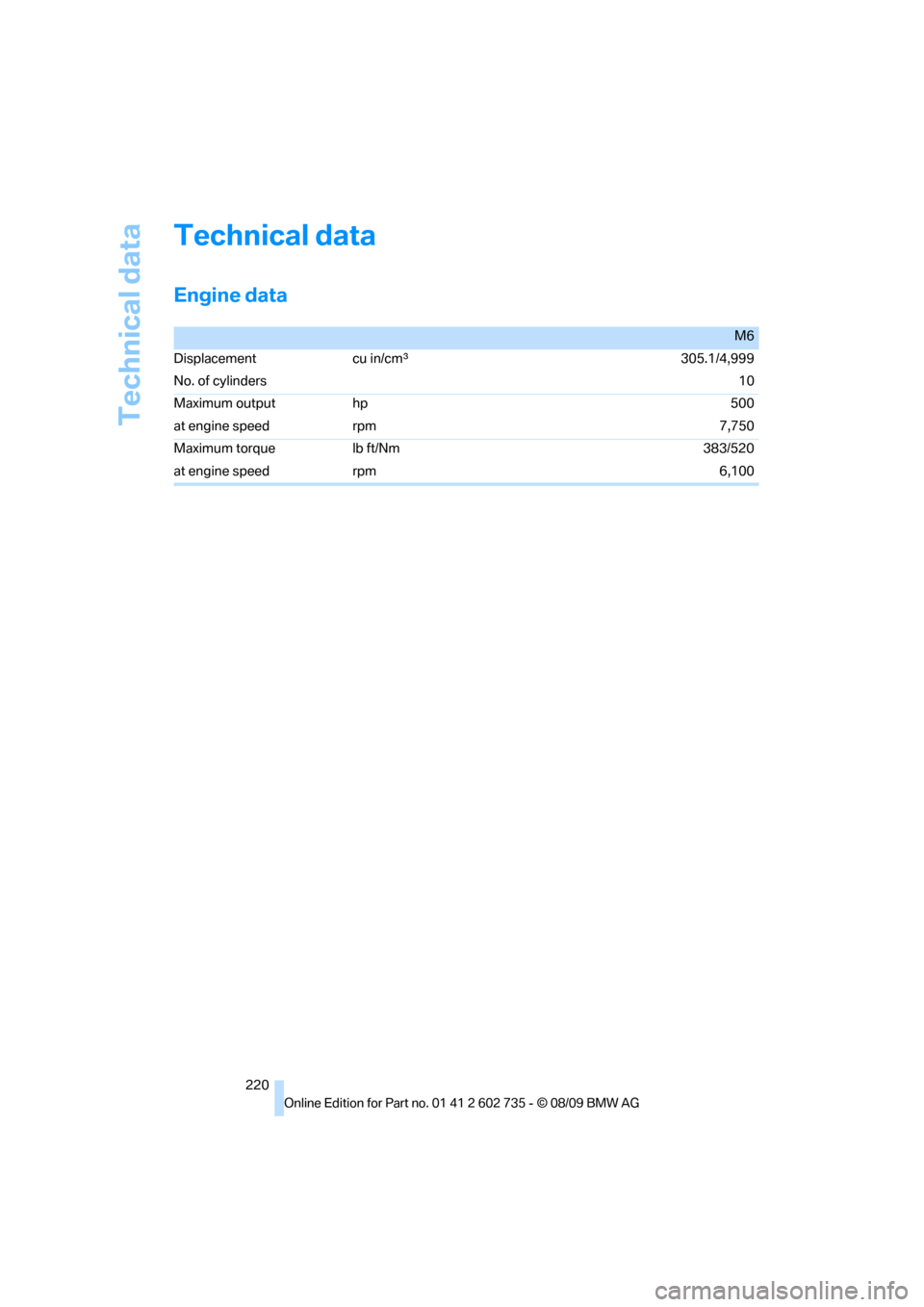
Technical data
220
Technical data
Engine data
M6
Displacement cu in/cmμ305.1/4,999
No. of cylinders10
Maximum output hp 500
at engine speed rpm 7,750
Maximum torque lb ft/Nm 383/520
at engine speed rpm 6,100
Page 224 of 250
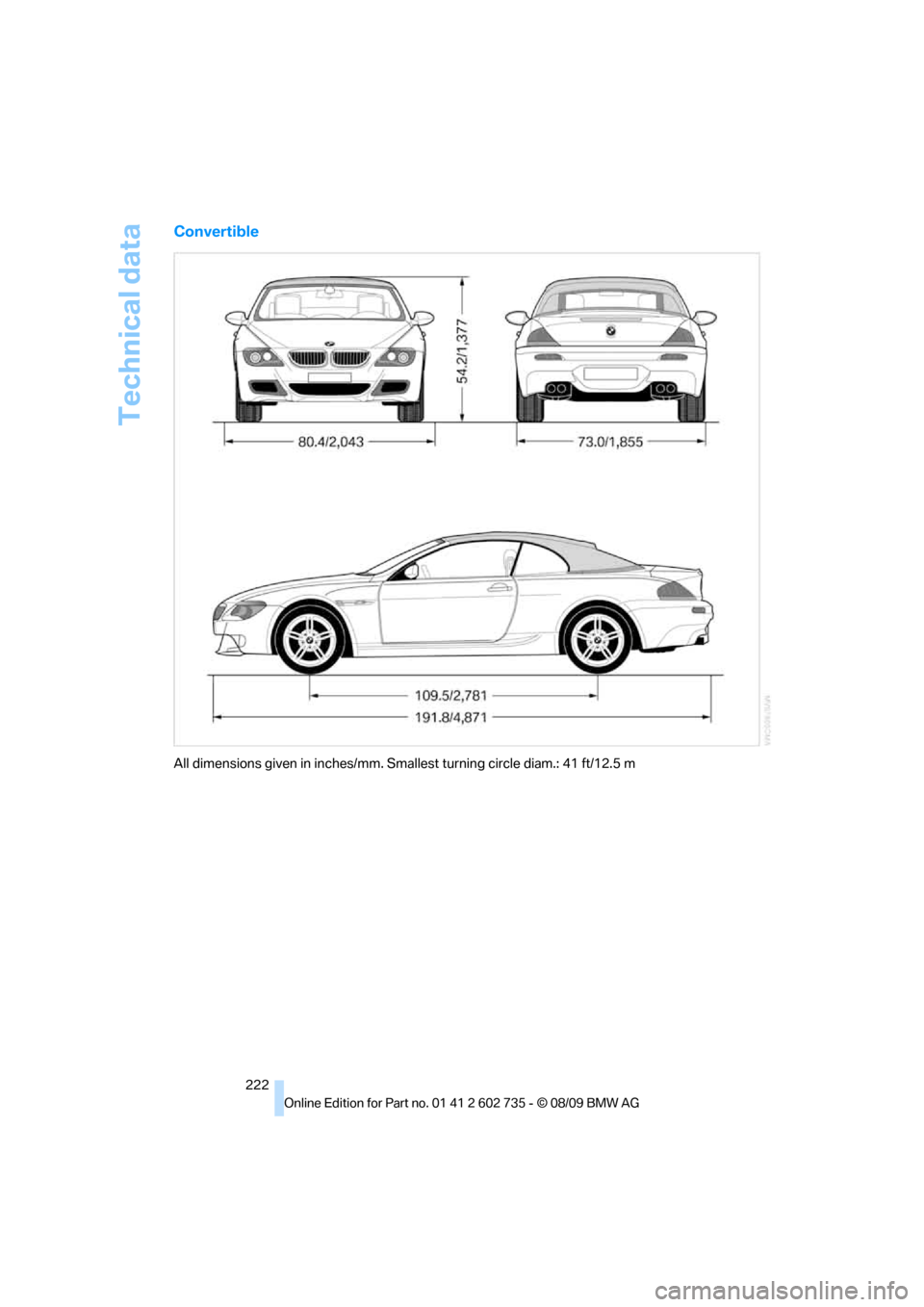
Technical data
222
Convertible
All dimensions given in inches/mm. Smallest turning circle diam.: 41 ft/12.5 m
Page 235 of 250
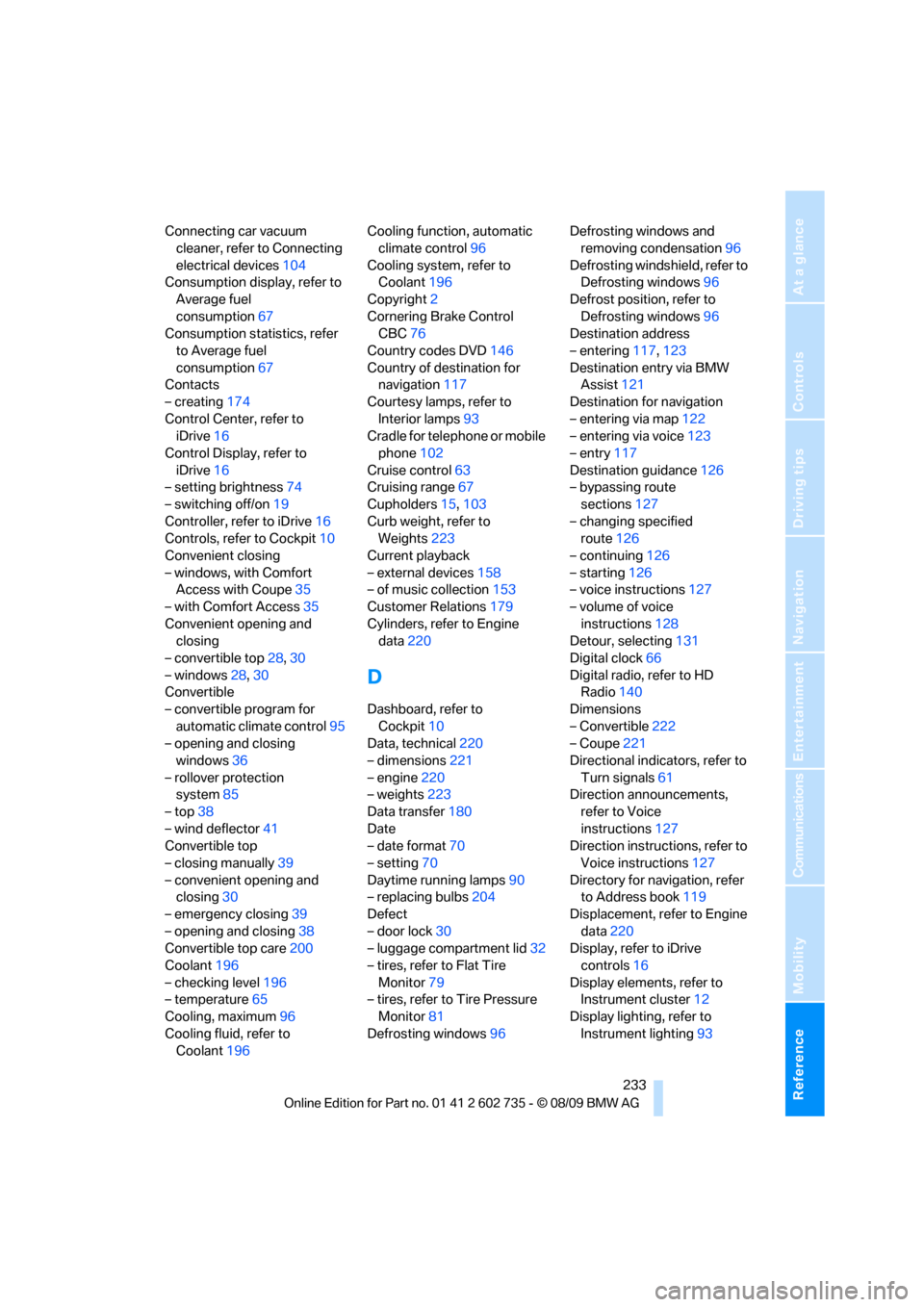
Reference 233
At a glance
Controls
Driving tips
Communications
Navigation
Entertainment
Mobility
Connecting car vacuum
cleaner, refer to Connecting
electrical devices104
Consumption display, refer to
Average fuel
consumption67
Consumption statistics, refer
to Average fuel
consumption67
Contacts
– creating174
Control Center, refer to
iDrive16
Control Display, refer to
iDrive16
– setting brightness74
– switching off/on19
Controller, refer to iDrive16
Controls, refer to Cockpit10
Convenient closing
– windows, with Comfort
Access with Coupe35
– with Comfort Access35
Convenient opening and
closing
– convertible top28,30
– windows28,30
Convertible
– convertible program for
automatic climate control95
– opening and closing
windows36
– rollover protection
system85
– top38
– wind deflector41
Convertible top
– closing manually39
– convenient opening and
closing30
– emergency closing39
– opening and closing38
Convertible top care200
Coolant196
– checking level196
– temperature65
Cooling, maximum96
Cooling fluid, refer to
Coolant196Cooling function, automatic
climate control96
Cooling system, refer to
Coolant196
Copyright2
Cornering Brake Control
CBC76
Country codes DVD146
Country of destination for
navigation117
Courtesy lamps, refer to
Interior lamps93
Cradle for telephone or mobile
phone102
Cruise control
63
Cruising range67
Cupholders15,103
Curb weight, refer to
Weights223
Current playback
– external devices158
– of music collection153
Customer Relations179
Cylinders, refer to Engine
data220
D
Dashboard, refer to
Cockpit10
Data, technical220
– dimensions221
– engine220
– weights223
Data transfer180
Date
– date format70
– setting70
Daytime running lamps90
– replacing bulbs204
Defect
– door lock30
– luggage compartment lid32
– tires, refer to Flat Tire
Monitor79
– tires, refer to Tire Pressure
Monitor81
Defrosting windows96Defrosting windows and
removing condensation96
Defrosting windshield, refer to
Defrosting windows96
Defrost position, refer to
Defrosting windows96
Destination address
– entering117,123
Destination entry via BMW
Assist121
Destination for navigation
– entering via map122
– entering via voice123
– entry117
Destination guidance126
– bypassing route
sections127
– changing specified
route126
– continuing126
– starting126
– voice instructions127
– volume of voice
instructions128
Detour, selecting131
Digital clock66
Digital radio, refer to HD
Radio140
Dimensions
– Convertible222
– Coupe221
Directional indicators, refer to
Turn signals61
Direction announcements,
refer to Voice
instructions127
Direction instructions, refer to
Voice instructions127
Directory for navigation, refer
to Address book119
Displacement, refer to Engine
data220
Display, refer to iDrive
controls16
Display elements, refer to
Instrument cluster12
Display lighting, refer to
Instrument lighting93
Page 244 of 250
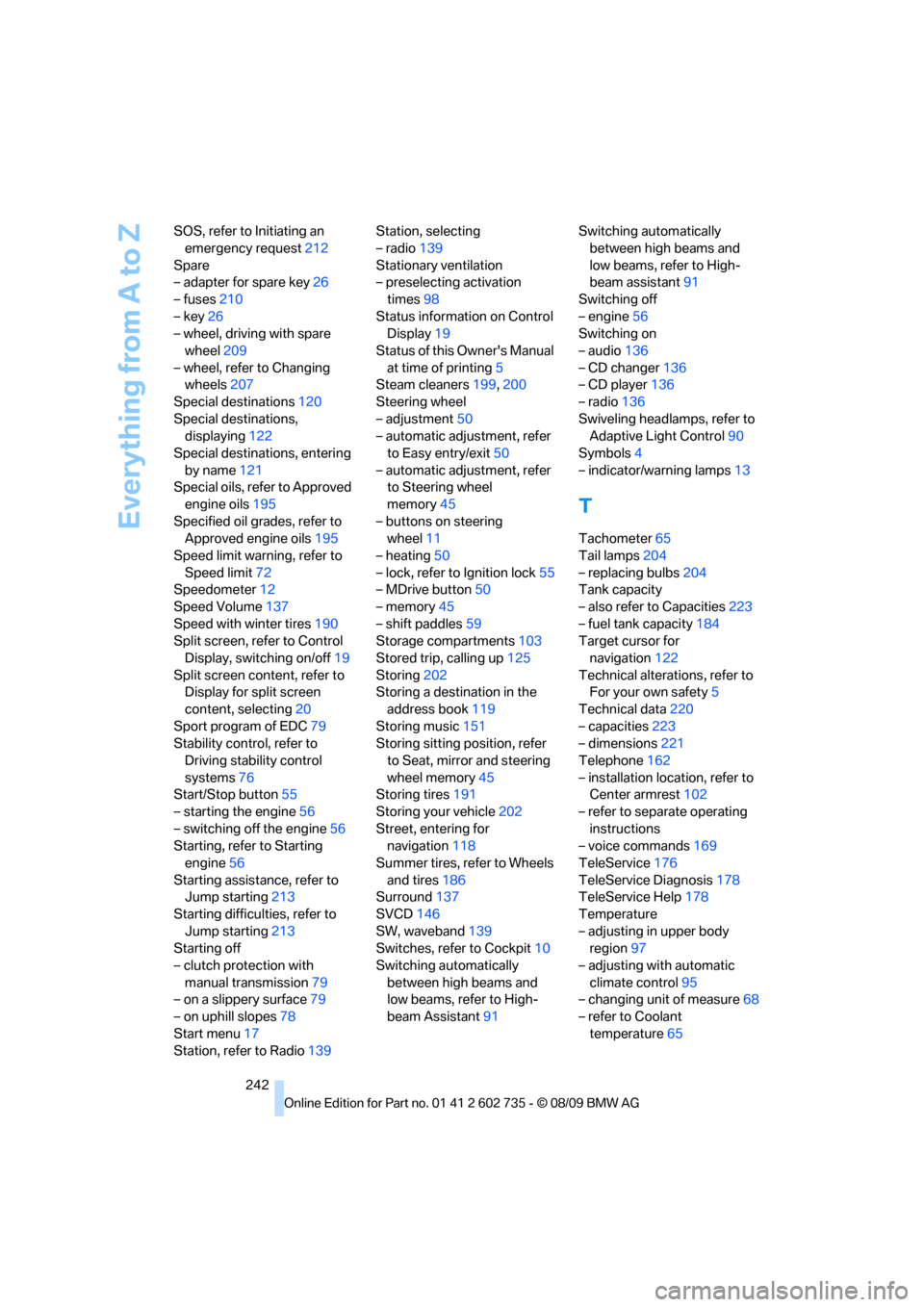
Everything from A to Z
242 SOS, refer to Initiating an
emergency request212
Spare
– adapter for spare key26
– fuses210
– key26
– wheel, driving with spare
wheel209
– wheel, refer to Changing
wheels207
Special destinations120
Special destinations,
displaying122
Special destinations, entering
by name121
Special oils, refer to Approved
engine oils195
Specified oil grades, refer to
Approved engine oils195
Speed limit warning, refer to
Speed limit72
Speedometer12
Speed Volume137
Speed with winter tires190
Split screen, refer to Control
Display, switching on/off19
Split screen content, refer to
Display for split screen
content, selecting20
Sport program of EDC79
Stability control, refer to
Driving stability control
systems76
Start/Stop button55
– starting the engine56
– switching off the engine56
Starting, refer to Starting
engine56
Starting assistance, refer to
Jump starting213
Starting difficulties, refer to
Jump starting213
Starting off
– clutch protection with
manual transmission79
– on a slippery surface79
– on uphill slopes78
Start menu17
Station, refer to Radio139Station, selecting
– radio139
Stationary ventilation
– preselecting activation
times98
Status information on Control
Display19
Status of this Owner's Manual
at time of printing5
Steam cleaners199,200
Steering wheel
– adjustment50
– automatic adjustment, refer
to Easy entry/exit50
– automatic adjustment, refer
to Steering wheel
memory45
– buttons on steering
wheel11
– heating50
– lock, refer to Ignition lock55
– MDrive button50
– memory45
– shift paddles59
Storage compartments103
Stored trip, calling up125
Storing202
Storing a destination in the
address book119
Storing music151
Storing sitting position, refer
to Seat, mirror and steering
wheel memory45
Storing tires191
Storing your vehicle202
Street, entering for
navigation118
Summer tires, refer to Wheels
and tires186
Surround137
SVCD146
SW, waveband139
Switches, refer to Cockpit10
Switching automatically
between high beams and
low beams, refer to High-
beam Assistant91Switching automatically
between high beams and
low beams, refer to High-
beam assistant91
Switching off
– engine56
Switching on
– audio136
– CD changer136
– CD player136
– radio136
Swiveling headlamps, refer to
Adaptive Light Control90
Symbols4
– indicator/warning lamps13
T
Tachometer65
Tail lamps204
– replacing bulbs204
Tank capacity
– also refer to Capacities223
– fuel tank capacity184
Target cursor for
navigation122
Technical alterations, refer to
For your own safety5
Technical data220
– capacities223
– dimensions221
Telephone162
– installation location, refer to
Center armrest102
– refer to separate operating
instructions
– voice commands169
TeleService176
TeleService Diagnosis178
TeleService Help178
Temperature
– adjusting in upper body
region97
– adjusting with automatic
climate control95
– changing unit of measure68
– refer to Coolant
temperature65