lights BMW MOTORRAD G 650 XCOUNTRY 2007 Rider's Manual (in English)
[x] Cancel search | Manufacturer: BMW MOTORRAD, Model Year: 2007, Model line: G 650 XCOUNTRY, Model: BMW MOTORRAD G 650 XCOUNTRY 2007Pages: 126, PDF Size: 2.64 MB
Page 46 of 126

If a warning light or telltale light
did not show as specified above
or if a segment or segments of
the multifunction display failed to
light up:Some malfunctions cannot
be indicated if one of the
warning lights fails to show.
Make sure that all the warning
and telltale lights come on in the
pre-ride check.
Have the fault rectified as
quickly as possible by a
specialist workshop, preferably
an authorised BMW Motorrad
dealer.ABS self-diagnosis
OE
BMW Motorrad ABS performs
self-diagnosis to ensure its op-
erability. Self-diagnosis is per-
formed automatically when you
switch on the ignition. The mo-
torcycle has to move forward a few metres for the wheel sensors
to be tested.
Phase 1
Test of the diagnosis-compat-
ible system components with
the motorcycle at a standstill. ABS warning light flashes.
Phase 2 Test of the wheel sensors as
the motorcycle pulls away from
rest. ABS warning light flashes.
ABS self-diagnosis
completed The ABS warning light goes
out.
If an indicator showing an ABS
fault appears when ABS self-dia-
gnosis completes: You can continue to ride. Bear
in mind that the ABS function
is not available.
Have the fault rectified as
quickly as possible by a
specialist workshop, preferably
an authorised BMW Motorrad
dealer.
Running inThe first 1000 kmWhile running in the motor-
cycle, vary the throttle opening
and engine-speed range fre-
quently.
Try to do most of your rid-
ing during this initial period on
twisting, fairly hilly roads, avoid-
ing high-speed main roads and
highways if possible.
Exceeding the specified en-
gine speeds while running
in will lead to increased engine
wear.
544zRiding
Page 91 of 126

Charging battery when
connected
Charging the connected
battery directly at the bat-
tery terminals can damage the
vehicle electronics.
Always disconnect the battery
from the on-board circuits be-
fore recharging it with a charger
connected directly to the battery
posts.
If you switch on the igni-
tion and the multifunction
display and telltale lights fail to
light up, the battery is completely
flat. Attempting to charge a com-
pletely flat battery via the on-
board socket can cause damage
to the motorcycle's electronics.
If a battery has discharged to the
extent that it is completely flat, it
has to be disconnected from the
on-board circuits and charged
with the charger connected dir-
ectly to the battery posts. Charge via the power socket
(OE), with the battery connec-
ted to the motorcycle's on-
board electrical system.
Comply with the operating in-
structions of the charger.
Charging battery when
disconnectedCharge the battery using a
suitable charger.
Comply with the operating in-
structions of the charger.
Once the battery is fully
charged, disconnect the
charger's terminal clips from
the battery terminals.
The battery has to be re-
charged at regular intervals
in the course of a lengthy period
of disuse. See the instructions
for caring for your battery. Al-
ways fully recharge the battery
before restoring it to use
Removing batteryRemove the right side panel
( 90)
Disengage retaining strap 1.
Remove battery 2.
889zMaintenance
Page 122 of 126
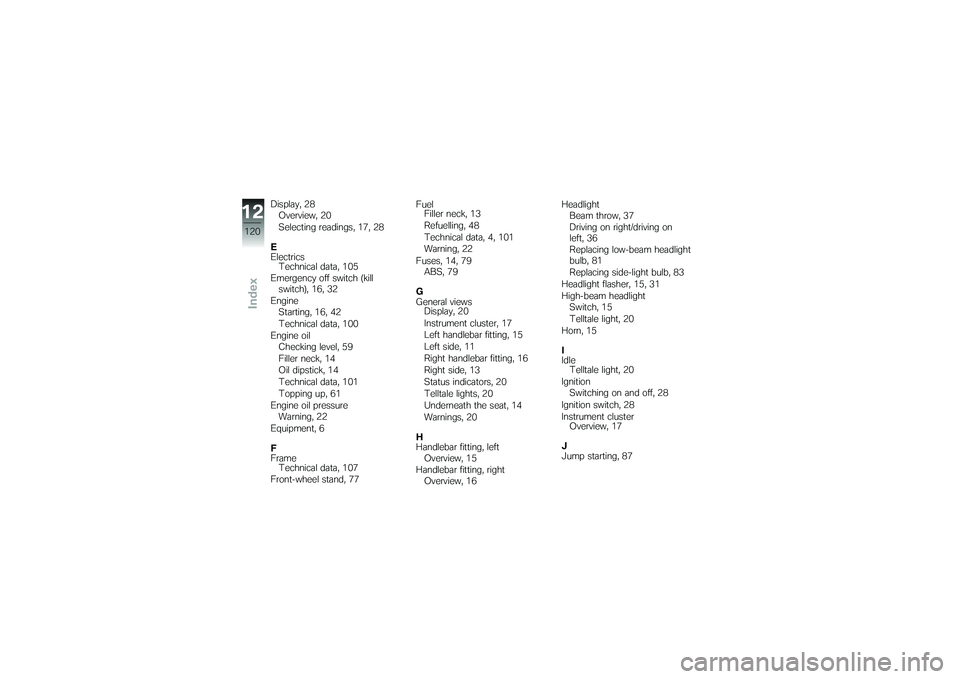
Display, 28Overview, 20
Selecting readings, 17, 28
E
Electrics Technical data, 105
Emergency off switch (kill switch), 16, 32
Engine Starting, 16, 42
Technical data, 100
Engine oil Checking level, 59
Filler neck, 14
Oil dipstick, 14
Technical data, 101
Topping up, 61
Engine oil pressure Warning, 22
Equipment, 6
F
Frame Technical data, 107
Front-wheel stand, 77 Fuel
Filler neck, 13
Refuelling, 48
Technical data, 4, 101
Warning, 22
Fuses, 14, 79 ABS, 79
G
General views Display, 20
Instrument cluster, 17
Left handlebar fitting, 15
Left side, 11
Right handlebar fitting, 16
Right side, 13
Status indicators, 20
Telltale lights, 20
Underneath the seat, 14
Warnings, 20
H
Handlebar fitting, left Overview, 15
Handlebar fitting, right Overview, 16 Headlight
Beam throw, 37
Driving on right/driving on
left, 36
Replacing low-beam headlight
bulb, 81
Replacing side-light bulb, 83
Headlight flasher, 15, 31
High-beam headlight Switch, 15
Telltale light, 20
Horn, 15
I
Idle Telltale light, 20
Ignition Switching on and off, 28
Ignition switch, 28
Instrument cluster Overview, 17
J
Jump starting, 87
12120zIndex
Page 123 of 126
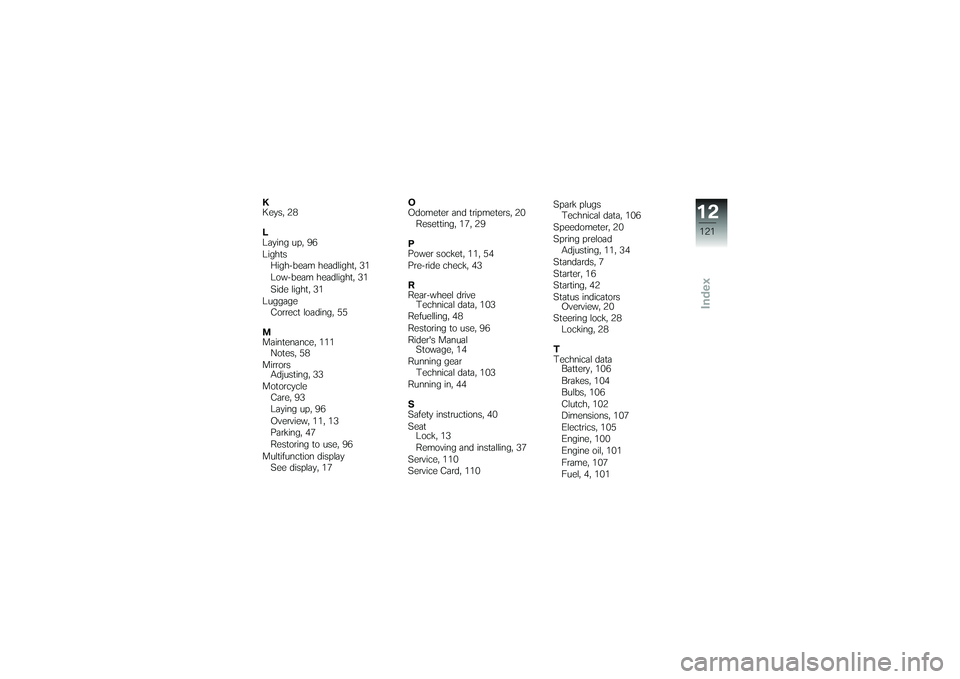
K
Keys, 28
L
Laying up, 96
LightsHigh-beam headlight, 31
Low-beam headlight, 31
Side light, 31
Luggage Correct loading, 55
M
Maintenance, 111 Notes, 58
Mirrors Adjusting, 33
Motorcycle Care, 93
Laying up, 96
Overview, 11, 13
Parking, 47
Restoring to use, 96
Multifunction display See display, 17 O
Odometer and tripmeters, 20
Resetting, 17, 29
P
Power socket, 11, 54
Pre-ride check, 43
R
Rear-wheel drive Technical data, 103
Refuelling, 48
Restoring to use, 96
Rider's Manual Stowage, 14
Running gear Technical data, 103
Running in, 44
S
Safety instructions, 40
Seat Lock, 13
Removing and installing, 37
Service, 110
Service Card, 110 Spark plugs
Technical data, 106
Speedometer, 20
Spring preload Adjusting, 11, 34
Standards, 7
Starter, 16
Starting, 42
Status indicators Overview, 20
Steering lock, 28 Locking, 28
T
Technical data Battery, 106
Brakes, 104
Bulbs, 106
Clutch, 102
Dimensions, 107
Electrics, 105
Engine, 100
Engine oil, 101
Frame, 107
Fuel, 4, 101
12121zIndex
Page 124 of 126
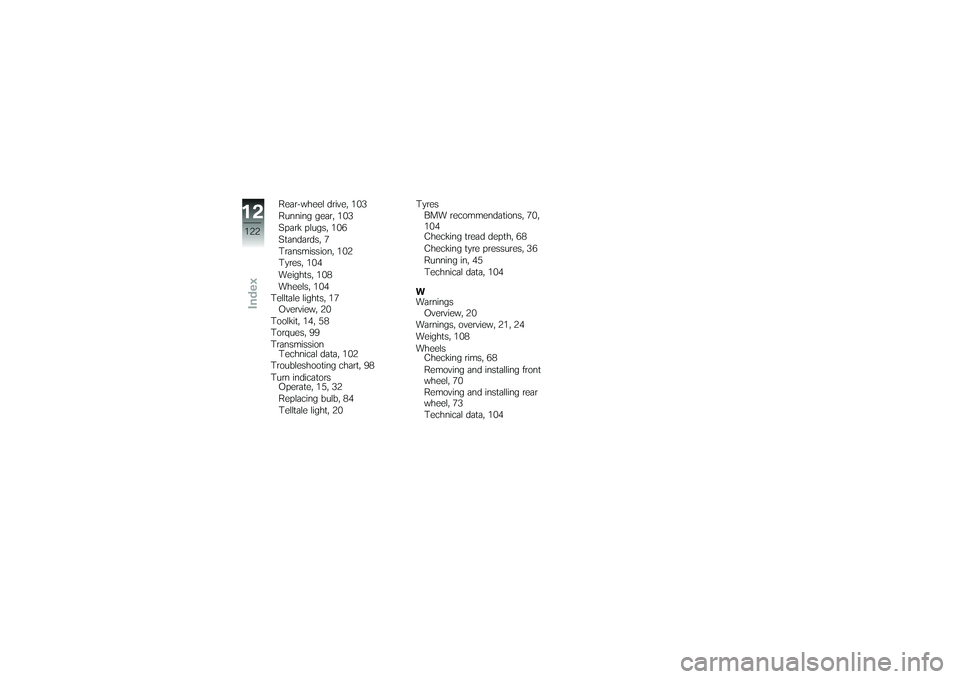
Rear-wheel drive, 103
Running gear, 103
Spark plugs, 106
Standards, 7
Transmission, 102
Tyres, 104
Weights, 108
Wheels, 104
Telltale lights, 17 Overview, 20
Toolkit, 14, 58
Torques, 99
Transmission Technical data, 102
Troubleshooting chart, 98
Turn indicators Operate, 15, 32
Replacing bulb, 84
Telltale light, 20 Tyres
BMW recommendations, 70,
104
Checking tread depth, 68
Checking tyre pressures, 36
Running in, 45
Technical data, 104
W
Warnings Overview, 20
Warnings, overview, 21, 24
Weights, 108
Wheels Checking rims, 68
Removing and installing front
wheel, 70
Removing and installing rear
wheel, 73
Technical data, 104
12122zIndex