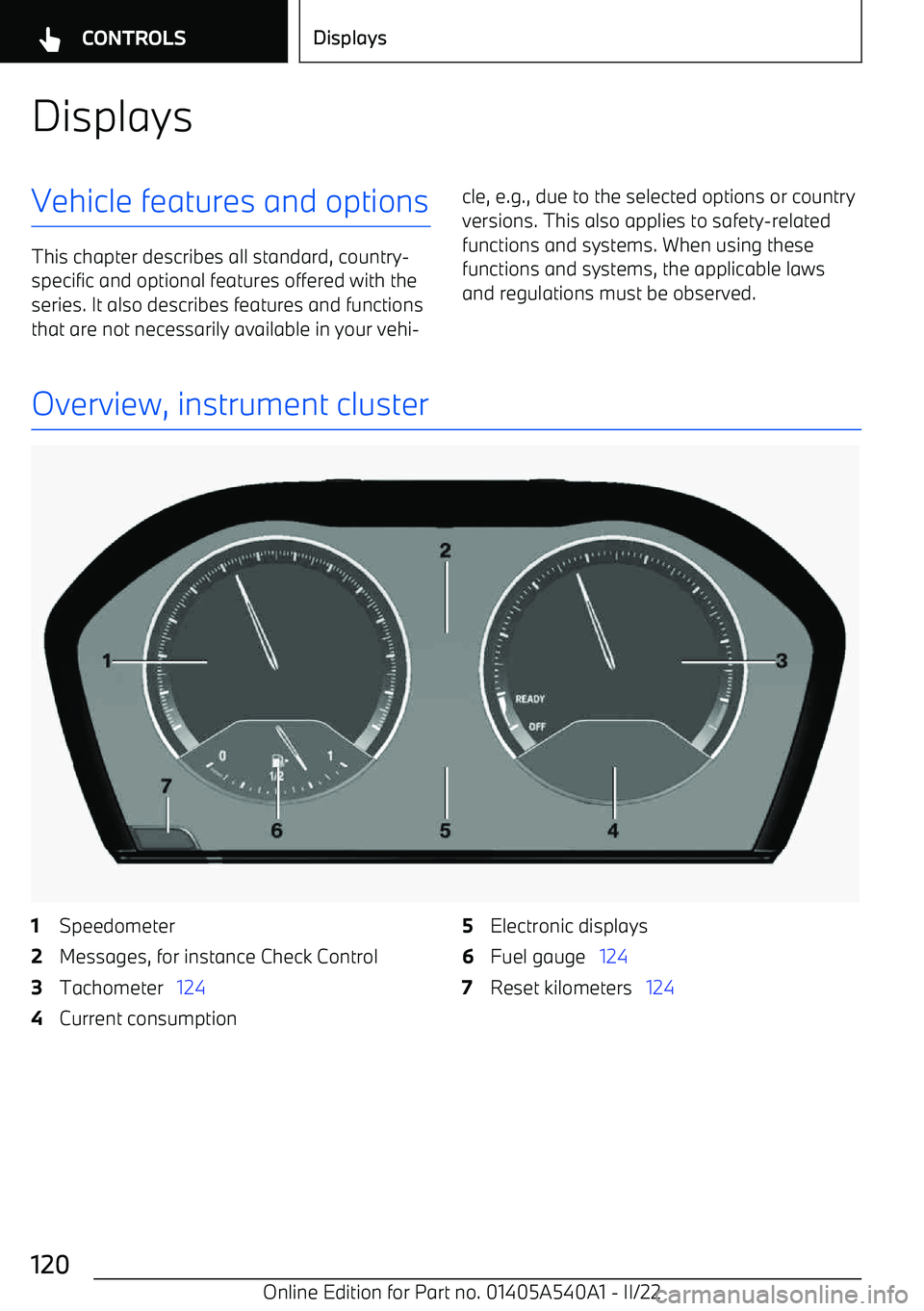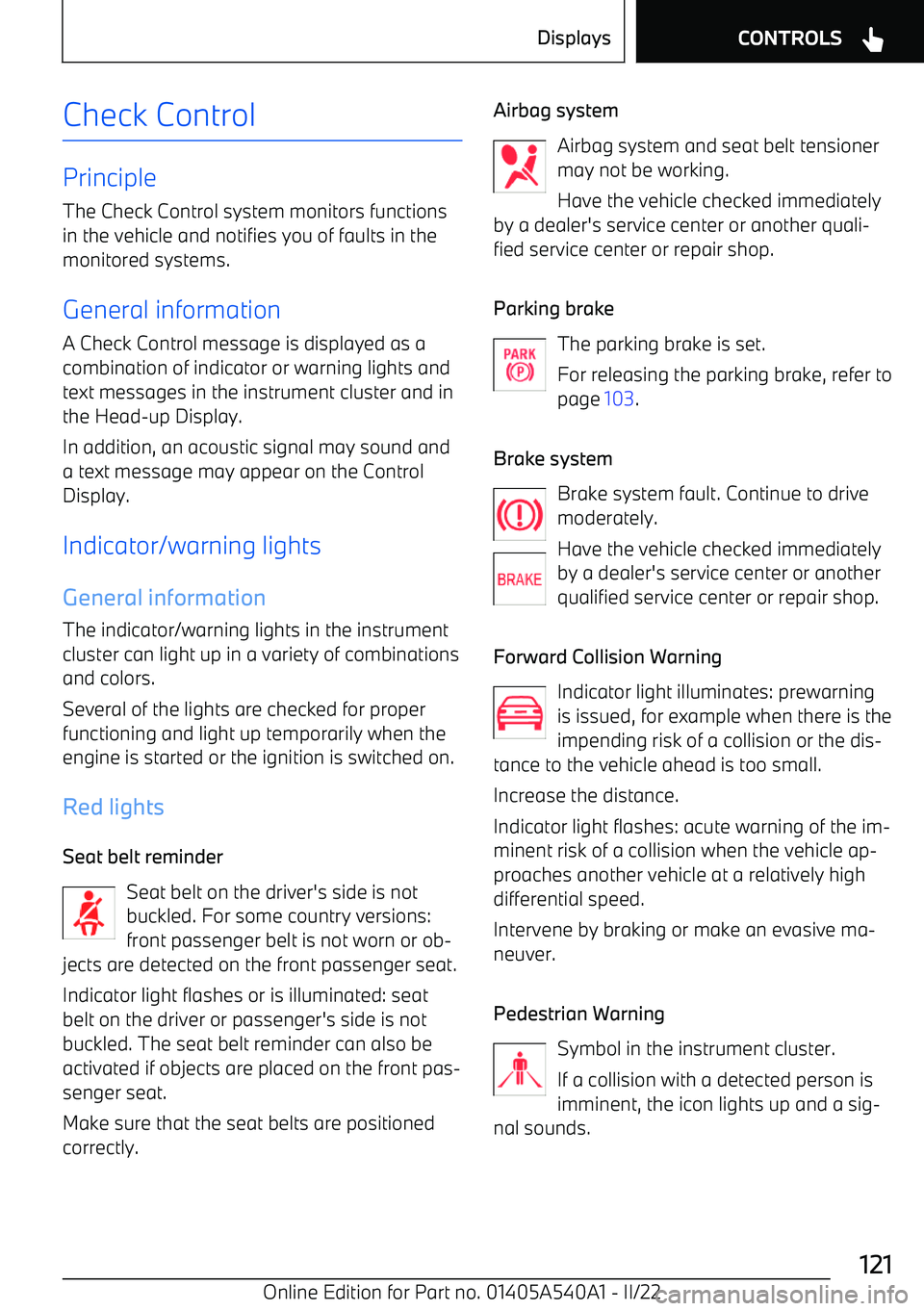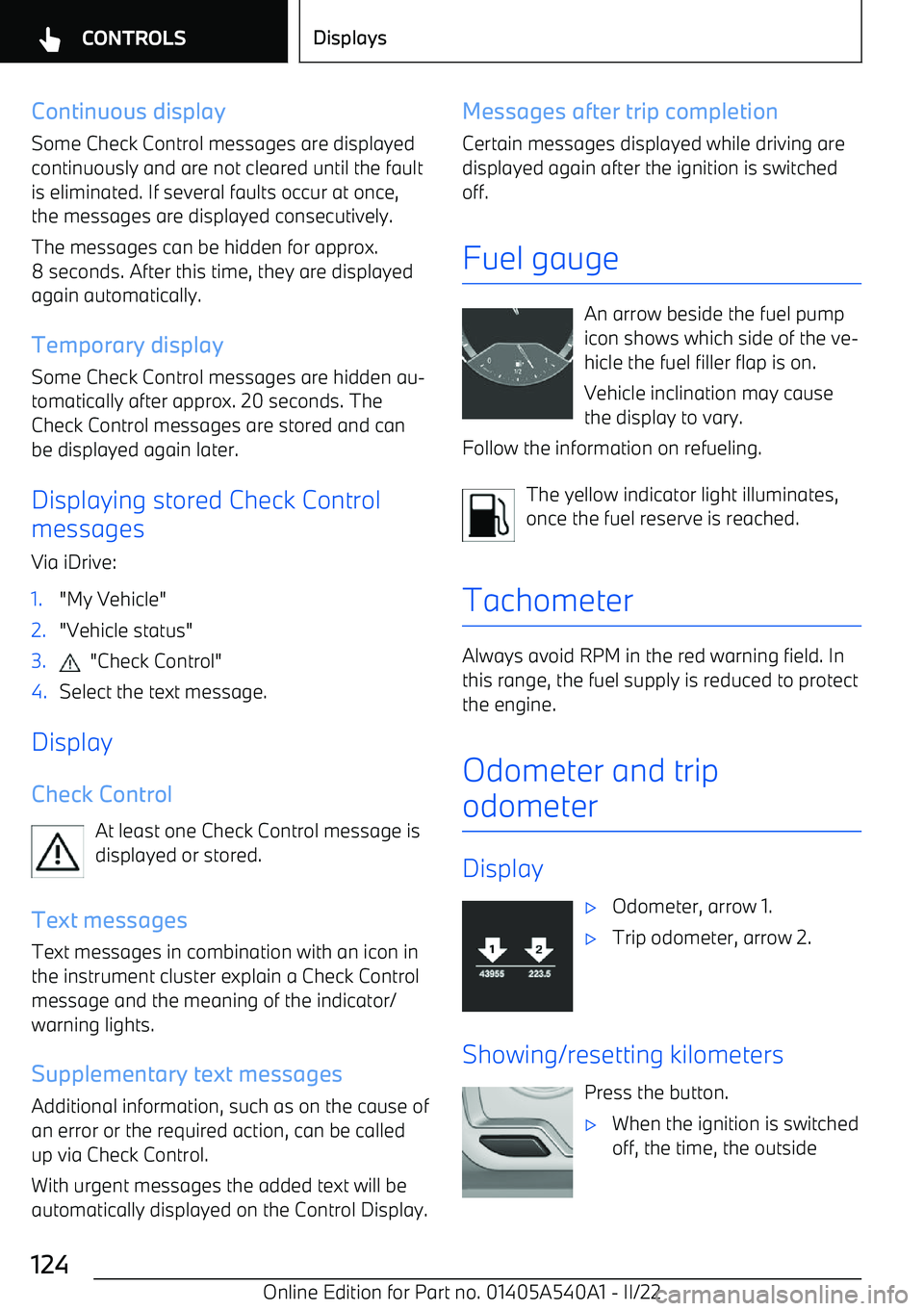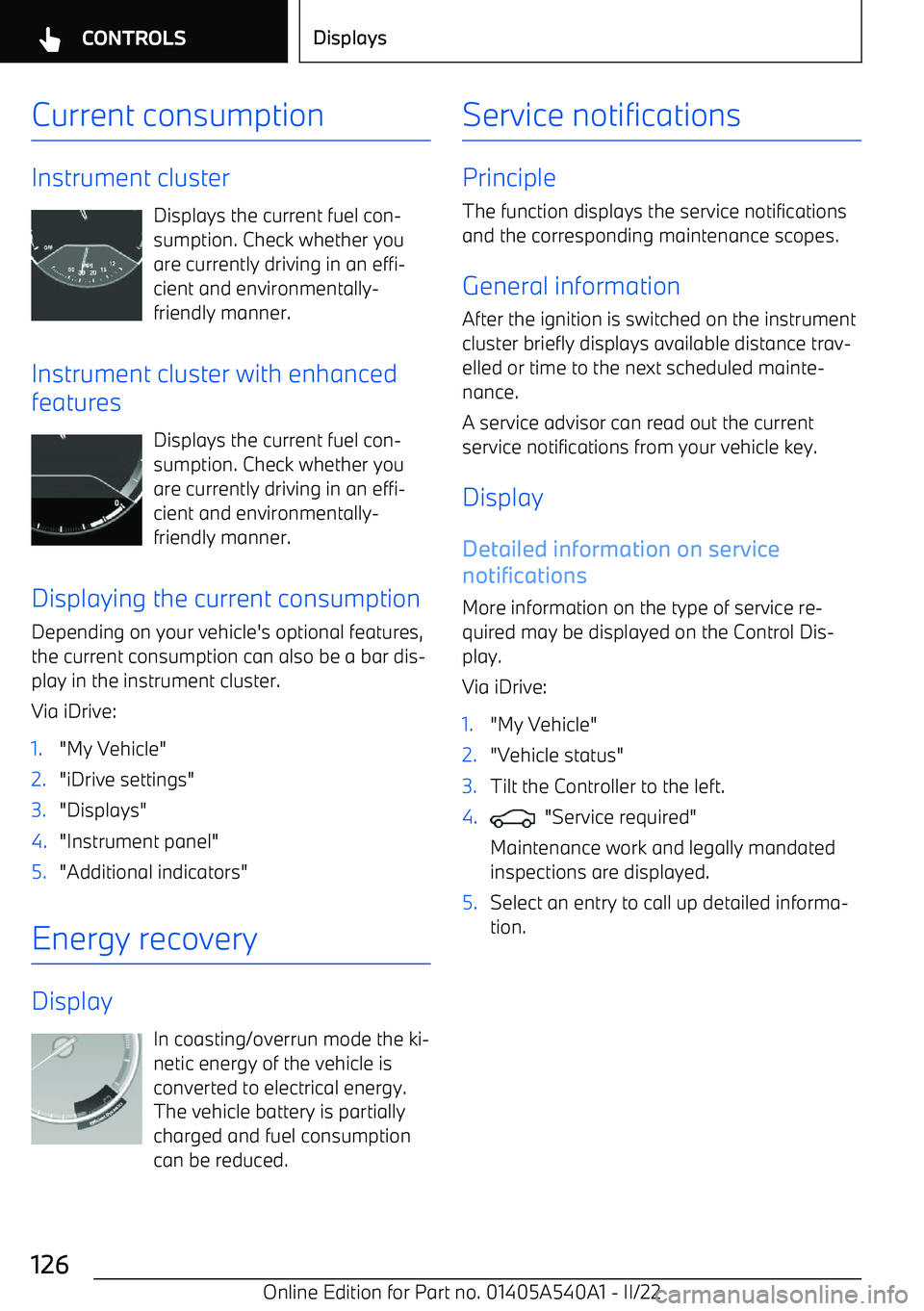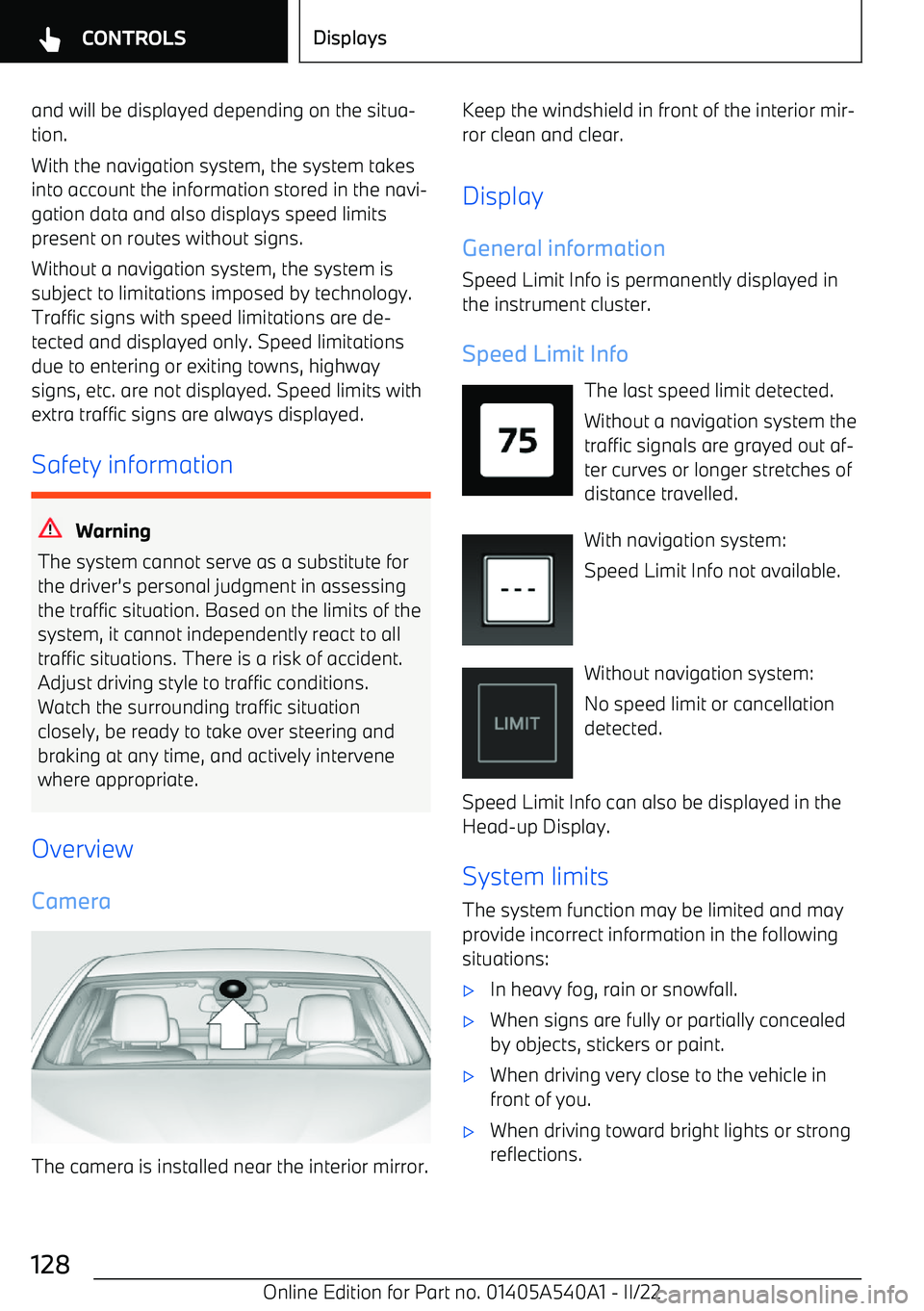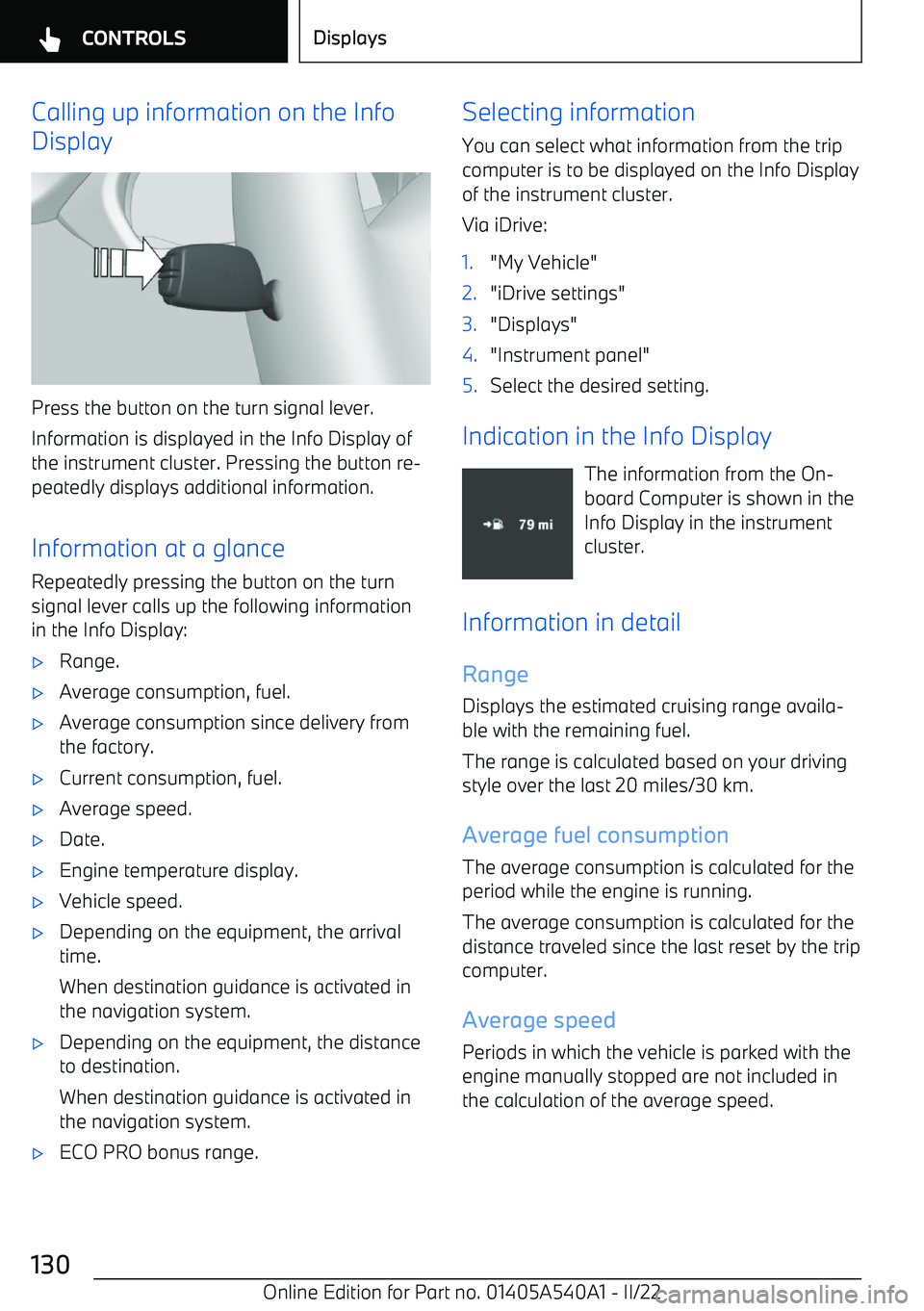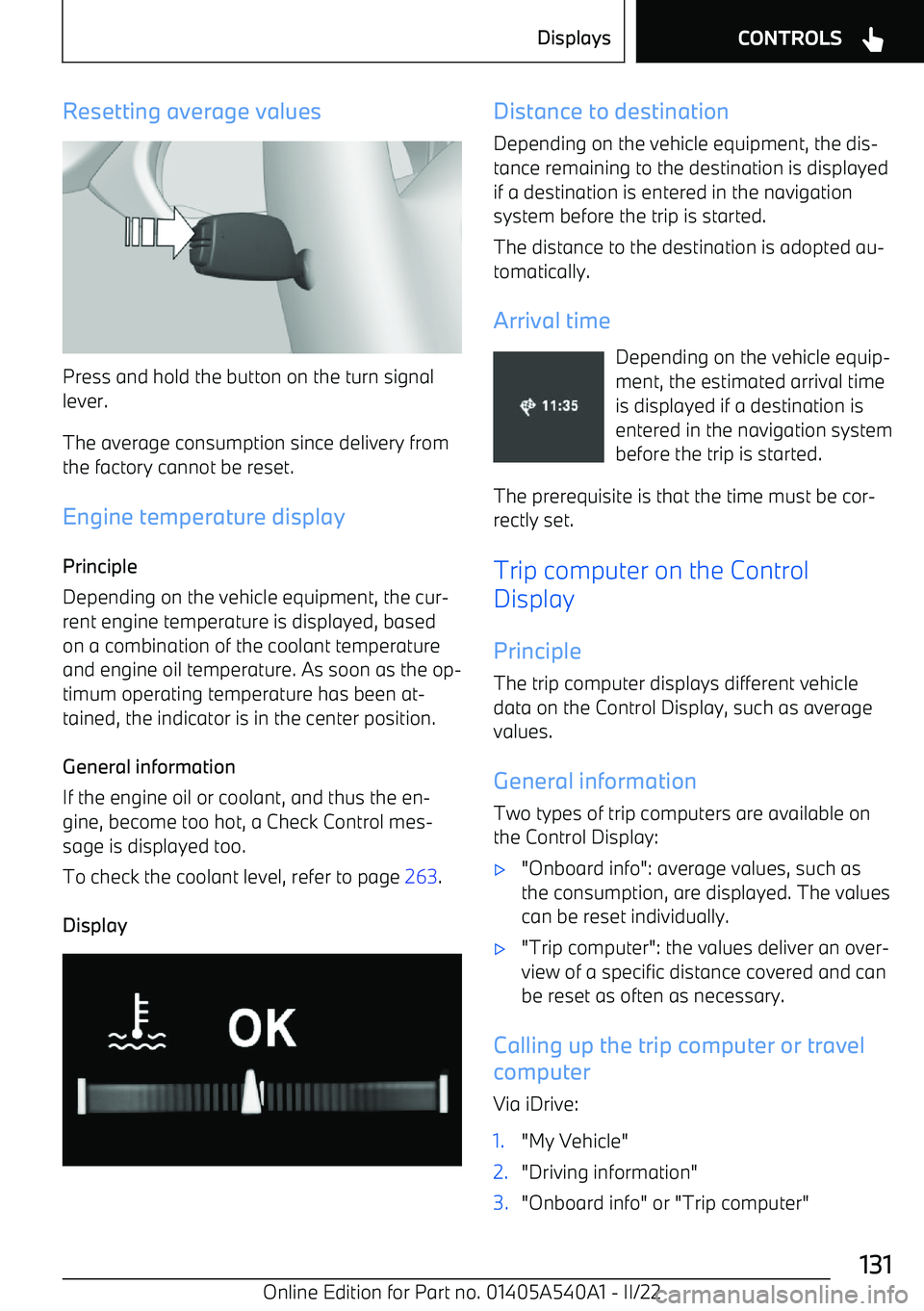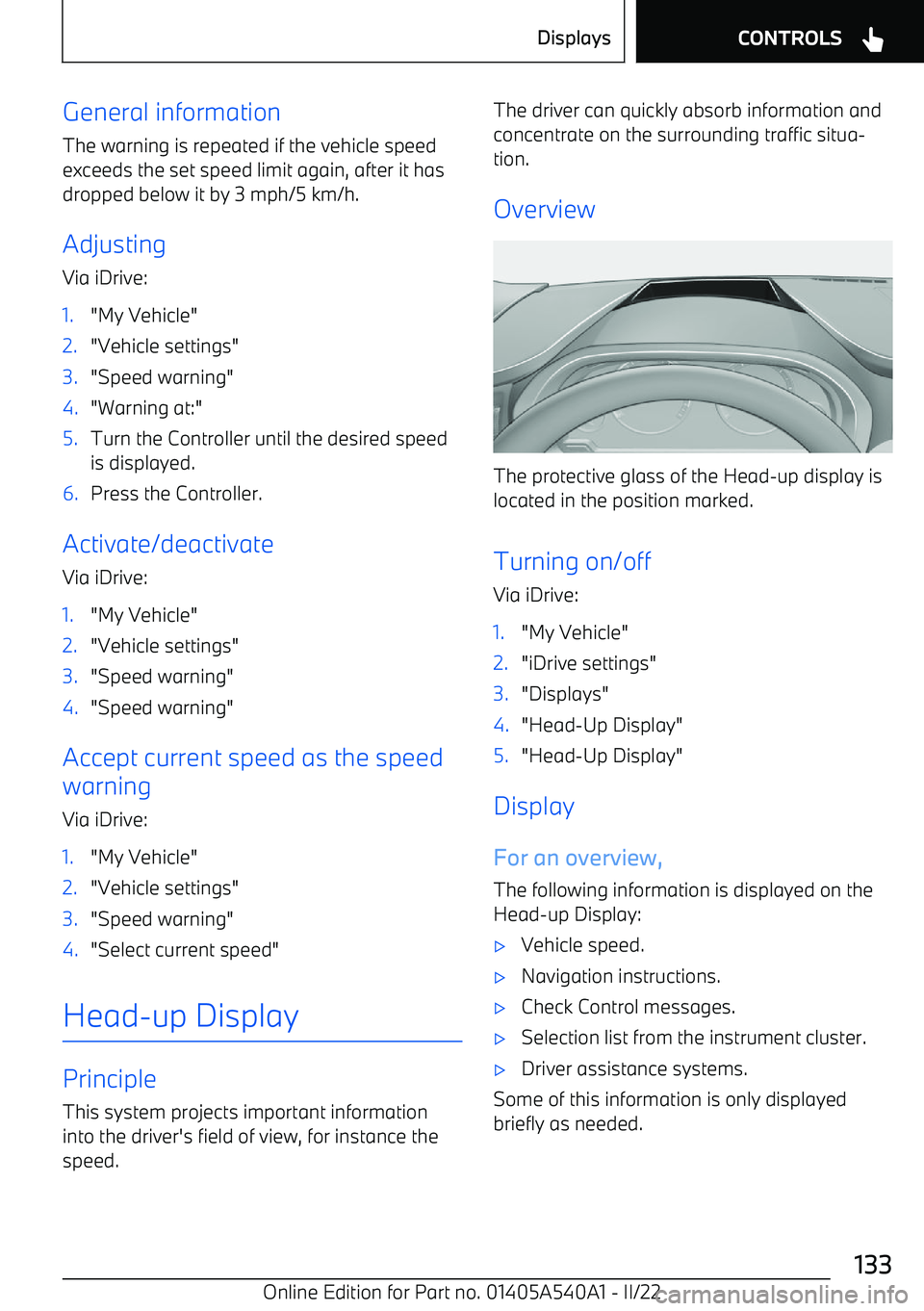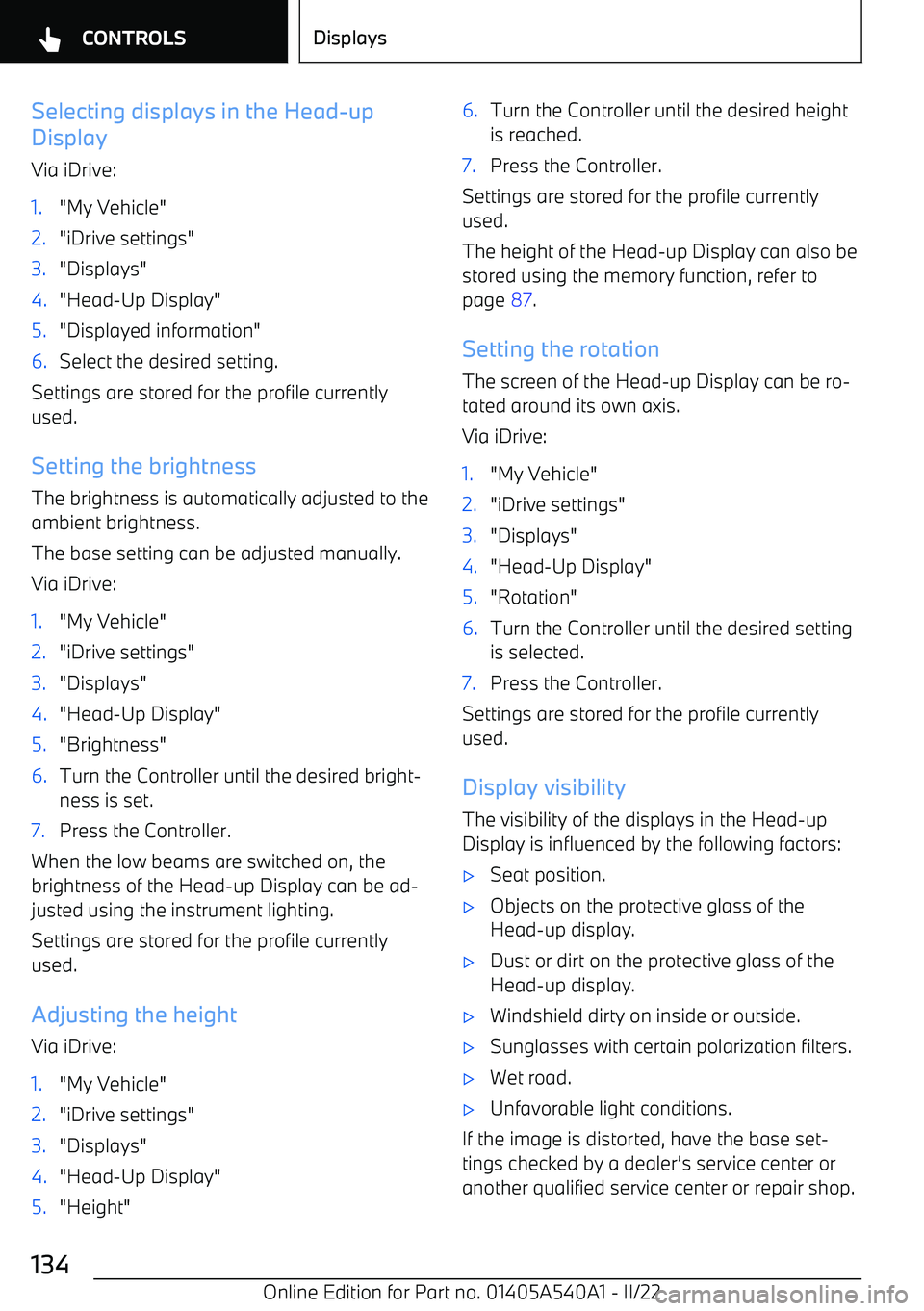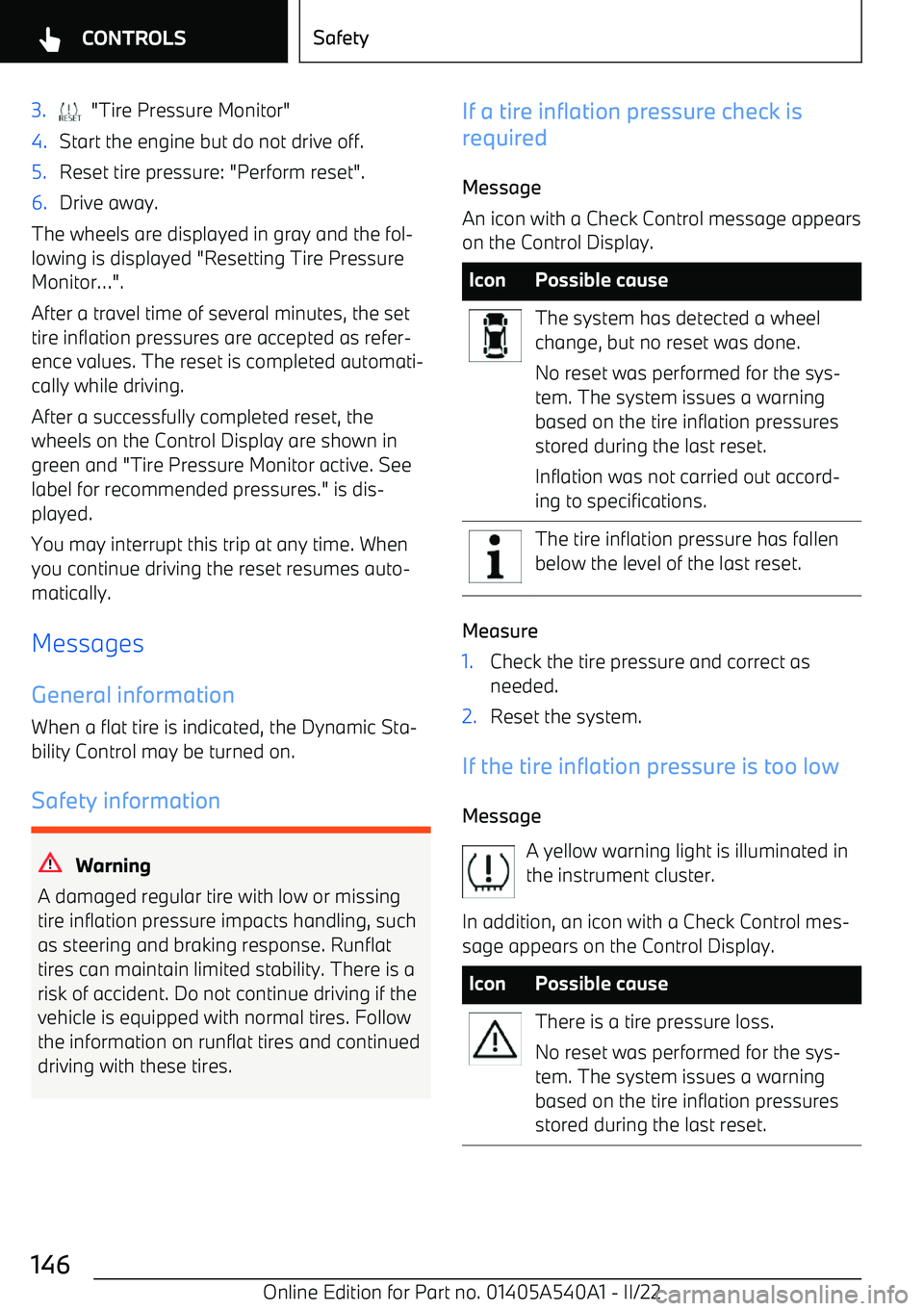BMW X2 2023 User Guide
X2 2023
BMW
BMW
https://www.carmanualsonline.info/img/1/58658/w960_58658-0.png
BMW X2 2023 User Guide
Page 120 of 308
DisplaysVehicle features and options
This chapter describes all standard, country
Page 121 of 308
Check Control
PrincipleThe Check Control system monitors functionsin the vehicle and notifies you of faults in the
monitored systems.
General information
A Check Control message is displayed as a combination of indicator or warning lights and
text messages in the instrument cluster and in
the Head
Page 124 of 308
Continuous displaySome Check Control messages are displayed
continuously and are not cleared until the fault
is eliminated. If several faults occur at once,
the messages are displayed consecutively.
The messages can be hidden for approx.
8 seconds. After this time, they are displayed again automatically.
Temporary display
Some Check Control messages are hidden au
Page 126 of 308
Current consumption
Instrument clusterDisplays the current fuel con
Page 128 of 308
and will be displayed depending on the situa
Page 130 of 308
Calling up information on the Info
Display
Press the button on the turn signal lever.
Information is displayed in the Info Display of
the instrument cluster. Pressing the button re
Page 131 of 308
Resetting average values
Press and hold the button on the turn signal
lever.
The average consumption since delivery from the factory cannot be reset.
Engine temperature display Principle
Depending on the vehicle equipment, the cur
Page 133 of 308
General information
The warning is repeated if the vehicle speed exceeds the set speed limit again, after it has
dropped below it by 3 mph/5 km/h.
Adjusting
Via iDrive:1."My Vehicle"2."Vehicle settings"3."Speed warning"4."Warning at:"5.Turn the Controller until the desired speed
is displayed.6.Press the Controller.
Activate/deactivate
Via iDrive:
1."My Vehicle"2."Vehicle settings"3."Speed warning"4."Speed warning"
Accept current speed as the speed
warning
Via iDrive:
1."My Vehicle"2."Vehicle settings"3."Speed warning"4."Select current speed"
Head
Page 134 of 308
Selecting displays in the Head
Page 146 of 308
3. "Tire Pressure Monitor"4.Start the engine but do not drive off.5.Reset tire pressure: "Perform reset".6.Drive away.
The wheels are displayed in gray and the fol