indicator BMW X5 3.0I 2006 E53 Owner's Guide
[x] Cancel search | Manufacturer: BMW, Model Year: 2006, Model line: X5 3.0I, Model: BMW X5 3.0I 2006 E53Pages: 202, PDF Size: 4.13 MB
Page 81 of 202
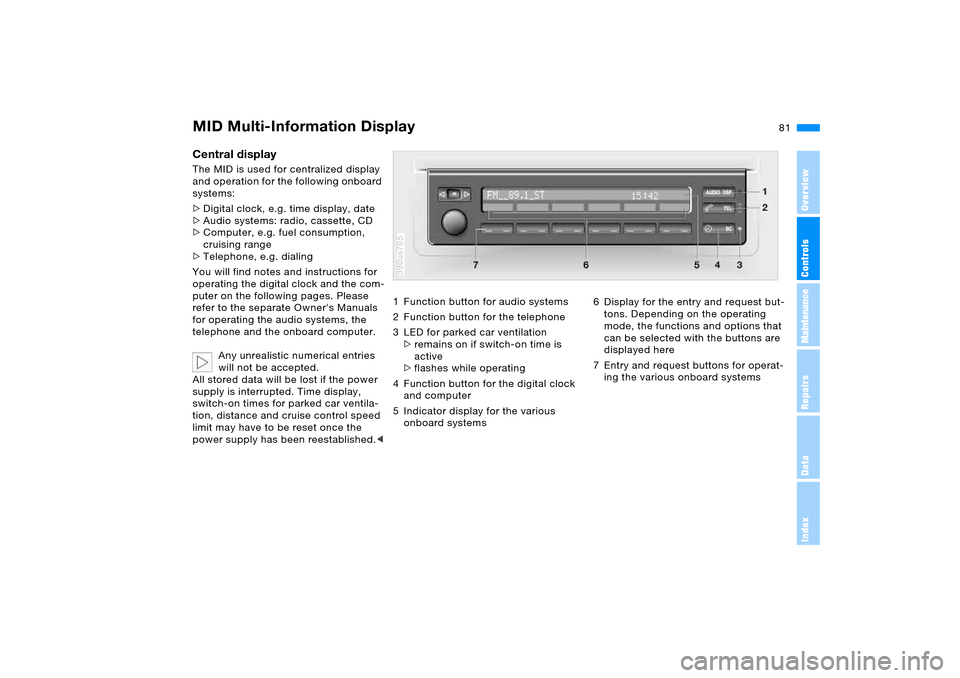
81n
OverviewControlsMaintenanceRepairsDataIndex
MID Multi-Information Display Central display The MID is used for centralized display
and operation for the following onboard
systems:
>Digital clock, e.g. time display, date
>Audio systems: radio, cassette, CD
>Computer, e.g. fuel consumption,
cruising range
>Telephone, e.g. dialing
You will find notes and instructions for
operating the digital clock and the com-
puter on the following pages. Please
refer to the separate Owner's Manuals
for operating the audio systems, the
telephone and the onboard computer.
Any unrealistic numerical entries
will not be accepted.
All stored data will be lost if the power
supply is interrupted. Time display,
switch-on times for parked car ventila-
tion, distance and cruise control speed
limit may have to be reset once the
power supply has been reestablished.<
1 Function button for audio systems
2 Function button for the telephone
3 LED for parked car ventilation
>remains on if switch-on time is
active
>flashes while operating
4 Function button for the digital clock
and computer
5 Indicator display for the various
onboard systems390us705
6 Display for the entry and request but-
tons. Depending on the operating
mode, the functions and options that
can be selected with the buttons are
displayed here
7 Entry and request buttons for operat-
ing the various onboard systems
Page 92 of 202
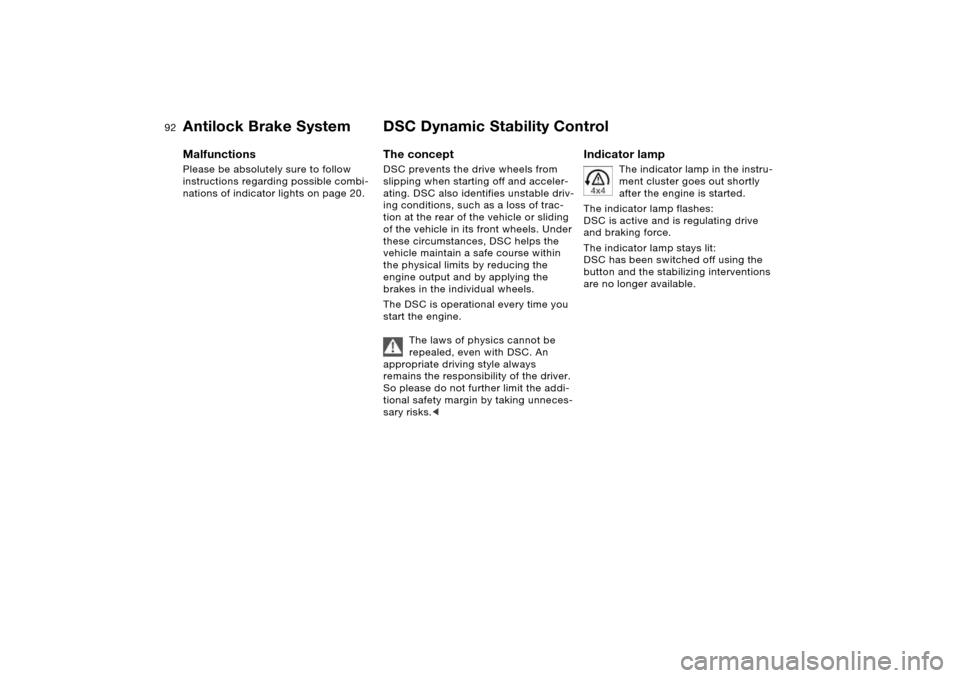
92n
Antilock Brake System DSC Dynamic Stability Control MalfunctionsPlease be absolutely sure to follow
instructions regarding possible combi-
nations of indicator lights on page 20.
The concept DSC prevents the drive wheels from
slipping when starting off and acceler-
ating. DSC also identifies unstable driv-
ing conditions, such as a loss of trac-
tion at the rear of the vehicle or sliding
of the vehicle in its front wheels. Under
these circumstances, DSC helps the
vehicle maintain a safe course within
the physical limits by reducing the
engine output and by applying the
brakes in the individual wheels.
The DSC is operational every time you
start the engine.
The laws of physics cannot be
repealed, even with DSC. An
appropriate driving style always
remains the responsibility of the driver.
So please do not further limit the addi-
tional safety margin by taking unneces-
sary risks.<
Indicator lamp
The indicator lamp in the instru-
ment cluster goes out shortly
after the engine is started.
The indicator lamp flashes:
DSC is active and is regulating drive
and braking force.
The indicator lamp stays lit:
DSC has been switched off using the
button and the stabilizing interventions
are no longer available.
Page 93 of 202
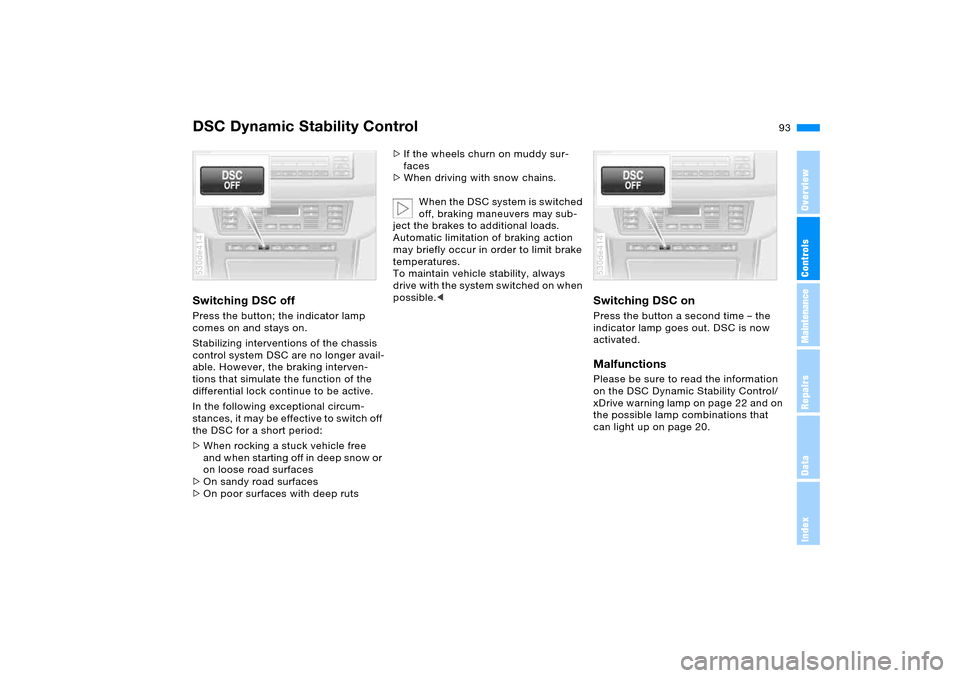
93n
OverviewControlsMaintenanceRepairsDataIndex
DSC Dynamic Stability ControlSwitching DSC offPress the button; the indicator lamp
comes on and stays on.
Stabilizing interventions of the chassis
control system DSC are no longer avail-
able. However, the braking interven-
tions that simulate the function of the
differential lock continue to be active.
In the following exceptional circum-
stances, it may be effective to switch off
the DSC for a short period:
>When rocking a stuck vehicle free
and when starting off in deep snow or
on loose road surfaces
>On sandy road surfaces
>On poor surfaces with deep ruts 530de414
>If the wheels churn on muddy sur-
faces
>When driving with snow chains.
When the DSC system is switched
off, braking maneuvers may sub-
ject the brakes to additional loads.
Automatic limitation of braking action
may briefly occur in order to limit brake
temperatures.
To maintain vehicle stability, always
drive with the system switched on when
possible.<
Switching DSC on Press the button a second time – the
indicator lamp goes out. DSC is now
activated.MalfunctionsPlease be sure to read the information
on the DSC Dynamic Stability Control/
xDrive warning lamp on page 22 and on
the possible lamp combinations that
can light up on page 20.530de414
Page 124 of 202
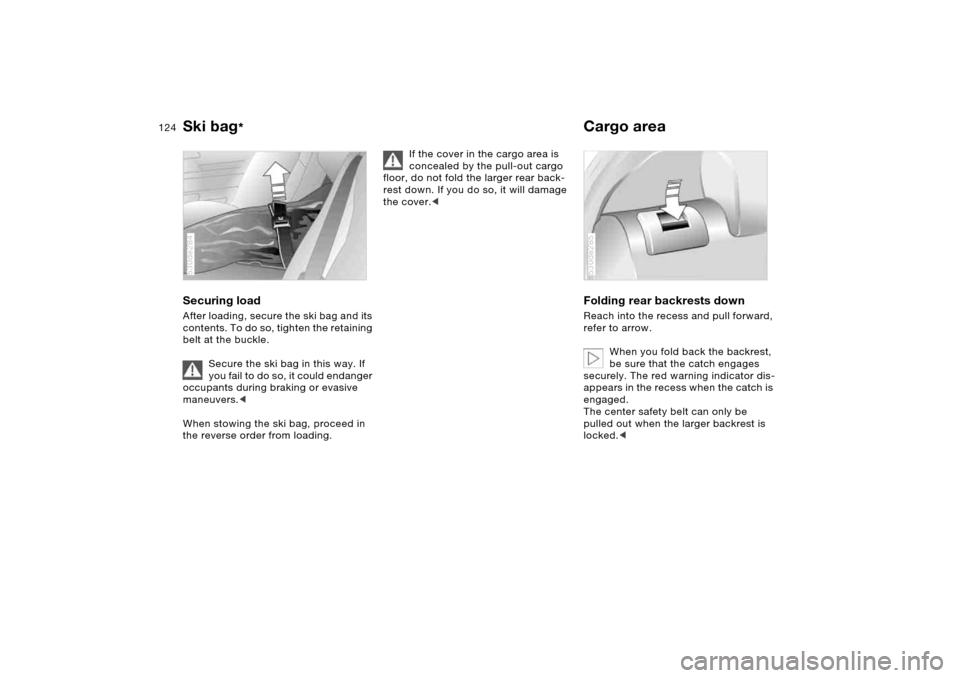
124n
Ski bag
*
Cargo area
Securing load After loading, secure the ski bag and its
contents. To do so, tighten the retaining
belt at the buckle.
Secure the ski bag in this way. If
you fail to do so, it could endanger
occupants during braking or evasive
maneuvers.<
When stowing the ski bag, proceed in
the reverse order from loading.530de284
If the cover in the cargo area is
concealed by the pull-out cargo
floor, do not fold the larger rear back-
rest down. If you do so, it will damage
the cover.<
Folding rear backrests down Reach into the recess and pull forward,
refer to arrow.
When you fold back the backrest,
be sure that the catch engages
securely. The red warning indicator dis-
appears in the recess when the catch is
engaged.
The center safety belt can only be
pulled out when the larger backrest is
locked.< 530de285
Page 147 of 202
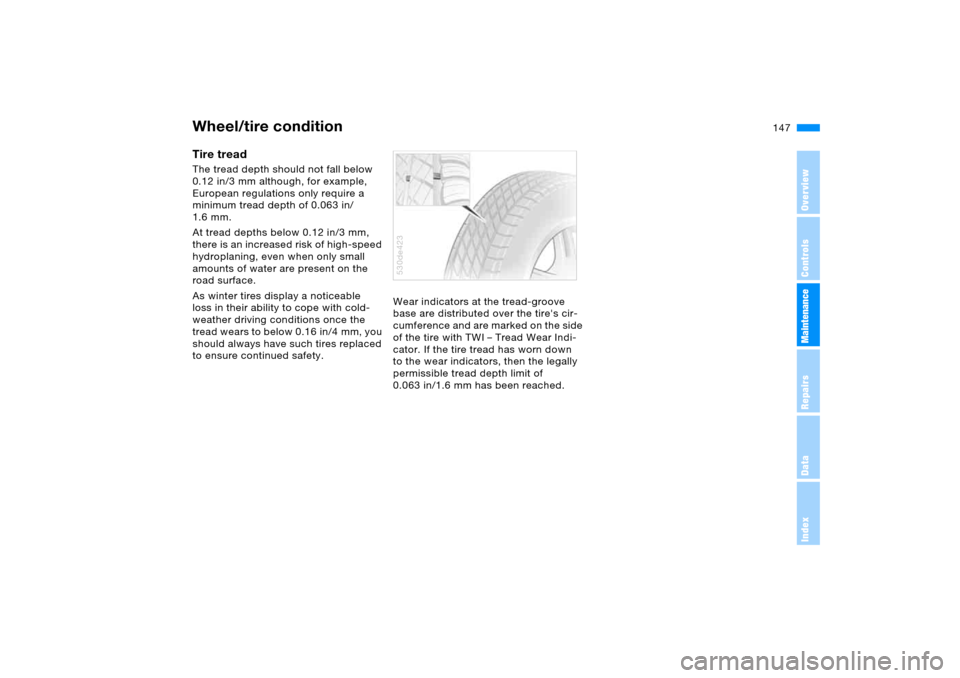
147n
OverviewControlsMaintenanceRepairsDataIndex
Wheel/tire conditionTire tread The tread depth should not fall below
0.12 in/3 mm although, for example,
European regulations only require a
minimum tread depth of 0.063 in/
1.6 mm.
At tread depths below 0.12 in/3 mm,
there is an increased risk of high-speed
hydroplaning, even when only small
amounts of water are present on the
road surface.
As winter tires display a noticeable
loss in their ability to cope with cold-
weather driving conditions once the
tread wears to below 0.16 in/4 mm, you
should always have such tires replaced
to ensure continued safety.Wear indicators at the tread-groove
base are distributed over the tire's cir-
cumference and are marked on the side
of the tire with TWI – Tread Wear Indi-
cator. If the tire tread has worn down
to the wear indicators, then the legally
permissible tread depth limit of
0.063 in/1.6 mm has been reached.
530de423
Page 157 of 202
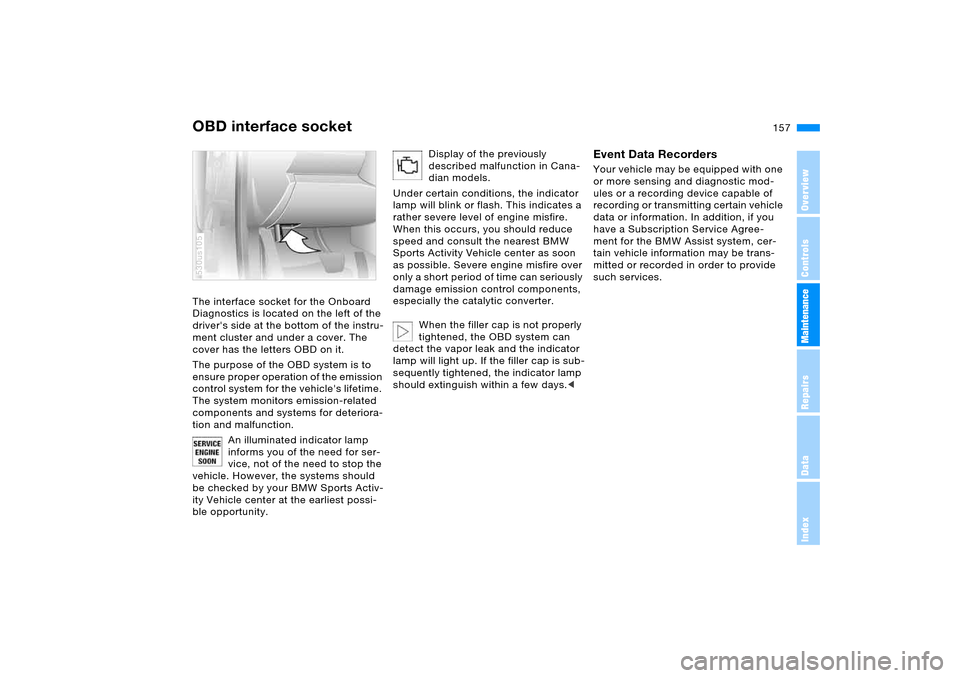
157n
OverviewControlsMaintenanceRepairsDataIndex
OBD interface socketThe interface socket for the Onboard
Diagnostics is located on the left of the
driver's side at the bottom of the instru-
ment cluster and under a cover. The
cover has the letters OBD on it.
The purpose of the OBD system is to
ensure proper operation of the emission
control system for the vehicle's lifetime.
The system monitors emission-related
components and systems for deteriora-
tion and malfunction.
An illuminated indicator lamp
informs you of the need for ser-
vice, not of the need to stop the
vehicle. However, the systems should
be checked by your BMW Sports Activ-
ity Vehicle center at the earliest possi-
ble opportunity. 530us105
Display of the previously
described malfunction in Cana-
dian models.
Under certain conditions, the indicator
lamp will blink or flash. This indicates a
rather severe level of engine misfire.
When this occurs, you should reduce
speed and consult the nearest BMW
Sports Activity Vehicle center as soon
as possible. Severe engine misfire over
only a short period of time can seriously
damage emission control components,
especially the catalytic converter.
When the filler cap is not properly
tightened, the OBD system can
detect the vapor leak and the indicator
lamp will light up. If the filler cap is sub-
sequently tightened, the indicator lamp
should extinguish within a few days.<
Event Data Recorders Your vehicle may be equipped with one
or more sensing and diagnostic mod-
ules or a recording device capable of
recording or transmitting certain vehicle
data or information. In addition, if you
have a Subscription Service Agree-
ment for the BMW Assist system, cer-
tain vehicle information may be trans-
mitted or recorded in order to provide
such services.
Page 187 of 202
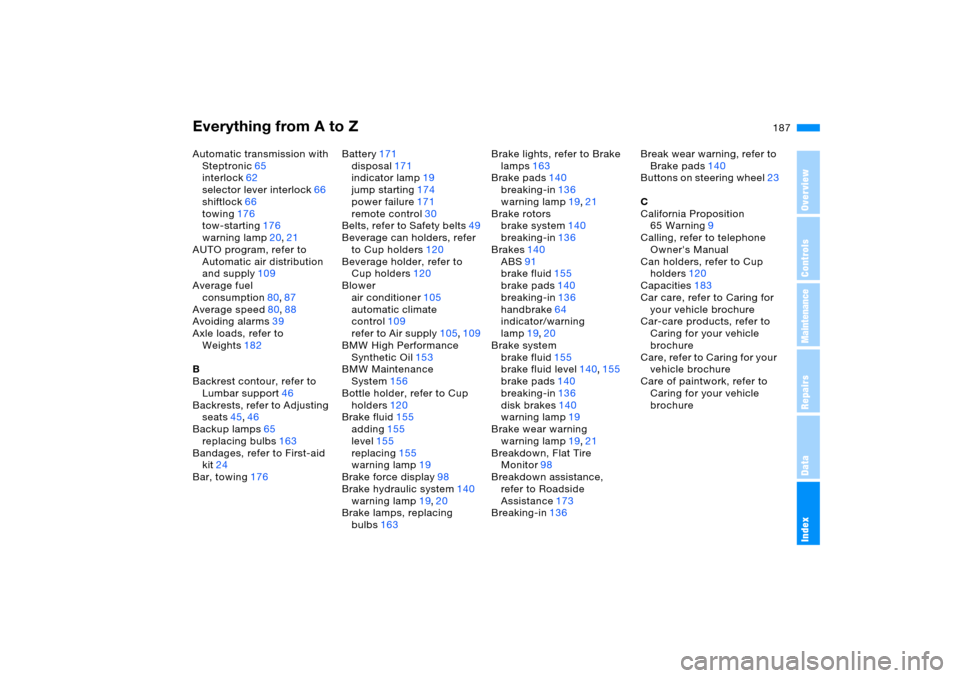
Everything from A to Z
187n
OverviewControlsMaintenanceRepairsDataIndex
Automatic transmission with
Steptronic65
interlock62
selector lever interlock66
shiftlock66
towing176
tow-starting176
warning lamp20,21
AUTO program, refer to
Automatic air distribution
and supply109
Average fuel
consumption80,87
Average speed80,88
Avoiding alarms39
Axle loads, refer to
Weights182
B
Backrest contour, refer to
Lumbar support46
Backrests, refer to Adjusting
seats45,46
Backup lamps65
replacing bulbs163
Bandages, refer to First-aid
kit24
Bar, towing176Battery171
disposal171
indicator lamp19
jump starting174
power failure171
remote control30
Belts, refer to Safety belts49
Beverage can holders, refer
to Cup holders120
Beverage holder, refer to
Cup holders120
Blower
air conditioner105
automatic climate
control109
refer to Air supply105,109
BMW High Performance
Synthetic Oil153
BMW Maintenance
System156
Bottle holder, refer to Cup
holders120
Brake fluid155
adding155
level155
replacing155
warning lamp
19
Brake force display98
Brake hydraulic system140
warning lamp19,20
Brake lamps, replacing
bulbs163Brake lights, refer to Brake
lamps163
Brake pads140
breaking-in136
warning lamp19,21
Brake rotors
brake system140
breaking-in136
Brakes140
ABS91
brake fluid155
brake pads140
breaking-in136
handbrake64
indicator/warning
lamp19,20
Brake system
brake fluid155
brake fluid level140,155
brake pads140
breaking-in136
disk brakes140
warning lamp19
Brake wear warning
warning lamp19,21
Breakdown, Flat Tire
Monitor98
Breakdown assistance,
refer to Roadside
Assistance173
Breaking-in136Break wear warning, refer to
Brake pads140
Buttons on steering wheel23
C
California Proposition
65 Warning9
Calling, refer to telephone
Owner's Manual
Can holders, refer to Cup
holders120
Capacities183
Car care, refer to Caring for
your vehicle brochure
Car-care products, refer to
Caring for your vehicle
brochure
Care, refer to Caring for your
vehicle brochure
Care of paintwork, refer to
Caring for your vehicle
brochure
Page 188 of 202
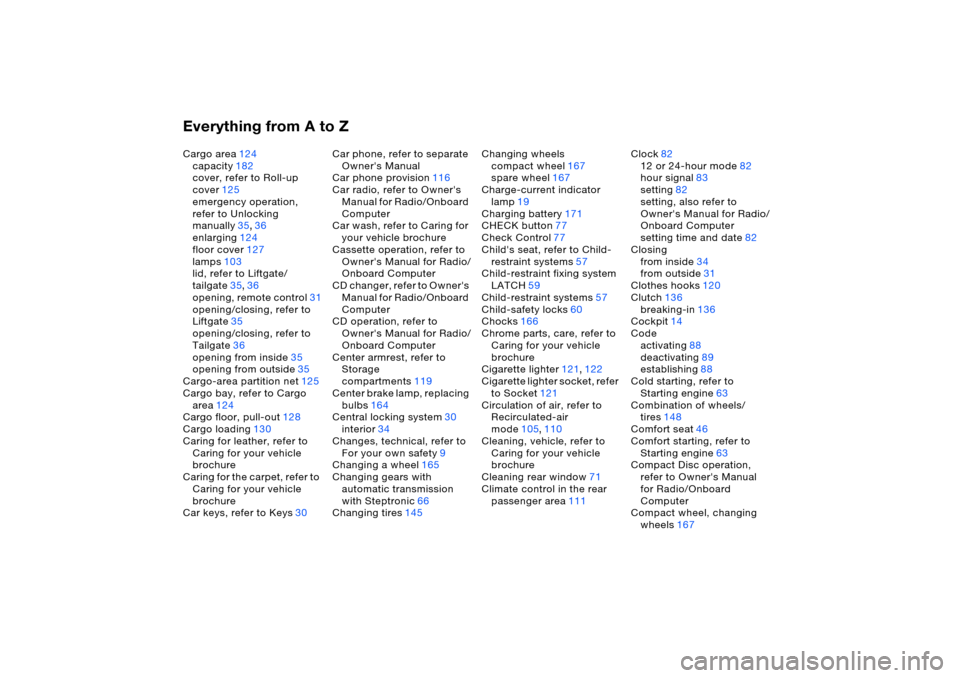
Everything from A to ZCargo area124
capacity182
cover, refer to Roll-up
cover125
emergency operation,
refer to Unlocking
manually35,36
enlarging124
floor cover127
lamps103
lid, refer to Liftgate/
tailgate35,36
opening, remote control31
opening/closing, refer to
Liftgate35
opening/closing, refer to
Tailgate36
opening from inside35
opening from outside35
Cargo-area partition net125
Cargo bay, refer to Cargo
area124
Cargo floor, pull-out128
Cargo loading130
Caring for leather, refer to
Caring for your vehicle
brochure
Caring for the carpet, refer to
Caring for your vehicle
brochure
Car keys, refer to Keys30Car phone, refer to separate
Owner's Manual
Car phone provision116
Car radio, refer to Owner's
Manual for Radio/Onboard
Computer
Car wash, refer to Caring for
your vehicle brochure
Cassette operation, refer to
Owner's Manual for Radio/
Onboard Computer
CD changer, refer to Owner's
Manual for Radio/Onboard
Computer
CD operation, refer to
Owner's Manual for Radio/
Onboard Computer
Center armrest, refer to
Storage
compartments119
Center brake lamp, replacing
bulbs164
Central locking system30
interior34
Changes, technical, refer to
For your own safety9
Changing a wheel165
Changing gears with
automatic transmission
with Steptronic66
Changing tires145Changing wheels
compact wheel167
spare wheel167
Charge-current indicator
lamp19
Charging battery171
CHECK button77
Check Control77
Child's seat, refer to Child-
restraint systems57
Child-restraint fixing system
LATCH59
Child-restraint systems57
Child-safety locks60
Chocks166
Chrome parts, care, refer to
Caring for your vehicle
brochure
Cigarette lighter121,122
Cigarette lighter socket, refer
to Socket121
Circulation of air, refer to
Recirculated-air
mode105,110
Cleaning, vehicle, refer to
Caring for your vehicle
brochure
Cleaning rear window71
Climate control in the rear
passenger area111Clock82
12 or 24-hour mode82
hour signal83
setting82
setting, also refer to
Owner's Manual for Radio/
Onboard Computer
setting time and date82
Closing
from inside34
from outside31
Clothes hooks120
Clutch136
breaking-in136
Cockpit14
Code
activating88
deactivating89
establishing88
Cold starting, refer to
Starting engine63
Combination of wheels/
tires148
Comfort seat46
Comfort starting, refer to
Starting engine63
Compact Disc operation,
refer to Owner's Manual
for Radio/Onboard
Computer
Compact wheel, changing
wheels167
Page 189 of 202
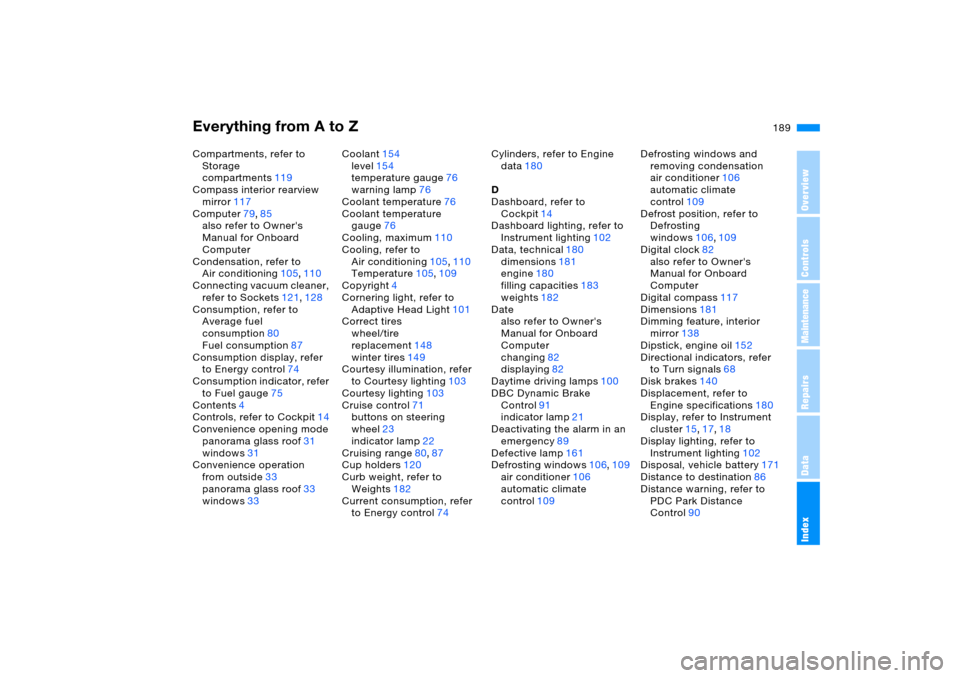
Everything from A to Z
189n
OverviewControlsMaintenanceRepairsDataIndex
Compartments, refer to
Storage
compartments119
Compass interior rearview
mirror117
Computer79,85
also refer to Owner's
Manual for Onboard
Computer
Condensation, refer to
Air conditioning105,110
Connecting vacuum cleaner,
refer to Sockets121,128
Consumption, refer to
Average fuel
consumption80
Fuel consumption87
Consumption display, refer
to Energy control74
Consumption indicator, refer
to Fuel gauge75
Contents4
Controls, refer to Cockpit14
Convenience opening mode
panorama glass roof31
windows31
Convenience operation
from outside33
panorama glass roof33
windows33Coolant154
level154
temperature gauge76
warning lamp76
Coolant temperature76
Coolant temperature
gauge76
Cooling, maximum110
Cooling, refer to
Air conditioning105,110
Temperature105,109
Copyright4
Cornering light, refer to
Adaptive Head Light101
Correct tires
wheel/tire
replacement148
winter tires149
Courtesy illumination, refer
to Courtesy lighting103
Courtesy lighting103
Cruise control71
buttons on steering
wheel23
indicator lamp22
Cruising range80
,87
Cup holders120
Curb weight, refer to
Weights182
Current consumption, refer
to Energy control74Cylinders, refer to Engine
data180
D
Dashboard, refer to
Cockpit14
Dashboard lighting, refer to
Instrument lighting102
Data, technical180
dimensions181
engine180
filling capacities183
weights182
Date
also refer to Owner's
Manual for Onboard
Computer
changing82
displaying82
Daytime driving lamps100
DBC Dynamic Brake
Control91
indicator lamp21
Deactivating the alarm in an
emergency89
Defective lamp161
Defrosting windows106,109
air conditioner106
automatic climate
control109Defrosting windows and
removing condensation
air conditioner106
automatic climate
control109
Defrost position, refer to
Defrosting
windows106,109
Digital clock82
also refer to Owner's
Manual for Onboard
Computer
Digital compass117
Dimensions181
Dimming feature, interior
mirror138
Dipstick, engine oil152
Directional indicators, refer
to Turn signals68
Disk brakes140
Displacement, refer to
Engine specifications180
Display, refer to Instrument
cluster15,17,18
Display lighting, refer to
Instrument lighting102
Disposal, vehicle battery171
Distance to destination86
Distance warning, refer to
PDC Park Distance
Control90
Page 190 of 202
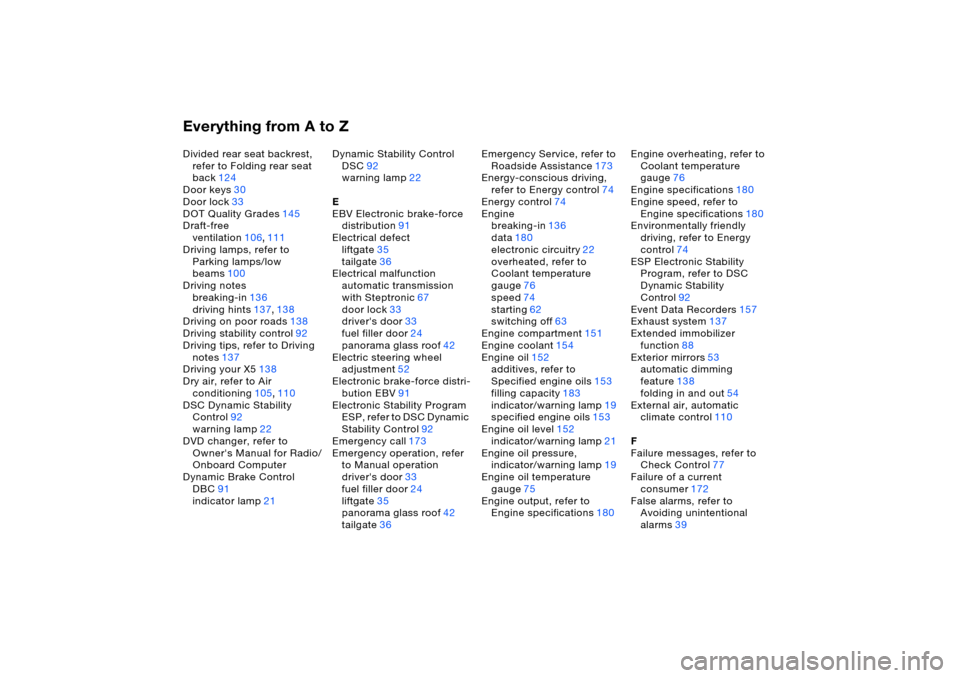
Everything from A to ZDivided rear seat backrest,
refer to Folding rear seat
back124
Door keys30
Door lock33
DOT Quality Grades145
Draft-free
ventilation106,111
Driving lamps, refer to
Parking lamps/low
beams100
Driving notes
breaking-in136
driving hints137,138
Driving on poor roads138
Driving stability control92
Driving tips, refer to Driving
notes137
Driving your X5138
Dry air, refer to Air
conditioning105,110
DSC Dynamic Stability
Control92
warning lamp22
DVD changer, refer to
Owner's Manual for Radio/
Onboard Computer
Dynamic Brake Control
DBC91
indicator lamp21Dynamic Stability Control
DSC92
warning lamp22
E
EBV Electronic brake-force
distribution91
Electrical defect
liftgate35
tailgate36
Electrical malfunction
automatic transmission
with Steptronic67
door lock33
driver's door33
fuel filler door24
panorama glass roof42
Electric steering wheel
adjustment52
Electronic brake-force distri-
bution EBV91
Electronic Stability Program
ESP, refer to DSC Dynamic
Stability Control92
Emergency call173
Emergency operation, refer
to Manual operation
driver's door33
fuel filler door24
liftgate35
panorama glass roof42
tailgate36Emergency Service, refer to
Roadside Assistance173
Energy-conscious driving,
refer to Energy control74
Energy control74
Engine
breaking-in136
data180
electronic circuitry22
overheated, refer to
Coolant temperature
gauge76
speed74
starting62
switching off63
Engine compartment151
Engine coolant154
Engine oil152
additives, refer to
Specified engine oils153
filling capacity183
indicator/warning lamp19
specified engine oils153
Engine oil level152
indicator/warning lamp21
Engine oil pressure,
indicator/warning lamp19
Engine oil temperature
gauge75
Engine output, refer to
Engine specifications180Engine overheating, refer to
Coolant temperature
gauge76
Engine specifications180
Engine speed, refer to
Engine specifications180
Environmentally friendly
driving, refer to Energy
control74
ESP Electronic Stability
Program, refer to DSC
Dynamic Stability
Control92
Event Data Recorders157
Exhaust system137
Extended immobilizer
function88
Exterior mirrors53
automatic dimming
feature138
folding in and out54
External air, automatic
climate control110
F
Failure messages, refer to
Check Control77
Failure of a current
consumer172
False alarms, refer to
Avoiding unintentional
alarms39