display BMW X5 4.4I 2000 User Guide
[x] Cancel search | Manufacturer: BMW, Model Year: 2000, Model line: X5 4.4I, Model: BMW X5 4.4I 2000Pages: 201, PDF Size: 1.93 MB
Page 76 of 201
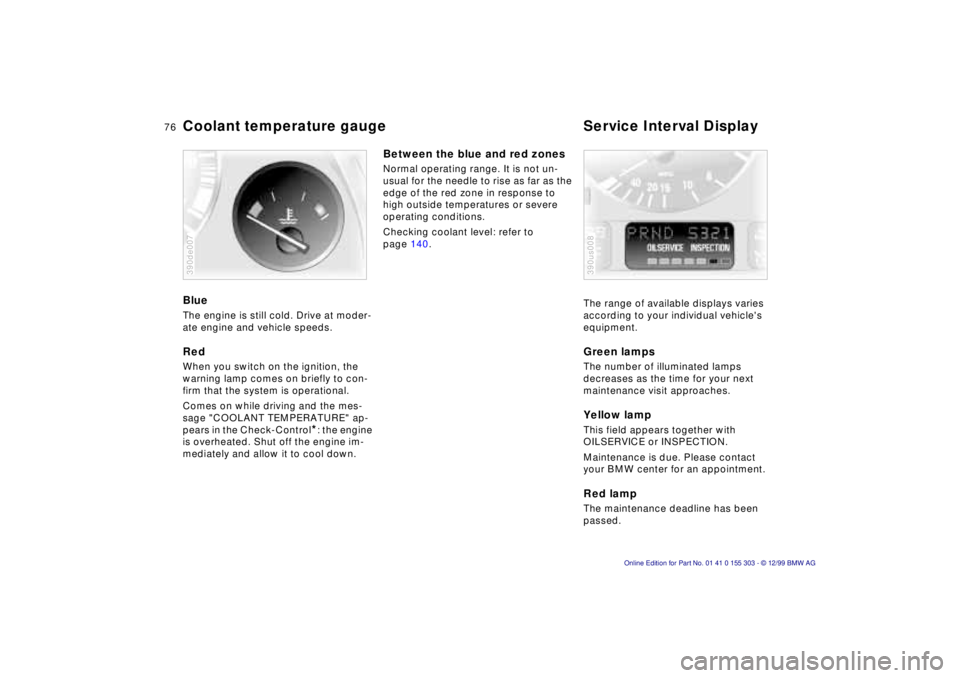
76n
Coolant temperature gauge Service Interval Display Blue The engine is still cold. Drive at moder-
ate engine and vehicle speeds. Red When you switch on the ignition, the
warning lamp comes on briefly to con-
firm that the system is operational.
Comes on while driving and the mes-
sage "COOLANT TEMPERATURE" ap-
pears in the Check-Control
*: the engine
is overheated. Shut off the engine im-
mediately and allow it to cool down.
390de007
Between the blue and red zones Normal operating range. It is not un-
usual for the needle to rise as far as the
edge of the red zone in response to
high outside temperatures or severe
operating conditions.
Checking coolant level: refer to
page 140.
The range of available displays varies
according to your individual vehicle's
equipment.
Green lamps The number of illuminated lamps
decreases as the time for your next
maintenance visit approaches. Yellow lamp This field appears together with
OILSERVICE or INSPECTION.
Maintenance is due. Please contact
your BMW center for an appointment. Red lamp The maintenance deadline has been
passed. 390us008
Page 77 of 201
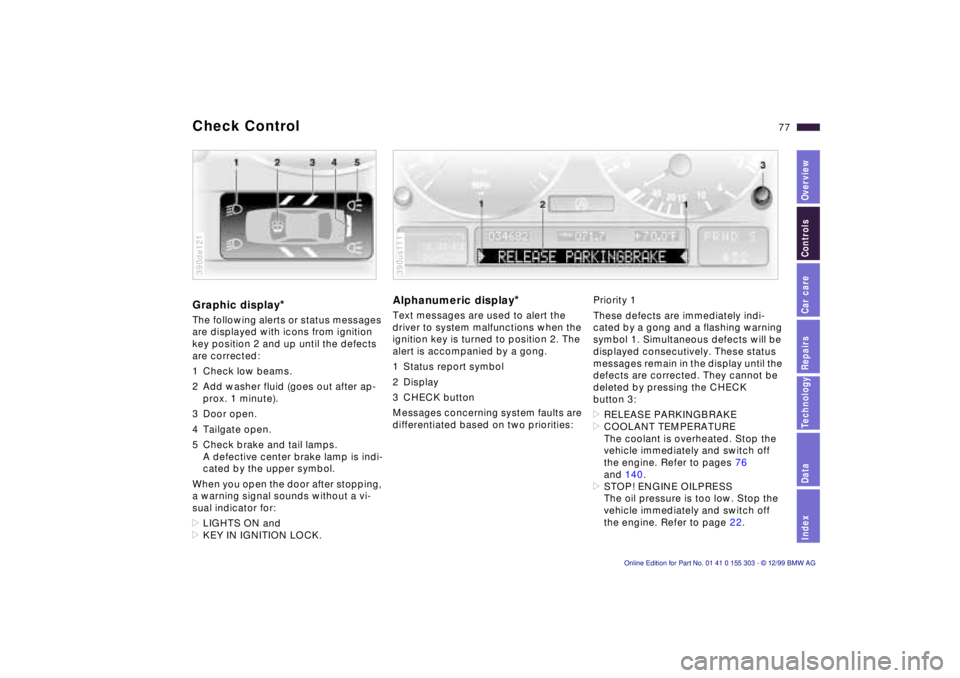
IndexDataTechnologyRepairsCar careControlsOverview
77n
Check Control Graphic display
*
The following alerts or status messages
are displayed with icons from ignition
key position 2 and up until the defects
are corrected:
1 Check low beams.
2 Add washer fluid (goes out after ap-
prox. 1 minute).
3 Door open.
4 Tailgate open.
5 Check brake and tail lamps.
A defective center brake lamp is indi-
cated by the upper symbol.
When you open the door after stopping,
a warning signal sounds without a vi-
sual indicator for:
>LIGHTS ON and
>KEY IN IGNITION LOCK. 390de121
Alphanumeric display
*
Text messages are used to alert the
driver to system malfunctions when the
ignition key is turned to position 2. The
alert is accompanied by a gong.
1 Status report symbol
2 Display
3 CHECK button
Messages concerning system faults are
differentiated based on two priorities: 390us111
Priority 1
These defects are immediately indi-
cated by a gong and a flashing warning
symbol 1. Simultaneous defects will be
displayed consecutively. These status
messages remain in the display until the
defects are corrected. They cannot be
deleted by pressing the CHECK
button 3:
>RELEASE PARKINGBRAKE
>COOLANT TEMPERATURE
The coolant is overheated. Stop the
vehicle immediately and switch off
the engine. Refer to pages 76
and 140.
>STOP! ENGINE OILPRESS
The oil pressure is too low. Stop the
vehicle immediately and switch off
the engine. Refer to page 22.
Page 78 of 201
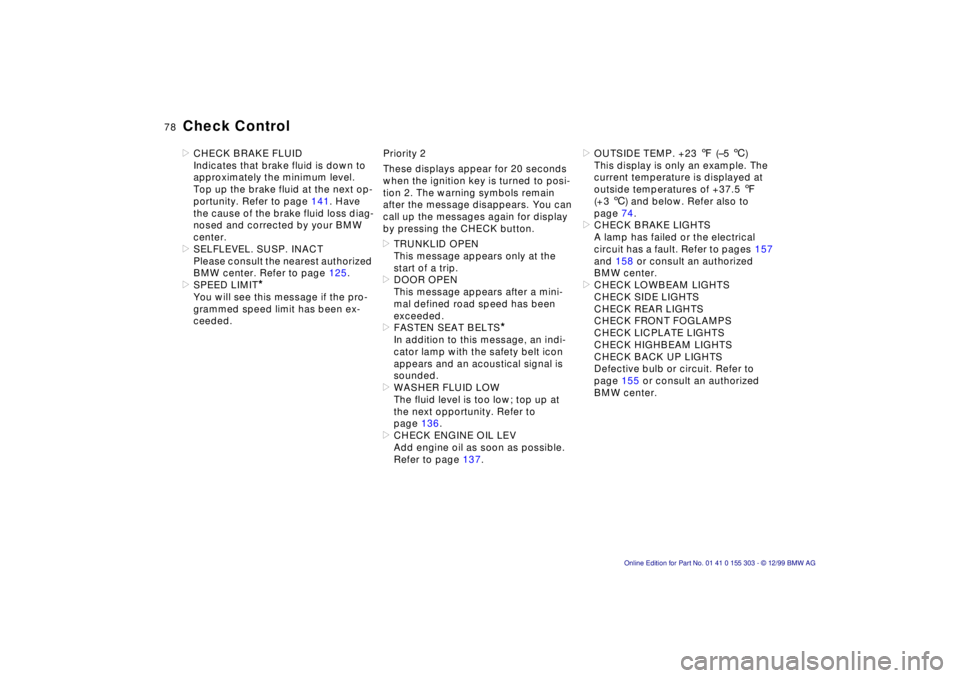
78n
Check Control >CHECK BRAKE FLUID
Indicates that brake fluid is down to
approximately the minimum level.
Top up the brake fluid at the next op-
portunity. Refer to page 141. Have
the cause of the brake fluid loss diag-
nosed and corrected by your BMW
center.
>SELFLEVEL. SUSP. INACT
Please consult the nearest authorized
BMW center. Refer to page 125.
>SPEED LIMIT
*
You will see this message if the pro-
grammed speed limit has been ex-
ceeded.Priority 2
These displays appear for 20 seconds
when the ignition key is turned to posi-
tion 2. The warning symbols remain
after the message disappears. You can
call up the messages again for display
by pressing the CHECK button.
>TRUNKLID OPEN
This message appears only at the
start of a trip.
>DOOR OPEN
This message appears after a mini-
mal defined road speed has been
exceeded.
>FASTEN SEAT BELTS
*
In addition to this message, an indi-
cator lamp with the safety belt icon
appears and an acoustical signal is
sounded.
>WASHER FLUID LOW
The fluid level is too low; top up at
the next opportunity. Refer to
page 136.
>CHECK ENGINE OIL LEV
Add engine oil as soon as possible.
Refer to page 137.>OUTSIDE TEMP. +23 7 (Ð5 6)
This display is only an example. The
current temperature is displayed at
outside temperatures of +37.5 7
(+3 6) and below. Refer also to
page 74.
>CHECK BRAKE LIGHTS
A lamp has failed or the electrical
circuit has a fault. Refer to pages 157
and 158 or consult an authorized
BMW center.
>CHECK LOWBEAM LIGHTS
CHECK SIDE LIGHTS
CHECK REAR LIGHTS
CHECK FRONT FOGLAMPS
CHECK LICPLATE LIGHTS
CHECK HIGHBEAM LIGHTS
CHECK BACK UP LIGHTS
Defective bulb or circuit. Refer to
page 155 or consult an authorized
BMW center.
Page 79 of 201
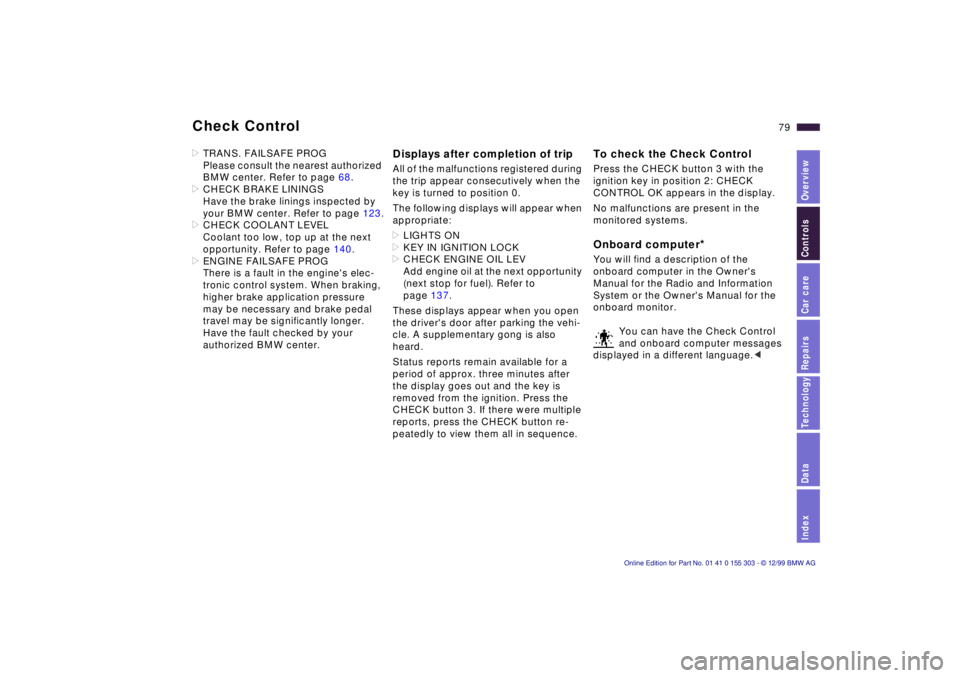
IndexDataTechnologyRepairsCar careControlsOverview
79n
Check Control >TRANS. FAILSAFE PROG
Please consult the nearest authorized
BMW center. Refer to page 68.
>CHECK BRAKE LININGS
Have the brake linings inspected by
your BMW center. Refer to page 123.
>CHECK COOLANT LEVEL
Coolant too low, top up at the next
opportunity. Refer to page 140.
>ENGINE FAILSAFE PROG
There is a fault in the engine's elec-
tronic control system. When braking,
higher brake application pressure
may be necessary and brake pedal
travel may be significantly longer.
Have the fault checked by your
authorized BMW center.
Displays after completion of trip All of the malfunctions registered during
the trip appear consecutively when the
key is turned to position 0.
The following displays will appear when
appropriate:
>LIGHTS ON
>KEY IN IGNITION LOCK
>CHECK ENGINE OIL LEV
Add engine oil at the next opportunity
(next stop for fuel). Refer to
page 137.
These displays appear when you open
the driver's door after parking the vehi-
cle. A supplementary gong is also
heard.
Status reports remain available for a
period of approx. three minutes after
the display goes out and the key is
removed from the ignition. Press the
CHECK button 3. If there were multiple
reports, press the CHECK button re-
peatedly to view them all in sequence.
To check the Check Control Press the CHECK button 3 with the
ignition key in position 2: CHECK
CONTROL OK appears in the display.
No malfunctions are present in the
monitored systems. Onboard computer
*
You will find a description of the
onboard computer in the Owner's
Manual for the Radio and Information
System or the Owner's Manual for the
onboard monitor.
You can have the Check Control
and onboard computer messages
displayed in a different language.<
Page 80 of 201
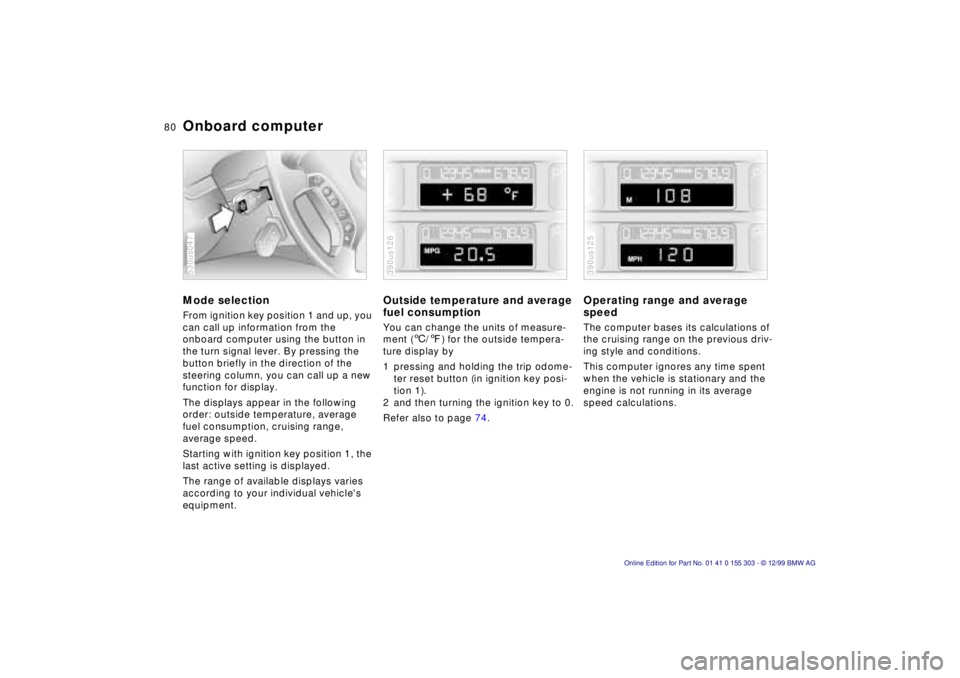
80n
Onboard computer Mode selection From ignition key position 1 and up, you
can call up information from the
onboard computer using the button in
the turn signal lever. By pressing the
button briefly in the direction of the
steering column, you can call up a new
function for display.
The displays appear in the following
order: outside temperature, average
fuel consumption, cruising range,
average speed.
Starting with ignition key position 1, the
last active setting is displayed.
The range of available displays varies
according to your individual vehicle's
equipment. 530us047
Outside temperature and average
fuel consumption You can change the units of measure-
ment (6/7) for the outside tempera-
ture display by
1 pressing and holding the trip odome-
ter reset button (in ignition key posi-
tion 1).
2 and then turning the ignition key to 0.
Refer also to page 74. 390us126
Operating range and average
speed The computer bases its calculations of
the cruising range on the previous driv-
ing style and conditions.
This computer ignores any time spent
when the vehicle is stationary and the
engine is not running in its average
speed calculations. 390us125
Page 81 of 201
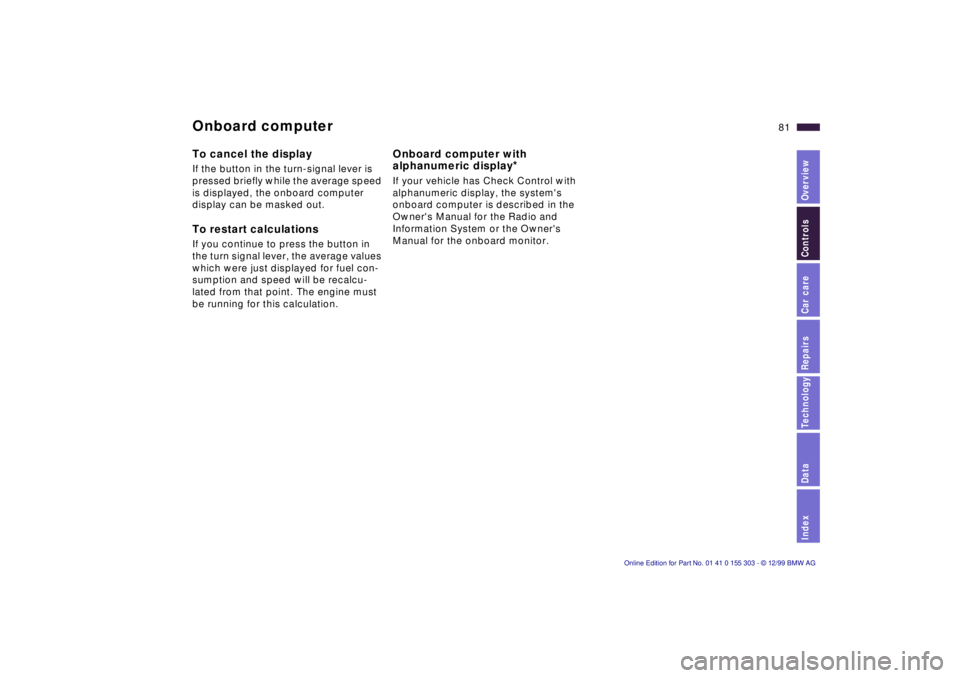
IndexDataTechnologyRepairsCar careControlsOverview
81n
Onboard computer To cancel the display If the button in the turn-signal lever is
pressed briefly while the average speed
is displayed, the onboard computer
display can be masked out. To restart calculations If you continue to press the button in
the turn signal lever, the average values
which were just displayed for fuel con-
sumption and speed will be recalcu-
lated from that point. The engine must
be running for this calculation.
Onboard computer with
alphanumeric display
*
If your vehicle has Check Control with
alphanumeric display, the system's
onboard computer is described in the
Owner's Manual for the Radio and
Information System or the Owner's
Manual for the onboard monitor.
Page 91 of 201
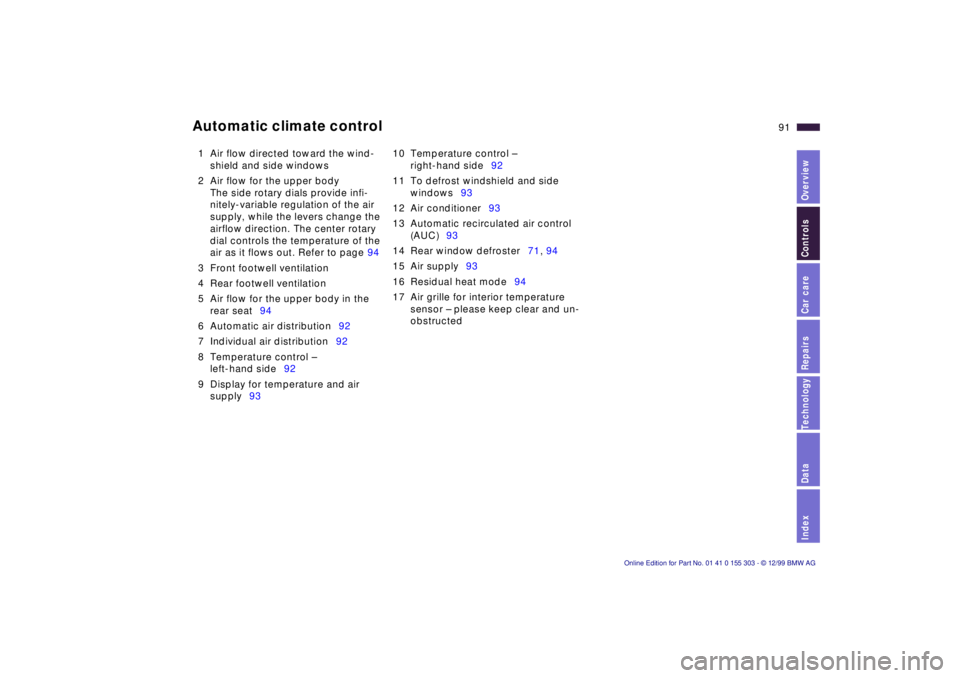
IndexDataTechnologyRepairsCar careControlsOverview
91n
Automatic climate control 1 Air flow directed toward the wind-
shield and side windows
2 Air flow for the upper body
The side rotary dials provide infi-
nitely-variable regulation of the air
supply, while the levers change the
airflow direction. The center rotary
dial controls the temperature of the
air as it flows out. Refer to page 94
3 Front footwell ventilation
4 Rear footwell ventilation
5 Air flow for the upper body in the
rear seat94
6 Automatic air distribution92
7 Individual air distribution92
8 Temperature control Ð
left-hand side92
9 Display for temperature and air
supply9310 Temperature control Ð
right-hand side92
11 To defrost windshield and side
windows93
12 Air conditioner93
13 Automatic recirculated air control
(AUC)93
14 Rear window defroster71, 94
15 Air supply93
16 Residual heat mode94
17 Air grille for interior temperature
sensor Ð please keep clear and un-
obstructed
Page 92 of 201
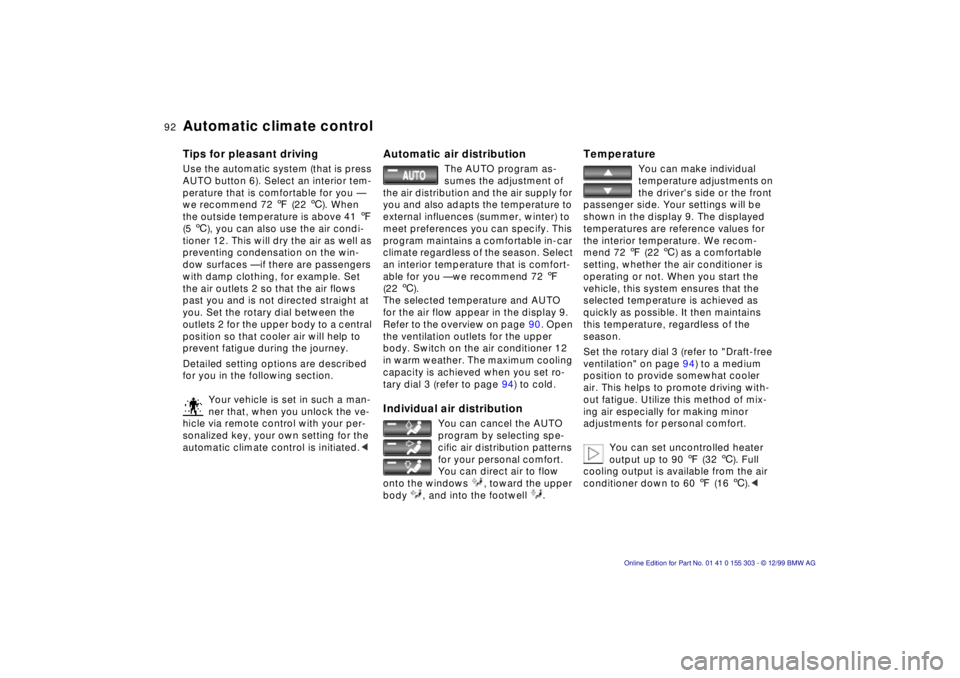
92n
Automatic climate control Tips for pleasant driving Use the automatic system (that is press
AUTO button 6). Select an interior tem-
perature that is comfortable for you Ñ
we recommend 72 7 (22 6). When
the outside temperature is above 41 7
(5 6), you can also use the air condi-
tioner 12. This will dry the air as well as
preventing condensation on the win-
dow surfaces Ñ if there are passengers
with damp clothing, for example. Set
the air outlets 2 so that the air flows
past you and is not directed straight at
you. Set the rotary dial between the
outlets 2 for the upper body to a central
position so that cooler air will help to
prevent fatigue during the journey.
Detailed setting options are described
for you in the following section.
Your vehicle is set in such a man-
ner that, when you unlock the ve-
hicle via remote control with your per-
sonalized key, your own setting for the
automatic climate control is initiated.<
Automatic air distribution
The AUTO program as-
sumes the adjustment of
the air distribution and the air supply for
you and also adapts the temperature to
external influences (summer, winter) to
meet preferences you can specify. This
program maintains a comfortable in-car
climate regardless of the season. Select
an interior temperature that is comfort-
able for you Ñ we recommend 72 7
(22 6).
The selected temperature and AUTO
for the air flow appear in the display 9.
Refer to the overview on page 90. Open
the ventilation outlets for the upper
body. Switch on the air conditioner 12
in warm weather. The maximum cooling
capacity is achieved when you set ro-
tary dial 3 (refer to page 94) to cold.
Individual air distribution
You can cancel the AUTO
program by selecting spe-
cific air distribution patterns
for your personal comfort.
You can direct air to flow
onto the windows , toward the upper
body , and into the footwell .
Temperature
You can make individual
temperature adjustments on
the driver's side or the front
passenger side. Your settings will be
shown in the display 9. The displayed
temperatures are reference values for
the interior temperature. We recom-
mend 72 7 (22 6) as a comfortable
setting, whether the air conditioner is
operating or not. When you start the
vehicle, this system ensures that the
selected temperature is achieved as
quickly as possible. It then maintains
this temperature, regardless of the
season.
Set the rotary dial 3 (refer to "Draft-free
ventilation" on page 94) to a medium
position to provide somewhat cooler
air. This helps to promote driving with-
out fatigue. Utilize this method of mix-
ing air especially for making minor
adjustments for personal comfort.
You can set uncontrolled heater
output up to 90 7 (32 6). Full
cooling output is available from the air
conditioner down to 60 7 (16 6).<
Page 93 of 201
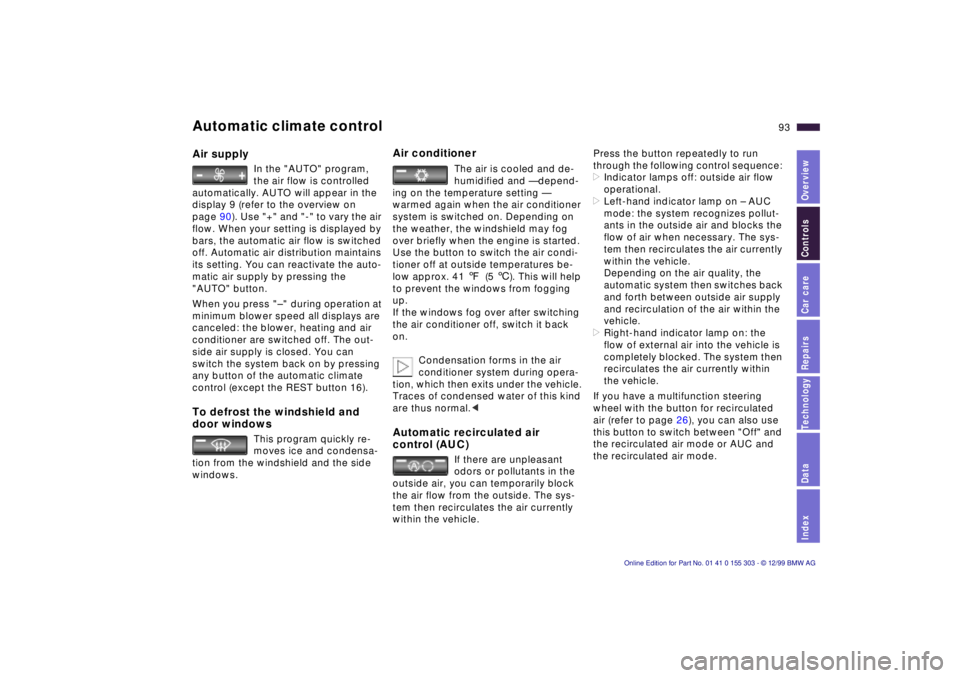
IndexDataTechnologyRepairsCar careControlsOverview
93n
Automatic climate control Air supply
In the "AUTO" program,
the air flow is controlled
automatically. AUTO will appear in the
display 9 (refer to the overview on
page 90). Use "+" and "-" to vary the air
flow. When your setting is displayed by
bars, the automatic air flow is switched
off. Automatic air distribution maintains
its setting. You can reactivate the auto-
matic air supply by pressing the
"AUTO" button.
When you press "Ð " during operation at
minimum blower speed all displays are
canceled: the blower, heating and air
conditioner are switched off. The out-
side air supply is closed. You can
switch the system back on by pressing
any button of the automatic climate
control (except the REST button 16).
To defrost the windshield and
door windows
This program quickly re-
moves ice and condensa-
tion from the windshield and the side
windows.
Air conditioner
The air is cooled and de-
humidified and Ñ depend-
ing on the temperature setting Ñ
warmed again when the air conditioner
system is switched on. Depending on
the weather, the windshield may fog
over briefly when the engine is started.
Use the button to switch the air condi-
tioner off at outside temperatures be-
low approx. 41 7(5 6). This will help
to prevent the windows from fogging
up.
If the windows fog over after switching
the air conditioner off, switch it back
on.
Condensation forms in the air
conditioner system during opera-
tion, which then exits under the vehicle.
Traces of condensed water of this kind
are thus normal.<
Automatic recirculated air
control (AUC)
If there are unpleasant
odors or pollutants in the
outside air, you can temporarily block
the air flow from the outside. The sys-
tem then recirculates the air currently
within the vehicle.
Press the button repeatedly to run
through the following control sequence:
>Indicator lamps off: outside air flow
operational.
>Left-hand indicator lamp on Ð AUC
mode: the system recognizes pollut-
ants in the outside air and blocks the
flow of air when necessary. The sys-
tem then recirculates the air currently
within the vehicle.
Depending on the air quality, the
automatic system then switches back
and forth between outside air supply
and recirculation of the air within the
vehicle.
>Right-hand indicator lamp on: the
flow of external air into the vehicle is
completely blocked. The system then
recirculates the air currently within
the vehicle.
If you have a multifunction steering
wheel with the button for recirculated
air (refer to page 26), you can also use
this button to switch between "Off" and
the recirculated air mode or AUC and
the recirculated air mode.
Page 97 of 201
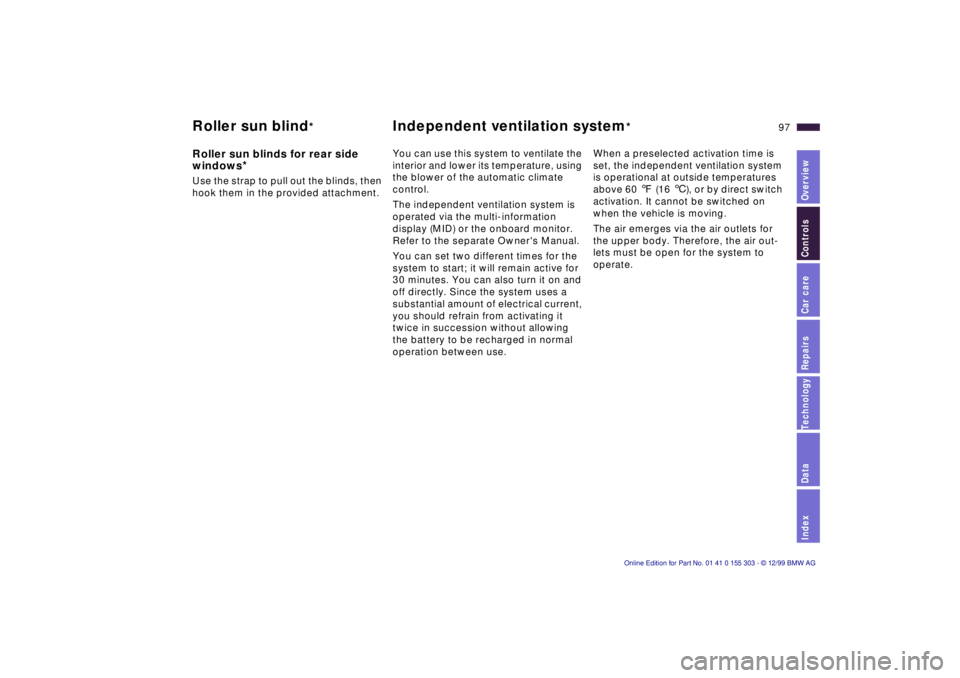
IndexDataTechnologyRepairsCar careControlsOverview
97n
Roller sun blind
*
Independent ventilation system
*
Roller sun blinds for rear side
windows
*
Use the strap to pull out the blinds, then
hook them in the provided attachment. You can use this system to ventilate the
interior and lower its temperature, using
the blower of the automatic climate
control.
The independent ventilation system is
operated via the multi-information
display (MID) or the onboard monitor.
Refer to the separate Owner's Manual.
You can set two different times for the
system to start; it will remain active for
30 minutes. You can also turn it on and
off directly. Since the system uses a
substantial amount of electrical current,
you should refrain from activating it
twice in succession without allowing
the battery to be recharged in normal
operation between use. When a preselected activation time is
set, the independent ventilation system
is operational at outside temperatures
above 60 7 (16 6), or by direct switch
activation. It cannot be switched on
when the vehicle is moving.
The air emerges via the air outlets for
the upper body. Therefore, the air out-
lets must be open for the system to
operate.