BMW X5 4.8IS 2006 E53 Manual Online
Manufacturer: BMW, Model Year: 2006, Model line: X5 4.8IS, Model: BMW X5 4.8IS 2006 E53Pages: 202, PDF Size: 4.13 MB
Page 81 of 202
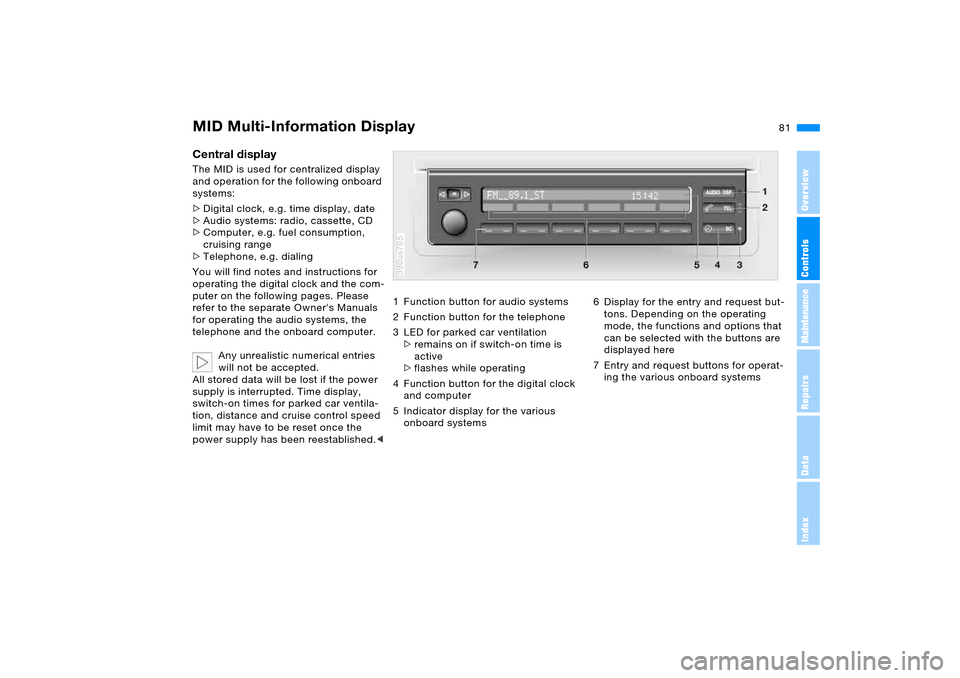
81n
OverviewControlsMaintenanceRepairsDataIndex
MID Multi-Information Display Central display The MID is used for centralized display
and operation for the following onboard
systems:
>Digital clock, e.g. time display, date
>Audio systems: radio, cassette, CD
>Computer, e.g. fuel consumption,
cruising range
>Telephone, e.g. dialing
You will find notes and instructions for
operating the digital clock and the com-
puter on the following pages. Please
refer to the separate Owner's Manuals
for operating the audio systems, the
telephone and the onboard computer.
Any unrealistic numerical entries
will not be accepted.
All stored data will be lost if the power
supply is interrupted. Time display,
switch-on times for parked car ventila-
tion, distance and cruise control speed
limit may have to be reset once the
power supply has been reestablished.<
1 Function button for audio systems
2 Function button for the telephone
3 LED for parked car ventilation
>remains on if switch-on time is
active
>flashes while operating
4 Function button for the digital clock
and computer
5 Indicator display for the various
onboard systems390us705
6 Display for the entry and request but-
tons. Depending on the operating
mode, the functions and options that
can be selected with the buttons are
displayed here
7 Entry and request buttons for operat-
ing the various onboard systems
Page 82 of 202
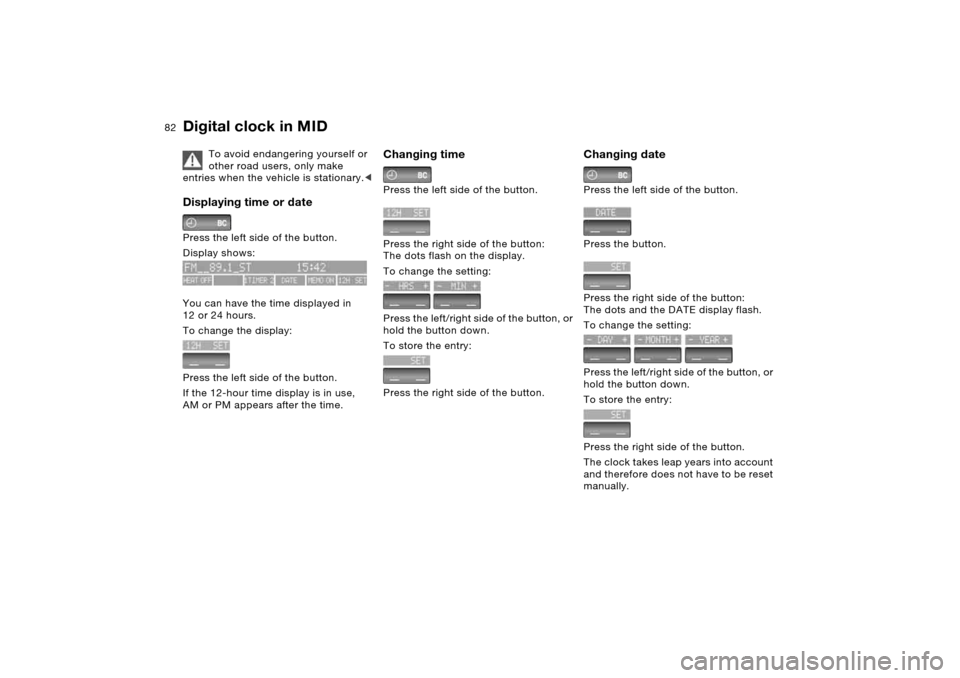
82n
Digital clock in MID
To avoid endangering yourself or
other road users, only make
entries when the vehicle is stationary.<
Displaying time or date Press the left side of the button.
Display shows:
You can have the time displayed in
12 or 24 hours.
To change the display:
Press the left side of the button.
If the 12-hour time display is in use,
AM or PM appears after the time.
Changing time Press the left side of the button.
Press the right side of the button:
The dots flash on the display.
To change the setting:
Press the left/right side of the button, or
hold the button down.
To store the entry:
Press the right side of the button.
Changing date Press the left side of the button.
Press the button.
Press the right side of the button:
The dots and the DATE display flash.
To change the setting:
Press the left/right side of the button, or
hold the button down.
To store the entry:
Press the right side of the button.
The clock takes leap years into account
and therefore does not have to be reset
manually.
Page 83 of 202
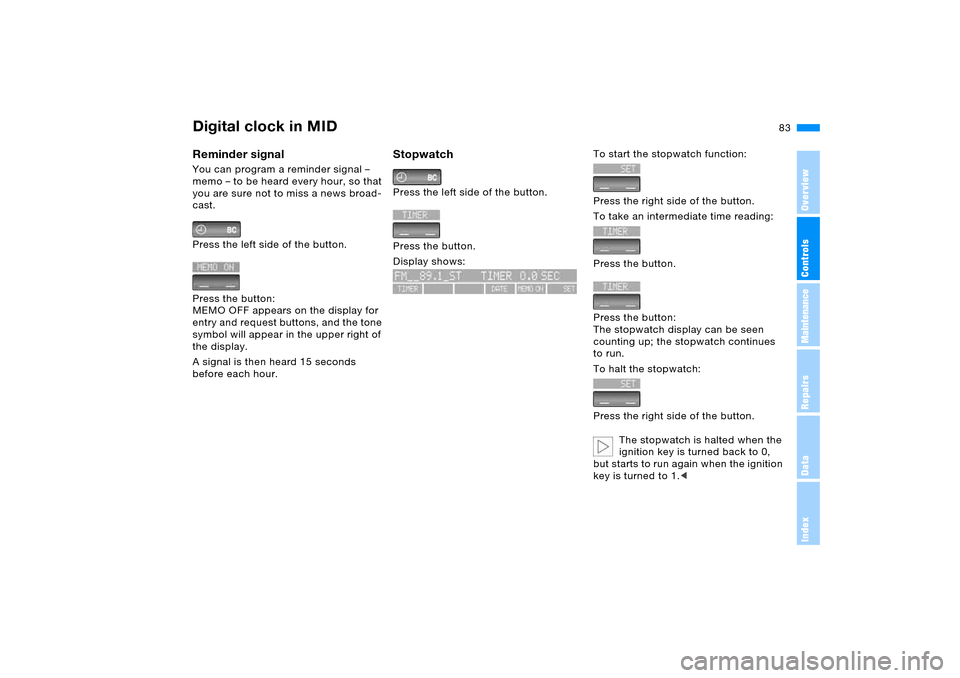
83n
OverviewControlsMaintenanceRepairsDataIndex
Digital clock in MIDReminder signal You can program a reminder signal –
memo – to be heard every hour, so that
you are sure not to miss a news broad-
cast.
Press the left side of the button.
Press the button:
MEMO OFF appears on the display for
entry and request buttons, and the tone
symbol will appear in the upper right of
the display.
A signal is then heard 15 seconds
before each hour.
Stopwatch Press the left side of the button.
Press the button.
Display shows:
To start the stopwatch function:
Press the right side of the button.
To take an intermediate time reading:
Press the button.
Press the button:
The stopwatch display can be seen
counting up; the stopwatch continues
to run.
To halt the stopwatch:
Press the right side of the button.
The stopwatch is halted when the
ignition key is turned back to 0,
but starts to run again when the ignition
key is turned to 1.<
Page 84 of 202
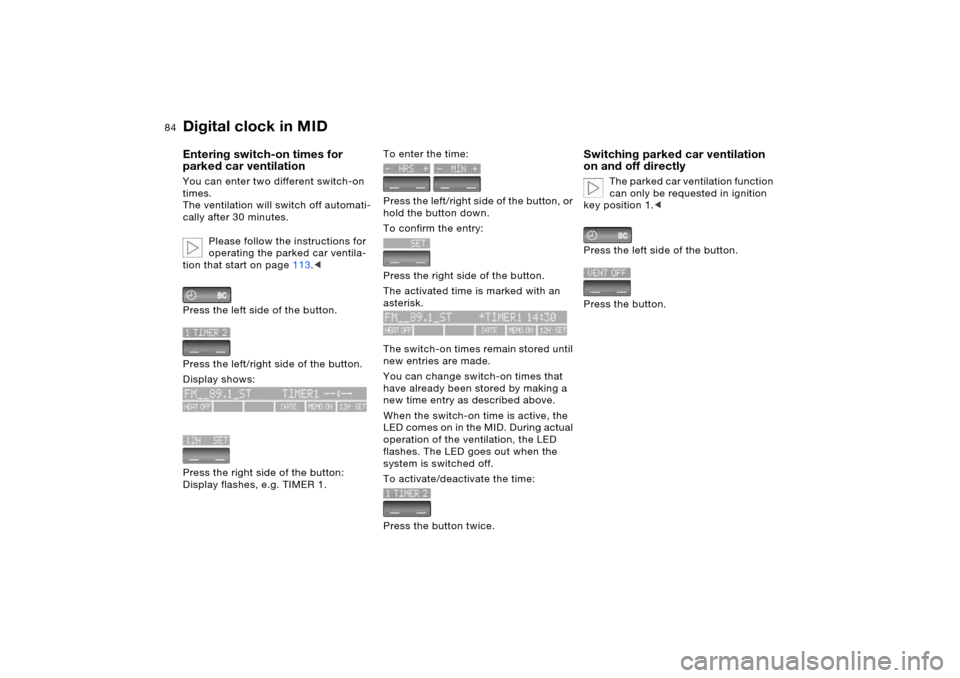
84n
Digital clock in MIDEntering switch-on times for
parked car ventilation You can enter two different switch-on
times.
The ventilation will switch off automati-
cally after 30 minutes.
Please follow the instructions for
operating the parked car ventila-
tion that start on page113.<
Press the left side of the button.
Press the left/right side of the button.
Display shows:
Press the right side of the button:
Display flashes, e.g. TIMER 1.
To enter the time:
Press the left/right side of the button, or
hold the button down.
To confirm the entry:
Press the right side of the button.
The activated time is marked with an
asterisk.
The switch-on times remain stored until
new entries are made.
You can change switch-on times that
have already been stored by making a
new time entry as described above.
When the switch-on time is active, the
LED comes on in the MID. During actual
operation of the ventilation, the LED
flashes. The LED goes out when the
system is switched off.
To activate/deactivate the time:
Press the button twice.
Switching parked car ventilation
on and off directly
The parked car ventilation function
can only be requested in ignition
key position 1.<
Press the left side of the button.
Press the button.
Page 85 of 202
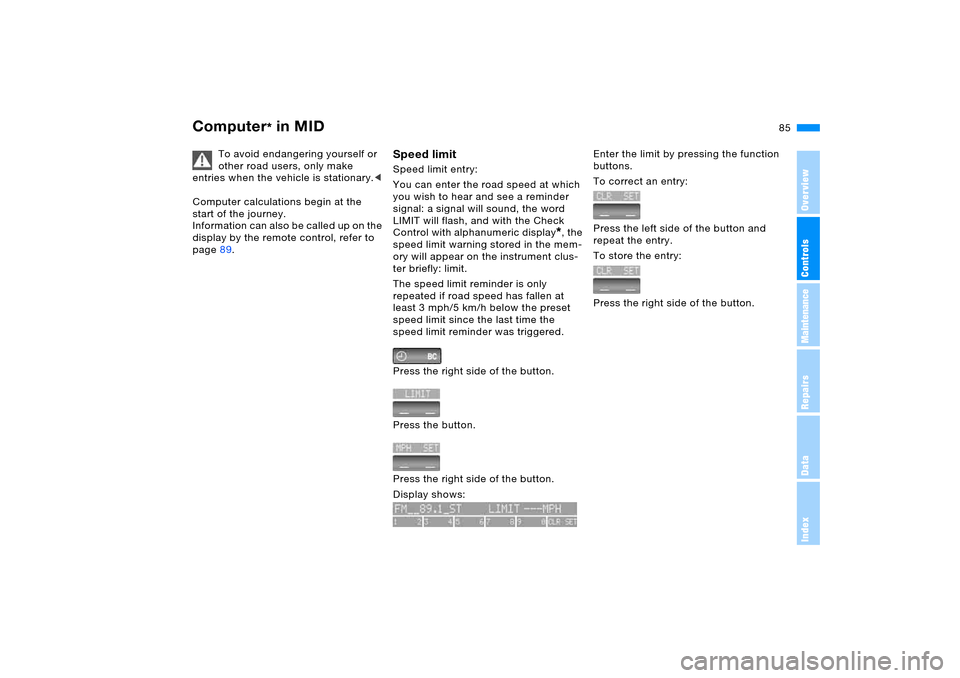
85n
OverviewControlsMaintenanceRepairsDataIndex
Computer
* in MID
To avoid endangering yourself or
other road users, only make
entries when the vehicle is stationary.<
Computer calculations begin at the
start of the journey.
Information can also be called up on the
display by the remote control, refer to
page89.
Speed limit Speed limit entry:
You can enter the road speed at which
you wish to hear and see a reminder
signal: a signal will sound, the word
LIMIT will flash, and with the Check
Control with alphanumeric display
*, the
speed limit warning stored in the mem-
ory will appear on the instrument clus-
ter briefly: limit.
The speed limit reminder is only
repeated if road speed has fallen at
least 3 mph/5 km/h below the preset
speed limit since the last time the
speed limit reminder was triggered.
Press the right side of the button.
Press the button.
Press the right side of the button.
Display shows:
Enter the limit by pressing the function
buttons.
To correct an entry:
Press the left side of the button and
repeat the entry.
To store the entry:
Press the right side of the button.
Page 86 of 202
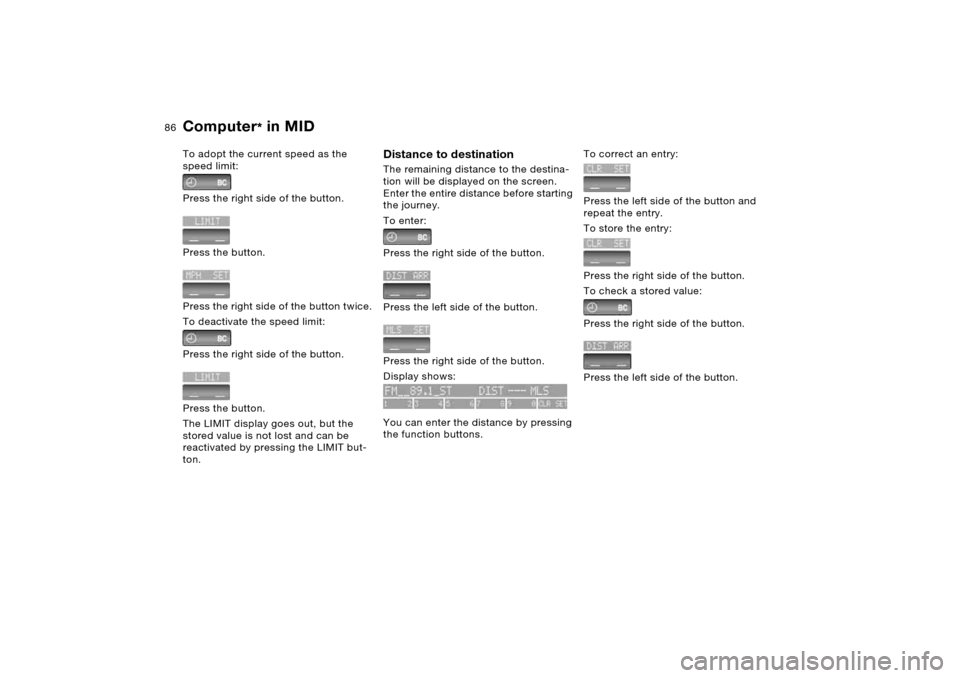
86n
Computer
* in MID
To adopt the current speed as the
speed limit:
Press the right side of the button.
Press the button.
Press the right side of the button twice.
To deactivate the speed limit:
Press the right side of the button.
Press the button.
The LIMIT display goes out, but the
stored value is not lost and can be
reactivated by pressing the LIMIT but-
ton.
Distance to destination The remaining distance to the destina-
tion will be displayed on the screen.
Enter the entire distance before starting
the journey.
To enter:
Press the right side of the button.
Press the left side of the button.
Press the right side of the button.
Display shows:
You can enter the distance by pressing
the function buttons.
To correct an entry:
Press the left side of the button and
repeat the entry.
To store the entry:
Press the right side of the button.
To check a stored value:
Press the right side of the button.
Press the left side of the button.
Page 87 of 202
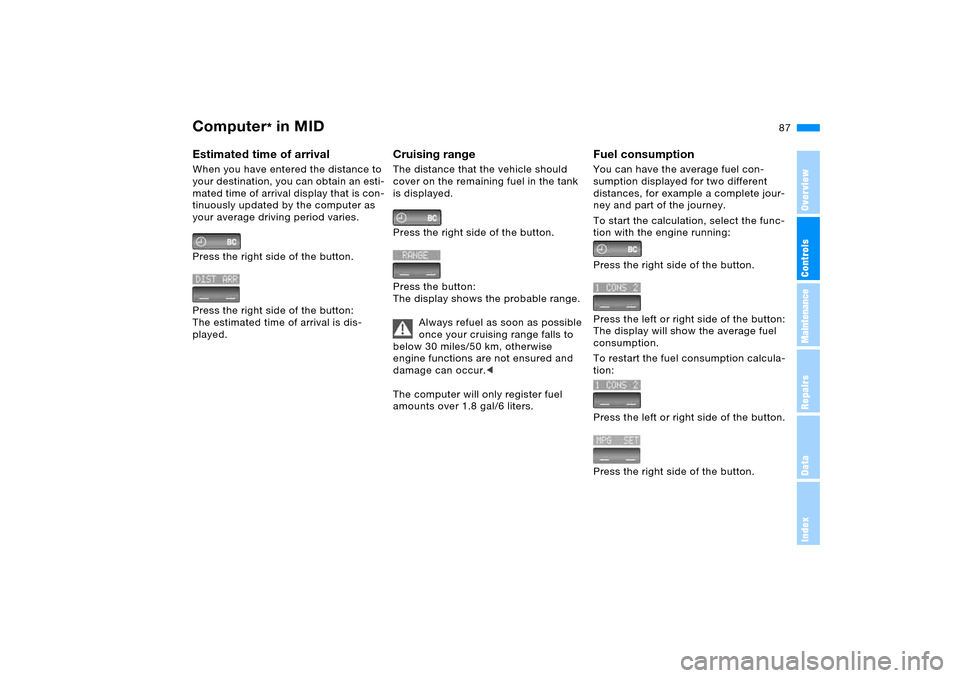
87n
OverviewControlsMaintenanceRepairsDataIndex
Computer
* in MID
Estimated time of arrival When you have entered the distance to
your destination, you can obtain an esti-
mated time of arrival display that is con-
tinuously updated by the computer as
your average driving period varies.
Press the right side of the button.
Press the right side of the button:
The estimated time of arrival is dis-
played.
Cruising range The distance that the vehicle should
cover on the remaining fuel in the tank
is displayed.
Press the right side of the button.
Press the button:
The display shows the probable range.
Always refuel as soon as possible
once your cruising range falls to
below 30 miles/50 km, otherwise
engine functions are not ensured and
damage can occur.<
The computer will only register fuel
amounts over 1.8 gal/6 liters.
Fuel consumption You can have the average fuel con-
sumption displayed for two different
distances, for example a complete jour-
ney and part of the journey.
To start the calculation, select the func-
tion with the engine running:
Press the right side of the button.
Press the left or right side of the button:
The display will show the average fuel
consumption.
To restart the fuel consumption calcula-
tion:
Press the left or right side of the button.
Press the right side of the button.
Page 88 of 202
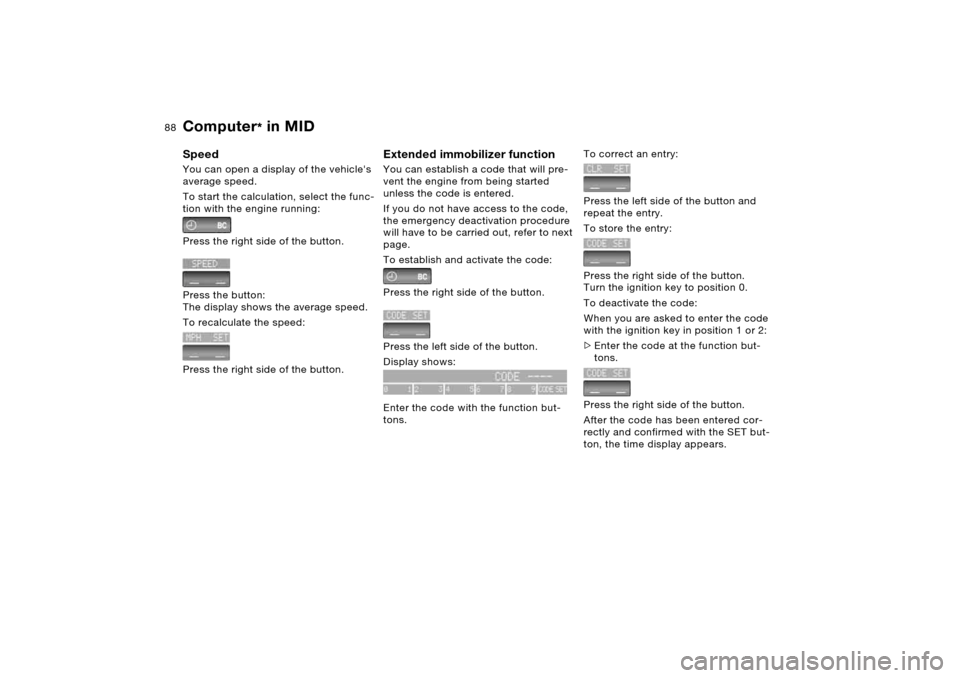
88n
Computer
* in MID
Speed You can open a display of the vehicle's
average speed.
To start the calculation, select the func-
tion with the engine running:
Press the right side of the button.
Press the button:
The display shows the average speed.
To recalculate the speed:
Press the right side of the button.
Extended immobilizer function You can establish a code that will pre-
vent the engine from being started
unless the code is entered.
If you do not have access to the code,
the emergency deactivation procedure
will have to be carried out, refer to next
page.
To establish and activate the code:
Press the right side of the button.
Press the left side of the button.
Display shows:
Enter the code with the function but-
tons.
To correct an entry:
Press the left side of the button and
repeat the entry.
To store the entry:
Press the right side of the button.
Turn the ignition key to position 0.
To deactivate the code:
When you are asked to enter the code
with the ignition key in position 1 or 2:
>Enter the code at the function but-
tons.
Press the right side of the button.
After the code has been entered cor-
rectly and confirmed with the SET but-
ton, the time display appears.
Page 89 of 202
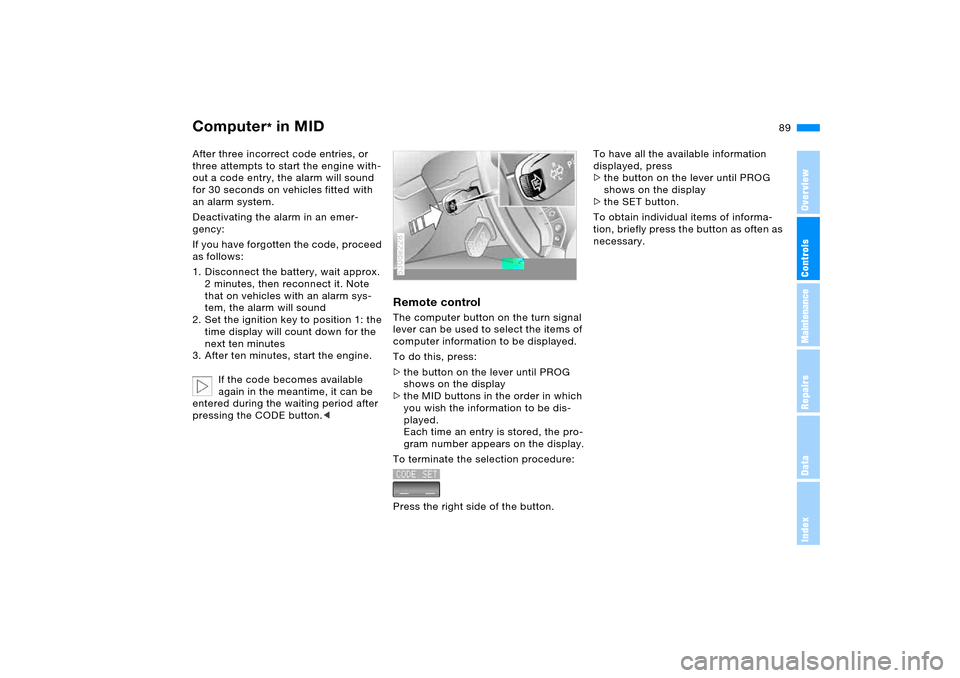
89n
OverviewControlsMaintenanceRepairsDataIndex
Computer
* in MID
After three incorrect code entries, or
three attempts to start the engine with-
out a code entry, the alarm will sound
for 30 seconds on vehicles fitted with
an alarm system.
Deactivating the alarm in an emer-
gency:
If you have forgotten the code, proceed
as follows:
1. Disconnect the battery, wait approx.
2 minutes, then reconnect it. Note
that on vehicles with an alarm sys-
tem, the alarm will sound
2. Set the ignition key to position 1: the
time display will count down for the
next ten minutes
3. After ten minutes, start the engine.
If the code becomes available
again in the meantime, it can be
entered during the waiting period after
pressing the CODE button.<
Remote controlThe computer button on the turn signal
lever can be used to select the items of
computer information to be displayed.
To do this, press:
>the button on the lever until PROG
shows on the display
>the MID buttons in the order in which
you wish the information to be dis-
played.
Each time an entry is stored, the pro-
gram number appears on the display.
To terminate the selection procedure:
Press the right side of the button.530de228
To have all the available information
displayed, press
>the button on the lever until PROG
shows on the display
>the SET button.
To obtain individual items of informa-
tion, briefly press the button as often as
necessary.
Page 90 of 202
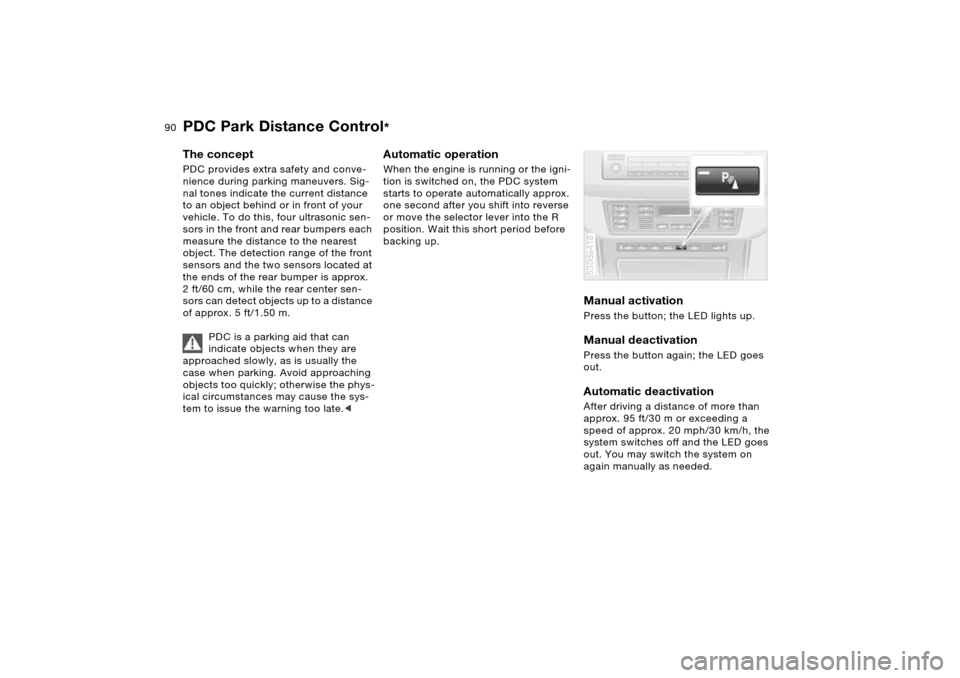
90n
PDC Park Distance Control
*
The concept PDC provides extra safety and conve-
nience during parking maneuvers. Sig-
nal tones indicate the current distance
to an object behind or in front of your
vehicle. To do this, four ultrasonic sen-
sors in the front and rear bumpers each
measure the distance to the nearest
object. The detection range of the front
sensors and the two sensors located at
the ends of the rear bumper is approx.
2 ft/60 cm, while the rear center sen-
sors can detect objects up to a distance
of approx. 5 ft/1.50 m.
PDC is a parking aid that can
indicate objects when they are
approached slowly, as is usually the
case when parking. Avoid approaching
objects too quickly; otherwise the phys-
ical circumstances may cause the sys-
tem to issue the warning too late.<
Automatic operationWhen the engine is running or the igni-
tion is switched on, the PDC system
starts to operate automatically approx.
one second after you shift into reverse
or move the selector lever into the R
position. Wait this short period before
backing up.
Manual activation Press the button; the LED lights up. Manual deactivation Press the button again; the LED goes
out.Automatic deactivationAfter driving a distance of more than
approx. 95 ft/30 m or exceeding a
speed of approx. 20 mph/30 km/h, the
system switches off and the LED goes
out. You may switch the system on
again manually as needed. 530de418