steering BMW Z4 3.0SI ROADSTER 2007 E85 Owner's Manual
[x] Cancel search | Manufacturer: BMW, Model Year: 2007, Model line: Z4 3.0SI ROADSTER, Model: BMW Z4 3.0SI ROADSTER 2007 E85Pages: 132, PDF Size: 3.14 MB
Page 12 of 132
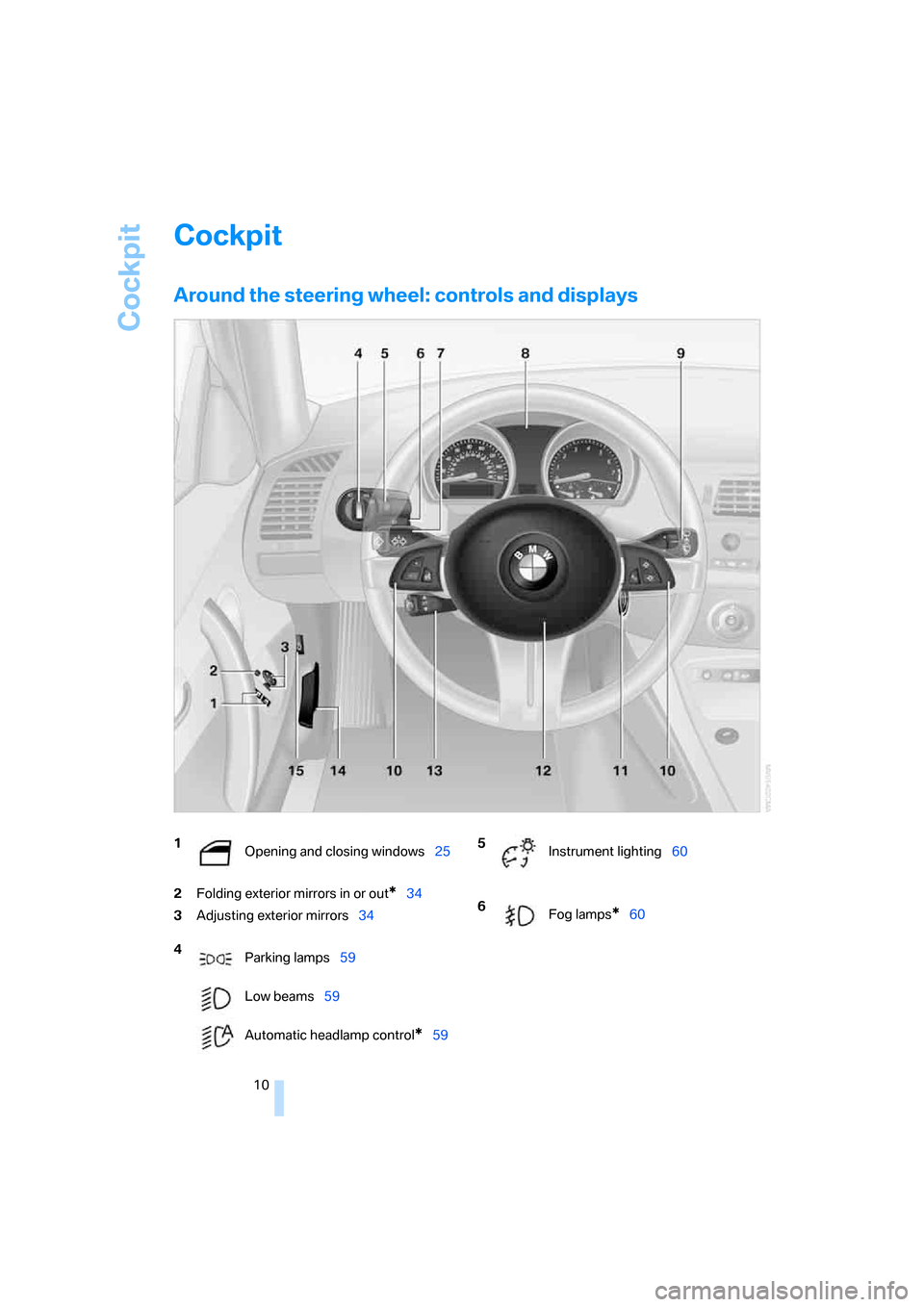
Cockpit
10
Cockpit
Around the steering wheel: controls and displays
2Folding exterior mirrors in or out*34
3Adjusting exterior mirrors34
1
Opening and closing windows25
4
Parking lamps59
Low beams59
Automatic headlamp control
*59
5
Instrument lighting60
6
Fog lamps
*60
Page 13 of 132
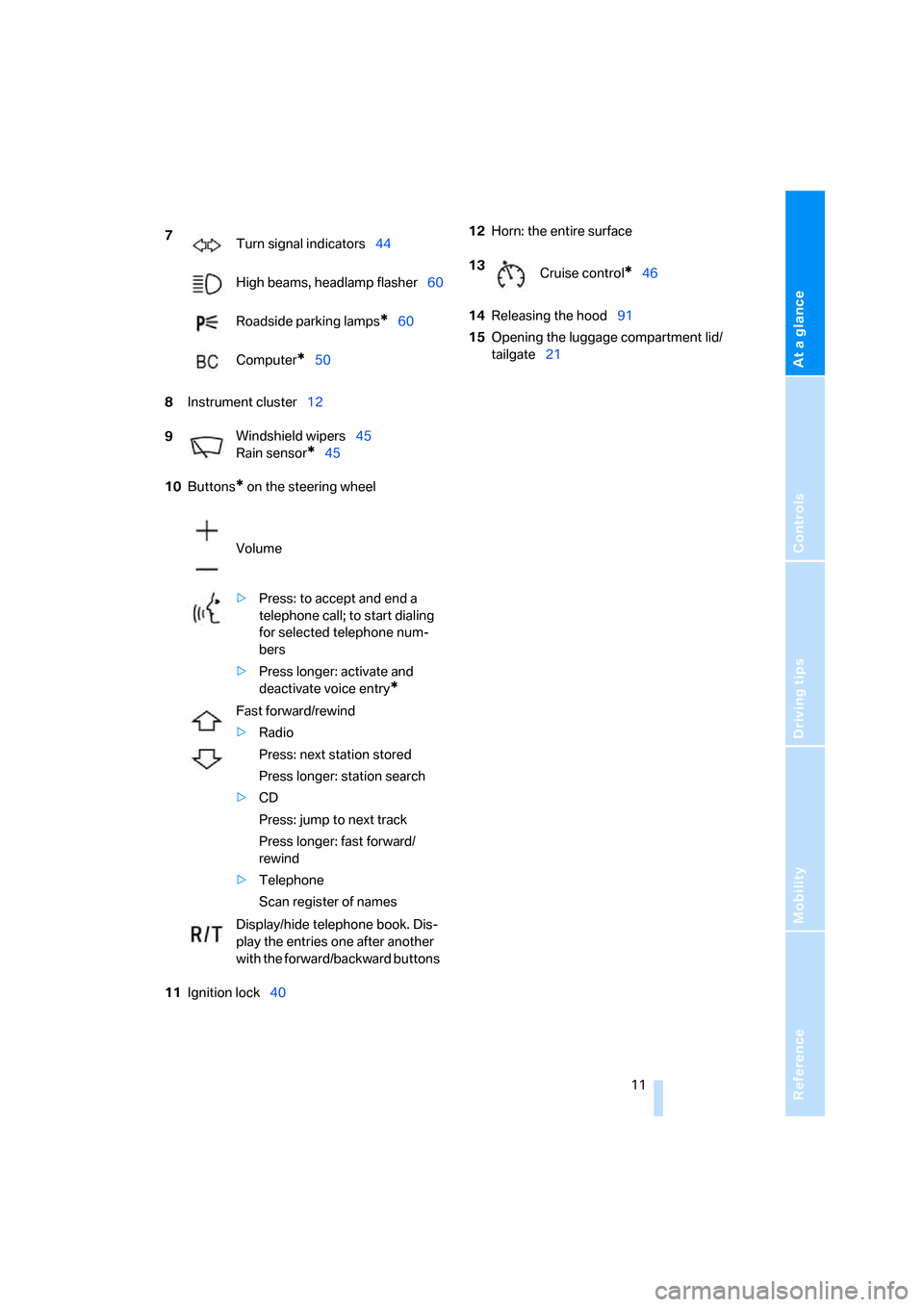
At a glance
Controls
Driving tips
Mobility Reference
11
8Instrument cluster12
10Buttons
* on the steering wheel
11Ignition lock4012Horn: the entire surface
14Releasing the hood91
15Opening the luggage compartment lid/
tailgate21 7
Turn signal indicators44
High beams, headlamp flasher60
Roadside parking lamps
*60
Computer
*50
9Windshield wipers45
Rain sensor
*45
Volume
>Press: to accept and end a
telephone call; to start dialing
for selected telephone num-
bers
>Press longer: activate and
deactivate voice entry
*
Fast forward/rewind
>Radio
Press: next station stored
Press longer: station search
>CD
Press: jump to next track
Press longer: fast forward/
rewind
>Telephone
Scan register of names
Display/hide telephone book. Dis-
play the entries one after another
with the forward/backward buttons
13
Cruise control*46
Page 15 of 132
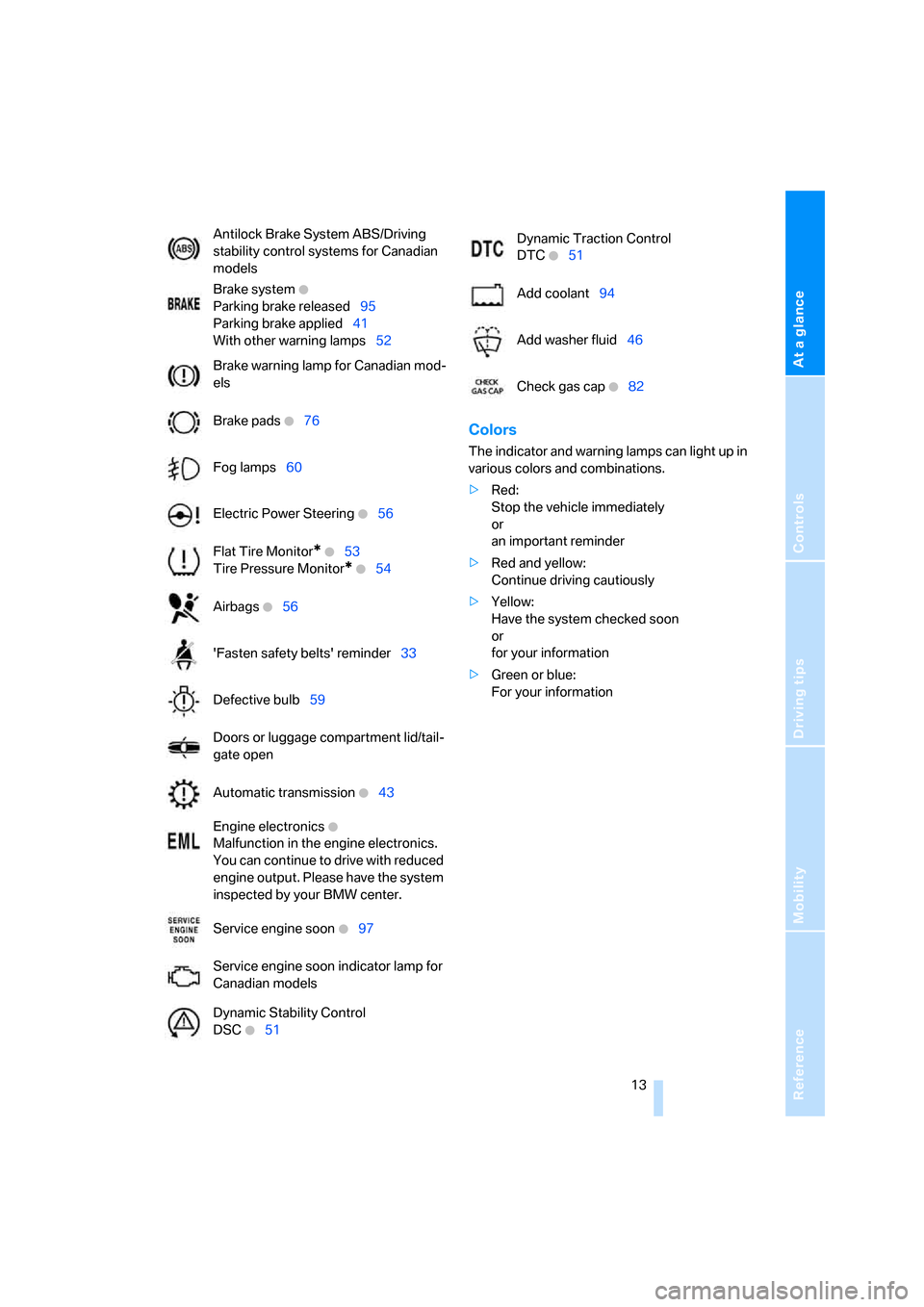
At a glance
Controls
Driving tips
Mobility Reference
13
Colors
The indicator and warning lamps can light up in
various colors and combinations.
>Red:
Stop the vehicle immediately
or
an important reminder
>Red and yellow:
Continue driving cautiously
>Yellow:
Have the system checked soon
or
for your information
>Green or blue:
For your information Antilock Brake System ABS/Driving
stability control systems for Canadian
models
Brake system
+
Parking brake released95
Parking brake applied41
With other warning lamps52
Brake warning lamp for Canadian mod-
els
Brake pads
+76
Fog lamps60
Electric Power Steering
+56
Flat Tire Monitor
* +53
Tire Pressure Monitor
* +54
Airbags
+56
'Fasten safety belts' reminder33
Defective bulb59
Doors or luggage compartment lid/tail-
gate open
Automatic transmission
+43
Engine electronics
+
Malfunction in the engine electronics.
You can continue to drive with reduced
engine output. Please have the system
inspected by your BMW center.
Service engine soon
+97
Service engine soon indicator lamp for
Canadian models
Dynamic Stability Control
DSC
+51
Dynamic Traction Control
DTC
+51
Add coolant94
Add washer fluid46
Check gas cap
+82
Page 32 of 132

Adjustments
30
Adjustments
Safe seating position
For relaxed driving with as little fatigue as pos-
sible, you should select a seating position that
reflects your personal requirements. In combi-
nation with the safety belts, the head restraints
and the airbags, the seating position has a
major influence on your safety in the event of an
accident. To ensure that the vehicle's safety
systems provide you with optimal protection,
we request that you direct your careful attention
to the following section.
For supplementary information on transporting
children refer to page36.
Airbags
Always maintain an adequate distance
between yourself and the airbags. Always
grip the steering wheel on the rim, with your
hands in the 3 o'clock and 9 o'clock positions,
to minimize the risk of injury to the hands or
arms in the event of the airbag being triggered
off.
Never allow any objects, individuals or animals
to obstruct the areas between passengers and
airbags.
Never use the front airbag's cover as a storage
tray or support for objects of any kind. Ensure
that the passenger is correctly seated, e.g. does
not prop feet or legs against the dashboard.
Otherwise, leg injury could result if the knee air-
bag and front airbag suddenly deployed.
Make sure that the passenger does not lean his
or her head against the side airbag, otherwise
serious injuries could result if the airbags sud-
denly deployed.<
Even when all these guidelines are observed,
the risk of injury as a result of contact with the
airbags cannot entirely be ruled out in some sit-
uations. In sensitive individuals, the ignition and
inflation noise may induce a mild hearing loss
that is temporary in most cases.
For airbag locations and additional information
on airbags, refer to page56.
Head restraint
A correctly adjusted head restraint reduces the
risk of neck injury in the event of an accident.
Adjust the head restraint in such a way
that its center is at approx. ear level. Oth-
erwise, there is an increased risk of injury in the
event of an accident.<
Head restraints, refer to page32.
Safety belt
Make sure every occupant fastens his or her
safety belt. As supplemental restraint devices,
the airbags are designed to enhance the effec-
tiveness of the safety belts, and not to replace
them.
Your vehicle offers two sitting positions, each of
which is equipped with a safety belt.
Never allow more than one person to
wear a single safety belt. Never allow
infants or small children to ride in a passenger's
lap. Make sure that the belt in the lap area sits
low against the hips and does not press against
the abdomen. The safety belt must never rest
against the throat, rub against sharp edges,
pass over hard or fragile objects or be pinched.
Fasten the safety belt around your body snugly,
ma king sure tha t it is pulled taut across your lap
and shoulder and that it is not twisted; other-
wise, the belt can slide over the hips in the event
of a frontal collision and injure your abdomen.
Avoid wearing bulky clothing and regularly pull
the belt in the upper-body area taut, otherwise
its restraining effect could be impaired.<
Safety belts, refer to page33.
Seats
Before adjusting your seat, always
observe the following precautions
Never try to adjust your seat while driving.
Otherwise, the seat could respond with
unexpected movement, and the ensuing loss of
Page 37 of 132
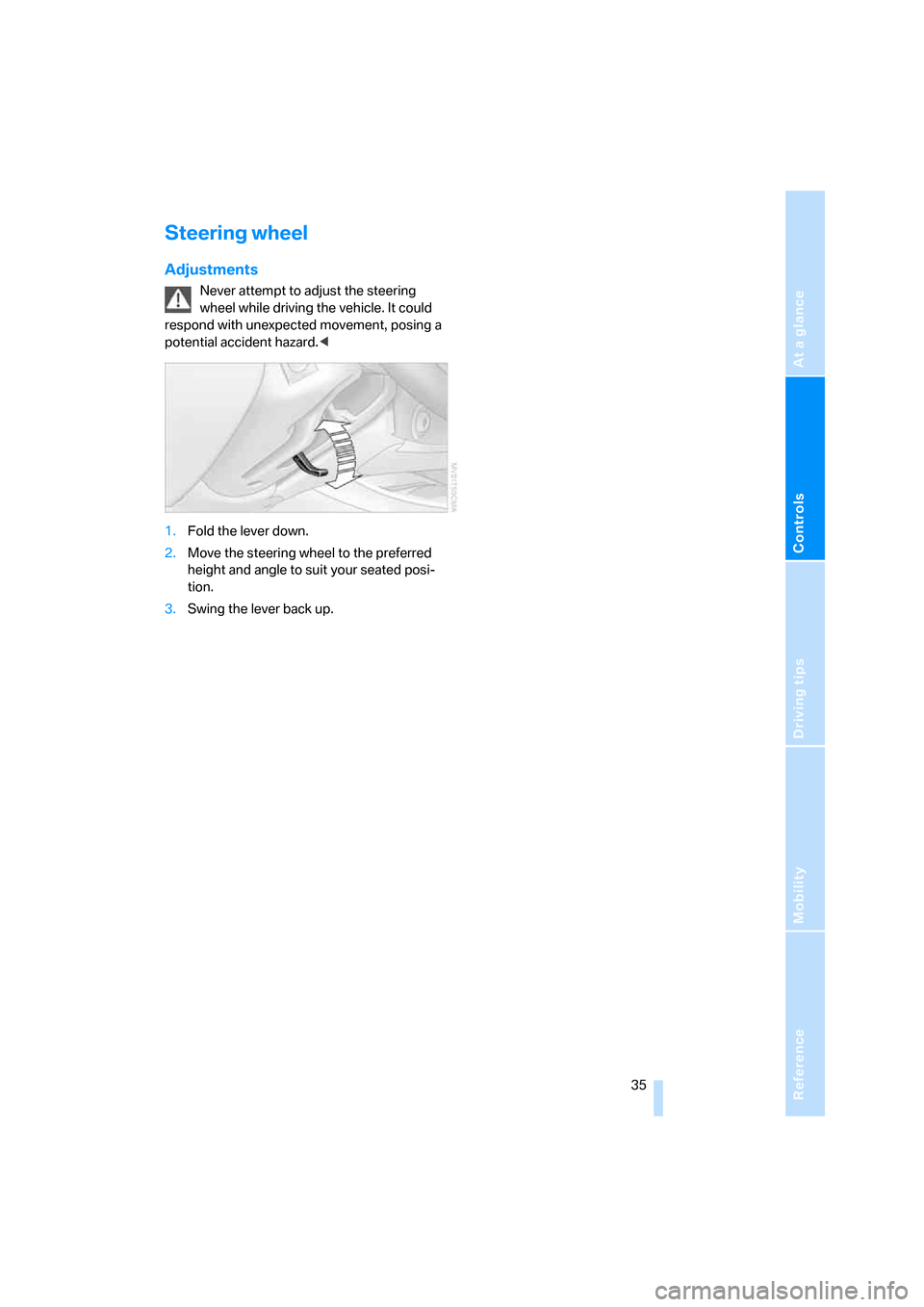
Reference
At a glance
Controls
Driving tips
Mobility
35
Steering wheel
Adjustments
Never attempt to adjust the steering
wheel while driving the vehicle. It could
respond with unexpected movement, posing a
potential accident hazard.<
1.Fold the lever down.
2.Move the steering wheel to the preferred
height and angle to suit your seated posi-
tion.
3.Swing the lever back up.
Page 42 of 132
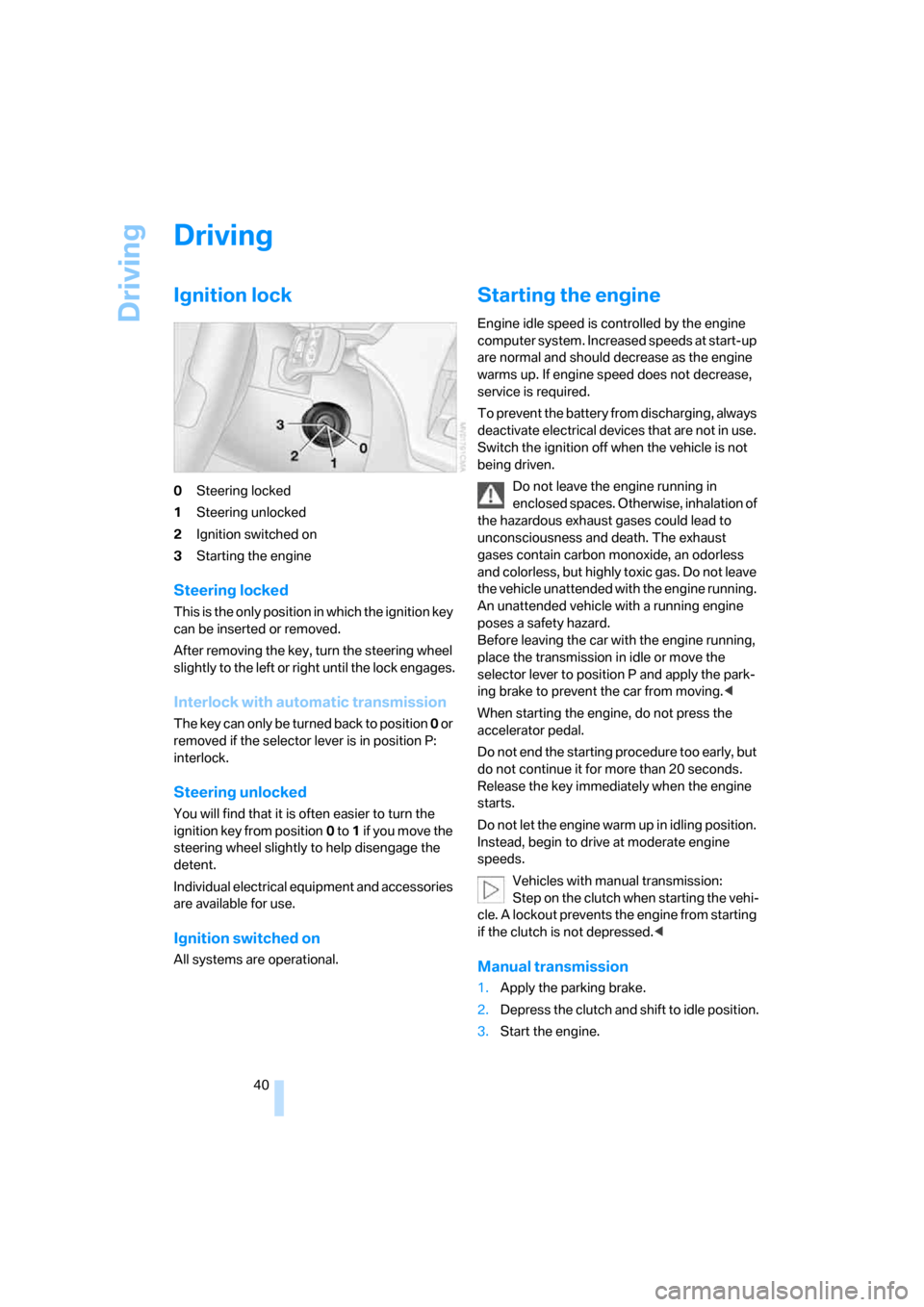
Driving
40
Driving
Ignition lock
0Steering locked
1Steering unlocked
2Ignition switched on
3Starting the engine
Steering locked
This is the only position in which the ignition key
can be inserted or removed.
After removing the key, turn the steering wheel
slightly to the left or right until the lock engages.
Interlock with automatic transmission
The key can only be turned back to position 0 or
removed if the selector lever is in position P:
interlock.
Steering unlocked
You will find that it is often easier to turn the
ignition key from position0 to 1 if yo u m ove the
steering wheel slightly to help disengage the
detent.
Individual electrical equipment and accessories
are available for use.
Ignition switched on
All systems are operational.
Starting the engine
Engine idle speed is controlled by the engine
computer system. Increased speeds at start-up
are normal and should decrease as the engine
warms up. If engine speed does not decrease,
service is required.
To prevent the battery from discharging, always
deactivate electrical devices that are not in use.
Switch the ignition off when the vehicle is not
being driven.
Do not leave the engine running in
enclosed spaces. Otherwise, inhalation of
the hazardous exhaust gases could lead to
unconsciousness and death. The exhaust
gases contain carbon monoxide, an odorless
and colorless, but highly toxic gas. Do not leave
the vehicle unattended with the engine running.
An unattended vehicle with a running engine
poses a safety hazard.
Before leaving the car with the engine running,
place the transmission in idle or move the
selector lever to position P and apply the park-
ing brake to prevent the car from moving.<
When starting the engine, do not press the
accelerator pedal.
Do not end the starting procedure too early, but
do not continue it for more than 20 seconds.
Release the key immediately when the engine
starts.
Do not let the engine warm up in idling position.
Instead, begin to drive at moderate engine
speeds.
Vehicles with manual transmission:
Step on the clutch when starting the vehi-
cle. A lockout prevents the engine from starting
if the clutch is not depressed.<
Manual transmission
1.Apply the parking brake.
2.Depress the clutch and shift to idle position.
3.Start the engine.
Page 43 of 132
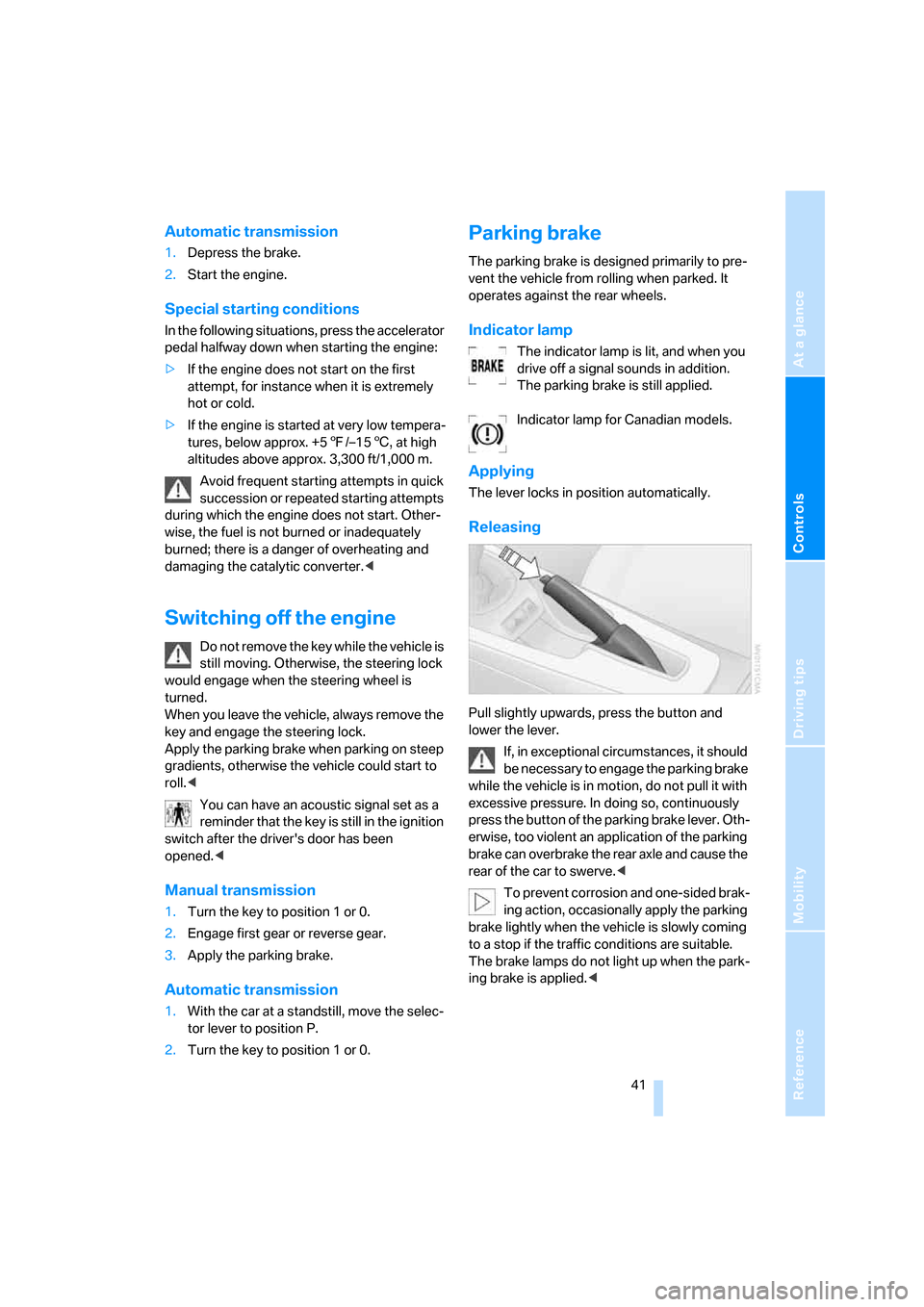
Reference
At a glance
Controls
Driving tips
Mobility
41
Automatic transmission
1.Depress the brake.
2.Start the engine.
Special starting conditions
In the following situations, press the accelerator
pedal halfway down when starting the engine:
>If the engine does not start on the first
attempt, for instance when it is extremely
hot or cold.
>If the engine is started at very low tempera-
tures, below approx. +57/–156, at high
altitudes above approx. 3,300 ft/1,000 m.
Avoid frequent starting attempts in quick
succession or repeated starting attempts
during which the engine does not start. Other-
wise, the fuel is not burned or inadequately
burned; there is a danger of overheating and
damaging the catalytic converter.<
Switching off the engine
Do not remove the key while the vehicle is
still moving. Otherwise, the steering lock
would engage when the steering wheel is
turned.
When you leave the vehicle, always remove the
key and engage the steering lock.
Apply the parking brake when parking on steep
gradients, otherwise the vehicle could start to
roll.<
You can have an acoustic signal set as a
reminder that the key is still in the ignition
switch after the driver's door has been
opened.<
Manual transmission
1.Turn the key to position 1 or 0.
2.Engage first gear or reverse gear.
3.Apply the parking brake.
Automatic transmission
1.With the car at a standstill, move the selec-
tor lever to position P.
2.Turn the key to position 1 or 0.
Parking brake
The parking brake is designed primarily to pre-
vent the vehicle from rolling when parked. It
operates against the rear wheels.
Indicator lamp
The indicator lamp is lit, and when you
drive off a signal sounds in addition.
The parking brake is still applied.
Indicator lamp for Canadian models.
Applying
The lever locks in position automatically.
Releasing
Pull slightly upwards, press the button and
lower the lever.
If, in exceptional circumstances, it should
be necessary to engage the parking brake
while the vehicle is in motion, do not pull it with
excessive pressure. In doing so, continuously
press the button of the parking brake lever. Oth-
erwise, too violent an application of the parking
brake can overbrake the rear axle and cause the
rear of the car to swerve.<
To prevent corrosion and one-sided brak-
ing action, occasionally apply the parking
brake lightly when the vehicle is slowly coming
to a stop if the traffic conditions are suitable.
The brake lamps do not light up when the park-
ing brake is applied.<
Page 45 of 132
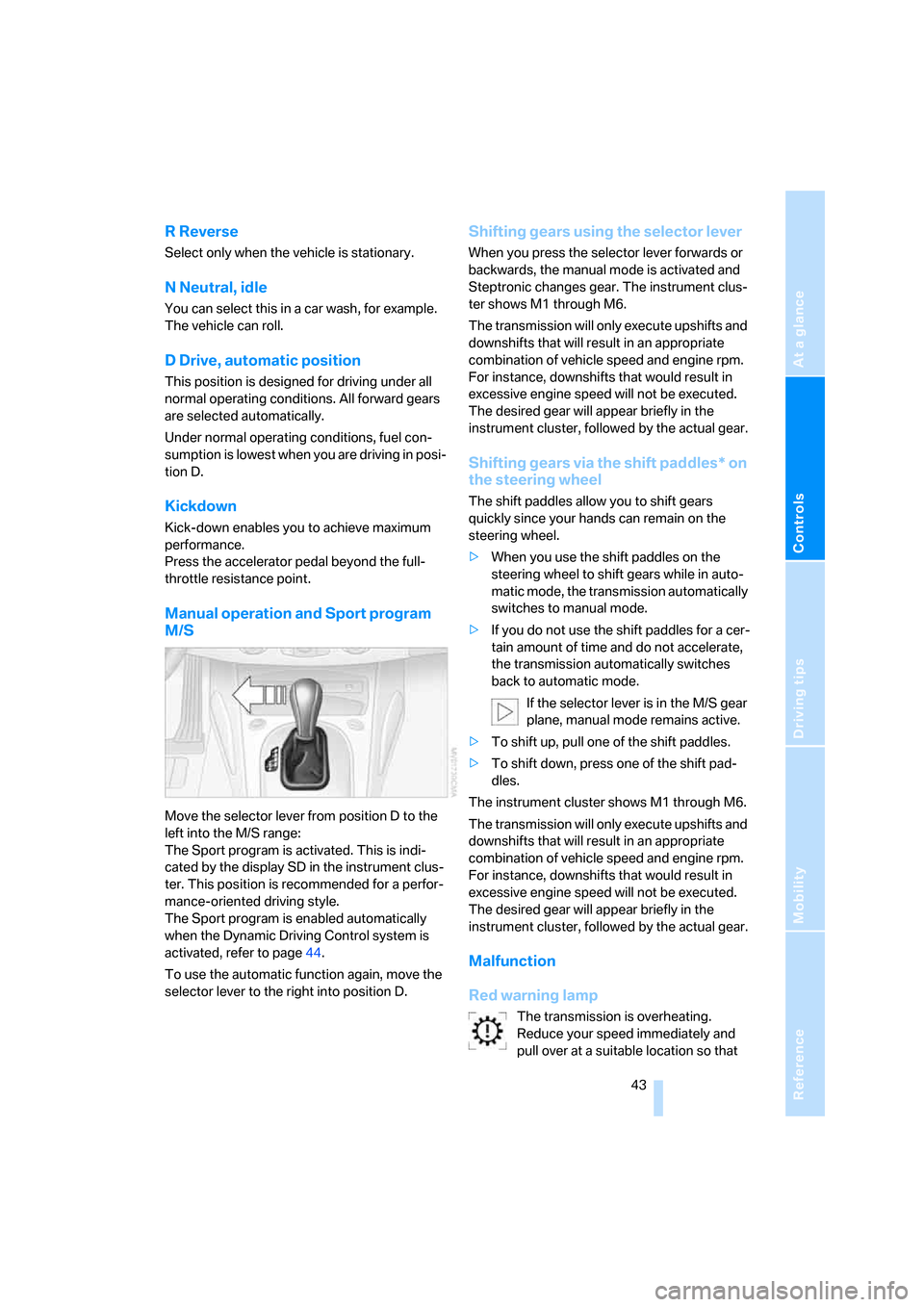
Reference
At a glance
Controls
Driving tips
Mobility
43
R Reverse
Select only when the vehicle is stationary.
N Neutral, idle
You can select this in a car wash, for example.
The vehicle can roll.
D Drive, automatic position
This position is designed for driving under all
normal operating conditions. All forward gears
are selected automatically.
Under normal operating conditions, fuel con-
sumption is lowest when you are driving in posi-
tion D.
Kickdown
Kick-down enables you to achieve maximum
performance.
Press the accelerator pedal beyond the full-
throttle resistance point.
Manual operation and Sport program
M/S
Move the selector lever from position D to the
left into the M/S range:
The Sport program is activated. This is indi-
cated by the display SD in the instrument clus-
ter. This position is recommended for a perfor-
mance-oriented driving style.
The Sport program is enabled automatically
when the Dynamic Driving Control system is
activated, refer to page44.
To use the automatic function again, move the
selector lever to the right into position D.
Shifting gears using the selector lever
When you press the selector lever forwards or
backwards, the manual mode is activated and
Steptronic changes gear. The instrument clus-
ter shows M1 through M6.
The transmission will only execute upshifts and
downshifts that will result in an appropriate
combination of vehicle speed and engine rpm.
For instance, downshifts that would result in
excessive engine speed will not be executed.
The desired gear will appear briefly in the
instrument cluster, followed by the actual gear.
Shifting gears via the shift paddles* on
the steering wheel
The shift paddles allow you to shift gears
quickly since your hands can remain on the
steering wheel.
>When you use the shift paddles on the
steering wheel to shift gears while in auto-
matic mode, the transmission automatically
switches to manual mode.
>If you do not use the shift paddles for a cer-
tain amount of time and do not accelerate,
the transmission automatically switches
back to automatic mode.
If the selector lever is in the M/S gear
plane, manual mode remains active.
>To shift up, pull one of the shift paddles.
>To shift down, press one of the shift pad-
dles.
The instrument cluster shows M1 through M6.
The transmission will only execute upshifts and
downshifts that will result in an appropriate
combination of vehicle speed and engine rpm.
For instance, downshifts that would result in
excessive engine speed will not be executed.
The desired gear will appear briefly in the
instrument cluster, followed by the actual gear.
Malfunction
Red warning lamp
The transmission is overheating.
Reduce your speed immediately and
pull over at a suitable location so that
Page 46 of 132

Driving
44 the transmission can cool down again. You can
continue your journey, but moderate your
speed and exercise due caution.
Have the system checked immediately.
Yellow warning lamp
The transmission system is malfunc-
tioning. Avoid heavy loads.
All of the selector lever positions can
continue to be engaged; in the forward drive
positions, however, the vehicle will be operating
in a restricted gear range only.
Have the system checked as soon as possible.
Instructions on towing, tow-starting and jump-
starting begin on page104.
Dynamic Driving Control
At the touch of a button, Dynamic Driving Con-
trol enables you to drive your BMW in an even
sportier style:
>The engine responds more spontaneously
to any motion of the accelerator pedal.
>Power steering is adapted to further
enhance contact with the road surface.
>Cruise control
*:
The stored speed is achieved more quickly
when called up.
In addition with automatic transmission:
>The Sport program is activated.
To activate the system
Press the SPORT button while the key is in
position 2.
The LED in the button lights up.
To deactivate the system
Press the SPORT button again.
The LED in the button goes out.
Turn signal indicators/
Headlamp flasher
1High beams
2Headlamp flasher
3Turn signal indicators
Unusually rapid flashing of the indica-
tor lamp indicates that a turn signal
indicator has failed.<
To signal briefly
Press the lever as far as the resistance point for
as long as you wish to indicate a turn.
Triple turn signal activation
Press the lever as far as the resistance point.
The turn signals flash three times.
If you wish, you can have this function
activated.<
Page 48 of 132
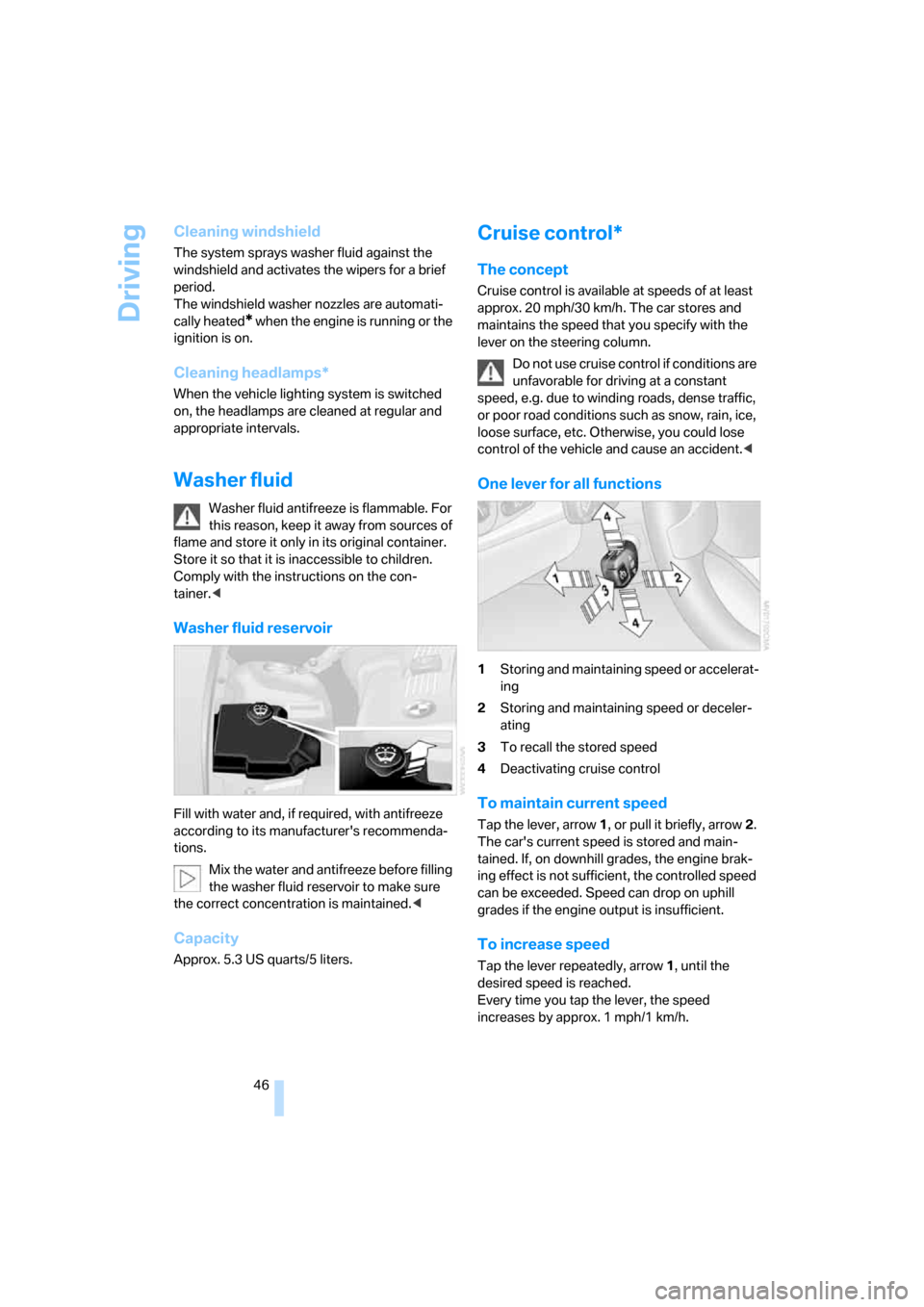
Driving
46
Cleaning windshield
The system sprays washer fluid against the
windshield and activates the wipers for a brief
period.
The windshield washer nozzles are automati-
cally heated
* when the engine is running or the
ignition is on.
Cleaning headlamps*
When the vehicle lighting system is switched
on, the headlamps are cleaned at regular and
appropriate intervals.
Washer fluid
Washer fluid antifreeze is flammable. For
this reason, keep it away from sources of
flame and store it only in its original container.
Store it so that it is inaccessible to children.
Comply with the instructions on the con-
tainer.<
Washer fluid reservoir
Fill with water and, if required, with antifreeze
according to its manufacturer's recommenda-
tions.
Mix the water and antifreeze before filling
the washer fluid reservoir to make sure
the correct concentration is maintained.<
Capacity
Approx. 5.3 US quarts/5 liters.
Cruise control*
The concept
Cruise control is available at speeds of at least
approx. 20 mph/30 km/h. The car stores and
maintains the speed that you specify with the
lever on the steering column.
Do not use cruise control if conditions are
unfavorable for driving at a constant
speed, e.g. due to winding roads, dense traffic,
or poor road conditions such as snow, rain, ice,
loose surface, etc. Otherwise, you could lose
control of the vehicle and cause an accident.<
One lever for all functions
1Storing and maintaining speed or accelerat-
ing
2Storing and maintaining speed or deceler-
ating
3To recall the stored speed
4Deactivating cruise control
To maintain current speed
Tap the lever, arrow 1, or pull it briefly, arrow 2.
The car's current speed is stored and main-
tained. If, on downhill grades, the engine brak-
ing effect is not sufficient, the controlled speed
can be exceeded. Speed can drop on uphill
grades if the engine output is insufficient.
To increase speed
Tap the lever repeatedly, arrow 1, until the
desired speed is reached.
Every time you tap the lever, the speed
increases by approx. 1 mph/1 km/h.