key BMW Z4 ROADSTER 3.0I 2005 E85 Owner's Guide
[x] Cancel search | Manufacturer: BMW, Model Year: 2005, Model line: Z4 ROADSTER 3.0I, Model: BMW Z4 ROADSTER 3.0I 2005 E85Pages: 120, PDF Size: 3.82 MB
Page 98 of 120
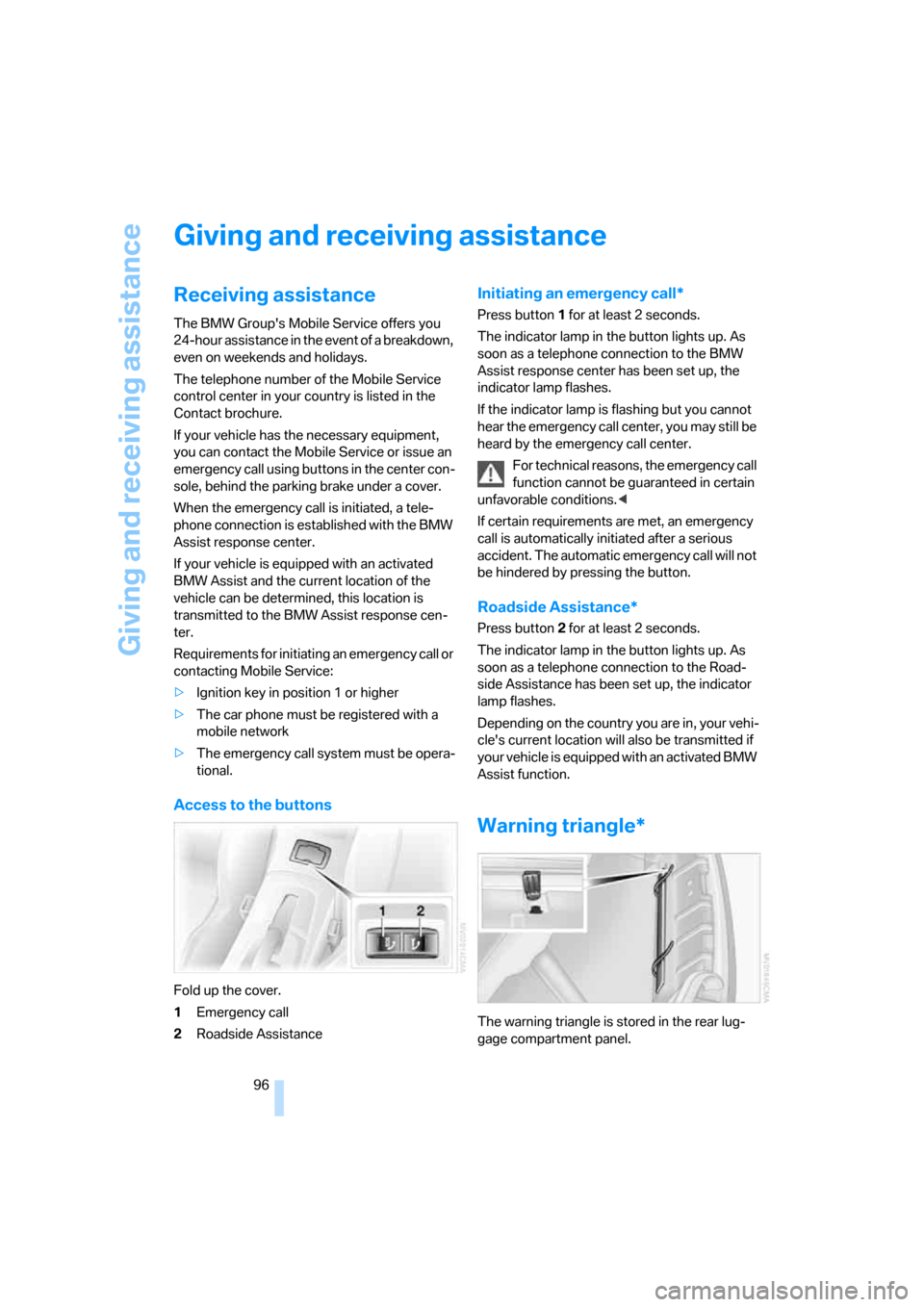
Giving and receiving assistance
96
Giving and receiving assistance
Receiving assistance
The BMW Group's Mobile Service offers you
24-hour assistance in the event of a breakdown,
even on weekends and holidays.
The telephone number of the Mobile Service
control center in your country is listed in the
Contact brochure.
If your vehicle has the necessary equipment,
you can contact the Mobile Service or issue an
emergency call using buttons in the center con-
sole, behind the parking brake under a cover.
When the emergency call is initiated, a tele-
phone connection is established with the BMW
Assist response center.
If your vehicle is equipped with an activated
BMW Assist and the current location of the
vehicle can be determined, this location is
transmitted to the BMW Assist response cen-
ter.
Requirements for initiating an emergency call or
contacting Mobile Service:
>Ignition key in position 1 or higher
>The car phone must be registered with a
mobile network
>The emergency call system must be opera-
tional.
Access to the buttons
Fold up the cover.
1Emergency call
2Roadside Assistance
Initiating an emergency call*
Press button1 for at least 2 seconds.
The indicator lamp in the button lights up. As
soon as a telephone connection to the BMW
Assist response center has been set up, the
indicator lamp flashes.
If the indicator lamp is flashing but you cannot
hear the emergency call center, you may still be
heard by the emergency call center.
For technical reasons, the emergency call
function cannot be guaranteed in certain
unfavorable conditions.<
If certain requirements are met, an emergency
call is automatically initiated after a serious
accident. The automatic emergency call will not
be hindered by pressing the button.
Roadside Assistance*
Press button2 for at least 2 seconds.
The indicator lamp in the button lights up. As
soon as a telephone connection to the Road-
side Assistance has been set up, the indicator
lamp flashes.
Depending on the country you are in, your vehi-
cle's current location will also be transmitted if
your vehicle is equipped with an activated BMW
Assist function.
Warning triangle*
The warning triangle is stored in the rear lug-
gage compartment panel.
Page 100 of 120
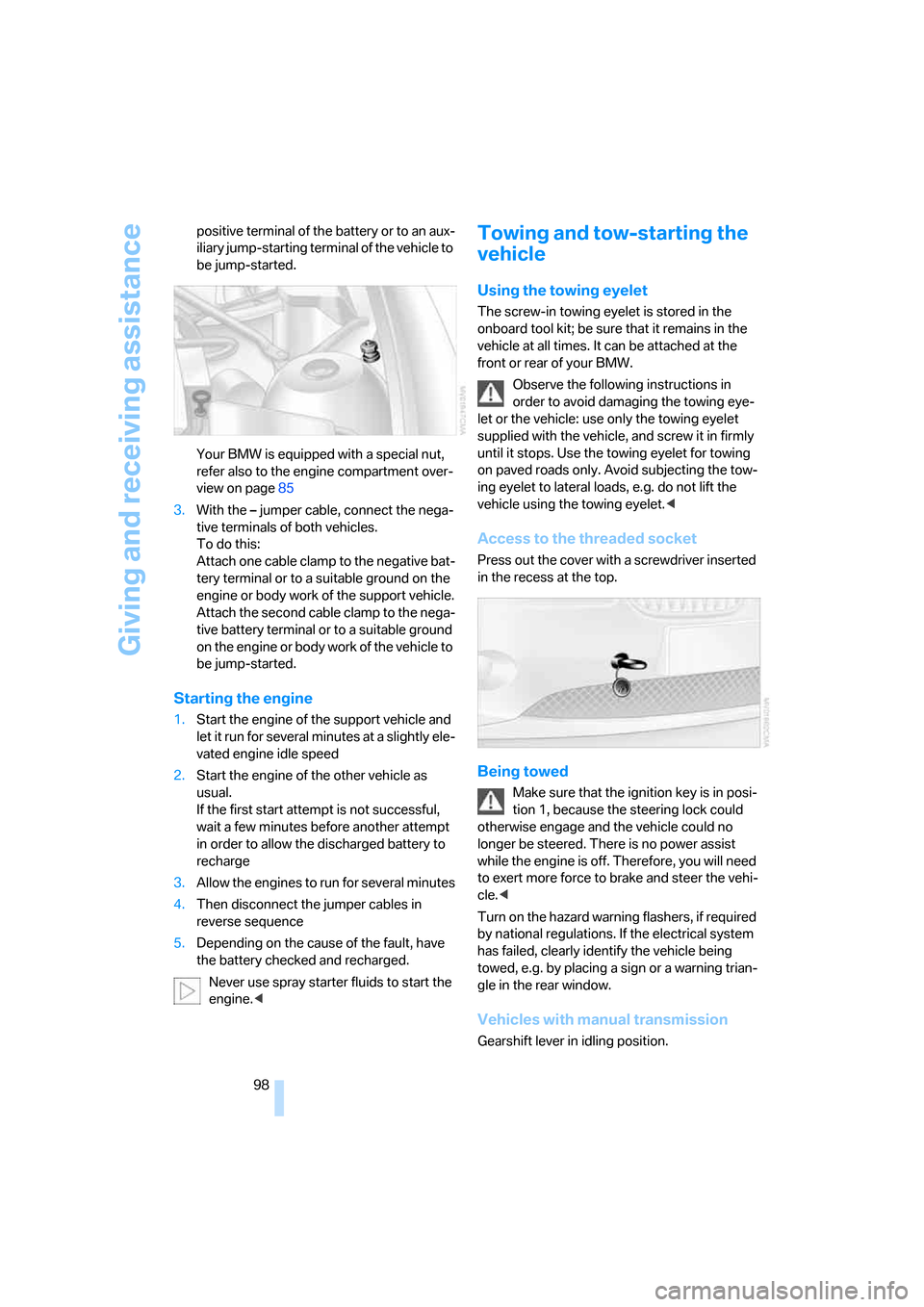
Giving and receiving assistance
98 positive terminal of the battery or to an aux-
iliary jump-starting terminal of the vehicle to
be jump-started.
Your BMW is equipped with a special nut,
refer also to the engine compartment over-
view on page85
3.With the– jumper cable, connect the nega-
tive terminals of both vehicles.
To do this:
Attach one cable clamp to the negative bat-
tery terminal or to a suitable ground on the
engine or body work of the support vehicle.
Attach the second cable clamp to the nega-
tive battery terminal or to a suitable ground
on the engine or body work of the vehicle to
be jump-started.
Starting the engine
1.Start the engine of the support vehicle and
let it run for several minutes at a slightly ele-
vated engine idle speed
2.Start the engine of the other vehicle as
usual.
If the first start attempt is not successful,
wait a few minutes before another attempt
in order to allow the discharged battery to
recharge
3.Allow the engines to run for several minutes
4.Then disconnect the jumper cables in
reverse sequence
5.Depending on the cause of the fault, have
the battery checked and recharged.
Never use spray starter fluids to start the
engine.<
Towing and tow-starting the
vehicle
Using the towing eyelet
The screw-in towing eyelet is stored in the
onboard tool kit; be sure that it remains in the
vehicle at all times. It can be attached at the
front or rear of your BMW.
Observe the following instructions in
order to avoid damaging the towing eye-
let or the vehicle: use only the towing eyelet
supplied with the vehicle, and screw it in firmly
until it stops. Use the towing eyelet for towing
on paved roads only. Avoid subjecting the tow-
ing eyelet to lateral loads, e.g. do not lift the
vehicle using the towing eyelet.<
Access to the threaded socket
Press out the cover with a screwdriver inserted
in the recess at the top.
Being towed
Make sure that the ignition key is in posi-
tion 1, because the steering lock could
otherwise engage and the vehicle could no
longer be steered. There is no power assist
while the engine is off. Therefore, you will need
to exert more force to brake and steer the vehi-
cle.<
Turn on the hazard warning flashers, if required
by national regulations. If the electrical system
has failed, clearly identify the vehicle being
towed, e.g. by placing a sign or a warning trian-
gle in the rear window.
Vehicles with manual transmission
Gearshift lever in idling position.
Page 101 of 120
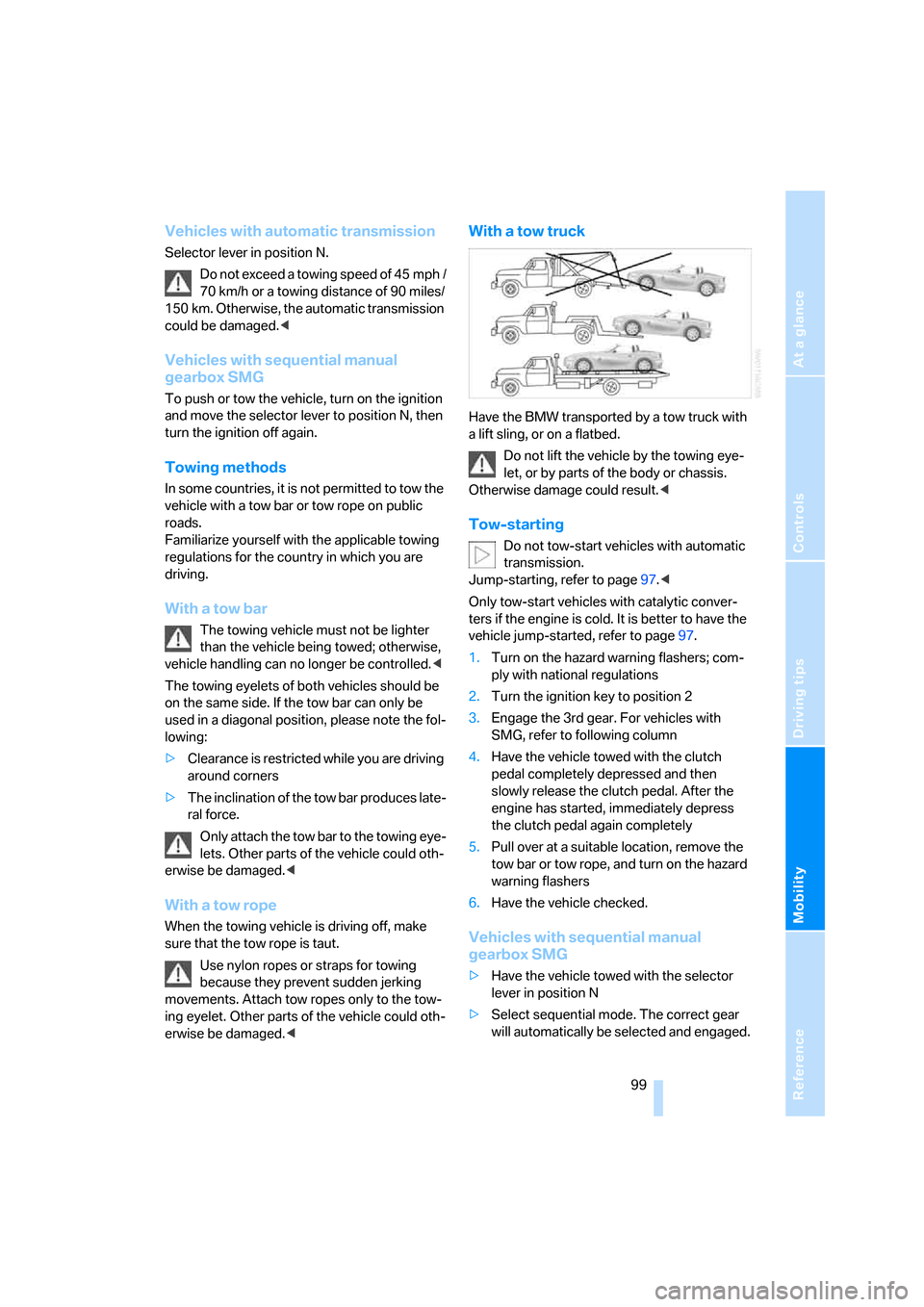
Reference
At a glance
Controls
Driving tips
Mobility
99
Vehicles with automatic transmission
Selector lever in position N.
Do not exceed a towing speed of 45 mph /
70 km/h or a towing distance of 90 miles/
150 km. Otherwise, the automatic transmission
could be damaged.<
Vehicles with sequential manual
gearbox SMG
To push or tow the vehicle, turn on the ignition
and move the selector lever to position N, then
turn the ignition off again.
Towing methods
In some countries, it is not permitted to tow the
vehicle with a tow bar or tow rope on public
roads.
Familiarize yourself with the applicable towing
regulations for the country in which you are
driving.
With a tow bar
The towing vehicle must not be lighter
than the vehicle being towed; otherwise,
vehicle handling can no longer be controlled.<
The towing eyelets of both vehicles should be
on the same side. If the tow bar can only be
used in a diagonal position, please note the fol-
lowing:
>Clearance is restricted while you are driving
around corners
>The inclination of the tow bar produces late-
ral force.
Only attach the tow bar to the towing eye-
lets. Other parts of the vehicle could oth-
erwise be damaged.<
With a tow rope
When the towing vehicle is driving off, make
sure that the tow rope is taut.
Use nylon ropes or straps for towing
because they prevent sudden jerking
movements. Attach tow ropes only to the tow-
ing eyelet. Other parts of the vehicle could oth-
erwise be damaged.<
With a tow truck
Have the BMW transported by a tow truck with
a lift sling, or on a flatbed.
Do not lift the vehicle by the towing eye-
let, or by parts of the body or chassis.
Otherwise damage could result.<
Tow-starting
Do not tow-start vehicles with automatic
transmission.
Jump-starting, refer to page97.<
Only tow-start vehicles with catalytic conver-
ters if the engine is cold. It is better to have the
vehicle jump-started, refer to page97.
1.Turn on the hazard warning flashers; com-
ply with national regulations
2.Turn the ignition key to position 2
3.Engage the 3rd gear. For vehicles with
SMG, refer to following column
4.Have the vehicle towed with the clutch
pedal completely depressed and then
slowly release the clutch pedal. After the
engine has started, immediately depress
the clutch pedal again completely
5.Pull over at a suitable location, remove the
tow bar or tow rope, and turn on the hazard
warning flashers
6.Have the vehicle checked.
Vehicles with sequential manual
gearbox SMG
>Have the vehicle towed with the selector
lever in position N
>Select sequential mode. The correct gear
will automatically be selected and engaged.
Page 109 of 120
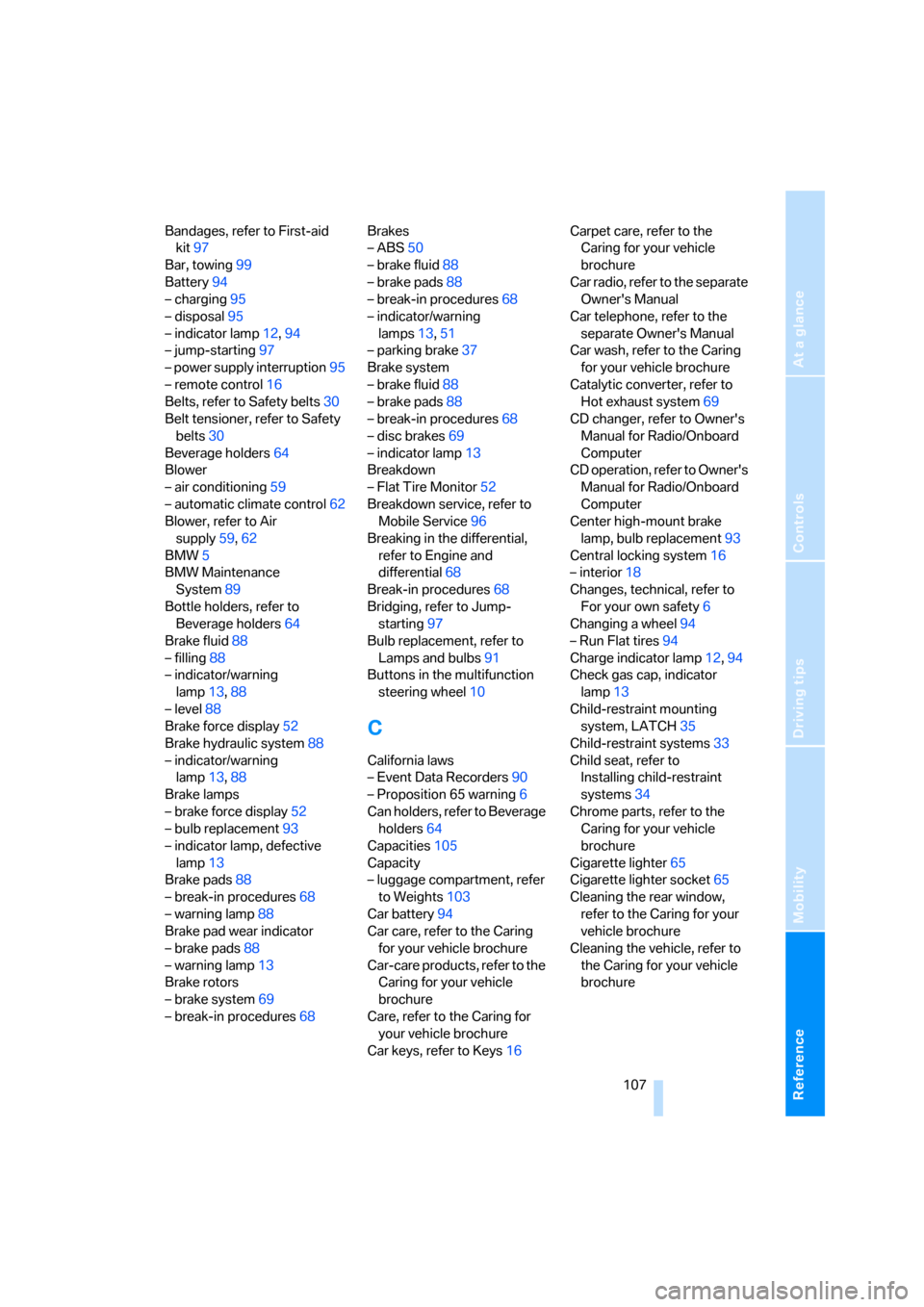
Reference
At a glance
Controls
Driving tips
Mobility
107
Bandages, refer to First-aid
kit97
Bar, towing99
Battery94
– charging95
– disposal95
– indicator lamp12,94
– jump-starting97
– power supply interruption95
– remote control16
Belts, refer to Safety belts30
Belt tensioner, refer to Safety
belts30
Beverage holders64
Blower
– air conditioning59
– automatic climate control62
Blower, refer to Air
supply59,62
BMW5
BMW Maintenance
System89
Bottle holders, refer to
Beverage holders64
Brake fluid88
– filling88
– indicator/warning
lamp13,88
– level88
Brake force display52
Brake hydraulic system88
– indicator/warning
lamp13,88
Brake lamps
– brake force display52
– bulb replacement93
– indicator lamp, defective
lamp13
Brake pads88
– break-in procedures68
– warning lamp88
Brake pad wear indicator
– brake pads88
– warning lamp13
Brake rotors
– brake system69
– break-in procedures68Brakes
– ABS50
– brake fluid88
– brake pads88
– break-in procedures68
– indicator/warning
lamps13,51
– parking brake37
Brake system
– brake fluid88
– brake pads88
– break-in procedures68
– disc brakes69
– indicator lamp13
Breakdown
– Flat Tire Monitor52
Breakdown service, refer to
Mobile Service96
Breaking in the differential,
refer to Engine and
differential68
Break-in procedures68
Bridging, refer to Jump-
starting97
Bulb replacement, refer to
Lamps and bulbs91
Buttons in the multifunction
steering wheel10
C
California laws
– Event Data Recorders90
– Proposition 65 warning6
Can holders, refer to Beverage
holders64
Capacities105
Capacity
– luggage compartment, refer
to Weights103
Car battery94
Car care, refer to the Caring
for your vehicle brochure
Car-care products, refer to the
Caring for your vehicle
brochure
Care, refer to the Caring for
your vehicle brochure
Car keys, refer to Keys16Carpet care, refer to the
Caring for your vehicle
brochure
Car radio, refer to the separate
Owner's Manual
Car telephone, refer to the
separate Owner's Manual
Car wash, refer to the Caring
for your vehicle brochure
Catalytic converter, refer to
Hot exhaust system69
CD changer, refer to Owner's
Manual for Radio/Onboard
Computer
CD operation, refer to Owner's
Manual for Radio/Onboard
Computer
Center high-mount brake
lamp, bulb replacement93
Central locking system16
– interior18
Changes, technical, refer to
For your own safety6
Changing a wheel94
– Run Flat tires94
Charge indicator lamp12,94
Check gas cap, indicator
lamp13
Child-restraint mounting
system, LATCH35
Child-restraint systems33
Child seat, refer to
Installing child-restraint
systems34
Chrome parts, refer to the
Caring for your vehicle
brochure
Cigarette lighter65
Cigarette lighter socket65
Cleaning the rear window,
refer to the Caring for your
vehicle brochure
Cleaning the vehicle, refer to
the Caring for your vehicle
brochure
Page 110 of 120
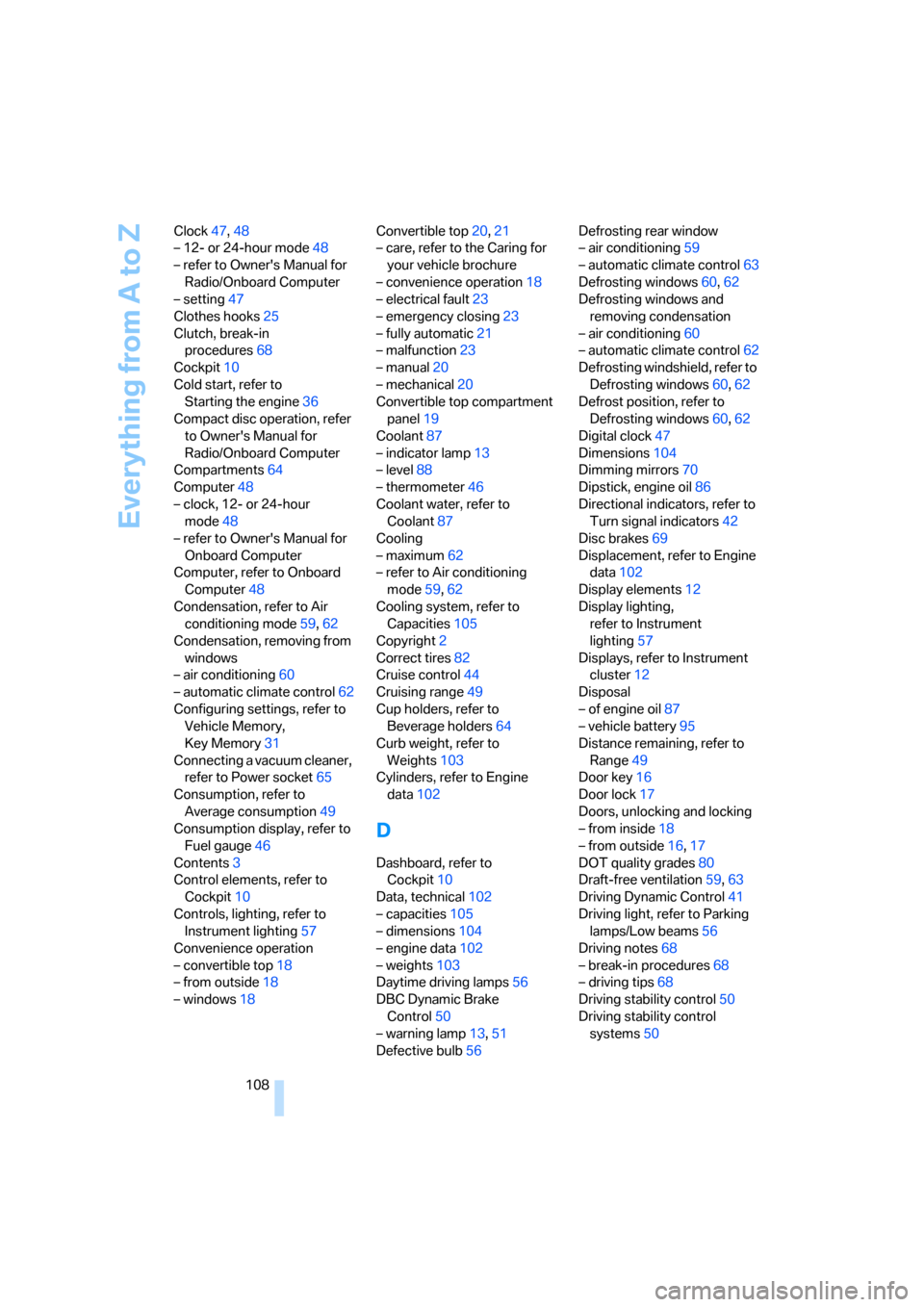
Everything from A to Z
108 Clock47,48
– 12- or 24-hour mode48
– refer to Owner's Manual for
Radio/Onboard Computer
– setting47
Clothes hooks25
Clutch, break-in
procedures68
Cockpit10
Cold start, refer to
Starting the engine36
Compact disc operation, refer
to Owner's Manual for
Radio/Onboard Computer
Compartments64
Computer48
– clock, 12- or 24-hour
mode48
– refer to Owner's Manual for
Onboard Computer
Computer, refer to Onboard
Computer48
Condensation, refer to Air
conditioning mode59,62
Condensation, removing from
windows
– air conditioning60
– automatic climate control62
Configuring settings, refer to
Vehicle Memory,
Key Memory31
Connecting a vacuum cleaner,
refer to Power socket65
Consumption, refer to
Average consumption49
Consumption display, refer to
Fuel gauge46
Contents3
Control elements, refer to
Cockpit10
Controls, lighting, refer to
Instrument lighting57
Convenience operation
– convertible top18
– from outside18
– windows18Convertible top20,21
– care, refer to the Caring for
your vehicle brochure
– convenience operation18
– electrical fault23
– emergency closing23
– fully automatic21
– malfunction23
– manual20
– mechanical20
Convertible top compartment
panel19
Coolant87
– indicator lamp13
– level88
– thermometer46
Coolant water, refer to
Coolant87
Cooling
– maximum62
– refer to Air conditioning
mode59,62
Cooling system, refer to
Capacities105
Copyright2
Correct tires82
Cruise control44
Cruising range49
Cup holders, refer to
Beverage holders64
Curb weight, refer to
Weights103
Cylinders, refer to Engine
data102
D
Dashboard, refer to
Cockpit10
Data, technical102
– capacities105
– dimensions104
– engine data102
– weights103
Daytime driving lamps56
DBC Dynamic Brake
Control50
– warning lamp13,51
Defective bulb56Defrosting rear window
– air conditioning59
– automatic climate control63
Defrosting windows60,62
Defrosting windows and
removing condensation
– air conditioning60
– automatic climate control62
Defrosting windshield, refer to
Defrosting windows60,62
Defrost position, refer to
Defrosting windows60,62
Digital clock47
Dimensions104
Dimming mirrors70
Dipstick, engine oil86
Directional indicators, refer to
Turn signal indicators42
Disc brakes69
Displacement, refer to Engine
data102
Display elements12
Display lighting,
refer to Instrument
lighting57
Displays, refer to Instrument
cluster12
Disposal
– of engine oil87
– vehicle battery95
Distance remaining, refer to
Range49
Door key16
Door lock17
Doors, unlocking and locking
– from inside18
– from outside16,17
DOT quality grades80
Draft-free ventilation59,63
Driving Dynamic Control41
Driving light, refer to Parking
lamps/Low beams56
Driving notes68
– break-in procedures68
– driving tips68
Driving stability control50
Driving stability control
systems50
Page 112 of 120
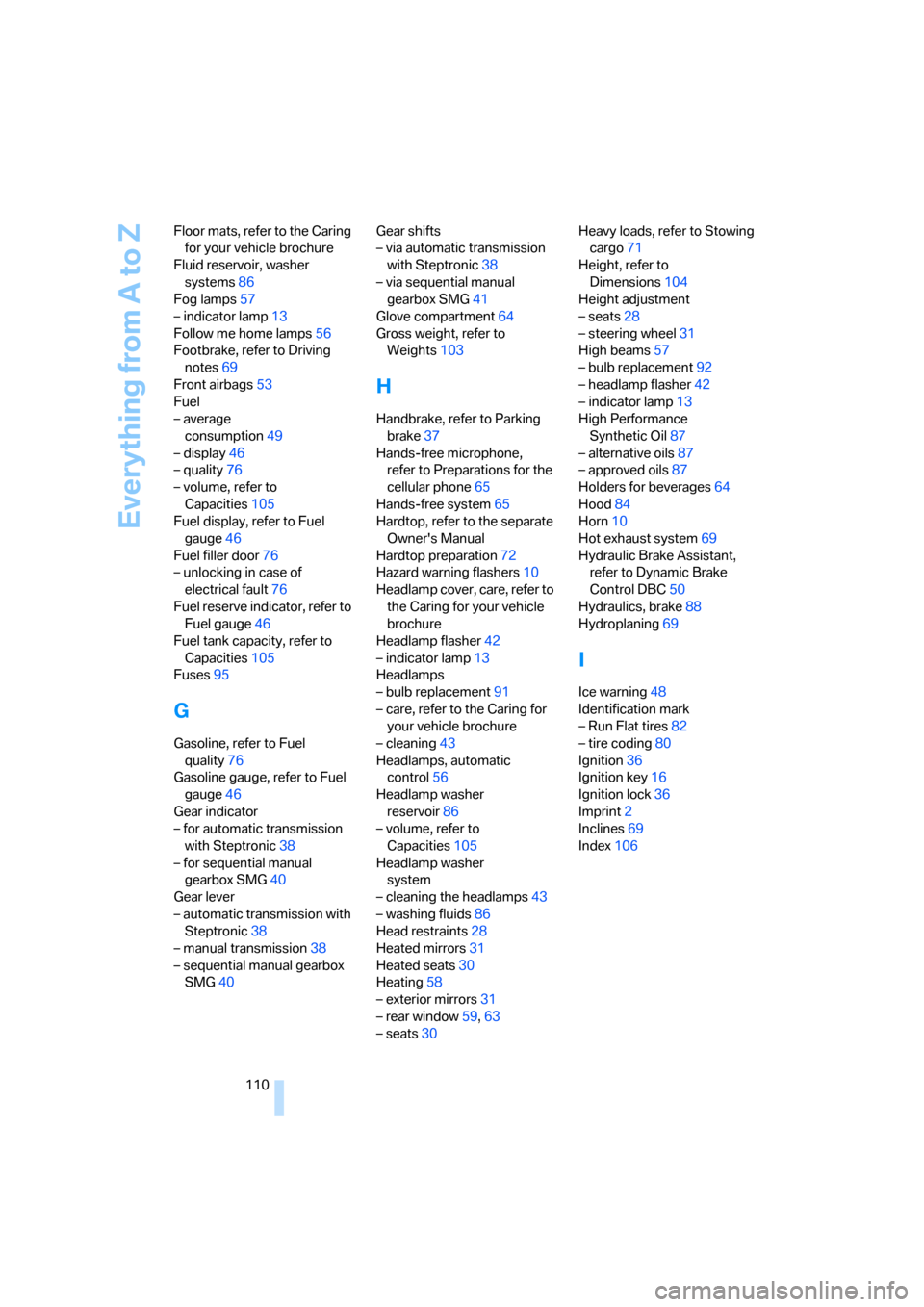
Everything from A to Z
110 Floor mats, refer to the Caring
for your vehicle brochure
Fluid reservoir, washer
systems86
Fog lamps57
– indicator lamp13
Follow me home lamps56
Footbrake, refer to Driving
notes69
Front airbags53
Fuel
– average
consumption49
– display46
– quality76
– volume, refer to
Capacities105
Fuel display, refer to Fuel
gauge46
Fuel filler door76
– unlocking in case of
electrical fault76
Fuel reserve indicator, refer to
Fuel gauge46
Fuel tank capacity, refer to
Capacities105
Fuses95
G
Gasoline, refer to Fuel
quality76
Gasoline gauge, refer to Fuel
gauge46
Gear indicator
– for automatic transmission
with Steptronic38
– for sequential manual
gearbox SMG40
Gear lever
– automatic transmission with
Steptronic38
– manual transmission38
– sequential manual gearbox
SMG40Gear shifts
– via automatic transmission
with Steptronic38
– via sequential manual
gearbox SMG41
Glove compartment64
Gross weight, refer to
Weights103
H
Handbrake, refer to Parking
brake37
Hands-free microphone,
refer to Preparations for the
cellular phone65
Hands-free system65
Hardtop, refer to the separate
Owner's Manual
Hardtop preparation72
Hazard warning flashers10
Headlamp cover, care, refer to
the Caring for your vehicle
brochure
Headlamp flasher42
– indicator lamp13
Headlamps
– bulb replacement91
– care, refer to the Caring for
your vehicle brochure
– cleaning43
Headlamps, automatic
control56
Headlamp washer
reservoir86
– volume, refer to
Capacities105
Headlamp washer
system
– cleaning the headlamps43
– washing fluids86
Head restraints28
Heated mirrors31
Heated seats30
Heating58
– exterior mirrors31
– rear window59,63
– seats30Heavy loads, refer to Stowing
cargo71
Height, refer to
Dimensions104
Height adjustment
– seats28
– steering wheel31
High beams57
– bulb replacement92
– headlamp flasher42
– indicator lamp13
High Performance
Synthetic Oil87
– alternative oils87
– approved oils87
Holders for beverages64
Hood84
Horn10
Hot exhaust system69
Hydraulic Brake Assistant,
refer to Dynamic Brake
Control DBC50
Hydraulics, brake88
Hydroplaning69
I
Ice warning48
Identification mark
– Run Flat tires82
– tire coding80
Ignition36
Ignition key16
Ignition lock36
Imprint2
Inclines69
Index106
Page 113 of 120
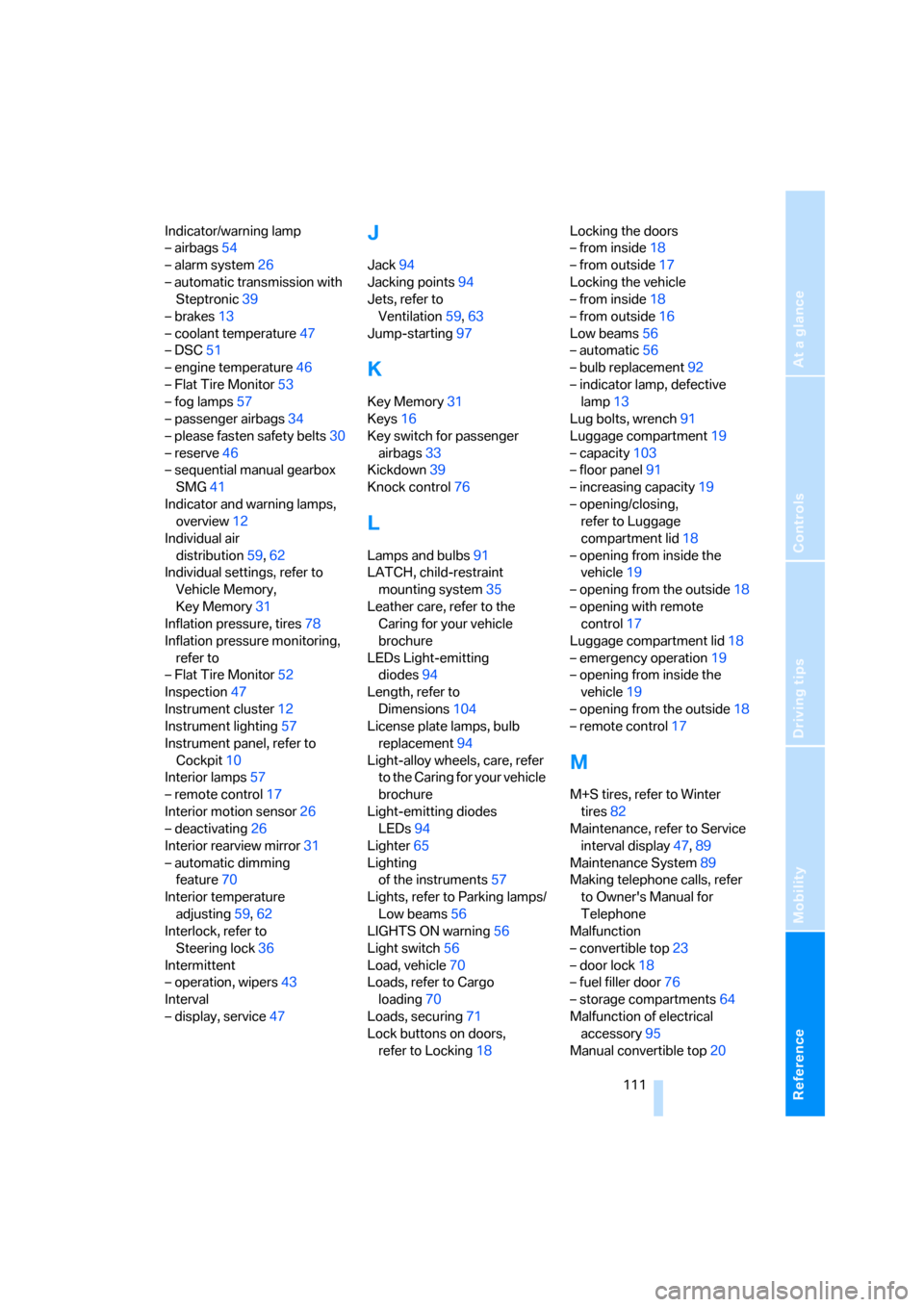
Reference
At a glance
Controls
Driving tips
Mobility
111
Indicator/warning lamp
– airbags54
– alarm system26
– automatic transmission with
Steptronic39
– brakes13
– coolant temperature47
– DSC51
– engine temperature46
– Flat Tire Monitor53
– fog lamps57
– passenger airbags34
– please fasten safety belts30
– reserve46
– sequential manual gearbox
SMG41
Indicator and warning lamps,
overview12
Individual air
distribution59,62
Individual settings, refer to
Vehicle Memory,
Key Memory31
Inflation pressure, tires78
Inflation pressure monitoring,
refer to
– Flat Tire Monitor52
Inspection47
Instrument cluster12
Instrument lighting57
Instrument panel, refer to
Cockpit10
Interior lamps57
– remote control17
Interior motion sensor26
– deactivating26
Interior rearview mirror31
– automatic dimming
feature70
Interior temperature
adjusting59,62
Interlock, refer to
Steering lock36
Intermittent
– operation, wipers43
Interval
– display, service47J
Jack94
Jacking points94
Jets, refer to
Ventilation59,63
Jump-starting97
K
Key Memory31
Keys16
Key switch for passenger
airbags33
Kickdown39
Knock control76
L
Lamps and bulbs91
LATCH, child-restraint
mounting system35
Leather care, refer to the
Caring for your vehicle
brochure
LEDs Light-emitting
diodes94
Length, refer to
Dimensions104
License plate lamps, bulb
replacement94
Light-alloy wheels, care, refer
to the Caring for your vehicle
brochure
Light-emitting diodes
LEDs94
Lighter65
Lighting
of the instruments57
Lights, refer to Parking lamps/
Low beams56
LIGHTS ON warning56
Light switch56
Load, vehicle70
Loads, refer to Cargo
loading70
Loads, securing71
Lock buttons on doors,
refer to Locking18Locking the doors
– from inside18
– from outside17
Locking the vehicle
– from inside18
– from outside16
Low beams56
– automatic56
– bulb replacement92
– indicator lamp, defective
lamp13
Lug bolts, wrench91
Luggage compartment19
– capacity103
– floor panel91
– increasing capacity19
– opening/closing,
refer to Luggage
compartment lid18
– opening from inside the
vehicle19
– opening from the outside18
– opening with remote
control17
Luggage compartment lid18
– emergency operation19
– opening from inside the
vehicle19
– opening from the outside18
– remote control17
M
M+S tires, refer to Winter
tires82
Maintenance, refer to Service
interval display47,89
Maintenance System89
Making telephone calls, refer
to Owner's Manual for
Telephone
Malfunction
– convertible top23
– door lock18
– fuel filler door76
– storage compartments64
Malfunction of electrical
accessory95
Manual convertible top20
Page 114 of 120
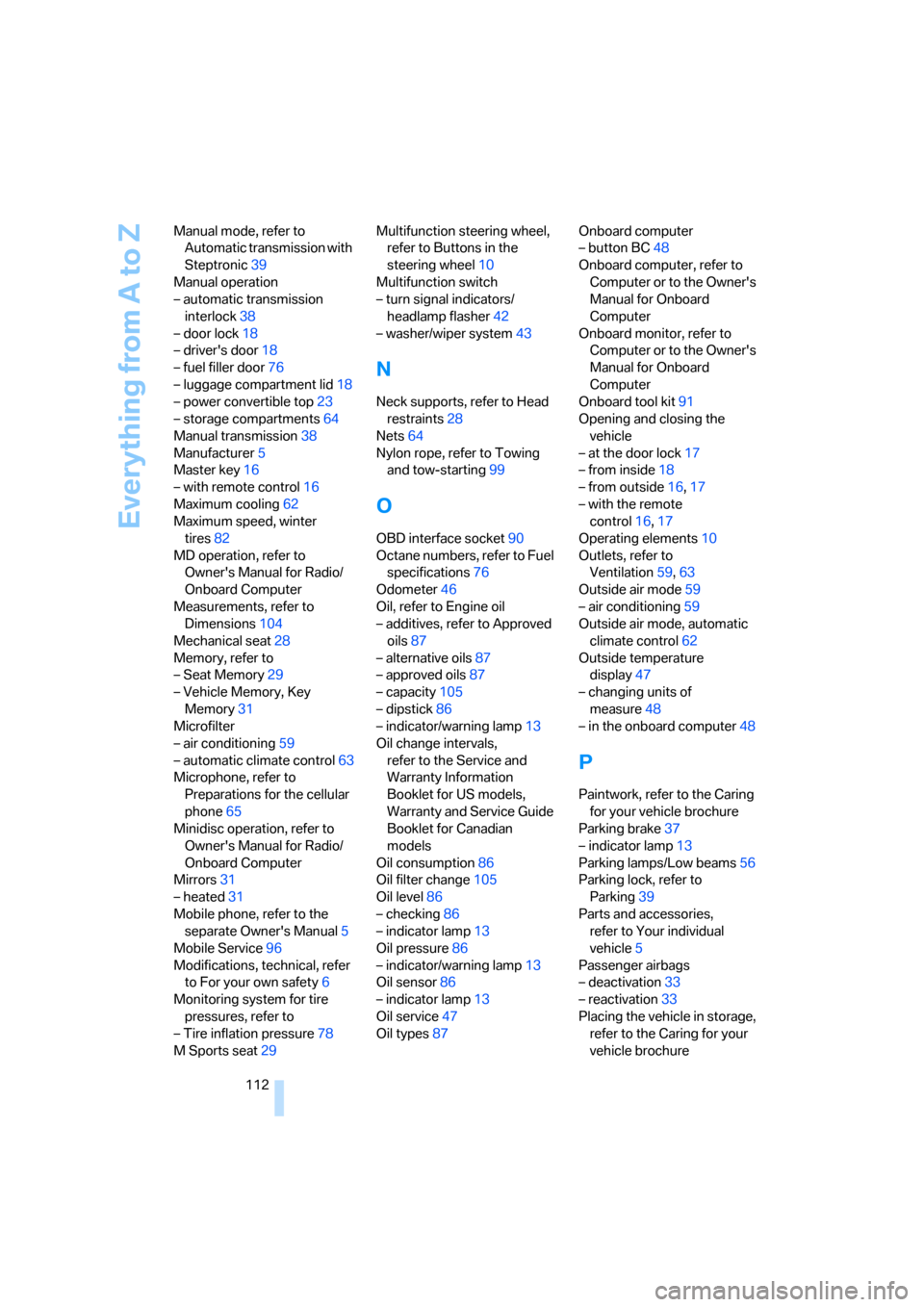
Everything from A to Z
112 Manual mode, refer to
Automatic transmission with
Steptronic39
Manual operation
– automatic transmission
interlock38
– door lock18
– driver's door18
– fuel filler door76
– luggage compartment lid18
– power convertible top23
– storage compartments64
Manual transmission38
Manufacturer5
Master key16
– with remote control16
Maximum cooling62
Maximum speed, winter
tires82
MD operation, refer to
Owner's Manual for Radio/
Onboard Computer
Measurements, refer to
Dimensions104
Mechanical seat28
Memory, refer to
– Seat Memory29
– Vehicle Memory, Key
Memory31
Microfilter
– air conditioning59
– automatic climate control63
Microphone, refer to
Preparations for the cellular
phone65
Minidisc operation, refer to
Owner's Manual for Radio/
Onboard Computer
Mirrors31
– heated31
Mobile phone, refer to the
separate Owner's Manual5
Mobile Service96
Modifications, technical, refer
to For your own safety6
Monitoring system for tire
pressures, refer to
– Tire inflation pressure78
M Sports seat29Multifunction steering wheel,
refer to Buttons in the
steering wheel10
Multifunction switch
– turn signal indicators/
headlamp flasher42
– washer/wiper system43
N
Neck supports, refer to Head
restraints28
Nets64
Nylon rope, refer to Towing
and tow-starting99
O
OBD interface socket90
Octane numbers, refer to Fuel
specifications76
Odometer46
Oil, refer to Engine oil
– additives, refer to Approved
oils87
– alternative oils87
– approved oils87
– capacity105
– dipstick86
– indicator/warning lamp13
Oil change intervals,
refer to the Service and
Warranty Information
Booklet for US models,
Warranty and Service Guide
Booklet for Canadian
models
Oil consumption86
Oil filter change105
Oil level86
– checking86
– indicator lamp13
Oil pressure86
– indicator/warning lamp13
Oil sensor86
– indicator lamp13
Oil service47
Oil types87Onboard computer
– button BC48
Onboard computer, refer to
Computer or to the Owner's
Manual for Onboard
Computer
Onboard monitor, refer to
Computer or to the Owner's
Manual for Onboard
Computer
Onboard tool kit91
Opening and closing the
vehicle
– at the door lock17
– from inside18
– from outside16,17
– with the remote
control16,17
Operating elements10
Outlets, refer to
Ventilation59,63
Outside air mode59
– air conditioning59
Outside air mode, automatic
climate control62
Outside temperature
display47
– changing units of
measure48
– in the onboard computer48
P
Paintwork, refer to the Caring
for your vehicle brochure
Parking brake37
– indicator lamp13
Parking lamps/Low beams56
Parking lock, refer to
Parking39
Parts and accessories,
refer to Your individual
vehicle5
Passenger airbags
– deactivation33
– reactivation33
Placing the vehicle in storage,
refer to the Caring for your
vehicle brochure
Page 115 of 120
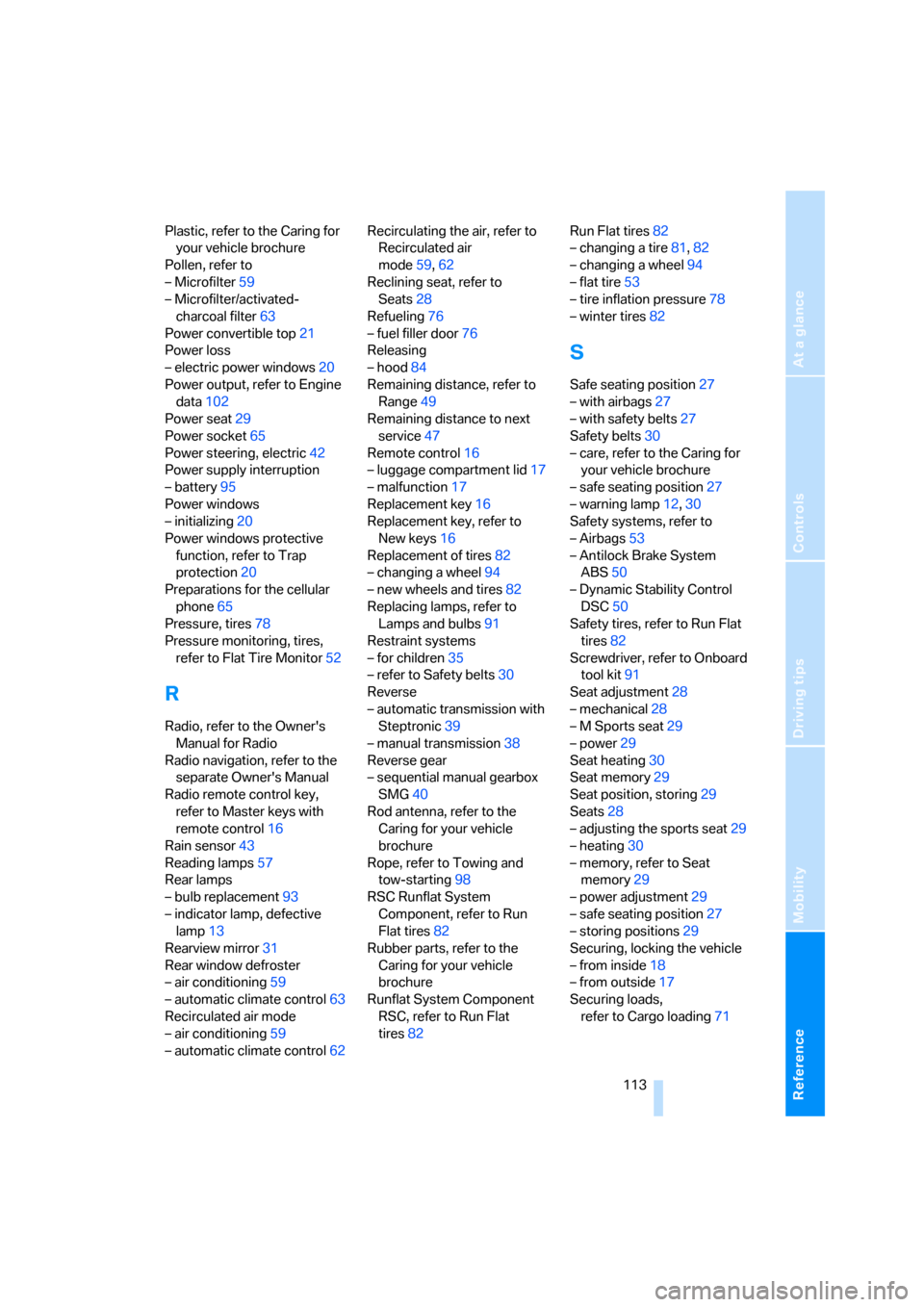
Reference
At a glance
Controls
Driving tips
Mobility
113
Plastic, refer to the Caring for
your vehicle brochure
Pollen, refer to
– Microfilter59
– Microfilter/activated-
charcoal filter63
Power convertible top21
Power loss
– electric power windows20
Power output, refer to Engine
data102
Power seat29
Power socket65
Power steering, electric42
Power supply interruption
– battery95
Power windows
– initializing20
Power windows protective
function, refer to Trap
protection20
Preparations for the cellular
phone65
Pressure, tires78
Pressure monitoring, tires,
refer to Flat Tire Monitor52
R
Radio, refer to the Owner's
Manual for Radio
Radio navigation, refer to the
separate Owner's Manual
Radio remote control key,
refer to Master keys with
remote control16
Rain sensor43
Reading lamps57
Rear lamps
– bulb replacement93
– indicator lamp, defective
lamp13
Rearview mirror31
Rear window defroster
– air conditioning59
– automatic climate control63
Recirculated air mode
– air conditioning59
– automatic climate control62Recirculating the air, refer to
Recirculated air
mode59,62
Reclining seat, refer to
Seats28
Refueling76
– fuel filler door76
Releasing
– hood84
Remaining distance, refer to
Range49
Remaining distance to next
service47
Remote control16
– luggage compartment lid17
– malfunction17
Replacement key16
Replacement key, refer to
New keys16
Replacement of tires82
– changing a wheel94
– new wheels and tires82
Replacing lamps, refer to
Lamps and bulbs91
Restraint systems
– for children35
– refer to Safety belts30
Reverse
– automatic transmission with
Steptronic39
– manual transmission38
Reverse gear
– sequential manual gearbox
SMG40
Rod antenna, refer to the
Caring for your vehicle
brochure
Rope, refer to Towing and
tow-starting98
RSC Runflat System
Component, refer to Run
Flat tires82
Rubber parts, refer to the
Caring for your vehicle
brochure
Runflat System Component
RSC, refer to Run Flat
tires
82Run Flat tires82
– changing a tire81,82
– changing a wheel94
– flat tire53
– tire inflation pressure78
– winter tires82
S
Safe seating position27
– with airbags27
– with safety belts27
Safety belts30
– care, refer to the Caring for
your vehicle brochure
– safe seating position27
– warning lamp12,30
Safety systems, refer to
– Airbags53
– Antilock Brake System
ABS50
– Dynamic Stability Control
DSC50
Safety tires, refer to Run Flat
tires82
Screwdriver, refer to Onboard
tool kit91
Seat adjustment28
– mechanical28
– M Sports seat29
– power29
Seat heating30
Seat memory29
Seat position, storing29
Seats28
– adjusting the sports seat29
– heating30
– memory, refer to Seat
memory29
– power adjustment29
– safe seating position27
– storing positions29
Securing, locking the vehicle
– from inside18
– from outside17
Securing loads,
refer to Cargo loading71
Page 116 of 120
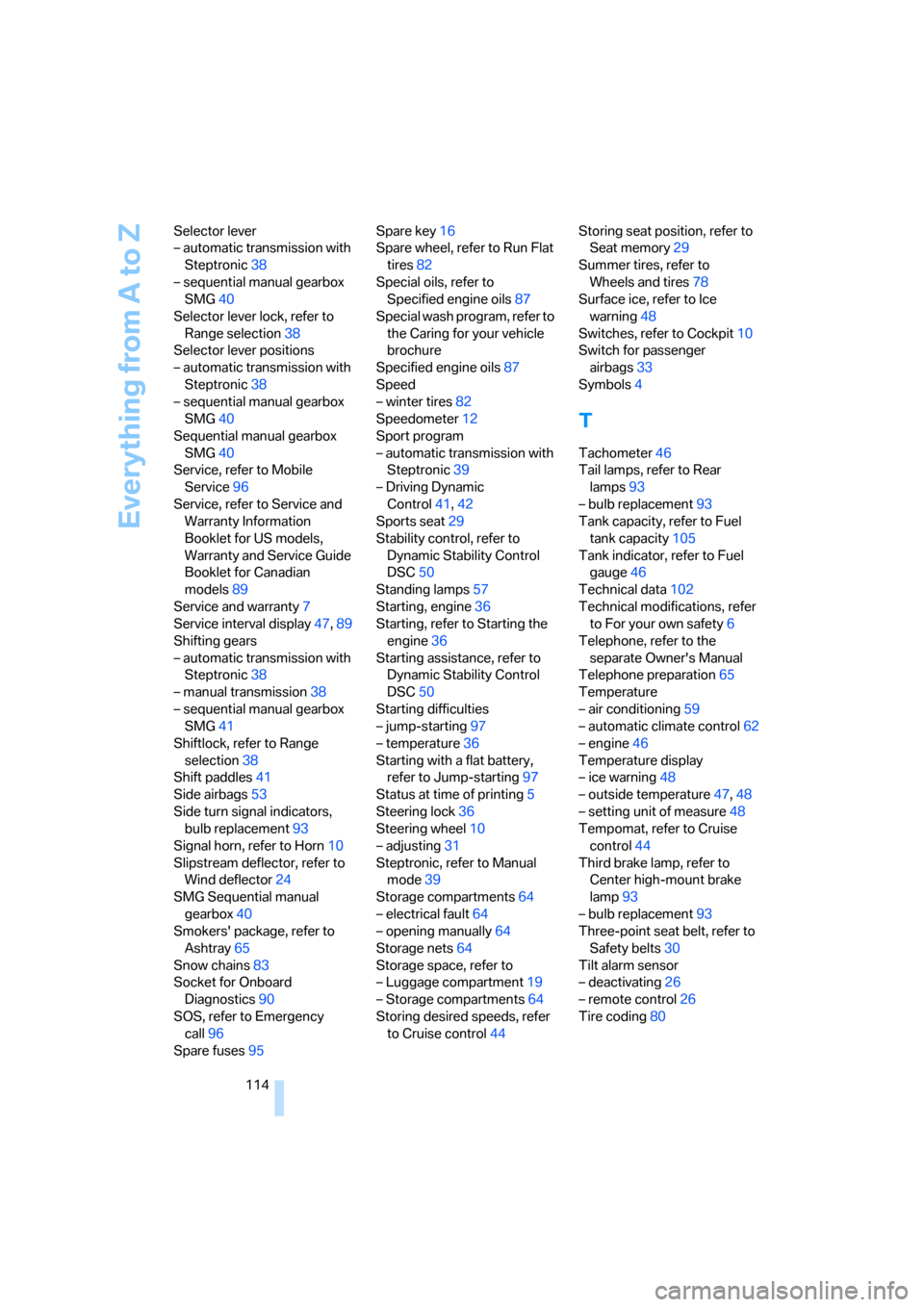
Everything from A to Z
114 Selector lever
– automatic transmission with
Steptronic38
– sequential manual gearbox
SMG40
Selector lever lock, refer to
Range selection38
Selector lever positions
– automatic transmission with
Steptronic38
– sequential manual gearbox
SMG40
Sequential manual gearbox
SMG40
Service, refer to Mobile
Service96
Service, refer to Service and
Warranty Information
Booklet for US models,
Warranty and Service Guide
Booklet for Canadian
models89
Service and warranty7
Service interval display47,89
Shifting gears
– automatic transmission with
Steptronic38
– manual transmission38
– sequential manual gearbox
SMG41
Shiftlock, refer to Range
selection38
Shift paddles41
Side airbags53
Side turn signal indicators,
bulb replacement93
Signal horn, refer to Horn10
Slipstream deflector, refer to
Wind deflector24
SMG Sequential manual
gearbox40
Smokers' package, refer to
Ashtray65
Snow chains83
Socket for Onboard
Diagnostics90
SOS, refer to Emergency
call96
Spare fuses95Spare key16
Spare wheel, refer to Run Flat
tires82
Special oils, refer to
Specified engine oils87
Special wash program, refer to
the Caring for your vehicle
brochure
Specified engine oils87
Speed
– winter tires82
Speedometer12
Sport program
– automatic transmission with
Steptronic39
– Driving Dynamic
Control41,42
Sports seat
29
Stability control, refer to
Dynamic Stability Control
DSC50
Standing lamps57
Starting, engine36
Starting, refer to Starting the
engine36
Starting assistance, refer to
Dynamic Stability Control
DSC50
Starting difficulties
– jump-starting97
– temperature36
Starting with a flat battery,
refer to Jump-starting97
Status at time of printing5
Steering lock36
Steering wheel10
– adjusting31
Steptronic, refer to Manual
mode39
Storage compartments64
– electrical fault64
– opening manually64
Storage nets64
Storage space, refer to
– Luggage compartment19
– Storage compartments64
Storing desired speeds, refer
to Cruise control44Storing seat position, refer to
Seat memory29
Summer tires, refer to
Wheels and tires78
Surface ice, refer to Ice
warning48
Switches, refer to Cockpit10
Switch for passenger
airbags33
Symbols4
T
Tachometer46
Tail lamps, refer to Rear
lamps93
– bulb replacement93
Tank capacity, refer to Fuel
tank capacity105
Tank indicator, refer to Fuel
gauge46
Technical data102
Technical modifications, refer
to For your own safety6
Telephone, refer to the
separate Owner's Manual
Telephone preparation65
Temperature
– air conditioning59
– automatic climate control62
– engine46
Temperature display
– ice warning48
– outside temperature47,48
– setting unit of measure48
Tempomat, refer to Cruise
control44
Third brake lamp, refer to
Center high-mount brake
lamp93
– bulb replacement93
Three-point seat belt, refer to
Safety belts30
Tilt alarm sensor
– deactivating26
– remote control26
Tire coding80