key BUICK CENTURY 2003 Owner's Manual
[x] Cancel search | Manufacturer: BUICK, Model Year: 2003, Model line: CENTURY, Model: BUICK CENTURY 2003Pages: 344, PDF Size: 2.57 MB
Page 1 of 344
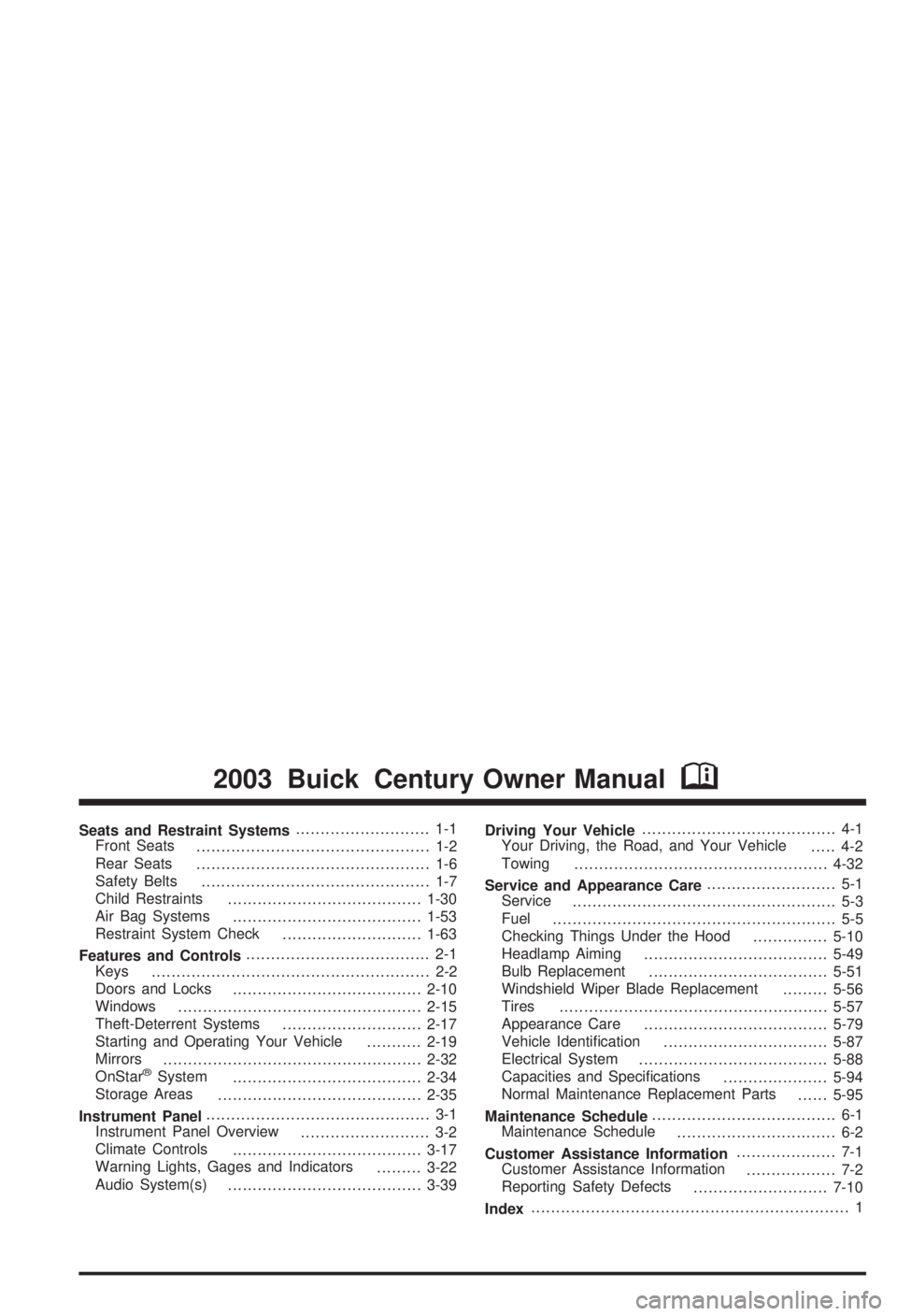
Seats and Restraint Systems........................... 1-1
Front Seats
............................................... 1-2
Rear Seats
............................................... 1-6
Safety Belts
.............................................. 1-7
Child Restraints
.......................................1-30
Air Bag Systems
......................................1-53
Restraint System Check
............................1-63
Features and Controls..................................... 2-1
Keys
........................................................ 2-2
Doors and Locks
......................................2-10
Windows
.................................................2-15
Theft-Deterrent Systems
............................2-17
Starting and Operating Your Vehicle
...........2-19
Mirrors
....................................................2-32
OnStar
žSystem
......................................2-34
Storage Areas
.........................................2-35
Instrument Panel............................................. 3-1
Instrument Panel Overview
.......................... 3-2
Climate Controls
......................................3-17
Warning Lights, Gages and Indicators
.........3-22
Audio System(s)
.......................................3-39Driving Your Vehicle....................................... 4-1
Your Driving, the Road, and Your Vehicle
..... 4-2
Towing
...................................................4-32
Service and Appearance Care.......................... 5-1
Service
..................................................... 5-3
Fuel
......................................................... 5-5
Checking Things Under the Hood
...............5-10
Headlamp Aiming
.....................................5-49
Bulb Replacement
....................................5-51
Windshield Wiper Blade Replacement
.........5-56
Tires
......................................................5-57
Appearance Care
.....................................5-79
Vehicle Identi®cation
.................................5-87
Electrical System
......................................5-88
Capacities and Speci®cations
.....................5-94
Normal Maintenance Replacement Parts
......5-95
Maintenance Schedule..................................... 6-1
Maintenance Schedule
................................ 6-2
Customer Assistance Information.................... 7-1
Customer Assistance Information
.................. 7-2
Reporting Safety Defects
...........................7-10
Index................................................................ 1
2003 Buick Century Owner ManualM
Page 27 of 344

Safety Belt Use During Pregnancy
Safety belts work for everyone, including pregnant
women. Like all occupants, they are more likely to be
seriously injured if they don't wear safety belts.A pregnant woman should wear a lap-shoulder belt, and
the lap portion should be worn as low as possible,
below the rounding, throughout the pregnancy.
The best way to protect the fetus is to protect the
mother. When a safety belt is worn properly, it's more
likely that the fetus won't be hurt in a crash. For
pregnant women, as for anyone, the key to making
safety belts effective is wearing them properly.
Right Front Passenger Position
To learn how to wear the right front passenger's safety
belt properly, seeDriver Position on page 1-12.
The right front passenger's safety belt works the same
way as the driver's safety belt Ð except for one
thing. If you ever pull the shoulder portion of the belt out
all the way, you will engage the child restraint locking
feature. If this happens, just let the belt go back all
the way and start again.
1-21
Page 68 of 344

Servicing Your Air Bag-Equipped
Vehicle
Air bags affect how your vehicle should be serviced.
There are parts of the air bag systems in several places
around your vehicle. Your dealer and the service manual
have information about servicing your vehicle and the air
bag systems. To purchase a service manual, see
Service
Publications Ordering Information on page 7-11.
{CAUTION:
For up to 10 seconds after the ignition key is
turned off and the battery is disconnected, an
air bag can still in¯ate during improper
service. You can be injured if you are close to
an air bag when it in¯ates. Avoid yellow
connectors. They are probably part of the air
bag system. Be sure to follow proper service
procedures, and make sure the person
performing work for you is quali®ed to do so.
The air bag systems do not need regular maintenance.
1-62
Page 71 of 344
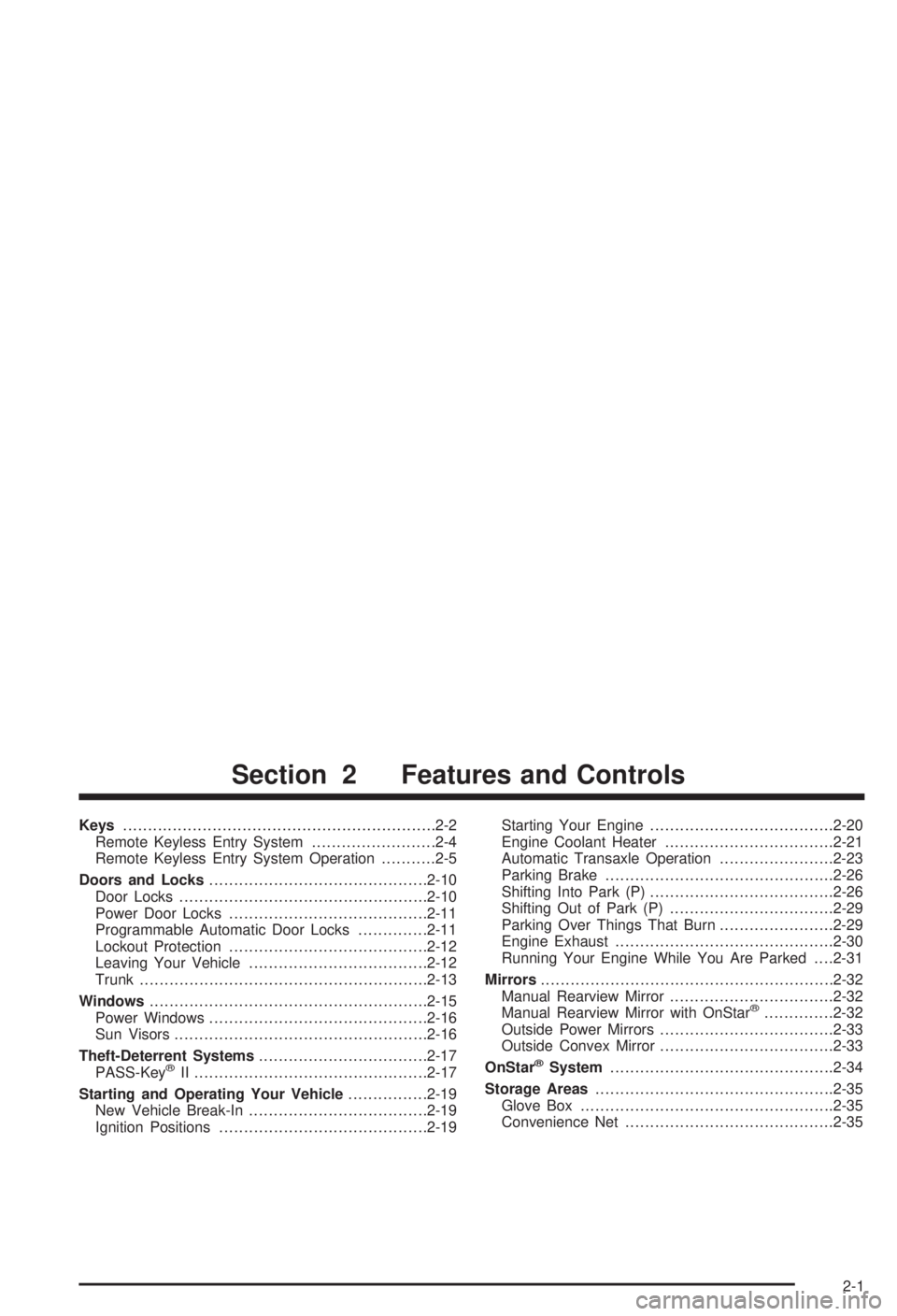
Keys...............................................................2-2
Remote Keyless Entry System.........................2-4
Remote Keyless Entry System Operation...........2-5
Doors and Locks............................................2-10
Door Locks..................................................2-10
Power Door Locks........................................2-11
Programmable Automatic Door Locks..............2-11
Lockout Protection........................................2-12
Leaving Your Vehicle....................................2-12
Trunk..........................................................2-13
Windows........................................................2-15
Power Windows............................................2-16
Sun Visors...................................................2-16
Theft-Deterrent Systems..................................2-17
PASS-Key
žII ...............................................2-17
Starting and Operating Your Vehicle................2-19
New Vehicle Break-In....................................2-19
Ignition Positions..........................................2-19Starting Your Engine.....................................2-20
Engine Coolant Heater..................................2-21
Automatic Transaxle Operation.......................2-23
Parking Brake..............................................2-26
Shifting Into Park (P).....................................2-26
Shifting Out of Park (P).................................2-29
Parking Over Things That Burn.......................2-29
Engine Exhaust............................................2-30
Running Your Engine While You Are Parked. . . .2-31
Mirrors...........................................................2-32
Manual Rearview Mirror.................................2-32
Manual Rearview Mirror with OnStar
ž..............2-32
Outside Power Mirrors...................................2-33
Outside Convex Mirror...................................2-33
OnStar
žSystem.............................................2-34
Storage Areas................................................2-35
Glove Box...................................................2-35
Convenience Net..........................................2-35
Section 2 Features and Controls
2-1
Page 72 of 344

Keys
{CAUTION:
Leaving children in a vehicle with the ignition
key is dangerous for many reasons. A child or
others could be badly injured or even killed.
They could operate the power windows or
other controls or even make the vehicle move.
Don't leave the keys in a vehicle with children.
2-2
Page 73 of 344
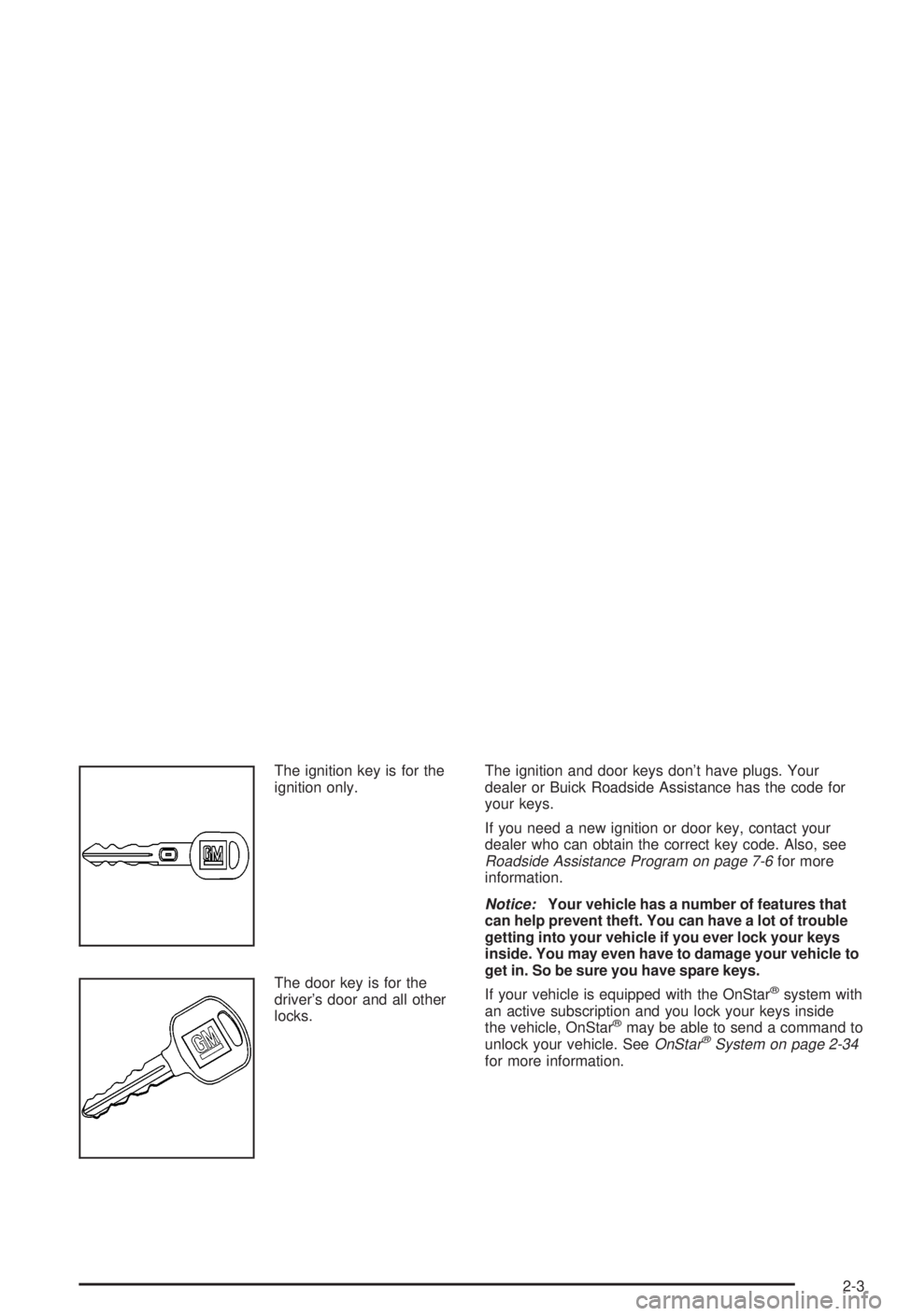
The ignition key is for the
ignition only.
The door key is for the
driver's door and all other
locks.The ignition and door keys don't have plugs. Your
dealer or Buick Roadside Assistance has the code for
your keys.
If you need a new ignition or door key, contact your
dealer who can obtain the correct key code. Also, see
Roadside Assistance Program on page 7-6for more
information.
Notice:Your vehicle has a number of features that
can help prevent theft. You can have a lot of trouble
getting into your vehicle if you ever lock your keys
inside. You may even have to damage your vehicle to
get in. So be sure you have spare keys.
If your vehicle is equipped with the OnStar
žsystem with
an active subscription and you lock your keys inside
the vehicle, OnStar
žmay be able to send a command to
unlock your vehicle. SeeOnStaržSystem on page 2-34for more information.
2-3
Page 74 of 344
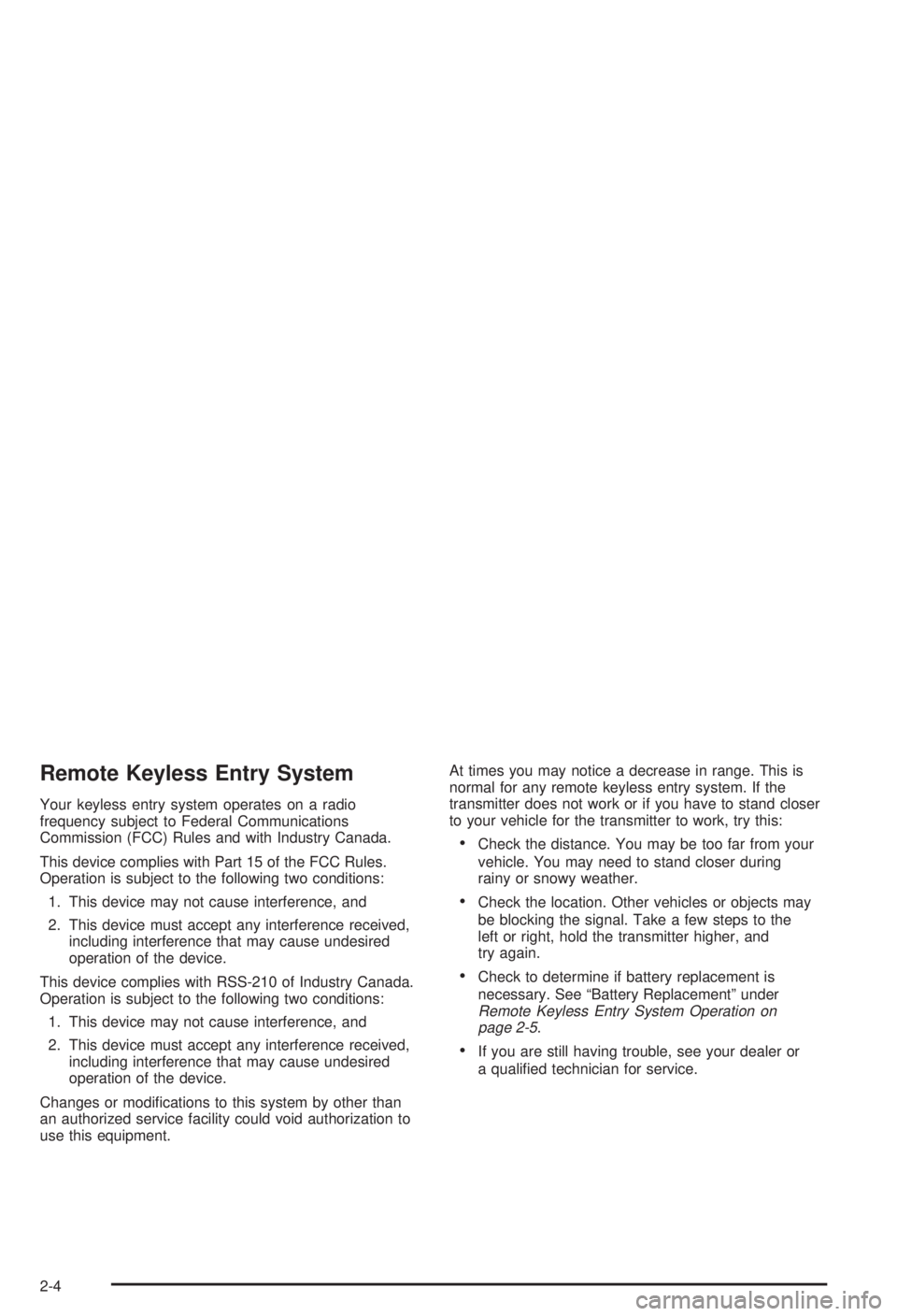
Remote Keyless Entry System
Your keyless entry system operates on a radio
frequency subject to Federal Communications
Commission (FCC) Rules and with Industry Canada.
This device complies with Part 15 of the FCC Rules.
Operation is subject to the following two conditions:
1. This device may not cause interference, and
2. This device must accept any interference received,
including interference that may cause undesired
operation of the device.
This device complies with RSS-210 of Industry Canada.
Operation is subject to the following two conditions:
1. This device may not cause interference, and
2. This device must accept any interference received,
including interference that may cause undesired
operation of the device.
Changes or modi®cations to this system by other than
an authorized service facility could void authorization to
use this equipment.At times you may notice a decrease in range. This is
normal for any remote keyless entry system. If the
transmitter does not work or if you have to stand closer
to your vehicle for the transmitter to work, try this:
·Check the distance. You may be too far from your
vehicle. You may need to stand closer during
rainy or snowy weather.
·Check the location. Other vehicles or objects may
be blocking the signal. Take a few steps to the
left or right, hold the transmitter higher, and
try again.
·Check to determine if battery replacement is
necessary. See ªBattery Replacementº under
Remote Keyless Entry System Operation on
page 2-5.
·If you are still having trouble, see your dealer or
a quali®ed technician for service.
2-4
Page 75 of 344
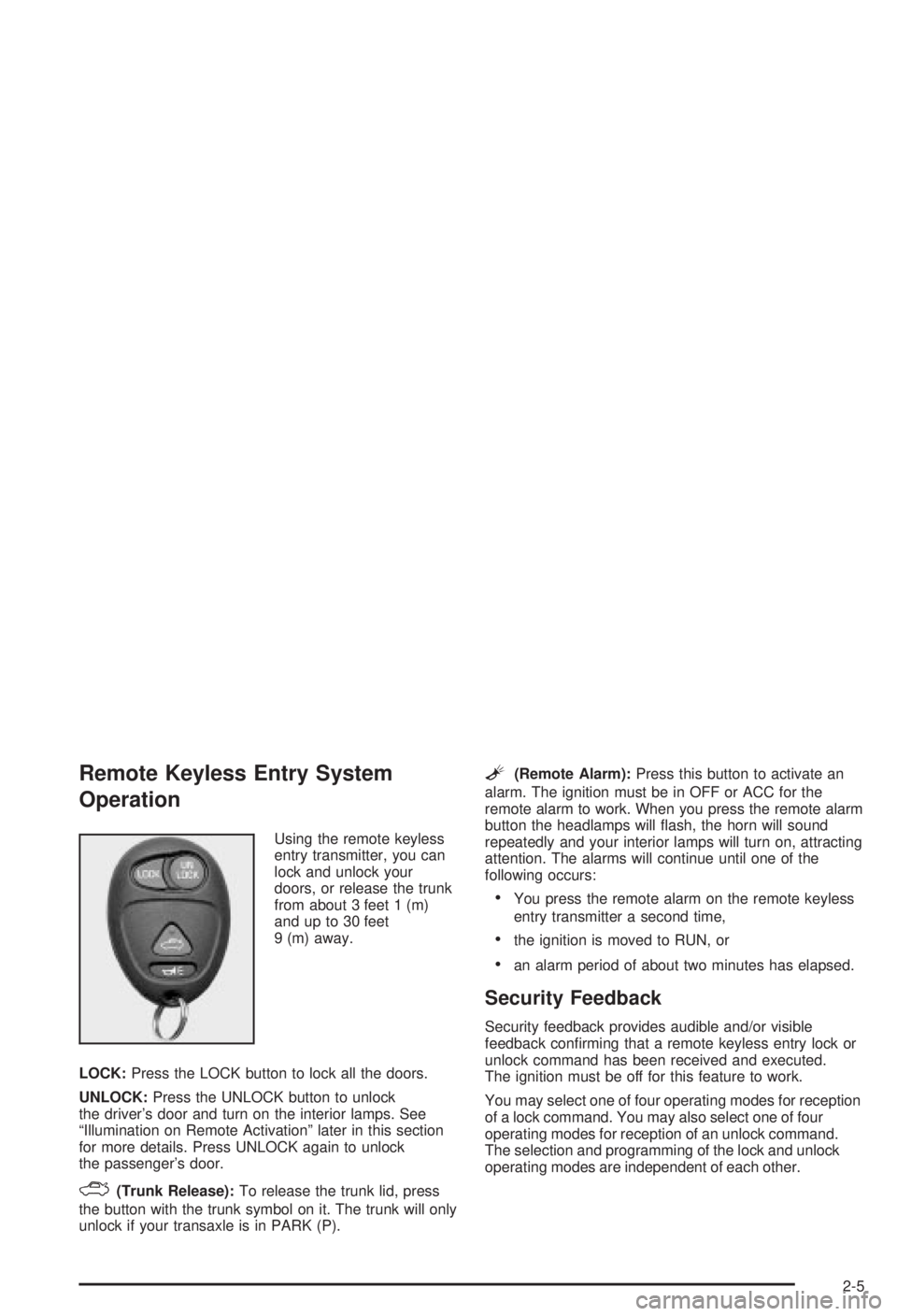
Remote Keyless Entry System
Operation
Using the remote keyless
entry transmitter, you can
lock and unlock your
doors, or release the trunk
from about 3 feet 1 (m)
and up to 30 feet
9 (m) away.
LOCK:Press the LOCK button to lock all the doors.
UNLOCK:Press the UNLOCK button to unlock
the driver's door and turn on the interior lamps. See
ªIllumination on Remote Activationº later in this section
for more details. Press UNLOCK again to unlock
the passenger's door.
F(Trunk Release):To release the trunk lid, press
the button with the trunk symbol on it. The trunk will only
unlock if your transaxle is in PARK (P).
L(Remote Alarm):Press this button to activate an
alarm. The ignition must be in OFF or ACC for the
remote alarm to work. When you press the remote alarm
button the headlamps will ¯ash, the horn will sound
repeatedly and your interior lamps will turn on, attracting
attention. The alarms will continue until one of the
following occurs:
·You press the remote alarm on the remote keyless
entry transmitter a second time,
·the ignition is moved to RUN, or
·an alarm period of about two minutes has elapsed.
Security Feedback
Security feedback provides audible and/or visible
feedback con®rming that a remote keyless entry lock or
unlock command has been received and executed.
The ignition must be off for this feature to work.
You may select one of four operating modes for reception
of a lock command. You may also select one of four
operating modes for reception of an unlock command.
The selection and programming of the lock and unlock
operating modes are independent of each other.
2-5
Page 76 of 344
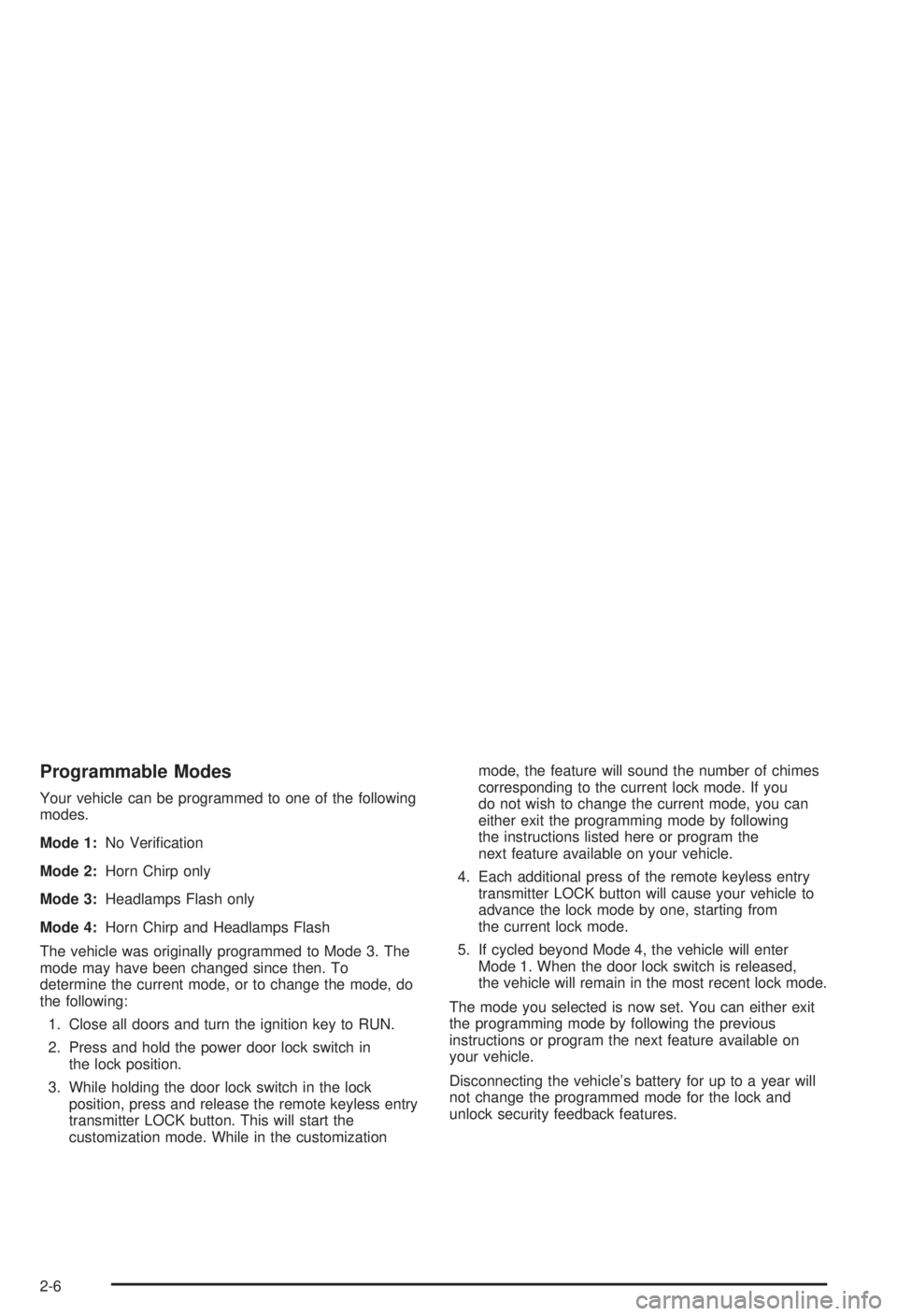
Programmable Modes
Your vehicle can be programmed to one of the following
modes.
Mode 1:No Veri®cation
Mode 2:Horn Chirp only
Mode 3:Headlamps Flash only
Mode 4:Horn Chirp and Headlamps Flash
The vehicle was originally programmed to Mode 3. The
mode may have been changed since then. To
determine the current mode, or to change the mode, do
the following:
1. Close all doors and turn the ignition key to RUN.
2. Press and hold the power door lock switch in
the lock position.
3. While holding the door lock switch in the lock
position, press and release the remote keyless entry
transmitter LOCK button. This will start the
customization mode. While in the customizationmode, the feature will sound the number of chimes
corresponding to the current lock mode. If you
do not wish to change the current mode, you can
either exit the programming mode by following
the instructions listed here or program the
next feature available on your vehicle.
4. Each additional press of the remote keyless entry
transmitter LOCK button will cause your vehicle to
advance the lock mode by one, starting from
the current lock mode.
5. If cycled beyond Mode 4, the vehicle will enter
Mode 1. When the door lock switch is released,
the vehicle will remain in the most recent lock mode.
The mode you selected is now set. You can either exit
the programming mode by following the previous
instructions or program the next feature available on
your vehicle.
Disconnecting the vehicle's battery for up to a year will
not change the programmed mode for the lock and
unlock security feedback features.
2-6
Page 77 of 344
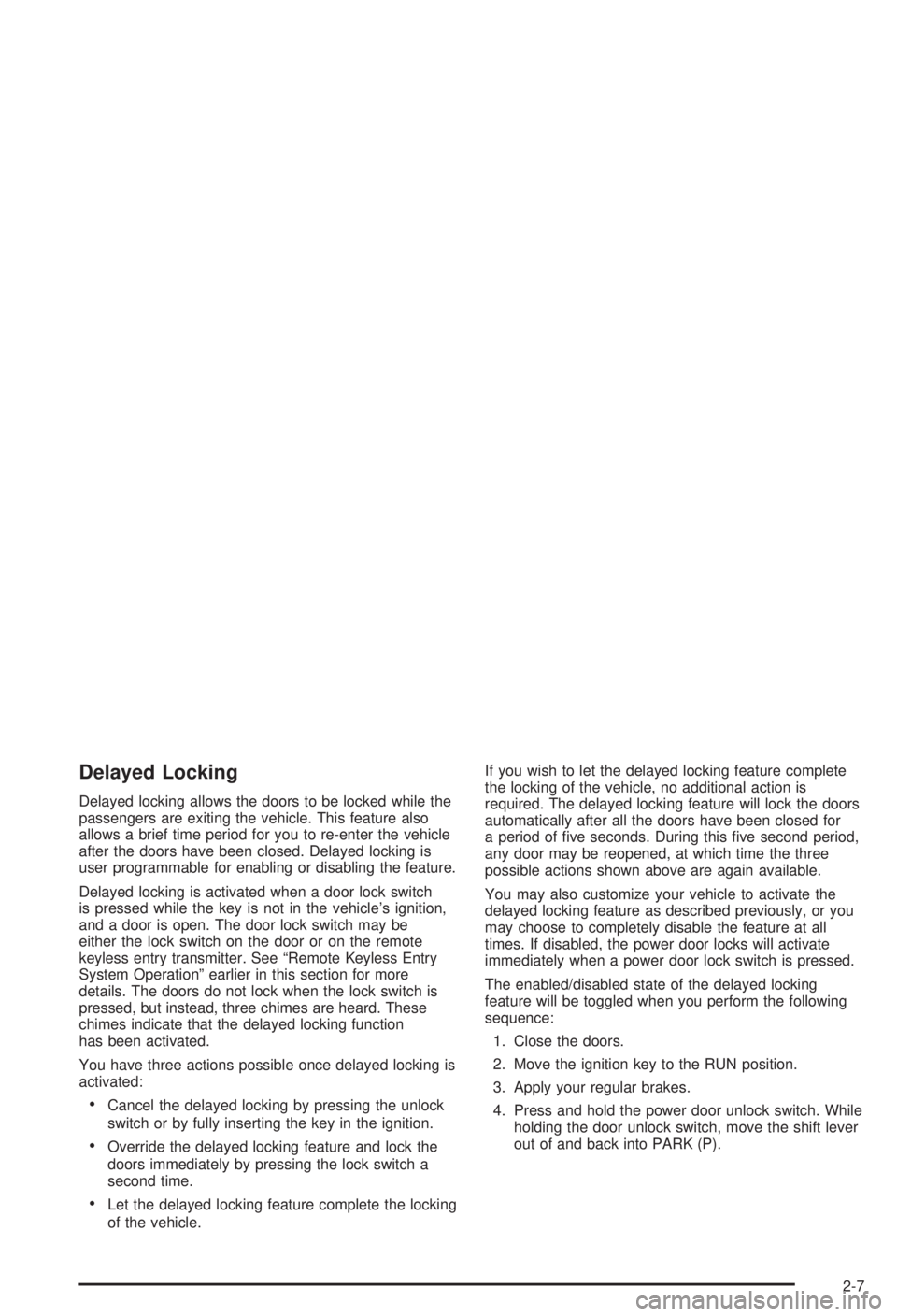
Delayed Locking
Delayed locking allows the doors to be locked while the
passengers are exiting the vehicle. This feature also
allows a brief time period for you to re-enter the vehicle
after the doors have been closed. Delayed locking is
user programmable for enabling or disabling the feature.
Delayed locking is activated when a door lock switch
is pressed while the key is not in the vehicle's ignition,
and a door is open. The door lock switch may be
either the lock switch on the door or on the remote
keyless entry transmitter. See ªRemote Keyless Entry
System Operationº earlier in this section for more
details. The doors do not lock when the lock switch is
pressed, but instead, three chimes are heard. These
chimes indicate that the delayed locking function
has been activated.
You have three actions possible once delayed locking is
activated:
·Cancel the delayed locking by pressing the unlock
switch or by fully inserting the key in the ignition.
·Override the delayed locking feature and lock the
doors immediately by pressing the lock switch a
second time.
·Let the delayed locking feature complete the locking
of the vehicle.If you wish to let the delayed locking feature complete
the locking of the vehicle, no additional action is
required. The delayed locking feature will lock the doors
automatically after all the doors have been closed for
a period of ®ve seconds. During this ®ve second period,
any door may be reopened, at which time the three
possible actions shown above are again available.
You may also customize your vehicle to activate the
delayed locking feature as described previously, or you
may choose to completely disable the feature at all
times. If disabled, the power door locks will activate
immediately when a power door lock switch is pressed.
The enabled/disabled state of the delayed locking
feature will be toggled when you perform the following
sequence:
1. Close the doors.
2. Move the ignition key to the RUN position.
3. Apply your regular brakes.
4. Press and hold the power door unlock switch. While
holding the door unlock switch, move the shift lever
out of and back into PARK (P).
2-7