brake BUICK ENCORE 2013 Get To Know Guide
[x] Cancel search | Manufacturer: BUICK, Model Year: 2013, Model line: ENCORE, Model: BUICK ENCORE 2013Pages: 16, PDF Size: 1.68 MB
Page 2 of 16
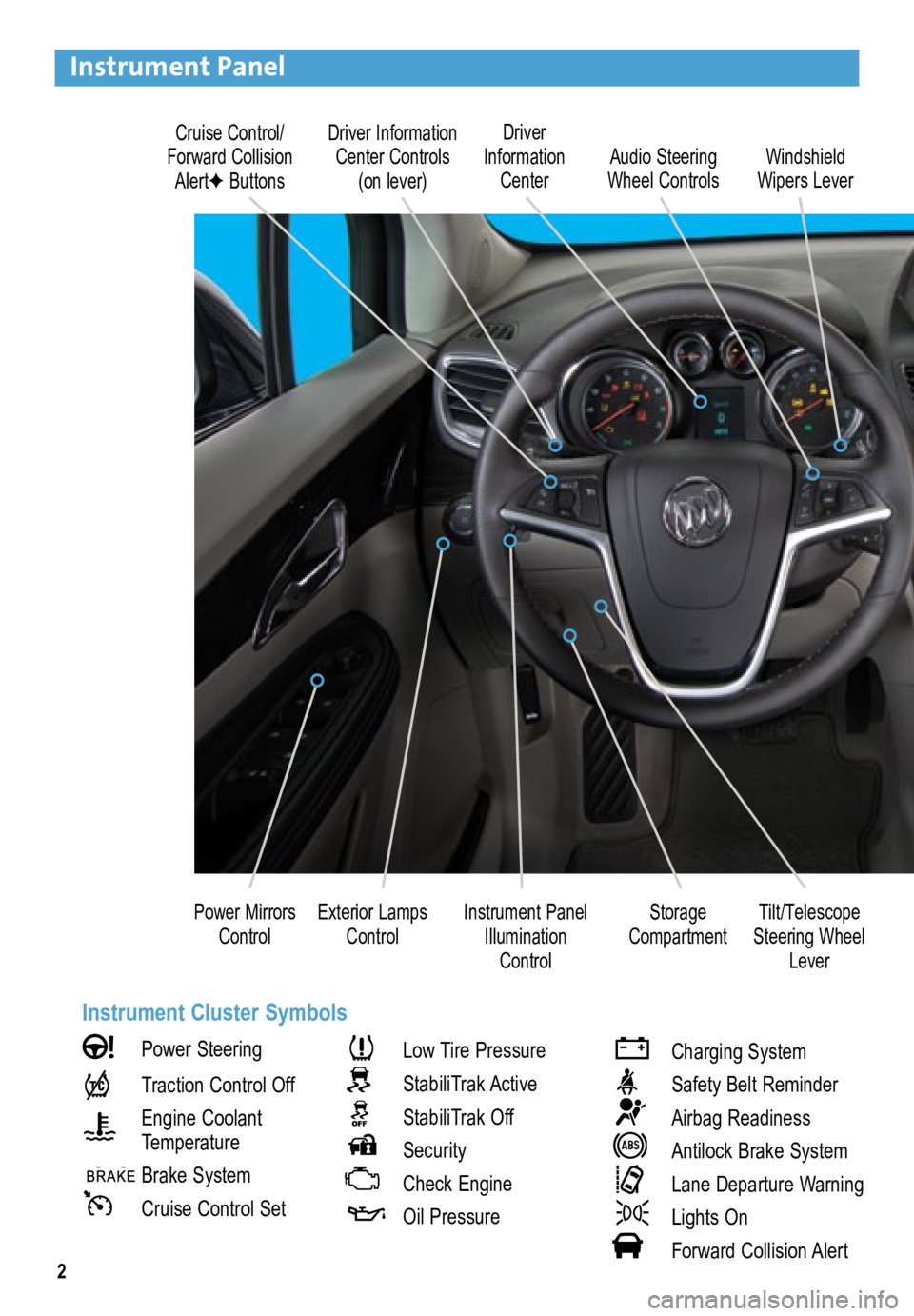
2
Driver Information Center Controls (on lever)
Cruise Control/
Forward Collision AlertF Buttons Driver
Information Center
Storage
Compartment
Instrument Panel
Illumination Control Audio Steering
Wheel Controls Windshield
Wipers Lever
Exterior Lamps Control
Power Mirrors
Control
Instrument Panel
Power Steering
Traction Control Off
Engine Coolant
Temperature
Brake System
Cruise Control Set
Low Tire Pressure
StabiliTrak Active
StabiliTrak Off
Security
Check Engine
Oil Pressure
Charging System
Safety Belt Reminder
Airbag Readiness
Antilock Brake System
Lane Departure Warning
Lights On
Forward Collision Alert
Tilt/Telescope
Steering Wheel Lever
Instrument Cluster Symbols
Page 7 of 16
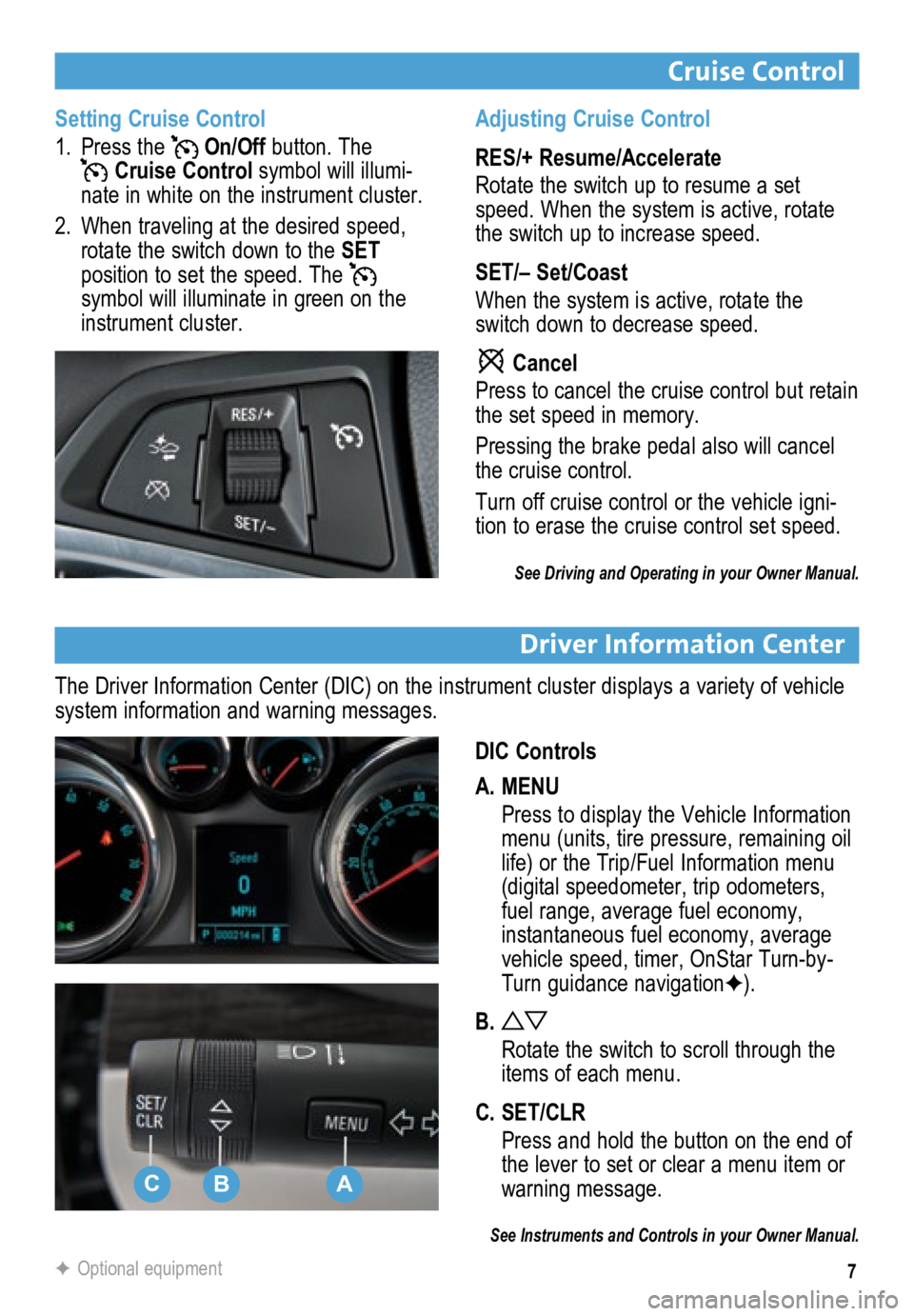
7
Cruise Control
Driver Information Center
DIC Controls
A. MENU
Press to display the Vehicle Information
menu (units, tire pressure, remaining oil
life) or the Trip/Fuel Information menu
(digital speedometer, trip odometers,
fuel range, average fuel economy,
instantaneous fuel economy, average
vehicle speed, timer, OnStar Turn-by-
Turn guidance navigation F).
B.
Rotate the switch to scroll through the
items of each menu.
C. SET/CLR
Press and hold the button on the end of
the lever to set or clear a menu item or
warning message.
See Instruments and Controls in your Owner Manual.
The Driver Information Center (DIC) on the instrument cluster displays a variety of vehicle
system information and warning messages.
F Optional equipment
Setting Cruise Control
1. Press the
On/Off button. The Cruise Control symbol will illumi -
nate in white on the instrument cluster.
2. When traveling at the desired speed,
rotate the switch down to the SET
position to set the speed. The
symbol will illuminate in green on the
instrument cluster. Adjusting Cruise Control
RES/+ Resume/Accelerate
Rotate the switch up to resume a set
speed. When the system is active, rotate
the switch up to increase speed.
SET/– Set/Coast
When the system is active, rotate the
switch down to decrease speed.
Cancel
Press to cancel the cruise control but retain
the set speed in memory.
Pressing the brake pedal also will cancel
the cruise control.
Turn off cruise control or the vehicle igni-
tion to erase the cruise control set speed.
See Driving and Operating in your Owner Manual.
CBA
Page 14 of 16
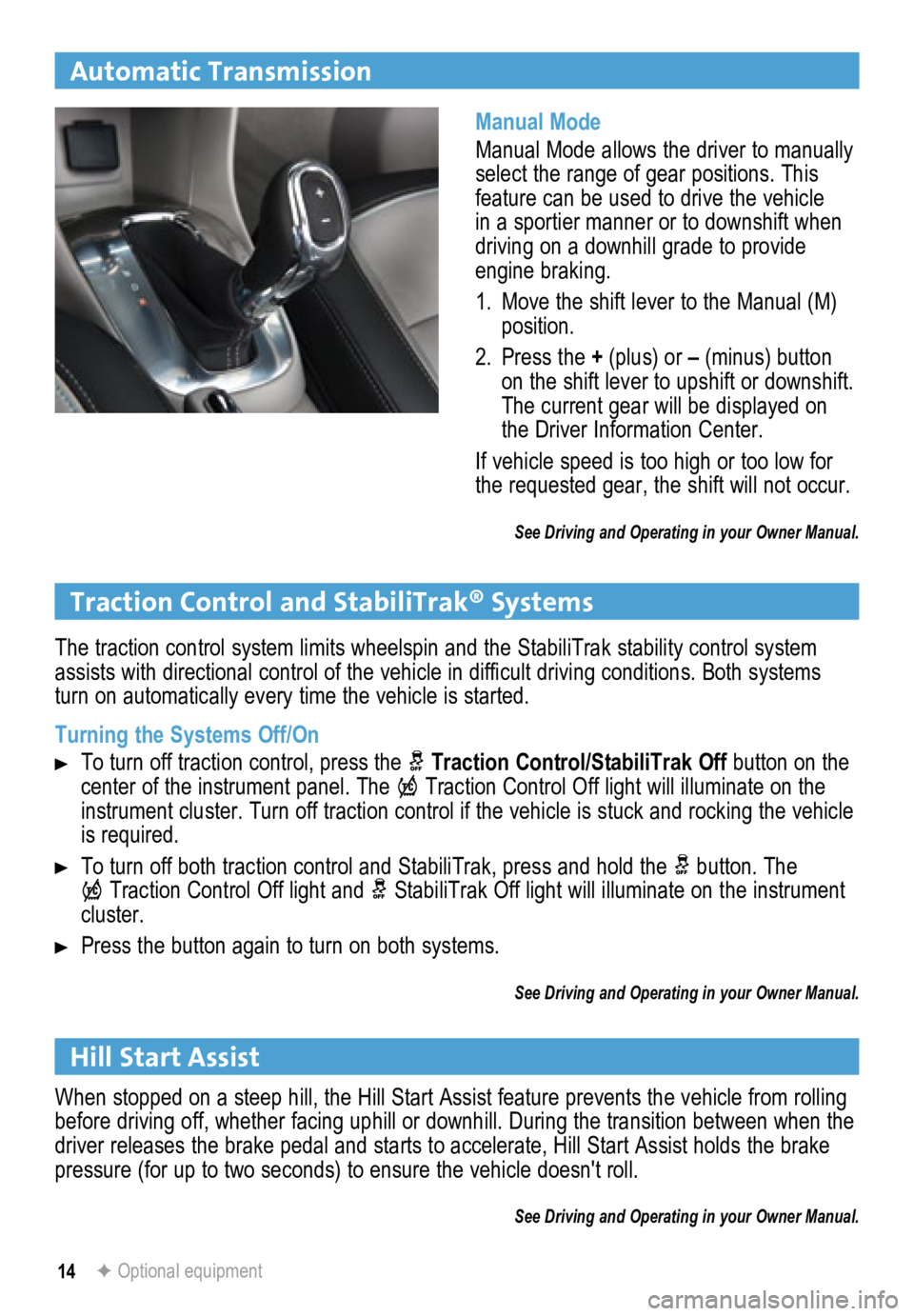
14F Optional equipment
Automatic Transmission
Manual Mode
Manual Mode allows the driver to manually
select the range of gear positions. This
feature can be used to drive the vehicle
in a sportier manner or to downshift when
driving on a downhill grade to provide
engine braking.
1. Move the shift lever to the Manual (M)
position.
2. Press the + (plus) or – (minus) button
on the shift lever to upshift or downshift.
The current gear will be displayed on
the Driver Information Center.
If vehicle speed is too high or too low for
the requested gear, the shift will not occur.
See Driving and Operating in your Owner Manual.
Traction Control and StabiliTrak® Systems
The traction control system limits wheelspin and the StabiliTrak stabili\
ty control system
assists with directional control of the vehicle in difficult driving conditions. Both systems
turn on automatically every time the vehicle is started.
Turning the Systems Off/On
To turn off traction control, press the Traction Control/StabiliTrak Off button on the
center of the instrument panel. The
Traction Control Off light will illuminate on the
instrument cluster. Turn off traction control if the vehicle is stuck an\
d rocking the vehicle
is required.
To turn off both traction control and StabiliTrak, press and hold the button. The
Traction Control Off light and StabiliTrak Off light will illuminate on the instrument
cluster.
Press the button again to turn on both systems.
See Driving and Operating in your Owner Manual.
Hill Start Assist
When stopped on a steep hill, the Hill Start Assist feature prevents the\
vehicle from rolling
before driving off, whether facing uphill or downhill. During the transi\
tion between when the
driver releases the brake pedal and starts to accelerate, Hill Start Assist holds the brake
pressure (for up to two seconds) to ensure the vehicle doesn't roll.
See Driving and Operating in your Owner Manual.