mirror BUICK ENCORE 2020 User Guide
[x] Cancel search | Manufacturer: BUICK, Model Year: 2020, Model line: ENCORE, Model: BUICK ENCORE 2020Pages: 314, PDF Size: 5.28 MB
Page 147 of 314

Buick Encore Owner Manual (GMNA-Localizing-U.S./Canada-13710474) -
2020 - CRC - 10/7/19
146 Driving and Operating
than when on dry pavement.
SeeAntilock Brake System
(ABS) 0163.
. Allow greater following distance
and watch for slippery spots. Icy
patches can occur on otherwise
clear roads in shaded areas.
The surface of a curve or an
overpass can remain icy when
the surrounding roads are clear.
Avoid sudden steering
maneuvers and braking while
on ice.
. Turn off cruise control.
Blizzard Conditions
Stop the vehicle in a safe place and
signal for help. Stay with the vehicle
unless there is help nearby.
If possible, use Roadside
Assistance. See Roadside
Assistance Program 0283. To get
help and keep everyone in the
vehicle safe:
. Turn on the hazard warning
flashers.
. Tie a red cloth to an outside
mirror.
{Warning
Snow can trap engine exhaust
under the vehicle. This may
cause exhaust gases to get
inside. Engine exhaust contains
carbon monoxide (CO), which
cannot be seen or smelled. It can
cause unconsciousness and even
death.
If the vehicle is stuck in snow:
. Clear snow from the base of
the vehicle, especially any
blocking the exhaust pipe.
. Open a window about 5 cm
(2 in) on the vehicle side
that is away from the wind,
to bring in fresh air.
. Fully open the air outlets on
or under the instrument
panel.
. Adjust the climate control
system to circulate the air
inside the vehicle and set
(Continued)
Warning (Continued)
the fan speed to the highest
setting. See“Climate
Control Systems.”
For more information about CO,
see Engine Exhaust 0159.
To save fuel, run the engine for
short periods to warm the vehicle
and then shut the engine off and
partially close the window. Moving
about to keep warm also helps.
If it takes time for help to arrive,
when running the engine, push the
accelerator pedal slightly so the
engine runs faster than the idle
speed. This keeps the battery
charged to restart the vehicle and to
signal for help with the headlamps.
Do this as little as possible, to
save fuel.
If the Vehicle Is Stuck
Slowly and cautiously spin the
wheels to free the vehicle when
stuck in sand, mud, ice, or snow.
Page 172 of 314

Buick Encore Owner Manual (GMNA-Localizing-U.S./Canada-13710474) -
2020 - CRC - 10/7/19
Driving and Operating 171
.Front camera lens in the front
grille or near the front emblem
. Front side and rear side panels
. Outside of the windshield in front
of the rearview mirrors
. Side camera lens on the bottom
of the outside mirrors
. Rear side corner bumpers
. Rear Vision Camera above the
license plate
Rear Vision
Camera (RVC)
The RVC can assist when backing
up by displaying a view of the area
behind the vehicle.
{Warning
The camera(s) do not display
children, pedestrians, bicyclists,
crossing traffic, animals, or any
other object outside of the
cameras’ field of view, below the
bumper, or under the vehicle.
(Continued)
Warning (Continued)
Shown distances may be different
from actual distances. Do not
drive or park the vehicle using
only these camera(s). Always
check behind and around the
vehicle before driving. Failure to
use proper care may result in
injury, death, or vehicle damage.
An image appears on the
infotainment display when the
vehicle is shifted into R (Reverse).
The previous screen displays when
the vehicle is shifted out of
R (Reverse) after a short delay. To
return to the previous screen
sooner, press any button on the
infotainment display, shift into
P (Park), or reach a vehicle speed
of approximately 12 km/h (8 mph).
Symbols and Guidelines
The RVC may have a guideline
overlay that can help you align the
vehicle when backing into a parking
spot. Select the guidance lines
button on the camera screen to enable or disable the guidance
lines, or see
Vehicle Personalization
0 113.
The RVC system may have a
feature that lets you view Park
Assist symbols on the infotainment
screen while using the RVC. The
Rear Park Assist (RPA) system
must not be disabled to use the
caution symbols. The error message
Rear Park Assist Symbols
Unavailable may display if RPA has
been disabled and the symbols
have been turned on. See Park
Assist 0173.
Rear Cross Traffic Alert (RCTA)
On vehicles with the RCTA, a
warning triangle with a left or right
pointing arrow may appear on the
infotainment display to warn of
traffic coming from the left or the
right. Three beeps will sound from
the speaker on that side. This
system detects objects coming from
up to 20 m (65 ft) from the left or
right side behind the vehicle. The
RCTA system will not work properly
Page 174 of 314

Buick Encore Owner Manual (GMNA-Localizing-U.S./Canada-13710474) -
2020 - CRC - 10/7/19
Driving and Operating 173
Park Assist
If equipped, the Front and Rear
Park Assist (FRPA) system assists
you with parking and avoiding
objects. FRPA operates at speeds
less than 8 km/h (5 mph). The
sensors on the front and rear
bumper detect objects up to 1.2 m
(4 ft) in front of the vehicle, 2.5 m
(8 ft) behind the vehicle, and at least
25 cm (10 in) off the ground and
below liftgate level. This detection
distance may be less during warmer
or humid weather.
{Warning
The Park Assist system does not
detect children, pedestrians,
bicyclists, animals, or objects
located below the bumper or that
are too close or too far from the
vehicle. It is not available at
speeds greater than 8 km/h
(5 mph). To prevent injury, death,
or vehicle damage, even with
Park Assist, always check the(Continued)
Warning (Continued)
area around the vehicle and
check all mirrors before moving
forward or backing.
How the System Works
When the vehicle is shifted into
R (Reverse) the front and rear
sensors are automatically turned on.
After the vehicle is shifted out of
R (Reverse), the rear sensors are
turned off and the front sensors stay
on until the vehicle is above a
speed of 8 km/h (5 mph). For the
front Park Assist system to be active
again without shifting into
R (Reverse),
Xmust be pressed.
See “Turning the System On and
Off” later in this section.
When the vehicle is in N (Neutral),
the system may be active. If the
vehicle is in a car wash, the sensors
may detect objects in the car wash.
See “Turning the System On and
Off” later in this section to turn the
system off. When an object is first detected in
the rear, one beep will be heard
from the rear. When an object is
very close (<0.6 m (2 ft) in the
vehicle rear or <0.3 m (1 ft) in the
vehicle front), five beeps will sound
from the front or rear depending on
object location. Beeps for FPA are
higher pitched than for RPA.
Objects Detected by Both the
Front and Rear Sensors
In general, if objects are detected at
the same time near both the front
and rear bumpers while backing up,
the beeps only sound to indicate
that objects are close to the rear
bumper.
However, if an object comes within
0.3 m (1 ft) of the front bumper while
the vehicle is backing up and at the
same time there is another object
further than 0.3 m (1 ft) from the rear
bumper, then higher-pitched beeps
only sound to indicate the front
object.
Page 177 of 314
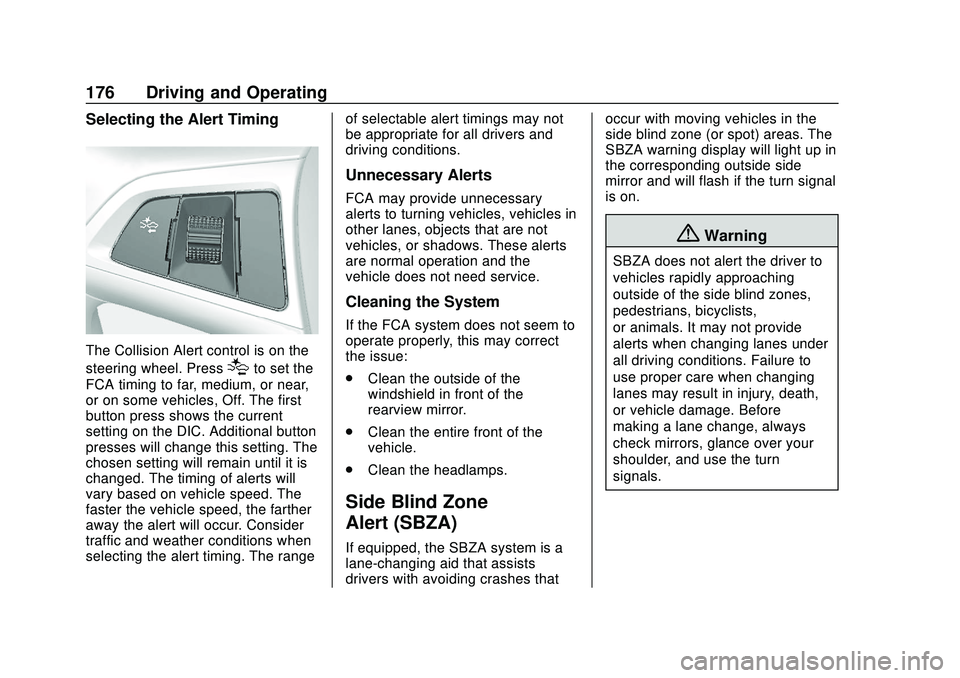
Buick Encore Owner Manual (GMNA-Localizing-U.S./Canada-13710474) -
2020 - CRC - 10/7/19
176 Driving and Operating
Selecting the Alert Timing
The Collision Alert control is on the
steering wheel. Press
[to set the
FCA timing to far, medium, or near,
or on some vehicles, Off. The first
button press shows the current
setting on the DIC. Additional button
presses will change this setting. The
chosen setting will remain until it is
changed. The timing of alerts will
vary based on vehicle speed. The
faster the vehicle speed, the farther
away the alert will occur. Consider
traffic and weather conditions when
selecting the alert timing. The range of selectable alert timings may not
be appropriate for all drivers and
driving conditions.
Unnecessary Alerts
FCA may provide unnecessary
alerts to turning vehicles, vehicles in
other lanes, objects that are not
vehicles, or shadows. These alerts
are normal operation and the
vehicle does not need service.
Cleaning the System
If the FCA system does not seem to
operate properly, this may correct
the issue:
.
Clean the outside of the
windshield in front of the
rearview mirror.
. Clean the entire front of the
vehicle.
. Clean the headlamps.
Side Blind Zone
Alert (SBZA)
If equipped, the SBZA system is a
lane-changing aid that assists
drivers with avoiding crashes that occur with moving vehicles in the
side blind zone (or spot) areas. The
SBZA warning display will light up in
the corresponding outside side
mirror and will flash if the turn signal
is on.
{Warning
SBZA does not alert the driver to
vehicles rapidly approaching
outside of the side blind zones,
pedestrians, bicyclists,
or animals. It may not provide
alerts when changing lanes under
all driving conditions. Failure to
use proper care when changing
lanes may result in injury, death,
or vehicle damage. Before
making a lane change, always
check mirrors, glance over your
shoulder, and use the turn
signals.
Page 178 of 314

Buick Encore Owner Manual (GMNA-Localizing-U.S./Canada-13710474) -
2020 - CRC - 10/7/19
Driving and Operating 177
SBZA Detection Zones
The SBZA sensor covers a zone of
approximately one lane over from
both sides of the vehicle, or 3.5 m
(11 ft). The height of the zone is
approximately between 0.5 m (1.5 ft)
and 2 m (6 ft) off the ground. This
zone starts at approximately the
middle of the vehicle and goes back
5 m (16 ft).
How the System Works
The SBZA symbol lights up in the
side mirrors when the system
detects a moving vehicle in the next
lane over that is in the side blind
zone. This indicates it may beunsafe to change lanes. Before
making a lane change, check the
SBZA display, check mirrors, glance
over your shoulder, and use the turn
signals.
Left Side Mirror
DisplayRight Side Mirror Display
When the vehicle is started, both
outside mirror SBZA displays will
briefly come on to indicate the
system is operating. When the
vehicle is in a forward gear, the left-
or right-side mirror display will light
up if a moving vehicle is detected in
that blind zone. If the turn signal is
activated in the same direction of a
detected vehicle, this display will
flash as an extra warning not to
change lanes.
SBZA can be disabled through
vehicle personalization. See
“Collision/Detection Systems” under
Vehicle Personalization 0113. If SBZA is disabled by the driver,
the SBZA mirror displays will not
light up.
When the System Does Not
Seem to Work Properly
SBZA displays may not come on
when passing a vehicle quickly or
for a stopped vehicle. SBZA may
alert to objects attached to the
vehicle, such as a bicycle, or object
extending out to either side of the
vehicle. This is normal system
operation; the vehicle does not need
service.
SBZA may not always alert the
driver to vehicles in the side blind
zone, especially in wet conditions.
The system does not need to be
serviced. The system may light up
due to guardrails, signs, trees,
shrubs, and other non-moving
objects. This is normal system
operation; the vehicle does not need
service.
SBZA may not operate when the
SBZA sensors in the left or right
corners of the rear bumper are
covered with mud, dirt, snow, ice,
Page 179 of 314

Buick Encore Owner Manual (GMNA-Localizing-U.S./Canada-13710474) -
2020 - CRC - 10/7/19
178 Driving and Operating
or slush, or in heavy rainstorms. For
cleaning instructions, see "Washing
the Vehicle" underExterior Care
0 252. If the DIC still displays the
system unavailable message after
cleaning both sides of the vehicle
toward the rear corners of the
vehicle, see your dealer.
If the SBZA displays do not light up
when vehicles are in the blind zone
and the system is clean, the system
may need service. Take the vehicle
to your dealer.
When SBZA is disabled for any
reason other than the driver turning
it off, the Side Blind Zone Alert On
option will not be available on the
personalization menu.
Radio Frequency Information
See Radio Frequency Statement
0 289.
Lane Departure
Warning (LDW)
If equipped, LDW may help avoid
crashes due to unintentional lane
departures. LDW uses a camera sensor to detect the lane markings
at speeds of 56 km/h (35 mph) or
greater. It may provide an alert if the
vehicle is crossing a lane without
using a turn signal in that direction.
LDW light will not alert if the turn
signal is active in the direction of
lane departure, or if LDW detects
that you are accelerating, braking or
actively steering.
{Warning
The LDW system does not steer
the vehicle. The LDW system
may not:
. Provide enough time to
avoid a crash.
. Detect lane markings under
poor weather or visibility
conditions. This can occur if
the windshield or
headlamps are blocked by
dirt, snow, or ice; if they are
not in proper condition; or if
the sun shines directly into
the camera.
(Continued)
Warning (Continued)
.Detect road edges.
. Detect lanes on winding or
hilly roads.
If LDW only detects lane
markings on one side of the road,
it will only warn you when
departing the lane on the side
where it has detected a lane
marking. Always keep your
attention on the road and
maintain proper vehicle position
within the lane, or vehicle
damage, injury, or death could
occur. Always keep the
windshield, headlamps, and
camera sensors clean and in
good repair. Do not use LDW in
bad weather conditions.
How the System Works
LDW utilizes camera sensor
installed on the windshield ahead of
the rearview mirror to detect lane
markings.
Page 215 of 314
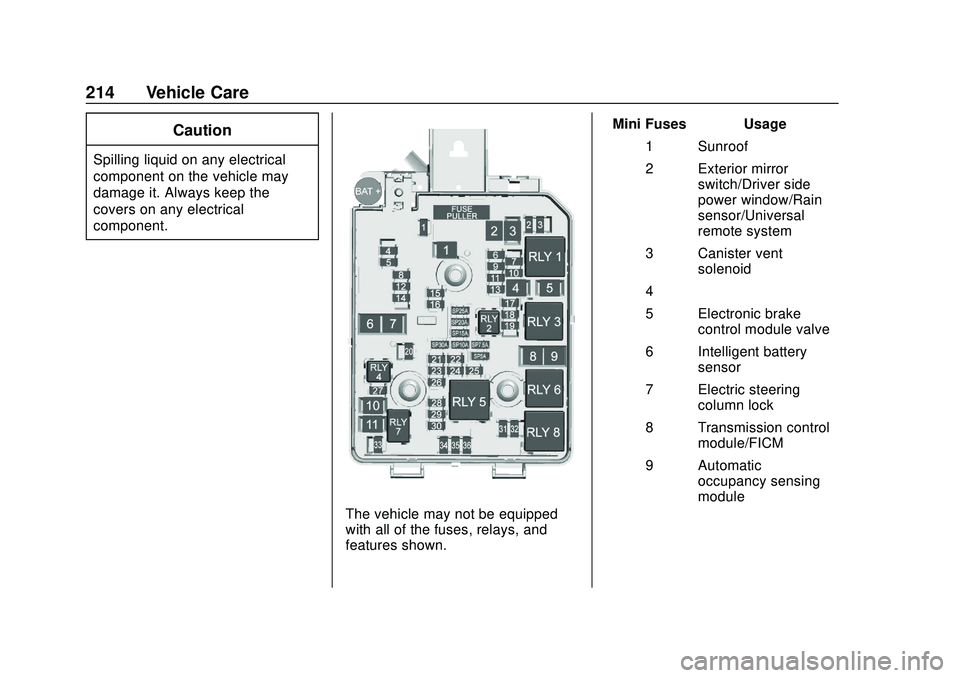
Buick Encore Owner Manual (GMNA-Localizing-U.S./Canada-13710474) -
2020 - CRC - 10/7/19
214 Vehicle Care
Caution
Spilling liquid on any electrical
component on the vehicle may
damage it. Always keep the
covers on any electrical
component.
The vehicle may not be equipped
with all of the fuses, relays, and
features shown.Mini Fuses Usage
1 Sunroof
2 Exterior mirror switch/Driver side
power window/Rain
sensor/Universal
remote system
3 Canister vent solenoid
4 –
5 Electronic brake control module valve
6 Intelligent battery sensor
7 Electric steering column lock
8 Transmission control module/FICM
9 Automatic occupancy sensing
module
Page 216 of 314
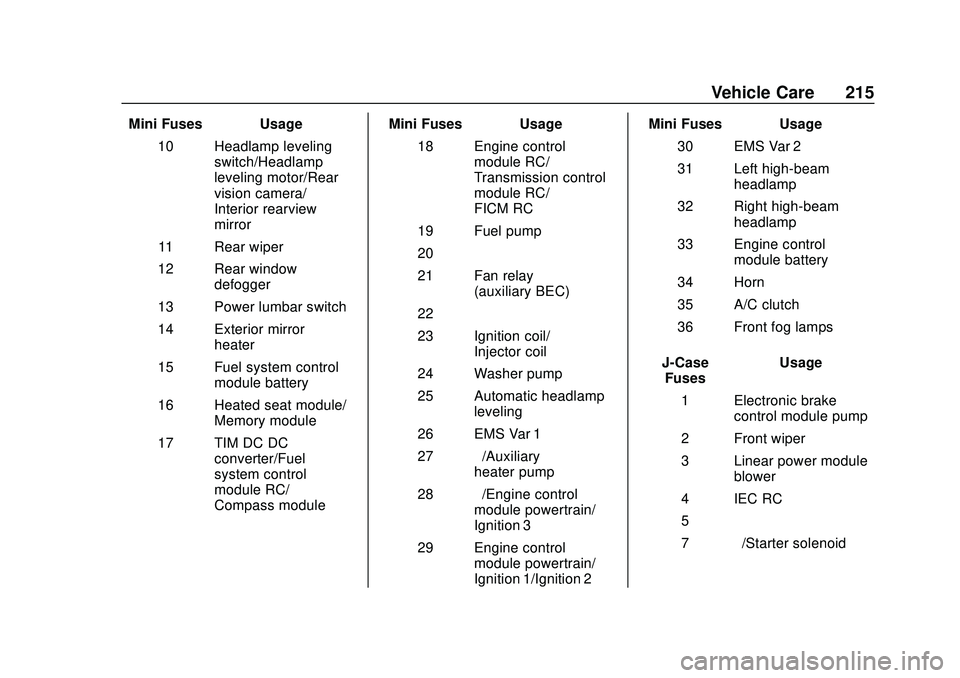
Buick Encore Owner Manual (GMNA-Localizing-U.S./Canada-13710474) -
2020 - CRC - 10/7/19
Vehicle Care 215
Mini Fuses Usage10 Headlamp leveling switch/Headlamp
leveling motor/Rear
vision camera/
Interior rearview
mirror
11 Rear wiper
12 Rear window defogger
13 Power lumbar switch
14 Exterior mirror heater
15 Fuel system control module battery
16 Heated seat module/ Memory module
17 TIM DC DC converter/Fuel
system control
module RC/
Compass module Mini Fuses Usage
18 Engine control module RC/
Transmission control
module RC/
FICM RC
19 Fuel pump
20 –
21 Fan relay (auxiliary BEC)
22 –
23 Ignition coil/ Injector coil
24 Washer pump
25 Automatic headlamp leveling
26 EMS Var 1
27 –/Auxiliary
heater pump
28 –/Engine control
module powertrain/
Ignition 3
29 Engine control module powertrain/
Ignition 1/Ignition 2 Mini Fuses Usage
30 EMS Var 2
31 Left high-beam headlamp
32 Right high-beam headlamp
33 Engine control module battery
34 Horn
35 A/C clutch
36 Front fog lamps
J-Case Fuses Usage
1 Electronic brake control module pump
2 Front wiper
3 Linear power module blower
4 IEC RC
5 –
7 –/Starter solenoid
Page 305 of 314

Buick Encore Owner Manual (GMNA-Localizing-U.S./Canada-13710474) -
2020 - CRC - 10/7/19
304 Index
Climate Control Systems (cont'd)Heating . . . . . . . . . . . . . . . . . . . . . . . 130
Clock . . . . . . . . . . . . . . . . . . . . . . . . . . . . 93
Cluster, Instrument . . . . . . . . . . . . . . 95
Collision Damage Repair . . . . . . . 286
Compact Spare Tire . . . . . . . . . . . . 244
Compartments Storage . . . . . . . . . . . . . . . . . . . . . . . . . 83
Compass . . . . . . . . . . . . . . . . . . . . . . . . 92
Connected Services Connections . . . . . . . . . . . . . . . . . . 300
Diagnostics . . . . . . . . . . . . . . . . . . . 301
Navigation . . . . . . . . . . . . . . . . . . . . 299
Connections Connected Services . . . . . . . . . . 300
Control
Traction and ElectronicStability . . . . . . . . . . . . . . . . . . . . . 165
Control of a Vehicle . . . . . . . . . . . . . 141
Convenience Net . . . . . . . . . . . . . . . . 86
Convex Mirrors . . . . . . . . . . . . . . . . . . 22
Coolant Engine Temperature Gauge . . . . 98
Cooling . . . . . . . . . . . . . . . . . . . . 130, 132
Cooling System . . . . . . . . . . . . . . . . . 197
Courtesy Lamps . . . . . . . . . . . . . . . . 126
Courtesy Transportation Program . . . . . . . . . . . . . . . . . . . . . . . 285 Cover
Cargo . . . . . . . . . . . . . . . . . . . . . . . . . . . 85
Cruise Control . . . . . . . . . . . . . . . . . . 167 Light . . . . . . . . . . . . . . . . . . . . . . . . . . 109
Cupholders . . . . . . . . . . . . . . . . . . . . . . 84
Customer Assistance . . . . . . . . . . . 282 Offices . . . . . . . . . . . . . . . . . . . . . . . . 281
Text Telephone (TTY)
Users . . . . . . . . . . . . . . . . . . . . . . . 282
Customer Information Publications Ordering
Information . . . . . . . . . . . . . . . . . . 288
Customer Satisfaction Procedure . . . . . . . . . . . . . . . . . . . . . 279
Cybersecurity . . . . . . . . . . . . . . . . . . . 291
D
Damage Repair, Collision . . . . . . . 286
Danger, Warning, and Caution . . . . 3
Data Collection Infotainment System . . . . . . . . . . 292
OnStar . . . . . . . . . . . . . . . . . . . . . . . 292
Data Recorders, Event . . . . . . . . . 291
Daytime Running Lamps (DRL) . . . . . . . . . . . . . . . . . . 124
Defensive Driving . . . . . . . . . . . . . . . 141
Delayed Locking . . . . . . . . . . . . . . . . . 18 Diagnostics
Connected Services . . . . . . . . . . 301
Distracted Driving . . . . . . . . . . . . . . . 140
Dome Lamps . . . . . . . . . . . . . . . . . . . 126
Door Ajar Light . . . . . . . . . . . . . . . . . . . . . 109
Delayed Locking . . . . . . . . . . . . . . . . 18
Locks . . . . . . . . . . . . . . . . . . . . . . . . . . . 16
Power Locks . . . . . . . . . . . . . . . . . . . . 17
Drive Belt Routing, Engine . . . . . . 278
Drive Systems All-Wheel Drive . . . . . . . . . . 163, 204
Driver Assistance Systems . . . . . 169
Driver Behavior . . . . . . . . . . . . . . . . . 139
Driver Information Center (DIC) . . . . . . . . . . . . . . . . . . 110
Driving Better Fuel Economy . . . . . . . . . 140
Defensive . . . . . . . . . . . . . . . . . . . . . 141
Drunk . . . . . . . . . . . . . . . . . . . . . . . . . 141
Environment . . . . . . . . . . . . . . . . . . 139
Hill and Mountain Roads . . . . . . 145
If the Vehicle is Stuck . . . . . . . . . 146
Loss of Control . . . . . . . . . . . . . . . 143
Off-Road Recovery . . . . . . . . . . . 143
Vehicle Load Limits . . . . . . . . . . . 147
Wet Roads . . . . . . . . . . . . . . . . . . . 144
Winter . . . . . . . . . . . . . . . . . . . . . . . . 145
Page 306 of 314
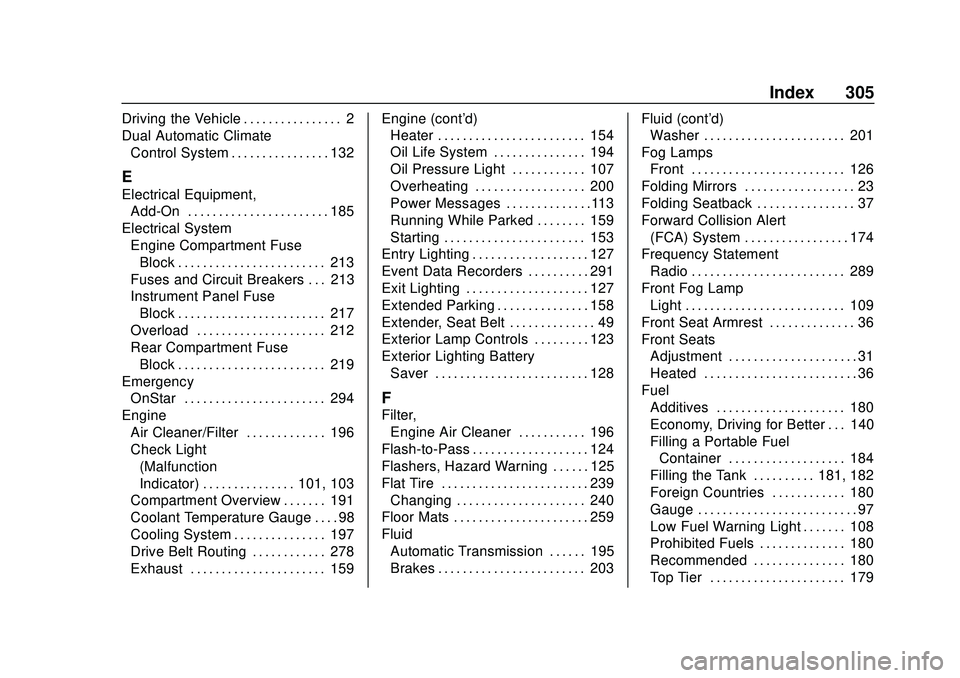
Buick Encore Owner Manual (GMNA-Localizing-U.S./Canada-13710474) -
2020 - CRC - 10/7/19
Index 305
Driving the Vehicle . . . . . . . . . . . . . . . . 2
Dual Automatic ClimateControl System . . . . . . . . . . . . . . . . 132
E
Electrical Equipment,Add-On . . . . . . . . . . . . . . . . . . . . . . . 185
Electrical System Engine Compartment FuseBlock . . . . . . . . . . . . . . . . . . . . . . . . 213
Fuses and Circuit Breakers . . . 213
Instrument Panel Fuse Block . . . . . . . . . . . . . . . . . . . . . . . . 217
Overload . . . . . . . . . . . . . . . . . . . . . 212
Rear Compartment Fuse Block . . . . . . . . . . . . . . . . . . . . . . . . 219
Emergency
OnStar . . . . . . . . . . . . . . . . . . . . . . . 294
Engine Air Cleaner/Filter . . . . . . . . . . . . . 196
Check Light(Malfunction
Indicator) . . . . . . . . . . . . . . . 101, 103
Compartment Overview . . . . . . . 191
Coolant Temperature Gauge . . . . 98
Cooling System . . . . . . . . . . . . . . . 197
Drive Belt Routing . . . . . . . . . . . . 278
Exhaust . . . . . . . . . . . . . . . . . . . . . . 159 Engine (cont'd)
Heater . . . . . . . . . . . . . . . . . . . . . . . . 154
Oil Life System . . . . . . . . . . . . . . . 194
Oil Pressure Light . . . . . . . . . . . . 107
Overheating . . . . . . . . . . . . . . . . . . 200
Power Messages . . . . . . . . . . . . . .113
Running While Parked . . . . . . . . 159
Starting . . . . . . . . . . . . . . . . . . . . . . . 153
Entry Lighting . . . . . . . . . . . . . . . . . . . 127
Event Data Recorders . . . . . . . . . . 291
Exit Lighting . . . . . . . . . . . . . . . . . . . . 127
Extended Parking . . . . . . . . . . . . . . . 158
Extender, Seat Belt . . . . . . . . . . . . . . 49
Exterior Lamp Controls . . . . . . . . . 123
Exterior Lighting Battery Saver . . . . . . . . . . . . . . . . . . . . . . . . . 128
F
Filter,
Engine Air Cleaner . . . . . . . . . . . 196
Flash-to-Pass . . . . . . . . . . . . . . . . . . . 124
Flashers, Hazard Warning . . . . . . 125
Flat Tire . . . . . . . . . . . . . . . . . . . . . . . . 239 Changing . . . . . . . . . . . . . . . . . . . . . 240
Floor Mats . . . . . . . . . . . . . . . . . . . . . . 259
Fluid Automatic Transmission . . . . . . 195
Brakes . . . . . . . . . . . . . . . . . . . . . . . . 203 Fluid (cont'd)
Washer . . . . . . . . . . . . . . . . . . . . . . . 201
Fog Lamps Front . . . . . . . . . . . . . . . . . . . . . . . . . 126
Folding Mirrors . . . . . . . . . . . . . . . . . . 23
Folding Seatback . . . . . . . . . . . . . . . . 37
Forward Collision Alert (FCA) System . . . . . . . . . . . . . . . . . 174
Frequency Statement Radio . . . . . . . . . . . . . . . . . . . . . . . . . 289
Front Fog Lamp Light . . . . . . . . . . . . . . . . . . . . . . . . . . 109
Front Seat Armrest . . . . . . . . . . . . . . 36
Front Seats Adjustment . . . . . . . . . . . . . . . . . . . . . 31
Heated . . . . . . . . . . . . . . . . . . . . . . . . . 36
Fuel Additives . . . . . . . . . . . . . . . . . . . . . 180
Economy, Driving for Better . . . 140
Filling a Portable FuelContainer . . . . . . . . . . . . . . . . . . . 184
Filling the Tank . . . . . . . . . . 181, 182
Foreign Countries . . . . . . . . . . . . 180
Gauge . . . . . . . . . . . . . . . . . . . . . . . . . . 97
Low Fuel Warning Light . . . . . . . 108
Prohibited Fuels . . . . . . . . . . . . . . 180
Recommended . . . . . . . . . . . . . . . 180
Top Tier . . . . . . . . . . . . . . . . . . . . . . 179