center console BUICK ENCORE 2020 Owner's Manual
[x] Cancel search | Manufacturer: BUICK, Model Year: 2020, Model line: ENCORE, Model: BUICK ENCORE 2020Pages: 314, PDF Size: 5.28 MB
Page 13 of 314
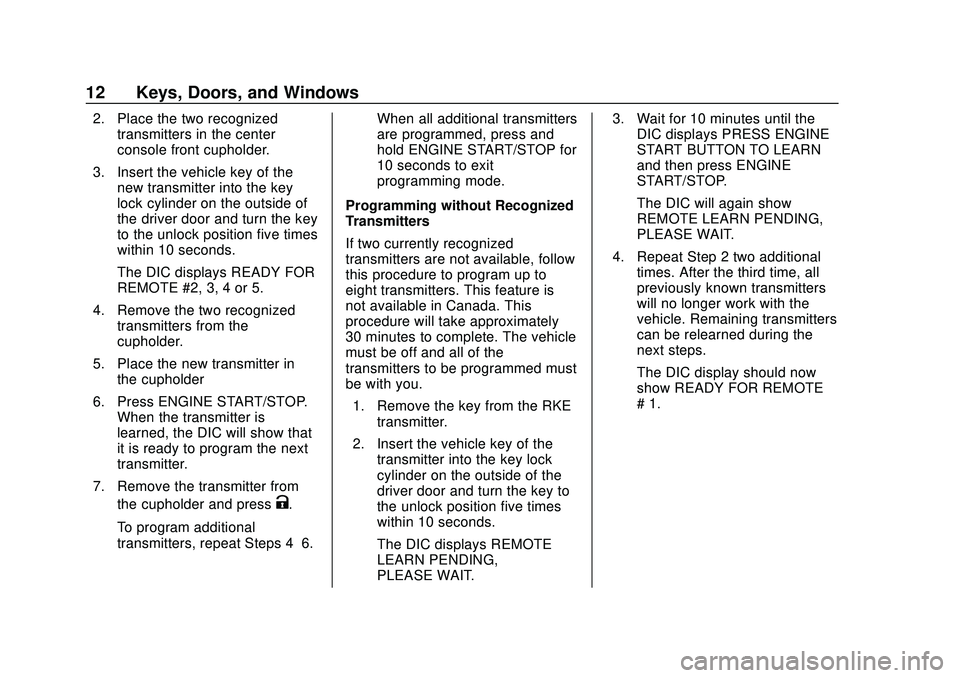
Buick Encore Owner Manual (GMNA-Localizing-U.S./Canada-13710474) -
2020 - CRC - 10/7/19
12 Keys, Doors, and Windows
2. Place the two recognizedtransmitters in the center
console front cupholder.
3. Insert the vehicle key of the new transmitter into the key
lock cylinder on the outside of
the driver door and turn the key
to the unlock position five times
within 10 seconds.
The DIC displays READY FOR
REMOTE #2, 3, 4 or 5.
4. Remove the two recognized transmitters from the
cupholder.
5. Place the new transmitter in the cupholder
6. Press ENGINE START/STOP. When the transmitter is
learned, the DIC will show that
it is ready to program the next
transmitter.
7. Remove the transmitter from the cupholder and press
K.
To program additional
transmitters, repeat Steps 4–6. When all additional transmitters
are programmed, press and
hold ENGINE START/STOP for
10 seconds to exit
programming mode.
Programming without Recognized
Transmitters
If two currently recognized
transmitters are not available, follow
this procedure to program up to
eight transmitters. This feature is
not available in Canada. This
procedure will take approximately
30 minutes to complete. The vehicle
must be off and all of the
transmitters to be programmed must
be with you. 1. Remove the key from the RKE transmitter.
2. Insert the vehicle key of the transmitter into the key lock
cylinder on the outside of the
driver door and turn the key to
the unlock position five times
within 10 seconds.
The DIC displays REMOTE
LEARN PENDING,
PLEASE WAIT. 3. Wait for 10 minutes until the
DIC displays PRESS ENGINE
START BUTTON TO LEARN
and then press ENGINE
START/STOP.
The DIC will again show
REMOTE LEARN PENDING,
PLEASE WAIT.
4. Repeat Step 2 two additional times. After the third time, all
previously known transmitters
will no longer work with the
vehicle. Remaining transmitters
can be relearned during the
next steps.
The DIC display should now
show READY FOR REMOTE
# 1.
Page 14 of 314
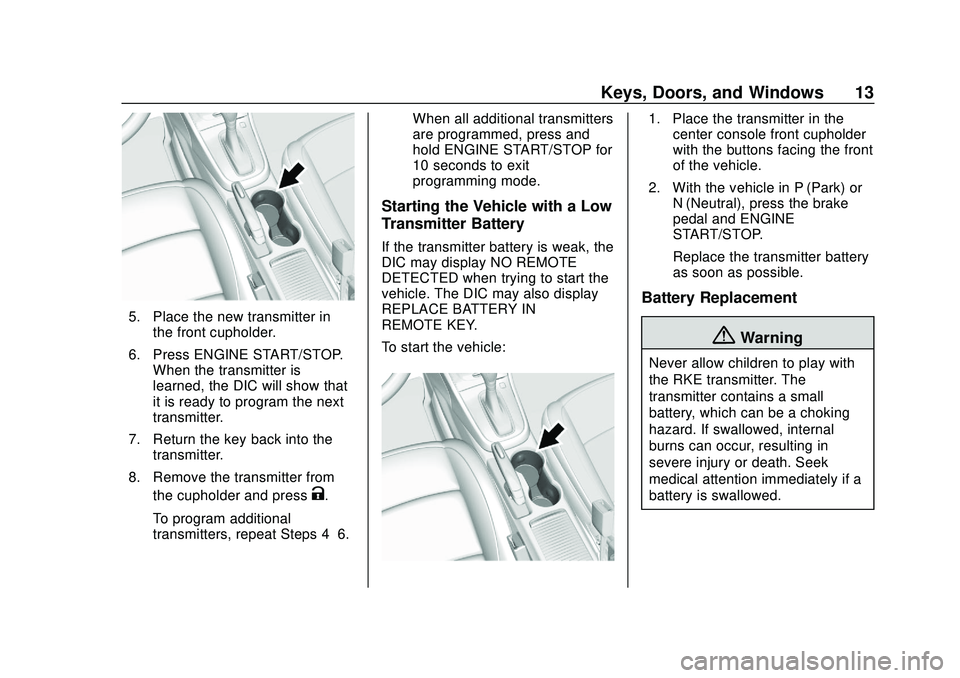
Buick Encore Owner Manual (GMNA-Localizing-U.S./Canada-13710474) -
2020 - CRC - 10/7/19
Keys, Doors, and Windows 13
5. Place the new transmitter inthe front cupholder.
6. Press ENGINE START/STOP. When the transmitter is
learned, the DIC will show that
it is ready to program the next
transmitter.
7. Return the key back into the transmitter.
8. Remove the transmitter from the cupholder and press
K.
To program additional
transmitters, repeat Steps 4–6. When all additional transmitters
are programmed, press and
hold ENGINE START/STOP for
10 seconds to exit
programming mode.
Starting the Vehicle with a Low
Transmitter Battery
If the transmitter battery is weak, the
DIC may display NO REMOTE
DETECTED when trying to start the
vehicle. The DIC may also display
REPLACE BATTERY IN
REMOTE KEY.
To start the vehicle:
1. Place the transmitter in the
center console front cupholder
with the buttons facing the front
of the vehicle.
2. With the vehicle in P (Park) or N (Neutral), press the brake
pedal and ENGINE
START/STOP.
Replace the transmitter battery
as soon as possible.
Battery Replacement
{Warning
Never allow children to play with
the RKE transmitter. The
transmitter contains a small
battery, which can be a choking
hazard. If swallowed, internal
burns can occur, resulting in
severe injury or death. Seek
medical attention immediately if a
battery is swallowed.
Page 84 of 314
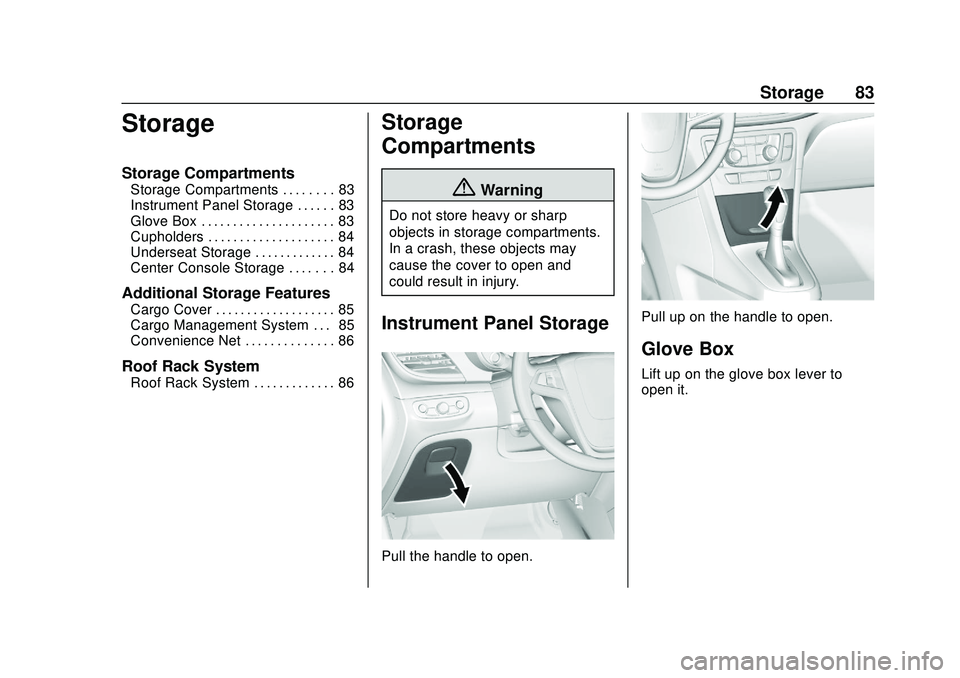
Buick Encore Owner Manual (GMNA-Localizing-U.S./Canada-13710474) -
2020 - CRC - 10/7/19
Storage 83
Storage
Storage Compartments
Storage Compartments . . . . . . . . 83
Instrument Panel Storage . . . . . . 83
Glove Box . . . . . . . . . . . . . . . . . . . . . 83
Cupholders . . . . . . . . . . . . . . . . . . . . 84
Underseat Storage . . . . . . . . . . . . . 84
Center Console Storage . . . . . . . 84
Additional Storage Features
Cargo Cover . . . . . . . . . . . . . . . . . . . 85
Cargo Management System . . . 85
Convenience Net . . . . . . . . . . . . . . 86
Roof Rack System
Roof Rack System . . . . . . . . . . . . . 86
Storage
Compartments
{Warning
Do not store heavy or sharp
objects in storage compartments.
In a crash, these objects may
cause the cover to open and
could result in injury.
Instrument Panel Storage
Pull the handle to open.
Pull up on the handle to open.
Glove Box
Lift up on the glove box lever to
open it.
Page 85 of 314

Buick Encore Owner Manual (GMNA-Localizing-U.S./Canada-13710474) -
2020 - CRC - 10/7/19
84 Storage
Cupholders
If equipped, pull the rear seat
armrest down to access.
Underseat Storage
If equipped, there is storage under
the front passenger seat. Lift the
end of the tray and pull it forward to
open. Push it in toward the seat to
close.
Center Console Storage
For vehicles with center console
storage, press the button and slide
rearward to open.
Page 94 of 314
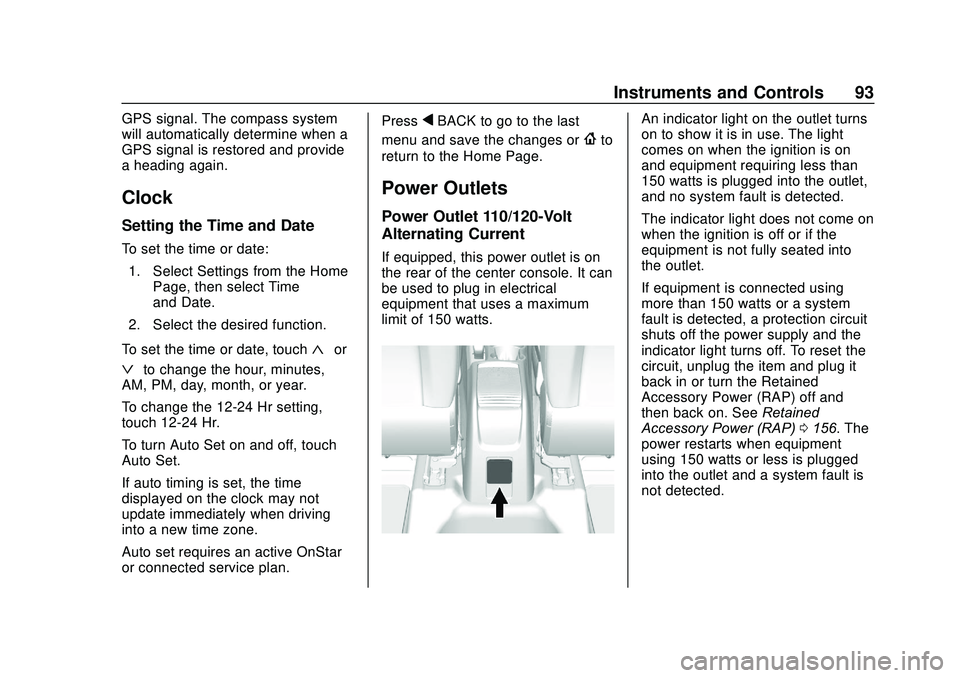
Buick Encore Owner Manual (GMNA-Localizing-U.S./Canada-13710474) -
2020 - CRC - 10/7/19
Instruments and Controls 93
GPS signal. The compass system
will automatically determine when a
GPS signal is restored and provide
a heading again.
Clock
Setting the Time and Date
To set the time or date:1. Select Settings from the Home Page, then select Time
and Date.
2. Select the desired function.
To set the time or date, touch
«or
ªto change the hour, minutes,
AM, PM, day, month, or year.
To change the 12-24 Hr setting,
touch 12-24 Hr.
To turn Auto Set on and off, touch
Auto Set.
If auto timing is set, the time
displayed on the clock may not
update immediately when driving
into a new time zone.
Auto set requires an active OnStar
or connected service plan. Press
qBACK to go to the last
menu and save the changes or
{to
return to the Home Page.
Power Outlets
Power Outlet 110/120-Volt
Alternating Current
If equipped, this power outlet is on
the rear of the center console. It can
be used to plug in electrical
equipment that uses a maximum
limit of 150 watts.
An indicator light on the outlet turns
on to show it is in use. The light
comes on when the ignition is on
and equipment requiring less than
150 watts is plugged into the outlet,
and no system fault is detected.
The indicator light does not come on
when the ignition is off or if the
equipment is not fully seated into
the outlet.
If equipment is connected using
more than 150 watts or a system
fault is detected, a protection circuit
shuts off the power supply and the
indicator light turns off. To reset the
circuit, unplug the item and plug it
back in or turn the Retained
Accessory Power (RAP) off and
then back on. See Retained
Accessory Power (RAP) 0156. The
power restarts when equipment
using 150 watts or less is plugged
into the outlet and a system fault is
not detected.
Page 304 of 314
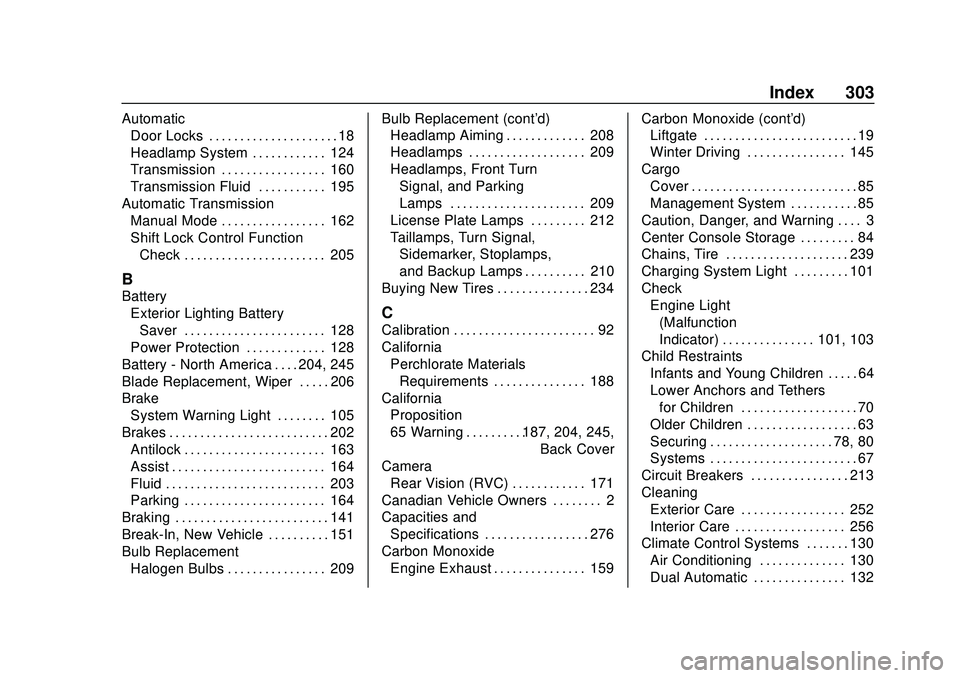
Buick Encore Owner Manual (GMNA-Localizing-U.S./Canada-13710474) -
2020 - CRC - 10/7/19
Index 303
AutomaticDoor Locks . . . . . . . . . . . . . . . . . . . . . 18
Headlamp System . . . . . . . . . . . . 124
Transmission . . . . . . . . . . . . . . . . . 160
Transmission Fluid . . . . . . . . . . . 195
Automatic Transmission Manual Mode . . . . . . . . . . . . . . . . . 162
Shift Lock Control Function
Check . . . . . . . . . . . . . . . . . . . . . . . 205
B
BatteryExterior Lighting BatterySaver . . . . . . . . . . . . . . . . . . . . . . . 128
Power Protection . . . . . . . . . . . . . 128
Battery - North America . . . . 204, 245
Blade Replacement, Wiper . . . . . 206
Brake System Warning Light . . . . . . . . 105
Brakes . . . . . . . . . . . . . . . . . . . . . . . . . . 202 Antilock . . . . . . . . . . . . . . . . . . . . . . . 163
Assist . . . . . . . . . . . . . . . . . . . . . . . . . 164
Fluid . . . . . . . . . . . . . . . . . . . . . . . . . . 203
Parking . . . . . . . . . . . . . . . . . . . . . . . 164
Braking . . . . . . . . . . . . . . . . . . . . . . . . . 141
Break-In, New Vehicle . . . . . . . . . . 151
Bulb Replacement Halogen Bulbs . . . . . . . . . . . . . . . . 209 Bulb Replacement (cont'd)
Headlamp Aiming . . . . . . . . . . . . . 208
Headlamps . . . . . . . . . . . . . . . . . . . 209
Headlamps, Front Turn
Signal, and Parking
Lamps . . . . . . . . . . . . . . . . . . . . . . 209
License Plate Lamps . . . . . . . . . 212
Taillamps, Turn Signal,
Sidemarker, Stoplamps,
and Backup Lamps . . . . . . . . . . 210
Buying New Tires . . . . . . . . . . . . . . . 234
C
Calibration . . . . . . . . . . . . . . . . . . . . . . . 92
California Perchlorate MaterialsRequirements . . . . . . . . . . . . . . . 188
California Proposition
65 Warning . . . . . . . . . .187, 204, 245, Back Cover
Camera
Rear Vision (RVC) . . . . . . . . . . . . 171
Canadian Vehicle Owners . . . . . . . . 2
Capacities and Specifications . . . . . . . . . . . . . . . . . 276
Carbon Monoxide Engine Exhaust . . . . . . . . . . . . . . . 159 Carbon Monoxide (cont'd)
Liftgate . . . . . . . . . . . . . . . . . . . . . . . . . 19
Winter Driving . . . . . . . . . . . . . . . . 145
Cargo Cover . . . . . . . . . . . . . . . . . . . . . . . . . . . 85
Management System . . . . . . . . . . . 85
Caution, Danger, and Warning . . . . 3
Center Console Storage . . . . . . . . . 84
Chains, Tire . . . . . . . . . . . . . . . . . . . . 239
Charging System Light . . . . . . . . . 101
Check Engine Light
(Malfunction
Indicator) . . . . . . . . . . . . . . . 101, 103
Child Restraints Infants and Young Children . . . . . 64
Lower Anchors and Tethers
for Children . . . . . . . . . . . . . . . . . . . 70
Older Children . . . . . . . . . . . . . . . . . . 63
Securing . . . . . . . . . . . . . . . . . . . . 78, 80
Systems . . . . . . . . . . . . . . . . . . . . . . . . 67
Circuit Breakers . . . . . . . . . . . . . . . . 213
Cleaning Exterior Care . . . . . . . . . . . . . . . . . 252
Interior Care . . . . . . . . . . . . . . . . . . 256
Climate Control Systems . . . . . . . 130
Air Conditioning . . . . . . . . . . . . . . 130
Dual Automatic . . . . . . . . . . . . . . . 132
Page 311 of 314
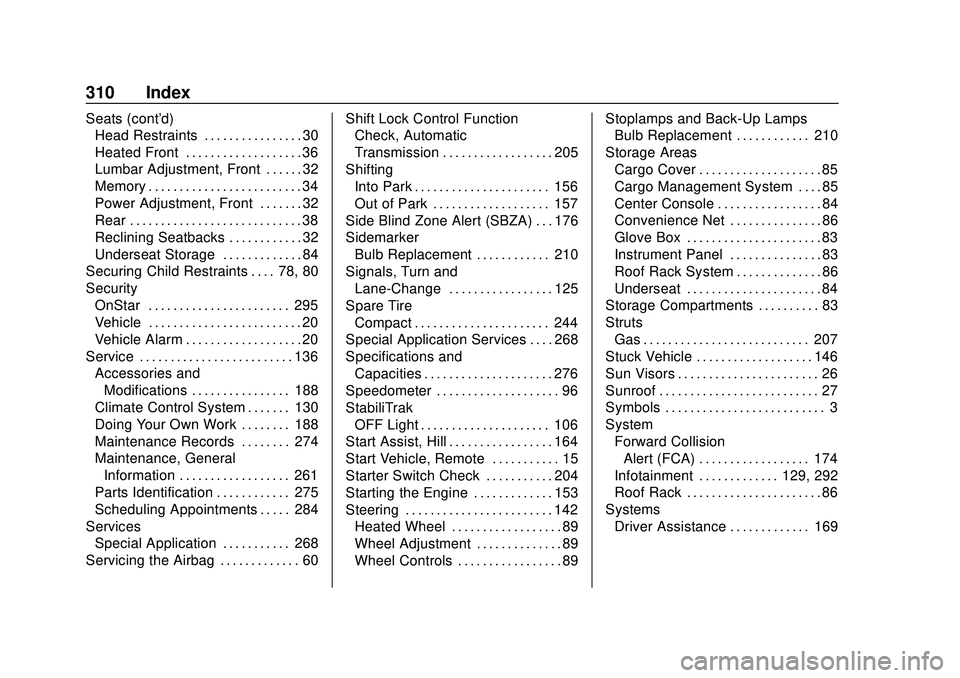
Buick Encore Owner Manual (GMNA-Localizing-U.S./Canada-13710474) -
2020 - CRC - 10/7/19
310 Index
Seats (cont'd)Head Restraints . . . . . . . . . . . . . . . . 30
Heated Front . . . . . . . . . . . . . . . . . . . 36
Lumbar Adjustment, Front . . . . . . 32
Memory . . . . . . . . . . . . . . . . . . . . . . . . . 34
Power Adjustment, Front . . . . . . . 32
Rear . . . . . . . . . . . . . . . . . . . . . . . . . . . . 38
Reclining Seatbacks . . . . . . . . . . . . 32
Underseat Storage . . . . . . . . . . . . . 84
Securing Child Restraints . . . . 78, 80
Security OnStar . . . . . . . . . . . . . . . . . . . . . . . 295
Vehicle . . . . . . . . . . . . . . . . . . . . . . . . . 20
Vehicle Alarm . . . . . . . . . . . . . . . . . . . 20
Service . . . . . . . . . . . . . . . . . . . . . . . . . 136 Accessories and
Modifications . . . . . . . . . . . . . . . . 188
Climate Control System . . . . . . . 130
Doing Your Own Work . . . . . . . . 188
Maintenance Records . . . . . . . . 274
Maintenance, General Information . . . . . . . . . . . . . . . . . . 261
Parts Identification . . . . . . . . . . . . 275
Scheduling Appointments . . . . . 284
Services Special Application . . . . . . . . . . . 268
Servicing the Airbag . . . . . . . . . . . . . 60 Shift Lock Control Function
Check, Automatic
Transmission . . . . . . . . . . . . . . . . . . 205
Shifting Into Park . . . . . . . . . . . . . . . . . . . . . . 156
Out of Park . . . . . . . . . . . . . . . . . . . 157
Side Blind Zone Alert (SBZA) . . . 176
Sidemarker
Bulb Replacement . . . . . . . . . . . . 210
Signals, Turn and Lane-Change . . . . . . . . . . . . . . . . . 125
Spare Tire Compact . . . . . . . . . . . . . . . . . . . . . . 244
Special Application Services . . . . 268
Specifications and Capacities . . . . . . . . . . . . . . . . . . . . . 276
Speedometer . . . . . . . . . . . . . . . . . . . . 96
StabiliTrak OFF Light . . . . . . . . . . . . . . . . . . . . . 106
Start Assist, Hill . . . . . . . . . . . . . . . . . 164
Start Vehicle, Remote . . . . . . . . . . . 15
Starter Switch Check . . . . . . . . . . . 204
Starting the Engine . . . . . . . . . . . . . 153
Steering . . . . . . . . . . . . . . . . . . . . . . . . 142 Heated Wheel . . . . . . . . . . . . . . . . . . 89
Wheel Adjustment . . . . . . . . . . . . . . 89
Wheel Controls . . . . . . . . . . . . . . . . . 89 Stoplamps and Back-Up Lamps
Bulb Replacement . . . . . . . . . . . . 210
Storage Areas Cargo Cover . . . . . . . . . . . . . . . . . . . . 85
Cargo Management System . . . . 85
Center Console . . . . . . . . . . . . . . . . . 84
Convenience Net . . . . . . . . . . . . . . . 86
Glove Box . . . . . . . . . . . . . . . . . . . . . . 83
Instrument Panel . . . . . . . . . . . . . . . 83
Roof Rack System . . . . . . . . . . . . . . 86
Underseat . . . . . . . . . . . . . . . . . . . . . . 84
Storage Compartments . . . . . . . . . . 83
Struts Gas . . . . . . . . . . . . . . . . . . . . . . . . . . . 207
Stuck Vehicle . . . . . . . . . . . . . . . . . . . 146
Sun Visors . . . . . . . . . . . . . . . . . . . . . . . 26
Sunroof . . . . . . . . . . . . . . . . . . . . . . . . . . 27
Symbols . . . . . . . . . . . . . . . . . . . . . . . . . . 3
System Forward CollisionAlert (FCA) . . . . . . . . . . . . . . . . . . 174
Infotainment . . . . . . . . . . . . . 129, 292
Roof Rack . . . . . . . . . . . . . . . . . . . . . . 86
Systems Driver Assistance . . . . . . . . . . . . . 169