instrument cluster BUICK ENCORE 2021 Owner's Manual
[x] Cancel search | Manufacturer: BUICK, Model Year: 2021, Model line: ENCORE, Model: BUICK ENCORE 2021Pages: 313, PDF Size: 11.21 MB
Page 6 of 313
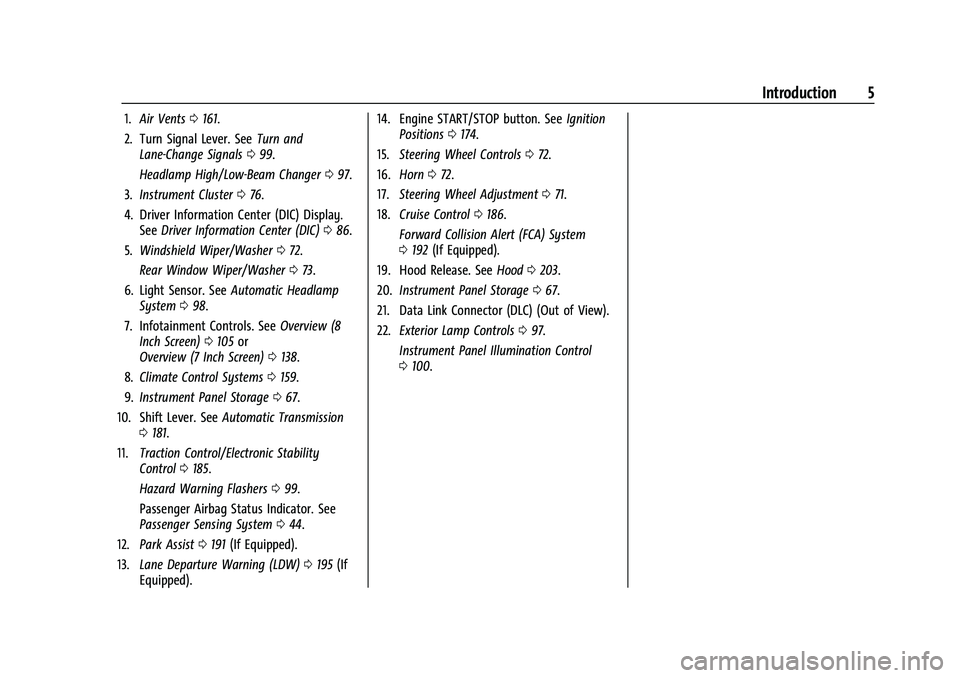
Buick Encore Owner Manual (GMNA-Localizing-U.S./Canada-14607636) -
2021 - CRC - 8/18/20
Introduction 5
1.Air Vents 0161.
2. Turn Signal Lever. See Turn and
Lane-Change Signals 099.
Headlamp High/Low-Beam Changer 097.
3. Instrument Cluster 076.
4. Driver Information Center (DIC) Display. See Driver Information Center (DIC) 086.
5. Windshield Wiper/Washer 072.
Rear Window Wiper/Washer 073.
6. Light Sensor. See Automatic Headlamp
System 098.
7. Infotainment Controls. See Overview (8
Inch Screen) 0105 or
Overview (7 Inch Screen) 0138.
8. Climate Control Systems 0159.
9. Instrument Panel Storage 067.
10. Shift Lever. See Automatic Transmission
0 181.
11. Traction Control/Electronic Stability
Control 0185.
Hazard Warning Flashers 099.
Passenger Airbag Status Indicator. See
Passenger Sensing System 044.
12. Park Assist 0191 (If Equipped).
13. Lane Departure Warning (LDW) 0195 (If
Equipped). 14. Engine START/STOP button. See
Ignition
Positions 0174.
15. Steering Wheel Controls 072.
16. Horn 072.
17. Steering Wheel Adjustment 071.
18. Cruise Control 0186.
Forward Collision Alert (FCA) System
0 192 (If Equipped).
19. Hood Release. See Hood0203.
20. Instrument Panel Storage 067.
21. Data Link Connector (DLC) (Out of View).
22. Exterior Lamp Controls 097.
Instrument Panel Illumination Control
0 100.
Page 20 of 313
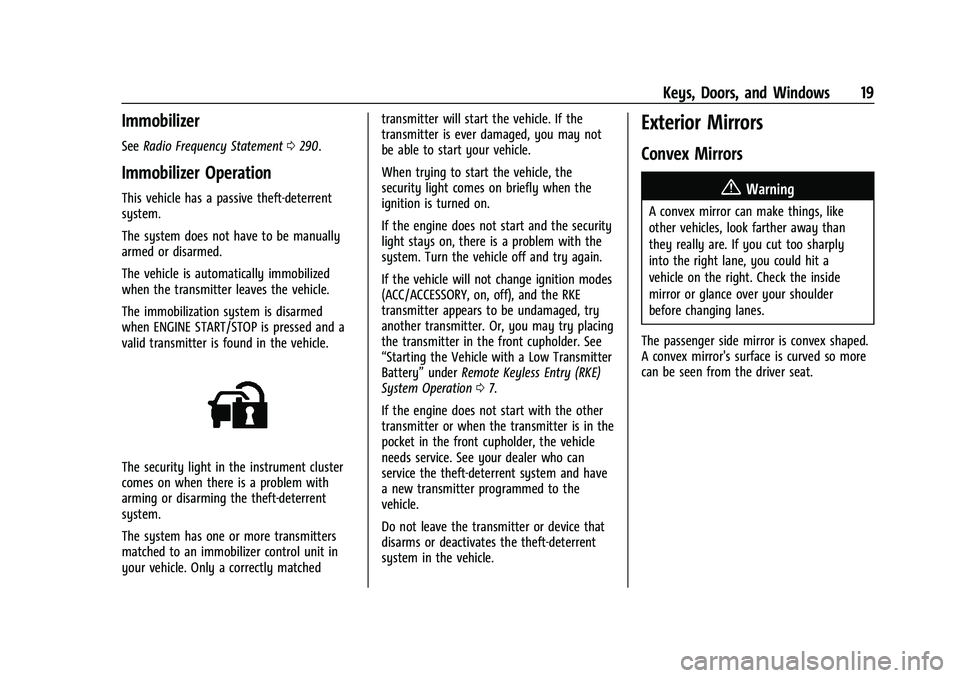
Buick Encore Owner Manual (GMNA-Localizing-U.S./Canada-14607636) -
2021 - CRC - 8/18/20
Keys, Doors, and Windows 19
Immobilizer
SeeRadio Frequency Statement 0290.
Immobilizer Operation
This vehicle has a passive theft-deterrent
system.
The system does not have to be manually
armed or disarmed.
The vehicle is automatically immobilized
when the transmitter leaves the vehicle.
The immobilization system is disarmed
when ENGINE START/STOP is pressed and a
valid transmitter is found in the vehicle.
The security light in the instrument cluster
comes on when there is a problem with
arming or disarming the theft-deterrent
system.
The system has one or more transmitters
matched to an immobilizer control unit in
your vehicle. Only a correctly matched transmitter will start the vehicle. If the
transmitter is ever damaged, you may not
be able to start your vehicle.
When trying to start the vehicle, the
security light comes on briefly when the
ignition is turned on.
If the engine does not start and the security
light stays on, there is a problem with the
system. Turn the vehicle off and try again.
If the vehicle will not change ignition modes
(ACC/ACCESSORY, on, off), and the RKE
transmitter appears to be undamaged, try
another transmitter. Or, you may try placing
the transmitter in the front cupholder. See
“Starting the Vehicle with a Low Transmitter
Battery”
underRemote Keyless Entry (RKE)
System Operation 07.
If the engine does not start with the other
transmitter or when the transmitter is in the
pocket in the front cupholder, the vehicle
needs service. See your dealer who can
service the theft-deterrent system and have
a new transmitter programmed to the
vehicle.
Do not leave the transmitter or device that
disarms or deactivates the theft-deterrent
system in the vehicle.
Exterior Mirrors
Convex Mirrors
{Warning
A convex mirror can make things, like
other vehicles, look farther away than
they really are. If you cut too sharply
into the right lane, you could hit a
vehicle on the right. Check the inside
mirror or glance over your shoulder
before changing lanes.
The passenger side mirror is convex shaped.
A convex mirror's surface is curved so more
can be seen from the driver seat.
Page 41 of 313
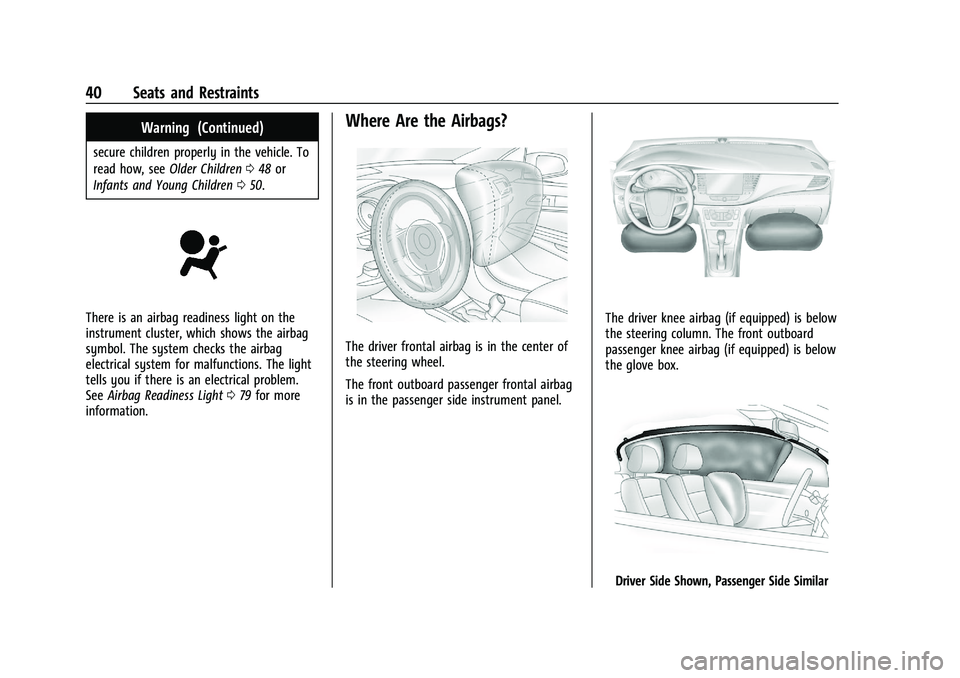
Buick Encore Owner Manual (GMNA-Localizing-U.S./Canada-14607636) -
2021 - CRC - 8/18/20
40 Seats and Restraints
Warning (Continued)
secure children properly in the vehicle. To
read how, seeOlder Children 048 or
Infants and Young Children 050.
There is an airbag readiness light on the
instrument cluster, which shows the airbag
symbol. The system checks the airbag
electrical system for malfunctions. The light
tells you if there is an electrical problem.
See Airbag Readiness Light 079 for more
information.
Where Are the Airbags?
The driver frontal airbag is in the center of
the steering wheel.
The front outboard passenger frontal airbag
is in the passenger side instrument panel.
The driver knee airbag (if equipped) is below
the steering column. The front outboard
passenger knee airbag (if equipped) is below
the glove box.
Driver Side Shown, Passenger Side Similar
Page 72 of 313
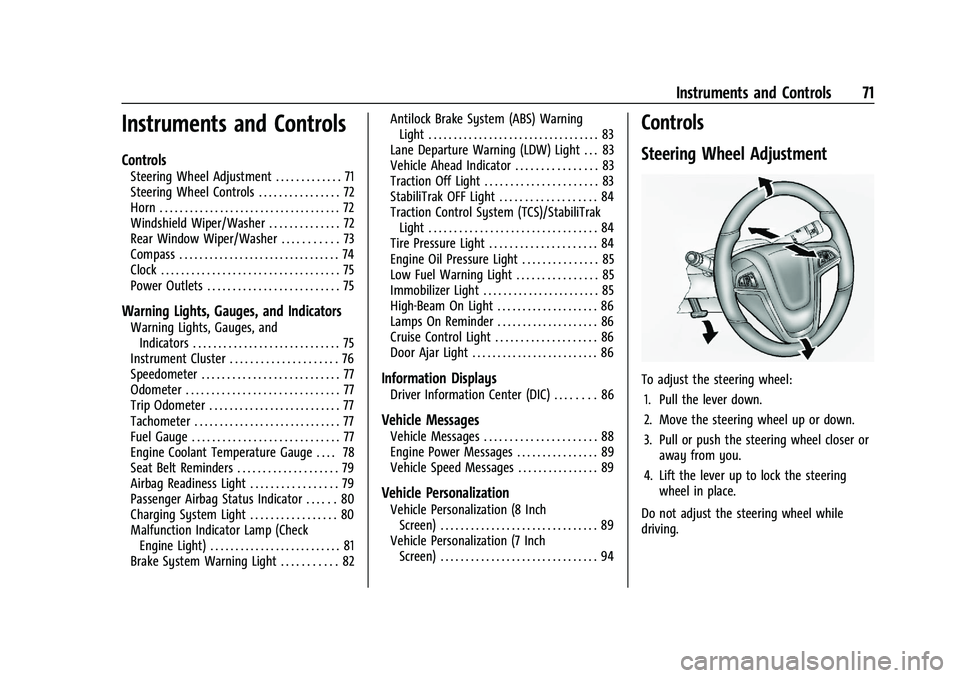
Buick Encore Owner Manual (GMNA-Localizing-U.S./Canada-14607636) -
2021 - CRC - 8/18/20
Instruments and Controls 71
Instruments and Controls
Controls
Steering Wheel Adjustment . . . . . . . . . . . . . 71
Steering Wheel Controls . . . . . . . . . . . . . . . . 72
Horn . . . . . . . . . . . . . . . . . . . . . . . . . . . . . . . . . . . . 72
Windshield Wiper/Washer . . . . . . . . . . . . . . 72
Rear Window Wiper/Washer . . . . . . . . . . . 73
Compass . . . . . . . . . . . . . . . . . . . . . . . . . . . . . . . . 74
Clock . . . . . . . . . . . . . . . . . . . . . . . . . . . . . . . . . . . 75
Power Outlets . . . . . . . . . . . . . . . . . . . . . . . . . . 75
Warning Lights, Gauges, and Indicators
Warning Lights, Gauges, andIndicators . . . . . . . . . . . . . . . . . . . . . . . . . . . . . 75
Instrument Cluster . . . . . . . . . . . . . . . . . . . . . 76
Speedometer . . . . . . . . . . . . . . . . . . . . . . . . . . . 77
Odometer . . . . . . . . . . . . . . . . . . . . . . . . . . . . . . 77
Trip Odometer . . . . . . . . . . . . . . . . . . . . . . . . . . 77
Tachometer . . . . . . . . . . . . . . . . . . . . . . . . . . . . . 77
Fuel Gauge . . . . . . . . . . . . . . . . . . . . . . . . . . . . . 77
Engine Coolant Temperature Gauge . . . . 78
Seat Belt Reminders . . . . . . . . . . . . . . . . . . . . 79
Airbag Readiness Light . . . . . . . . . . . . . . . . . 79
Passenger Airbag Status Indicator . . . . . . 80
Charging System Light . . . . . . . . . . . . . . . . . 80
Malfunction Indicator Lamp (Check Engine Light) . . . . . . . . . . . . . . . . . . . . . . . . . . 81
Brake System Warning Light . . . . . . . . . . . 82 Antilock Brake System (ABS) Warning
Light . . . . . . . . . . . . . . . . . . . . . . . . . . . . . . . . . . 83
Lane Departure Warning (LDW) Light . . . 83
Vehicle Ahead Indicator . . . . . . . . . . . . . . . . 83
Traction Off Light . . . . . . . . . . . . . . . . . . . . . . 83
StabiliTrak OFF Light . . . . . . . . . . . . . . . . . . . 84
Traction Control System (TCS)/StabiliTrak Light . . . . . . . . . . . . . . . . . . . . . . . . . . . . . . . . . 84
Tire Pressure Light . . . . . . . . . . . . . . . . . . . . . 84
Engine Oil Pressure Light . . . . . . . . . . . . . . . 85
Low Fuel Warning Light . . . . . . . . . . . . . . . . 85
Immobilizer Light . . . . . . . . . . . . . . . . . . . . . . . 85
High-Beam On Light . . . . . . . . . . . . . . . . . . . . 86
Lamps On Reminder . . . . . . . . . . . . . . . . . . . . 86
Cruise Control Light . . . . . . . . . . . . . . . . . . . . 86
Door Ajar Light . . . . . . . . . . . . . . . . . . . . . . . . . 86
Information Displays
Driver Information Center (DIC) . . . . . . . . 86
Vehicle Messages
Vehicle Messages . . . . . . . . . . . . . . . . . . . . . . 88
Engine Power Messages . . . . . . . . . . . . . . . . 89
Vehicle Speed Messages . . . . . . . . . . . . . . . . 89
Vehicle Personalization
Vehicle Personalization (8 Inch Screen) . . . . . . . . . . . . . . . . . . . . . . . . . . . . . . . 89
Vehicle Personalization (7 Inch Screen) . . . . . . . . . . . . . . . . . . . . . . . . . . . . . . . 94
Controls
Steering Wheel Adjustment
To adjust the steering wheel:
1. Pull the lever down.
2. Move the steering wheel up or down.
3. Pull or push the steering wheel closer or away from you.
4. Lift the lever up to lock the steering wheel in place.
Do not adjust the steering wheel while
driving.
Page 77 of 313
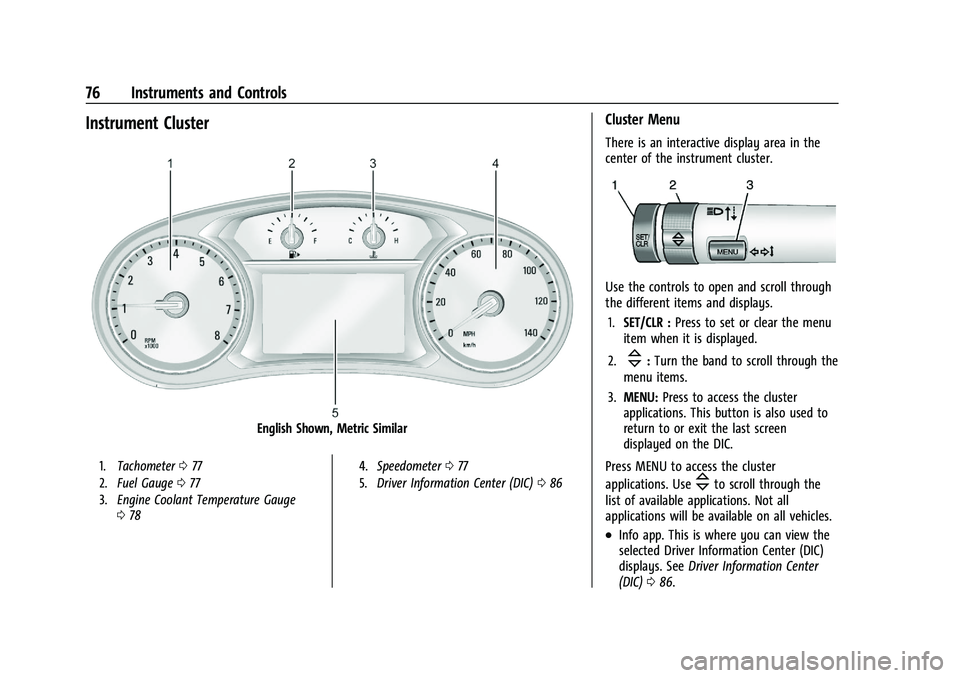
Buick Encore Owner Manual (GMNA-Localizing-U.S./Canada-14607636) -
2021 - CRC - 8/18/20
76 Instruments and Controls
Instrument Cluster
English Shown, Metric Similar
1.Tachometer 077
2. Fuel Gauge 077
3. Engine Coolant Temperature Gauge
078 4.
Speedometer 077
5. Driver Information Center (DIC) 086
Cluster Menu
There is an interactive display area in the
center of the instrument cluster.
Use the controls to open and scroll through
the different items and displays.
1. SET/CLR : Press to set or clear the menu
item when it is displayed.
2.
\: Turn the band to scroll through the
menu items.
3. MENU: Press to access the cluster
applications. This button is also used to
return to or exit the last screen
displayed on the DIC.
Press MENU to access the cluster
applications. Use
\to scroll through the
list of available applications. Not all
applications will be available on all vehicles.
.Info app. This is where you can view the
selected Driver Information Center (DIC)
displays. See Driver Information Center
(DIC) 086.
Page 80 of 313

Buick Encore Owner Manual (GMNA-Localizing-U.S./Canada-14607636) -
2021 - CRC - 8/18/20
Instruments and Controls 79
Seat Belt Reminders
Driver Seat Belt Reminder Light
There is a driver seat belt reminder light on
the instrument cluster.
When the vehicle is started, this light
flashes and a chime may come on to remind
the driver to fasten the seat belt. Then the
light stays on solid until the belt is buckled.
This cycle may continue several times if the
driver remains or becomes unbuckled while
the vehicle is moving.
If the driver seat belt is buckled, neither the
chime nor the light comes on.
Front Passenger Seat Belt Reminder
Light
The vehicle may have a front passenger seat
belt reminder light near the passenger
airbag status indicator.
When the vehicle is started, this light
flashes and a chime may come on to remind
in front of passenger to fasten the seat belt.
Then the light stays on solid until the belt is
buckled. This cycle may continue several
times if the passenger remains or becomes
unbuckled while the vehicle is moving.
If the passenger seat belt is buckled, neither
the chime nor the light comes on.
The front passenger seat belt reminder light
and chime may turn on if an object is put
on the seat such as a briefcase, handbag,
grocery bag, laptop, or other electronic
device. To turn off the reminder light and/or
chime, remove the object from the seat or
buckle the seat belt.
Airbag Readiness Light
This light shows if there is an electrical
problem with the airbag system. It is
located in the instrument cluster. The
system check includes the airbag sensor(s),
the passenger sensing system (if equipped),the pretensioners, the airbag modules, the
wiring, and the crash sensing and diagnostic
module. For more information on the airbag
system, see
Airbag System 038.
The airbag readiness light comes on for
several seconds when the vehicle is started.
If the light does not come on then, have it
fixed immediately.
{Warning
If the airbag readiness light stays on
after the vehicle is started or comes on
while driving, it means the airbag system
might not be working properly. The
airbags in the vehicle might not inflate in
a crash, or they could even inflate
without a crash. To help avoid injury,
have the vehicle serviced right away.
If there is a problem with the airbag
system, a Driver Information Center (DIC)
message may also come on.
Page 87 of 313
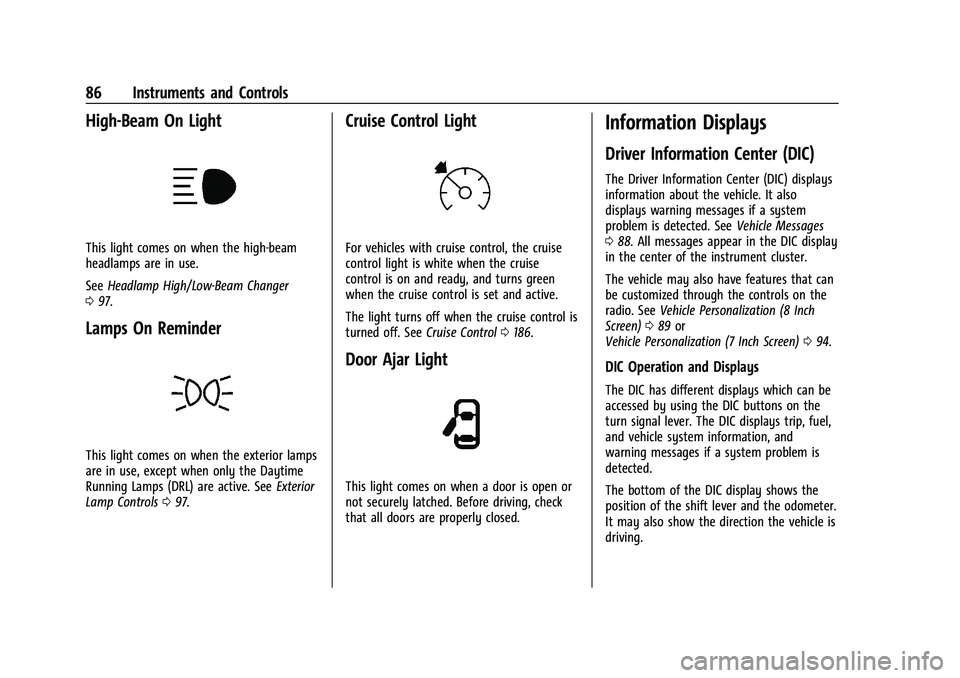
Buick Encore Owner Manual (GMNA-Localizing-U.S./Canada-14607636) -
2021 - CRC - 8/18/20
86 Instruments and Controls
High-Beam On Light
This light comes on when the high-beam
headlamps are in use.
SeeHeadlamp High/Low-Beam Changer
0 97.
Lamps On Reminder
This light comes on when the exterior lamps
are in use, except when only the Daytime
Running Lamps (DRL) are active. See Exterior
Lamp Controls 097.
Cruise Control Light
For vehicles with cruise control, the cruise
control light is white when the cruise
control is on and ready, and turns green
when the cruise control is set and active.
The light turns off when the cruise control is
turned off. See Cruise Control0186.
Door Ajar Light
This light comes on when a door is open or
not securely latched. Before driving, check
that all doors are properly closed.
Information Displays
Driver Information Center (DIC)
The Driver Information Center (DIC) displays
information about the vehicle. It also
displays warning messages if a system
problem is detected. See Vehicle Messages
0 88. All messages appear in the DIC display
in the center of the instrument cluster.
The vehicle may also have features that can
be customized through the controls on the
radio. See Vehicle Personalization (8 Inch
Screen) 089 or
Vehicle Personalization (7 Inch Screen) 094.
DIC Operation and Displays
The DIC has different displays which can be
accessed by using the DIC buttons on the
turn signal lever. The DIC displays trip, fuel,
and vehicle system information, and
warning messages if a system problem is
detected.
The bottom of the DIC display shows the
position of the shift lever and the odometer.
It may also show the direction the vehicle is
driving.
Page 88 of 313
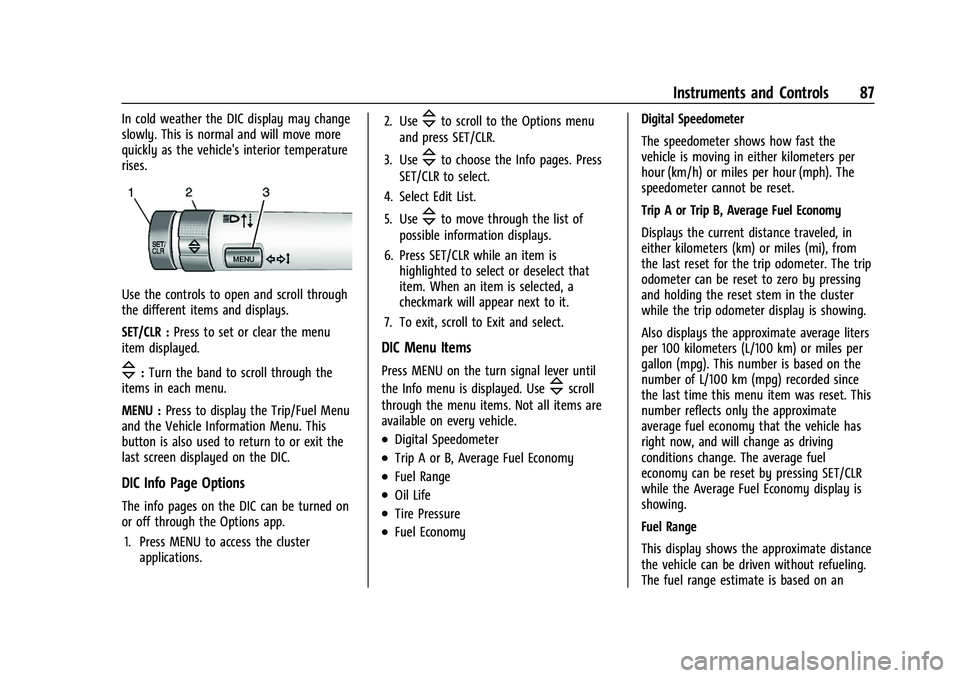
Buick Encore Owner Manual (GMNA-Localizing-U.S./Canada-14607636) -
2021 - CRC - 8/18/20
Instruments and Controls 87
In cold weather the DIC display may change
slowly. This is normal and will move more
quickly as the vehicle's interior temperature
rises.
Use the controls to open and scroll through
the different items and displays.
SET/CLR :Press to set or clear the menu
item displayed.
\: Turn the band to scroll through the
items in each menu.
MENU : Press to display the Trip/Fuel Menu
and the Vehicle Information Menu. This
button is also used to return to or exit the
last screen displayed on the DIC.
DIC Info Page Options
The info pages on the DIC can be turned on
or off through the Options app.
1. Press MENU to access the cluster applications. 2. Use
\to scroll to the Options menu
and press SET/CLR.
3. Use
\to choose the Info pages. Press
SET/CLR to select.
4. Select Edit List.
5. Use
\to move through the list of
possible information displays.
6. Press SET/CLR while an item is highlighted to select or deselect that
item. When an item is selected, a
checkmark will appear next to it.
7. To exit, scroll to Exit and select.
DIC Menu Items
Press MENU on the turn signal lever until
the Info menu is displayed. Use
\scroll
through the menu items. Not all items are
available on every vehicle.
.Digital Speedometer
.Trip A or B, Average Fuel Economy
.Fuel Range
.Oil Life
.Tire Pressure
.Fuel Economy Digital Speedometer
The speedometer shows how fast the
vehicle is moving in either kilometers per
hour (km/h) or miles per hour (mph). The
speedometer cannot be reset.
Trip A or Trip B, Average Fuel Economy
Displays the current distance traveled, in
either kilometers (km) or miles (mi), from
the last reset for the trip odometer. The trip
odometer can be reset to zero by pressing
and holding the reset stem in the cluster
while the trip odometer display is showing.
Also displays the approximate average liters
per 100 kilometers (L/100 km) or miles per
gallon (mpg). This number is based on the
number of L/100 km (mpg) recorded since
the last time this menu item was reset. This
number reflects only the approximate
average fuel economy that the vehicle has
right now, and will change as driving
conditions change. The average fuel
economy can be reset by pressing SET/CLR
while the Average Fuel Economy display is
showing.
Fuel Range
This display shows the approximate distance
the vehicle can be driven without refueling.
The fuel range estimate is based on an
Page 99 of 313

Buick Encore Owner Manual (GMNA-Localizing-U.S./Canada-14607636) -
2021 - CRC - 8/18/20
98 Lighting
This indicator light turns on in the
instrument cluster when the high-beam
headlamps are on.
Flash-to-Pass
To flash the high beams, pull the turn signal
lever all the way toward you. Then
release it.
Daytime Running Lamps (DRL)
Daytime Running Lamps can make it easier
for others to see the front of your vehicle
during the day. Fully functional DRL are
required on all vehicles first sold in Canada.
A light sensor on top of the instrument
panel makes the DRL work, so be sure it is
not covered.The DRL system makes the low-beam
headlamps come on at a reduced brightness
when the following conditions are met:
.The ignition is on.
.The exterior lamp control is in AUTO.
.The engine is running.
When the DRL are on, the taillamps,
sidemarker, instrument panel, and other
lamps will not be on.
The headlamps automatically change from
DRL to the regular headlamps depending on
the darkness of the surroundings. The other
lamps that come on with the headlamps will
also come on.
When it is bright enough outside, the
headlamps go off and the DRL come on.
The DRL turn off when the headlamps are
turned to
Oor the ignition is off. For
vehicles first sold in Canada, this control
only works when the vehicle is parked.
Automatic Headlamp System
When it is dark enough outside and the
exterior lamp control is in the automatic
position, the headlamps come on
automatically. See Exterior Lamp Controls
0 97.
The vehicle has a light sensor on top of the
instrument panel. Make sure it is not
covered, or the headlamps will be on when
they are not needed.
The system may also turn on the headlamps
when driving through a parking garage or
tunnel.
Page 100 of 313
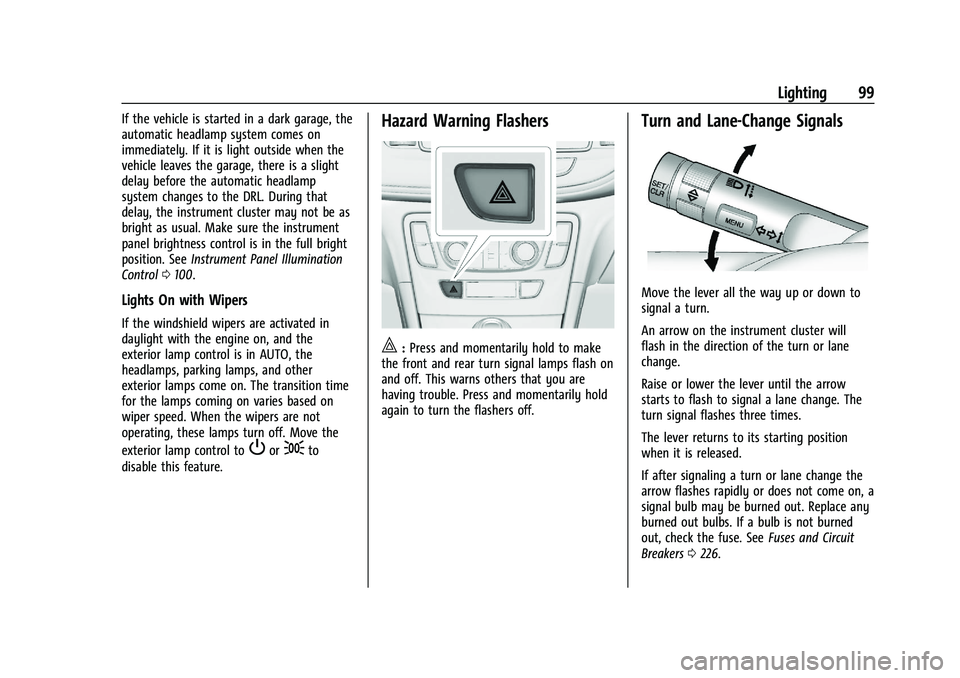
Buick Encore Owner Manual (GMNA-Localizing-U.S./Canada-14607636) -
2021 - CRC - 8/18/20
Lighting 99
If the vehicle is started in a dark garage, the
automatic headlamp system comes on
immediately. If it is light outside when the
vehicle leaves the garage, there is a slight
delay before the automatic headlamp
system changes to the DRL. During that
delay, the instrument cluster may not be as
bright as usual. Make sure the instrument
panel brightness control is in the full bright
position. SeeInstrument Panel Illumination
Control 0100.
Lights On with Wipers
If the windshield wipers are activated in
daylight with the engine on, and the
exterior lamp control is in AUTO, the
headlamps, parking lamps, and other
exterior lamps come on. The transition time
for the lamps coming on varies based on
wiper speed. When the wipers are not
operating, these lamps turn off. Move the
exterior lamp control to
Por;to
disable this feature.
Hazard Warning Flashers
|: Press and momentarily hold to make
the front and rear turn signal lamps flash on
and off. This warns others that you are
having trouble. Press and momentarily hold
again to turn the flashers off.
Turn and Lane-Change Signals
Move the lever all the way up or down to
signal a turn.
An arrow on the instrument cluster will
flash in the direction of the turn or lane
change.
Raise or lower the lever until the arrow
starts to flash to signal a lane change. The
turn signal flashes three times.
The lever returns to its starting position
when it is released.
If after signaling a turn or lane change the
arrow flashes rapidly or does not come on, a
signal bulb may be burned out. Replace any
burned out bulbs. If a bulb is not burned
out, check the fuse. See Fuses and Circuit
Breakers 0226.