Turn on traction control BUICK ENVISION 2016 User Guide
[x] Cancel search | Manufacturer: BUICK, Model Year: 2016, Model line: ENVISION, Model: BUICK ENVISION 2016Pages: 432, PDF Size: 5.68 MB
Page 275 of 432

Buick Envision Owner Manual (GMNA-Localizing-U.S./Canada/Mexico-
8534310) - 2016 - crc - 2/29/16
274 Driving and Operating
The indicator light for both systems
is in the instrument cluster. This
light will:
.Flash when TCS is limiting
wheel spin.
. Flash when StabiliTrak is
activated.
. Turn on and stay on when either
system is not working.
If either system fails to turn on or to
activate,
dcomes on and stays on
to indicate that the system is
inactive and is not assisting the
driver in maintaining control.
A message also displays in the
Driver Information Center (DIC).
See Ride Control System Messages
0 143. The vehicle is safe to drive,
but driving should be adjusted
accordingly. If
dcomes on and stays on:
1. Stop the vehicle.
2. Turn the engine off and wait 15 seconds.
3. Start the engine.
Drive the vehicle. If
dcomes on
and stays on, the vehicle may need
more time to diagnose the problem.
If the condition persists, see your
dealer.
Turning the Systems Off
and On
The button for TCS and StabiliTrak
is on the center console.
Caution
Do not repeatedly brake or
accelerate heavily when TCS is
off. The vehicle driveline could be
damaged.
To turn off only TCS, press and
release the
gbutton. The traction
off light
iilluminates in the
instrument cluster.
To turn TCS on again, press and
release the
gbutton. The traction
off light
iin the instrument cluster
will turn off.
If TCS is limiting wheel spin when
the
gbutton is pressed, the system
will not turn off until the wheels stop
spinning.
To turn off both TCS and StabiliTrak,
press and hold the
gbutton until
the traction off light
iand
StabiliTrak OFF light
gilluminate
and stay on in the instrument
cluster.
Page 276 of 432

Buick Envision Owner Manual (GMNA-Localizing-U.S./Canada/Mexico-
8534310) - 2016 - crc - 2/29/16
Driving and Operating 275
To turn TCS and StabiliTrak on
again, press and release the
g
button. The traction off lightiand
StabiliTrak OFF light
gin the
instrument cluster turn off.
Adding accessories can affect the
vehicle performance. See
Accessories and
Modifications 0310.
Cruise Control
With cruise control the vehicle can
maintain a speed of about 40 km/h
(25 mph) or more without keeping
your foot on the accelerator. Cruise
control does not work at speeds
below 40 km/h (25 mph).
{Warning
Cruise control can be dangerous
where you cannot drive safely at
a steady speed. Do not use
cruise control on winding roads or
in heavy traffic.
Cruise control can be dangerous
on slippery roads. On such roads,
fast changes in tire traction can
cause excessive wheel slip, and
you could lose control. Do not use
cruise control on slippery roads.
With the Traction Control
System (TCS), the system may
begin to limit wheel spin while you
are using cruise control. If this
happens, the cruise control will automatically disengage. See
Traction Control/Electronic Stability
Control
0273. If a collision alert
occurs when cruise control is
activated, cruise control is
disengaged. See Forward Collision
Alert (FCA) System 0290. When
road conditions allow you to safely
use it again, cruise control can be
turned back on.
If the brakes are applied, cruise
control disengages.
5: Press to turn cruise control on
or off. A white indicator comes on in
the instrument cluster when cruise
control is turned on.
Page 278 of 432

Buick Envision Owner Manual (GMNA-Localizing-U.S./Canada/Mexico-
8534310) - 2016 - crc - 2/29/16
Driving and Operating 277
override cruise control, briefly
pressing SET−will result in cruise
set to the current vehicle speed.
Using Cruise Control on Hills
How well the cruise control will work
on hills depends upon the vehicle
speed, load, and the steepness of
the hills. When going up steep hills,
you might have to step on the
accelerator pedal to maintain your
speed. When going downhill, you
might have to brake or shift to a
lower gear to keep your speed
down. If the brake pedal is applied,
cruise control will disengage.
Ending Cruise Control
There are four ways to end cruise
control:
. Step lightly on the brake pedal.
. Press
*.
. Shift the transmission to
N (Neutral).
. To turn off cruise control,
press
5. Erasing Speed Memory
The cruise control set speed is
erased from memory if
5is pressed
or if the ignition is turned off.
Adaptive Cruise Control
If equipped with Adaptive Cruise
Control (ACC), it allows you to
select the cruise control set speed
and following gap. Read this entire
section before using this system.
The following gap is the following
time between your vehicle and a
vehicle detected directly ahead in
your path moving in the same
direction. If no vehicle is detected in
your path, ACC works like regular
cruise control. ACC uses camera
and radar sensors. See Radio
Frequency Statement 0406.
If a vehicle is detected in your path,
ACC can apply acceleration or
limited, moderate braking to
maintain the selected following gap.
To disengage ACC, apply the brake.
If ACC is controlling your vehicle
speed when the Traction Control
System (TCS) or StabiliTrak system
activates, the ACC may automatically disengage. See
Traction Control/Electronic Stability
Control
0273. When road
conditions allow ACC to be safely
used, the ACC can be turned
back on.
ACC will not engage if the TCS or
StabiliTrak system is disabled.
{Warning
ACC has limited braking ability
and may not have time to slow
the vehicle down enough to avoid
a collision with another vehicle
you are following. This can occur
when vehicles suddenly slow or
stop ahead, or enter your lane.
Also see “Alerting the Driver” in
this section. Complete attention is
always required while driving and
you should be ready to take
action and apply the brakes. See
Defensive Driving 0249.
Page 279 of 432

Buick Envision Owner Manual (GMNA-Localizing-U.S./Canada/Mexico-
8534310) - 2016 - crc - 2/29/16
278 Driving and Operating
{Warning
ACC will not detect or brake for
children, pedestrians, animals,
or other objects.
Do not use ACC when:. On winding and hilly roads
or when the sensors are
blocked by snow, ice, or dirt.
The system may not detect
a vehicle ahead. Keep the
entire front of the vehicle
clean.
. Visibility is low, such as in
fog, rain, or snow
conditions. ACC
performance is limited under
these conditions.
. On slippery roads where
fast changes in tire traction
can cause excessive
wheel slip.
]:Press to turn the system on or
off. A white cruise control indicator
comes on in the instrument cluster.
RES+ : Press the control up briefly
to resume the previous set speed.
If ACC is already active, use to
increase vehicle speed.
SET– :Press the control down
briefly to set the speed and activate
ACC. If ACC is already active, use
to decrease vehicle speed.
*: Press to disengage ACC
without erasing the set speed from
memory.
3: Press to select a following gap
time (or distance) setting for ACC of
Far, Medium, or Near.
Setting Adaptive Cruise Control
If cruise control is on when not in
use, the cruise on/off control could
get pressed and cruise control could
become active when not desired.
Keep the cruise control off when
cruise is not being used.
Select the set speed desired for
cruise. This is the vehicle speed
when no vehicle is detected in
its path.
ACC will not set at a speed less
than 24 km/h (15 mph), although it
can be resumed when driving at
lower speeds.
To set ACC:
1. Press
].
2. Get up to the desired speed.
3. Press and release SET– .
4. Remove your foot from the accelerator.
Page 282 of 432
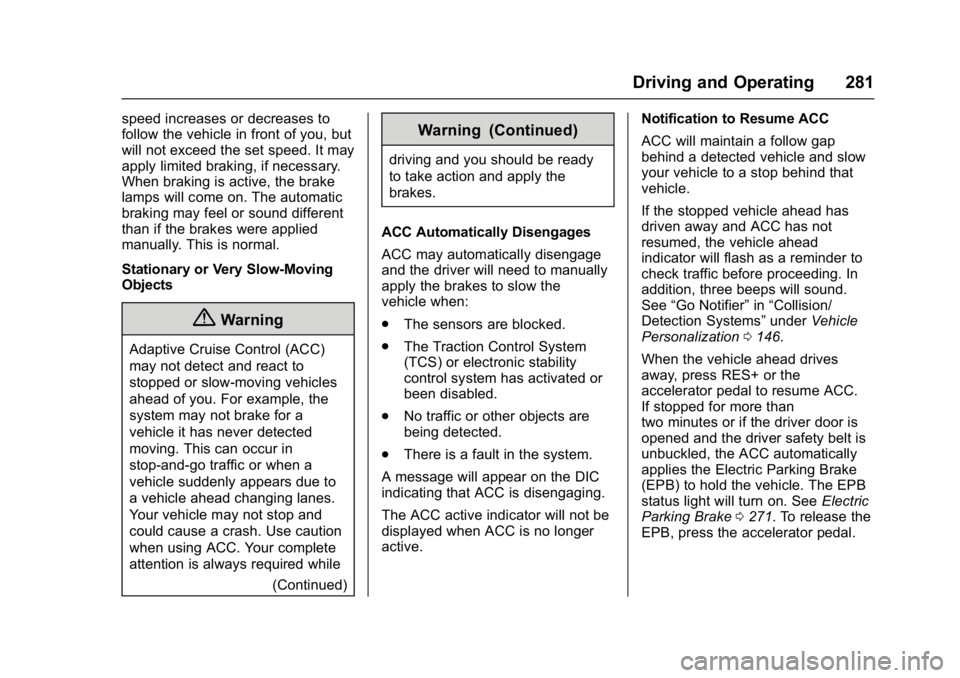
Buick Envision Owner Manual (GMNA-Localizing-U.S./Canada/Mexico-
8534310) - 2016 - crc - 2/29/16
Driving and Operating 281
speed increases or decreases to
follow the vehicle in front of you, but
will not exceed the set speed. It may
apply limited braking, if necessary.
When braking is active, the brake
lamps will come on. The automatic
braking may feel or sound different
than if the brakes were applied
manually. This is normal.
Stationary or Very Slow-Moving
Objects
{Warning
Adaptive Cruise Control (ACC)
may not detect and react to
stopped or slow-moving vehicles
ahead of you. For example, the
system may not brake for a
vehicle it has never detected
moving. This can occur in
stop-and-go traffic or when a
vehicle suddenly appears due to
a vehicle ahead changing lanes.
Your vehicle may not stop and
could cause a crash. Use caution
when using ACC. Your complete
attention is always required while(Continued)
Warning (Continued)
driving and you should be ready
to take action and apply the
brakes.
ACC Automatically Disengages
ACC may automatically disengage
and the driver will need to manually
apply the brakes to slow the
vehicle when:
. The sensors are blocked.
. The Traction Control System
(TCS) or electronic stability
control system has activated or
been disabled.
. No traffic or other objects are
being detected.
. There is a fault in the system.
A message will appear on the DIC
indicating that ACC is disengaging.
The ACC active indicator will not be
displayed when ACC is no longer
active. Notification to Resume ACC
ACC will maintain a follow gap
behind a detected vehicle and slow
your vehicle to a stop behind that
vehicle.
If the stopped vehicle ahead has
driven away and ACC has not
resumed, the vehicle ahead
indicator will flash as a reminder to
check traffic before proceeding. In
addition, three beeps will sound.
See
“Go Notifier” in“Collision/
Detection Systems” underVehicle
Personalization 0146.
When the vehicle ahead drives
away, press RES+ or the
accelerator pedal to resume ACC.
If stopped for more than
two minutes or if the driver door is
opened and the driver safety belt is
unbuckled, the ACC automatically
applies the Electric Parking Brake
(EPB) to hold the vehicle. The EPB
status light will turn on. See Electric
Parking Brake 0271. To release the
EPB, press the accelerator pedal.
Page 365 of 432

Buick Envision Owner Manual (GMNA-Localizing-U.S./Canada/Mexico-
8534310) - 2016 - crc - 2/29/16
364 Vehicle Care
Compact Spare Tire
{Warning
Driving with more than one
compact spare tire at a time could
result in loss of braking and
handling. This could lead to a
crash and you or others could be
injured. Use only one compact
spare tire at a time.
If this vehicle has a compact spare
tire, it was fully inflated when new;
however, it can lose air over time.
Check the inflation pressure
regularly. It should be 420 kPa
(60 psi).
Stop as soon as possible and check
that the spare tire is correctly
inflated after being installed on the
vehicle. The compact spare tire is
designed for temporary use only.
The vehicle will perform differently
with the spare tire installed and it is
recommended that the vehicle
speed be limited to 80 km/h
(50 mph). To conserve the tread of
the spare tire, have the standard tire repaired or replaced as soon as
convenient and return the spare tire
to the storage area.
When using a compact spare tire,
the AWD (if equipped), ABS, and
Traction Control systems may
engage until the spare tire is
recognized by the vehicle,
especially on slippery roads. Adjust
driving to reduce possible
wheel slip.
Caution
When the compact spare is
installed, do not take the vehicle
through an automatic car wash
with guide rails. The compact
spare can get caught on the rails
which can damage the tire, wheel,
and other parts of the vehicle.
Do not use the compact spare on
other vehicles.
Do not mix the compact spare tire or
wheel with other wheels or tires.
They will not fit. Keep the spare tire
and its wheel together.
Caution
Tire chains will not fit the compact
spare. Using them can damage
the vehicle and the chains. Do not
use tire chains on the compact
spare.
Page 431 of 432
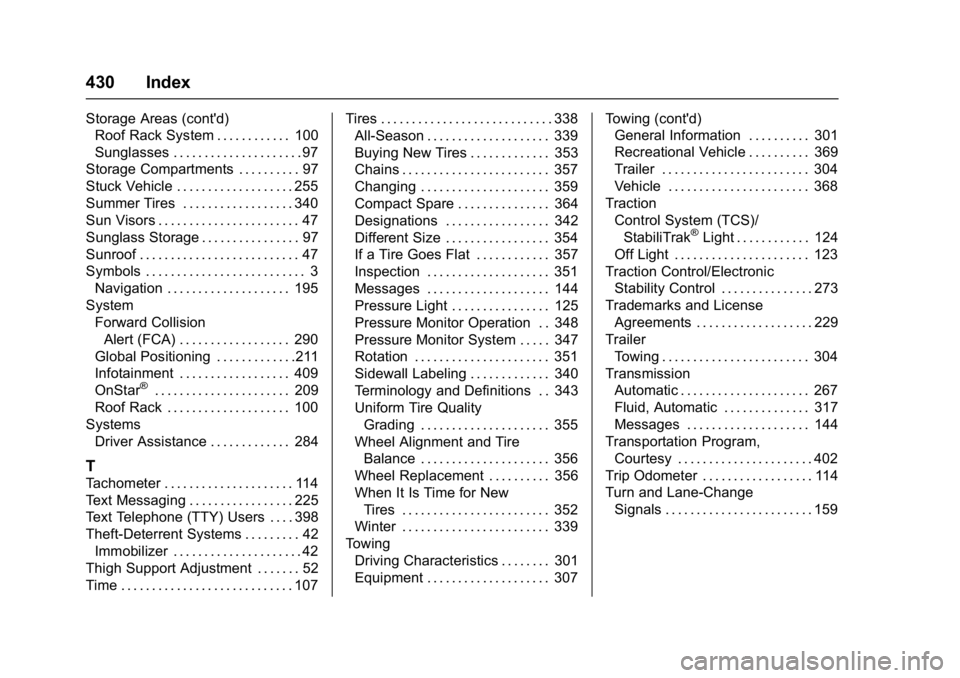
Buick Envision Owner Manual (GMNA-Localizing-U.S./Canada/Mexico-
8534310) - 2016 - crc - 2/29/16
430 Index
Storage Areas (cont'd)Roof Rack System . . . . . . . . . . . . 100
Sunglasses . . . . . . . . . . . . . . . . . . . . . 97
Storage Compartments . . . . . . . . . . 97
Stuck Vehicle . . . . . . . . . . . . . . . . . . . 255
Summer Tires . . . . . . . . . . . . . . . . . . 340
Sun Visors . . . . . . . . . . . . . . . . . . . . . . . 47
Sunglass Storage . . . . . . . . . . . . . . . . 97
Sunroof . . . . . . . . . . . . . . . . . . . . . . . . . . 47
Symbols . . . . . . . . . . . . . . . . . . . . . . . . . . 3
Navigation . . . . . . . . . . . . . . . . . . . . 195
System Forward CollisionAlert (FCA) . . . . . . . . . . . . . . . . . . 290
Global Positioning . . . . . . . . . . . . .211
Infotainment . . . . . . . . . . . . . . . . . . 409
OnStar
®. . . . . . . . . . . . . . . . . . . . . . 209
Roof Rack . . . . . . . . . . . . . . . . . . . . 100
Systems Driver Assistance . . . . . . . . . . . . . 284
T
Tachometer . . . . . . . . . . . . . . . . . . . . . 114
Text Messaging . . . . . . . . . . . . . . . . . 225
Text Telephone (TTY) Users . . . . 398
Theft-Deterrent Systems . . . . . . . . . 42Immobilizer . . . . . . . . . . . . . . . . . . . . . 42
Thigh Support Adjustment . . . . . . . 52
Time . . . . . . . . . . . . . . . . . . . . . . . . . . . . 107 Tires . . . . . . . . . . . . . . . . . . . . . . . . . . . . 338
All-Season . . . . . . . . . . . . . . . . . . . . 339
Buying New Tires . . . . . . . . . . . . . 353
Chains . . . . . . . . . . . . . . . . . . . . . . . . 357
Changing . . . . . . . . . . . . . . . . . . . . . 359
Compact Spare . . . . . . . . . . . . . . . 364
Designations . . . . . . . . . . . . . . . . . 342
Different Size . . . . . . . . . . . . . . . . . 354
If a Tire Goes Flat . . . . . . . . . . . . 357
Inspection . . . . . . . . . . . . . . . . . . . . 351
Messages . . . . . . . . . . . . . . . . . . . . 144
Pressure Light . . . . . . . . . . . . . . . . 125
Pressure Monitor Operation . . 348
Pressure Monitor System . . . . . 347
Rotation . . . . . . . . . . . . . . . . . . . . . . 351
Sidewall Labeling . . . . . . . . . . . . . 340
Terminology and Definitions . . 343
Uniform Tire Quality
Grading . . . . . . . . . . . . . . . . . . . . . 355
Wheel Alignment and Tire Balance . . . . . . . . . . . . . . . . . . . . . 356
Wheel Replacement . . . . . . . . . . 356
When It Is Time for New Tires . . . . . . . . . . . . . . . . . . . . . . . . 352
Winter . . . . . . . . . . . . . . . . . . . . . . . . 339
Towing Driving Characteristics . . . . . . . . 301
Equipment . . . . . . . . . . . . . . . . . . . . 307 Towing (cont'd)
General Information . . . . . . . . . . 301
Recreational Vehicle . . . . . . . . . . 369
Trailer . . . . . . . . . . . . . . . . . . . . . . . . 304
Vehicle . . . . . . . . . . . . . . . . . . . . . . . 368
Traction Control System (TCS)/StabiliTrak
®Light . . . . . . . . . . . . 124
Off Light . . . . . . . . . . . . . . . . . . . . . . 123
Traction Control/Electronic Stability Control . . . . . . . . . . . . . . . 273
Trademarks and License Agreements . . . . . . . . . . . . . . . . . . . 229
Trailer
Towing . . . . . . . . . . . . . . . . . . . . . . . . 304
Transmission Automatic . . . . . . . . . . . . . . . . . . . . . 267
Fluid, Automatic . . . . . . . . . . . . . . 317
Messages . . . . . . . . . . . . . . . . . . . . 144
Transportation Program, Courtesy . . . . . . . . . . . . . . . . . . . . . . 402
Trip Odometer . . . . . . . . . . . . . . . . . . 114
Turn and Lane-Change Signals . . . . . . . . . . . . . . . . . . . . . . . . 159