ECO mode BUICK LACROSSE 2005 Get To Know Guide
[x] Cancel search | Manufacturer: BUICK, Model Year: 2005, Model line: LACROSSE, Model: BUICK LACROSSE 2005Pages: 20, PDF Size: 1.4 MB
Page 5 of 20
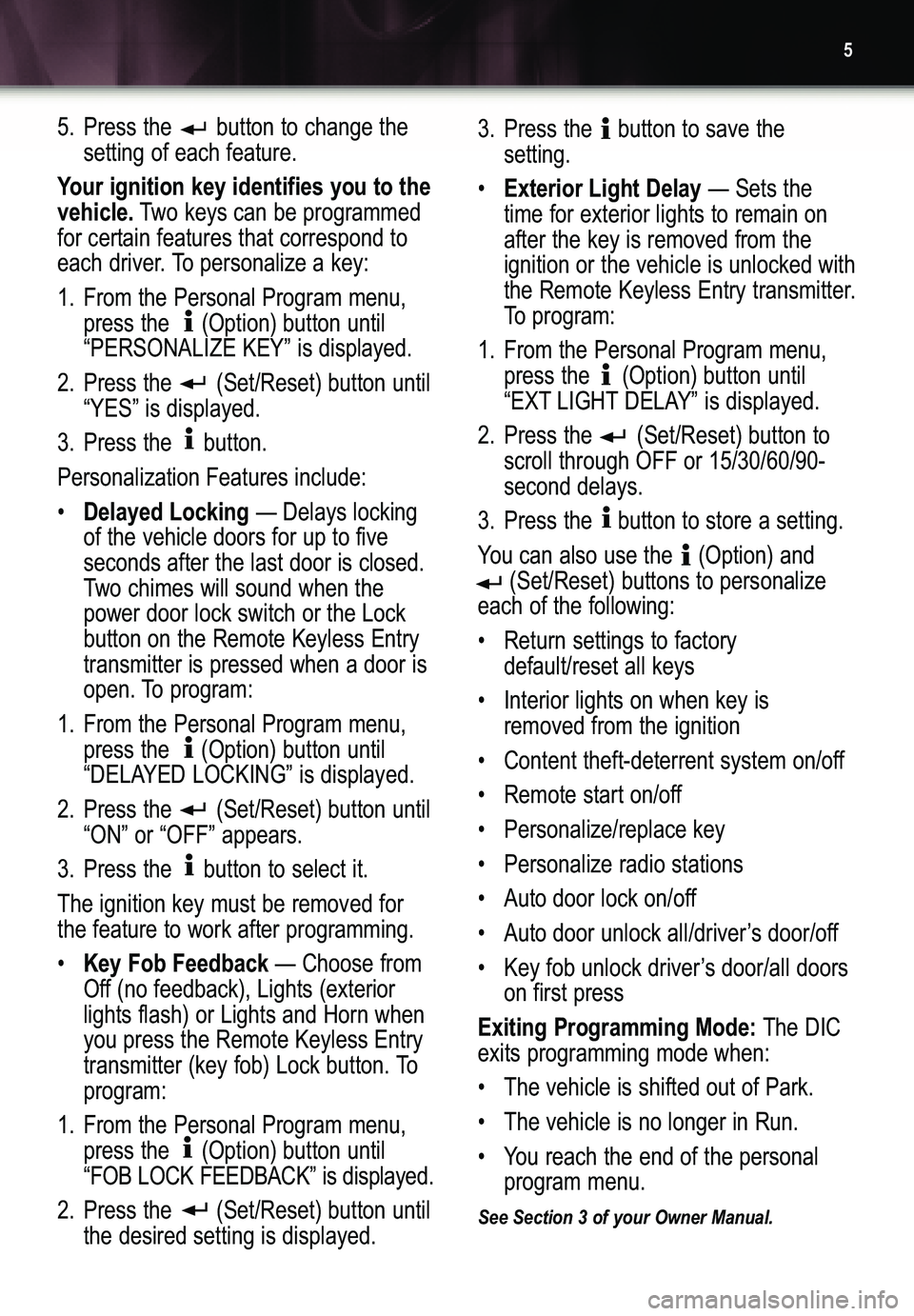
5
5. Press the button to change the
setting of each feature.
Your ignition key identifies you to the
vehicle.Two keys can be programmed
for certain features that correspond to
each driver. To personalize a key:
1. From the Personal Program menu,
press the (Option) button until“PERSONALIZE KEY” is displayed.
2. Press the (Set/Reset) button until
“YES” is displayed.
3. Press the button.
Personalization Features include:
•
Delayed Locking— Delays locking
of the vehicle doors for up to five seconds after the last door is closed.
Two chimes will sound when thepower door lock switch or the Lockbutton on the Remote Keyless Entrytransmitter is pressed when a door is
open. To program:
1. From the Personal Program menu,
press the (Option) button until
“DELAYED LOCKING” is displayed.
2. Press the (Set/Reset) button until
“ON” or “OFF” appears.
3. Press the button to select it. The ignition key must be removed for
the feature to work after programming.
•
Key Fob Feedback— Choose from
Off (no feedback), Lights (exteriorlights flash) or Lights and Horn whenyou press the Remote Keyless Entry
transmitter (key fob) Lock button. Toprogram:
1. From the Personal Program menu,
press the (Option) button until“FOB LOCK FEEDBACK” is displayed.
2.Press the (Set/Reset) button until
the desired setting is displayed.3. Press the button to save the
setting.
•
Exterior Light Delay— Sets the
time for exterior lights to remain onafter the key is removed from theignition or the vehicle is unlocked with
the Remote Keyless Entry transmitter.
To program:
1. From the Personal Program menu,
press the (Option) button until
“EXT LIGHT DELAY” is displayed.
2. Press the (Set/Reset) button to
scroll through OFF or 15/30/60/90�second delays.
3.Press the button to store a setting.
You can also use the (Option) and
(Set/Reset) buttons to personalize
each of the following:
• Return settings to factory
default/reset all keys
• Interior lights on when key is
removed from the ignition
• Content theft�deterrent system on/off
• Remote start on/off
• Personalize/replace key
Exiting Programming Mode:The DIC
exits programming mode when:
• The vehicle is shifted out of Park.
• The vehicle is no longer in Run.
• You reach the end of the personal
program menu.
See Section 3 of your Owner Manual.
Page 11 of 20
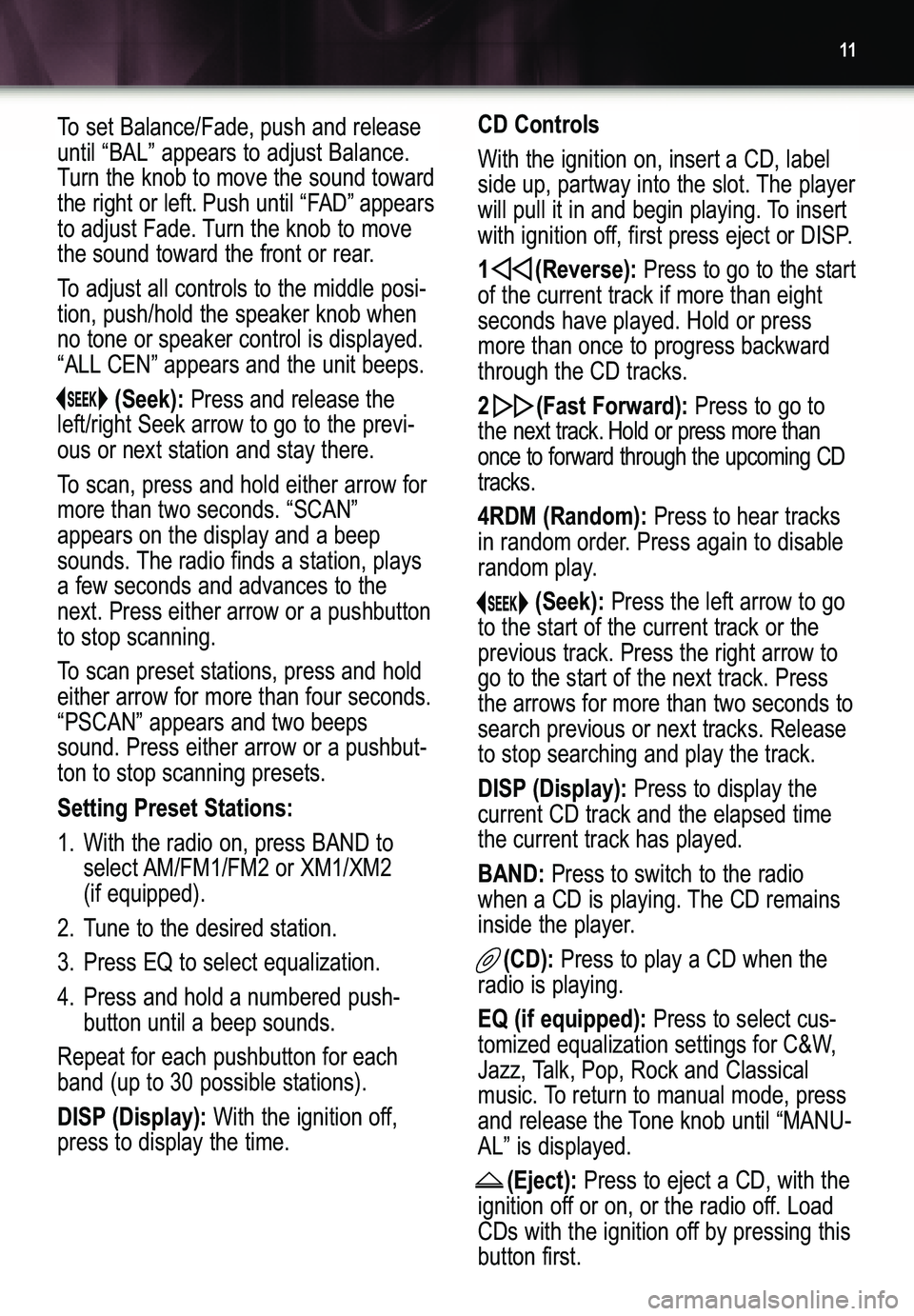
11
To set Balance/Fade, push and release
until “BAL” appears to adjust Balance.
Turn the knob to move the sound toward
the right or left. Push until “FAD” appears
to adjust Fade. Turn the knob to move
the sound toward the front or rear.
To adjust all controls to the middle posi�
tion, push/hold the speaker knob whenno tone or speaker control is displayed.
“ALL CEN” appears and the unit beeps.
(Seek):Press and release the
left/right Seek arrow to go to the previ�
ous or next station and stay there.
To scan, press and hold either arrow for
more than two seconds. “SCAN”appears on the display and a beep
sounds. The radio finds a station, playsa few seconds and advances to thenext. Press either arrow or a pushbuttonto stop scanning.
To scan preset stations, press and hold
either arrow for more than four seconds.“PSCAN” appears and two beeps
sound. Press either arrow or a pushbut�ton to stop scanning presets.
Setting Preset Stations:
1. With the radio on, press BAND to
select AM/FM1/FM2 or XM1/XM2 (if equipped).
2. Tune to the desired station.
3. Press EQ to select equalization.
4. Press and hold a numbered push�
button until a beep sounds.
Repeat for each pushbutton for each
band (up to 30 possible stations).
DISP (Display):With the ignition off,
press to display the time.
CD Controls
With the ignition on, insert a CD, label
side up, partway into the slot. The player
will pull it in and begin playing. To insert
with ignition off, first press eject or DISP.
1 (Reverse):Press to go to the start
of the current track if more than eightseconds have played. Hold or pressmore than once to progress backwardthrough the CD tracks.
2 (Fast Forward):Press to go to
the next track. Hold or press more thanonce to forward through the upcoming CDtracks.
4RDM (Random):Press to hear tracks
in random order. Press again to disable
random play.
(Seek):Press the left arrow to go
to the start of the current track or theprevious track. Press the right arrow togo to the start of the next track. Pressthe arrows for more than two seconds tosearch previous or next tracks. Releaseto stop searching and play the track.
DISP (Display):Press to display the
current CD track and the elapsed timethe current track has played.
BAND:Press to switch to the radio
when a CD is playing. The CD remainsinside the player.
(CD):Press to play a CD when the
radio is playing.
EQ (if equipped):Press to select cus�
tomized equalization settings for C&W,Jazz, Talk, Pop, Rock and Classical
music. To return to manual mode, press
and release the Tone knob until “MANU�AL” is displayed.
(Eject):Press to eject a CD, with the
ignition off or on, or the radio off. Load
CDs with the ignition off by pressing thisbutton first.
Page 12 of 20
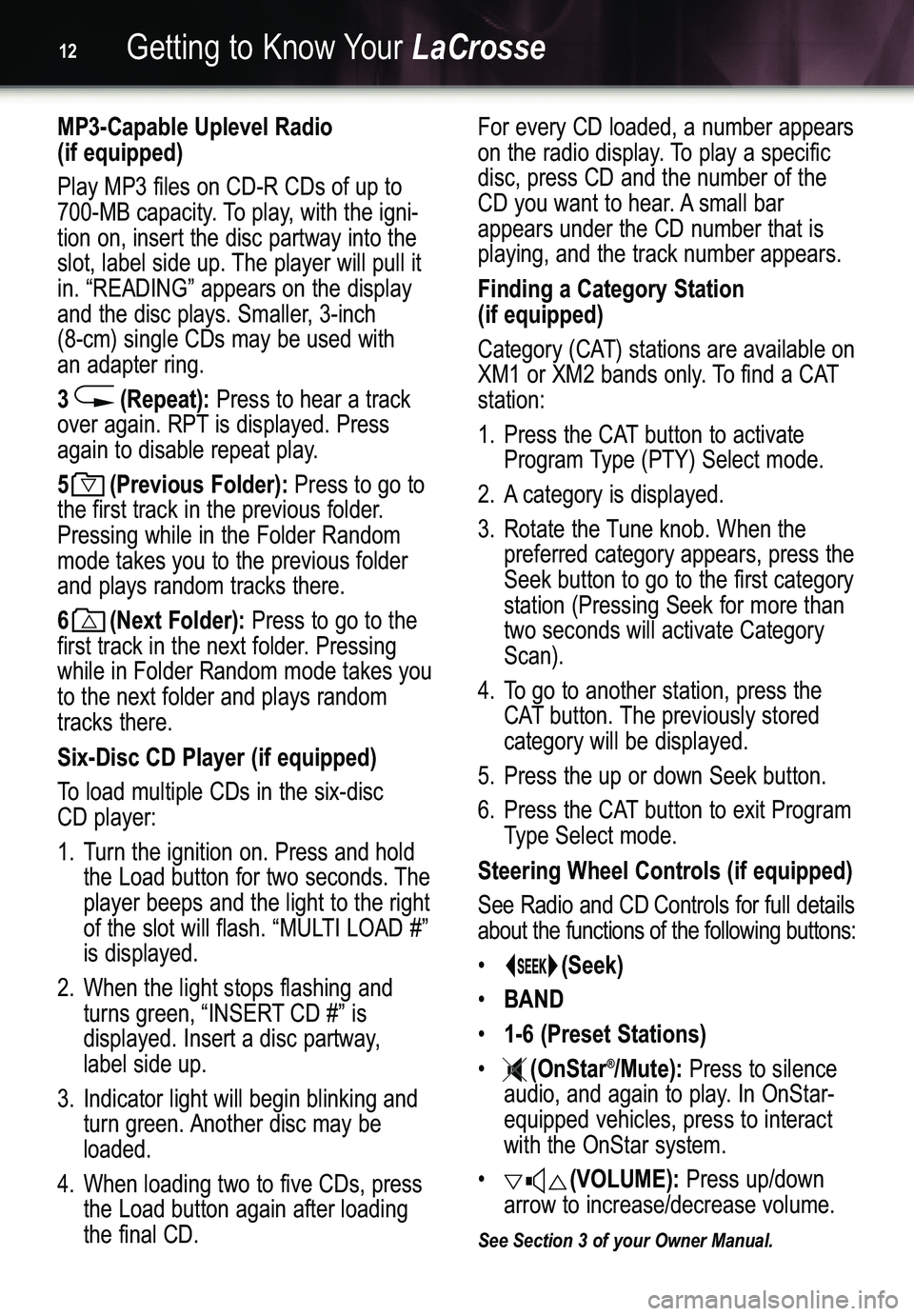
Getting to Know YourLaCrosse12
MP3�Capable Uplevel Radio
(if equipped)
Play MP3 files on CD�R CDs of up to
700�MB capacity. To play, with the igni�tion on, insert the disc partway into the
slot, label side up. The player will pull itin. “READING” appears on the display
and the disc plays. Smaller, 3�inch
(8�cm) single CDs may be used with
an adapter ring.
3 (Repeat):Press to hear a track
over again. RPT is displayed. Press
again to disable repeat play.
5 (Previous Folder):Press to go to
the first track in the previous folder.Pressing while in the Folder Randommode takes you to the previous folderand plays random tracks there.
6(Next Folder):Press to go to the
first track in the next folder. Pressingwhile in Folder Random mode takes youto the next folder and plays randomtracks there.
Six�Disc CD Player (if equipped)
To load multiple CDs in the six�disc
CD player:
1.Turn the ignition on. Press and hold
the Load button for two seconds. The
player beeps and the light to the right
of the slot will flash. “MULTI LOAD #”is displayed.
2.When the light stops flashing and
turns green, “INSERT CD #” is
displayed. Insert a disc partway, label side up.
3. Indicator light will begin blinking and
turn green. Another disc may beloaded.
4. When loading two to five CDs, press
the Load button again after loadingthe final CD.
For every CD loaded, a number appears
on the radio display. To play a specific
disc, press CD and the number of the
CD you want to hear. A small barappears under the CD number that isplaying, and the track number appears.
Finding a Category Station
(if equipped)
Category (CAT) stations are available on
XM1 or XM2 bands only. To find a CAT
station:
1. Press the CAT button to activate
Program Type (PTY) Select mode.
2. A category is displayed.3.Rotate the Tune knob. When the
preferred category appears, press theSeek button to go to the first categorystation (Pressing Seek for more thantwo seconds will activate CategoryScan).
4. To go to another station, press the
CAT button. The previously storedcategory will be displayed.
5. Press the up or down Seek button.
6. Press the CAT button to exit Program
Type Select mode.
Steering Wheel Controls (if equipped)
See Radio and CDControls for full details
about the functions of the following buttons:
•
(Seek)
•BAND
•1�6 (Preset Stations)
•(OnStar®/Mute):Press to silence
audio, and again to play. In OnStar�equipped vehicles, press to interactwith the OnStar system.
•
(VOLUME):Press up/down
arrow to increase/decrease volume.
See Section 3 of your Owner Manual.
Page 13 of 20

13
HomeLink®Wireless Control
System
The HomeLink system can store three
frequencies for a garage door opener,entry door lock, security system, etc.
To program, with the engine Off:
• Press and hold the two outer buttons
on the HomeLink until the indicatorlight flashes;
then release the buttons(about 20 seconds — do not hold for
more than 30 seconds); do not repeatthis step for the second or thirddevices added.
• Hold the end of your hand�held trans�
mitter up to three inches away fromthe surface of the HomeLink. Hold itsbutton and the button you wish toassign it to on the HomeLink system.
• Continue holding both buttons (up to
90 seconds); the indicator light will
begin blinking slowly, then more quick�
ly. Programming is complete whenthe HomeLink light flashes rapidly.
• Release both buttons.
• Press and hold the HomeLink button
again. If the indicator stays lit con�
stantly, programming is complete.
• Continue programming additional
devices using the remaining two
HomeLink buttons, but do not simul�taneously press the two outer buttonson the HomeLink again.
If the HomeLink indicator blinks rapidly
for two seconds and remains on duringprogramming, it indicates that yourdevice (usually a garage door opener)has a “rolling code.”
See Section 2 of your Owner Manual.
Accessory Power Outlets
Your vehicle is equipped with 12�volt
outlets. One is located on the center
console below the climate controls. The
second outlet is located inside the cen�ter storage console. On 6�passengermodels, the second outlet is located inthe flip/fold console. Use them to powercellular phones, CB radio, etc. See your
Owner Manual for full safety and war�ranty cautions.
See Section 3 of your Owner Manual.
Page 20 of 20

Getting to Know YourLaCrosse20
05LACROSSEGTK A
Roadside Assistance
My GMLink
1�800�252�1112TTY Users: 1�888�889�2438
As the proud owner of a new Buick vehi�
cle, you are automatically enrolled in the
Buick Roadside Assistance program.This value�added service is intended toprovide you with peace of mind as youdrive in the city or travel the open road.
Buick’s Roadside Assistance toll�free
number is staffed by a team of techni�cally trained advisors who are available
24 hours a day, 365 days a year. The
advisors can provide minor repair infor�
mation or make arrangements to tow
your vehicle to the nearest Buick dealer.
We will provide the following services for
3 years/36,000 miles (60,000 km), at noexpense to you:
• Fuel delivery
The Buick Owner Center at My GMLink
is a complimentary service for Buick
Owners, a one�stop resource to enhanceyour Buick ownership experience.Exclusive member benefits includeonline service reminders, vehicle maintenance tips, online owner manual,special privileges and more. Sign up
today at www.mygmlink.com
Certain restrictions, precautions and safety procedures apply to your vehicle. Please read your Owner
Manual for complete instructions. All information contained herein is based on information available at
the time of printing and is subject to change without notice. Copyright 2004 by GM Corp. All rights reserved.
services are utilized, our advisors will
explain any payment obligations you
might incur.
For prompt and efficient assistance
when calling, please provide the follow�ing information to the advisor:
• Location of the vehicle
• Telephone number and your location
• Vehicle model, year and color
• Vehicle mileage
• Vehicle Identification Number (VIN)
• Vehicle license plate number
Buick reserves the right to limit services
or reimbursement to an owner or driver
when, in Buick’s judgment, the claimsbecome excessive in frequency or typeof occurrence.