warning BUICK LACROSSE 2005 Get To Know Guide
[x] Cancel search | Manufacturer: BUICK, Model Year: 2005, Model line: LACROSSE, Model: BUICK LACROSSE 2005Pages: 20, PDF Size: 1.4 MB
Page 4 of 20
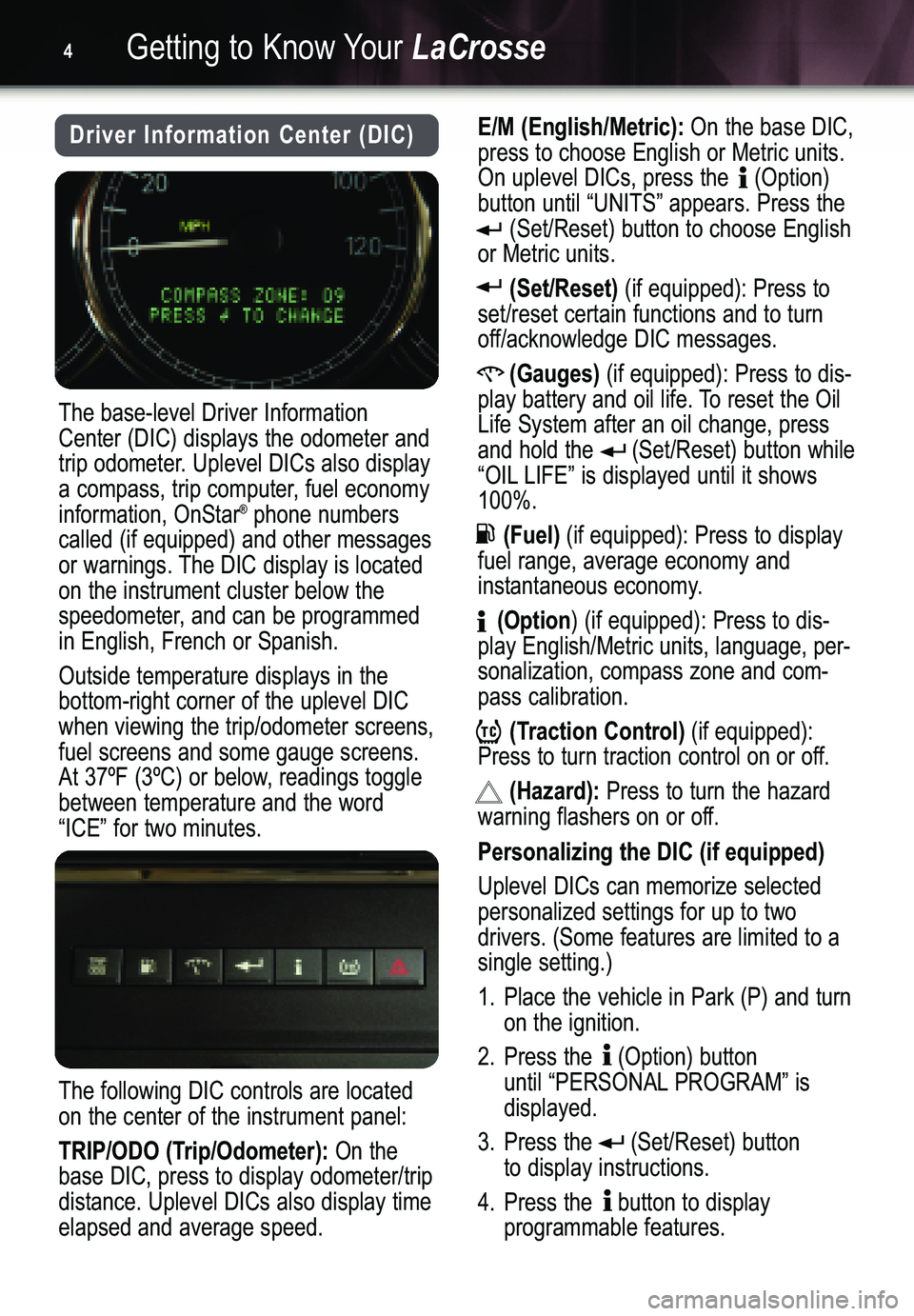
Getting to Know YourLaCrosse4
Driver Information Center (DIC)E/M (English/Metric):On the base DIC,
press to choose English or Metric units.
On uplevel DICs, press the (Option)button until “UNITS” appears. Press the
(Set/Reset) button to choose English
or Metric units.
(Set/Reset)(if equipped): Press to
set/reset certain functions and to turn
off/acknowledge DIC messages.
(Gauges)(if equipped): Press to dis�
play battery and oil life. To reset the OilLife System after an oil change, press
and hold the (Set/Reset) button while
“OIL LIFE” is displayed until it shows100%.
(Fuel)(if equipped): Press to display
fuel range, average economy and
instantaneous economy.
(Option) (if equipped): Press to dis�
play English/Metric units, language, per�
sonalization, compass zone and com�pass calibration.
(Traction Control)(if equipped):
Press to turn traction control on or off.
(Hazard):Press to turn the hazard
warning flashers on or off.
Personalizing the DIC (if equipped)
Uplevel DICs can memorize selected
personalized settings for up to two drivers. (Some features are limited to asingle setting.)
1. Place the vehicle in Park (P) and turn
on the ignition.
2. Press the (Option) button
until “PERSONALPROGRAM” is
displayed.
3. Press the (Set/Reset) button
to display instructions.
4. Press the button to display
programmable features.
The base�level Driver Information
Center (DIC) displays the odometer and
trip odometer. Uplevel DICs also display
a compass, trip computer, fuel economyinformation, OnStar
®phone numbers
called (if equipped) and other messages
or warnings. The DIC display is locatedon the instrument cluster below the
speedometer, and can be programmedin English, French or Spanish.
Outside temperature displays in the
bottom�right corner of the uplevel DICwhen viewing the trip/odometer screens,fuel screens and some gauge screens.
At 37ºF (3ºC) or below, readings togglebetween temperature and the word“ICE” for two minutes.
The following DIC controls are located
on the center of the instrument panel:
TRIP/ODO (Trip/Odometer):On the
base DIC, press to display odometer/tripdistance. Uplevel DICs also display timeelapsed and average speed.
Page 16 of 20
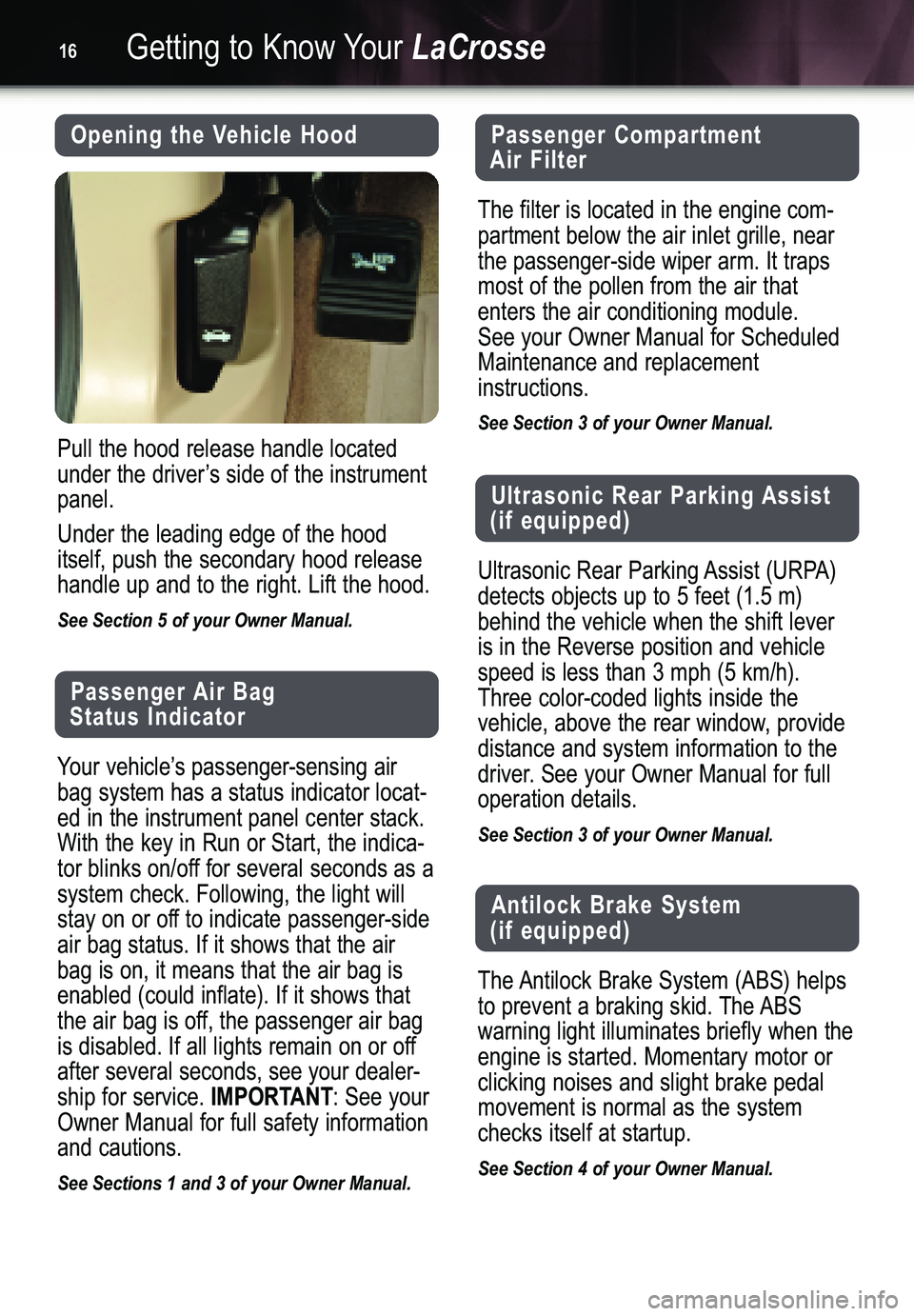
Getting to Know YourLaCrosse16
Opening the Vehicle Hood
Pull the hood release handle located
under the driver’s side of the instrumentpanel.
Under the leading edge of the hood
itself, push the secondary hood releasehandle up and to the right. Lift the hood.
See Section 5 of your Owner Manual.
Passenger Air Bag
Status Indicator
Your vehicle’s passenger�sensing air
bag system has a status indicator locat�ed in the instrument panel center stack.
With the key in Run or Start, the indica�
tor blinks on/off for several seconds as asystem check. Following, the light will
stay on or off to indicate passenger�sideair bag status. If it shows that the airbag is on, it means that the air bag isenabled (could inflate). If it shows that
the air bag is off, the passenger air bagis disabled. If all lights remain on or off
after several seconds, see your dealer�ship for service.
IMPORTANT: See your
Owner Manual for full safety informationand cautions.
See Sections 1 and 3 of your Owner Manual.
Passenger Compartment
Air Filter
The filter is located in the engine com�
partment below the air inlet grille, nearthe passenger�side wiper arm. It trapsmost of the pollen from the air thatenters the air conditioning module. See your Owner Manual for ScheduledMaintenance and replacement instructions.
See Section 3 of your Owner Manual.
Ultrasonic Rear Parking Assist
(if equipped)
Ultrasonic Rear Parking Assist (URPA)
detects objects up to 5 feet (1.5 m)behind the vehicle when the shift lever is in the Reverse position and vehiclespeed is less than 3 mph (5 km/h).Three color�coded lights inside the vehicle, above the rear window, provide
distance and system information to the
driver. See your Owner Manual for fulloperation details.
See Section 3 of your Owner Manual.
Antilock Brake System
(if equipped)
The Antilock Brake System (ABS) helps
to prevent a braking skid. The ABSwarning light illuminates briefly when theengine is started. Momentary motor orclicking noises and slight brake pedalmovement is normal as the systemchecks itself at startup.
See Section 4 of your Owner Manual.
Page 17 of 20
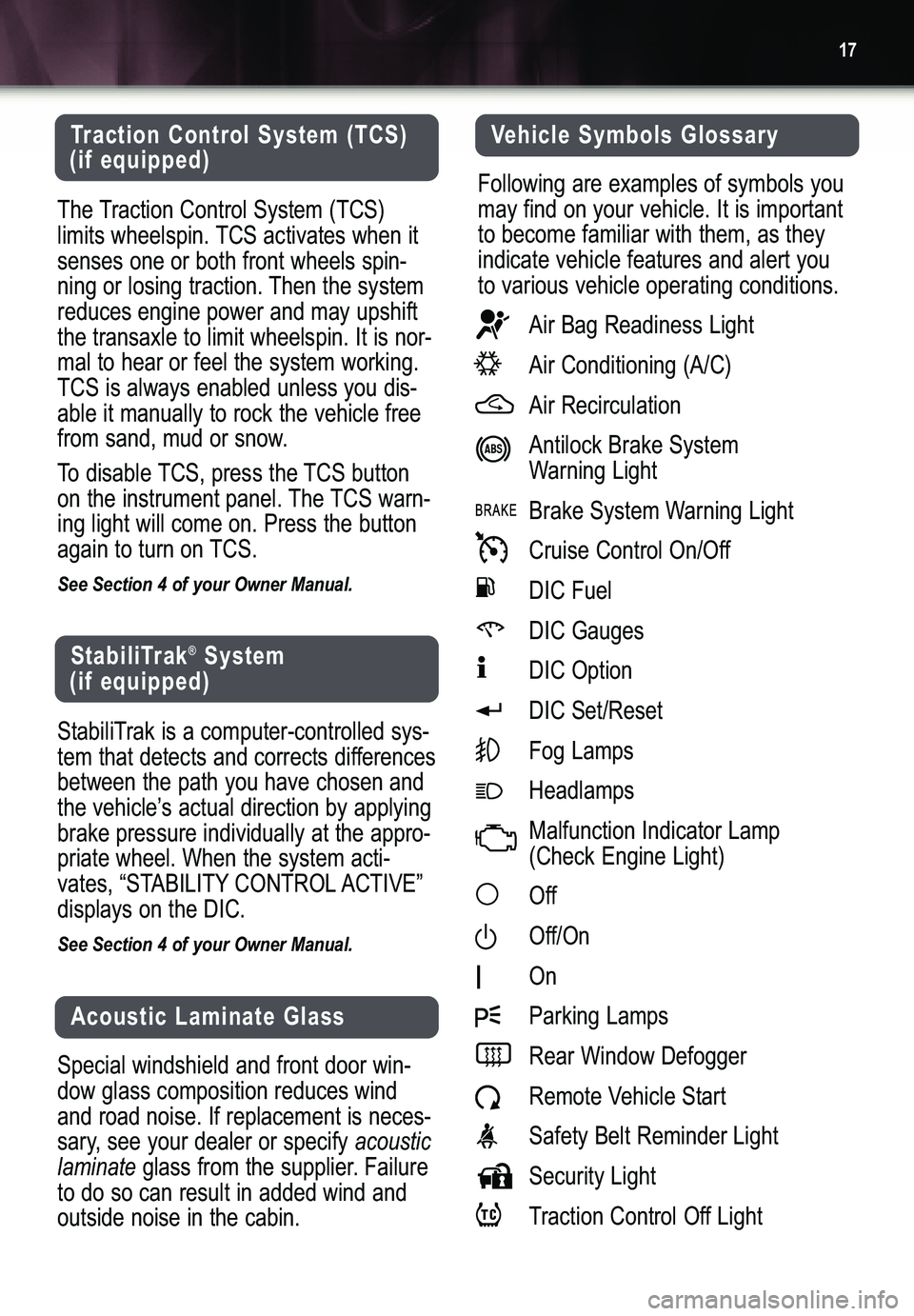
17
Traction Control System (TCS)
(if equipped)
The Traction Control System (TCS)
limits wheelspin. TCS activates when it
senses one or both front wheels spin�
ning or losing traction. Then the systemreduces engine power and may upshift
the transaxle to limit wheelspin. It is nor�mal to hear or feel the system working.
TCS is always enabled unless you dis�able it manually to rock the vehicle free
from sand, mud or snow.
To disable TCS, press the TCS button
on the instrument panel. The TCS warn�ing light will come on. Press the button
again to turn on TCS.
See Section 4 of your Owner Manual.
StabiliTrak®System
(if equipped)
StabiliTrak is a computer�controlled sys�
tem that detects and corrects differencesbetween the path you have chosen and
the vehicle’s actual direction by applying
brake pressure individually at the appro�
priate wheel. When the system acti�
vates, “STABILITY CONTROL ACTIVE”displays on the DIC.
See Section 4 of your Owner Manual.
Acoustic Laminate Glass
Special windshield and front door win�
dow glass composition reduces windand road noise. If replacement is neces�
sary, see your dealer or specify
acoustic
laminateglass from the supplier. Failure
to do so can result in added wind andoutside noise in the cabin.
Vehicle Symbols Glossary
Following are examples of symbols you
may find on your vehicle. It is importantto become familiar with them, as theyindicate vehicle features and alert you to various vehicle operating conditions.
Air Bag Readiness LightAir Conditioning (A/C)Air RecirculationAntilock Brake System
Warning Light
Brake System Warning LightCruise Control On/Off
DIC FuelDIC GaugesDIC Option DIC Set/Reset Fog LampsHeadlamps
Malfunction Indicator Lamp
(Check Engine Light)
Off
Off/OnOnParking LampsRear Window Defogger
Remote Vehicle StartSafety Belt Reminder LightSecurity Light
Traction Control Off Light