BUICK LACROSSE 2005 Owner's Manual
Manufacturer: BUICK, Model Year: 2005, Model line: LACROSSE, Model: BUICK LACROSSE 2005Pages: 410, PDF Size: 2.59 MB
Page 111 of 410

Gate Operator and Canadian
Programming
Canadian radio-frequency laws require transmitter
signals to time out or quit after several seconds of
transmission. This may not be long enough for
HomeLink
®to pick up the signal during programming.
Similarly, some U.S. gate operators are manufactured to
time out in the same manner.
If you live in Canada, or you are having difficulty
programming a gate operator or garage door opener by
using the “Programming HomeLink
®” procedures,
regardless of where you live, replace Step 3 under
“Programming HomeLink
®” with the following:
Continue to press and hold the HomeLink
®button while
you press and release every two seconds (cycle) the
hand-held transmitter button until the frequency
signal has been successfully accepted by HomeLink
®.
The HomeLink®indicator light will �ash slowly at
�rst and then rapidly. Proceed with Step 4 under
“Programming HomeLink
®” to complete.
Using HomeLink®
Press and hold the appropriate HomeLink®button for at
least half of a second. The indicator light will come
on while the signal is being transmitted.
Erasing HomeLink®Buttons
To erase programming from the three HomeLink®
buttons do the following:
1. Press and hold down the two outside buttons until
the indicator light begins to �ash, after 20 seconds.
Do not hold the two outside buttons for longer
than 30 seconds.
2. Release both buttons.
HomeLink
®is now in the train (learning) mode and can
be programmed at any time beginning with Step 2
under “Programming HomeLink
®” shown earlier in
this section.
Individual buttons cannot be erased, but they can be
reprogrammed. See “Reprogramming a Single
HomeLink
®Button” following this section.
2-39
Page 112 of 410
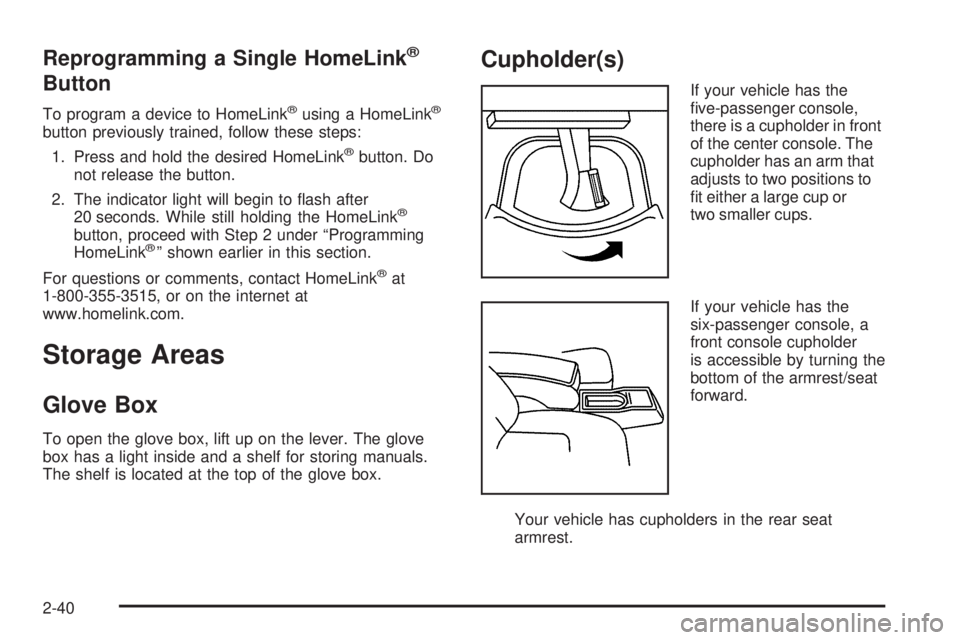
Reprogramming a Single HomeLink®
Button
To program a device to HomeLink®using a HomeLink®
button previously trained, follow these steps:
1. Press and hold the desired HomeLink
®button. Do
not release the button.
2. The indicator light will begin to �ash after
20 seconds. While still holding the HomeLink
®
button, proceed with Step 2 under “Programming
HomeLink®” shown earlier in this section.
For questions or comments, contact HomeLink
®at
1-800-355-3515, or on the internet at
www.homelink.com.
Storage Areas
Glove Box
To open the glove box, lift up on the lever. The glove
box has a light inside and a shelf for storing manuals.
The shelf is located at the top of the glove box.
Cupholder(s)
If your vehicle has the
�ve-passenger console,
there is a cupholder in front
of the center console. The
cupholder has an arm that
adjusts to two positions to
�t either a large cup or
two smaller cups.
If your vehicle has the
six-passenger console, a
front console cupholder
is accessible by turning the
bottom of the armrest/seat
forward.
Your vehicle has cupholders in the rear seat
armrest.
2-40
Page 113 of 410
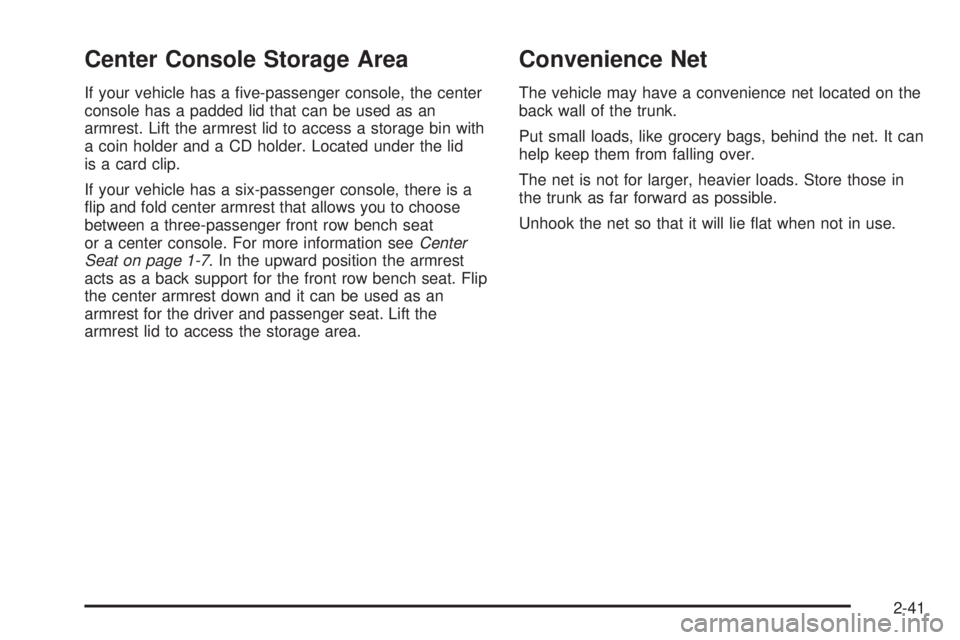
Center Console Storage Area
If your vehicle has a �ve-passenger console, the center
console has a padded lid that can be used as an
armrest. Lift the armrest lid to access a storage bin with
a coin holder and a CD holder. Located under the lid
is a card clip.
If your vehicle has a six-passenger console, there is a
�ip and fold center armrest that allows you to choose
between a three-passenger front row bench seat
or a center console. For more information seeCenter
Seat on page 1-7. In the upward position the armrest
acts as a back support for the front row bench seat. Flip
the center armrest down and it can be used as an
armrest for the driver and passenger seat. Lift the
armrest lid to access the storage area.
Convenience Net
The vehicle may have a convenience net located on the
back wall of the trunk.
Put small loads, like grocery bags, behind the net. It can
help keep them from falling over.
The net is not for larger, heavier loads. Store those in
the trunk as far forward as possible.
Unhook the net so that it will lie �at when not in use.
2-41
Page 114 of 410
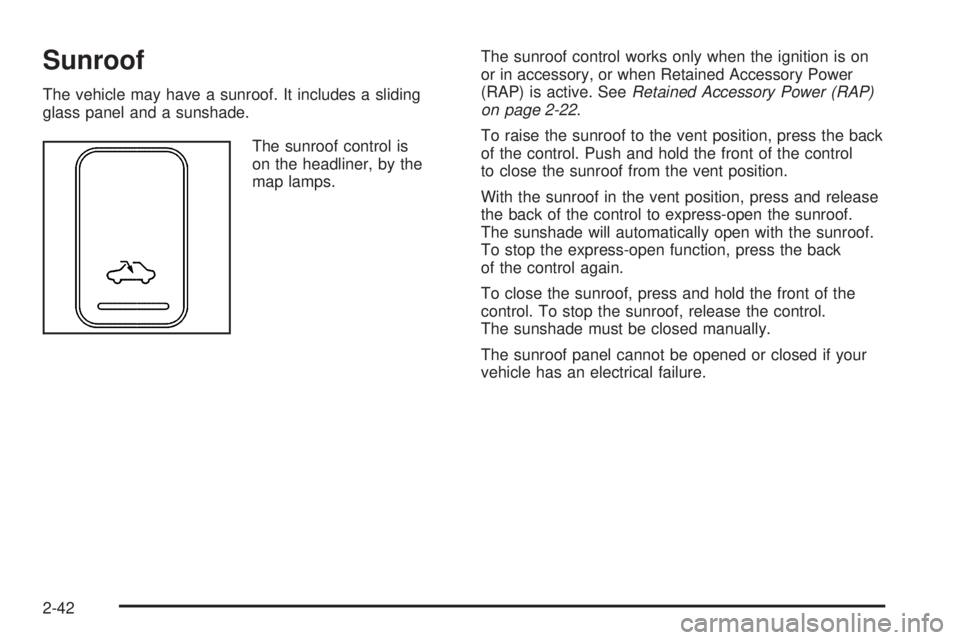
Sunroof
The vehicle may have a sunroof. It includes a sliding
glass panel and a sunshade.
The sunroof control is
on the headliner, by the
map lamps.The sunroof control works only when the ignition is on
or in accessory, or when Retained Accessory Power
(RAP) is active. SeeRetained Accessory Power (RAP)
on page 2-22.
To raise the sunroof to the vent position, press the back
of the control. Push and hold the front of the control
to close the sunroof from the vent position.
With the sunroof in the vent position, press and release
the back of the control to express-open the sunroof.
The sunshade will automatically open with the sunroof.
To stop the express-open function, press the back
of the control again.
To close the sunroof, press and hold the front of the
control. To stop the sunroof, release the control.
The sunshade must be closed manually.
The sunroof panel cannot be opened or closed if your
vehicle has an electrical failure.
2-42
Page 115 of 410
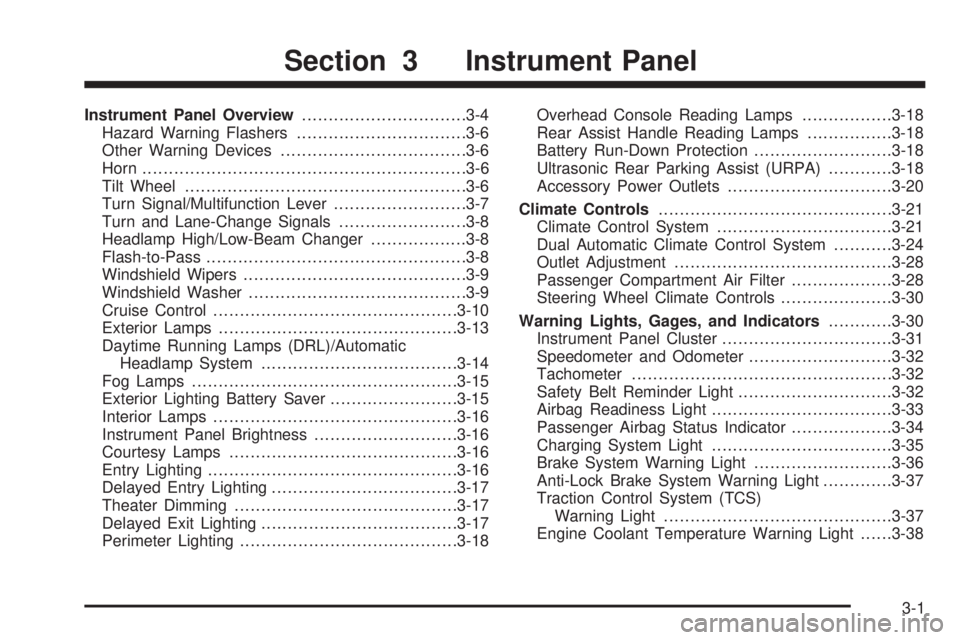
Instrument Panel Overview...............................3-4
Hazard Warning Flashers................................3-6
Other Warning Devices...................................3-6
Horn.............................................................3-6
Tilt Wheel.....................................................3-6
Turn Signal/Multifunction Lever.........................3-7
Turn and Lane-Change Signals........................3-8
Headlamp High/Low-Beam Changer..................3-8
Flash-to-Pass.................................................3-8
Windshield Wipers..........................................3-9
Windshield Washer.........................................3-9
Cruise Control..............................................3-10
Exterior Lamps.............................................3-13
Daytime Running Lamps (DRL)/Automatic
Headlamp System.....................................3-14
Fog Lamps..................................................3-15
Exterior Lighting Battery Saver........................3-15
Interior Lamps..............................................3-16
Instrument Panel Brightness...........................3-16
Courtesy Lamps...........................................3-16
Entry Lighting...............................................3-16
Delayed Entry Lighting...................................3-17
Theater Dimming..........................................3-17
Delayed Exit Lighting.....................................3-17
Perimeter Lighting.........................................3-18Overhead Console Reading Lamps.................3-18
Rear Assist Handle Reading Lamps................3-18
Battery Run-Down Protection..........................3-18
Ultrasonic Rear Parking Assist (URPA)............3-18
Accessory Power Outlets...............................3-20
Climate Controls............................................3-21
Climate Control System.................................3-21
Dual Automatic Climate Control System...........3-24
Outlet Adjustment.........................................3-28
Passenger Compartment Air Filter...................3-28
Steering Wheel Climate Controls.....................3-30
Warning Lights, Gages, and Indicators............3-30
Instrument Panel Cluster................................3-31
Speedometer and Odometer...........................3-32
Tachometer.................................................3-32
Safety Belt Reminder Light.............................3-32
Airbag Readiness Light..................................3-33
Passenger Airbag Status Indicator...................3-34
Charging System Light..................................3-35
Brake System Warning Light..........................3-36
Anti-Lock Brake System Warning Light.............3-37
Traction Control System (TCS)
Warning Light...........................................3-37
Engine Coolant Temperature Warning Light......3-38
Section 3 Instrument Panel
3-1
Page 116 of 410
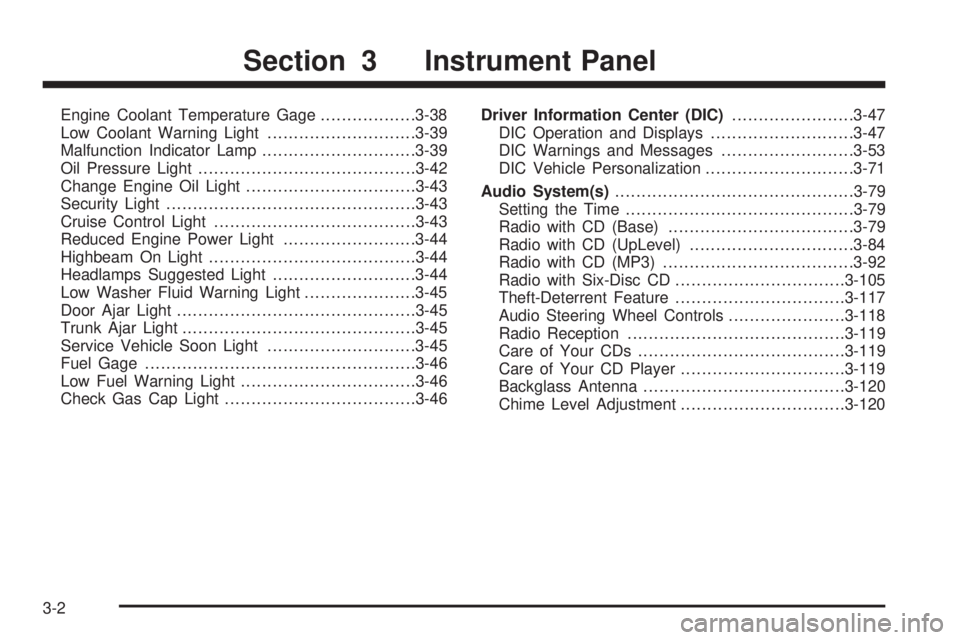
Engine Coolant Temperature Gage..................3-38
Low Coolant Warning Light............................3-39
Malfunction Indicator Lamp.............................3-39
Oil Pressure Light.........................................3-42
Change Engine Oil Light................................3-43
Security Light...............................................3-43
Cruise Control Light......................................3-43
Reduced Engine Power Light.........................3-44
Highbeam On Light.......................................3-44
Headlamps Suggested Light...........................3-44
Low Washer Fluid Warning Light.....................3-45
Door Ajar Light.............................................3-45
Trunk Ajar Light............................................3-45
Service Vehicle Soon Light............................3-45
Fuel Gage...................................................3-46
Low Fuel Warning Light.................................3-46
Check Gas Cap Light....................................3-46Driver Information Center (DIC).......................3-47
DIC Operation and Displays...........................3-47
DIC Warnings and Messages.........................3-53
DIC Vehicle Personalization............................3-71
Audio System(s).............................................3-79
Setting the Time...........................................3-79
Radio with CD (Base)...................................3-79
Radio with CD (UpLevel)...............................3-84
Radio with CD (MP3)....................................3-92
Radio with Six-Disc CD................................3-105
Theft-Deterrent Feature................................3-117
Audio Steering Wheel Controls......................3-118
Radio Reception.........................................3-119
Care of Your CDs.......................................3-119
Care of Your CD Player...............................3-119
Backglass Antenna......................................3-120
Chime Level Adjustment...............................3-120
Section 3 Instrument Panel
3-2
Page 117 of 410

✍NOTES
3-3
Page 118 of 410
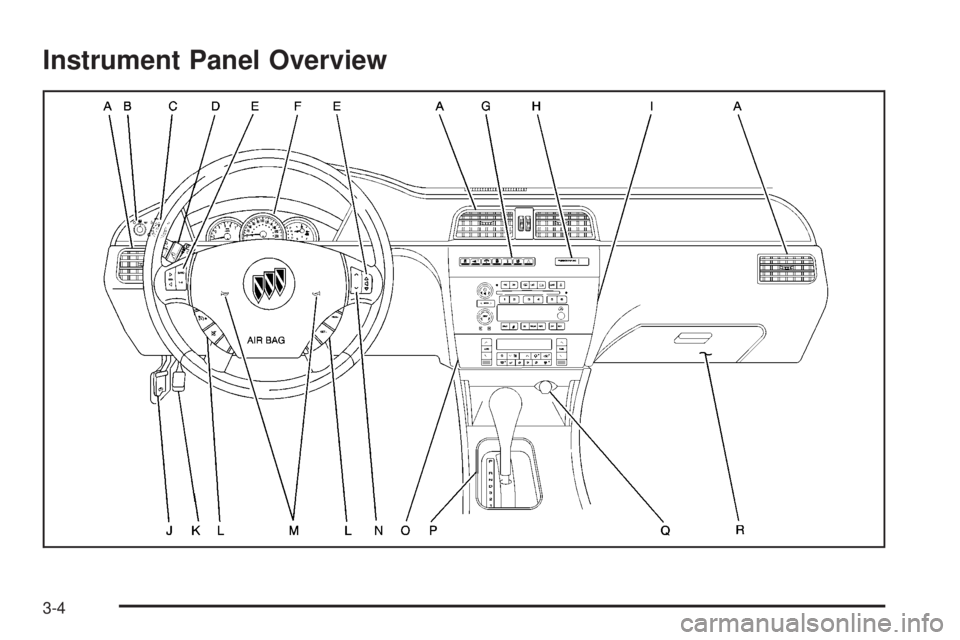
Instrument Panel Overview
3-4
Page 119 of 410

The main components of the instrument panel are the following:
A. Air Outlets. SeeOutlet Adjustment on page 3-28.
B. Interior Lamps Control. SeeInterior Lamps on
page 3-16.
C. Exterior Lamps Control. SeeExterior Lamps on
page 3-13. Fog Lamp Control. SeeFog Lamps on
page 3-15.
D. Turn Signal/Multifunction Lever. SeeTurn
Signal/Multifunction Lever on page 3-7.
E. Audio Steering Wheel Controls. SeeAudio Steering
Wheel Controls on page 3-118.
F. Instrument Panel Cluster. SeeInstrument Panel
Cluster on page 3-31.
G. DIC Buttons. SeeDIC Operation and Displays on
page 3-47.
H. Passenger Airbag Status Indicator. SeePassenger
Airbag Status Indicator on page 3-34.I. Audio System Controls. SeeAudio System(s) on
page 3-79.
J. Hood Release. SeeHood Release on page 5-11.
K. Parking Brake. SeeParking Brake on page 2-27.
L. Cruise Controls. SeeCruise Control on page 3-10.
M. Horn. SeeHorn on page 3-6.
N. Steering Wheel Climate Controls. SeeSteering
Wheel Climate Controls on page 3-30.
O. Climate Controls. SeeClimate Control System on
page 3-21orDual Automatic Climate Control System
on page 3-24.
P. Shift Lever. SeeShifting Into Park (P) on page 2-28.
Q. Accessory Power Outlet. SeeAccessory Power
Outlets on page 3-20.
R. Glove Box. SeeGlove Box on page 2-40.
3-5
Page 120 of 410

Hazard Warning Flashers
Your hazard warning �ashers let you warn others. They
also let police know you have a problem. Your front
and rear turn signal lamps will �ash on and off.
The hazard warning
�asher button is located
near the center of the
instrument panel.
Your hazard warning �ashers work no matter what
position your key is in, and even if the key is not in.
Press the button to make the front and rear turn signal
lamps �ash on and off. Press the button again to
turn the �ashers off.
When the hazard warning �ashers are on, your turn
signals will not work.
Other Warning Devices
If you carry re�ective triangles, you can set them up at
the side of the road about 300 feet (100 m) behind
your vehicle.
Horn
Press near or on the horn symbols on your steering
wheel pad to sound the horn.
Tilt Wheel
A tilt wheel allows adjustment of the steering wheel
before you drive. The steering wheel can be raised to
the highest level to give the driver’s legs more room
when you enter and exit the vehicle.
The lever that allows you
to tilt the steering wheel is
located on the left side
of the steering column.
To tilt the wheel, pull the lever down. Then move the
wheel to a comfortable position and pull the lever up to
lock the wheel in place.
3-6