power steering BUICK LACROSSE 2006 Get To Know Guide
[x] Cancel search | Manufacturer: BUICK, Model Year: 2006, Model line: LACROSSE, Model: BUICK LACROSSE 2006Pages: 20, PDF Size: 0.52 MB
Page 1 of 20
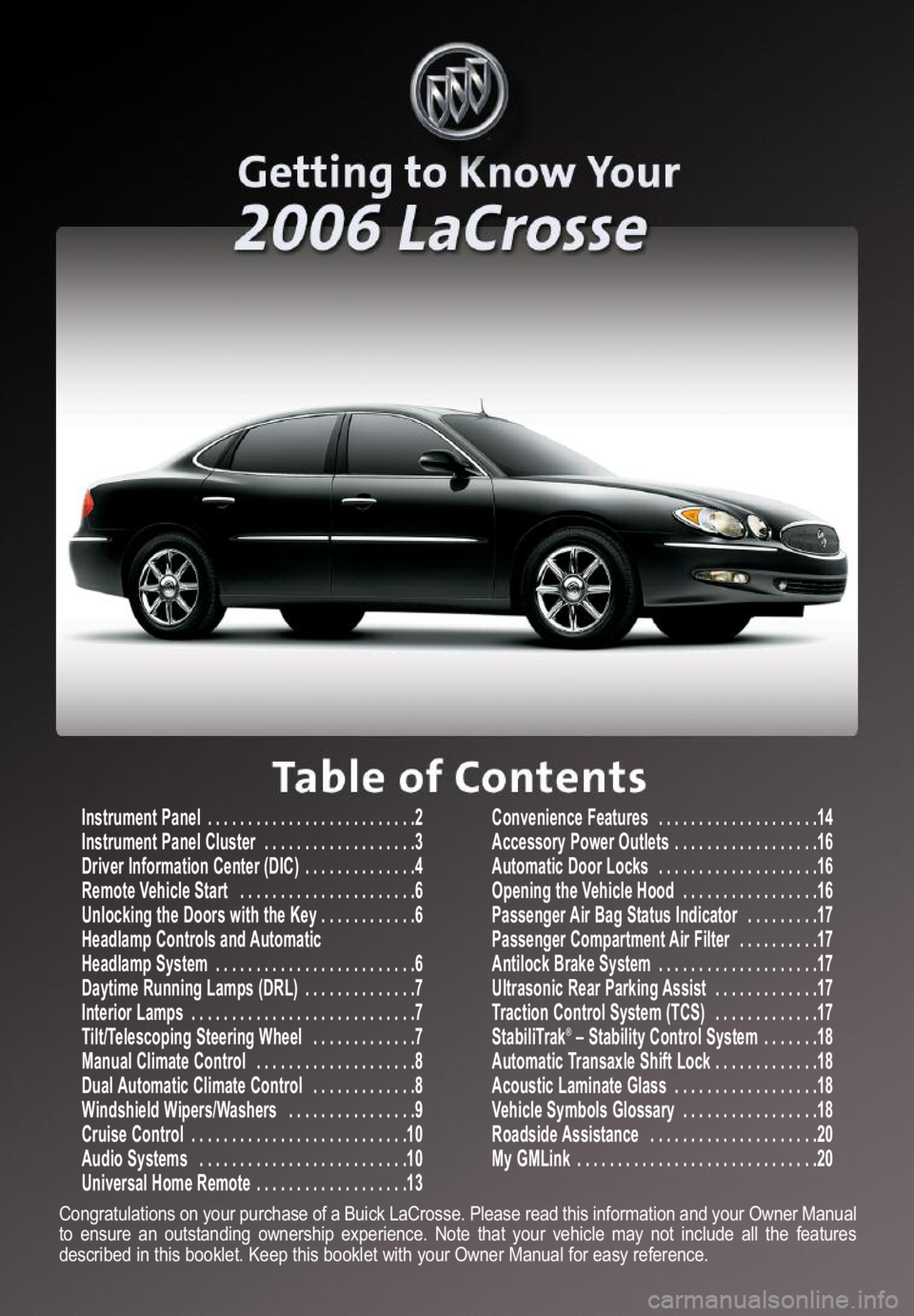
Instrument Panel . . . . . . . . . . . . . . . . . . . . . . . . . .2
Instrument Panel Cluster . . . . . . . . . . . . . . . . . . .3
Driver Information Center (DIC) . . . . . . . . . . . . . .4
Remote Vehicle Start . . . . . . . . . . . . . . . . . . . . . .6
Unlocking the Doors with the Key . . . . . . . . . . . .6
Headlamp Controls and Automatic
Headlamp System . . . . . . . . . . . . . . . . . . . . . . . . .6
Daytime Running Lamps (DRL) . . . . . . . . . . . . . .7
Interior Lamps . . . . . . . . . . . . . . . . . . . . . . . . . . . .7
Tilt/Telescoping Steering Wheel . . . . . . . . . . . . .7
Manual Climate Control . . . . . . . . . . . . . . . . . . . .8
Dual Automatic Climate Control . . . . . . . . . . . . .8
Windshield Wipers/Washers . . . . . . . . . . . . . . . .9
Cruise Control . . . . . . . . . . . . . . . . . . . . . . . . . . .10
Audio Systems . . . . . . . . . . . . . . . . . . . . . . . . . .10
Universal Home Remote . . . . . . . . . . . . . . . . . . .13Convenience Features . . . . . . . . . . . . . . . . . . . .14
Accessory Power Outlets . . . . . . . . . . . . . . . . . .16
Automatic Door Locks . . . . . . . . . . . . . . . . . . . .16
Opening the Vehicle Hood . . . . . . . . . . . . . . . . .16
Passenger Air Bag Status Indicator . . . . . . . . .17
Passenger Compartment Air Filter . . . . . . . . . .17
Antilock Brake System . . . . . . . . . . . . . . . . . . . .17
Ultrasonic Rear Parking Assist . . . . . . . . . . . . .17
Traction Control System (TCS) . . . . . . . . . . . . .17
StabiliTrak
®–Stability Control System . . . . . . .18
Automatic Transaxle Shift Lock . . . . . . . . . . . . .18
Acoustic Laminate Glass . . . . . . . . . . . . . . . . . .18
Vehicle Symbols Glossary . . . . . . . . . . . . . . . . .18
Roadside Assistance . . . . . . . . . . . . . . . . . . . . .20
My GMLink . . . . . . . . . . . . . . . . . . . . . . . . . . . . . .20
Congratulations on your purchase of a Buick LaCrosse. Please read this information and your Owner Manual
to ensure an outstanding ownership experience. Note that your vehicle may not include all the features
described in this booklet. Keep this booklet with your Owner Manual for easy reference.
Page 2 of 20
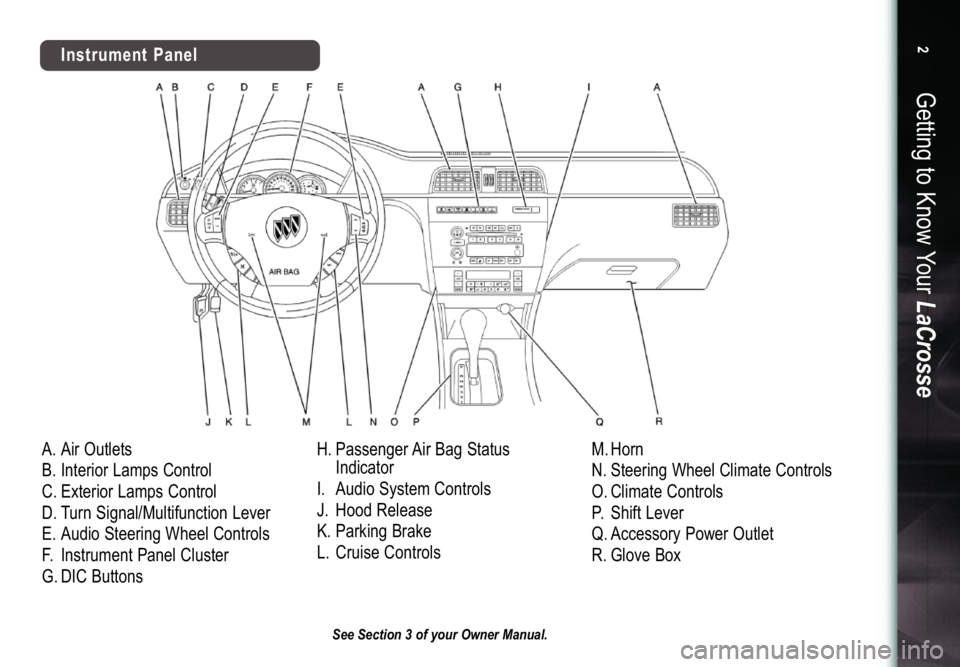
A.AirOutlets
B.InteriorLampsControl
C.ExteriorLampsControl
D.TurnSignal/MultifunctionLever
E.AudioSteeringWheelControls
F.InstrumentPanelCluster
G.DICButtonsH.PassengerAirBagStatus
Indicator
I.AudioSystemControls
J.HoodRelease
K.ParkingBrake
L.CruiseControlsM.Horn
N.SteeringWheelClimateControls
O.ClimateControls
P.ShiftLever
Q.AccessoryPowerOutlet
R.GloveBox
Getting to Know YourLaCrosse2
InstrumentPanel
SeeSection3ofyourOwnerManual.
Page 10 of 20
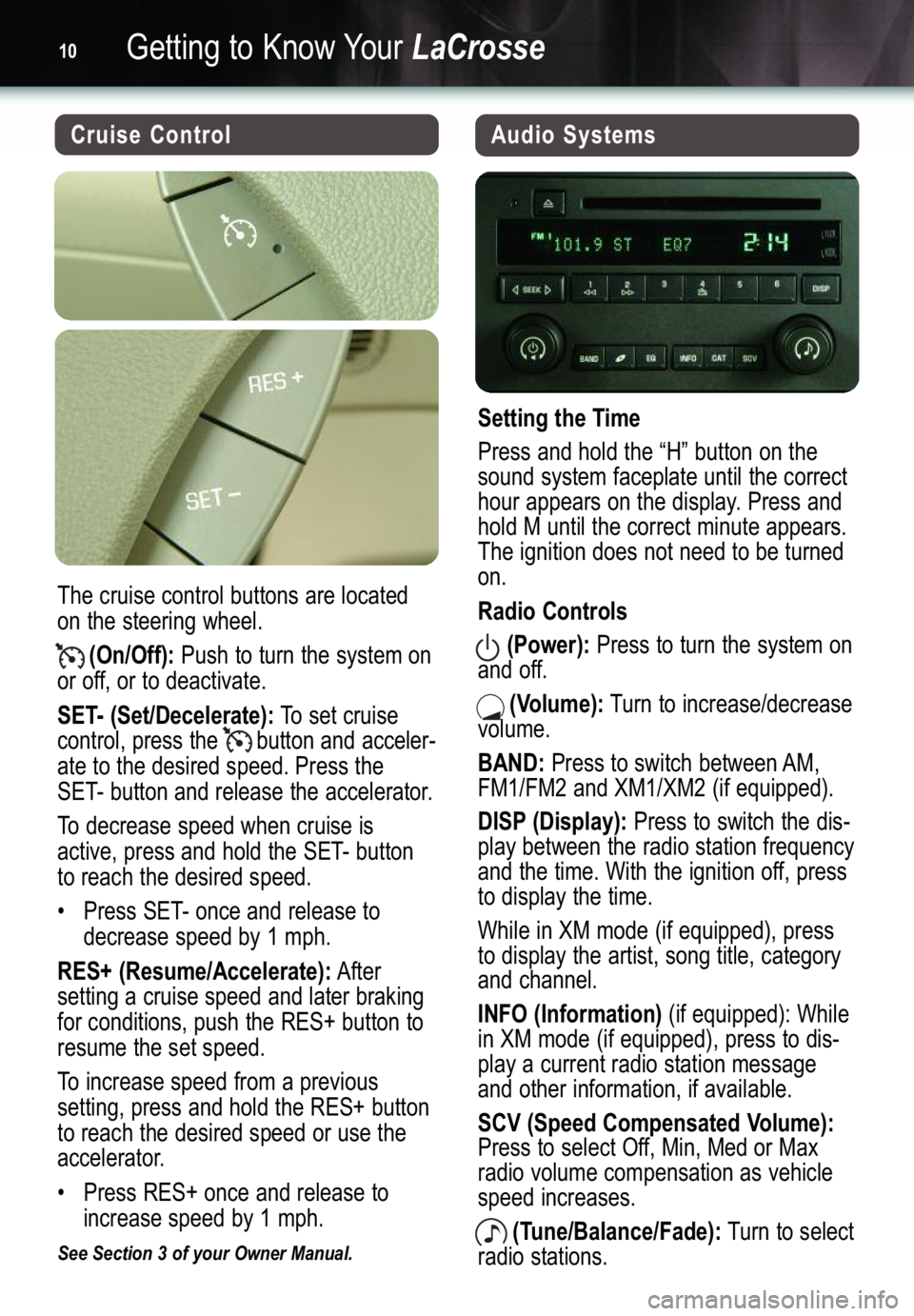
Getting to Know YourLaCrosse10
Audio Systems
Setting the Time
Press and hold the “H” button on the
sound system faceplate until the correct
hour appears on the display. Press and
hold M until the correct minute appears.
The ignition does not need to be turned
on.
Radio Controls
(Power):
Press to turn the system on
and off.
(Volume):Turn to increase/decrease
volume.
BAND:Press to switch between AM,
FM1/FM2 and XM1/XM2 (if equipped).
DISP (Display): Press to switch the dis�
play between the radio station frequency
and the time. With the ignition off, press
to display the time.
While in XM mode (if equipped), press
to display the artist, song title, category
and channel.
INFO (Information) (if equipped): While
in XM mode (if equipped), press to dis�
play a current radio station message
and other information, if available.
SCV (Speed Compensated Volume):Press to select Off, Min, Med or Max
radio volume compensation as vehicle
speed increases.
(Tune/Balance/Fade):Turn to select
radio stations.
Cruise Control
The cruise control buttons are located
on the steering wheel.
(On/Off):Push to turn the system on
or off, or to deactivate.
SET� (Set/Decelerate):To set cruise
control, press the button and acceler�
ate to the desired speed. Press the
SET�button and release the accelerator.
To decrease speed when cruise is
active, press and hold the SET� buttonto reach the desired speed.
• Press SET� once and release to
decrease speed by 1 mph.
RES+ (Resume/Accelerate):After
setting a cruise speed and later braking
for conditions, push the RES+ button to
resume the set speed.
To increase speed from a previous
setting, press and hold the RES+ button
to reach the desired speed or use the
accelerator.
• Press RES+ once and release to
increase speed by 1 mph.
See Section 3 of your Owner Manual.