ECO mode BUICK LACROSSE 2015 Get To Know Guide
[x] Cancel search | Manufacturer: BUICK, Model Year: 2015, Model line: LACROSSE, Model: BUICK LACROSSE 2015Pages: 20, PDF Size: 1.24 MB
Page 12 of 20
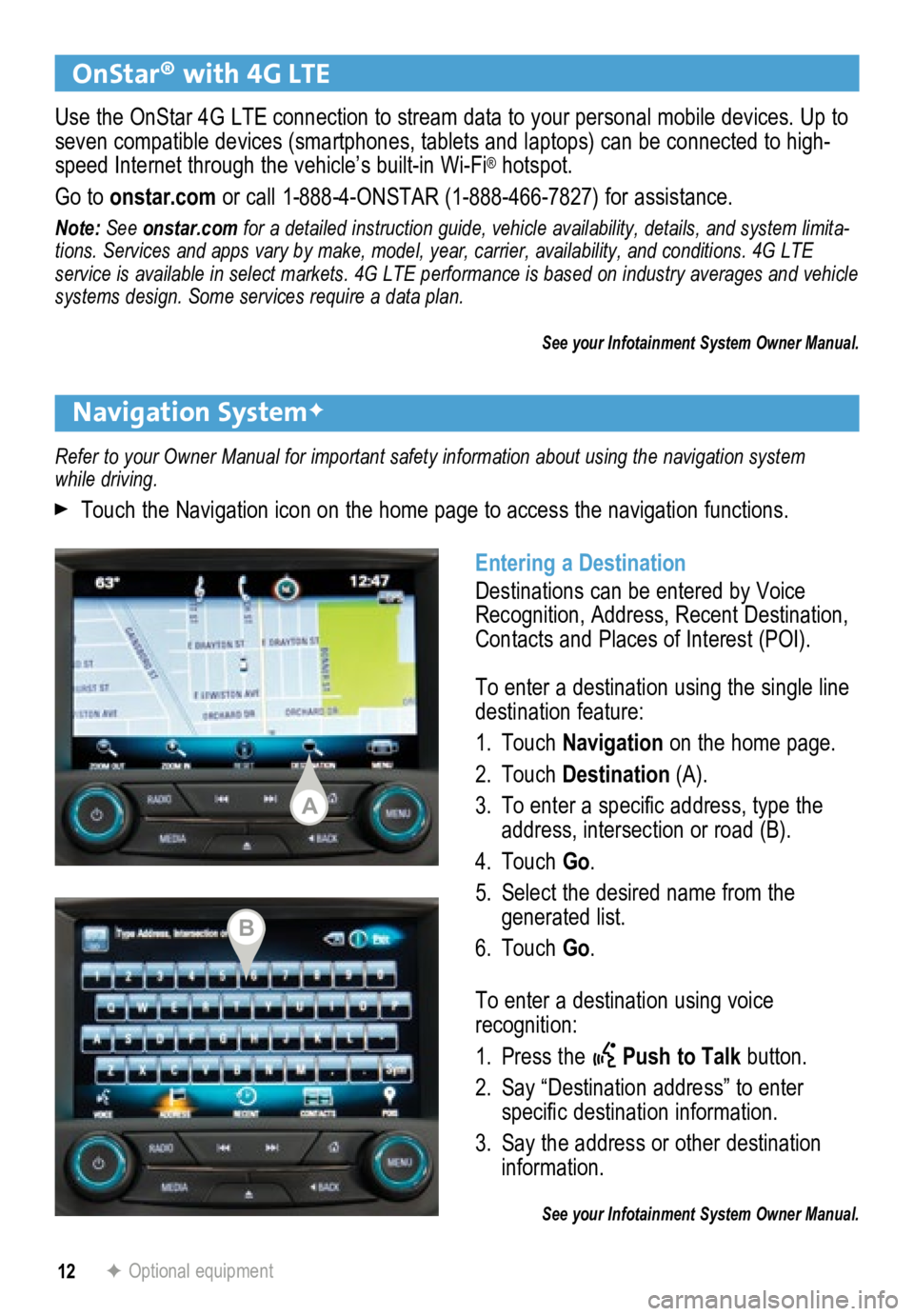
12
Navigation SystemF
OnStar® with 4G LTE
F Optional equipment
Refer to your Owner Manual for important safety information about using \
the navigation system
while driving.
Touch the Navigation icon on the home page to access the navigation functions.
Use the OnStar 4G LTE connection to stream data to your personal mobile devices. Up to
seven compatible devices (smartphones, tablets and lap
tops) can be connected to high-
speed Internet through the vehicle’s built-in Wi-Fi
® hotspot.
Go to onstar.com or call 1-888-4-ONSTAR (1-888-466-7827) for assistance.
Note: See onstar.com for a detailed instruction guide, vehicle availability, details, and system limita -
tions. Services and apps vary by make, model, year, carrier, availabilit\
y, and conditions. 4G LTE
service is available in select markets. 4G LTE performance is based on industry averages and \
vehicle
systems design. Some services require a data plan.
See your Infotainment System Owner Manual.
Entering a Destination
Destinations can be entered by Voice
Recognition, Address, Recent Destination,
Contacts and Places of Interest (POI).
To enter a destination using the single line
destination feature:
1. Touch Navigation on the home page.
2. Touch Destination (A).
3. To enter a specific address, type the
address, intersection or road (B).
4. Touch Go.
5. Select the desired name from the
generated list.
6. Touch Go.
To enter a destination using voice
recognition:
1. Press the
Push to Talk button.
2. Say “Destination address” to enter
specific destination information.
3. Say the address or other destination
information.
See your Infotainment System Owner Manual.
A
B
Page 18 of 20
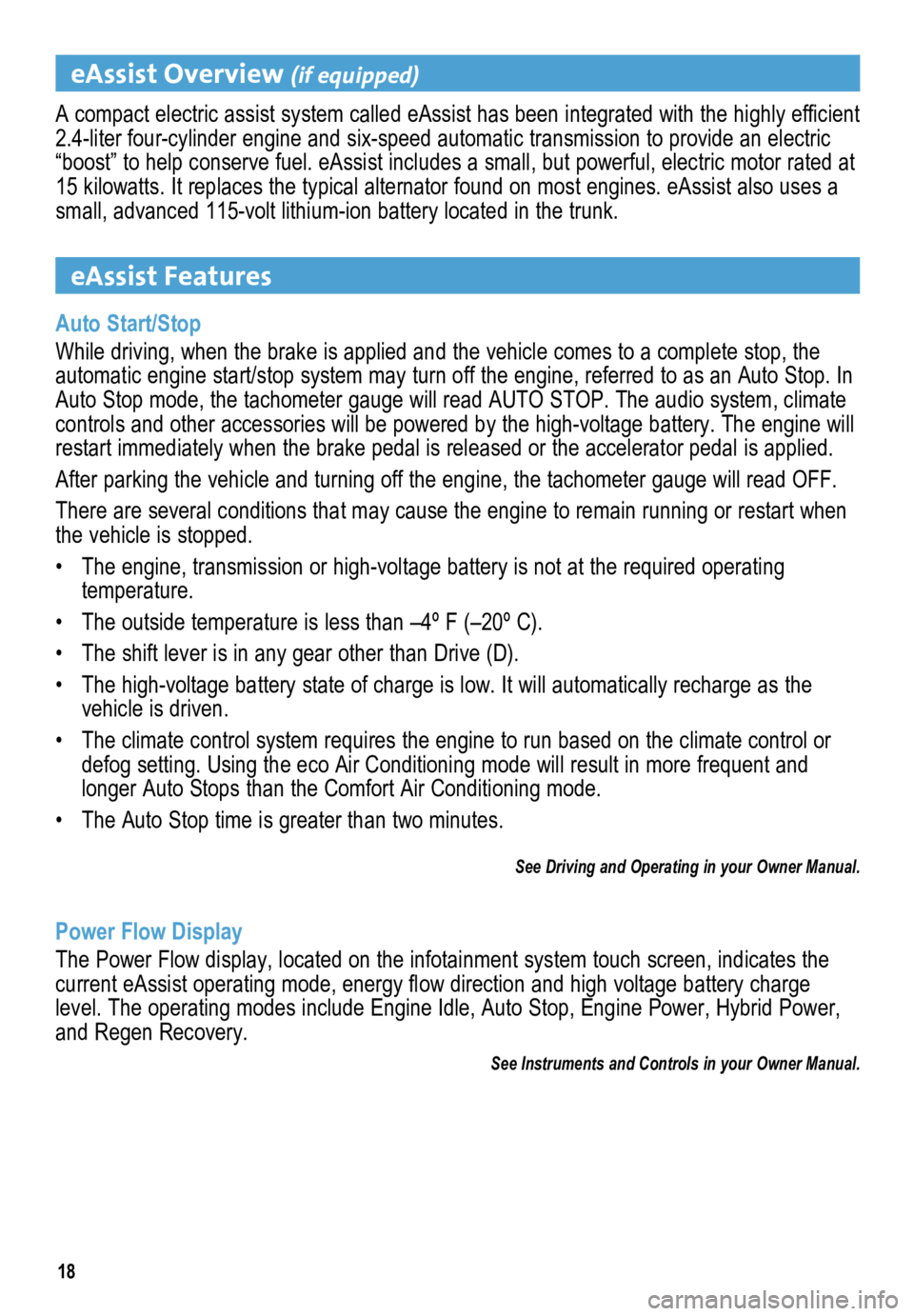
18
eAssist Overview (if equipped)
A compact electric assist system called eAssist has been integrated with the highly efficient
2.4-liter four-cylinder engine and six-speed automatic transmission to provide an electric
“boost” to help conserve fuel. eAssist includes a small, but powerful, electric motor rated at
15 kilowatts. It replaces the typical alternator found on most engines. \
eAssist also uses a
small, advanced 115-volt lithium-ion battery located in the trunk.
eAssist Features
Auto Start/Stop
While driving, when the brake is applied and the vehicle comes to a complete stop, the
automatic engine start/stop system may turn off the engine, referred to \
as an Auto Stop. In
Auto Stop mode, the tachometer gauge will read AUTO STOP. The audio syst\
em, climate
controls and other accessories will be powered by the high-voltage battery. The engine will
restart immediately when the brake pedal is released or the accelerator pedal is applied.
After parking the vehicle and turning off the engine, the tachometer gauge will read OFF.
There are several conditions that may cause the engine to remain running or restart when
the vehicle is stopped.
• The engine, transmission or high-voltage battery is not at the required operating
temperature.
• The outside temperature is less than –4º F (–20º C).
• The shift lever is in any gear other than Drive (D).
• The high-voltage battery state of charge is low. It will automatically recharge as the
vehicle is driven.
• The climate control system requires the engine to run based on the clima\
te control or
defog setting. Using the eco Air Conditioning mode will result in more f\
requent and
longer Auto Stops than the Comfort Air Conditioning mode.
• The Auto Stop time is greater than two minutes.
See Driving and Operating in your Owner Manual.
Power Flow Display
The Power Flow display, located on the infotainment system touch screen, indicates the
current eAssist operating mode, energy flow direction and high voltage battery charge
level. The operating modes include Engine Idle, Auto Stop, Engine Power,\
Hybrid Power,
and Regen Recovery.
See Instruments and Controls in your Owner Manual.
Page 19 of 20
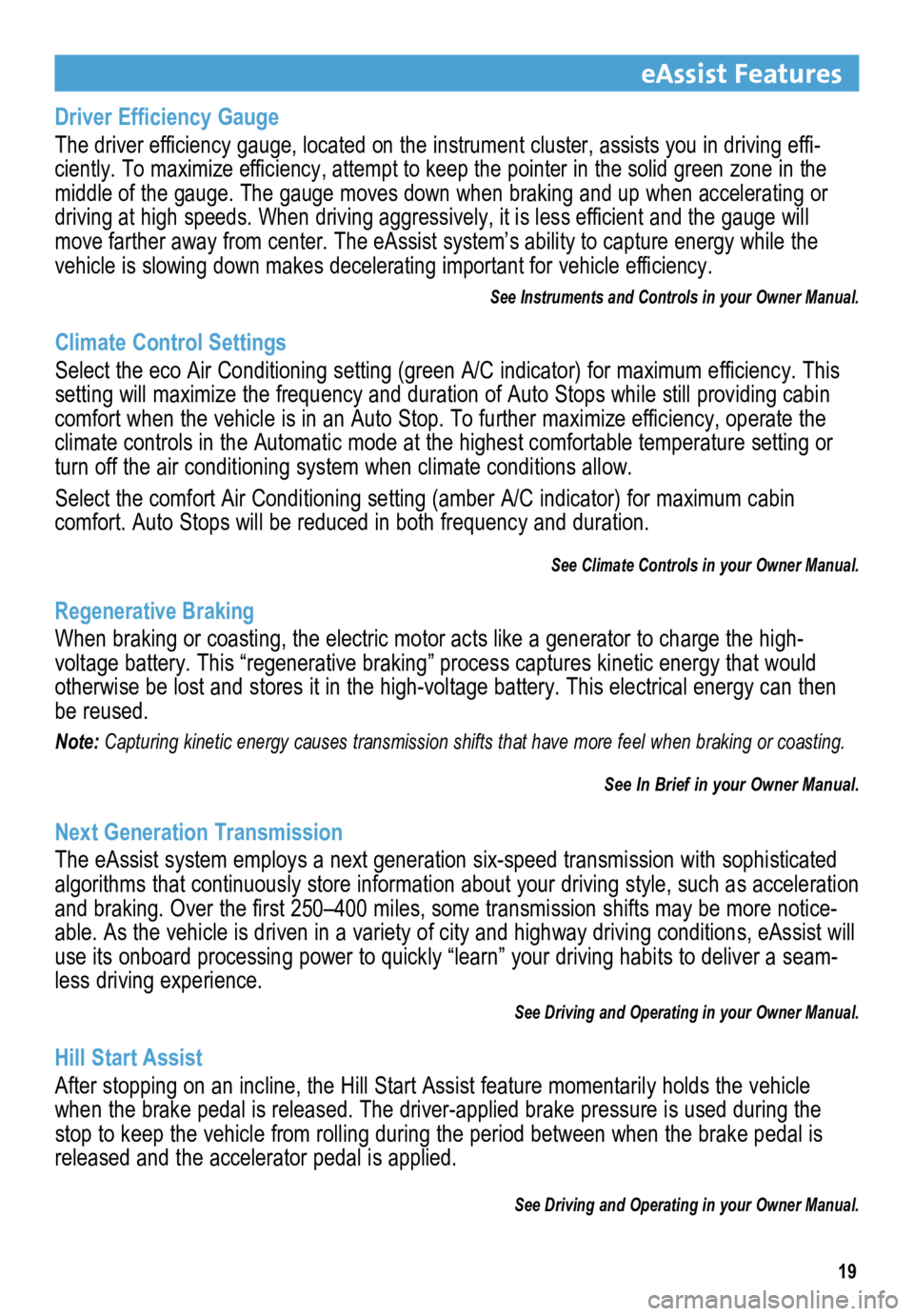
19
eAssist Features
Driver Efficiency Gauge
The driver efficiency gauge, located on the instrument cluster, assists you in driving effi-ciently. To maximize efficiency, attempt to keep the pointer in the solid green zone in the
middle of the gauge. The gauge moves down when braking and up when accel\
erating or
driving at high speeds. When driving aggressively, it is less efficient and the gauge will
move farther away from center. The eAssist system’s ability to captur\
e energy while the
vehicle is slowing down makes decelerating important for vehicle efficiency.
See Instruments and Controls in your Owner Manual.
Climate Control Settings
Select the eco Air Conditioning setting (green A/C indicator) for maximum efficiency. This
setting will maximize the frequency and duration of Auto Stops while still providing cabin
comfort when the vehicle is in an Auto Stop. To further maximize efficiency, operate the
climate controls in the Automatic mode at the highest comfortable temper\
ature setting or
turn off the air conditioning system when climate conditions allow.
Select the comfort Air Conditioning setting (amber A/C indicator) for maximum cabin
comfort. Auto Stops will be reduced in both frequency and duration.
See Climate Controls in your Owner Manual.
Regenerative Braking
When braking or coasting, the electric motor acts like a generator to ch\
arge the high-
voltage battery. This “regenerative braking” process captures kine\
tic energy that would
otherwise be lost and stores it in the high-voltage battery. This electrical energy can then
be reused.
Note: Capturing kinetic energy causes transmission shifts that have more feel \
when braking or coasting.
See In Brief in your Owner Manual.
Next Generation Transmission
The eAssist system employs a next generation six-speed transmission with sophisticated
algorithms that continuously store information about your driving style, such as acceleration
and braking. Over the first 250–400 miles, some transmission shifts may be more notice-
able. As the vehicle is driven in a variety of city and highway driving conditions, eAssist w\
ill
use its onboard processing power to quickly “learn” your driving habits to deliver a seam-
less driving experience.
See Driving and Operating in your Owner Manual.
Hill Start Assist
After stopping on an incline, the Hill Start Assist feature momentarily holds the vehicle
when the brake pedal is released. The driver-applied brake pressure is used during the
stop to keep the vehicle from rolling during the period between when the\
brake pedal is
released and the accelerator pedal is applied.
See Driving and Operating in your Owner Manual.