index BUICK LESABRE 2000 Owner's Manual
[x] Cancel search | Manufacturer: BUICK, Model Year: 2000, Model line: LESABRE, Model: BUICK LESABRE 2000Pages: 381, PDF Size: 2.59 MB
Page 2 of 381
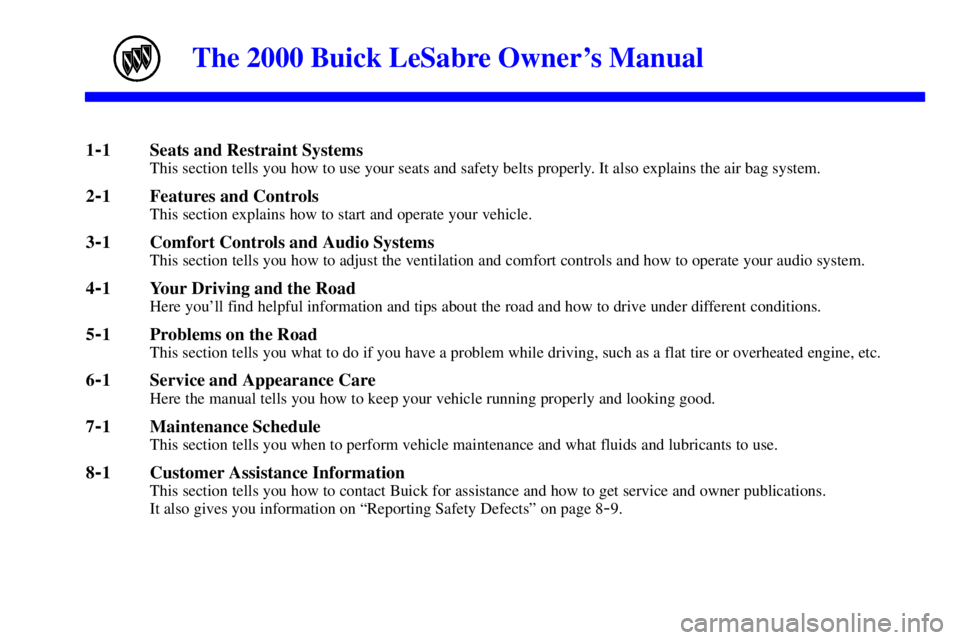
yellowblue
i
The 2000 Buick LeSabre Owner's Manual
1-1 Seats and Restraint SystemsThis section tells you how to use your seats and safety belts properly. It also explains the air bag system.
2-1 Features and ControlsThis section explains how to start and operate your vehicle.
3-1 Comfort Controls and Audio SystemsThis section tells you how to adjust the ventilation and comfort controls and how to operate your audio system.
4-1 Your Driving and the RoadHere you'll find helpful information and tips about the road and how to drive under different conditions.
5-1 Problems on the RoadThis section tells you what to do if you have a problem while driving, such as a flat tire or overheated engine, etc.
6-1 Service and Appearance CareHere the manual tells you how to keep your vehicle running properly and looking good.
7-1 Maintenance ScheduleThis section tells you when to perform vehicle maintenance and what fluids and lubricants to use.
8-1 Customer Assistance InformationThis section tells you how to contact Buick for assistance and how to get service and owner publications.
It also gives you information on ªReporting Safety Defectsº on page 8-9.
9-1 IndexHere's an alphabetical listing of almost every subject in this manual. You can use it to quickly find
something you want to read.
Page 11 of 381
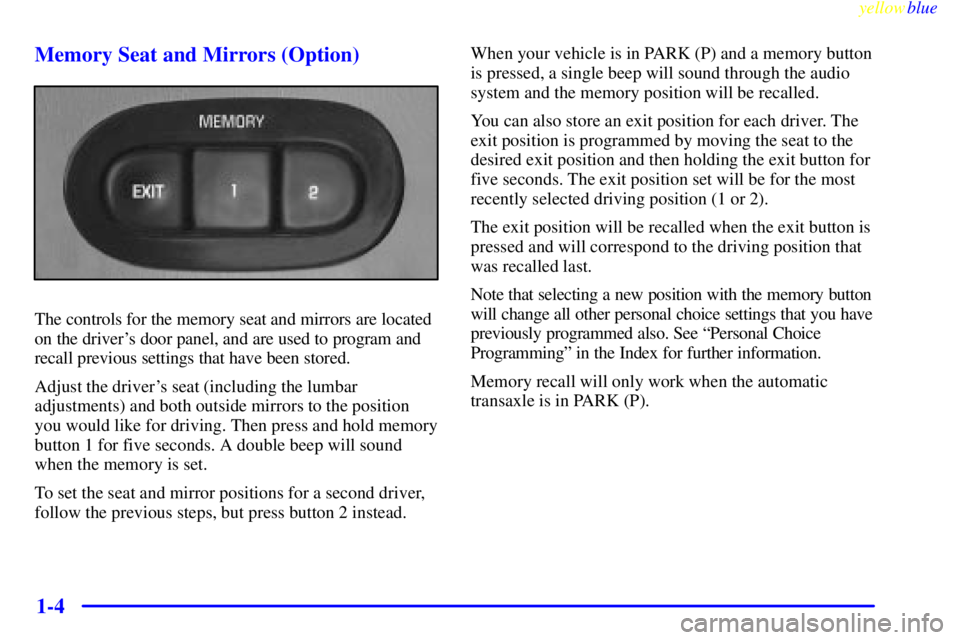
yellowblue
1-4 Memory Seat and Mirrors (Option)
The controls for the memory seat and mirrors are located
on the driver's door panel, and are used to program and
recall previous settings that have been stored.
Adjust the driver's seat (including the lumbar
adjustments) and both outside mirrors to the position
you would like for driving. Then press and hold memory
button 1 for five seconds. A double beep will sound
when the memory is set.
To set the seat and mirror positions for a second driver,
follow the previous steps, but press button 2 instead.When your vehicle is in PARK (P) and a memory button
is pressed, a single beep will sound through the audio
system and the memory position will be recalled.
You can also store an exit position for each driver. The
exit position is programmed by moving the seat to the
desired exit position and then holding the exit button for
five seconds. The exit position set will be for the most
recently selected driving position (1 or 2).
The exit position will be recalled when the exit button is
pressed and will correspond to the driving position that
was recalled last.
Note that selecting a new position with the memory button
will change all other personal choice settings that you have
previously programmed also. See ªPersonal Choice
Programmingº in the Index for further information.
Memory recall will only work when the automatic
transaxle is in PARK (P).
Page 14 of 381
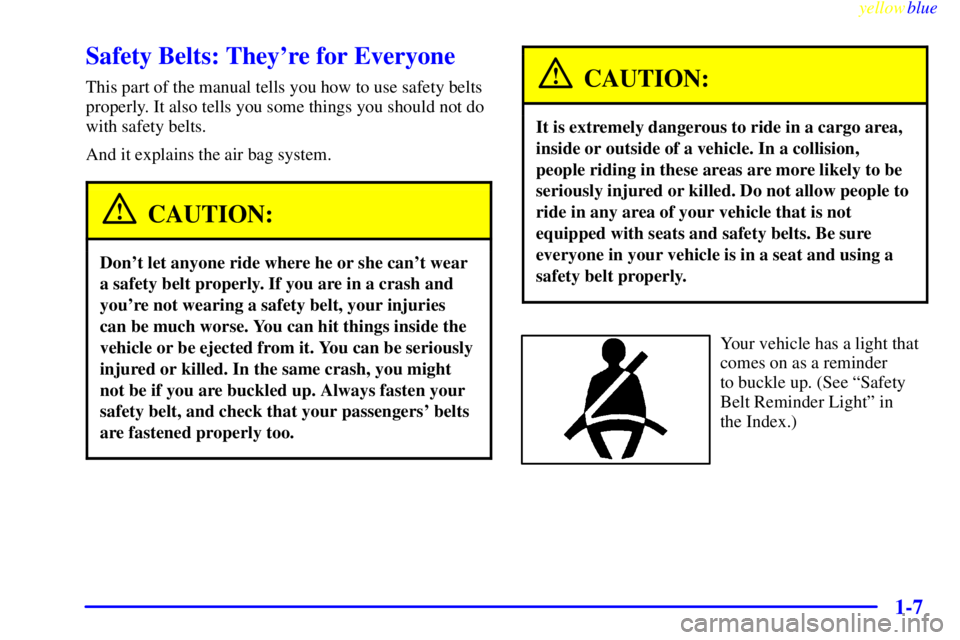
yellowblue
1-7
Safety Belts: They're for Everyone
This part of the manual tells you how to use safety belts
properly. It also tells you some things you should not do
with safety belts.
And it explains the air bag system.
CAUTION:
Don't let anyone ride where he or she can't wear
a safety belt properly. If you are in a crash and
you're not wearing a safety belt, your injuries
can be much worse. You can hit things inside the
vehicle or be ejected from it. You can be seriously
injured or killed. In the same crash, you might
not be if you are buckled up. Always fasten your
safety belt, and check that your passengers' belts
are fastened properly too.
CAUTION:
It is extremely dangerous to ride in a cargo area,
inside or outside of a vehicle. In a collision,
people riding in these areas are more likely to be
seriously injured or killed. Do not allow people to
ride in any area of your vehicle that is not
equipped with seats and safety belts. Be sure
everyone in your vehicle is in a seat and using a
safety belt properly.
Your vehicle has a light that
comes on as a reminder
to buckle up. (See ªSafety
Belt Reminder Lightº in
the Index.)
Page 20 of 381
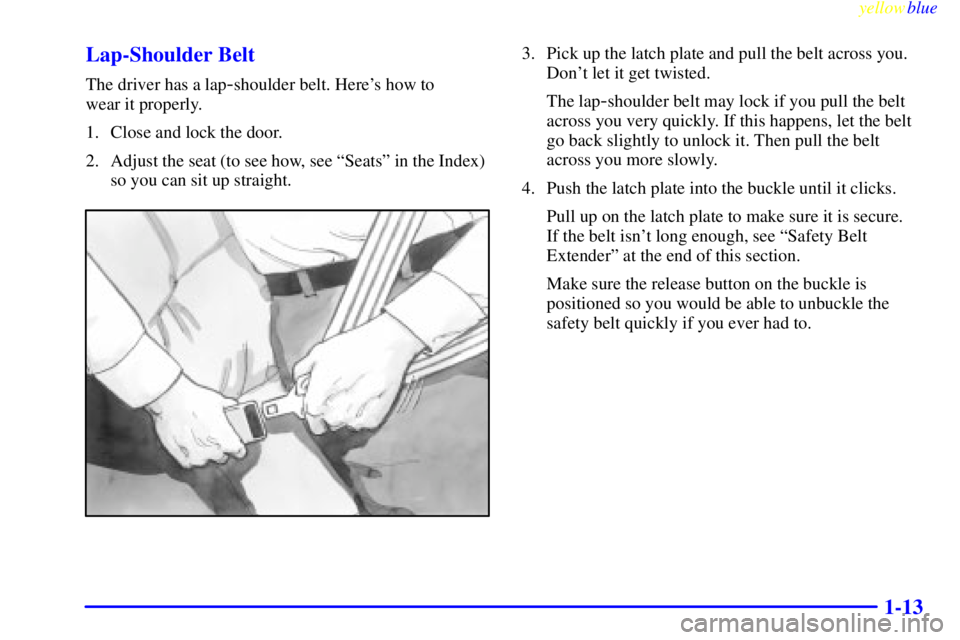
yellowblue
1-13 Lap-Shoulder Belt
The driver has a lap-shoulder belt. Here's how to
wear it properly.
1. Close and lock the door.
2. Adjust the seat (to see how, see ªSeatsº in the Index)
so you can sit up straight.
3. Pick up the latch plate and pull the belt across you.
Don't let it get twisted.
The lap
-shoulder belt may lock if you pull the belt
across you very quickly. If this happens, let the belt
go back slightly to unlock it. Then pull the belt
across you more slowly.
4. Push the latch plate into the buckle until it clicks.
Pull up on the latch plate to make sure it is secure.
If the belt isn't long enough, see ªSafety Belt
Extenderº at the end of this section.
Make sure the release button on the buckle is
positioned so you would be able to unbuckle the
safety belt quickly if you ever had to.
Page 29 of 381
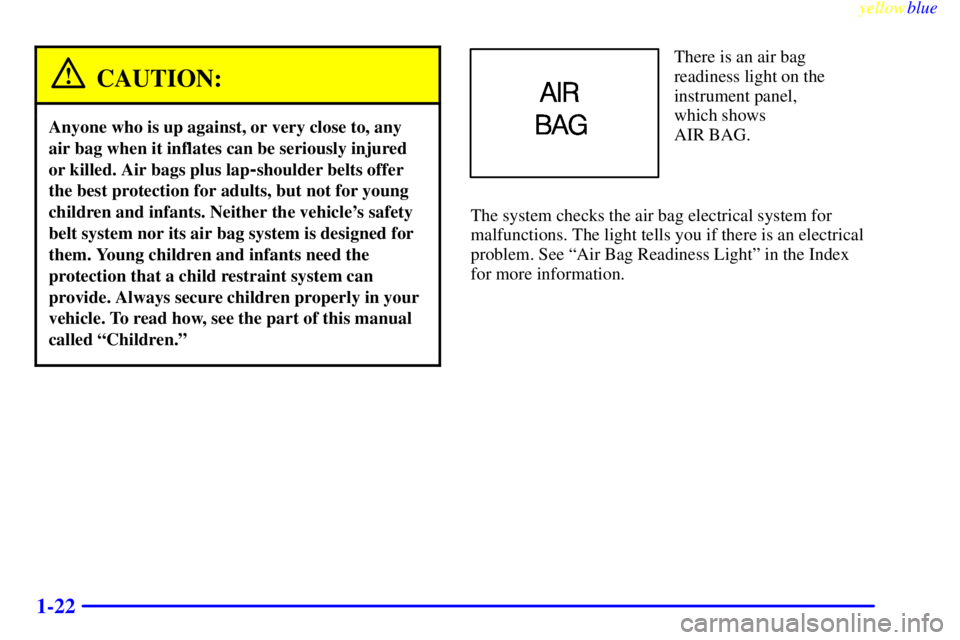
yellowblue
1-22
CAUTION:
Anyone who is up against, or very close to, any
air bag when it inflates can be seriously injured
or killed. Air bags plus lap
-shoulder belts offer
the best protection for adults, but not for young
children and infants. Neither the vehicle's safety
belt system nor its air bag system is designed for
them. Young children and infants need the
protection that a child restraint system can
provide. Always secure children properly in your
vehicle. To read how, see the part of this manual
called ªChildren.º
There is an air bag
readiness light on the
instrument panel,
which shows
AIR BAG.
The system checks the air bag electrical system for
malfunctions. The light tells you if there is an electrical
problem. See ªAir Bag Readiness Lightº in the Index
for more information.
Page 35 of 381
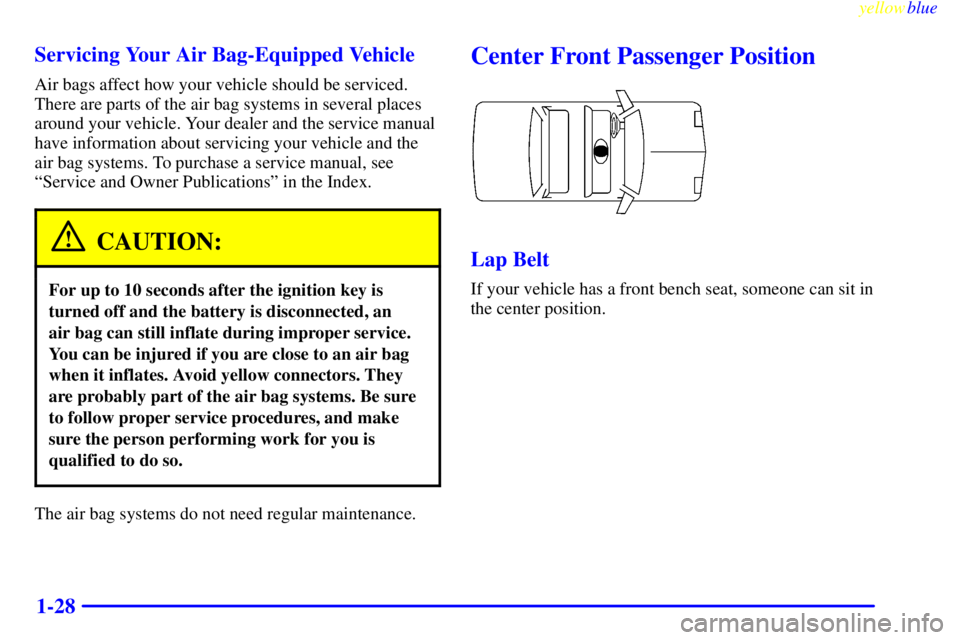
yellowblue
1-28 Servicing Your Air Bag-Equipped Vehicle
Air bags affect how your vehicle should be serviced.
There are parts of the air bag systems in several places
around your vehicle. Your dealer and the service manual
have information about servicing your vehicle and the
air bag systems. To purchase a service manual, see
ªService and Owner Publicationsº in the Index.
CAUTION:
For up to 10 seconds after the ignition key is
turned off and the battery is disconnected, an
air bag can still inflate during improper service.
You can be injured if you are close to an air bag
when it inflates. Avoid yellow connectors. They
are probably part of the air bag systems. Be sure
to follow proper service procedures, and make
sure the person performing work for you is
qualified to do so.
The air bag systems do not need regular maintenance.
Center Front Passenger Position
Lap Belt
If your vehicle has a front bench seat, someone can sit in
the center position.
Page 52 of 381
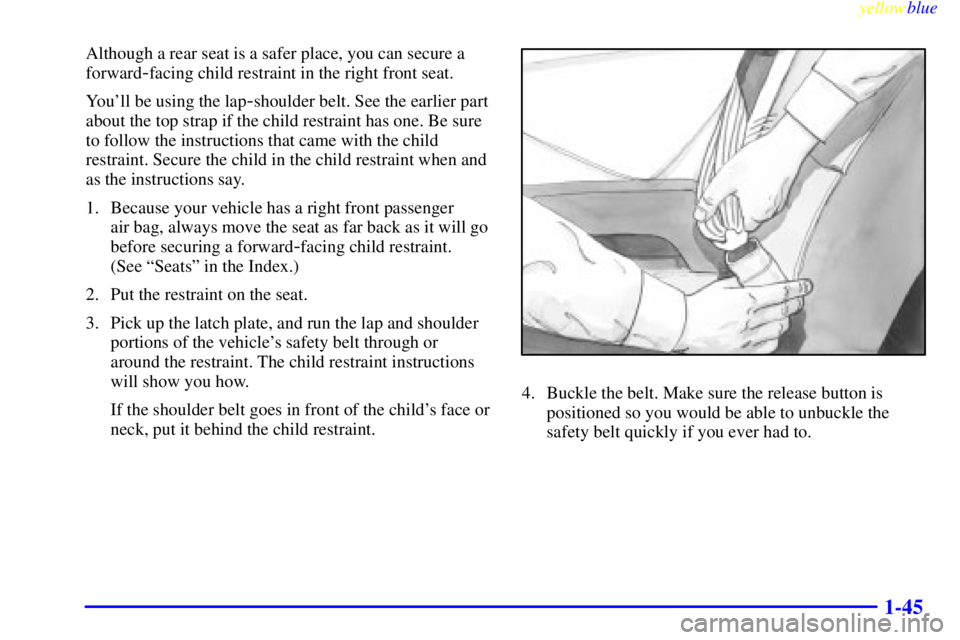
yellowblue
1-45
Although a rear seat is a safer place, you can secure a
forward
-facing child restraint in the right front seat.
You'll be using the lap
-shoulder belt. See the earlier part
about the top strap if the child restraint has one. Be sure
to follow the instructions that came with the child
restraint. Secure the child in the child restraint when and
as the instructions say.
1. Because your vehicle has a right front passenger
air bag, always move the seat as far back as it will go
before securing a forward
-facing child restraint.
(See ªSeatsº in the Index.)
2. Put the restraint on the seat.
3. Pick up the latch plate, and run the lap and shoulder
portions of the vehicle's safety belt through or
around the restraint. The child restraint instructions
will show you how.
If the shoulder belt goes in front of the child's face or
neck, put it behind the child restraint.
4. Buckle the belt. Make sure the release button is
positioned so you would be able to unbuckle the
safety belt quickly if you ever had to.
Page 62 of 381
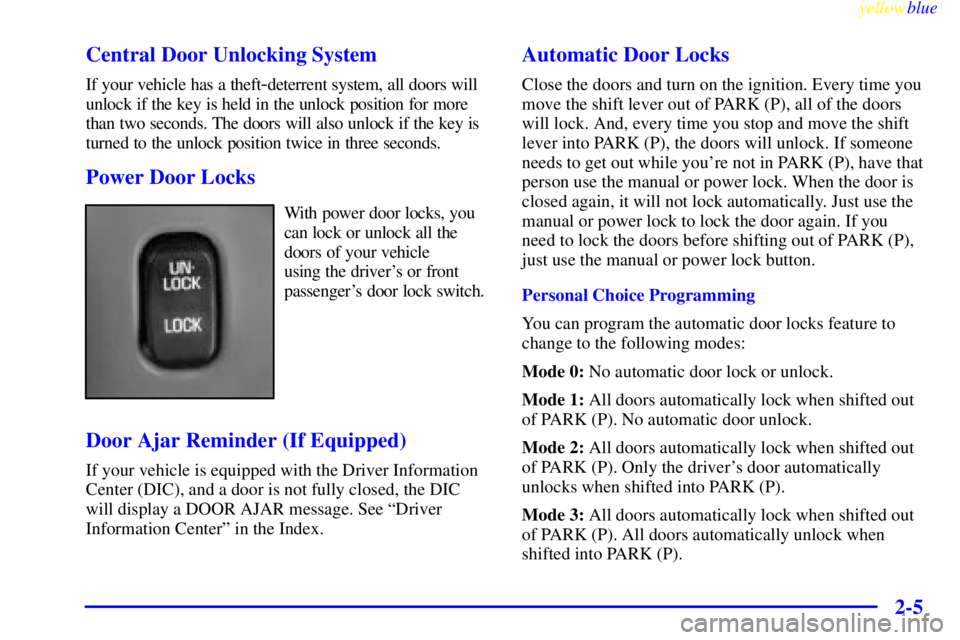
yellowblue
2-5 Central Door Unlocking System
If your vehicle has a theft-deterrent system, all doors will
unlock if the key is held in the unlock position for more
than two seconds. The doors will also unlock if the key is
turned to the unlock position twice in three seconds.
Power Door Locks
With power door locks, you
can lock or unlock all the
doors of your vehicle
using the driver's or front
passenger's door lock switch.
Door Ajar Reminder (If Equipped)
If your vehicle is equipped with the Driver Information
Center (DIC), and a door is not fully closed, the DIC
will display a DOOR AJAR message. See ªDriver
Information Centerº in the Index.
Automatic Door Locks
Close the doors and turn on the ignition. Every time you
move the shift lever out of PARK (P), all of the doors
will lock. And, every time you stop and move the shift
lever into PARK (P), the doors will unlock. If someone
needs to get out while you're not in PARK (P), have that
person use the manual or power lock. When the door is
closed again, it will not lock automatically. Just use the
manual or power lock to lock the door again. If you
need to lock the doors before shifting out of PARK (P),
just use the manual or power lock button.
Personal Choice Programming
You can program the automatic door locks feature to
change to the following modes:
Mode 0: No automatic door lock or unlock.
Mode 1: All doors automatically lock when shifted out
of PARK (P). No automatic door unlock.
Mode 2: All doors automatically lock when shifted out
of PARK (P). Only the driver's door automatically
unlocks when shifted into PARK (P).
Mode 3: All doors automatically lock when shifted out
of PARK (P). All doors automatically unlock when
shifted into PARK (P).
Page 63 of 381
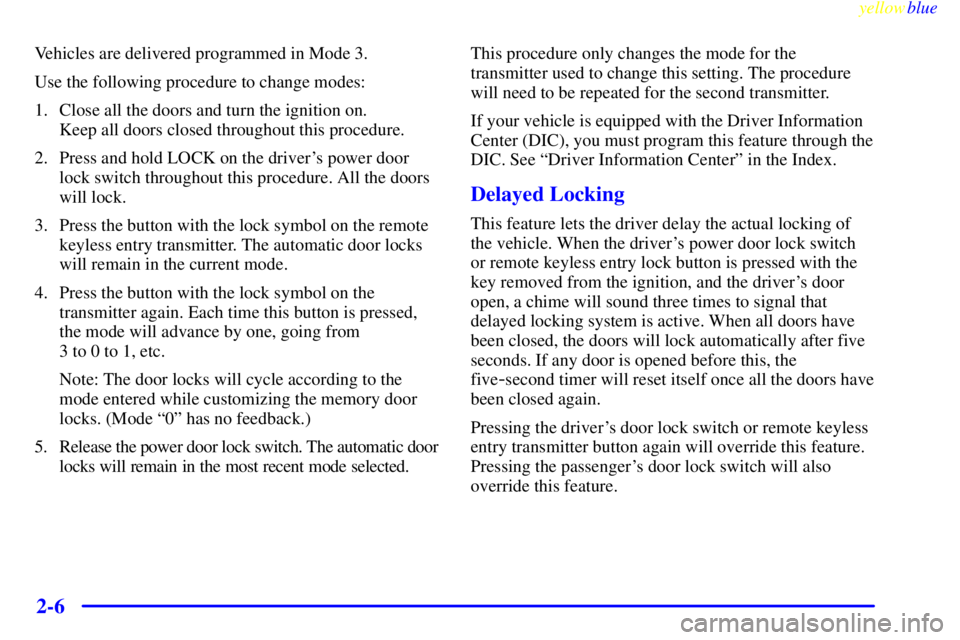
yellowblue
2-6
Vehicles are delivered programmed in Mode 3.
Use the following procedure to change modes:
1. Close all the doors and turn the ignition on.
Keep all doors closed throughout this procedure.
2. Press and hold LOCK on the driver's power door
lock switch throughout this procedure. All the doors
will lock.
3. Press the button with the lock symbol on the remote
keyless entry transmitter. The automatic door locks
will remain in the current mode.
4. Press the button with the lock symbol on the
transmitter again. Each time this button is pressed,
the mode will advance by one, going from
3 to 0 to 1, etc.
Note: The door locks will cycle according to the
mode entered while customizing the memory door
locks. (Mode ª0º has no feedback.)
5. Release the power door lock switch. The automatic door
locks will remain in the most recent mode selected.This procedure only changes the mode for the
transmitter used to change this setting. The procedure
will need to be repeated for the second transmitter.
If your vehicle is equipped with the Driver Information
Center (DIC), you must program this feature through the
DIC. See ªDriver Information Centerº in the Index.
Delayed Locking
This feature lets the driver delay the actual locking of
the vehicle. When the driver's power door lock switch
or remote keyless entry lock button is pressed with the
key removed from the ignition, and the driver's door
open, a chime will sound three times to signal that
delayed locking system is active. When all doors have
been closed, the doors will lock automatically after five
seconds. If any door is opened before this, the
five
-second timer will reset itself once all the doors have
been closed again.
Pressing the driver's door lock switch or remote keyless
entry transmitter button again will override this feature.
Pressing the passenger's door lock switch will also
override this feature.
Page 64 of 381
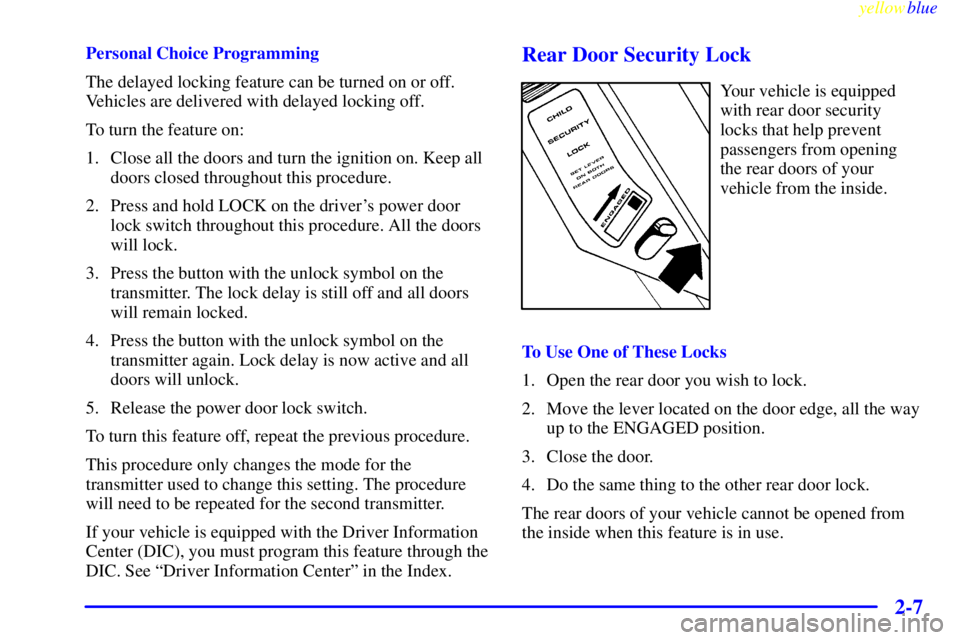
yellowblue
2-7
Personal Choice Programming
The delayed locking feature can be turned on or off.
Vehicles are delivered with delayed locking off.
To turn the feature on:
1. Close all the doors and turn the ignition on. Keep all
doors closed throughout this procedure.
2. Press and hold LOCK on the driver's power door
lock switch throughout this procedure. All the doors
will lock.
3. Press the button with the unlock symbol on the
transmitter. The lock delay is still off and all doors
will remain locked.
4. Press the button with the unlock symbol on the
transmitter again. Lock delay is now active and all
doors will unlock.
5. Release the power door lock switch.
To turn this feature off, repeat the previous procedure.
This procedure only changes the mode for the
transmitter used to change this setting. The procedure
will need to be repeated for the second transmitter.
If your vehicle is equipped with the Driver Information
Center (DIC), you must program this feature through the
DIC. See ªDriver Information Centerº in the Index.Rear Door Security Lock
Your vehicle is equipped
with rear door security
locks that help prevent
passengers from opening
the rear doors of your
vehicle from the inside.
To Use One of These Locks
1. Open the rear door you wish to lock.
2. Move the lever located on the door edge, all the way
up to the ENGAGED position.
3. Close the door.
4. Do the same thing to the other rear door lock.
The rear doors of your vehicle cannot be opened from
the inside when this feature is in use.