stop start BUICK LESABRE 2004 Get To Know Guide
[x] Cancel search | Manufacturer: BUICK, Model Year: 2004, Model line: LESABRE, Model: BUICK LESABRE 2004Pages: 20, PDF Size: 0.24 MB
Page 5 of 20
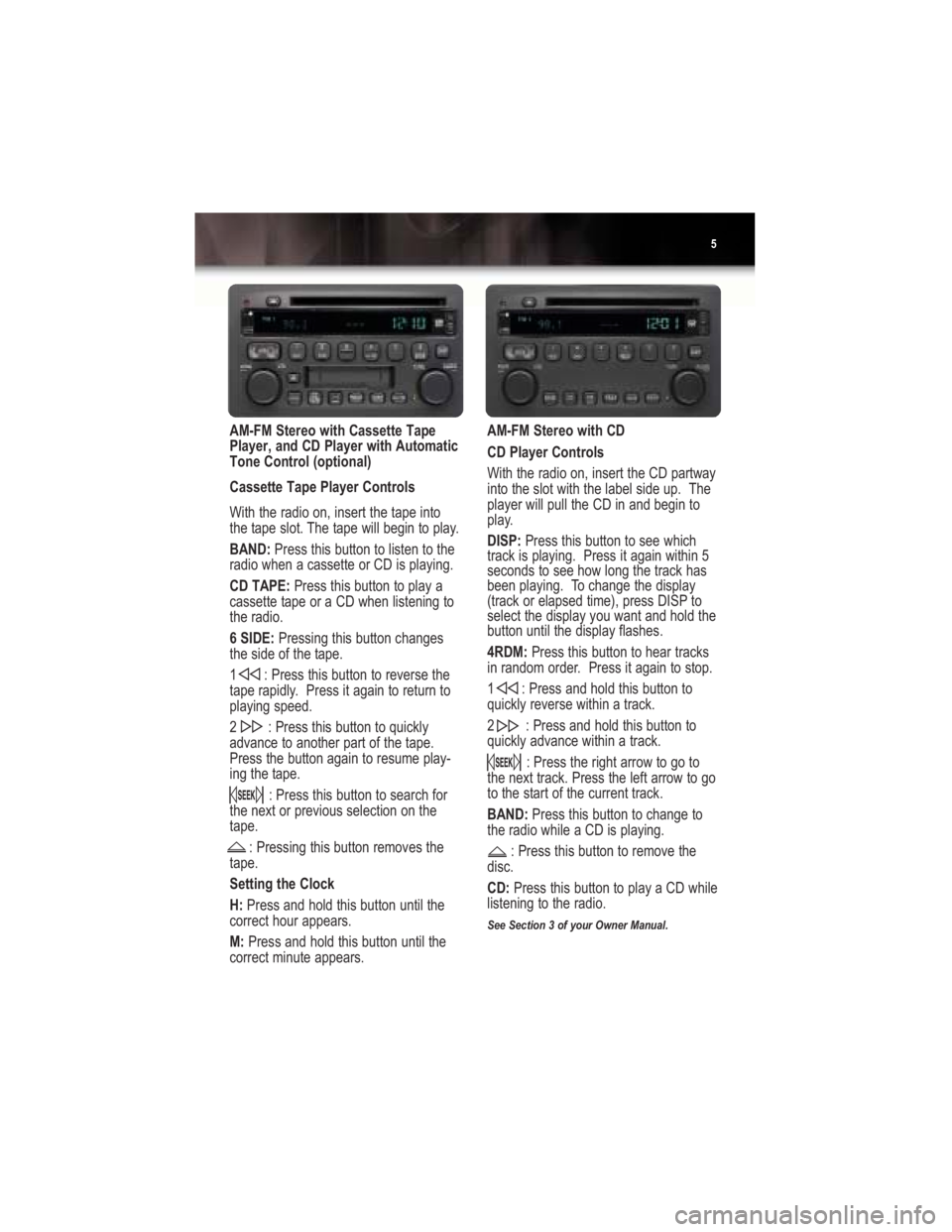
5
AM-FM Stereo with Cassette Tape
Player, and CD Player with Automatic
Tone Control (optional)
Cassette Tape Player Controls
With the radio on, insert the tape into
the tape slot. The tape will begin to play.
BAND:Press this button to listen to the
radio when a cassette or CD is playing.
CD TAPE:Press this button to play a
cassette tape or a CD when listening to
the radio.
6 SIDE:Pressing this button changes
the side of the tape.
1 : Press this button to reverse the
tape rapidly. Press it again to return to
playing speed.
2 : Press this button to quickly
advance to another part of the tape.
Press the button again to resume play-
ing the tape.
: Press this button to search for
the next or previous selection on the
tape.
: Pressing this button removes the
tape.
Setting the Clock
H:Press and hold this button until the
correct hour appears.
M:Press and hold this button until the
correct minute appears.AM-FM Stereo with CD
CD Player Controls
With the radio on, insert the CD partway
into the slot with the label side up. The
player will pull the CD in and begin to
play.
DISP:Press this button to see which
track is playing. Press it again within 5
seconds to see how long the track has
been playing. To change the display
(track or elapsed time), press DISP to
select the display you want and hold the
button until the display flashes.
4RDM:Press this button to hear tracks
in random order. Press it again to stop.
1 : Press and hold this button to
quickly reverse within a track.
2 : Press and hold this button to
quickly advance within a track.
: Press the right arrow to go to
the next track. Press the left arrow to go
to the start of the current track.
BAND:Press this button to change to
the radio while a CD is playing.
: Press this button to remove the
disc.
CD:Press this button to play a CD while
listening to the radio.
See Section 3 of your Owner Manual.
15778 LeSABRE GUIDE 5/22/03 1:54 PM Page 5
Page 20 of 20

Getting to Know Your2004 LeSabre20
04LESQRG
Roadside Assistance Program
My GMLink
1-800-252-1112
TTY Users: 1-888-889-2438
Buick Motor Division is proud to offer
premium Buick Roadside Assistance to
customers for vehicles covered under
the 3-year/36,000-mile (60,000 km) new
car warranty (whichever occurs first).
Buick’s Roadside Assistance toll-free
number is staffed by a team of techni-
cally trained advisors, who are available
24 hours a day, 365 days a year.
We will provide the following services for
3 years/36,000 miles (60,000 km), at no
expense to you:
•Fuel delivery
•Lockout service
•Tow to nearest dealership for
warranty service
•Flat tire change
•Jump starts
The Buick Owner Center at My GMLink
is a complimentary service for Buick
Owners, a one-stop resource to
enhance your Buick ownership experi-
ence. Exclusive member benefits
include online service reminders, vehicle
maintenance tips, online owner manual,
special privileges and more. Sign up
today at www.mygmlink.com. For prompt and efficient service when
calling, please provide the following
information to the advisor:
•Vehicle location
•Telephone number of location
•Vehicle model, year and color
•Vehicle mileage
•Vehicle Identification Number (VIN)
•Vehicle license plate number
For problems that cannot be resolved
over the phone, our advisors have
access to a nationwide network of
dealer-recommended service providers.
Certain restrictions, precautions and safety procedures apply to your vehicle. Please read your Owner
Manual for complete instructions. All information contained herein is based on information available at
the time of printing and is subject to change without notice. Copyright 2003 by GM Corp.
All rights reserved.
15778 LeSABRE GUIDE 5/22/03 1:55 PM Page 20