door lock BUICK LESABRE 2005 Get To Know Guide
[x] Cancel search | Manufacturer: BUICK, Model Year: 2005, Model line: LESABRE, Model: BUICK LESABRE 2005Pages: 20, PDF Size: 1.67 MB
Page 1 of 20
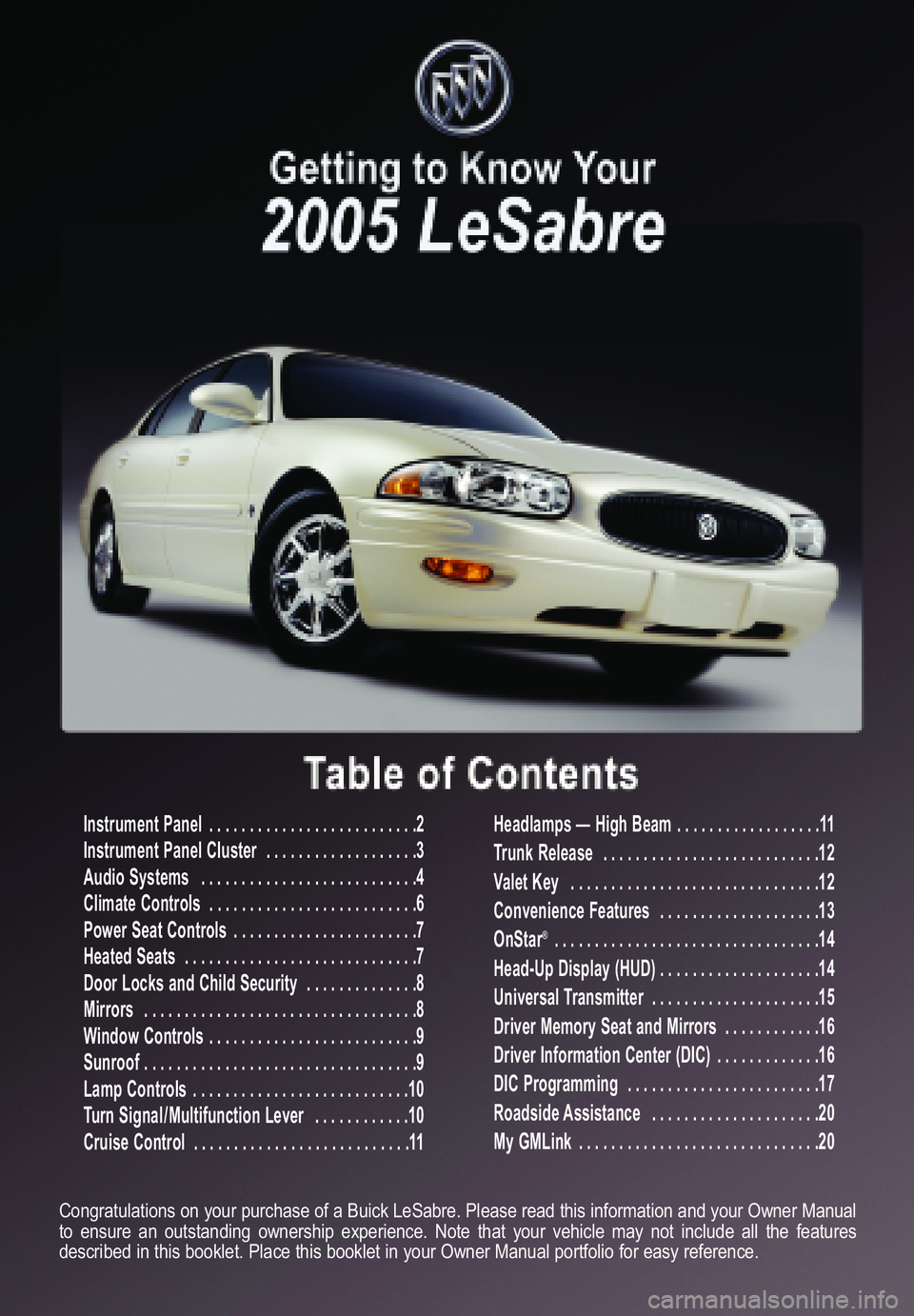
Instrument Panel . . . . . . . . . . . . . . . . . . . . . . . . . .2
Instrument Panel Cluster . . . . . . . . . . . . . . . . . . .3
Audio Systems . . . . . . . . . . . . . . . . . . . . . . . . . . .4Climate Controls . . . . . . . . . . . . . . . . . . . . . . . . . .6
Power Seat Controls . . . . . . . . . . . . . . . . . . . . . . .7
Heated Seats . . . . . . . . . . . . . . . . . . . . . . . . . . . . .7Door Locks and Child Security . . . . . . . . . . . . . .8
Mirrors . . . . . . . . . . . . . . . . . . . . . . . . . . . . . . . . . .8
Window Controls . . . . . . . . . . . . . . . . . . . . . . . . . .9Sunroof . . . . . . . . . . . . . . . . . . . . . . . . . . . . . . . . . .9
Lamp Controls . . . . . . . . . . . . . . . . . . . . . . . . . . .10
Turn Signal/Multifunction Lever . . . . . . . . . . . .10Cruise Control . . . . . . . . . . . . . . . . . . . . . . . . . . .11Headlamps — High Beam . . . . . . . . . . . . . . . . . .11
Trunk Release . . . . . . . . . . . . . . . . . . . . . . . . . . .12
Valet Key . . . . . . . . . . . . . . . . . . . . . . . . . . . . . . .12
Convenience Features . . . . . . . . . . . . . . . . . . . .13OnStar
® . . . . . . . . . . . . . . . . . . . . . . . . . . . . . . . . .14
Head�Up Display (HUD) . . . . . . . . . . . . . . . . . . . .14
Universal Transmitter . . . . . . . . . . . . . . . . . . . . .15
Driver Memory Seat and Mirrors . . . . . . . . . . . .16
Driver Information Center (DIC) . . . . . . . . . . . . .16
DIC Programming . . . . . . . . . . . . . . . . . . . . . . . .17
Roadside Assistance . . . . . . . . . . . . . . . . . . . . .20
My GMLink . . . . . . . . . . . . . . . . . . . . . . . . . . . . . .20
Congratulations on your purchase of a Buick LeSabre. Please read this information and your Owner Manual
to ensure an outstanding ownership experience. Note that your vehicle may not include all the featuresdescribed in this booklet. Place this booklet in your Owner Manual portfolio for easy reference.
Page 6 of 20
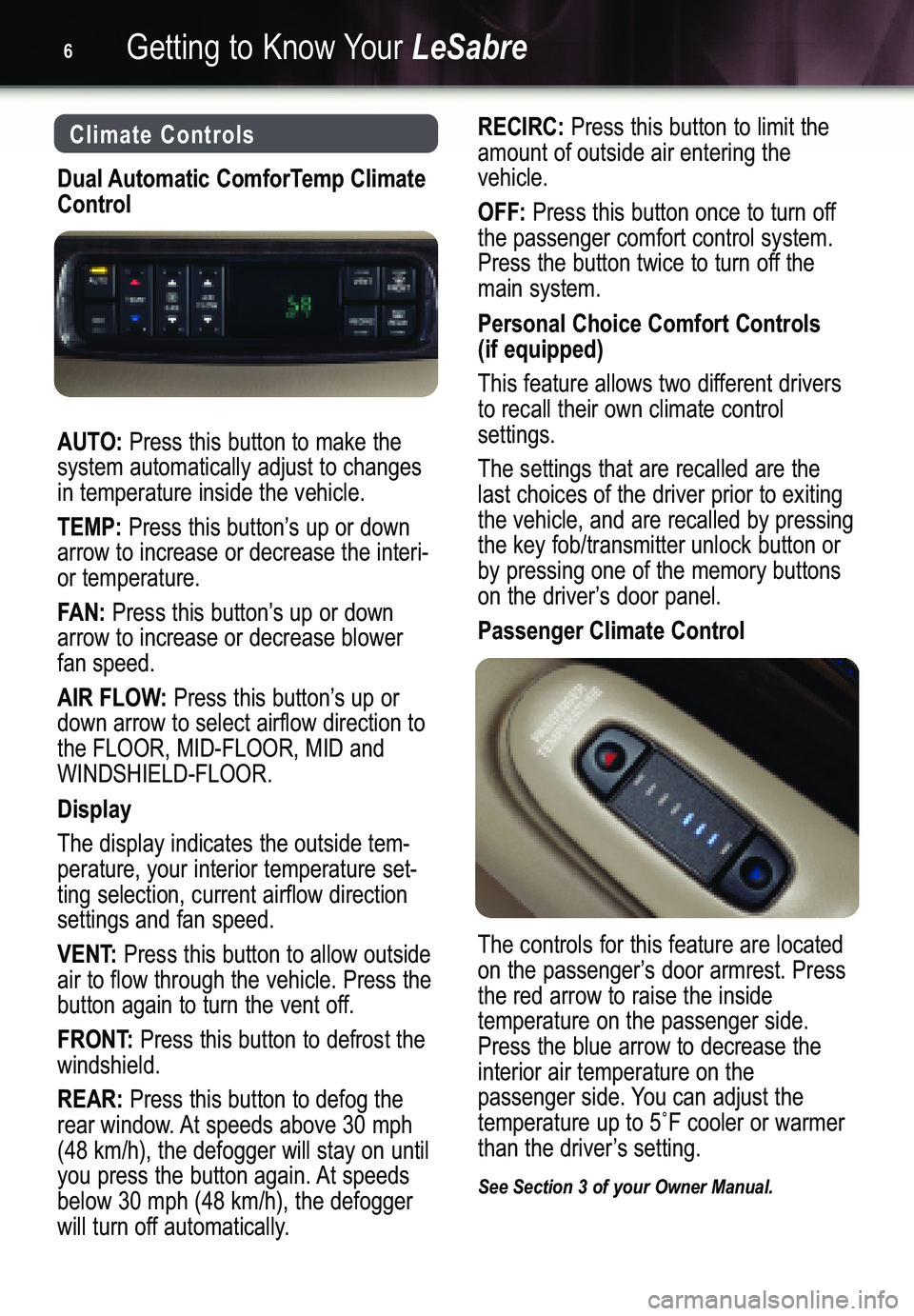
Getting to Know YourLeSabre6
Climate Controls
Dual Automatic ComforTemp Climate
Control
AUTO:
Press this button to make the
system automatically adjust to changesin temperature inside the vehicle.
TEMP:Press this button’s up or down
arrow to increase or decrease the interi�or temperature.
FAN:Press this button’s up or down
arrow to increase or decrease blowerfan speed.
AIR FLOW:Press this button’s up or
down arrow to select airflow direction tothe FLOOR, MID�FLOOR, MID andWINDSHIELD�FLOOR.
Display
The display indicates the outside tem�
perature, your interior temperature set�ting selection, current airflow directionsettings and fan speed.
VENT:Press this button to allow outside
air to flow through the vehicle. Press the
button again to turn the vent off.
FRONT:Press this button to defrost the
windshield.
REAR:Press this button to defog the
rear window. At speeds above 30 mph(48 km/h), the defogger will stay on untilyou press the button again. At speeds
below 30 mph (48 km/h), the defogger
will turn off automatically.
RECIRC:Press this button to limit the
amount of outside air entering the vehicle.
OFF:Press this button once to turn off
the passenger comfort control system.
Press the button twice to turn off themain system.
Personal Choice Comfort Controls
(if equipped)
This feature allows two different drivers
to recall their own climate control
settings.
The settings that are recalled are the
last choices of the driver prior to exitingthe vehicle, and are recalled by pressingthe key fob/transmitter unlock button orby pressing one of the memory buttons
on the driver’s door panel.
Passenger Climate Control
The controls for this feature are located
on the passenger’s door armrest. Pressthe red arrow to raise the inside temperature on the passenger side.Press the blue arrow to decrease theinterior air temperature on the
passenger side. You can adjust the temperature up to 5˚F cooler or warmerthan the driver’s setting.
See Section 3 of your Owner Manual.
Page 8 of 20
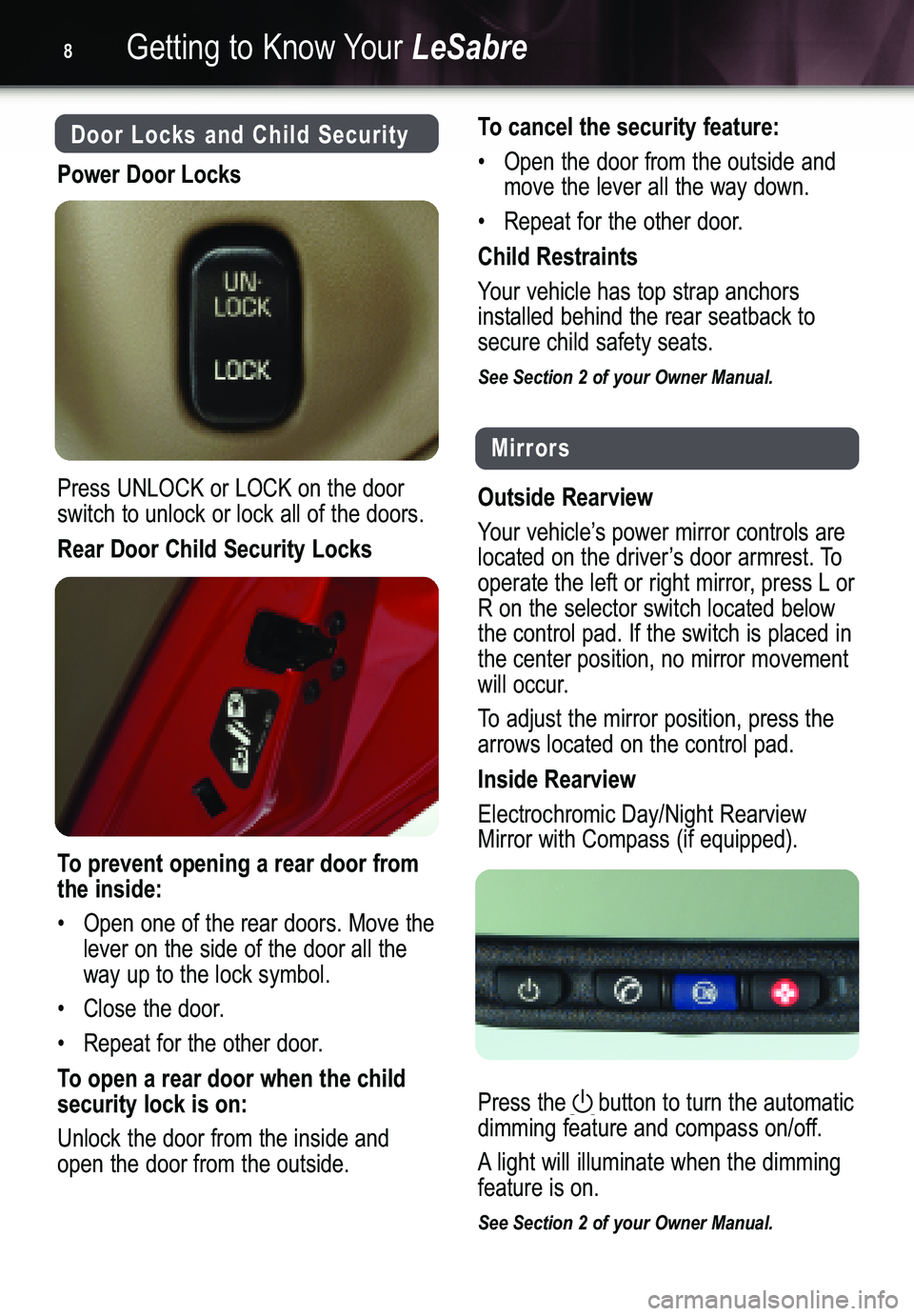
Power Door Locks
Press UNLOCK or LOCK on the door
switch to unlock or lock all of the doors.
Rear Door Child Security Locks
To prevent opening a rear door from
the inside:
• Open one of the rear doors. Move the
lever on the side of the door all theway up to the lock symbol.
•Close the door.
•Repeat for the other door.
To open a rear door when the child
security lock is on:
Unlock the door from the inside and
open the door from the outside.
Getting to Know YourLeSabre8
Mirrors
Outside Rearview
Your vehicle’s power mirror controls are
located on the driver’s door armrest. Tooperate the left or right mirror, press Lor
R on the selector switch located belowthe control pad. If the switch is placed inthe center position, no mirror movement
will occur.
To adjust the mirror position, press the
arrows located on the control pad.
Inside Rearview
Electrochromic Day/Night Rearview
Mirror with Compass (if equipped).
Press the button to turn the automatic
dimming feature and compass on/off.
A light will illuminate when the dimming
feature is on.
See Section 2 of your Owner Manual.
Door Locks and Child SecurityTo cancel the security feature:
• Open the door from the outside and
move the lever all the way down.
• Repeat for the other door.
Child Restraints
Your vehicle has top strap anchors
installed behind the rear seatback tosecure child safety seats.
See Section 2 of your Owner Manual.
Page 9 of 20
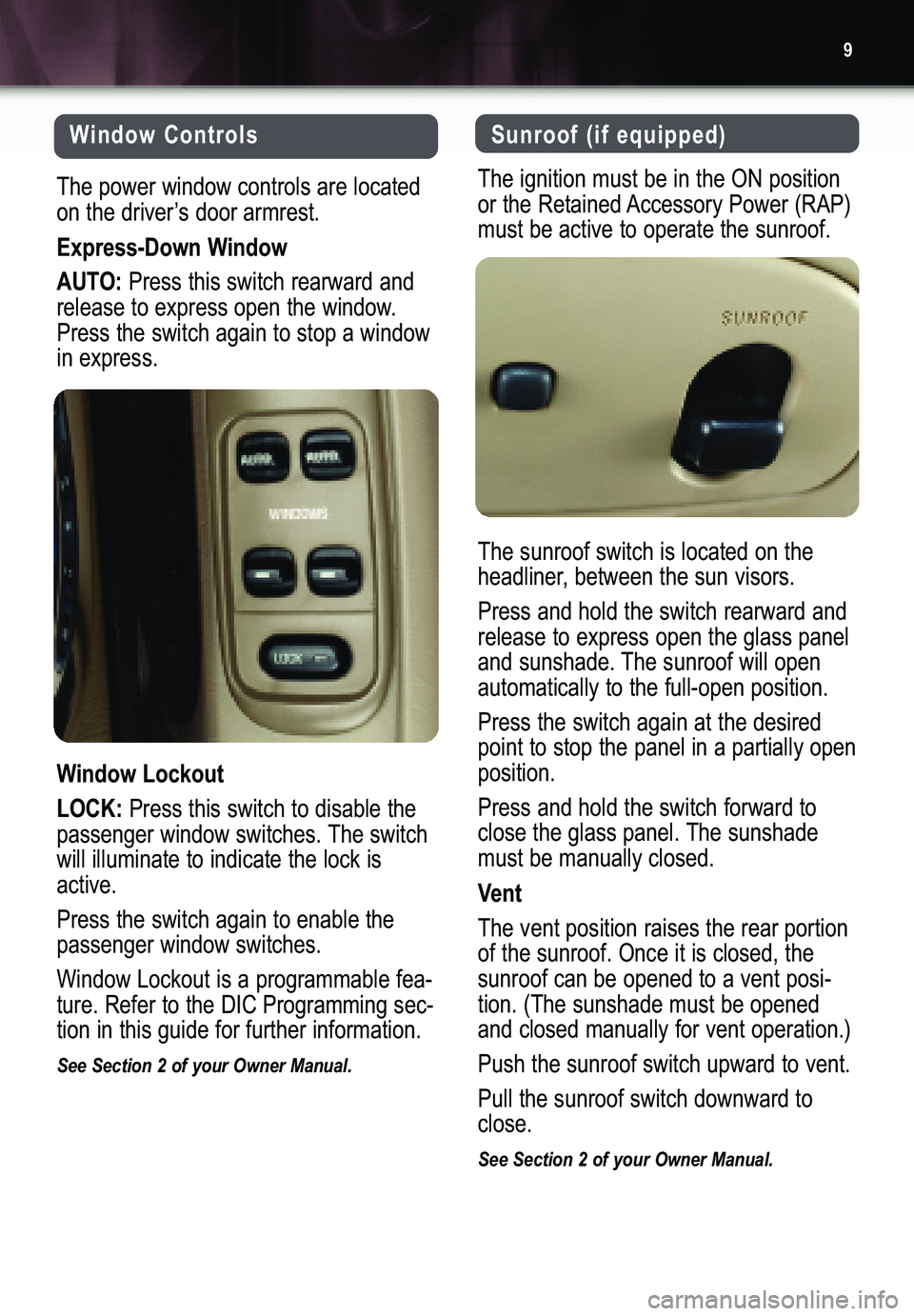
9
Window Controls
The power window controls are located
on the driver’s door armrest.
Express�Down Window
AUTO:
Press this switch rearward and
release to express open the window.Press the switch again to stop a windowin express.
Window Lockout
LOCK:
Press this switch to disable the
passenger window switches. The switch
will illuminate to indicate the lock isactive.
Press the switch again to enable the
passenger window switches.
Window Lockout is a programmable fea�
ture. Refer to the DIC Programming sec�tion in this guide for further information.
See Section 2 of your Owner Manual.
Sunroof (if equipped)
The ignition must be in the ON position
or the Retained Accessory Power (RAP)must be active to operate the sunroof.
The sunroof switch is located on the
headliner, between the sun visors.
Press and hold the switch rearward and
release to express open the glass paneland sunshade. The sunroof will open
automatically to the full�open position.
Press the switch again at the desired
point to stop the panel in a partially openposition.
Press and hold the switch forward to
close the glass panel. The sunshademust be manually closed.
Vent
The vent position raises the rear portion
of the sunroof. Once it is closed, the
sunroof can be opened to a vent posi�tion. (The sunshade must be openedand closed manually for vent operation.)
Push the sunroof switch upward to vent.Pull the sunroof switch downward to
close.
See Section 2 of your Owner Manual.
Page 12 of 20

Getting to Know YourLeSabre12
Trunk ReleaseValet Key (if equipped)
The remote TRUNK RELEASE button is
located on the driver’s door.
Remote Trunk Release
Vehicle must be in Park (P) or Neutral
(N) and the trunk release lockoutunlocked.
Press the TRUNK RELEASE button to
open the trunk lid.
Remote Trunk Release Lockout
This feature allows you to secure items
in the trunk by disabling the TRUNKRELEASE button.
Insert the ignition key into the TRUNK
RELEASE button. Turn the key one�quarter of a turn to the right. Remove
the key.
See Section 2 of your Owner Manual.
The Valet Key is used for the ignition
and side doors only. It does not openthe trunk or glove box. Use this keywhen valet parking your vehicle. Use theignition key to open all doors, the trunk,
and glove box. Do not use a Valet Key
to duplicate an ignition key.
See Sections 2 and 5 of your Owner Manual.
Page 14 of 20

Getting to Know YourLeSabre14
OnStar®
OnStar®brings an added dimension of
safety, security, peace of mind, and per�
sonal convenience to your LeSabre driv�ing experience.
With OnStar, you’ll have peace of mind
knowing your driving experience is com�pletely enhanced with such features as:
• Emergency services dispatch
• Automatic notification of air bag
deployment
• Roadside assistance with location
• Stolen vehicle tracking with automatic
theft notification
• Routing and location assistance
• Remote diagnostics
• Remote door unlock
• Convenience services — location of
hotels, restaurants and other points
of interest. The OnStar database has
250 categories and more than 4 mil�lion listings.
Call Answer or END Button
Press the white phone button at the end
of a call. You’ll hear the words “OnStar
Request Ended.” Also, press this button
to answer a call from the OnStar Center,
or to cancel a call if one of the other but�tons is accidentally pressed.
OnStar Services Button
Press the button to connect to an
OnStar Advisor. You’ll hear a chime, followed by the words “Connecting to
OnStar.” The Advisor will be able to helpyou with any subscriber services.
Emergency Button
In an emergency, press to connect to
an OnStar Advisor. The Advisor will con�tact the nearest emergency servicesprovider who can dispatch ambulance,police, fire or other emergency services.
Telltale Light
A solid green light indicates that the
OnStar system is on. If the light blinks,an incoming or outgoing call is inprogress.
See Section 2 of your Owner Manual.
Head�Up Display (HUD)
(if equipped)
EyeCue
®Head�Up Windshield Display
The HUD displays the following as a
reflection in the windshield:
•Speedometer Reading
• Turn Signal Indicators
• High�Beam Indicator
• Check Gauges Message
The HUD controls are located on the
instrument panel to the left of the steering wheel column.
To operate:Start the engine; slide the dimmer lever
all the way up. Slide the dimmer controlupward or downward to increase ordecrease the image brightness.
Page 15 of 20

15
Press the image height adjuster control’s
up or down arrow to raise or lower the
HUD image on the windshield to suityour personal preference.
See Section 3 of your Owner Manual.
Universal Transmitter
(if equipped)
Programmable Universal Transmitter
You can program up to three transmit�
ters. The vehicle’s engine should be
turned off during programming.
To erase any previous settings
Press and hold the two outside buttons
simultaneously until the indicator light
flashes rapidly. Release the buttons.Hold your hand�held transmitter against
the bottom surface of the Universal
Transmitter (UT) so you can see theindicator light.
Choose one of the three buttons to
program. Press and hold the transmitter
button and the UT button until the indicator light flashes rapidly (this couldtake up to 90 seconds). Release bothbuttons.
Operate Universal Transmitter
Press and hold the appropriate button.
The light will illuminate while the signalis being transmitted.
PASS�Key®III
The PASS�Key®III is a passive theft�
deterrent system that provides your
vehicle with a higher level of security by
offering 3 trillion electronic securitycodes.
A single key opens all locks and oper�
ates the ignition. A transponder is locat�
ed in the key. With the key in the igni�
tion, the transponder is activated and
emits an encoded signal. This signalallows the engine to start.
Note:Make sure people and objects
are clear of the garage door you areprogramming.
New Key
If a new ignition key is required, it
should be purchased at a Buick dealer�
ship. The key is matched to your vehi�
cle’s module. The module will then learnthe new transponder key code.
See Section 2 of your Owner Manual.
Page 17 of 20

To program and recall your personal
choice features
Turn the ignition on and place vehicle in
Park (P).
1. To inform the DIC which driver you
are, press the appropriate memoryseat control button, or press theunlock symbol on your key fob/
transmitter.
2.Press and hold ENG/MET for five
seconds. “Welcome to Buick Options
Feature” will appear on the DIC dis�
play. The next display will be your
driver number. Press ENG/MET to
select the feature you want to program.
Follow the display information for each
feature. Press RESET to save the selec�tion and advance to the next feature.
When finished programming, “Options
Feature Selection Done” will appear on
the DIC display.
To exit without programming each
personal choice feature
Press another DIC button or turn the
ignition to off. Your selections will beretained.
17
• Press the GAGE INFO button to dis�
play oil pressure, coolant tempera�ture, battery state, oil life index andtire pressure information.
• Press the RESET button, along with
other buttons, to reset system functions.
After an oil change
• Press and hold the RESET button
while the oil life index is displayed in
the DIC. After 5 seconds, the oil life will change to 100%.
•Press the ENG/MET button to change
the display to either English or metric
units.
See Section 3 of your Owner Manual.
DIC Programming
DIC Personal Choice Programming
The DIC can be used to program the fol�
lowing features for two drivers:
• Outside Curb View Assist Mirror
• Automatic Door Locks
• Delayed Locking
• Security Feedback
• Perimeter Lighting
• Memory Seats
• Window Lockout
• Driver ID
• Language Selection
The DIC recognizes the drivers as
Driver #1 and Driver #2
(Memory 1 and
Memory 2).
Each key fob/transmitter is unique and
marked with either a #1 or #2 on theback.
Page 18 of 20

Getting to Know YourLeSabre18
Outside Curb View Assist Mirror
To tip the passenger mirror down when
the vehicle is in Reverse (R):
• Tilt Mirrors (OFF/ON)Press
ENG/MET to select OFF or ON.
Press RESET to record your choice and advance to the next feature.
Automatic Door Locks
To make the doors lock or unlock when
the vehicle is in Park (P):
•
AUTO DOOR LOCKS (OFF/ON)Press ENG/MET to select OFF or
ON.
If you select OFF, there will be no
door locking feature.
If you select ON for AUTO DOOR
LOCKS, the doors will lock when youshift out of Park (P).
Press RESET to record your choice.
•
UNLOCK IN PARK (OFF/ON)Press
ENG/MET to select OFF or ON.
If you select OFF for UNLOCK,
there will be no automatic doorunlock feature.
If you select ON for UNLOCK and
ALL for DOOR TO UNLOCK, all thedoors will unlock when you shift intoPark (P).
Press RESET to record your choice.
•
DOOR TO UNLOCK (ALL/DRIVER)Press ENG/MET to select ALL or
DRIVER. Press RESET to recordyour choice.
Delayed Locking
To delay the locking of the doors by
five seconds after the power door lockswitch is pressed:•
DELAYED LOCKING (OFF/ON)
Press ENG/MET to select OFF or ON.
If you select OFF for DELAYED
LOCKING, there will be no delayedlocking feature.
If you select ON for DELAYED
LOCKING, the doors will lock fiveseconds after pressing the door lockswitch.
Press RESET to record your choice.
Security Feedback
To sound the horn and/or flash the exte�
rior lamps when you press LOCK orUNLOCK on the key fob/transmitter:
•
KEYLESS FEEDBACK (OFF/ON)Press ENG/MET to make your
selection.
If you select OFF for KEYLESS
FEEDBACK, there will be no feedback.
If you select ON for KEYLESS
FEEDBACK, you will also need toselect LIGHTS or LIGHTS + HORN.
Press RESET to record your choice.
•
LIGHTS FEEDBACK (OFF/ON)Press ENG/MET to select LIGHTS or
L + HORN.
If you select ON, the lights will flash
twice.
If you select L + HORN, the lights will
flash and the horn will chirp once.
Press RESETto record your choice.
•
HORN FEEDBACK (OFF/ON)Press
ENG/METto make your selection.
If you select OFF for HORN FEED�
BACK, there will be no feedback.
If you select ON for HORN FEED�
BACK, the horn will chirp once.
Press RESET to record your choice.
Page 19 of 20

19
Perimeter Lighting
To turn the headlamps, parking lamps
and backup lamps on when you press
on the key fob/transmitter:
1.
PERIMETER LIGHTS (OFF/ON)Press ENG/MET to select OFF or
ON.
If you select OFF for PERIMETER
LIGHTS, there will be no perimeterlighting.
If you select ON for PERIMETER
LIGHTS, the lights will illuminate.
Press RESET to record your choice.
Memory Seats Recall
To recall the position of your seat and
mirrors when you press unlock on thekey fob/transmitter:
1.
SEAT RECALL(OFF/ON)Press
ENG/METto select OFF or ON.
If you select OFF for SEAT RECALL,
there will be no seat recall feature.
If you select ON for SEAT RECALL,
the seat and mirrors will move to theirpreset memory positions when thevehicle is unlocked using the key
fob/transmitter.
Press RESET to record your choice.
2.
RECALL POSITION MEMORY(EXIT)Press ENG/MET to select
MEMORYor EXIT.
If you select MEMORY for RECALL
POSITION, the seat and mirrors willmove to their preset memory positions.
Note:If you desire perimeter lighting,
you must select LIGHTS for UNLOCKFEEDBACK.
If you select EXIT for RECALL POSI�
TION, the seat and mirrors will moveto their preset exit positions.
Press RESET to record your choice.
Window Lockout
To select the number of passenger win�
dows you want to prevent from beingopened:
1.
WINDOW LOCK (R+ PASS/REAR)Press ENG/MET to select R+ PASS
or REAR.
If you select R+ PASS for WINDOW
LOCK, all three passenger windowswill lock out.
If you select REAR, the two rear win�
dows will lock out.
Press RESET to record your choice.
See Section 3 of your Owner Manual.
Note:This feature is activated by press�
ing the WINDOW LOCK switch on the
driver’s door.