clock setting BUICK LUCERNE 2006 Get To Know Guide
Page 2 of 35
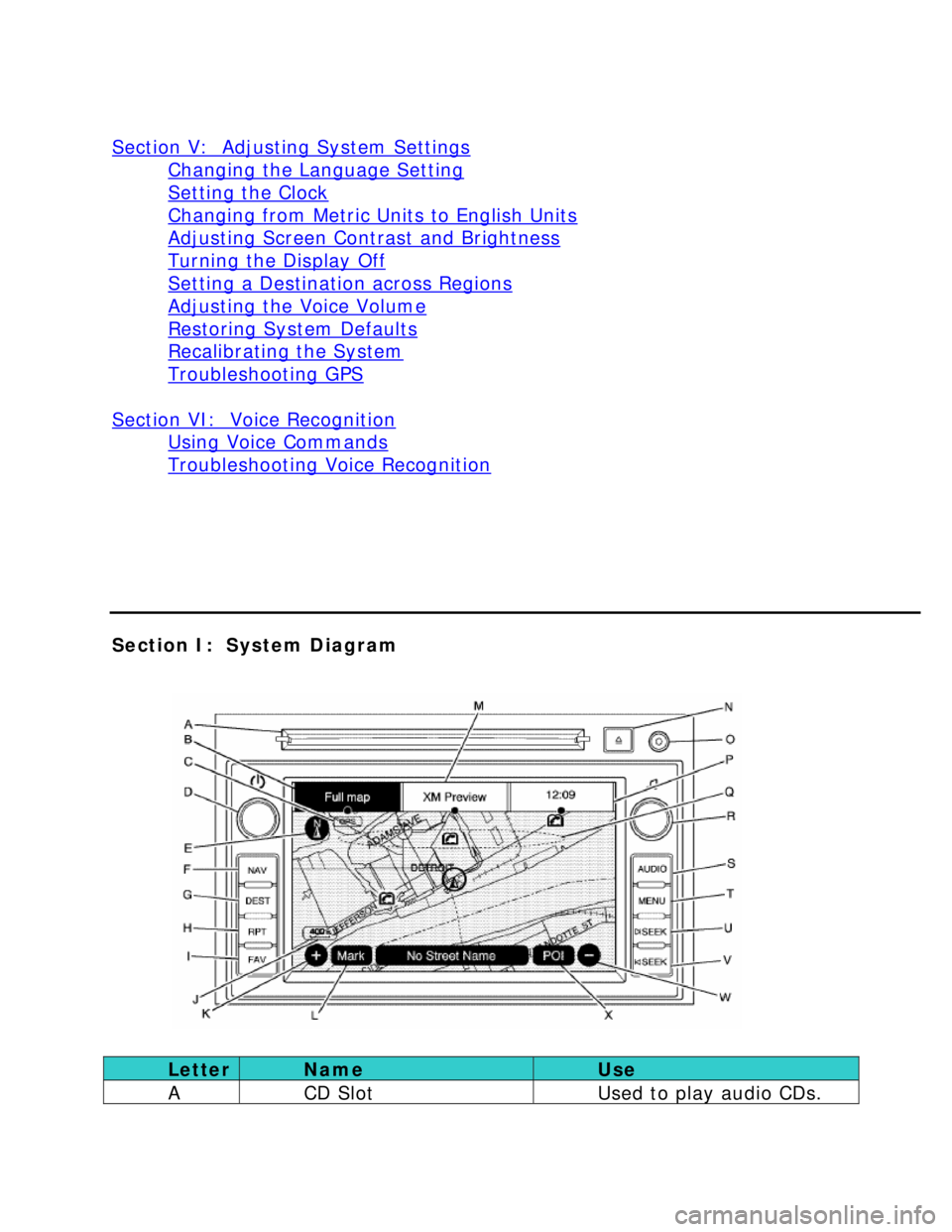
Page 29 of 35
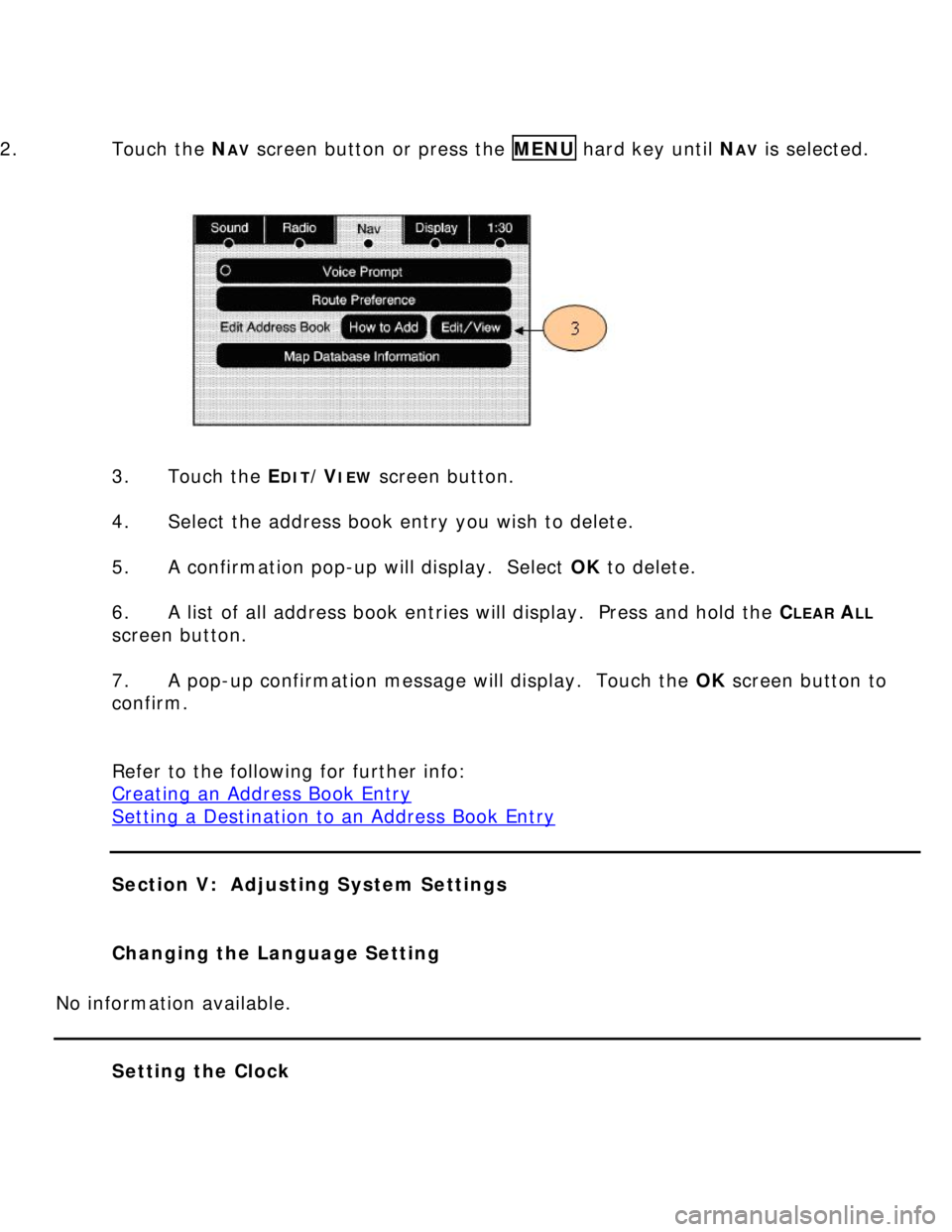
View, print and download for free: clock setting - BUICK LUCERNE 2006 Get To Know Guide, 35 Pages, PDF Size: 1 MB. Search in BUICK LUCERNE 2006 Get To Know Guide online. CarManualsOnline.info is the largest online database of car user manuals. BUICK LUCERNE 2006 Get To Know Guide PDF Download. Section V: Adjusting System Settings Changing the Language Setting Setting the Clock Changing from Metric Units to English Units Adjusting Screen
All product names, logos, and brands are property of their respective owners.