navigation system BUICK LUCERNE 2007 Owner's Manual
[x] Cancel search | Manufacturer: BUICK, Model Year: 2007, Model line: LUCERNE, Model: BUICK LUCERNE 2007Pages: 496, PDF Size: 2.77 MB
Page 156 of 496
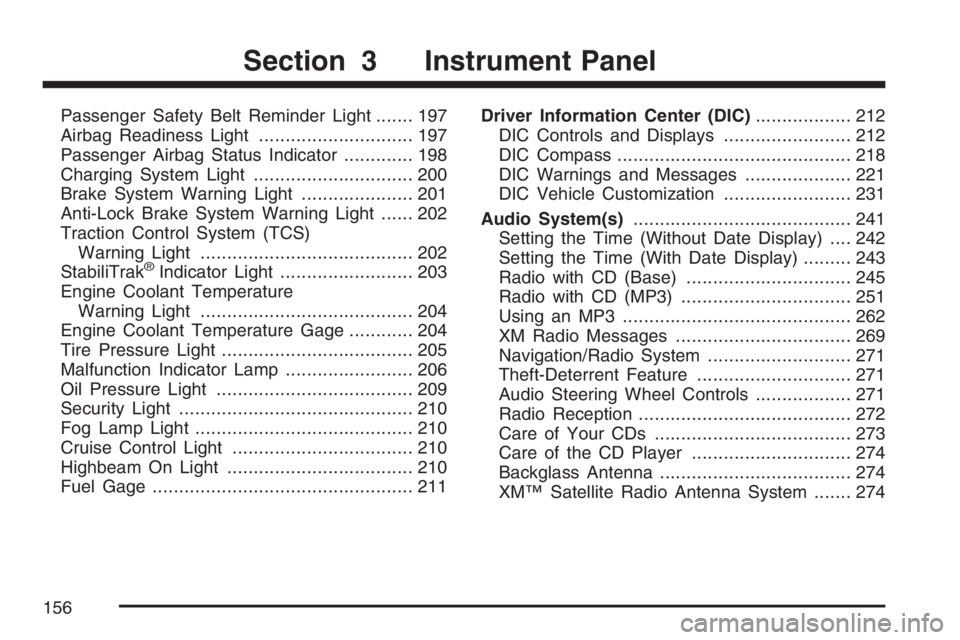
Passenger Safety Belt Reminder Light....... 197
Airbag Readiness Light............................. 197
Passenger Airbag Status Indicator............. 198
Charging System Light.............................. 200
Brake System Warning Light..................... 201
Anti-Lock Brake System Warning Light...... 202
Traction Control System (TCS)
Warning Light........................................ 202
StabiliTrak
®Indicator Light......................... 203
Engine Coolant Temperature
Warning Light........................................ 204
Engine Coolant Temperature Gage............ 204
Tire Pressure Light.................................... 205
Malfunction Indicator Lamp........................ 206
Oil Pressure Light..................................... 209
Security Light............................................ 210
Fog Lamp Light......................................... 210
Cruise Control Light.................................. 210
Highbeam On Light................................... 210
Fuel Gage................................................. 211Driver Information Center (DIC).................. 212
DIC Controls and Displays........................ 212
DIC Compass............................................ 218
DIC Warnings and Messages.................... 221
DIC Vehicle Customization........................ 231
Audio System(s)......................................... 241
Setting the Time (Without Date Display).... 242
Setting the Time (With Date Display)......... 243
Radio with CD (Base)............................... 245
Radio with CD (MP3)................................ 251
Using an MP3........................................... 262
XM Radio Messages................................. 269
Navigation/Radio System........................... 271
Theft-Deterrent Feature............................. 271
Audio Steering Wheel Controls.................. 271
Radio Reception........................................ 272
Care of Your CDs..................................... 273
Care of the CD Player.............................. 274
Backglass Antenna.................................... 274
XM™ Satellite Radio Antenna System....... 274
Section 3 Instrument Panel
156
Page 271 of 496

Navigation/Radio System
Your vehicle may have a navigation radio system.
The navigation system has built-in features
intended to minimize driver distraction. Technology
alone, no matter how advanced, can never replace
your own judgment. See the Navigation System
manual for some tips to help you reduce
distractions while driving.
Theft-Deterrent Feature
THEFTLOCK®is designed to discourage theft of
your vehicle’s radio. It works by using a secret code
to disable all radio functions whenever battery
power is removed and the radio is placed in a
different vehicle. This feature requires no user input
to be activated. The radio is automatically armed
when it is put into the vehicle for the �rst time.
If THEFTLOCK
®is activated, the radio will not
operate if stolen. The radio will display LOCKED.
If this occurs, the radio will need to be returned
to your GM dealer.
Audio Steering Wheel Controls
If your vehicle has audio
steering wheel controls,
they may be differ
depending on your
vehicle’s options. Some
audio controls can be
adjusted at the steering
wheel. They include the
following:
xw(Next/Previous):Press the up or the down
arrow to go to the next or to the previous radio
station stored as a favorite.
When a CD is playing, press the up or the down
arrow to go to the next or previous track.
271
Page 272 of 496

g(Mute/Voice Recognition):Press and release
this button to silence the system. Press and
release this button again, to turn the sound on.
If your vehicle has the navigation system,
press and hold this button for longer than one
second to initiate voice recognition. See “Voice
Recognition” in the Navigation System manual for
more information.
If your vehicle has OnStar
®, press and hold this
button for longer than one second to interact with
the OnStar system. If your vehicle is also equipped
with the navigation system, press and hold this
button for longer than one second to initiate voice
recognition and say “OnStar” to enter OnStar
®
mode. See theOnStar®System on page 135in
this manual for more information.
SRCE (Source):Press this button to switch
between AM, FM, XM (if equipped), CD, and
AUX jack (if equipped).
+
e−e(Volume):Press the plus or minus
button to increase or to decrease the radio volume.
¨(Seek):Press the seek arrow to go to the
next radio station, or CD, whichever is the active
source and stay there.
Radio Reception
You may experience frequency interference and
static during normal radio reception if items
such as cellphone chargers, vehicle convenience
accessories, and external electronic devices are
plugged into the accessory power outlet. If there is
interference or static, unplug the item from the
accessory power outlet.
AM
The range for most AM stations is greater than for
FM, especially at night. The longer range can cause
station frequencies to interfere with each other. For
better radio reception, most AM radio stations will
boost the power levels during the day, and then
reduce these levels during the night. Static can also
occur when things like storms and power lines
interfere with radio reception. When this happens,
try reducing the treble on your radio.
FM Stereo
FM stereo will give the best sound, but FM signals
will reach only about 10 to 40 miles (16 to 65 km).
Tall buildings or hills can interfere with FM signals,
causing the sound to fade in and out.
272
Page 482 of 496

Audio System(s) (cont.)
Navigation/Radio System,
see Navigation Manual......................... 271
Radio with CD................................245, 251
Setting the Time..............................242, 243
Theft-Deterrent Feature............................ 271
Understanding Radio Reception............... 272
XM™ Satellite Radio Antenna System...... 274
Automatic Transaxle
Fluid........................................................ 343
Operation................................................. 119
B
Backglass Antenna...................................... 274
Battery........................................................ 370
Electric Power Management..................... 176
Exterior Lighting Battery Saver................. 173
Inadvertent Power Saver.......................... 177
Run-Down Protection............................... 177Before Leaving on a Long Trip.................... 298
Brake
Anti-Lock Brake System (ABS)................. 281
Emergencies............................................ 283
Panic Assist............................................. 285
Parking.................................................... 122
System Warning Light.............................. 201
Brakes........................................................ 367
Braking....................................................... 280
Braking in Emergencies............................... 283
Break-In, New Vehicle................................. 113
Bulb Replacement....................................... 380
Halogen Bulbs......................................... 380
Headlamp Aiming..................................... 377
License Plate Lamps................................ 383
Replacement Bulbs.................................. 383
Taillamps and Back-Up Lamps................. 382
Taillamps, Turn Signal, Stoplamps and
Sidemarker Lamps................................ 380
Buying New Tires........................................ 400
482
Page 490 of 496

Message
DIC Warnings and Messages................... 221
Mirrors
Automatic Dimming Rearview
with Compass....................................... 132
Automatic Dimming Rearview
with OnStar
®........................................ 129
Automatic Dimming Rearview
with OnStar
®and Compass.................. 130
Manual Rearview Mirror........................... 129
Manual Rearview Mirror with
Compass and Temperature..................... 19
Manual Rearview Mirror with OnStar
®...... 129
Outside Automatic Dimming
Heated Mirror....................................... 135
Outside Convex Mirror............................. 134
Outside Curb View Assist Mirror............... 134
Outside Power Mirrors............................. 133
MP3 ............................................................ 262
MyGMLink.com............................................ 463
N
Navigation/Radio System,
see Navigation Manual............................. 271
New Vehicle Break-In.................................. 113
Normal Maintenance Replacement Parts..... 453
O
Odometer.................................................... 196
Odometer, Trip............................................ 196
Off-Road Recovery...................................... 288
Oil
Engine..................................................... 337
Pressure Light.......................................... 209
Oil, Engine Oil Life System ......................... 340
Older Children, Restraints............................. 43
Online Owner Center................................... 463
OnStar
®System, see OnStar®Manual........ 135
Other Warning Devices................................ 160
490
Page 492 of 496

R
Radiator Pressure Cap................................ 351
Radios........................................................ 241
Care of Your CD Player........................... 274
Care of Your CDs.................................... 273
Navigation/Radio System,
see Navigation Manual......................... 271
Radio with CD................................245, 251
Setting the Time..............................242, 243
Theft-Deterrent......................................... 271
Understanding Reception......................... 272
Rainsense™ II Wipers................................. 165
Rear Door Security Locks........................... 104
Rear Safety Belt Comfort Guides.................. 39
Rear Seat Armrest...................................... 152
Rear Seat Passengers, Safety Belts.............. 36
Rearview Mirror, Automatic Dimming
with Compass.......................................... 132
Rearview Mirror, Automatic Dimming
with OnStar
®............................................ 129
Rearview Mirror, Automatic Dimming
with OnStar
®and Compass..................... 130
Rearview Mirror with Compass
and Temperature........................................ 19
Rearview Mirror with OnStar
®...................... 129
Rearview Mirrors......................................... 129Reclining Seatbacks...................................... 14
Recommended Fluids and Lubricants.......... 452
Recreational Vehicle Towing........................ 313
Remote Keyless Entry (RKE) System............ 94
Remote Keyless Entry (RKE) System,
Operation................................................... 95
Removing the Flat Tire and
Installing the Spare Tire........................... 410
Removing the Spare Tire and Tools............ 409
Replacement Bulbs..................................... 383
Reporting Safety Defects
Canadian Government............................. 477
General Motors........................................ 478
United States Government....................... 477
Restraint System Check
Checking the Restraint Systems................. 88
Replacing Restraint System Parts
After a Crash......................................... 89
Retained Accessory Power (RAP)................ 115
Right Front Passenger Position,
Safety Belts............................................... 34
Roadside
Assistance Program................................. 466
Rocking Your Vehicle to Get it Out.............. 307
Routing, Engine Drive Belt.......................... 454
Running the Engine While Parked............... 128
492