maintenance schedule BUICK RAINIER 2007 Owner's Manual
[x] Cancel search | Manufacturer: BUICK, Model Year: 2007, Model line: RAINIER, Model: BUICK RAINIER 2007Pages: 534, PDF Size: 2.87 MB
Page 2 of 534
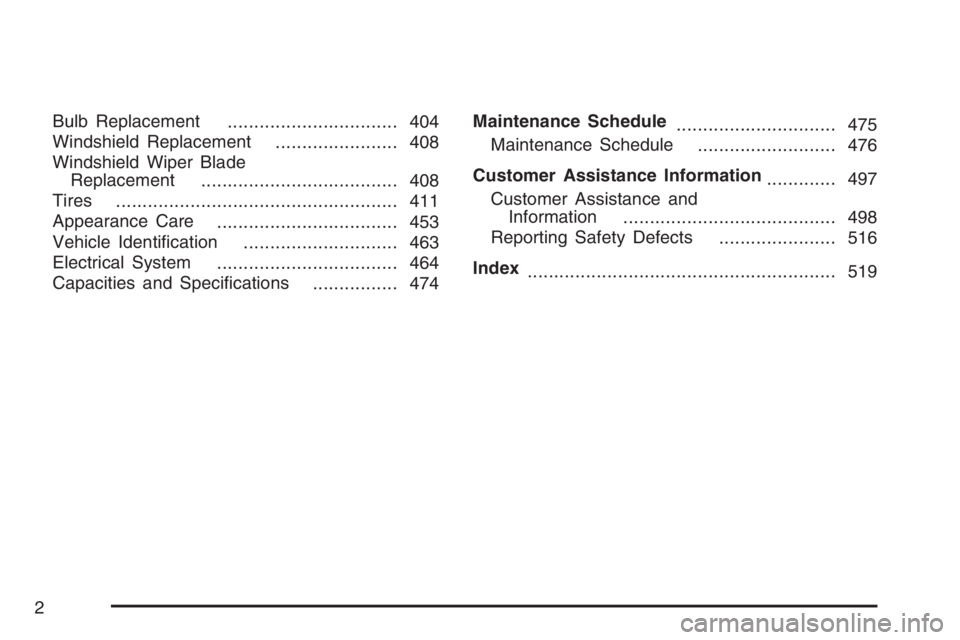
Bulb Replacement
................................ 404
Windshield Replacement
....................... 408
Windshield Wiper Blade
Replacement
..................................... 408
Tires
..................................................... 411
Appearance Care
.................................. 453
Vehicle Identi�cation
............................. 463
Electrical System
.................................. 464
Capacities and Speci�cations
................ 474Maintenance Schedule
.............................. 475
Maintenance Schedule
.......................... 476
Customer Assistance Information
............. 497
Customer Assistance and
Information
........................................ 498
Reporting Safety Defects
...................... 516
Index
.......................................................... 519
2
Page 193 of 534
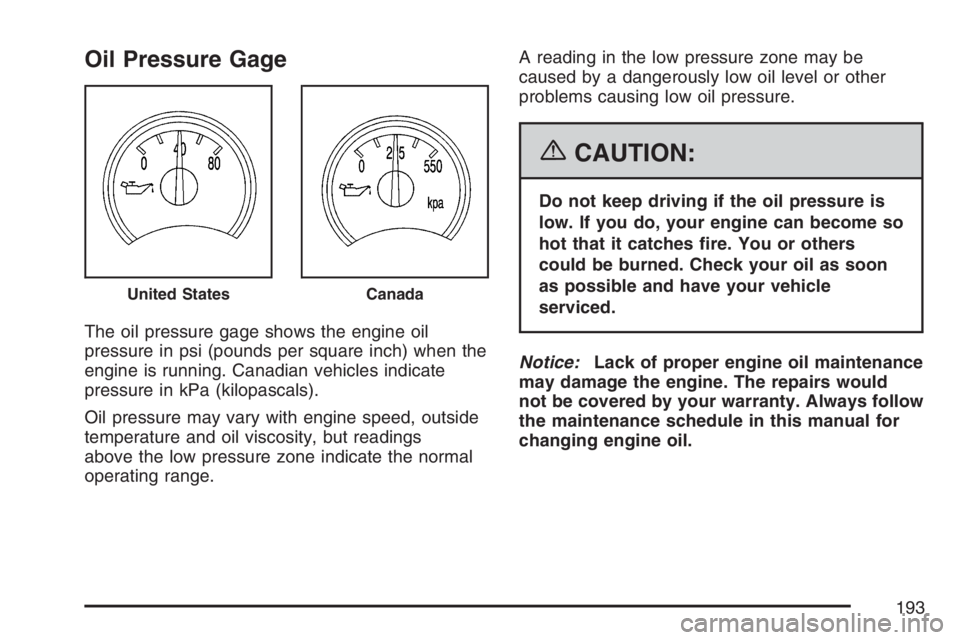
Oil Pressure Gage
The oil pressure gage shows the engine oil
pressure in psi (pounds per square inch) when the
engine is running. Canadian vehicles indicate
pressure in kPa (kilopascals).
Oil pressure may vary with engine speed, outside
temperature and oil viscosity, but readings
above the low pressure zone indicate the normal
operating range.A reading in the low pressure zone may be
caused by a dangerously low oil level or other
problems causing low oil pressure.
{CAUTION:
Do not keep driving if the oil pressure is
low. If you do, your engine can become so
hot that it catches �re. You or others
could be burned. Check your oil as soon
as possible and have your vehicle
serviced.
Notice:Lack of proper engine oil maintenance
may damage the engine. The repairs would
not be covered by your warranty. Always follow
the maintenance schedule in this manual for
changing engine oil.
United StatesCanada
193
Page 201 of 534
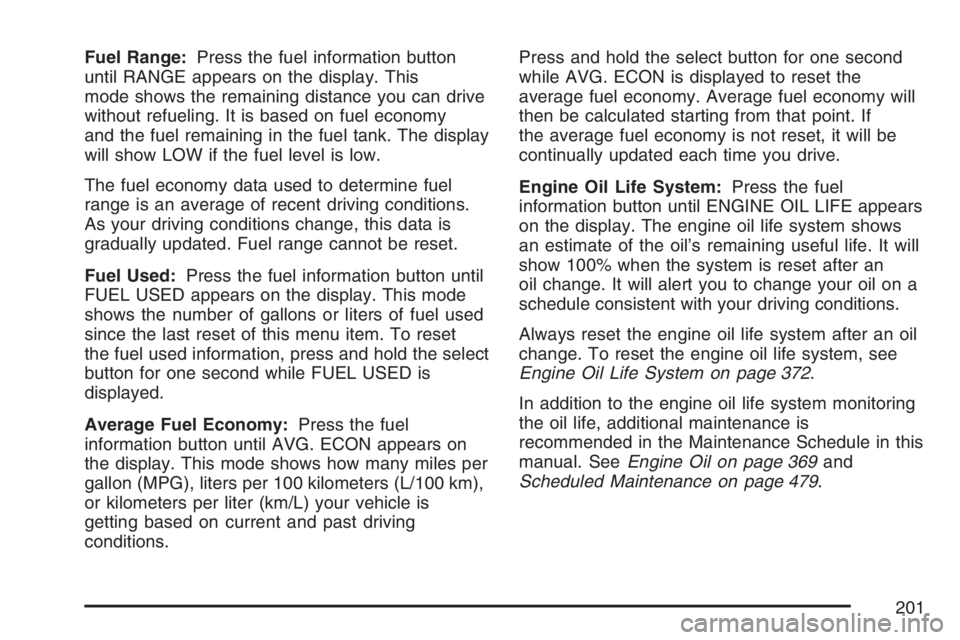
Fuel Range:Press the fuel information button
until RANGE appears on the display. This
mode shows the remaining distance you can drive
without refueling. It is based on fuel economy
and the fuel remaining in the fuel tank. The display
will show LOW if the fuel level is low.
The fuel economy data used to determine fuel
range is an average of recent driving conditions.
As your driving conditions change, this data is
gradually updated. Fuel range cannot be reset.
Fuel Used:Press the fuel information button until
FUEL USED appears on the display. This mode
shows the number of gallons or liters of fuel used
since the last reset of this menu item. To reset
the fuel used information, press and hold the select
button for one second while FUEL USED is
displayed.
Average Fuel Economy:Press the fuel
information button until AVG. ECON appears on
the display. This mode shows how many miles per
gallon (MPG), liters per 100 kilometers (L/100 km),
or kilometers per liter (km/L) your vehicle is
getting based on current and past driving
conditions.Press and hold the select button for one second
while AVG. ECON is displayed to reset the
average fuel economy. Average fuel economy will
then be calculated starting from that point. If
the average fuel economy is not reset, it will be
continually updated each time you drive.
Engine Oil Life System:Press the fuel
information button until ENGINE OIL LIFE appears
on the display. The engine oil life system shows
an estimate of the oil’s remaining useful life. It will
show 100% when the system is reset after an
oil change. It will alert you to change your oil on a
schedule consistent with your driving conditions.
Always reset the engine oil life system after an oil
change. To reset the engine oil life system, see
Engine Oil Life System on page 372.
In addition to the engine oil life system monitoring
the oil life, additional maintenance is
recommended in the Maintenance Schedule in this
manual. SeeEngine Oil on page 369and
Scheduled Maintenance on page 479.
201
Page 202 of 534
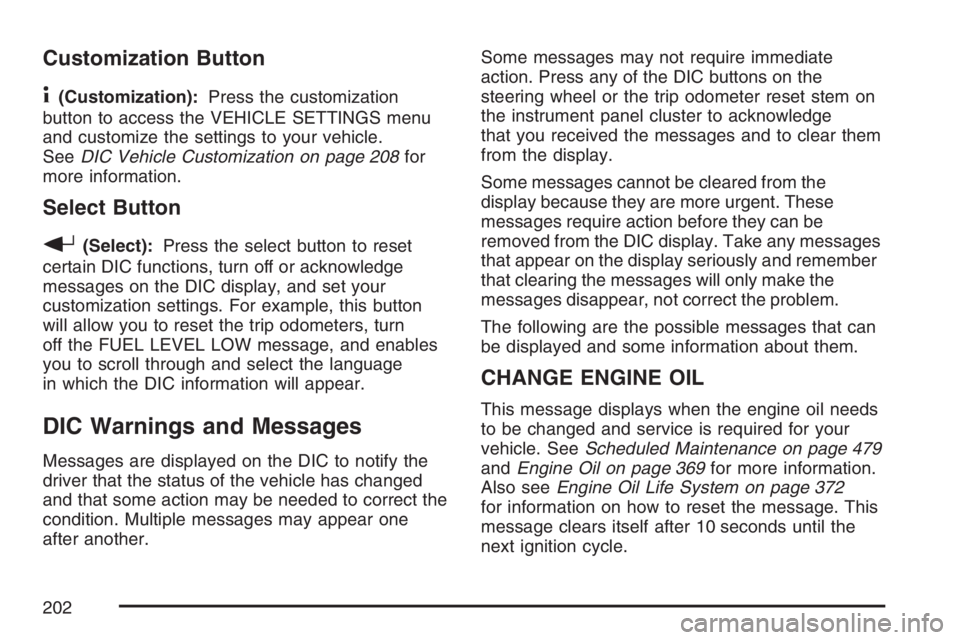
Customization Button
4
(Customization):Press the customization
button to access the VEHICLE SETTINGS menu
and customize the settings to your vehicle.
SeeDIC Vehicle Customization on page 208for
more information.
Select Button
r
(Select):Press the select button to reset
certain DIC functions, turn off or acknowledge
messages on the DIC display, and set your
customization settings. For example, this button
will allow you to reset the trip odometers, turn
off the FUEL LEVEL LOW message, and enables
you to scroll through and select the language
in which the DIC information will appear.
DIC Warnings and Messages
Messages are displayed on the DIC to notify the
driver that the status of the vehicle has changed
and that some action may be needed to correct the
condition. Multiple messages may appear one
after another.Some messages may not require immediate
action. Press any of the DIC buttons on the
steering wheel or the trip odometer reset stem on
the instrument panel cluster to acknowledge
that you received the messages and to clear them
from the display.
Some messages cannot be cleared from the
display because they are more urgent. These
messages require action before they can be
removed from the DIC display. Take any messages
that appear on the display seriously and remember
that clearing the messages will only make the
messages disappear, not correct the problem.
The following are the possible messages that can
be displayed and some information about them.
CHANGE ENGINE OIL
This message displays when the engine oil needs
to be changed and service is required for your
vehicle. SeeScheduled Maintenance on page 479
andEngine Oil on page 369for more information.
Also seeEngine Oil Life System on page 372
for information on how to reset the message. This
message clears itself after 10 seconds until the
next ignition cycle.
202
Page 314 of 534
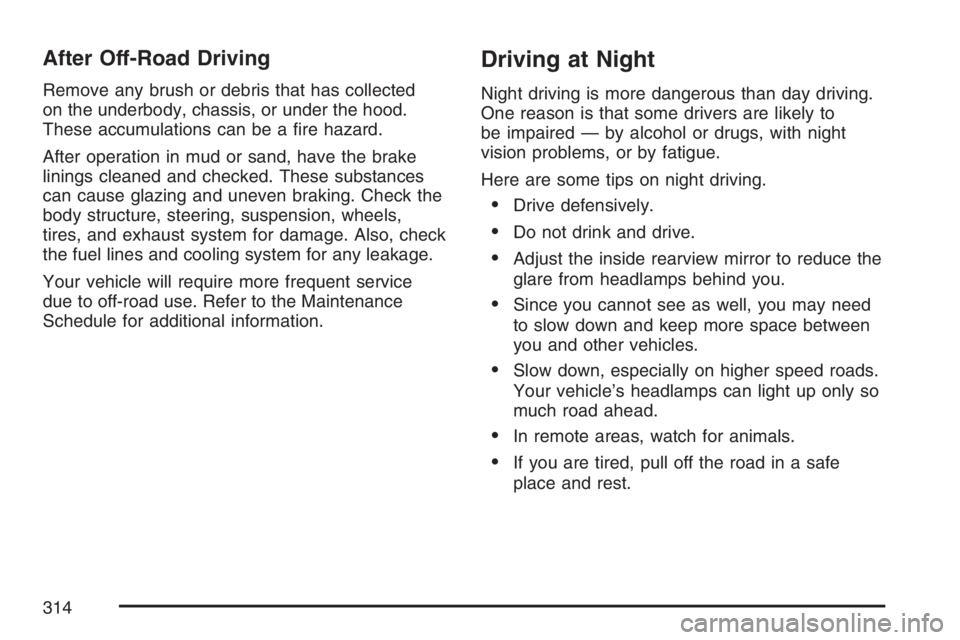
After Off-Road Driving
Remove any brush or debris that has collected
on the underbody, chassis, or under the hood.
These accumulations can be a �re hazard.
After operation in mud or sand, have the brake
linings cleaned and checked. These substances
can cause glazing and uneven braking. Check the
body structure, steering, suspension, wheels,
tires, and exhaust system for damage. Also, check
the fuel lines and cooling system for any leakage.
Your vehicle will require more frequent service
due to off-road use. Refer to the Maintenance
Schedule for additional information.
Driving at Night
Night driving is more dangerous than day driving.
One reason is that some drivers are likely to
be impaired — by alcohol or drugs, with night
vision problems, or by fatigue.
Here are some tips on night driving.
Drive defensively.
Do not drink and drive.
Adjust the inside rearview mirror to reduce the
glare from headlamps behind you.
Since you cannot see as well, you may need
to slow down and keep more space between
you and other vehicles.
Slow down, especially on higher speed roads.
Your vehicle’s headlamps can light up only so
much road ahead.
In remote areas, watch for animals.
If you are tired, pull off the road in a safe
place and rest.
314
Page 351 of 534
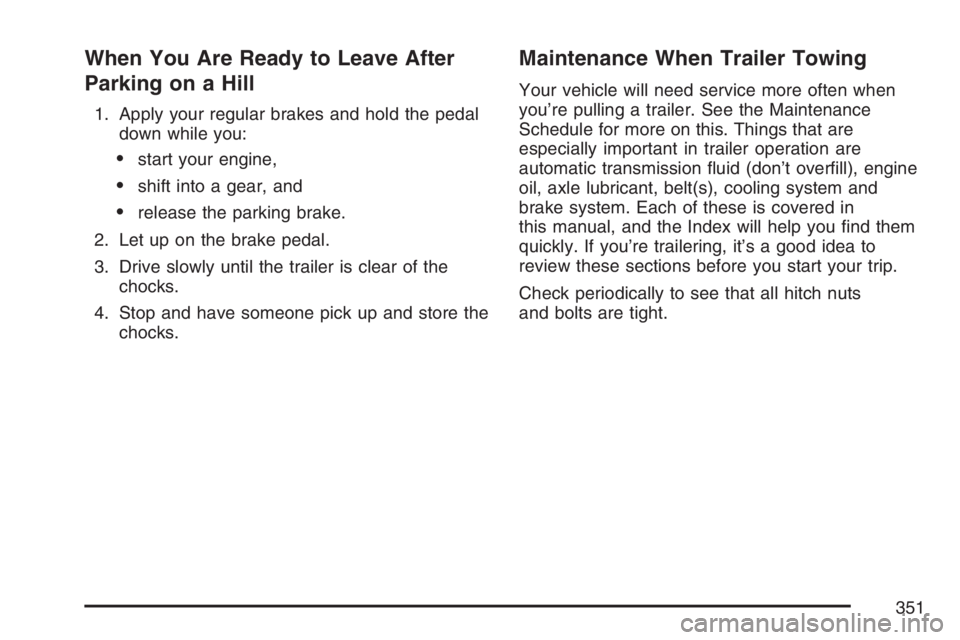
When You Are Ready to Leave After
Parking on a Hill
1. Apply your regular brakes and hold the pedal
down while you:
start your engine,
shift into a gear, and
release the parking brake.
2. Let up on the brake pedal.
3. Drive slowly until the trailer is clear of the
chocks.
4. Stop and have someone pick up and store the
chocks.
Maintenance When Trailer Towing
Your vehicle will need service more often when
you’re pulling a trailer. See the Maintenance
Schedule for more on this. Things that are
especially important in trailer operation are
automatic transmission �uid (don’t over�ll), engine
oil, axle lubricant, belt(s), cooling system and
brake system. Each of these is covered in
this manual, and the Index will help you �nd them
quickly. If you’re trailering, it’s a good idea to
review these sections before you start your trip.
Check periodically to see that all hitch nuts
and bolts are tight.
351
Page 374 of 534
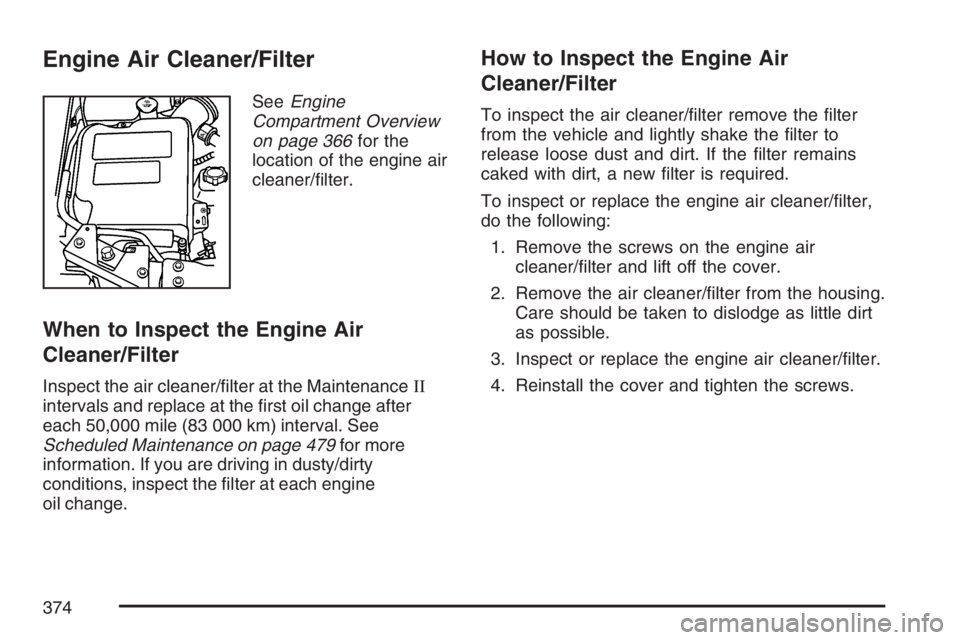
Engine Air Cleaner/Filter
SeeEngine
Compartment Overview
on page 366for the
location of the engine air
cleaner/�lter.
When to Inspect the Engine Air
Cleaner/Filter
Inspect the air cleaner/�lter at the MaintenanceII
intervals and replace at the �rst oil change after
each 50,000 mile (83 000 km) interval. See
Scheduled Maintenance on page 479for more
information. If you are driving in dusty/dirty
conditions, inspect the �lter at each engine
oil change.
How to Inspect the Engine Air
Cleaner/Filter
To inspect the air cleaner/�lter remove the �lter
from the vehicle and lightly shake the �lter to
release loose dust and dirt. If the �lter remains
caked with dirt, a new �lter is required.
To inspect or replace the engine air cleaner/�lter,
do the following:
1. Remove the screws on the engine air
cleaner/�lter and lift off the cover.
2. Remove the air cleaner/�lter from the housing.
Care should be taken to dislodge as little dirt
as possible.
3. Inspect or replace the engine air cleaner/�lter.
4. Reinstall the cover and tighten the screws.
374
Page 378 of 534
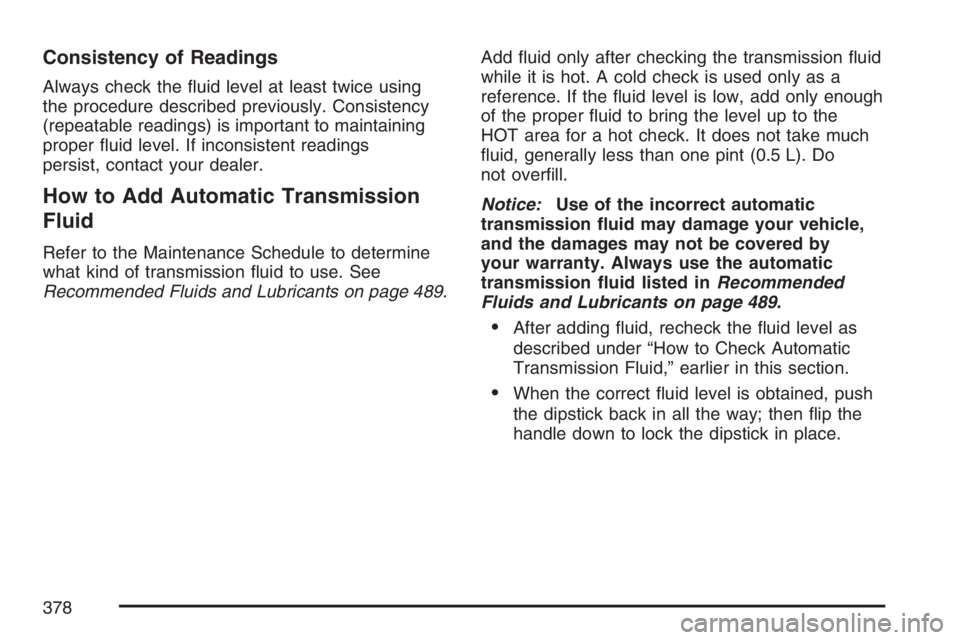
Consistency of Readings
Always check the �uid level at least twice using
the procedure described previously. Consistency
(repeatable readings) is important to maintaining
proper �uid level. If inconsistent readings
persist, contact your dealer.
How to Add Automatic Transmission
Fluid
Refer to the Maintenance Schedule to determine
what kind of transmission �uid to use. See
Recommended Fluids and Lubricants on page 489.Add �uid only after checking the transmission �uid
while it is hot. A cold check is used only as a
reference. If the �uid level is low, add only enough
of the proper �uid to bring the level up to the
HOT area for a hot check. It does not take much
�uid, generally less than one pint (0.5 L). Do
not over�ll.
Notice:Use of the incorrect automatic
transmission �uid may damage your vehicle,
and the damages may not be covered by
your warranty. Always use the automatic
transmission �uid listed inRecommended
Fluids and Lubricants on page 489.
After adding �uid, recheck the �uid level as
described under “How to Check Automatic
Transmission Fluid,” earlier in this section.
When the correct �uid level is obtained, push
the dipstick back in all the way; then �ip the
handle down to lock the dipstick in place.
378
Page 393 of 534

So, it is not a good idea to top off your brake �uid.
Adding brake �uid will not correct a leak. If you
add �uid when your linings are worn, then you will
have too much �uid when you get new brake
linings. You should add or remove brake �uid, as
necessary, only when work is done on the
brake hydraulic system.
{CAUTION:
If you have too much brake �uid, it can
spill on the engine. The �uid will burn if
the engine is hot enough. You or others
could be burned, and your vehicle could
be damaged. Add brake �uid only when
work is done on the brake hydraulic
system. See “Checking Brake Fluid” in
this section.
Refer to the Maintenance Schedule to determine
when to check your brake �uid. SeeScheduled
Maintenance on page 479.
Checking Brake Fluid
You can check the brake �uid without taking off
the cap.
Look at the brake �uid
reservoir. The �uid level
should be above
MIN. If it is not, have
your brake system
checked to see if there
is a leak.
After work is done on the brake hydraulic system,
make sure the level is above the MIN, but not
over the MAX mark.
What to Add
When you do need brake �uid, use only DOT-3
brake �uid. Use new brake �uid from a sealed
container only. SeeRecommended Fluids
and Lubricants on page 489.
393
Page 408 of 534
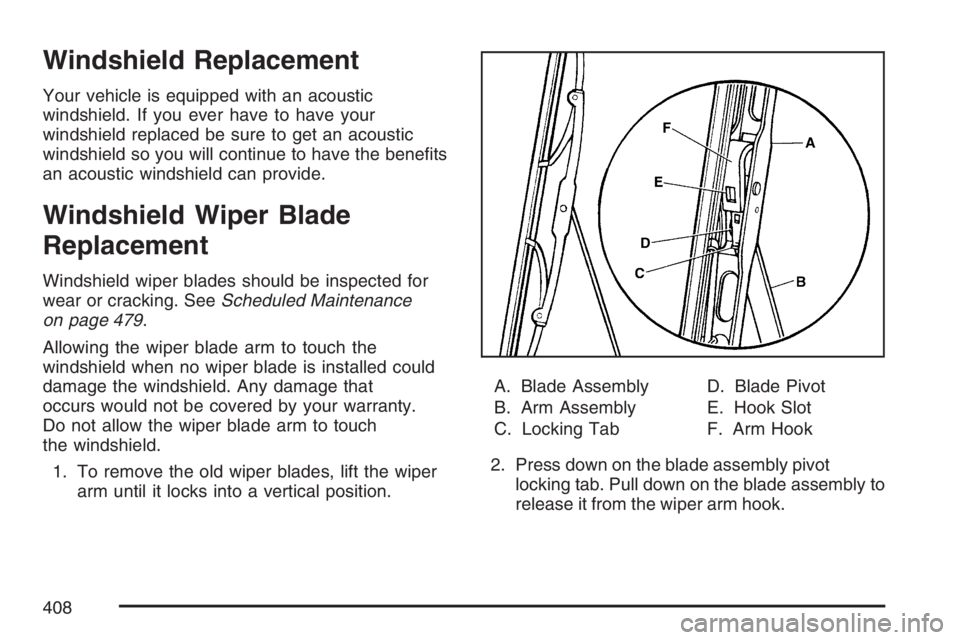
Windshield Replacement
Your vehicle is equipped with an acoustic
windshield. If you ever have to have your
windshield replaced be sure to get an acoustic
windshield so you will continue to have the bene�ts
an acoustic windshield can provide.
Windshield Wiper Blade
Replacement
Windshield wiper blades should be inspected for
wear or cracking. SeeScheduled Maintenance
on page 479.
Allowing the wiper blade arm to touch the
windshield when no wiper blade is installed could
damage the windshield. Any damage that
occurs would not be covered by your warranty.
Do not allow the wiper blade arm to touch
the windshield.
1. To remove the old wiper blades, lift the wiper
arm until it locks into a vertical position.A. Blade Assembly
B. Arm Assembly
C. Locking TabD. Blade Pivot
E. Hook Slot
F. Arm Hook
2. Press down on the blade assembly pivot
locking tab. Pull down on the blade assembly to
release it from the wiper arm hook.
408