CD player BUICK RANDEZVOUS 2003 Owner's Guide
[x] Cancel search | Manufacturer: BUICK, Model Year: 2003, Model line: RANDEZVOUS, Model: BUICK RANDEZVOUS 2003Pages: 432, PDF Size: 2.75 MB
Page 238 of 432
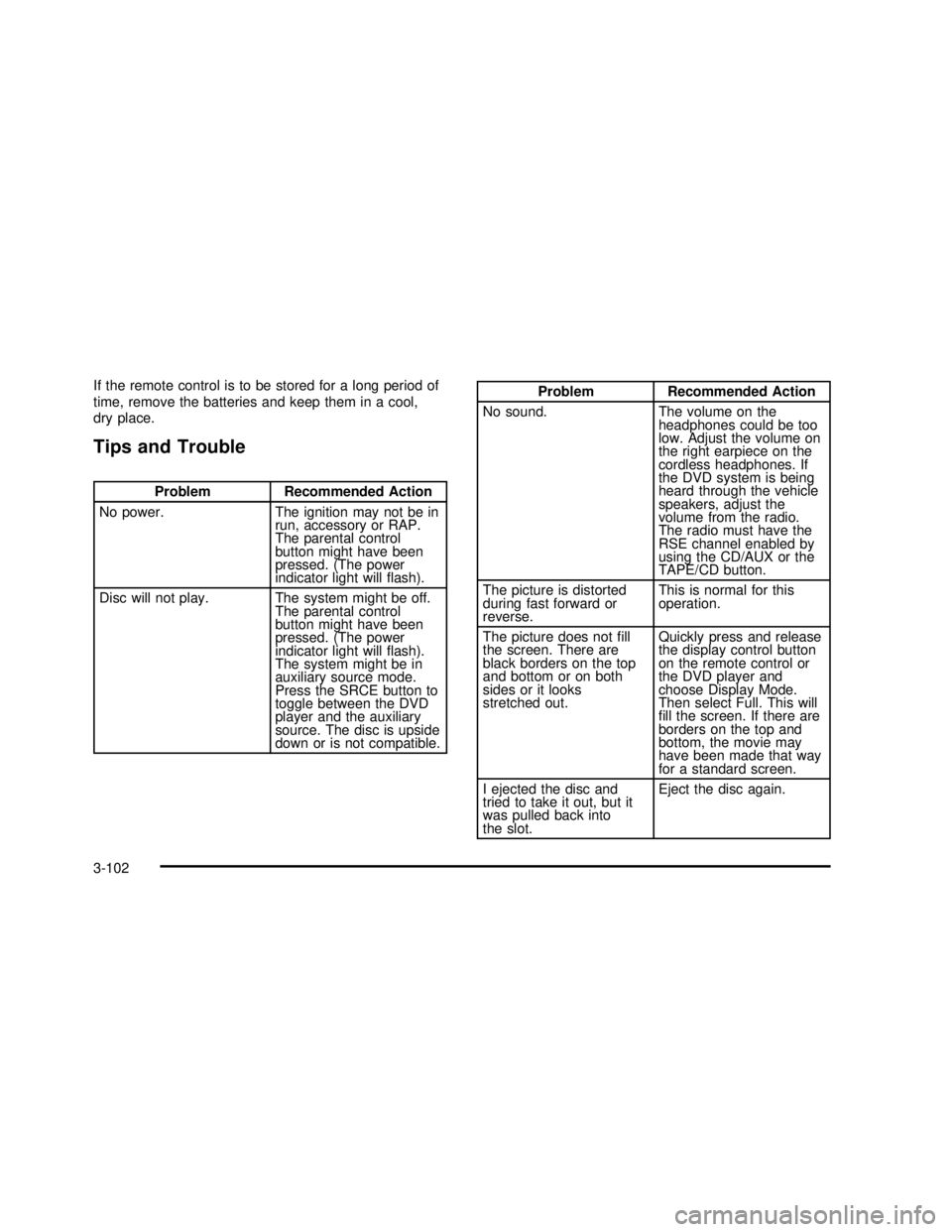
If the remote control is to be stored for a long period of
time, remove the batteries and keep them in a cool,
dry place.
Tips and Trouble
Problem Recommended Action
No power. The ignition may not be in
run, accessory or RAP.
The parental control
button might have been
pressed. (The power
indicator light willflash).
Disc will not play. The system might be off.
The parental control
button might have been
pressed. (The power
indicator light willflash).
The system might be in
auxiliary source mode.
Press the SRCE button to
toggle between the DVD
player and the auxiliary
source. The disc is upside
down or is not compatible.
Problem Recommended Action
No sound. The volume on the
headphones could be too
low. Adjust the volume on
the right earpiece on the
cordless headphones. If
the DVD system is being
heard through the vehicle
speakers, adjust the
volume from the radio.
The radio must have the
RSE channel enabled by
using the CD/AUX or the
TAPE/CD button.
The picture is distorted
during fast forward or
reverse.This is normal for this
operation.
The picture does notfill
the screen. There are
black borders on the top
and bottom or on both
sides or it looks
stretched out.Quickly press and release
the display control button
on the remote control or
the DVD player and
choose Display Mode.
Then select Full. This will
fill the screen. If there are
borders on the top and
bottom, the movie may
have been made that way
for a standard screen.
I ejected the disc and
tried to take it out, but it
was pulled back into
the slot.Eject the disc again.
3-102
2003 - Rendezvous OM
Page 239 of 432
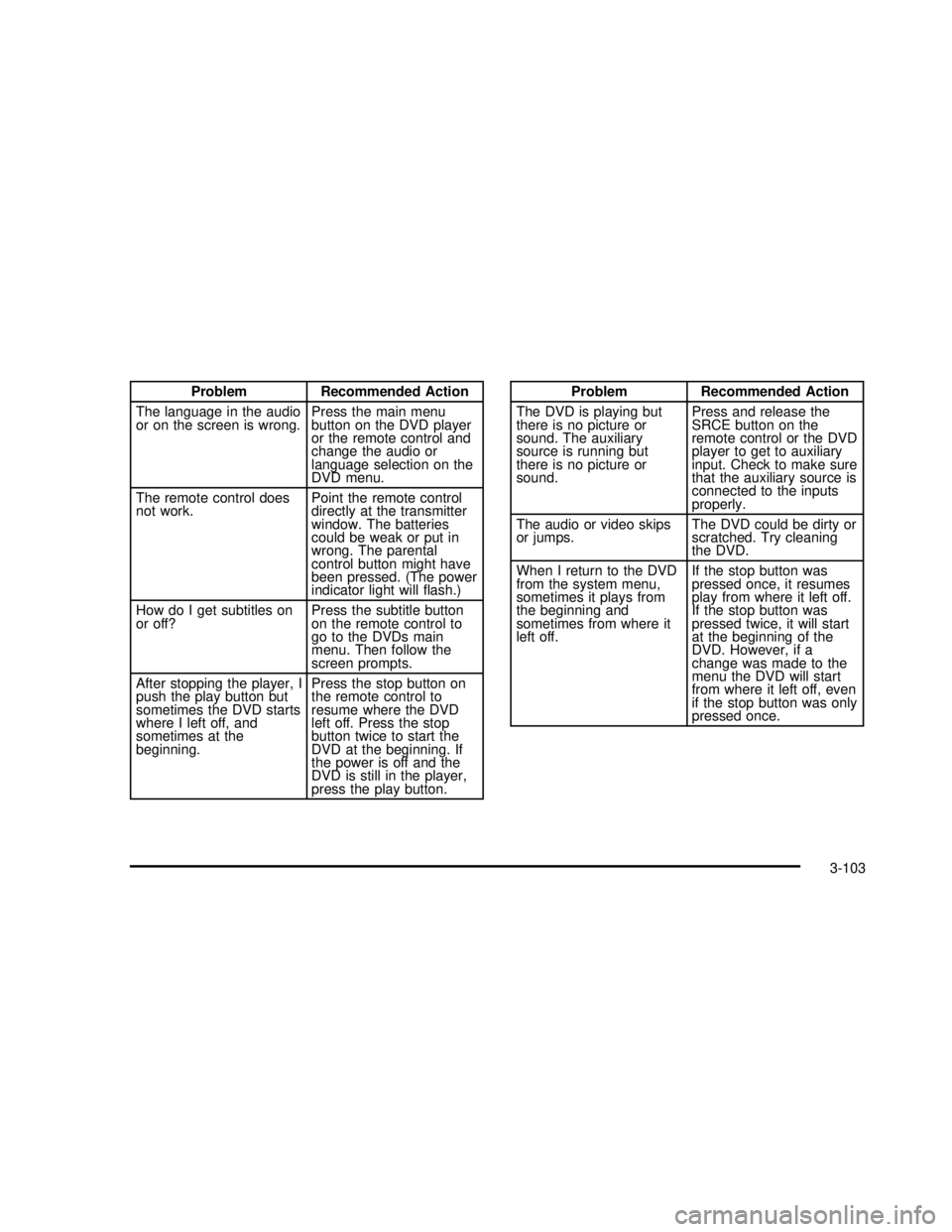
Problem Recommended Action
The language in the audio
or on the screen is wrong.Press the main menu
button on the DVD player
or the remote control and
change the audio or
language selection on the
DVD menu.
The remote control does
not work.Point the remote control
directly at the transmitter
window. The batteries
could be weak or put in
wrong. The parental
control button might have
been pressed. (The power
indicator light willflash.)
How do I get subtitles on
or off?Press the subtitle button
on the remote control to
go to the DVDs main
menu. Then follow the
screen prompts.
After stopping the player, I
push the play button but
sometimes the DVD starts
where I left off, and
sometimes at the
beginning.Press the stop button on
the remote control to
resume where the DVD
left off. Press the stop
button twice to start the
DVD at the beginning. If
the power is off and the
DVD is still in the player,
press the play button.Problem Recommended Action
The DVD is playing but
there is no picture or
sound. The auxiliary
source is running but
there is no picture or
sound.Press and release the
SRCE button on the
remote control or the DVD
player to get to auxiliary
input. Check to make sure
that the auxiliary source is
connected to the inputs
properly.
The audio or video skips
or jumps.The DVD could be dirty or
scratched. Try cleaning
the DVD.
When I return to the DVD
from the system menu,
sometimes it plays from
the beginning and
sometimes from where it
left off.If the stop button was
pressed once, it resumes
play from where it left off.
If the stop button was
pressed twice, it will start
at the beginning of the
DVD. However, if a
change was made to the
menu the DVD will start
from where it left off, even
if the stop button was only
pressed once.
3-103
2003 - Rendezvous OM
Page 240 of 432
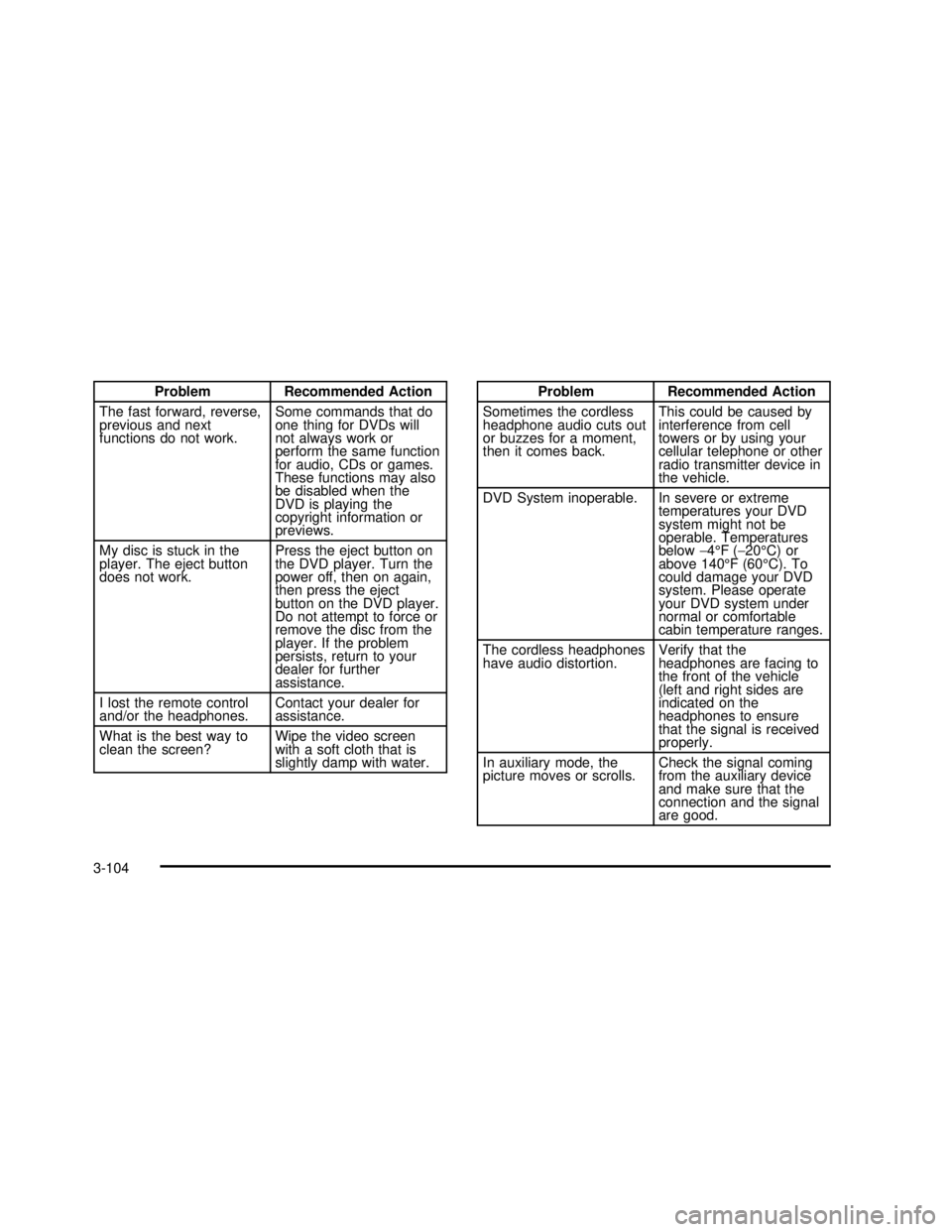
Problem Recommended Action
The fast forward, reverse,
previous and next
functions do not work.Some commands that do
one thing for DVDs will
not always work or
perform the same function
for audio, CDs or games.
These functions may also
be disabled when the
DVD is playing the
copyright information or
previews.
My disc is stuck in the
player. The eject button
does not work.Press the eject button on
the DVD player. Turn the
power off, then on again,
then press the eject
button on the DVD player.
Do not attempt to force or
remove the disc from the
player. If the problem
persists, return to your
dealer for further
assistance.
I lost the remote control
and/or the headphones.Contact your dealer for
assistance.
What is the best way to
clean the screen?Wipe the video screen
with a soft cloth that is
slightly damp with water.Problem Recommended Action
Sometimes the cordless
headphone audio cuts out
or buzzes for a moment,
then it comes back.This could be caused by
interference from cell
towers or by using your
cellular telephone or other
radio transmitter device in
the vehicle.
DVD System inoperable. In severe or extreme
temperatures your DVD
system might not be
operable. Temperatures
below−4°F(−20°C) or
above 140°F (60°C). To
could damage your DVD
system. Please operate
your DVD system under
normal or comfortable
cabin temperature ranges.
The cordless headphones
have audio distortion.Verify that the
headphones are facing to
the front of the vehicle
(left and right sides are
indicated on the
headphones to ensure
that the signal is received
properly.
In auxiliary mode, the
picture moves or scrolls.Check the signal coming
from the auxiliary device
and make sure that the
connection and the signal
are good.
3-104
2003 - Rendezvous OM
Page 243 of 432
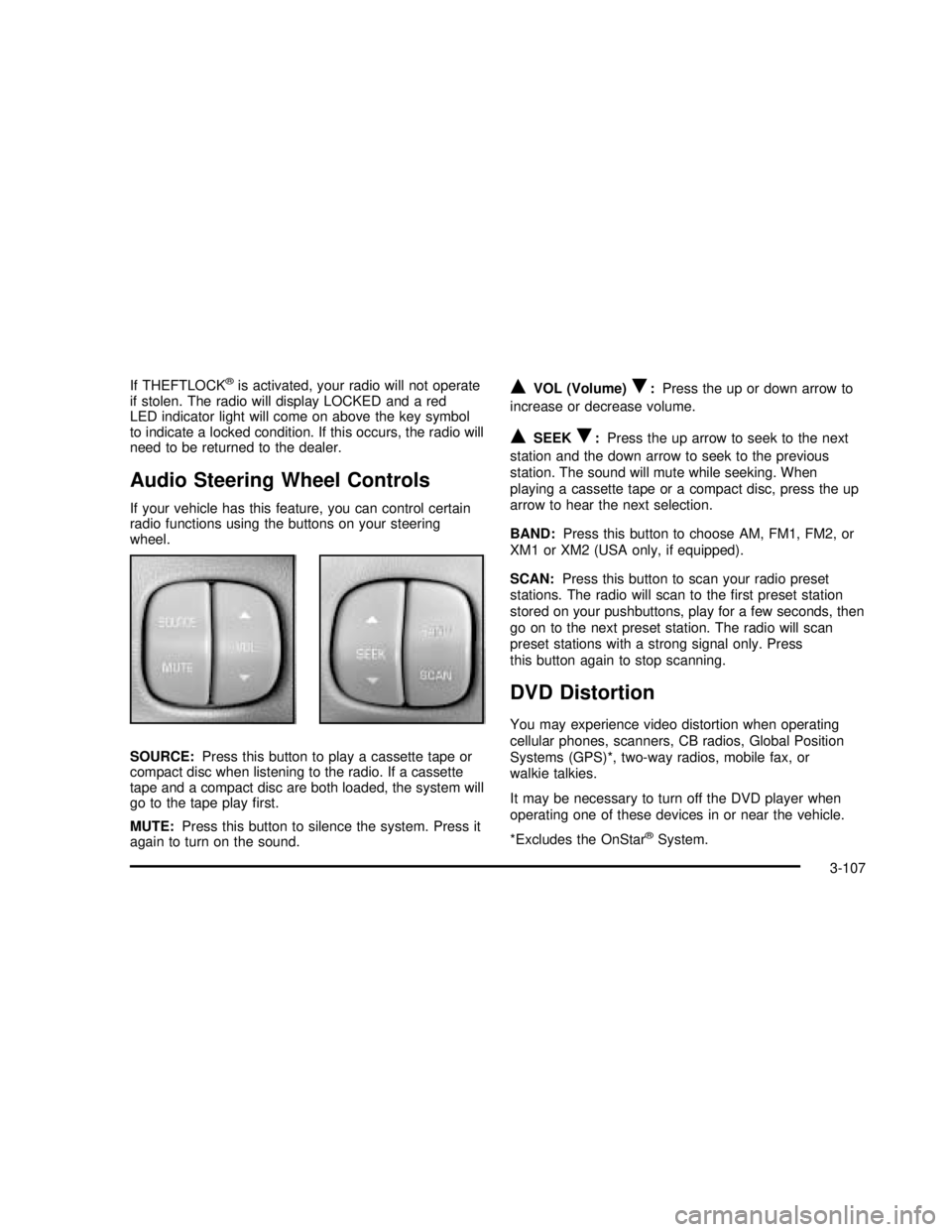
If THEFTLOCK®is activated, your radio will not operate
if stolen. The radio will display LOCKED and a red
LED indicator light will come on above the key symbol
to indicate a locked condition. If this occurs, the radio will
need to be returned to the dealer.
Audio Steering Wheel Controls
If your vehicle has this feature, you can control certain
radio functions using the buttons on your steering
wheel.
SOURCE:Press this button to play a cassette tape or
compact disc when listening to the radio. If a cassette
tape and a compact disc are both loaded, the system will
go to the tape playfirst.
MUTE:Press this button to silence the system. Press it
again to turn on the sound.
QVOL (Volume)R:Press the up or down arrow to
increase or decrease volume.
QSEEKR:Press the up arrow to seek to the next
station and the down arrow to seek to the previous
station. The sound will mute while seeking. When
playing a cassette tape or a compact disc, press the up
arrow to hear the next selection.
BAND:Press this button to choose AM, FM1, FM2, or
XM1 or XM2 (USA only, if equipped).
SCAN:Press this button to scan your radio preset
stations. The radio will scan to thefirst preset station
stored on your pushbuttons, play for a few seconds, then
go on to the next preset station. The radio will scan
preset stations with a strong signal only. Press
this button again to stop scanning.
DVD Distortion
You may experience video distortion when operating
cellular phones, scanners, CB radios, Global Position
Systems (GPS)*, two-way radios, mobile fax, or
walkie talkies.
It may be necessary to turn off the DVD player when
operating one of these devices in or near the vehicle.
*Excludes the OnStar
®System.
3-107
2003 - Rendezvous OM
Page 244 of 432
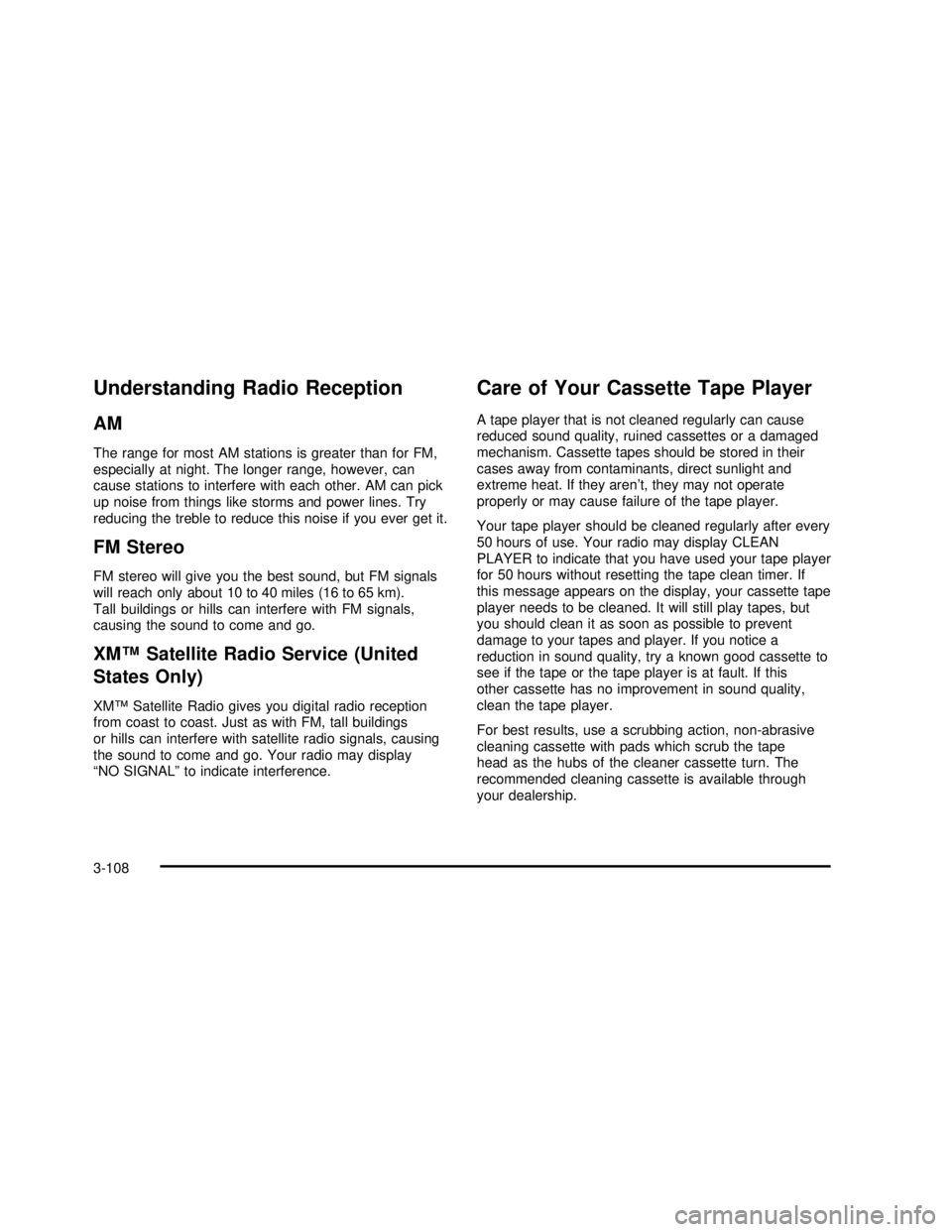
Understanding Radio Reception
AM
The range for most AM stations is greater than for FM,
especially at night. The longer range, however, can
cause stations to interfere with each other. AM can pick
up noise from things like storms and power lines. Try
reducing the treble to reduce this noise if you ever get it.
FM Stereo
FM stereo will give you the best sound, but FM signals
will reach only about 10 to 40 miles (16 to 65 km).
Tall buildings or hills can interfere with FM signals,
causing the sound to come and go.
XM™Satellite Radio Service (United
States Only)
XM™Satellite Radio gives you digital radio reception
from coast to coast. Just as with FM, tall buildings
or hills can interfere with satellite radio signals, causing
the sound to come and go. Your radio may display
“NO SIGNAL”to indicate interference.
Care of Your Cassette Tape Player
A tape player that is not cleaned regularly can cause
reduced sound quality, ruined cassettes or a damaged
mechanism. Cassette tapes should be stored in their
cases away from contaminants, direct sunlight and
extreme heat. If they aren’t, they may not operate
properly or may cause failure of the tape player.
Your tape player should be cleaned regularly after every
50 hours of use. Your radio may display CLEAN
PLAYER to indicate that you have used your tape player
for 50 hours without resetting the tape clean timer. If
this message appears on the display, your cassette tape
player needs to be cleaned. It will still play tapes, but
you should clean it as soon as possible to prevent
damage to your tapes and player. If you notice a
reduction in sound quality, try a known good cassette to
see if the tape or the tape player is at fault. If this
other cassette has no improvement in sound quality,
clean the tape player.
For best results, use a scrubbing action, non-abrasive
cleaning cassette with pads which scrub the tape
head as the hubs of the cleaner cassette turn. The
recommended cleaning cassette is available through
your dealership.
3-108
2003 - Rendezvous OM
Page 245 of 432
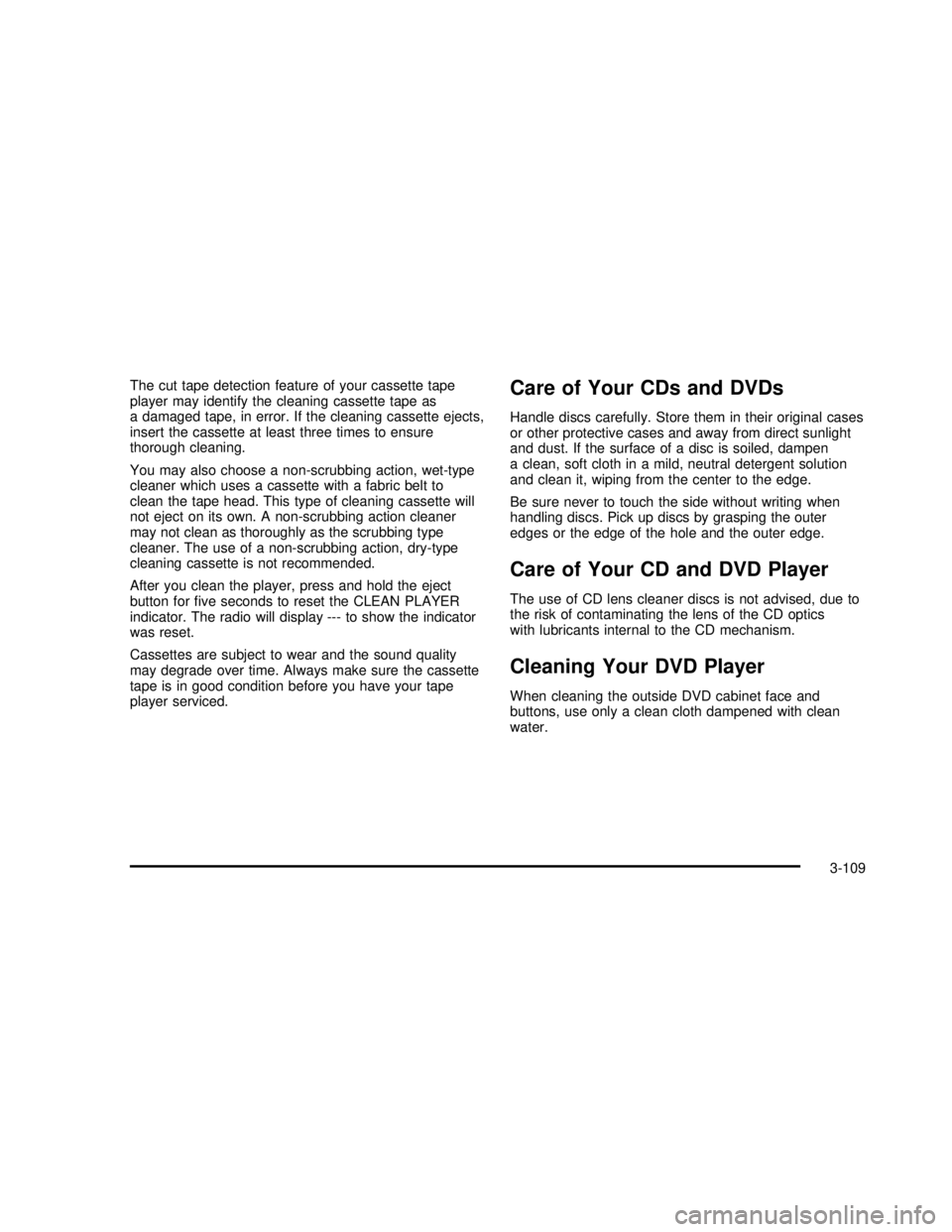
The cut tape detection feature of your cassette tape
player may identify the cleaning cassette tape as
a damaged tape, in error. If the cleaning cassette ejects,
insert the cassette at least three times to ensure
thorough cleaning.
You may also choose a non-scrubbing action, wet-type
cleaner which uses a cassette with a fabric belt to
clean the tape head. This type of cleaning cassette will
not eject on its own. A non-scrubbing action cleaner
may not clean as thoroughly as the scrubbing type
cleaner. The use of a non-scrubbing action, dry-type
cleaning cassette is not recommended.
After you clean the player, press and hold the eject
button forfive seconds to reset the CLEAN PLAYER
indicator. The radio will display --- to show the indicator
was reset.
Cassettes are subject to wear and the sound quality
may degrade over time. Always make sure the cassette
tape is in good condition before you have your tape
player serviced.Care of Your CDs and DVDs
Handle discs carefully. Store them in their original cases
or other protective cases and away from direct sunlight
and dust. If the surface of a disc is soiled, dampen
a clean, soft cloth in a mild, neutral detergent solution
and clean it, wiping from the center to the edge.
Be sure never to touch the side without writing when
handling discs. Pick up discs by grasping the outer
edges or the edge of the hole and the outer edge.
Care of Your CD and DVD Player
The use of CD lens cleaner discs is not advised, due to
the risk of contaminating the lens of the CD optics
with lubricants internal to the CD mechanism.
Cleaning Your DVD Player
When cleaning the outside DVD cabinet face and
buttons, use only a clean cloth dampened with clean
water.
3-109
2003 - Rendezvous OM
Page 391 of 432

Part B: Owner Checks and Services
Listed in this part are owner checks and services
which should be performed at the intervals speci�ed to
help ensure the safety, dependability and emission
control performance of your vehicle.
Be sure any necessary repairs are completed at once.
Whenever any�uids or lubricants are added to your
vehicle, make sure they are the proper ones, as shown
in Part D.
At Each Fuel Fill
It is important for you or a service station attendant to
perform these underhood checks at each fuelfill.
Engine Oil Level Check
Check the engine oil level and add the proper oil if
necessary. SeeEngine Oil on page 5-11for further
details.
Engine Coolant Level Check
Check the engine coolant level and add DEX-COOL®
coolant mixture if necessary. SeeEngine Coolant
on page 5-19for further details.
Windshield Washer Fluid Level Check
Check the windshield washer�uid level in the windshield
washer tank and add the proper�uid if necessary.
SeeWindshield Washer Fluid on page 5-32for further
details.
At Least Once a Month
Tire Inflation Check
Make sure tires are in�ated to the correct pressures.
Don’t forget to check your spare tire. SeeTires on
page 5-48for further details.
Cassette Tape Player Service
Clean cassette tape player. Cleaning should be done
every 50 hours of tape play. SeeAudio System(s)
on page 3-64for further details.
At Least Twice a Year
Restraint System Check
Make sure the safety belt reminder light and all your
belts, buckles, latch plates, retractors and anchorages
are working properly. Look for any other loose or
damaged safety belt system parts. If you see anything
that might keep a safety belt system from doing its
job, have it repaired. Have any torn or frayed safety belts
replaced.
6-9
2003 - Rendezvous OM
Page 411 of 432

A
About Driving Your Vehicle.....................................ii
Accessory Inflator...........................................5-57
Accessory Power Outlets.................................3-23
Adding Washer Fluid.......................................5-32
Additional Program Information........................... 7-8
Additives, Fuel................................................. 5-6
Add-On Electrical Equipment............................5-85
Adjusting the Captain’s Chairs
(Second Row).............................................1-12
Adjusting the Speakers....................3-67, 3-74, 3-84
Air Bag
Readiness Light..........................................3-37
Air Bag Systems.............................................1-67
How Does an Air Bag Restrain?....................1-73
Servicing Your Air Bag-Equipped Vehicle.........1-76
What Makes an Air Bag Inflate?....................1-73
What Will You See After an Air Bag Inflates?......1-74
When Should an Air Bag Inflate?...................1-72
Where Are the Air Bags?..............................1-70
Air Cleaner/Filter, Engine.................................5-15
All Overseas Locations...................................... 7-4
All-Wheel Drive......................................5-41, 5-77
All-Wheel Drive Disable Warning Message..........3-49
All-Wheel-Drive (AWD) System.........................4-11
Aluminum or Chrome-Plated Wheels..................5-82
AM .............................................................3-108
Antenna, Integrated Windshield.......................3-110Antenna, XM™ Satellite Radio Antenna System . . . 3-110
Anti-lock Brake System (ABS)............................ 4-8
Anti-Lock Brake, System Warning Light..............3-39
Appearance Care............................................5-77
Care of Safety Belts....................................5-80
Chemical Paint Spotting...............................5-83
Cleaning the Inside of Your Vehicle................5-78
Cleaning the Outside of Your Vehicle..............5-80
Finish Damage............................................5-83
GM Vehicle Care/Appearance Materials..........5-83
Sheet Metal Damage...................................5-82
Underbody Maintenance...............................5-83
Weatherstrips..............................................5-80
Arming with the Power Lock Switch...................2-15
Arming with the Remote Keyless Entry
Transmitter
.................................................2-16
Ashtrays
........................................................3-24
Audio Speakers
..............................................3-95
Audio System(s)
.............................................3-64
Audio Steering Wheel Controls
....................3-107
Care of Your Cassette Tape Player
...............3-108
Care of Your CD and DVD Player
................3-109
Care of Your CDs and DVDs
.......................3-109
Integrated Windshield Antenna
.....................3-110
Radio with Cassette and CD
.........................3-71
Radio with CD
............................................3-65
Radio with Six-Disc CD
................................3-82
Rear Seat Audio (RSA)
...............................3-105
1
2003 - Rendezvous OM
Page 413 of 432

Care of
Safety Belts................................................5-80
Your Cassette Tape Player..........................3-108
Your CD and DVD Player...........................3-109
Your CDs and DVDs ..................................3-109
Cargo Cover..................................................2-42
Cargo Lamp...................................................3-17
Carrier Assembly-Differential
(Rear Drive Module)....................................5-42
Cassette Tape Messages.................................3-80
Cassette Tape Player Service............................. 6-9
CD Adapter Kits.............................................3-80
Cell Phone Storage Area.................................2-38
Center Rear Passenger Position, Safety Belts.....1-38
Chains, Tires..................................................5-56
Change Engine Oil Message............................3-47
Charging System Indicator Message..................3-46
Check
Engine Light...............................................3-40
Tire Pressure System...................................5-49
Checking Coolant............................................5-20
Checking Engine Oil........................................5-11
Checking Things Under the Hood....................... 5-9
Checking Your Restraint Systems
......................1-76
Chemical Paint Spotting
...................................5-83
Child Restraints
Child Restraint Systems
...............................1-51
Infants and Young Children
...........................1-47
Lower Anchorages and Top Tethers for
Children (LATCH System)
..........................1-59Child Restraints (cont.)
Older Children.............................................1-45
Securing a Child Restraint Designed for the
LATCH System........................................1-61
Securing a Child Restraint in a Center Rear
Seat Position...........................................1-63
Securing a Child Restraint in a Rear Outside
Seat Position...........................................1-61
Securing a Child Restraint in the Right Front
Seat Position...........................................1-65
Top Strap...................................................1-54
Top Strap Anchor Location............................1-56
Where to Put the Restraint...........................1-54
Cigarette Lighter.............................................3-24
Cleaning
Inside of Your Vehicle..................................5-78
Outside of Your Vehicle................................5-80
Underbody Maintenance...............................5-83
Video Screen............................................3-110
Weatherstrips..............................................5-80
Your DVD Player.......................................3-109
Cleaning Exterior Lamps/Lenses.......................5-81
Climate Control System...................................3-24
Dual ..........................................................3-27
Dual Automatic............................................3-29
Outlet Adjustment
........................................3-32
Compact Disc Errors
...............................3-71, 3-81
Compact Disc Messages
..................................3-93
Compact Spare Tire
........................................5-77
Compass Variance
..........................................3-54
3
2003 - Rendezvous OM
Page 415 of 432

Driving (cont.)
Defensive..................................................... 4-3
Drunken....................................................... 4-4
Environment................................................. 4-2
Freeway.....................................................4-21
Hill and Mountain Roads..............................4-24
In Rain and on Wet Roads...........................4-18
Winter........................................................4-25
Driving On Grades..........................................4-40
Driving on Snow or Ice....................................4-26
Driving Through Deep Standing Water...............4-19
Driving Through Flowing Water.........................4-20
Driving with a Trailer.......................................4-38
Dual Automatic Climate Control System.............3-29
Dual Climate Control System............................3-27
DVD
Cleaning the Video Screen..........................3-110
Cleaning Your DVD Player..........................3-109
Distortion..................................................3-107
Rear Seat Entertainment System...................3-93
DVD Messages..............................................3-98
DVD Player....................................................3-96
E
Electrical System
Add-On Equipment......................................5-85
Fuses and Circuit Breakers...........................5-86
Headlamp Wiring.........................................5-86
Power Windows and Other Power Options......5-86Electrical System (cont.)
Windshield Wiper Fuses...............................5-86
Emissions Inspection and Maintenance
Programs...................................................3-42
Engine
Air Cleaner/Filter.........................................5-15
Battery.......................................................5-36
Change Oil Message...................................3-47
Check and Service Engine Soon Light............3-40
Compartment Overview................................5-10
Coolant......................................................5-19
Coolant Heater............................................2-21
Coolant Temperature Gage...........................3-40
Coolant Temperature Warning Message..........3-45
Cooling System Inspection............................6-13
Exhaust.....................................................2-29
Low Oil Level Message................................3-47
Oil .............................................................5-11
Overheating................................................5-22
Starting......................................................2-20
Engine Coolant Level Check.............................. 6-9
Engine Oil Additives........................................5-14
Engine Oil Level Check..................................... 6-9
Engine Specifications......................................5-93
Entering Programming Mode
....................2-46, 3-57
Entertainment System
Cleaning the Video Screen
..........................3-110
Cleaning Your DVD Player
..........................3-109
DVD Distortion
..........................................3-107
Entry Lighting
.................................................3-15
5
2003 - Rendezvous OM