key BUICK RANDEZVOUS 2003 Workshop Manual
[x] Cancel search | Manufacturer: BUICK, Model Year: 2003, Model line: RANDEZVOUS, Model: BUICK RANDEZVOUS 2003Pages: 432, PDF Size: 2.75 MB
Page 200 of 432

The mode you selected is now set. You can exit
programming mode by following the instructions next in
this section.
Exiting Programming Mode
To exit programming mode, do one of the following:
•Shift out of PARK (P),
•turn the ignition key out of ON, or
•do not program any commands for one minute
while in the programming mode.
The programming mode message will turn off to let you
know that you are no longer in the programming mode.
Once you have reached the end of the personalization
features, PERSONALIZATION SELECTION DONE
will appear briefly. Then PRESS SET TO EXIT MODE
TO CONTINUE will appear. Pressing SET will exit
you out of the DIC. Pressing MODE will take you to the
beginning of personalization.
Audio System(s)
Notice:Before you add any sound equipment to
your vehicle–like a tape player, CB radio, mobile
telephone or two-way radio–be sure you can
add what you want. If you can, it’s very important to
do it properly. Added sound equipment may
interfere with the operation of your vehicle’s engine,
Delphi Electronics radio or other systems, and
even damage them. Your vehicle’s systems may
interfere with the operation of sound equipment that
has been added improperly.
So, before adding sound equipment, check with
your dealer and be sure to check federal rules
covering mobile radio and telephone units.
Your audio system has been designed to operate easily
and to give years of listening pleasure. You will get
the most enjoyment out of it if you acquaint yourself with
itfirst. Find out what your audio system can do and
how to operate all of its controls to be sure you’re getting
the most out of the advanced engineering that went
into it.
Your vehicle has a feature called Retained Accessory
Power (RAP). With RAP, you can play your audio
system even after the ignition is turned off. See
“Retained Accessory Power (RAP)”underIgnition
Positions on page 2-19.
3-64
2003 - Rendezvous OM
Page 236 of 432
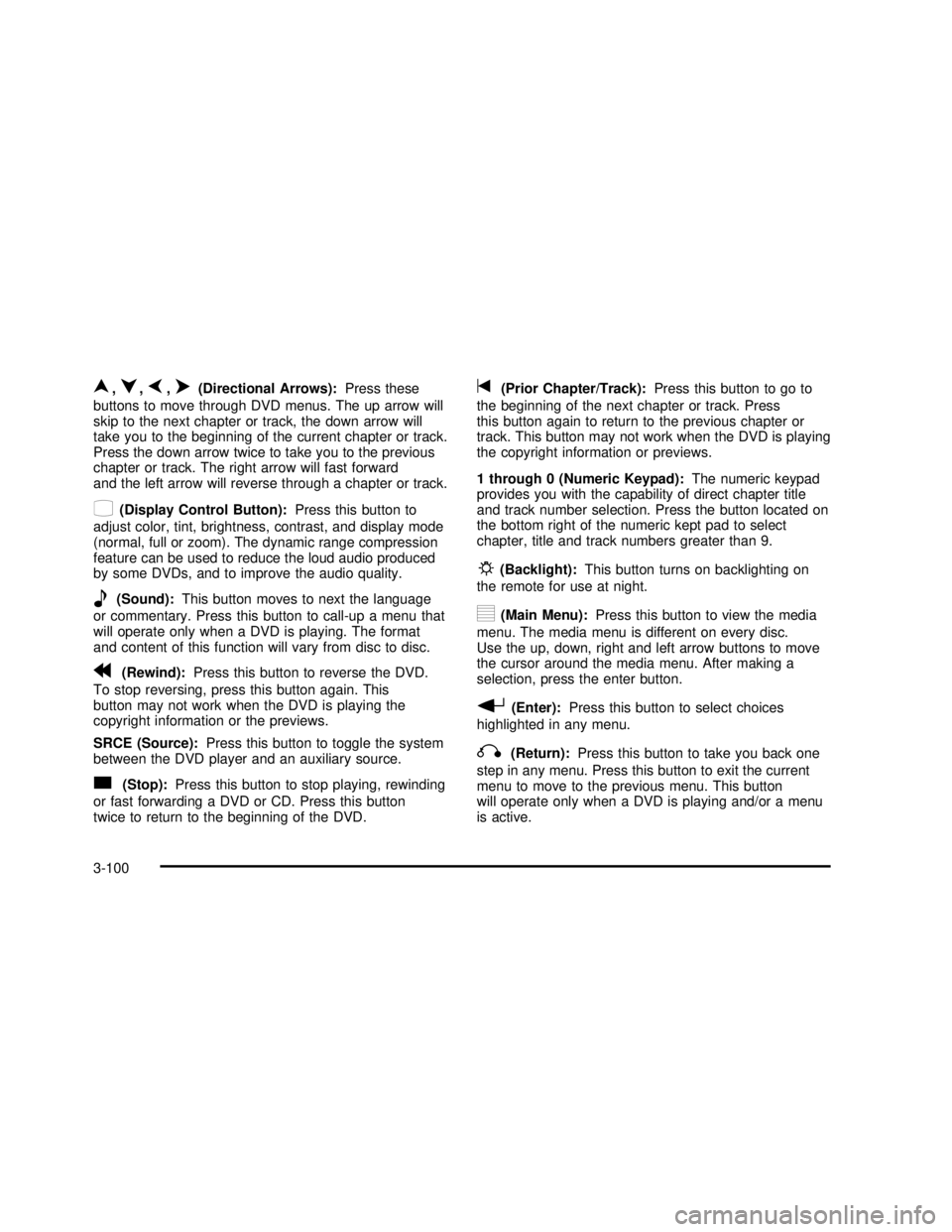
n,q,p,o(Directional Arrows):Press these
buttons to move through DVD menus. The up arrow will
skip to the next chapter or track, the down arrow will
take you to the beginning of the current chapter or track.
Press the down arrow twice to take you to the previous
chapter or track. The right arrow will fast forward
and the left arrow will reverse through a chapter or track.
z(Display Control Button):Press this button to
adjust color, tint, brightness, contrast, and display mode
(normal, full or zoom). The dynamic range compression
feature can be used to reduce the loud audio produced
by some DVDs, and to improve the audio quality.
e(Sound):This button moves to next the language
or commentary. Press this button to call-up a menu that
will operate only when a DVD is playing. The format
and content of this function will vary from disc to disc.
r(Rewind):Press this button to reverse the DVD.
To stop reversing, press this button again. This
button may not work when the DVD is playing the
copyright information or the previews.
SRCE (Source):Press this button to toggle the system
between the DVD player and an auxiliary source.
c(Stop):Press this button to stop playing, rewinding
or fast forwarding a DVD or CD. Press this button
twice to return to the beginning of the DVD.
t(Prior Chapter/Track):Press this button to go to
the beginning of the next chapter or track. Press
this button again to return to the previous chapter or
track. This button may not work when the DVD is playing
the copyright information or previews.
1 through 0 (Numeric Keypad):The numeric keypad
provides you with the capability of direct chapter title
and track number selection. Press the button located on
the bottom right of the numeric kept pad to select
chapter, title and track numbers greater than 9.
P(Backlight):This button turns on backlighting on
the remote for use at night.
y(Main Menu):Press this button to view the media
menu. The media menu is different on every disc.
Use the up, down, right and left arrow buttons to move
the cursor around the media menu. After making a
selection, press the enter button.
r(Enter):Press this button to select choices
highlighted in any menu.
q(Return):Press this button to take you back one
step in any menu. Press this button to exit the current
menu to move to the previous menu. This button
will operate only when a DVD is playing and/or a menu
is active.
3-100
2003 - Rendezvous OM
Page 243 of 432
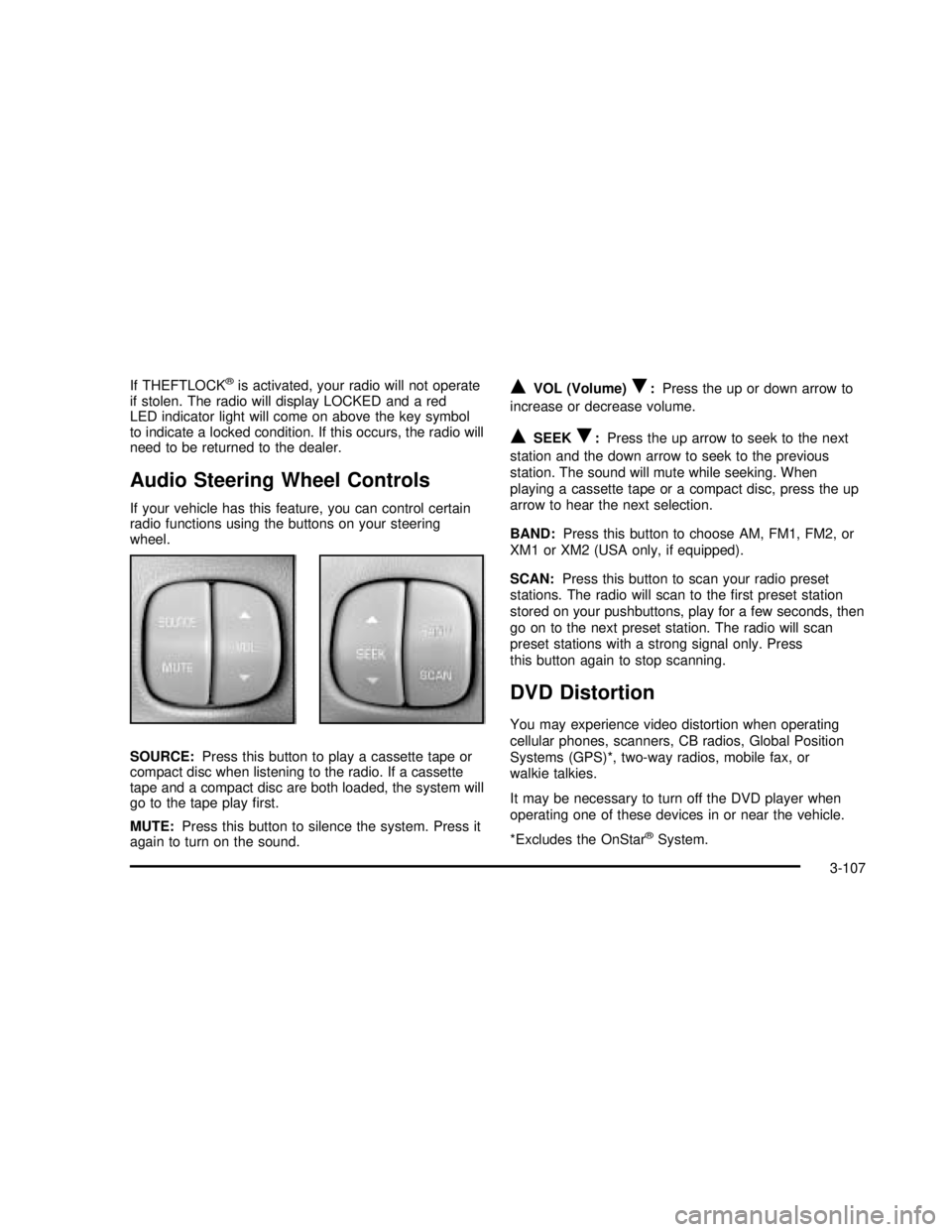
If THEFTLOCK®is activated, your radio will not operate
if stolen. The radio will display LOCKED and a red
LED indicator light will come on above the key symbol
to indicate a locked condition. If this occurs, the radio will
need to be returned to the dealer.
Audio Steering Wheel Controls
If your vehicle has this feature, you can control certain
radio functions using the buttons on your steering
wheel.
SOURCE:Press this button to play a cassette tape or
compact disc when listening to the radio. If a cassette
tape and a compact disc are both loaded, the system will
go to the tape playfirst.
MUTE:Press this button to silence the system. Press it
again to turn on the sound.
QVOL (Volume)R:Press the up or down arrow to
increase or decrease volume.
QSEEKR:Press the up arrow to seek to the next
station and the down arrow to seek to the previous
station. The sound will mute while seeking. When
playing a cassette tape or a compact disc, press the up
arrow to hear the next selection.
BAND:Press this button to choose AM, FM1, FM2, or
XM1 or XM2 (USA only, if equipped).
SCAN:Press this button to scan your radio preset
stations. The radio will scan to thefirst preset station
stored on your pushbuttons, play for a few seconds, then
go on to the next preset station. The radio will scan
preset stations with a strong signal only. Press
this button again to stop scanning.
DVD Distortion
You may experience video distortion when operating
cellular phones, scanners, CB radios, Global Position
Systems (GPS)*, two-way radios, mobile fax, or
walkie talkies.
It may be necessary to turn off the DVD player when
operating one of these devices in or near the vehicle.
*Excludes the OnStar
®System.
3-107
2003 - Rendezvous OM
Page 250 of 432

Drunken Driving
Death and injury associated with drinking and driving is
a national tragedy. It’s the number one contributor to
the highway death toll, claiming thousands of victims
every year.
Alcohol affects four things that anyone needs to drive a
vehicle:
Judgment
Muscular Coordination
Vision
Attentiveness.
Police records show that almost half of all motor
vehicle-related deaths involve alcohol. In most cases,
these deaths are the result of someone who was
drinking and driving. In recent years, more than
16,000 annual motor vehicle-related deaths have been
associated with the use of alcohol, with more than
300,000 people injured.
Many adults—by some estimates, nearly half the adult
population—choose never to drink alcohol, so they
never drive after drinking. For persons under 21,
it’s against the law in every U.S. state to drink alcohol.
There are good medical, psychological and
developmental reasons for these laws.The obvious way to eliminate the leading highway
safety problem is for people never to drink alcohol and
then drive. But what if people do? How much is“too
much”if someone plans to drive? It’s a lot less
than many might think. Although it depends on each
person and situation, here is some general information
on the problem.
The Blood Alcohol Concentration (BAC) of someone
who is drinking depends upon four things:
The amount of alcohol consumed
The drinker’s body weight
The amount of food that is consumed before and
during drinking
The length of time it has taken the drinker to
consume the alcohol.
According to the American Medical Association, a 180 lb
(82 kg) person who drinks three 12 ounce (355 ml)
bottles of beer in an hour will end up with a BAC
of about 0.06 percent. The person would reach the
same BAC by drinking three 4 ounce (120 ml) glasses
of wine or three mixed drinks if each had 1-1/2 ounces
(45 ml) of liquors like whiskey, gin or vodka.
4-4
2003 - Rendezvous OM
Page 278 of 432

Dolly Towing
If you have a two-wheel-drive vehicle, it can be towed
with two of its wheels on the ground. To dolly tow
your vehicle, do the following:
1. Put the front wheels on a dolly.
2. Put the vehicle in PARK (P).
3. Set the parking brake and then remove the key.
4. Clamp the steering wheel in a straight-ahead
position with a clamping device designed for towing.
5. Release the parking brake.
If you have an all-wheel-drive vehicle, it cannot be
towed with any of its wheels on the ground. It can be
towed with car carrier equipment.
Notice:Towing an all-wheel-drive vehicle with all
four wheels on the ground, or even with only two of
its wheels on the ground, will damage drivetrain
components. Don’t tow an all-wheel-drive vehicle if
any of its wheels will be on the ground.
Loading Your Vehicle
The Certi�cation/Tire Label is found on the rear edge of
the driver’s door.
The label shows the size of your original tires and the
in�ation pressures needed to obtain the gross weight
capacity of your vehicle. This is called the Gross Vehicle
Weight Rating (GVWR). The GVWR includes the
weight of the vehicle, all occupants, fuel and cargo.
The Certi�cation/Tire Label also tells you the maximum
weights for the front and rear axles, called the Gross
Axle Weight Rating (GAWR). To�nd out the actual loads
on your front and rear axles, you need to go to a
4-32
2003 - Rendezvous OM
Page 279 of 432

weigh station and weigh your vehicle. Your dealer can
help you with this. Be sure to spread out your load
equally on both sides of the centerline.
Never exceed the GVWR for your vehicle or the GAWR
for either the front or rear axle.
{CAUTION:
Do not load your vehicle any heavier than the
GVWR, or either the maximum front or rear
GAWR. If you do, parts on your vehicle can
break, and it can change the way your vehicle
handles. These could cause you to lose
control and crash. Also, overloading can
shorten the life of your vehicle.
Notice:Your warranty does not cover parts or
components that fail because of overloading.
If you put things inside your vehicle–like suitcases,
tools, packages, or anything else–they will go as fast
as the vehicle goes. If you have to stop or turn
quickly, or if there is a crash, they’ll keep going.
{CAUTION:
Things you put inside your vehicle can strike
and injure people in a sudden stop or turn, or
in a crash.
•Put things in the cargo area of your
vehicle. Try to spread the weight evenly.
•Never stack heavier things, like suitcases,
inside the vehicle so that some of them
are above the tops of the seats.
•Don’t leave an unsecured child restraint in
your vehicle.
•When you carry something inside the
vehicle, secure it whenever you can.
•Don’t leave a seat folded down unless you
need to.
Automatic Level Control
On vehicles equipped with the automatic level control,
the rear of the vehicle is automatically kept level as you
load or unload your vehicle. However, you should still
not exceed the GVWR or the GAWR.
If the key is in ACCESSORY, ON or when Retained
Accessory Power (RAP) is active, you may hear
the compressor operating when you load your vehicle or
4-33
2003 - Rendezvous OM
Page 303 of 432

How to Reset the Change Engine Oil
Message
The GM Oil Life System calculates when to change
your engine oil andfilter based on vehicle use. Anytime
your oil is changed, reset the system so it can
calculate when the next oil change is required. If a
situation occurs where you change your oil prior to a
being turned on, reset the system.
If your vehicle does not have the optional Driver
Information Center (DIC), do the following:
1. With the ignition key in ON but the engine off, fully
push and release the acelerator pedal slowly three
times withinfive seconds.
2. Turn the key to OFF.
If the CHANGE ENGINE OIL message comes back
on, the engine oil life monitor has not reset.
Repeat the procedure.
If your vehicle has the optional DIC, do the following:
1. Turn the ignition to ON with the engine off.
2. Press the MODE button until the DIC reads OIL
LIFE LEFT/HOLD SET TO RESET.
3. Press and hold the SET button until 100% is
displayed.
You will hear three chimes and the CHANGE
ENGINE OIL message will go off. If the CHANGE
ENGINE OIL message comes back on, the monitor
has not reset. Repeat the procedure.
What to Do with Used Oil
Used engine oil contains certain elements that may be
unhealthy for your skin and could even cause cancer.
Don’t let used oil stay on your skin for very long. Clean
your skin and nails with soap and water, or a good
hand cleaner. Wash or properly dispose of clothing or
rags containing used engine oil. See the manufacturer’s
warnings about the use and disposal of oil products.
Used oil can be a threat to the environment. If you
change your own oil, be sure to drain all the oil from the
filter before disposal. Never dispose of oil by putting it
in the trash, pouring it on the ground, into sewers, or into
streams or bodies of water. Instead, recycle it by
taking it to a place that collects used oil. If you have a
problem properly disposing of your used oil, ask
your dealer, a service station or a local recycling center
for help.
Engine Air Cleaner/Filter
SeeEngine Compartment Overview on page 5-10for
the location of the engine air cleaner/filter.
When to Inspect the Engine Air
Cleaner/Filter
Inspect the air cleaner/filter every 15,000 miles (25 000
km) and replace every 30,000 miles (50 000 km). If
you are driving in dusty/dirty conditions, inspect thefilter
at every oil change.
5-15
2003 - Rendezvous OM
Page 320 of 432

How to Check Power Steering Fluid
Turn the key off, let the engine compartment cool down,
wipe the cap and the top of the reservoir clean, then
unscrew the cap and wipe the dipstick with a clean rag.
Replace the cap and completely tighten it. Then
remove the cap again and look at thefluid level on the
dipstick.
When the engine compartment is hot, the level should
be at the H (hot) mark. When it’s cold, the level
should be at the C (cold) mark. If thefluid is at the ADD
mark, you should addfluid.
What to Use
To determine what kind offluid to use, seePart D:
Recommended Fluids and Lubricants on page 6-15.
Always use the properfluid. Failure to use the proper
fluid can cause leaks and damage hoses and seals.
Windshield Washer Fluid
What to Use
When you need windshield washerfluid, be sure to read
the manufacturer’s instructions before use. If you will
be operating your vehicle in an area where the
temperature may fall below freezing, use afluid that has
sufficient protection against freezing. SeeEngine
Compartment Overview on page 5-10for reservoir
location.
Adding Washer Fluid
Open the cap with the
washer symbol on it. Add
washerfluid until the
tank is full.
Notice:
•When using concentrated washerfluid,
follow the manufacturer’s instructions for
adding water.
•Don’t mix water with ready-to-use washerfluid.
Water can cause the solution to freeze and
damage your washerfluid tank and other parts
of the washer system. Also, water doesn’t
clean as well as washerfluid.
•Fill your washerfluid tank only three-quarters
full when it’s very cold. This allows for
expansion if freezing occurs, which could
damage the tank if it is completely full.
5-32
2003 - Rendezvous OM
Page 355 of 432

8. Grasp the spare tire with both hands and pull it out
from under the vehicle.
9. Reach under the vehicle and remove the folding
wrench and jack.
10. When the spare tire has been completely lowered,
tilt the retainer and slip it through the wheel
opening.
11. If the cable is hanging, turn the wrench clockwise to
raise the cable back up.
Have the hoist assembly inspected as soon as you can.
You will not be able to store a spare tire using the
hoist assembly until it has been repaired or replaced.
Removing the Flat Tire and Installing
the Spare Tire
1. If there is a wheel cover, loosen the plastic nut
caps with the wheel wrench. They won’t come
off. Then, using theflat end of the wheel wrench,
pry along the edge of the cover until it comes off. Be
careful; the edges may be sharp. Don’t try to
remove the cover with your bare hands.
If your vehicle has aluminum wheels, remove the
wheel nut caps using the wheel wrench.
2. Loosen the wheel
nuts - but do not remove
them - using the
folding wrench. (Turn the
handle about
180 degrees, thenflip the
handle back to the
starting position. This
avoids taking the wrench
off the lug nut for
each turn.)
For wheels with a wheel lock key, use the wheel
lock key between the lock nut and folding wrench.
The key is supplied in the front passenger door
pocket.
5-67
2003 - Rendezvous OM
Page 356 of 432

Notice:To help avoid damage to lock nut or wheel
lock key, do not use an impact wrench with this key.
3. Near each wheel, there is
a notch in the vehicle’s
body. Position the jack
and raise the jack head
until itfitsfirmly into the
notch in the vehicle’s
frame nearest theflat tire.
Notice:Do not place the jack under the rear axle
control arms or you may damage your vehicle. Only
use the areas shown for proper jack location.
Do not raise the vehicle yet. Put the compact spare
tire near you.
{CAUTION:
Getting under a vehicle when it is jacked up is
dangerous. If the vehicle slips off the jack you
could be badly injured or killed. Never get under
a vehicle when it is supported only by a jack.
{CAUTION:
Raising your vehicle with the jack improperly
positioned can damage the vehicle and even
make the vehicle fall. To help avoid personal
injury and vehicle damage, be sure tofit the
jack lift head into the proper location before
raising the vehicle.
5-68
2003 - Rendezvous OM