key BUICK RANDEZVOUS 2003 Owner's Guide
[x] Cancel search | Manufacturer: BUICK, Model Year: 2003, Model line: RANDEZVOUS, Model: BUICK RANDEZVOUS 2003Pages: 432, PDF Size: 2.75 MB
Page 104 of 432

Retained Accessory Power (RAP)
With RAP, the power windows, the audio system, the
sunroof and the Automatic Level Control will continue to
work up to 10 minutes after the ignition key is turned
to OFF and none of the doors are opened.
Starting Your Engine
Move your shift lever to PARK (P) or NEUTRAL (N).
Your engine won’t start in any other position–that’sa
safety feature. To restart when you’re already moving,
use NEUTRAL (N) only.
Notice:Don’t try to shift to PARK (P) if your
vehicle is moving. If you do, you could damage the
transaxle. Shift to PARK (P) only when your
vehicle is stopped.
1. With your foot off the accelerator pedal, turn your
ignition key to START. When the engine starts, let
go of the key. The idle speed will go down as
your engine warms up.
Notice:Holding your key in START for longer than
15 seconds at a time will cause your battery to
be drained much sooner. And the excessive heat
can damage your starter motor. Wait about 15
seconds between each try to help avoid draining
your battery or damaging your starter.2. If the engine doesn’t start in 10 seconds, push the
accelerator pedal about one-quarter of the way
down while you turn the key to START. Do this until
the engine starts. As soon as it does, let go of
the key.
3. If your engine still won’t start (or starts but then
stops), it could beflooded with too much gasoline.
Try pushing your accelerator pedal all the way to the
floor and holding it there as you hold the key in
START for a maximum of 15 seconds. This clears
the extra gasoline from the engine. If the engine
still won’t start or starts briefly but then stops again,
repeat Step 1 or 2, depending on the temperature.
When the engine starts, release the key and
the accelerator pedal.
Notice:Your engine is designed to work with the
electronics in your vehicle. If you add electrical
parts or accessories, you could change the way the
engine operates. Before adding electrical equipment,
check with your dealer. If you don’t, your engine
might not perform properly.
2-20
2003 - Rendezvous OM
Page 106 of 432
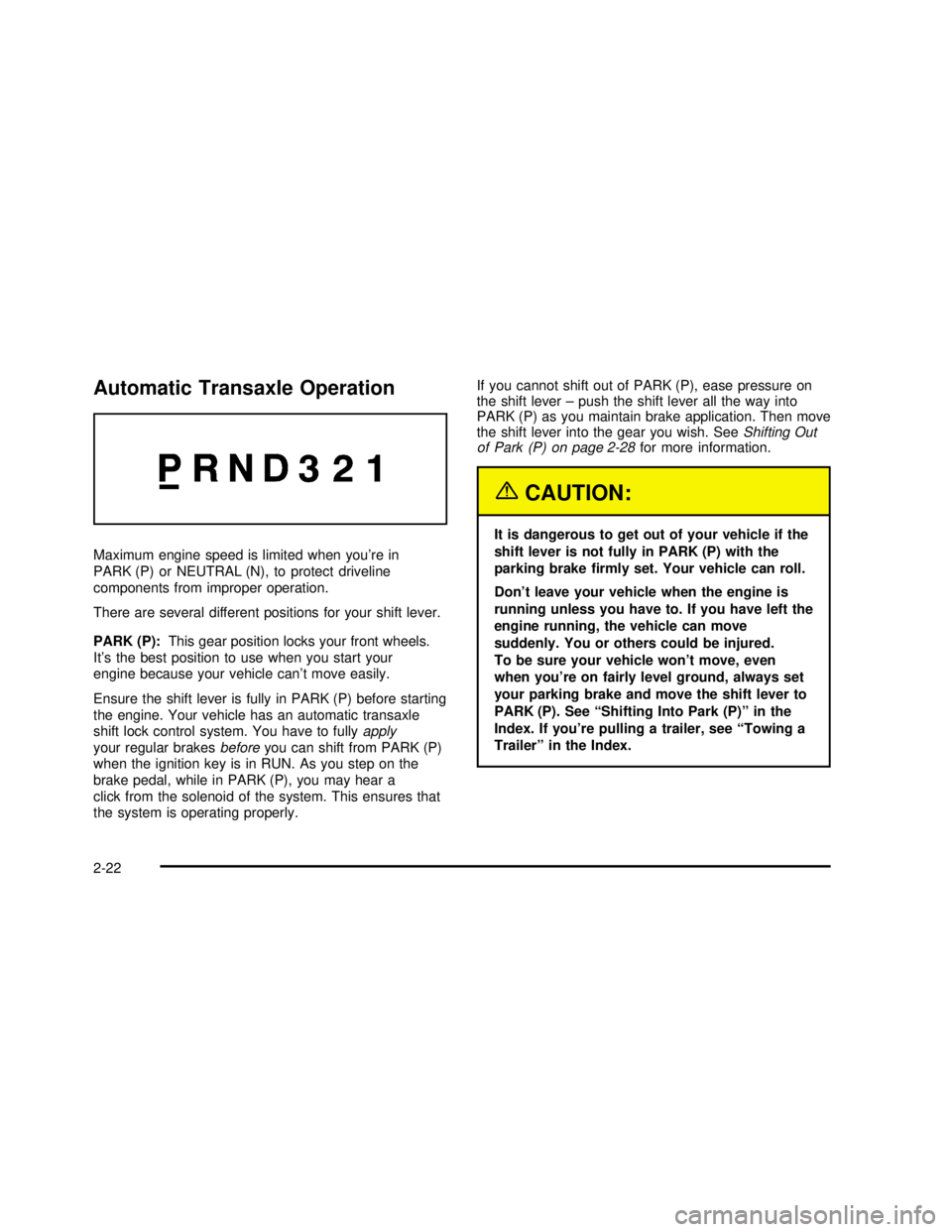
Automatic Transaxle Operation
Maximum engine speed is limited when you’re in
PARK (P) or NEUTRAL (N), to protect driveline
components from improper operation.
There are several different positions for your shift lever.
PARK (P):This gear position locks your front wheels.
It’s the best position to use when you start your
engine because your vehicle can’t move easily.
Ensure the shift lever is fully in PARK (P) before starting
the engine. Your vehicle has an automatic transaxle
shift lock control system. You have to fullyapply
your regular brakesbeforeyou can shift from PARK (P)
when the ignition key is in RUN. As you step on the
brake pedal, while in PARK (P), you may hear a
click from the solenoid of the system. This ensures that
the system is operating properly.If you cannot shift out of PARK (P), ease pressure on
the shift lever–push the shift lever all the way into
PARK (P) as you maintain brake application. Then move
the shift lever into the gear you wish. SeeShifting Out
of Park (P) on page 2-28for more information.
{CAUTION:
It is dangerous to get out of your vehicle if the
shift lever is not fully in PARK (P) with the
parking brakefirmly set. Your vehicle can roll.
Don’t leave your vehicle when the engine is
running unless you have to. If you have left the
engine running, the vehicle can move
suddenly. You or others could be injured.
To be sure your vehicle won’t move, even
when you’re on fairly level ground, always set
your parking brake and move the shift lever to
PARK (P). See“Shifting Into Park (P)”in the
Index. If you’re pulling a trailer, see“Towing a
Trailer”in the Index.
2-22
2003 - Rendezvous OM
Page 111 of 432
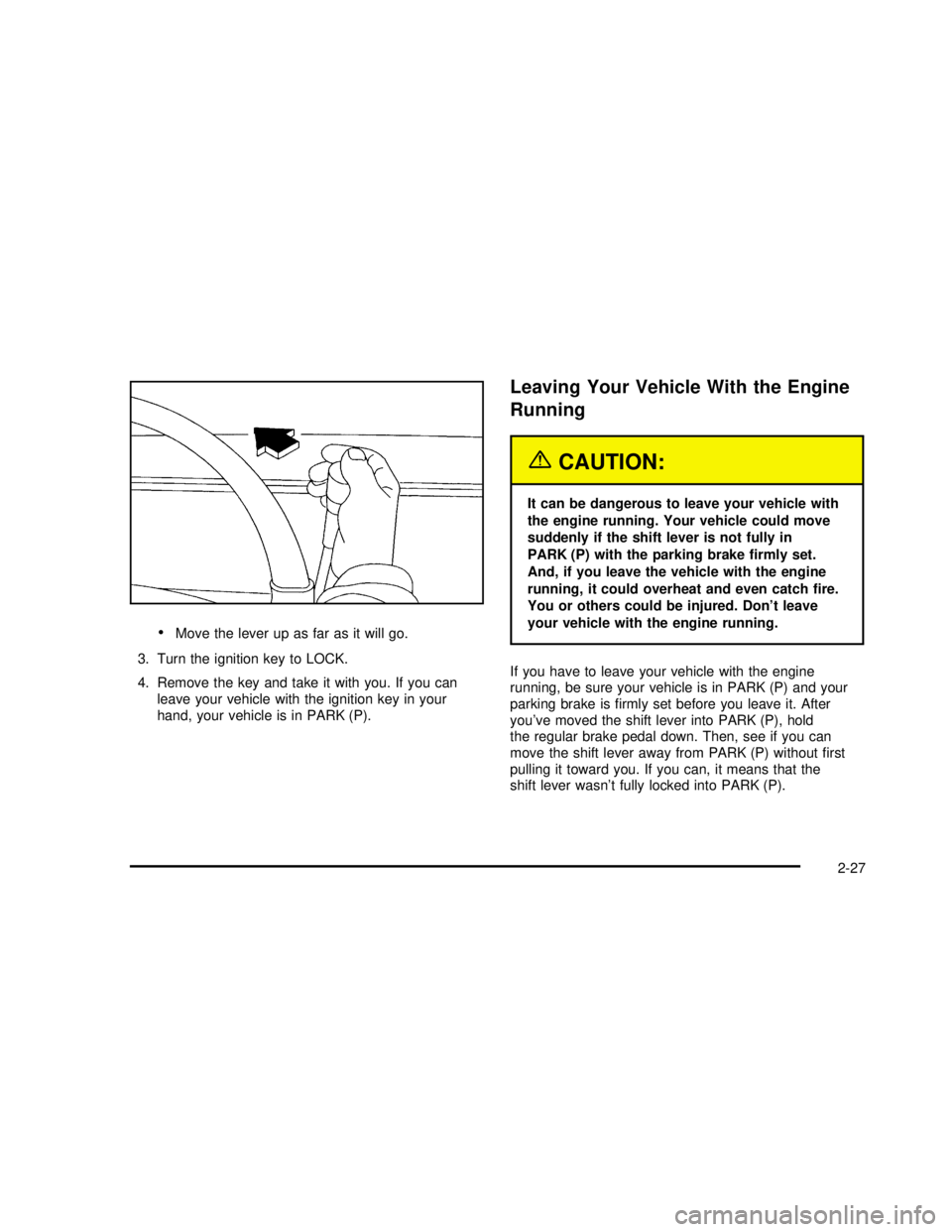
•Move the lever up as far as it will go.
3. Turn the ignition key to LOCK.
4. Remove the key and take it with you. If you can
leave your vehicle with the ignition key in your
hand, your vehicle is in PARK (P).
Leaving Your Vehicle With the Engine
Running
{CAUTION:
It can be dangerous to leave your vehicle with
the engine running. Your vehicle could move
suddenly if the shift lever is not fully in
PARK (P) with the parking brakefirmly set.
And, if you leave the vehicle with the engine
running, it could overheat and even catchfire.
You or others could be injured. Don’t leave
your vehicle with the engine running.
If you have to leave your vehicle with the engine
running, be sure your vehicle is in PARK (P) and your
parking brake isfirmly set before you leave it. After
you’ve moved the shift lever into PARK (P), hold
the regular brake pedal down. Then, see if you can
move the shift lever away from PARK (P) withoutfirst
pulling it toward you. If you can, it means that the
shift lever wasn’t fully locked into PARK (P).
2-27
2003 - Rendezvous OM
Page 112 of 432
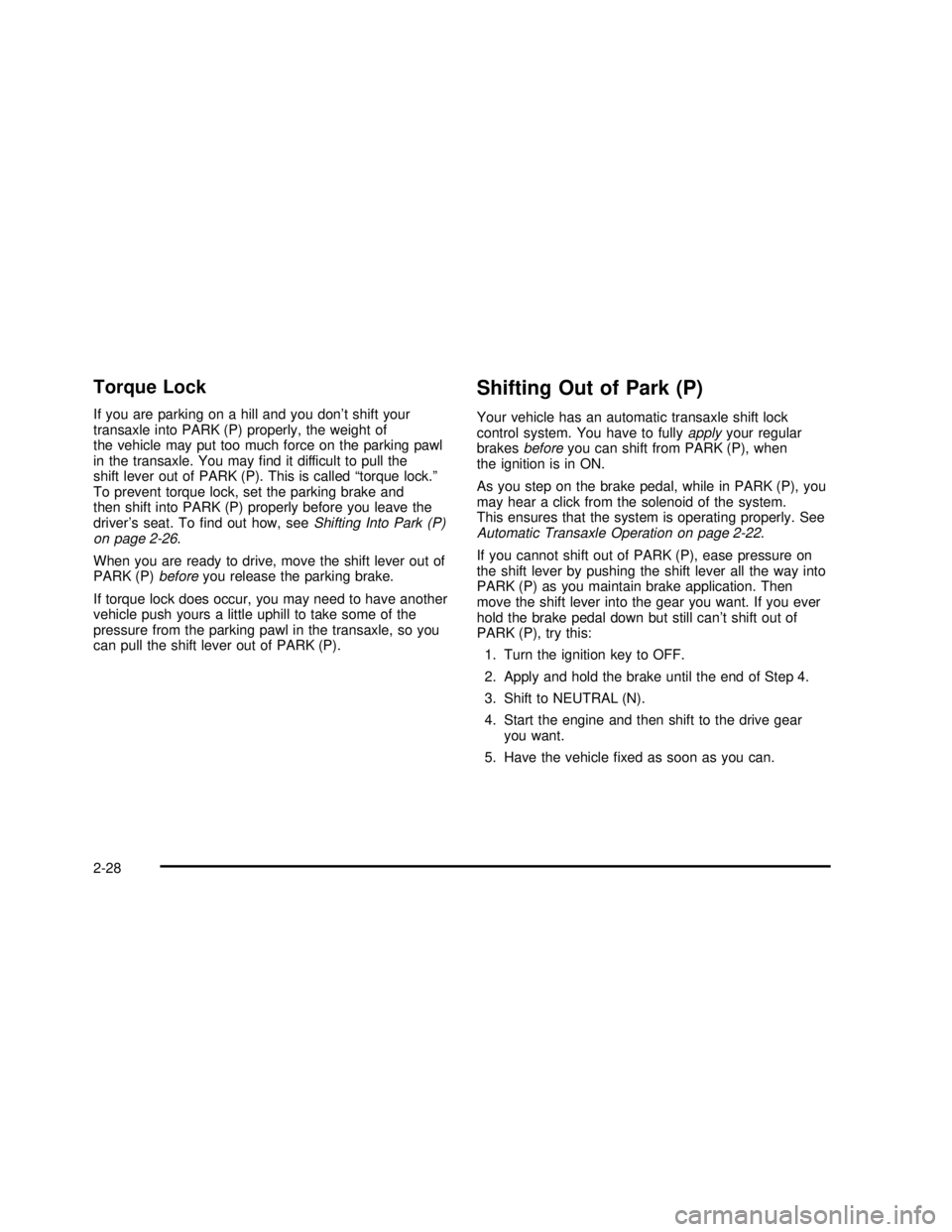
Torque Lock
If you are parking on a hill and you don’t shift your
transaxle into PARK (P) properly, the weight of
the vehicle may put too much force on the parking pawl
in the transaxle. You mayfind it difficult to pull the
shift lever out of PARK (P). This is called“torque lock.”
To prevent torque lock, set the parking brake and
then shift into PARK (P) properly before you leave the
driver’s seat. Tofind out how, seeShifting Into Park (P)
on page 2-26.
When you are ready to drive, move the shift lever out of
PARK (P)beforeyou release the parking brake.
If torque lock does occur, you may need to have another
vehicle push yours a little uphill to take some of the
pressure from the parking pawl in the transaxle, so you
can pull the shift lever out of PARK (P).
Shifting Out of Park (P)
Your vehicle has an automatic transaxle shift lock
control system. You have to fullyapplyyour regular
brakesbeforeyou can shift from PARK (P), when
the ignition is in ON.
As you step on the brake pedal, while in PARK (P), you
may hear a click from the solenoid of the system.
This ensures that the system is operating properly. See
Automatic Transaxle Operation on page 2-22.
If you cannot shift out of PARK (P), ease pressure on
the shift lever by pushing the shift lever all the way into
PARK (P) as you maintain brake application. Then
move the shift lever into the gear you want. If you ever
hold the brake pedal down but still can’t shift out of
PARK (P), try this:
1. Turn the ignition key to OFF.
2. Apply and hold the brake until the end of Step 4.
3. Shift to NEUTRAL (N).
4. Start the engine and then shift to the drive gear
you want.
5. Have the vehiclefixed as soon as you can.
2-28
2003 - Rendezvous OM
Page 121 of 432

Reprogramming a Single HomeLink®
Button
To program a device to HomeLink®using a HomeLink®
button previously trained, follow these steps:
1. Press and hold the desired HomeLink
®button.
Do not release the button.
2. The indicator light will begin toflash after
20 seconds. While still holding the HomeLink
®
button, proceed with Step 2 under“Programming
HomeLink®.”
Resetting Defaults
To reset HomeLink®to default settings do the following:
1. Hold down the two outside buttons for about
20 seconds until the indicator light begins toflash.
2. Continue to hold both buttons until the HomeLink
®
indicator light turns off.
3. Release both buttons.
For questions or comments, contact HomeLink
®at
1-800-355-3515, or on the internet at
www.homelink.com.
Storage Areas
Glove Box
If the glove box has a lock, put your key into the lock
and turn the key counterclockwise. To open the
glovebox, pull the latch release.
The glove box door has a detent to prevent the door
from lowering too far. Open the glove box until the door
is partway open, then pull the door down if you need
it fully opened.
To close the glove box, the door must be pushed up
past the detent. To lock the glovebox, put your key into
the lock and turn the key clockwise.
Cupholder(s)
There are two cupholders located in thefloor console.
The cupholders have liners that remove for larger
beverage items. Remove the liners by lifting them out.
Your vehicle has cupholders located in the rear seat
armrests if it has a split folding rear seat. If your vehicle
has captain’s chairs, there are cupholders on the
sides of the seats. If your vehicle has a stowable seat,
there are cupholders in the center of the seat.
2-37
2003 - Rendezvous OM
Page 122 of 432

Cell Phone Storage Area
Your vehicle has a cell phone storage compartment
located on thefloor console storage closest to the
driver’s seat. Lift the lid to use the storage compartment.
The compartment has an accessory power outlet for
charging the cell phone.
Overhead Console
If your vehicle has an overhead console it may contain
compartments for storage and sunglasses and
HomeLink
®Transmitter buttons.
If your vehicle has the OnStar®System, the OnStar®
buttons will replace the storage compartment. See
OnStar®System on page 2-32for more information.
If your vehicle has a sunroof, the mini console contains
the HomeLink
®Transmitter buttons and the OnStar®
buttons.
Storage Compartment
To open the storage compartment, located at the front
of the overhead console, press the release latch
forward. Then pull the compartment down to the full
open position.
Sunglasses Storage Compartment
To open the sunglasses storage compartment in the
overhead console, press the release button. Then pull
the compartment down to the full open position.
Floor Console Storage Area
Thefloor console storage contains two cupholders, an
ashtray and a cellular phone storage compartment
with a cigarette lighter/accessory power outlet.
Below thefloor console storage is a purse storage area
with two integrated convenience nets.
Front Armrest Storage Area
Your vehicle has a front armrest storage compartment
which contains a coinholder tray and two storage
compartments, one located under the coinholder tray,
that will hold six compact discs and another next to the
coin holder tray.
To unlock the front armrest storage compartment, put
your key into the lock and turn the key counterclockwise.
To open the armrest, squeeze the lever while lifting
the top to open it.
To close the armrest, push the lid down until you hear a
click. To lock the armrest, put your key into the lock
and turn the key clockwise.
To use the compact disc storage compartment, lift the
coinholder tray up. Put it back into the storage area
whenfinished.
2-38
2003 - Rendezvous OM
Page 130 of 432
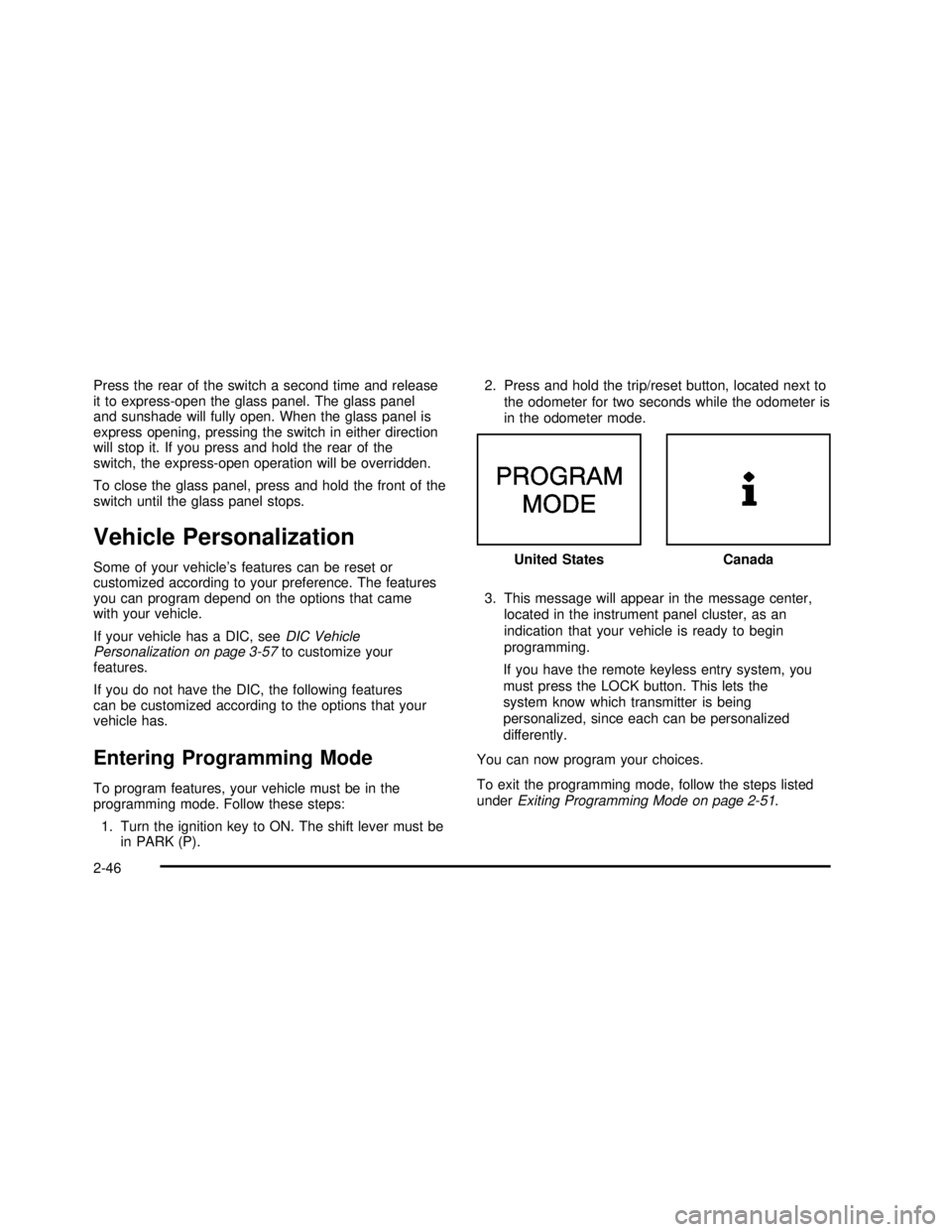
Press the rear of the switch a second time and release
it to express-open the glass panel. The glass panel
and sunshade will fully open. When the glass panel is
express opening, pressing the switch in either direction
will stop it. If you press and hold the rear of the
switch, the express-open operation will be overridden.
To close the glass panel, press and hold the front of the
switch until the glass panel stops.
Vehicle Personalization
Some of your vehicle’s features can be reset or
customized according to your preference. The features
you can program depend on the options that came
with your vehicle.
If your vehicle has a DIC, seeDIC Vehicle
Personalization on page 3-57to customize your
features.
If you do not have the DIC, the following features
can be customized according to the options that your
vehicle has.
Entering Programming Mode
To program features, your vehicle must be in the
programming mode. Follow these steps:
1. Turn the ignition key to ON. The shift lever must be
in PARK (P).2. Press and hold the trip/reset button, located next to
the odometer for two seconds while the odometer is
in the odometer mode.
3. This message will appear in the message center,
located in the instrument panel cluster, as an
indication that your vehicle is ready to begin
programming.
If you have the remote keyless entry system, you
must press the LOCK button. This lets the
system know which transmitter is being
personalized, since each can be personalized
differently.
You can now program your choices.
To exit the programming mode, follow the steps listed
underExiting Programming Mode on page 2-51. United States
Canada
2-46
2003 - Rendezvous OM
Page 132 of 432

Automatic Door Lock/Unlock
This feature allows you to lock and unlock your doors
automatically.
Programmable Modes
Mode 2:Automatic Door Locking Only
•Shift out of PARK (P) with the ignition on and the
driver’s door closed; all doors will lock automatically.
•The automatic door unlock feature is turned off.
Mode 3:Automatic Door Locking with shift out
of PARK (P)/Driver’s Door Unlocking with shift into
PARK (P)
•Shift out of PARK (P) with the ignition on and the
driver’s door closed; all doors will lock automatically.
•Shift into PARK (P) with the ignition on; driver’s door
only will unlock automatically.
Mode 4:Automatic Door Locking with shift out of
PARK (P)/All Door Unlocking with shift into PARK (P)
•Shift out of PARK (P) with the ignition on and
the driver’s door closed; all doors will lock
automatically.
•Shift into PARK (P) with the ignition on; all doors
will unlock automatically.Mode 5:Automatic Door Locking with shift out of
PARK (P)/Driver’s Door Unlocking with Key Removal
•Shift out of PARK (P) with the ignition on and
the driver’s door closed; all doors will lock
automatically.
•Remove the key; only the driver’s door will unlock
automatically.
Mode 6:Automatic Door Locking with shift out of
PARK (P)/All Door Unlocking with Key Removal
•Shift out of PARK (P) with the ignition on and the
driver’s door closed; all doors will lock automatically.
•Remove the ignition key; all doors will unlock
automatically.
Your vehicle was originally programmed to Mode 4. The
mode may have been changed since then. To
determine the current mode, or to change the mode, do
the following:
1. Follow the instructions forEntering Programming
Mode on page 2-46.
2. Press the front of the power door lock switch.
3. Count the number of chimes you hear. The number
of chimes indicates the vehicle’s current
programmed mode. If you do not wish to change
the current mode, you can either exit the
programming mode by following the instructions
later in this section or program the next feature
available on your vehicle.
2-48
2003 - Rendezvous OM
Page 133 of 432

4. Press the front of the power door lock switch to
change the current mode.
5. Press the front of the power door lock switch until
you hear the number of chimes corresponding to
the mode selection you want.
The mode you selected is now set. You can either exit
the programming mode by following the instructions
later in this section or program the next feature available
on your vehicle.
Delayed Locking
This feature allows you to delay the locking of your
doors.
Programmable Modes
Mode 1:Off (Doors will always lock immediately when
you lock the doors using the power door lock switch
or the remote keyless entry transmitter.)
Mode 2:Delayed Locking (If the power door lock
switch or the remote keyless entry transmitter is used to
lock the vehicle while any door is open, you will hear
three chimes. The doors will not lock. Five seconds after
the last door is closed, all doors will lock.)Your vehicle was originally programmed to Mode 2. The
mode may have been changed since then. To
determine the current mode, or to change the mode, do
the following:
1. Follow the instructions forEntering Programming
Mode on page 2-46.
2. Press the back of the power door lock switch.
3. Count the number of chimes you hear. The number
of chimes indicates the vehicle’s current
programmed mode. If you do not wish to change
the current mode, you can either exit the
programming mode by following the instructions
later in this section or program the next feature
available on your vehicle.
4. Press the back of the power door lock switch to
change the current mode.
5. Press the back of the power door lock switch until
you hear the number of chimes corresponding to
the mode selection you want.
The mode you selected is now set. You can either exit
the programming mode by following the instructions
later in this section or program the next feature available
on your vehicle.
2-49
2003 - Rendezvous OM
Page 134 of 432

Remote Driver Unlock Control
This feature allows you to customize the UNLOCK
button on the remote keyless entry transmitter.
Programmable Modes
Your vehicle can be programmed to one of the following
modes.
Mode 1:Remote All Doors Unlock (When you press
UNLOCK on your remote keyless entry transmitter,
all doors will unlock.)
Mode 2:Remote Driver’s Door Unlock Only (When you
press UNLOCK on your remote keyless entry
transmitter once, the driver’s door will unlock. When you
press UNLOCK on your remote keyless entry
transmitter again withinfive seconds, all doors will
unlock.)
Your vehicle was originally programmed to Mode 2. The
mode may have been changed since then. To
determine the current mode, or to change the mode, do
the following:
1. Follow the instructions forEntering Programming
Mode on page 2-46.
2. Press UNLOCK on the remote keyless entry
transmitter.3. Count the number of chimes you hear. The number
of chimes indicates the vehicle’s current
programmed mode. If you do not wish to change
the current mode, you can either exit the
programming mode by following the instructions
later in this section or program the next feature
available on your vehicle.
4. Press UNLOCK on the remote keyless entry
transmitter to change the current mode.
5. Press UNLOCK on the remote keyless entry
transmitter until you hear the number of chimes
corresponding to the mode selection you want.
The mode you selected is now set. You can either exit
the programming mode by following the instructions
later in this section or program the next feature available
on your vehicle.
Remote Lock and Unlock
Confirmation
This feature allows you to customize the feedback
received when locking or unlocking your vehicle with the
remote keyless entry transmitter.
Programmable Modes
Mode 1:Both Features Off (Remote lock and unlock
confirmation are disabled.)
2-50
2003 - Rendezvous OM