instrument panel BUICK REGAL 1994 Owners Manual
[x] Cancel search | Manufacturer: BUICK, Model Year: 1994, Model line: REGAL, Model: BUICK REGAL 1994Pages: 308, PDF Size: 15.78 MB
Page 25 of 308
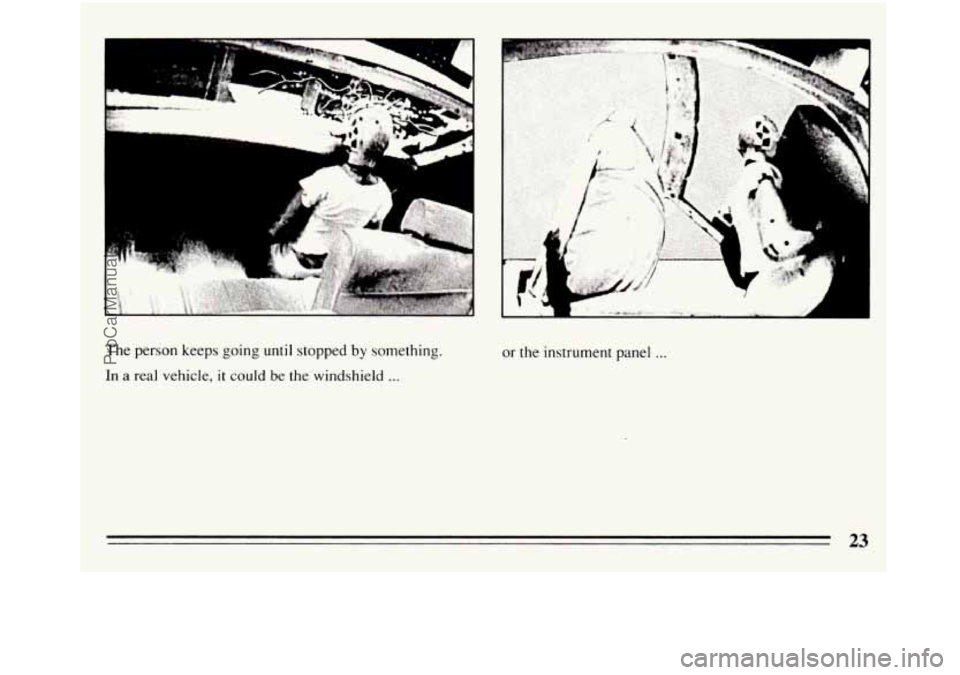
The person keeps going until stopped by something.
In a real vehicle, it could be the windshield ...
L
I
or the instrument panel ...
23
ProCarManuals.com
Page 37 of 308
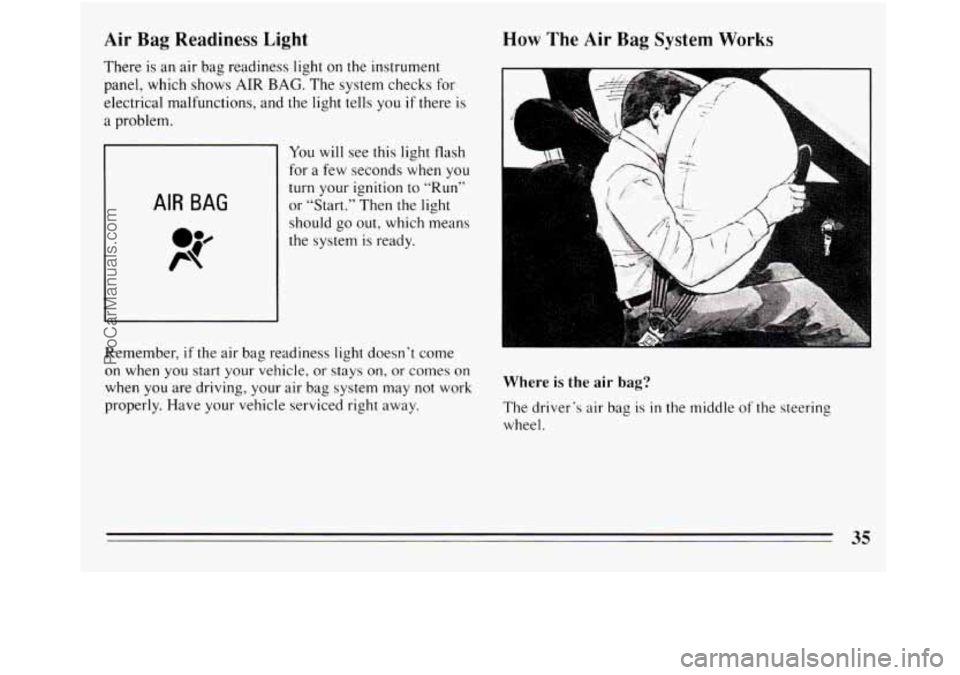
Air Bag Readiness Light
There is an air bag readiness light on the instrument
panel, which shows AIR
BAG. The system checks for
electrical malfunctions, and the light tells you
if there is
a problem.
AIR BAG
You will see this light flash
for a few seconds when
you
turn your ignition to “Run”
or “Start.” Then the light
should go out, which means
the system is ready.
Remember,
if the air bag readiness light doesn’t come
on when you start your vehicle, or stays on, or comes on
when you are driving, your air bag system may not work
properly. Have your vehicle serviced right away.
How The Air Bag System Works
Where is the air bag?
The driver’s air bag is in the middle of the steering
wheel.
35
ProCarManuals.com
Page 71 of 308
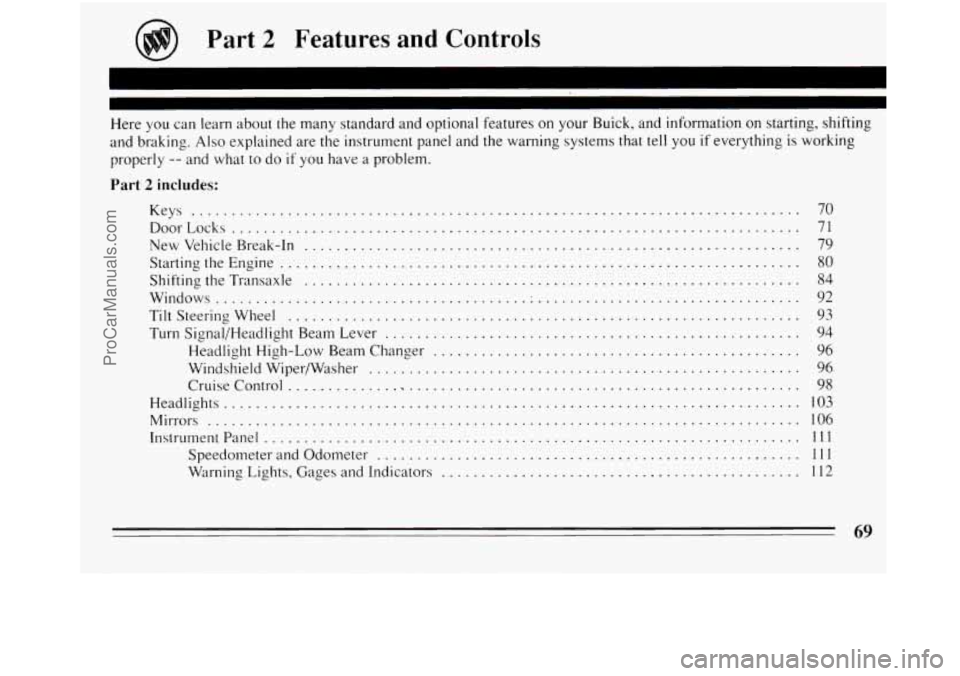
Part 2 Features and Controls
Here you can learn about the many standard and optional features on your Buick. and information on starting. shifting
and braking
. Also explained are the instrument panel and the warning systems that tell you if everything is working
properly
.. and what to do if you have a problem .
Part 2 includes:
Keys ........................................................................\
.... 70
DoorLocks
....................................................................... \
71
NewVehicleBreak-In
.............................................................. 79
StartingtheEngine
................................................................. 80
ShiftingtheTransaxle .............................................................. 84
Windows ........................................................................\
. 92
Turn Signal/Headlight Beam Lever
.................................................... 94
Headlight High-Low Beam Changer
.............................................. 96
Windshield Wipermasher
...................................................... 96
CruiseControl
................................................................ 98
Headlights ........................................................................\
103
Mirrors ........................................................................\
.. 106
Instrumentpanel
................................................................... 111
Speedometer and Odometer ..................................................... 111
Warning Lights, Gages and Indicators
............................................. 112
TiltSteeringWheel
................................................................ 93
69
ProCarManuals.com
Page 82 of 308
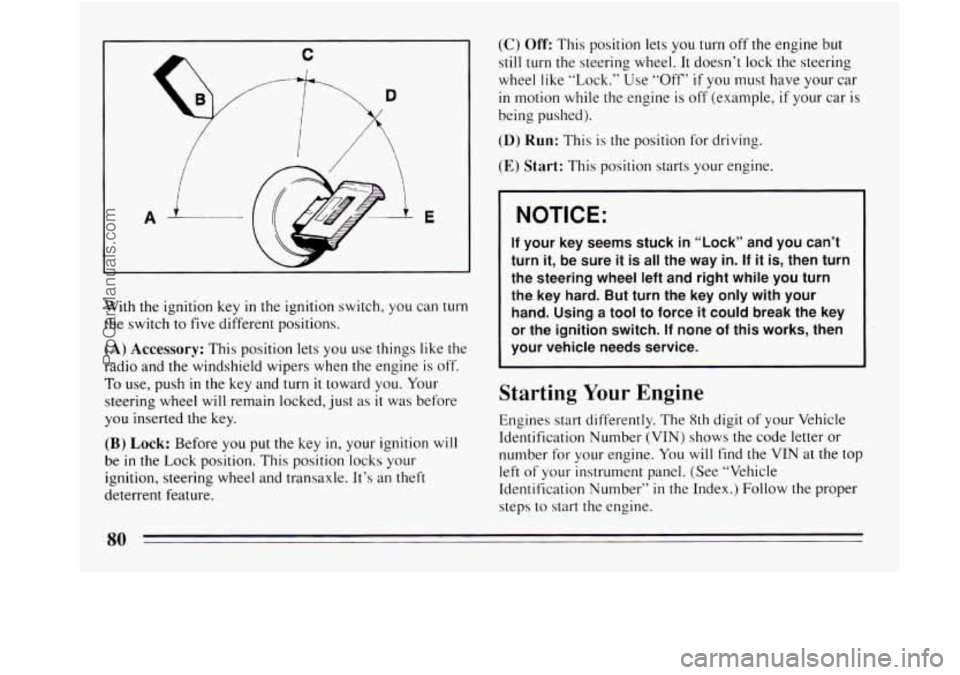
E
With the ignition key in the ignition switch, you can turn
the switch to five different positions.
(A) Accessory: This position lets you use things like the
radio and the windshield wipers when the engine is off.
To
use, push in the key and turn it toward you. Your
steering wheel
will remain locked, just as it was before
you inserted the key.
(B) Lock: Before you put the key in, your ignition will
be in the Lock position. This position locks your
ignition, steering wheel and transaxle. It’s an theft
deterrent feature.
(C) Off: This position lets you turn off the engine but
stili
turn the steering wheel. It doesn’t lock the steering
wheel like “Lock.” Use “Off’
if you must have your car
in motion while the engine is off (example, if your car is
being pushed).
(D) Run: This is the position for driving.
(E) Start: This position starts your engine.
I NOTICE:
If your key seems stuck in “Lock” and you can’t
turn’it, be sure
it is all the way in. If it is, then turn
the steering wheel left and right while you turn
the key hard. But turn the key only with your
hand. Using
a tool to force it could break the key
or the ignition switch. If none of this works, then
your vehicle needs service.
Starting Your Engine
Engines start differently. The 8th digit of your Vehicle
Identification Number (VIN) shows the code letter or
number for your engine. You will find the VIN at the top
left of your instrument panel. (See “Vehicle
Identification Number’’
in the Index.) Follow the proper
steps to start the engine.
80
ProCarManuals.com
Page 97 of 308
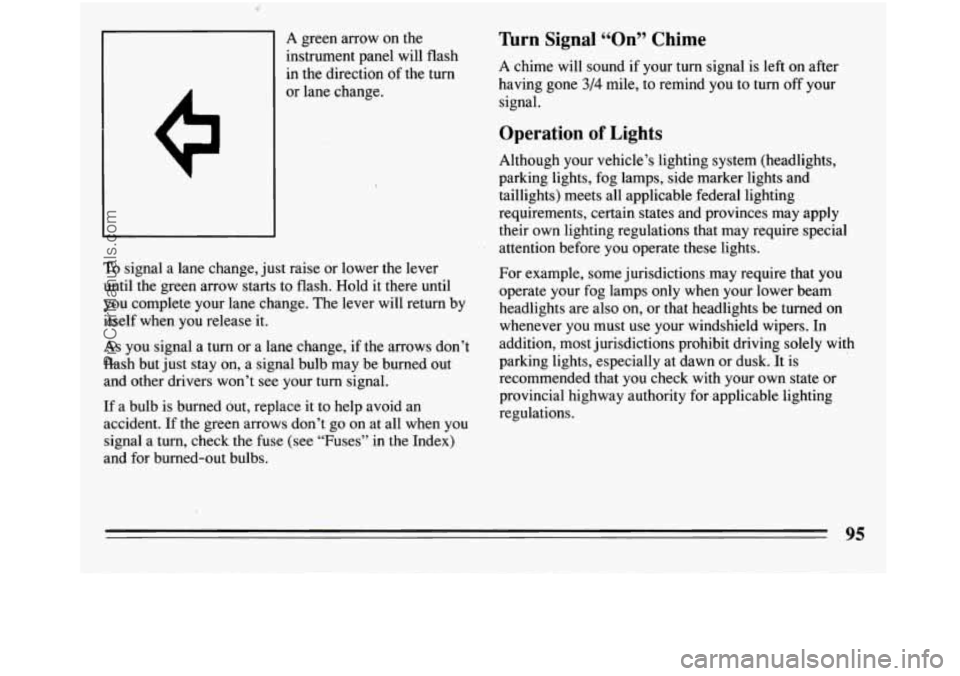
Q
A green arrow on the
instrument panel will flash
in the direction of the ‘turn
or lane change.
To signal
a lane change, just raise or lower the lever
until the green arrow starts to flash. Hold it there until
you complete your lane change. The lever will return by
itself when you release it.
As you signal a turn or a lane change, if the arrows don’t
flash but just stay on, a signal bulb may
6e burned out
and other drivers won’t see your turn signal.
If a bulb is burned out, replace it to help avoid an
accident. If the green arrows don’t go on at all when you
signal a turn, check the fuse (see “Fuses” in the Index)
and for burned-out bulbs.
Turn Signal ccOn99 Chime
A chime will sound if your turn signal is left on after
having gone
3/4 mile, to remind you to turn off your
signal.
Operation of Lights
Although your vehicle’s lighting system (headlights,
parking lights, fog lamps, side marker lights and
taillights) meets all applicable federal lighting
requirements, certain states and provinces may apply
their own lighting regulations that may require special
attention before you operate these lights.
For example, some jurisdictions may require that you operate your fog lamps only when your lower beam
headlights are also on, or that headlights be turned on
whenever you must use your windshield wipers.
In
addition, most jurisdictions prohibit driving solely with
parking lights, especially at dawn or dusk.
It is
recommended that you check with your own state or
provincial highway authority for applicable lighting
regulations.
95
ProCarManuals.com
Page 98 of 308
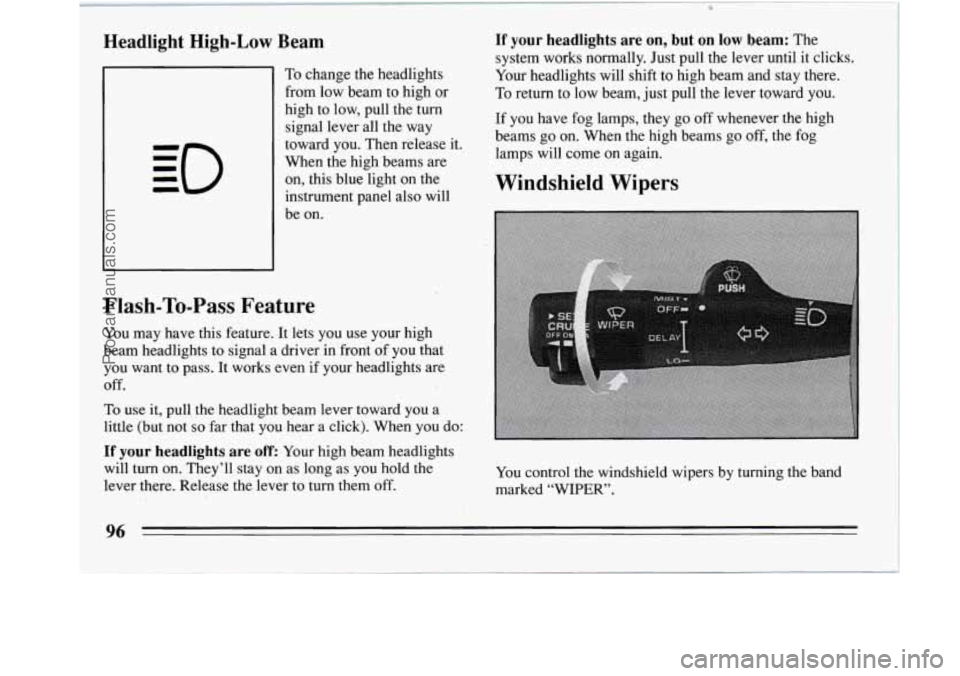
Headlight High-Low Beam
To change the headlights
from low beam to high or
high to low, pull the turn
signal lever all the way
toward you. Then release
When the high beams are
on, this blue light on the
instrument panel also will
be on. it.
Flash-To-Pass Feature
You
may have this feature. It lets you use your high
beam headlights to signal a driver in front of you that
you want to pass. It works even if your headlights are
off.
To use it, pull. the headlight beam lever toward you a
little (but not so far that you hear a click). When you do:
If your headlights are off Your high beam headlights
will turn on. They’ll stay on as long as you hold the
lever there. Release the lever to turn them off. You
control the windshield wipers by turning the band
marked
‘‘WIPER’.
96
ProCarManuals.com
Page 102 of 308
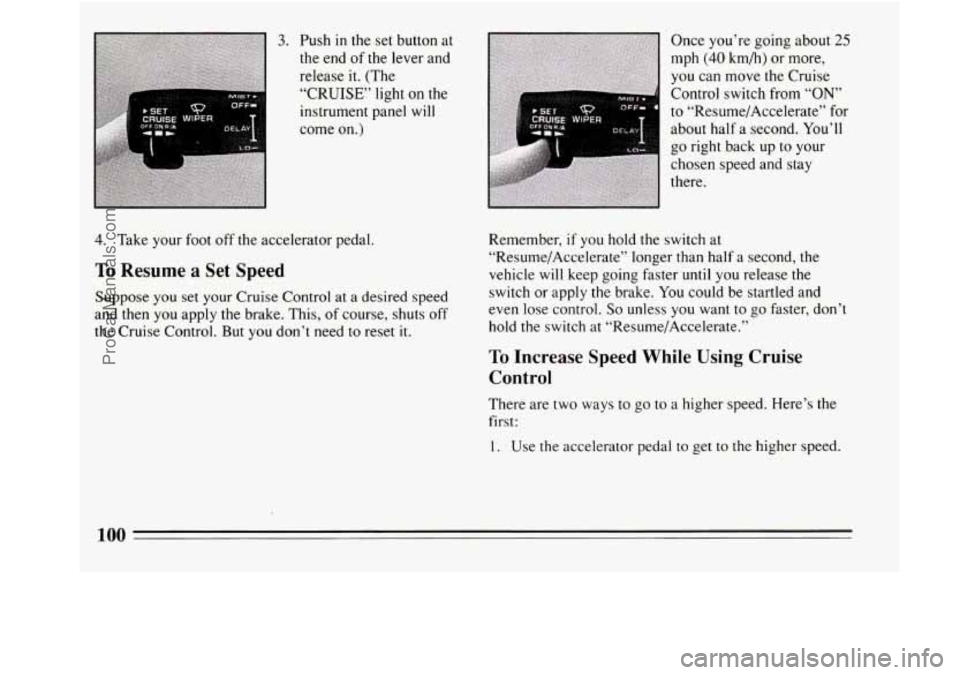
3. Push in the set button at
the end of the lever and
release it. (The
“CRUISE” light
on the
instrument panel will
come
on.)
4. Take your foot off the accelerator pedal.
To Resume a Set Speed
Suppose you set your Cruise Control at a desired speed
and then
you apply the brake. This, of course, shuts off
the Cruise Control. But
you don’t need to reset it. Once
you’re
going about 25
mph (40 km/h) or more,
you can move the Cruise
Control switch from
“ON’
to “Resume/Accelerate” for
about half a second. You’ll
go right back up to your
chosen speed and stay
there.
Remember,
if you hold the switch at
“Resume/Accelerate” longer than half a second, the
vehicle
will keep going faster until you release the
switch or apply the brake.
You could be startled and
even lose control.
So unless you want to go faster, don’t
hold
the switch at “Resume/Accelerate.”
To Increase Speed While Using Cruise
Control
There are two ways to go to a higher speed. Here’s the
first:
1. Use the accelerator pedal to get to the higher speed.
100
ProCarManuals.com
Page 105 of 308
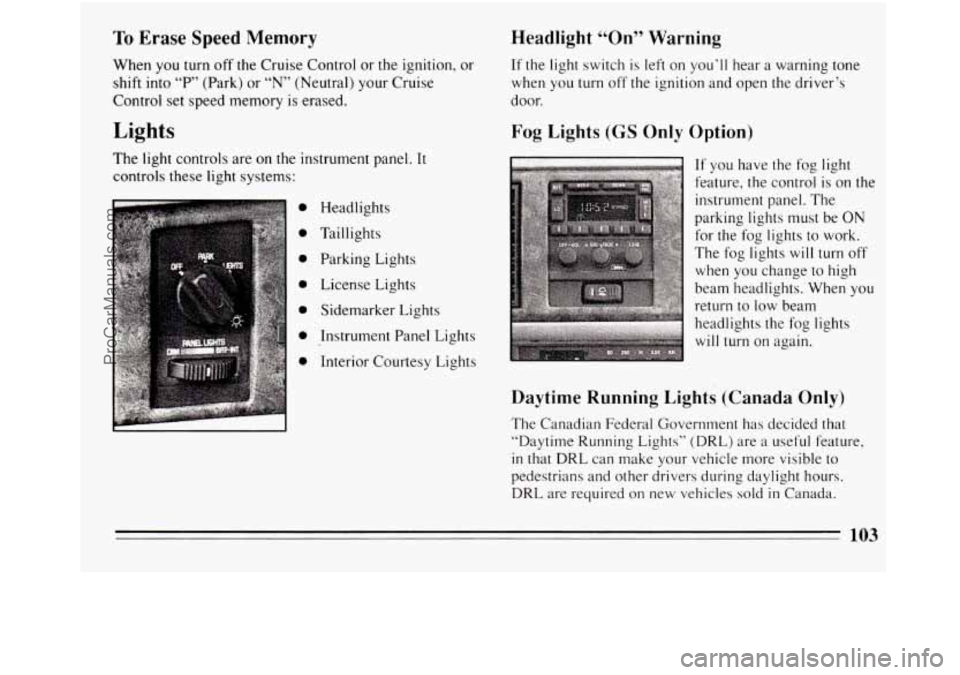
To Erase Speed Memory
When you turn off the Cruise Control or the ignition, or
shift into
“P” (Park) or “N” (Neutral) your Cruise
Control set speed memory is erased.
Lights
The light controls are on the instrument panel. It
controls these light systems:
0
0
0
0
0
0
0
Headlights
Taillights Parking Lights
License Lights
Sidemarker Lights
Instrument Panel Lights
Interior Courtesy Lights
Headlight “On” Warning
If the light switch is left on you’ll hear a warning tone
when you turn off the ignition and open the driver’s
door.
Fog Lights (GS Only Option)
c
If you have the fog light
feature, the control is on the
instrument panel. The
parking lights must be ON
for the fog lights to work.
The fog lights
will turn off
when you change to high
beam headlights. When you
return to low beam
headlights the fog lights
will turn on again.
Daytime Running Lights (Canada Only)
The Canadian Federal Government has decided that
“Daytime Running Lights” (DRL) are
a useful feature,
in that DRL can make your vehicle more visible to
pedestrians and other drivers during daylight hours.
DRL are required on new vehicles sold in Canada.
103
ProCarManuals.com
Page 106 of 308
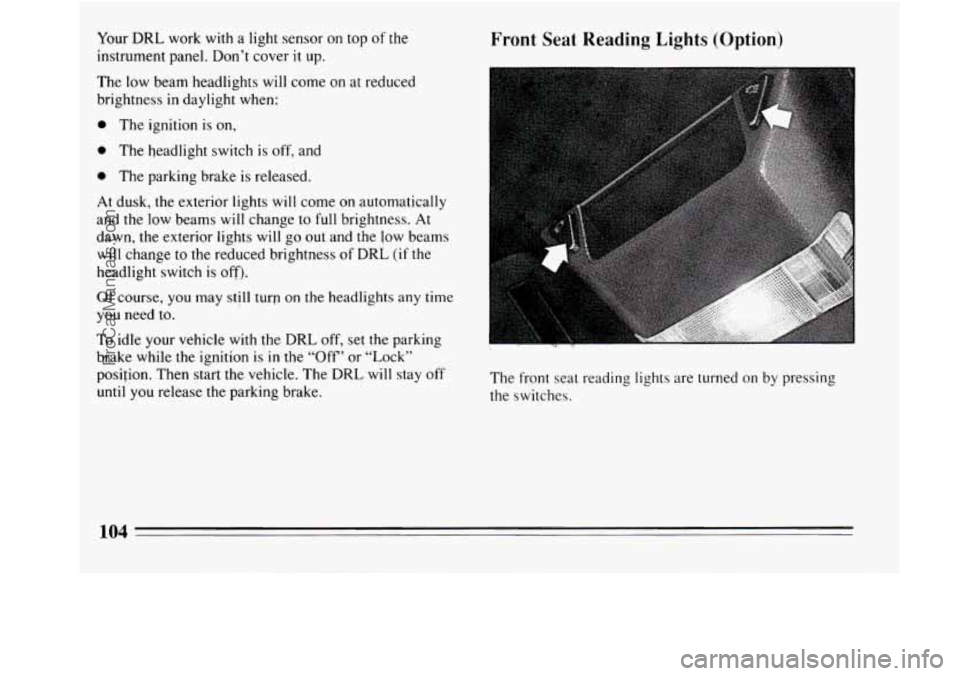
Your DRL work with a light sensor on top of the
instrument panel. Don’t cover it up.
The low beam headlights will come on at reduced
brightness in daylight
when:
0 The ignition is on,
0 The headlight switch is off, and
0 The parking brake is released.
At dusk, the exterior lights will come on automatically
and the low beams will change
to full brightness. At
dawn, the exterior lights will
go out and the low beams
will change to
the reduced brightness of DRL (if the
headlight switch is off).
Of course, you may still turp on the headlights any time
you need to.
To idle your vehicle with
the DRL off, set the parking
brake while the ignition
is in the “Off” or “Lock”
position. Then start the vehicle. The DRL will stay off
until
you release the parking brake.
Front Seat Reading Lights (Option)
The front seat reading lights are turned on by pressing
the switches.
104
ProCarManuals.com
Page 107 of 308
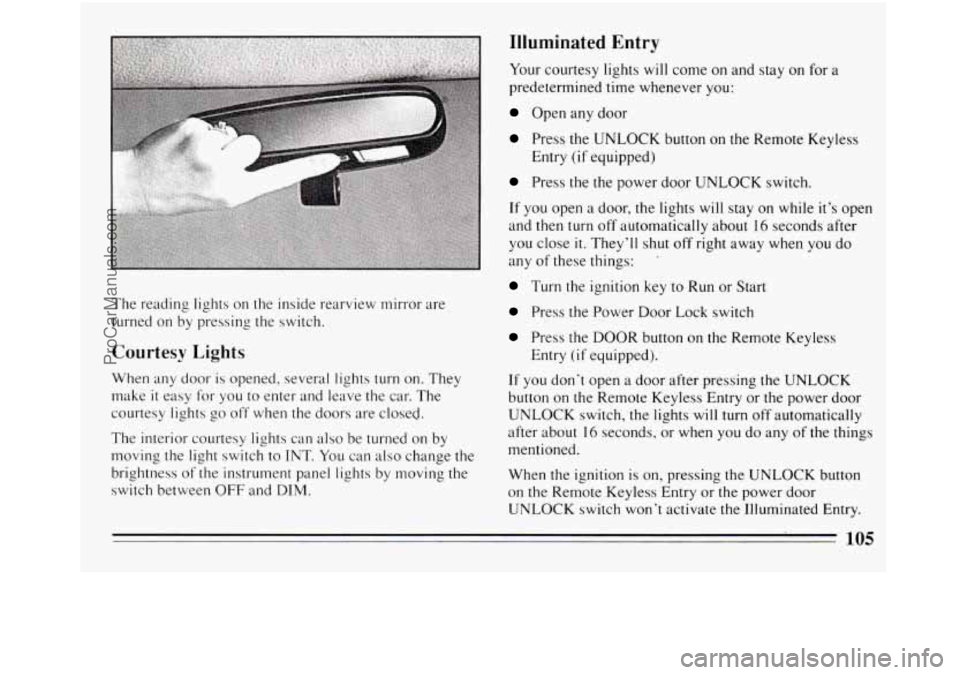
The reading lights on the inside rearview mirror are
turned on by pressing the switch.
Courtesy Lights
When any door is opened, several lights turn on. They
make
it easy for you to enter and leave the car. The
courtesy lights
go off when the doors are closed.
The interior courtesy lights can also be turned on by
moving the light switch to
INT. You can also change the
brightness of the instrument panel lights by moving the
switch between
OFF and DIM.
Illuminated Entry
Your courtesy lights will come on and stay on for a
predetermined time whenever you:
Open any door
Press the UNLOCK button on the Remote Keyless
Press the the power door UNLOCK switch.
If you open a door, the lights will stay on while it’s open
and then turn
off automatically about 16 seconds after
you close
it. They’ll shut off right away when you do
any of these things: ’
Turn the ignition key to Run or Start
Press the Power Door Lock switch
Press the DOOR button on the Remote Keyless
If you don’t open a door after pressing the UNLOCK
button on the Remote Keyless Entry or the power door
UNLOCK switch, the lights will turn off automatically
after about
16 seconds, or when you do any of the things
mentioned.
When the ignition is
on, pressing the UNLOCK button
on the Remote Keyless Entry or the power door
UNLOCK switch won’t activate
the Illuminated Entry.
Entry
(if equipped)
Entry
(if equipped).
105
ProCarManuals.com