BUICK REGAL 1998 Owners Manual
Manufacturer: BUICK, Model Year: 1998, Model line: REGAL, Model: BUICK REGAL 1998Pages: 388, PDF Size: 20.19 MB
Page 151 of 388
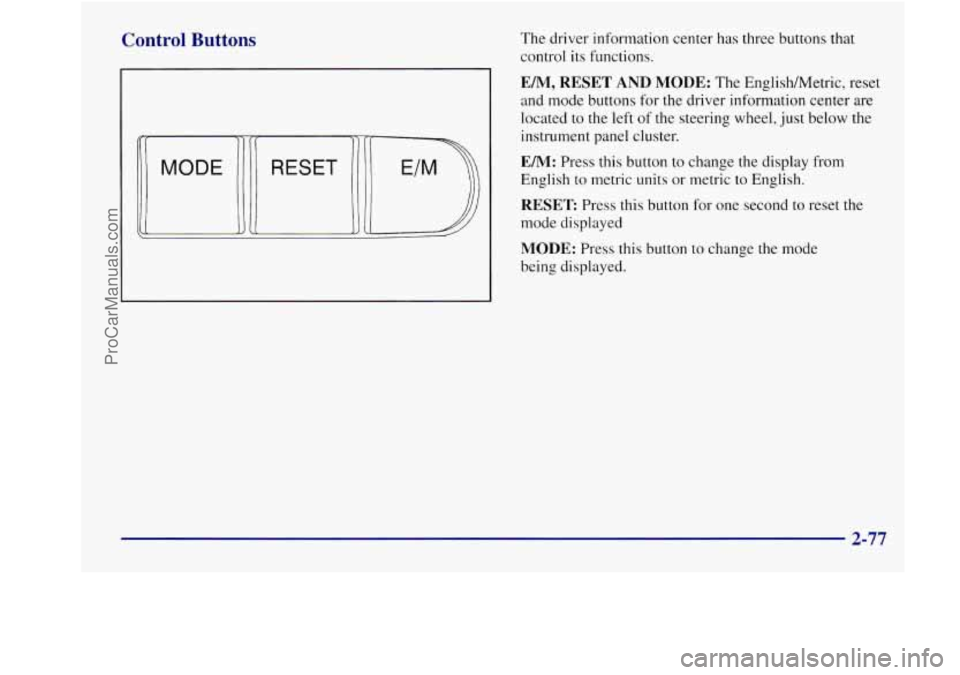
Control Buttons
I
RESET
The driver information center has three buttons that
control its functions.
EM, RESET AND MODE: The EnglishMetric, reset
and mode buttons
for the driver information center are
located
to the left of the steering wheel, just below the
instrument panel cluster.
EM: Press this button to change the display from
English to metric units
or metric to English.
RESET Press this button for one second to reset the
mode displayed
MODE: Press this button to change the mode
being displayed.
2-77
ProCarManuals.com
Page 152 of 388
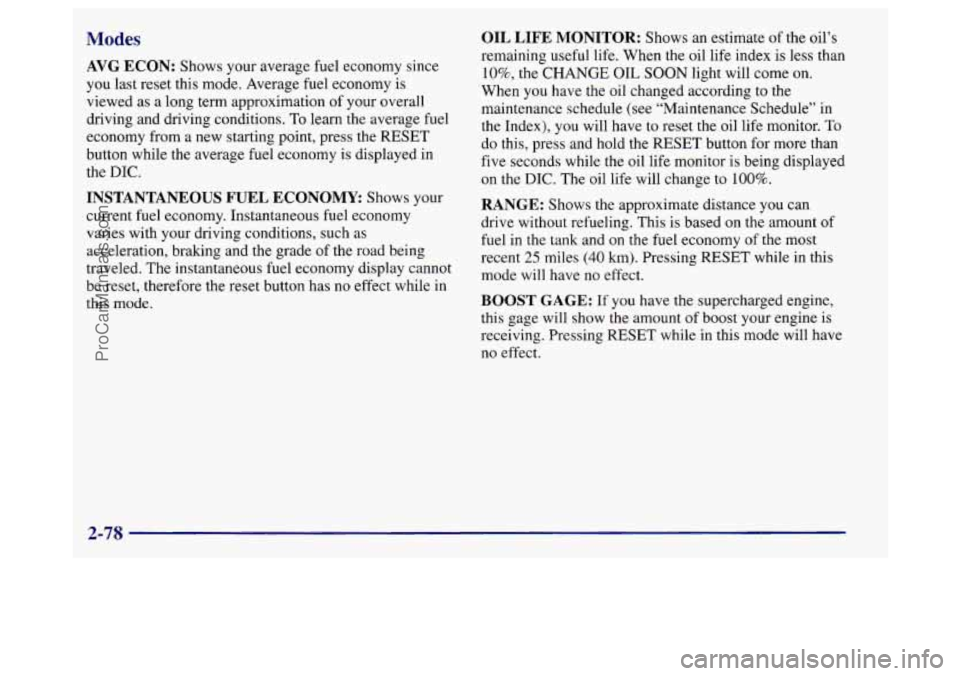
Modes
AVG ECON: Shows your average fuel economy since
you last reset this mode. Average fuel economy is
viewed as a long term approximation of your overall
driving and driving conditions. To learn the average fuel
economy from a new starting point, press the RESET
button while
the average fuel economy is displayed in
the
DIC.
INSTANTANEOUS FUEL ECONOMY Shows your
current fuel economy. Instantaneous fuel economy
varies with your driving conditions, such as
acceleration, braking and the grade of the road being
traveled. The instantaneous fuel economy display cannot
be reset, therefore the reset button has no effect while in
this mode.
OIL LIFE MONITOR: Shows an estimate of the oil’s
remaining useful life. When
the oil life index is less than
lo%, the CHANGE OIL SOON light will come on.
When you have the oil changed according to the
maintenance schedule (see “Maintenance Schedule” in
the Index), you will have to reset the oil life monitor.
To
do this, press and hold the RESET button for more than
five seconds while the oil life monitor is being displayed
on the DIC. The oil life will change
to 100%.
RANGE: Shows the approximate distance you can
drive without refueling. This
is based on the amount of
fuel in the tank and on the fuel economy of the most
recent
25 miles (40 km). Pressing RESET while in this
mode will have no effect.
BOOST GAGE: If you have the supercharged engine,
this gage will show
the amount of boost your engine is
receiving. Pressing RESET while in this mode will have
no effect.
2-78
ProCarManuals.com
Page 153 of 388
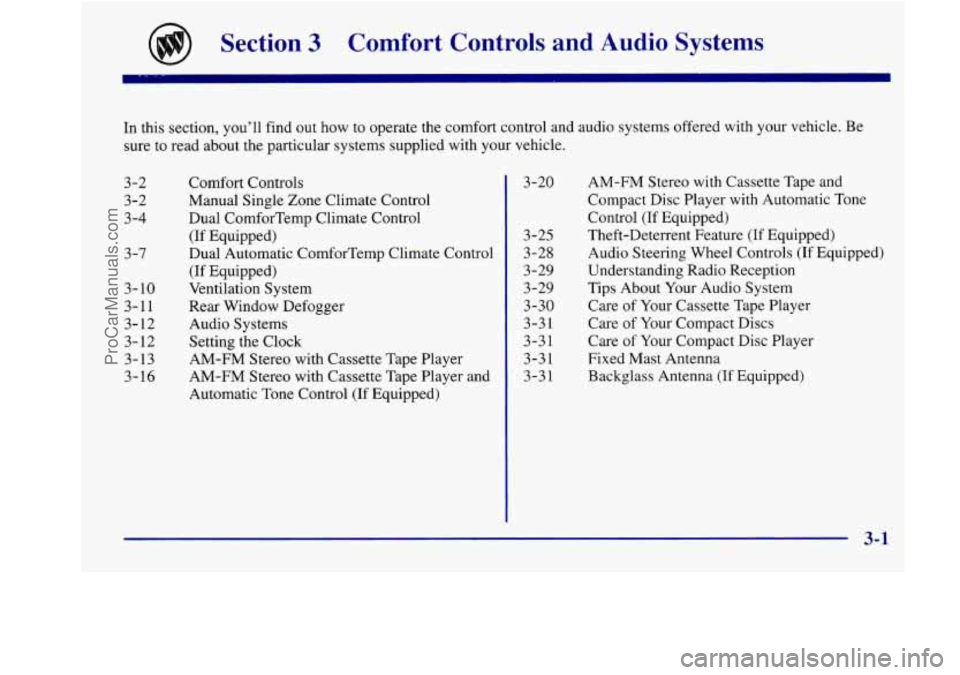
Section 3 Comfort Controls and Audio Systems
In
this section, you’ll find out how to operate the comfort control and audio systems offered with your vehicle. Be
sure to read about the particular systems supplied with your vehicle.
3-2
3-2
3-4 3-7
3-10
3-11
3- 12 3- 12
3-13 3-16 Comfort Controls
Manual
Single Zone Climate Control
Dual ComforTemp Climate Control
(If Equipped)
Dual Automatic ComforTemp Climate Control (If Equipped)
Ventilation System
Rear Window Defogger
Audio Systems Setting the Clock
AM-FM Stereo with Cassette Tape Player
AM-FM Stereo with Cassette Tape Player and
Automatic Tone Control (If Equipped)
3-20
3-25
3-28
3-29
3-29
3-30
3-3 1
3-3 1
3-3 1
3-3 1 AM-FM Stereo
with Cassette Tape and
Compact Disc Player with Automatic Tone
Control (If Equipped)
Theft-Deterrent Feature (If Equipped)
Audio Steering Wheel Controls
(If Equipped)
Understanding Radio Reception
Tips About Your Audio System
Care
of Your Cassette Tape Player
Care of Your Compact Discs
Care
of Your Compact Disc Player
Fixed Mast Antenna
Backglass Antenna
(If Equipped)
3-1
ProCarManuals.com
Page 154 of 388
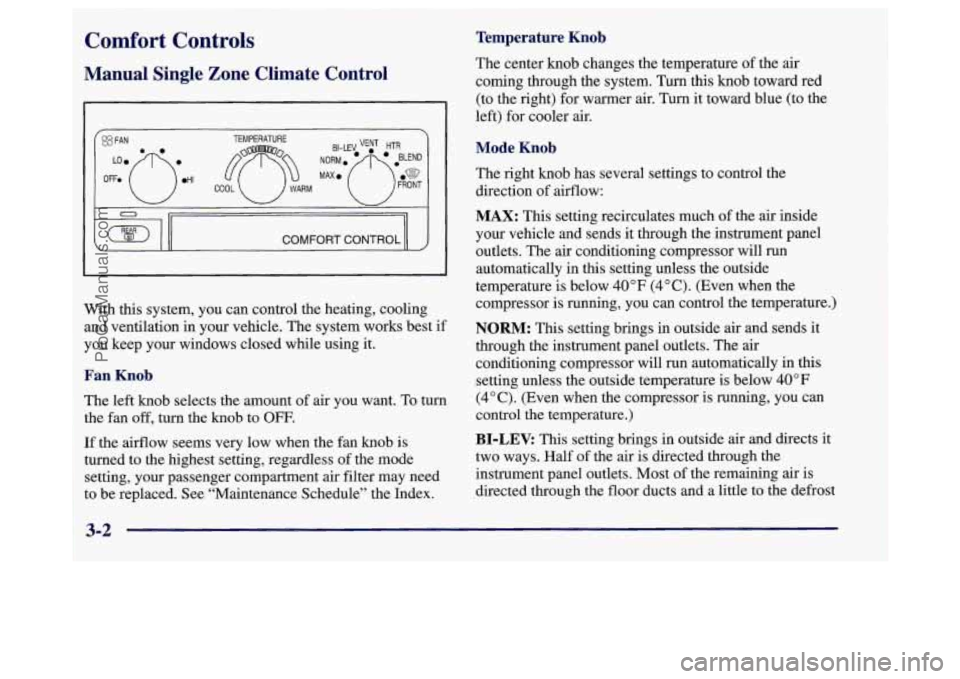
Comfort Controls
Manual Single Zone Climate Control
[OD I COMFORT CONTROL
With this system, you can control the heating, cooling
and ventilation in your vehicle. The system works best if
you keep your windows closed while using it.
Fan Knob
The left knob selects the amount of air you want. To turn
the fan off, turn the knob to OFF.
If the airflow seems very low when the fan knob is
turned to the highest setting, regardless
of the mode
setting, your passenger compartment
air filter may need
to be replaced. See “Maintenance Schedule” the Index.
~~~
Temperature Knob
The center knob changes the temperature of the air
coming through the system. Turn this knob toward red
(to the right) for warmer air. Turn it toward blue (to the
left) for cooler air.
Mode Knob
The right knob has several settings to control the
direction of airflow:
MAX: This setting recirculates much of the air inside
your vehicle and sends it through the instrument panel
outlets. The air conditioning compressor will run
automatically in
this setting unless the outside
temperature is below
40°F (4°C). (Even when the
compressor is running, you can control the temperature.)
NORM: This setting brings in outside air and sends it
through the instrument panel outlets. The air conditioning compressor will run automatically in this
setting unless the outside temperature is below
40°F
(4°C). (Even when the compressor is running, you can
control the temperature.)
BI-LEV: This setting brings in outside air and directs it
two ways. Half of the air is directed through the
instrument panel outlets. Most of the remaining air is
directed through the floor ducts and a little to the defrost
3-2
ProCarManuals.com
Page 155 of 388
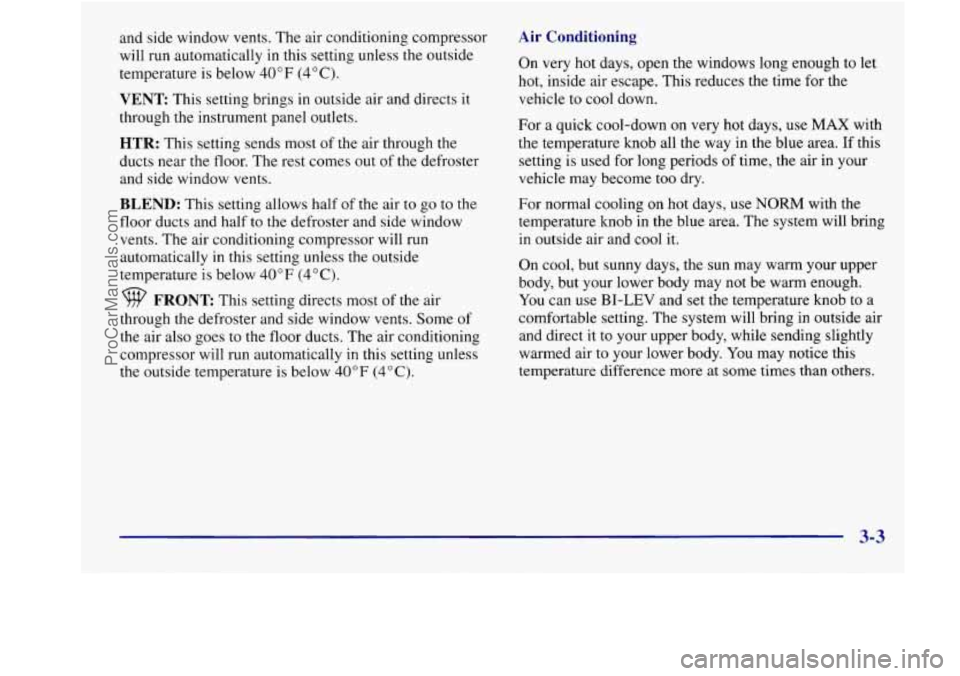
and side window vents. The air conditioning compressor
will run automatically in this setting unless the outside
temperature is below
40°F (4°C).
VENT This setting brings in outside air and directs it
through the instrument panel outlets.
HTR: This setting sends most of the air through the
ducts near the floor. The rest comes out of the defroster
and side window vents.
BLEND: This setting allows half of the air to go to the
floor ducts and half to the defroster and side window
vents. The air conditioning compressor will run
automatically in this setting unless the outside
temperature is below
40°F (4°C).
FRONT This setting directs most of the air
through the defroster and side window vents. Some of
the air also goes to the floor ducts. The air conditioning
compressor will run automatically in this setting unless
the outside temperature is below
40°F (4" C).
Air Conditioning
On very hot days, open the windows long enough to let
hot, inside air escape. This reduces the time for the
vehicle to cool down.
For a quick cool-down
on very hot days, use MAX with
the temperature knob all the way in the blue area. If this
setting
is used for long periods of time, the air in your
vehicle may become too dry.
For normal cooling on hot days, use
NORM with the
temperature knob in the blue area. The system will bring
in outside air and cool it.
On cool, but sunny days, the sun may warm your upper
body, but your lower body may not be warm enough.
You can use
BI-LEV and set the temperature knob to a
comfortable setting. The system will bring in outside air
and direct it to your upper body, while sending slightly
warmed air to your lower body. You may notice this
temperature difference more at some times than others.
3-3
ProCarManuals.com
Page 156 of 388
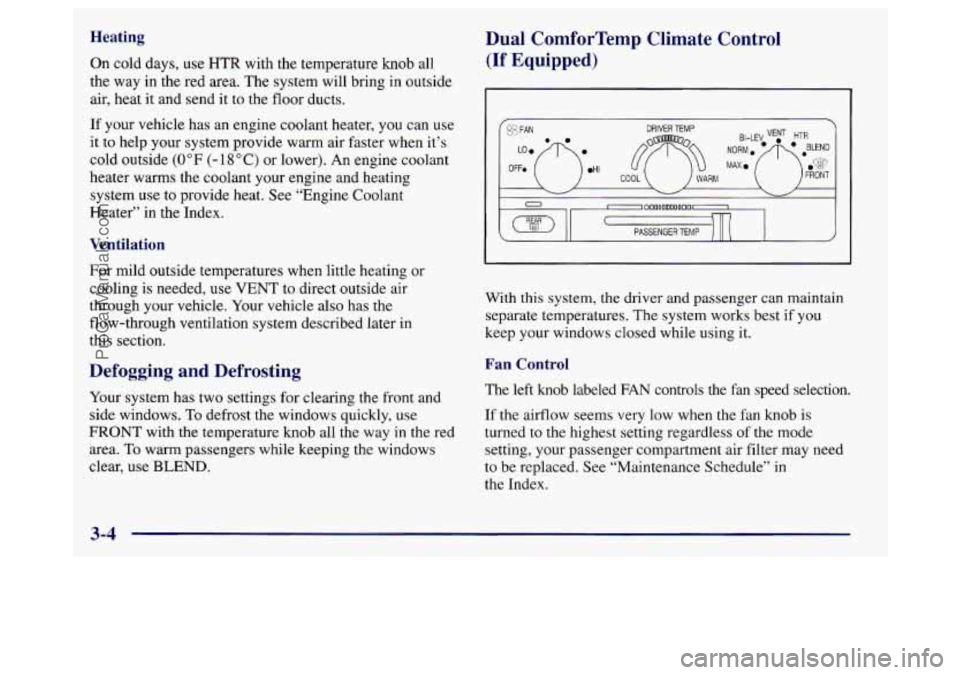
Heating
On cold days, use HTR with the temperature knob all
the way in the red area. The system will bring in outside
air, heat it and send it to
the floor ducts.
If your vehicle has an engine coolant heater,
you can use
it to help your system provide warm air faster when it’s
cold outside
(0°F (-18°C) or lower). An engine coolant
heater warms the coolant your engine and heating
system use
to provide heat. See “Engine Coolant
Heater” in
the Index.
Ventilation
For mild outside temperatures when little heating or
cooling is needed,
use VENT to direct outside air
through your vehicle. Your vehicle also has the
flow-through ventilation system described later in
this section.
Defogging and Defrosting
Your system has two settings for clearing the front and
side windows.
To defrost the windows quickly, use
FRONT with the temperature knob all the way in the red
area.
To warm passengers while keeping the windows
clear, use
BLEND.
Dual ComforTemp Climate Control
(If Equipped)
~DoooomnoooLr[n~ PASSENGER TEMP
With this system, the driver and passenger can maintain
separate temperatures. The system works best if you
keep your windows closed while using it.
Fan Control
The left knob labeled FAN controls the fan speed selection.
If
the airflow seems very low when the fan knob is
turned to the highest setting regardless
of the mode
setting, your passenger compartment air filter may need
to be replaced. See “Maintenance Schedule” in
the Index.
3-4
ProCarManuals.com
Page 157 of 388
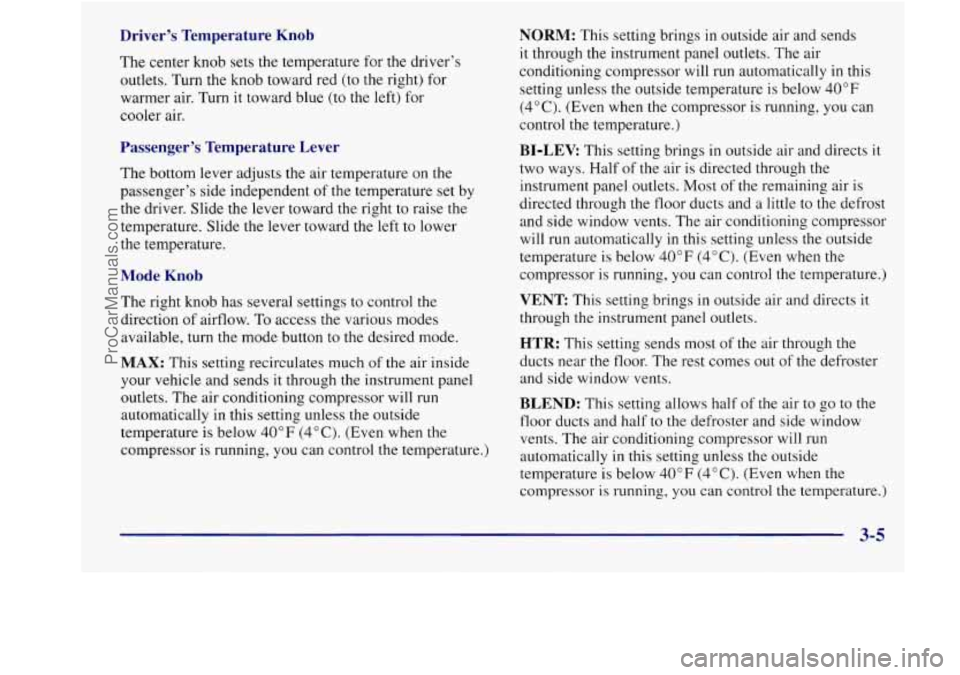
Driver’s Temperature Knob
The center knob sets the temperature for the driver’s
outlets. Turn the knob toward red (to the right) for
warmer air. Turn it toward blue (to the left) for
cooler air.
Passenger’s Temperature Lever
The bottom lever adjusts the air temperature on the
passenger’s side independent of the temperature set by
the driver. Slide the lever toward the right to raise the
temperature. Slide the lever toward the left to lower
the temperature.
Mode Knob
The right knob has several settings to control the
direction of airflow. To access the various modes
available, turn the mode button to the desired mode.
MAX: This setting recirculates much of the air inside
your vehicle and sends
it through the instrument panel
outlets. The air conditioning compressor will run
automatically in this setting unless the outside
temperature is below 40°F (4°C). (Even when the
compressor is running,
you can control the temperature.)
NORM: This setting brings in outside air and sends
it through the instrument panel outlets. The air
conditioning compressor will run automatically in this
setting unless the outside temperature is below 40°F
(4°C). (Even when the compressor
is running, you can
control the temperature.)
BI-LEV: This setting brings in outside air and directs it
two ways. Half of the air is directed through the
instrument panel outlets. Most of
the remaining air is
directed through the floor ducts and a little to the defrost
and side window vents. The air conditioning compressor
will run automatically in this setting unless the outside
temperature
is below 40°F (4°C). (Even when the
compressor is running, you can control the temperature.)
VENT: This setting brings in outside air and directs it
through the instrument panel outlets.
HTR: This setting sends most of the air through the
ducts near the floor. The rest comes out
of the defroster
and side window vents.
BLEND: This setting allows half of the air to go to the
floor ducts and half to the defroster and side window
vents. The air conditioning compressor will run
automatically in this setting unless the outside
temperature is below 40°F (4°C). (Even when the
compressor is running,
you can control the temperature.)
3-5
ProCarManuals.com
Page 158 of 388
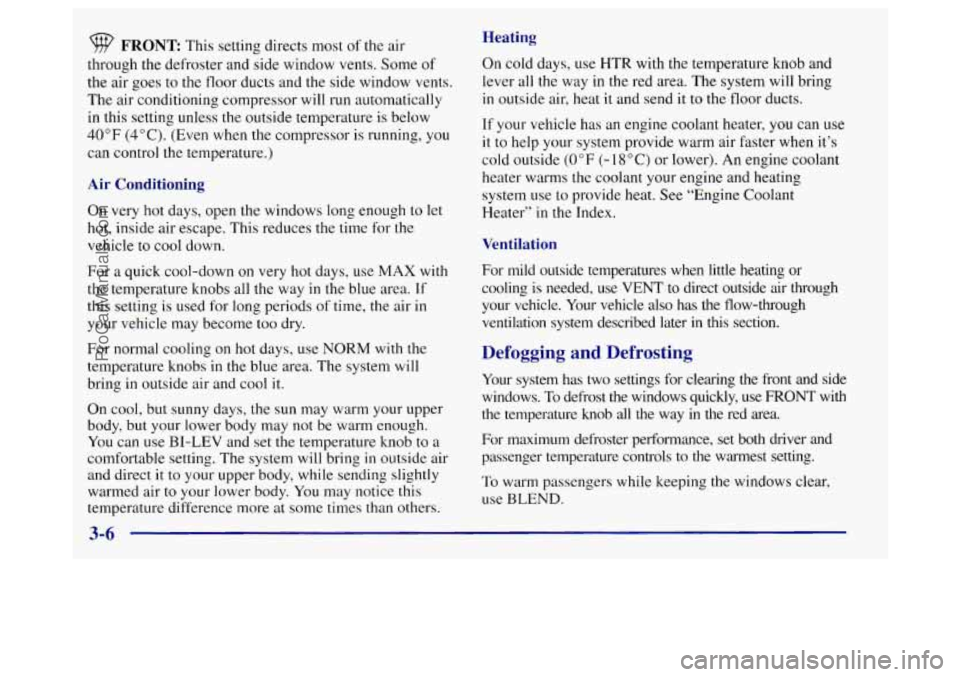
FRONT This setting directs most of the air
through the defroster and side window vents. Some of
the air goes to the floor ducts and the side window vents.
The air conditioning compressor will
run automatically
in this setting unless the outside temperature is below
40°F (4°C). (Even when the compressor is running, you
can control the temperature.)
Air Conditioning
On very hot days, open the windows long enough to let
hot, inside air escape. This reduces the time for the
vehicle to cool down.
For a quick cool-down
on very hot days, use MAX with
the temperature knobs all the way
in the blue area. If
this setting is used for long periods of time, the air in
your vehicle may become too dry.
For normal cooling on
hot days, use NORM with the
temperature knobs in the blue area.
The system will
bring in outside air and cool
it.
On cool, but sunny days, the sun may warm your upper
body, but your lower body may not be warm enough.
You can use BI-LEV and set the temperature knob to a
comfortable setting. The system will bring
in outside air
and direct it to your upper body, while sending slightly
warmed air to your lower body. You may notice this
temperature difference more at some times than others.
Heating
On cold days, use HTR with the temperature knob and
lever
all the way in the red area. The system will bring
in outside air, heat it and send it to the floor ducts.
If your vehicle has an engine coolant heater, you can use
it to help your system provide warm air faster when it’s
cold outside
(0°F (-18°C) or lower). An engine coolant
heater warms the coolant your engine and heating
system use to provide heat. See “Engine Coolant
Heater’’
in the Index.
Ventilation
For mild outside temperatures when little heating or
cooling is needed, use
VENT to direct outside air through
your vehicle. Your vehicle also has the flow-through
ventilation system described later
in this section.
Defogging and Defrosting
Your system has two settings for clearing the front and side
windows. To defrost the windows quickly, use
FRONT with
the temperature knob all the way in the red area.
For maximum defroster performance, set both driver and passenger temperature controls to the warmest setting.
To warm passengers while keeping the windows clear,
use
BLEND.
3-6
ProCarManuals.com
Page 159 of 388
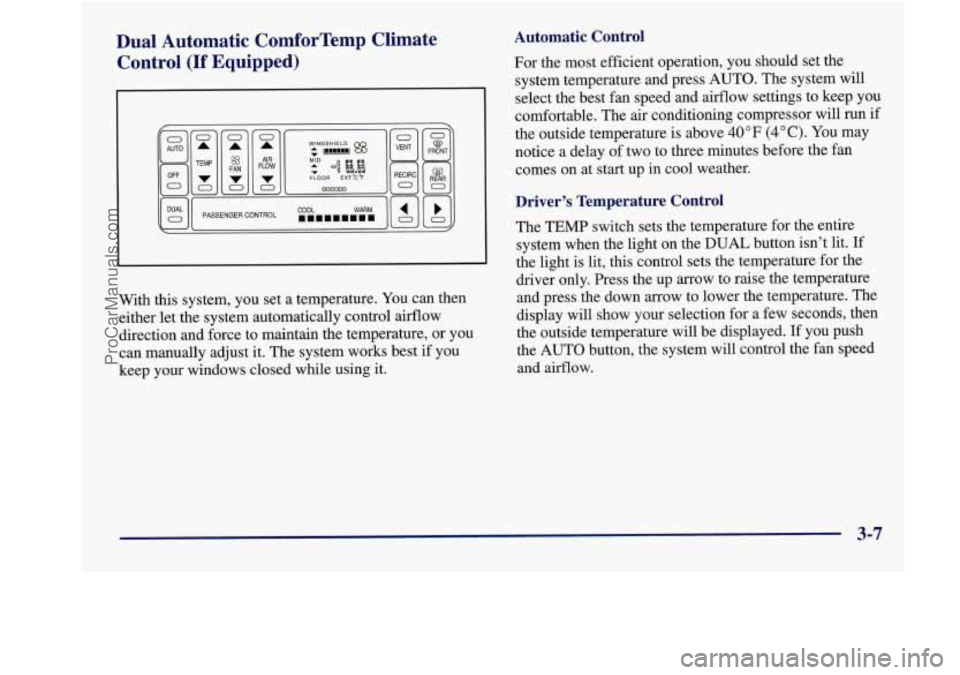
Dual Automatic ComforTemp Climate Control (If Equipped)
With this system, you set a temperature. You can then
either let the system automatically control aifflow
direction and force to maintain the temperature, or you
can manually adjust it. The system works best
if you
keep your windows closed while
using it.
Automatic Control
For the most efficient operation, you should set the
system temperature and press AUTO. The system will
select the best fan speed and airflow settings to keep you
comfortable. The air conditioning compressor will run if
the outside temperature
is above 40°F (4°C). You may
notice a delay of two to three minutes before the fan
comes on at start up in cool weather.
Driver’s Temperature Control
The TEMP switch sets the temperature for the entire
system when the light on the
DUAL button isn’t lit. If
the light is lit, this control sets the temperature for the
driver only. Press the up arrow to raise the temperature
and press the down arrow to lower the temperature. The
display will show your selection for a few seconds, then
the outside temperatwe will be displayed.
If you push
the AUTO button, the system will control the fan speed
and airflow.
3-7
ProCarManuals.com
Page 160 of 388
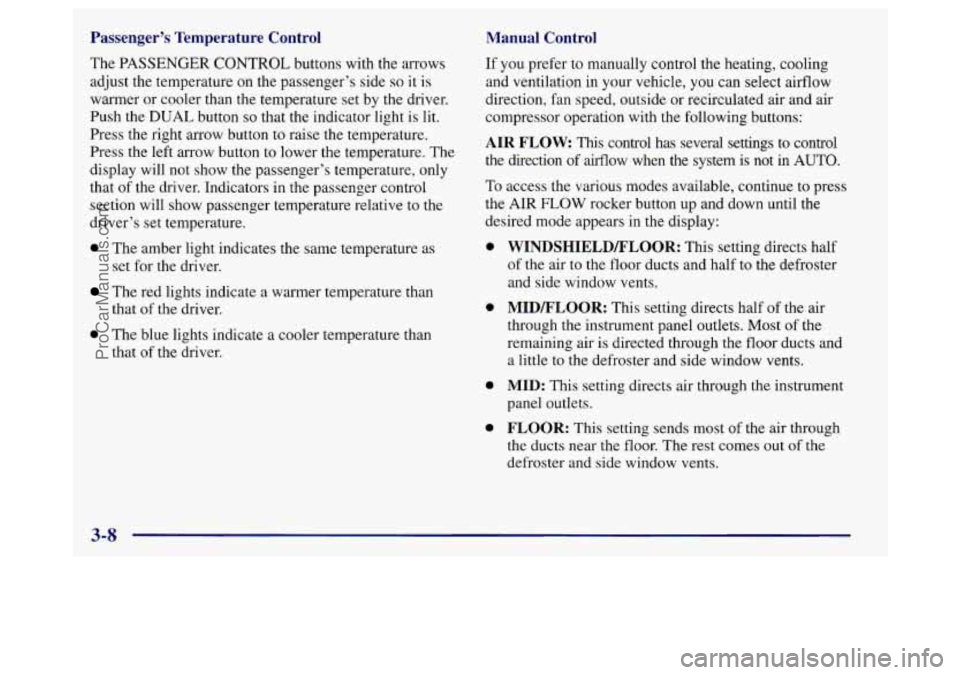
Passenger’s Temperature Control
The PASSENGER CONTROL buttons with the arrows
adjust the temperature on the passenger’s side
so it is
warmer or cooler than the temperature set by the driver.
Push the
DUAL button so that the indicator light is lit.
Press the right arrow button to raise the temperature.
Press the left arrow button to lower the temperature. The
display will not show the passenger’s temperature, only
that
of the driver. Indicators in the passenger control
section will show passenger temperature relative to the
driver’s set temperature.
0 The amber light indicates the same temperature as
set for the driver.
The red lights indicate a warmer temperature than
that of the driver.
Manual Control
If you prefer to manually control the heating, cooling
and ventilation in your vehicle, you can select airflow
direction, fan speed, outside or recirculated air and air
compressor operation with the following buttons:
AIR FLOW: This control has several settings to control
the direction of airflow when the system is not
in AUTO.
To access the various modes available, continue to press
the AIR
FLOW rocker button up and down until the
desired mode appears in the display:
0
0
0 The blue lights indicate a cooler temperature than
that of the driver.
0
0
WINDSHIELDD’LOOR: This setting directs half
of the air to the floor ducts and half to the defroster
and side window vents.
MIDD’LOOR: This setting directs half of the air
through the instrument panel outlets. Most of the
remaining air is directed through the floor ducts and
a little to the defroster and side window vents.
MID: This setting directs air through the instrument
panel outlets.
FLOOR: This setting sends most of the air through
the ducts near the floor.
The rest comes out of the
defroster and side window vents.
3-8
ProCarManuals.com