BUICK ROADMASTER 1993 Owners Manual
Manufacturer: BUICK, Model Year: 1993, Model line: ROADMASTER, Model: BUICK ROADMASTER 1993Pages: 340, PDF Size: 18.34 MB
Page 131 of 340
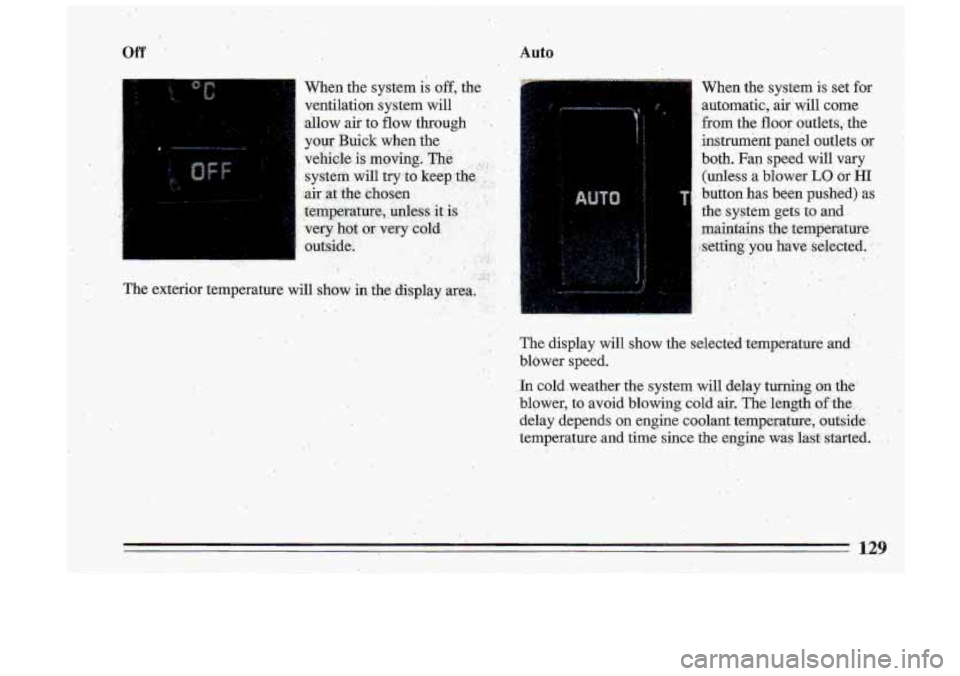
Off Auto
When the system is off; the
.. .. . . ..
When the system is set for
automatic, aitwill come
from the
floor o,utlets,. the
instrument panel outlets or
both. Fan speed
will vary
(unless
a blower LO or HI
'. bukon has been pushed) as
the system gets
to and
m,aintaigs the temperature
'; .setting'you have .selected:
The display will show the selected,temperature and ,
.In cold .weather the system will delay. turning on the'
blower, to avoid blowing cold air.
The length ofthe.
delay depends
on engine coolant temperature, .outside
temperature
and time since the engine was last: stafted.
'. , blower speed.
Page 132 of 340
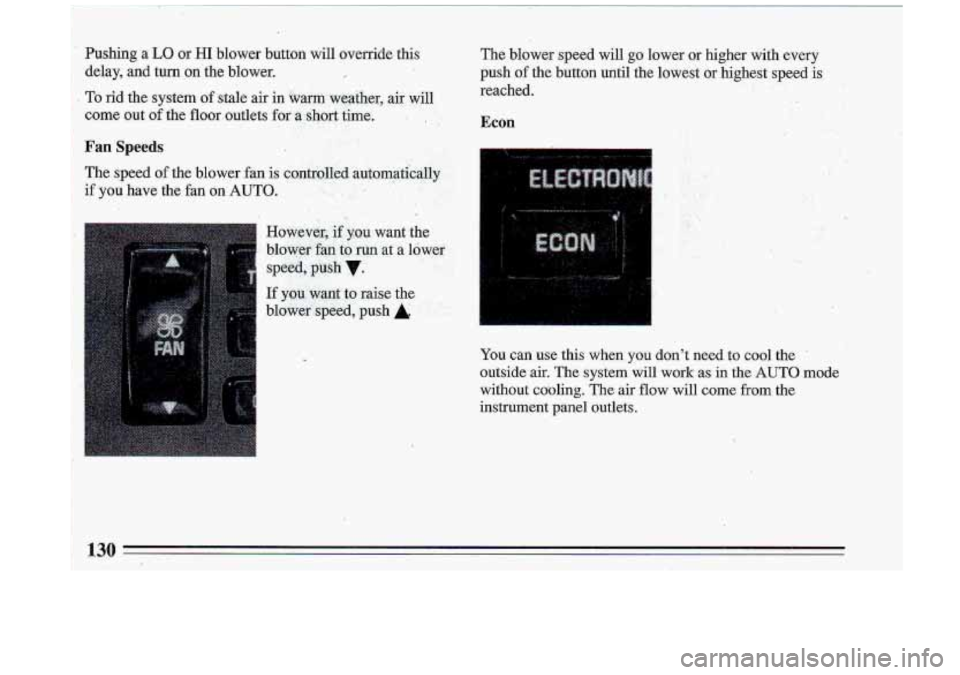
Howev~r, 'il you want the
blower fan
f.0 run at a low&
speed, pukh v.
If you. want' to raise the
bloWer"spt%d,
push A, . ..'
.. 4 , !'
You can use this when you don't need to cool the
outside-air. The system will work as in the
AUTO mode
without cooling. The
air flow will come from the
instrument panel outlets.
Page 133 of 340
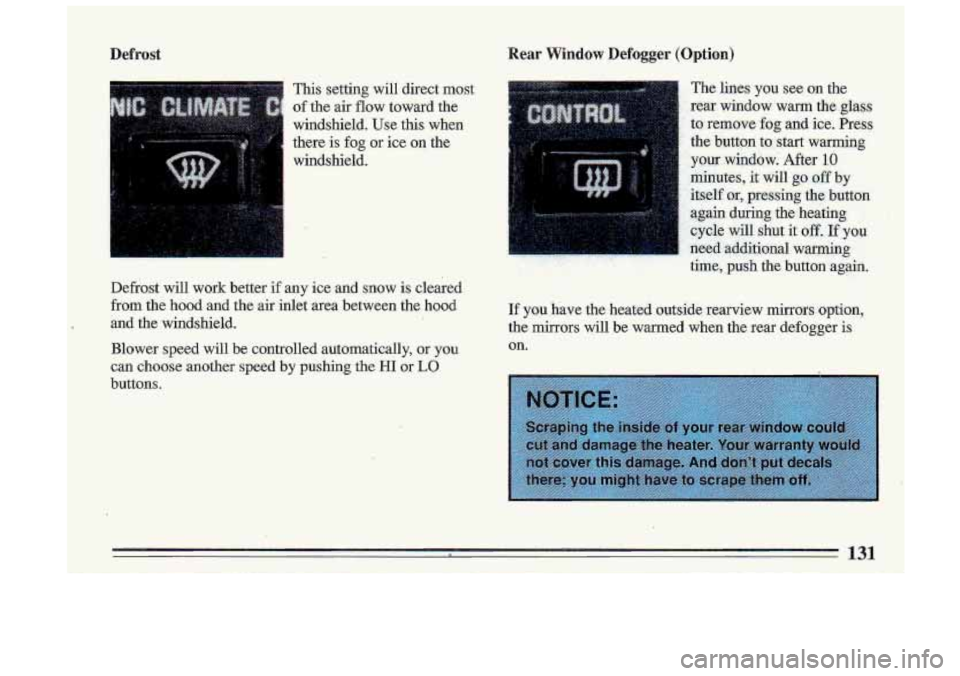
Defrost Rear Window Defogger (Option)
This setting will direct most
of the air flow toward the
windshield. Use this when
there is fog
or ice on the
windshield.
Defrost will work better
if any ice and snow is cleared
from the hood and the air inlet area between the hood
and the windshield.
Blower speed will be controlled automatically,
or you
can choose another speed by pushing the HI or LO
buttons.
If you have the heated outside rearview mirrors option,
the mirrors will be warmed when the rear defogger
is
on.
131
Page 134 of 340
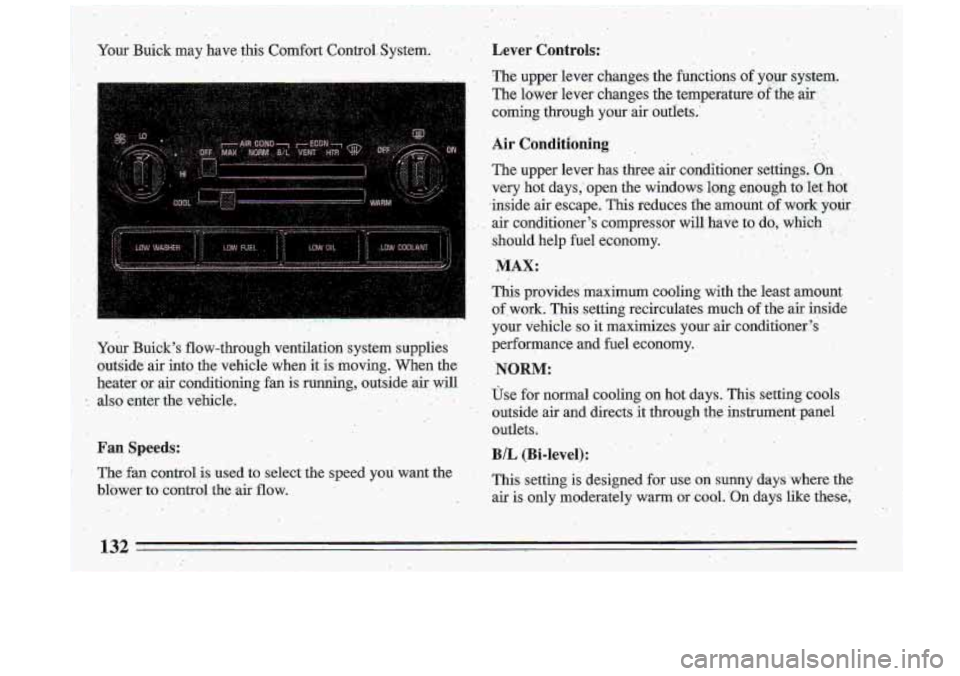
.. 'Your Buick may have this Comfort Control. System. , .. . .
. Your Bui&'s flow-through ventilation system supplies
outside air info the vehicle when it is,moving. When the
heater or air c.onditioning fan is running, outside .air will
also enter the-vehicle.
.. ,.
Fan Speeds:
The fan- control is used to select the speed you' want the
blbwer to contrdl the:& flow.
B/L (Bi-level) :
This setting is designed for use on smy days'whexe the
air is only moderately warm or.-c6c?l. On days like these,
Page 135 of 340
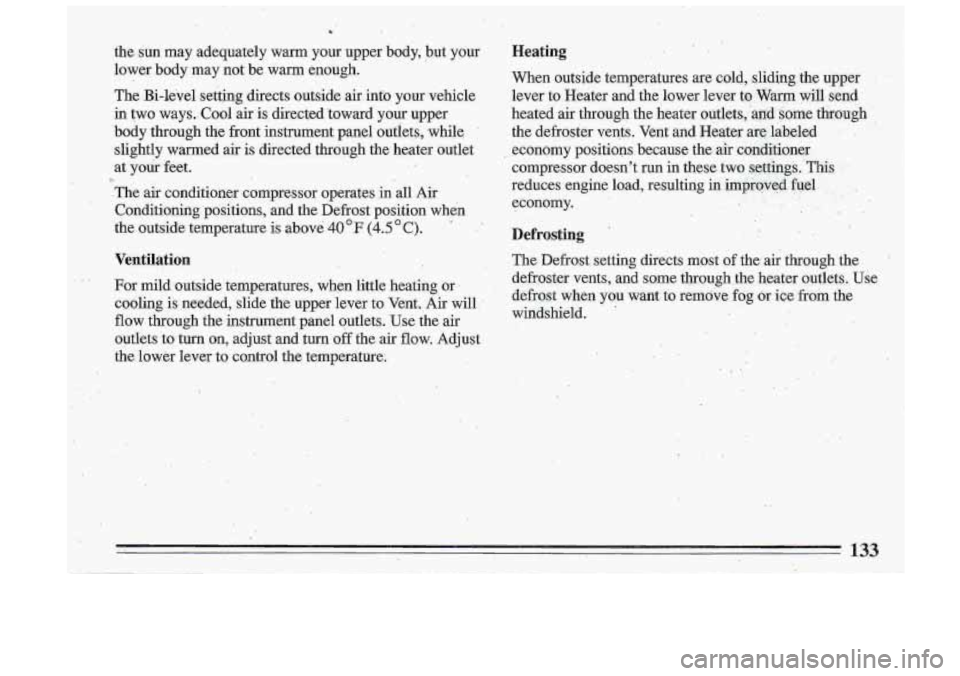
i
the sun may adequately warm your upper body, but your
lower body may not be warm enough.
The Bi-level settbg directs outside air.into your vehicle
in two ways.-Cool air
is directed 'toward your upper
body through the front instrument panel outlets, ,while
slightly warmed
air is directed through the heater outlet
at
your feet.
.The air conditioner compressor operates in all Air
Conditioning positions, and the Defrost position when
.the outside temperature is above
40 OF (4.5 C).
R
Ventilation
For mild outside temperatures, when little heating ox ,
cooling is needed, slide the upper lever to Vent, Air will,'
flow through the .instrument panel outlets. Use the air
oudets to turn on, adjust and turn
off the air, flow. Adjust.
the lower lever to control the temperature;
'.
.. .
Heating
When outside temperatures are cold, 8liding:the upper .
lever to Heater and the' lower lever to :Warm will send,
heated air though the heater outlets, 'and-some through
the defroster vents. Vent and Heater arelabeled
economy positions. because the
dr conditioner
compres.sor doesn't run in these..two settings. "This . .
reduces engine load, resulting in impioyed I.. fyd.
economy.
Defrosting
The Defrost setting directs most of the- air through the
defroster vents, and some through.the heater outlets. Use
defrost when you want to remove fog
,6r ice from the
windshield.
133
Page 136 of 340
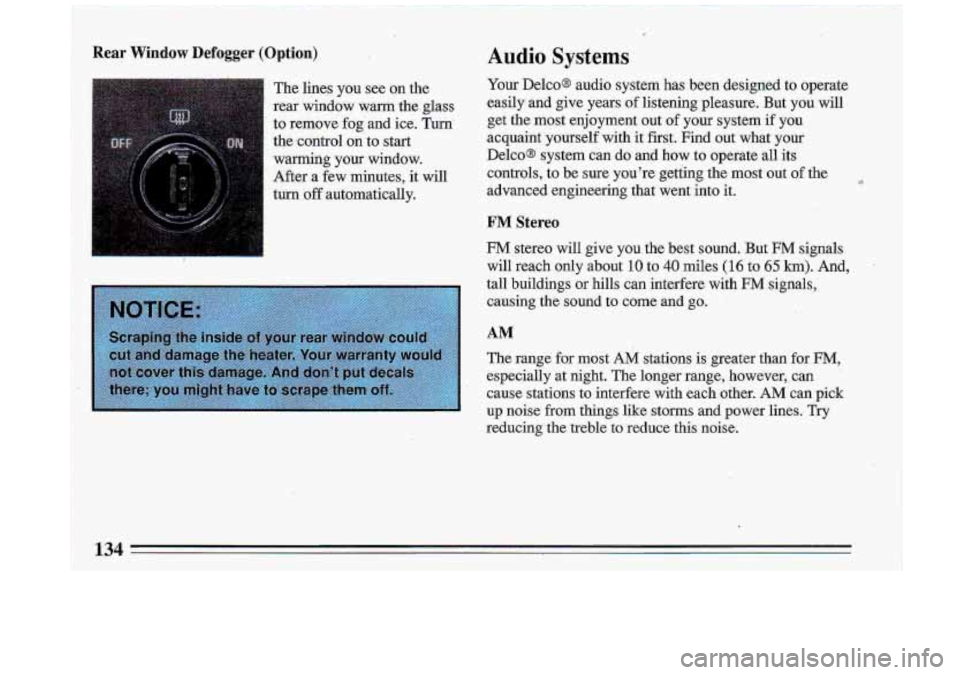
Rear Window Defogger (Option)
The lines you see on the
rear window warm the glass
to remove fog and ice. Turn'
the control on' to start
warming your window.
After
a few minutes; it will
turn off automatically.
Audio Sysxems
Your Delco@ audio system has been designed to uperate
easily and give years
-of listening pleasure. But you will
get the
most enjoyment out of your system if you
acquaint .yourself with it first. Find out what your
Delcos system can do and how to operate all its
controls, to be sure you're getting the most out
sf the
advanced engineering that went into
it.
FM Stereo
FM stereo will give you the best sound. But FM signals
will reach only about
10 to 40 miles (16 to 65 km). And,
tall buildings or hills can interfere with FM signals, causing the
sound to come and go.
AM
The range for most AM stations is greater than for FM,
especially at night. The longer range, however, can
cause stations to interfere with each other.
AM can pick
up noise from things like storms and power lines. Try
reducing the treble
to reduce this noise.
Page 137 of 340
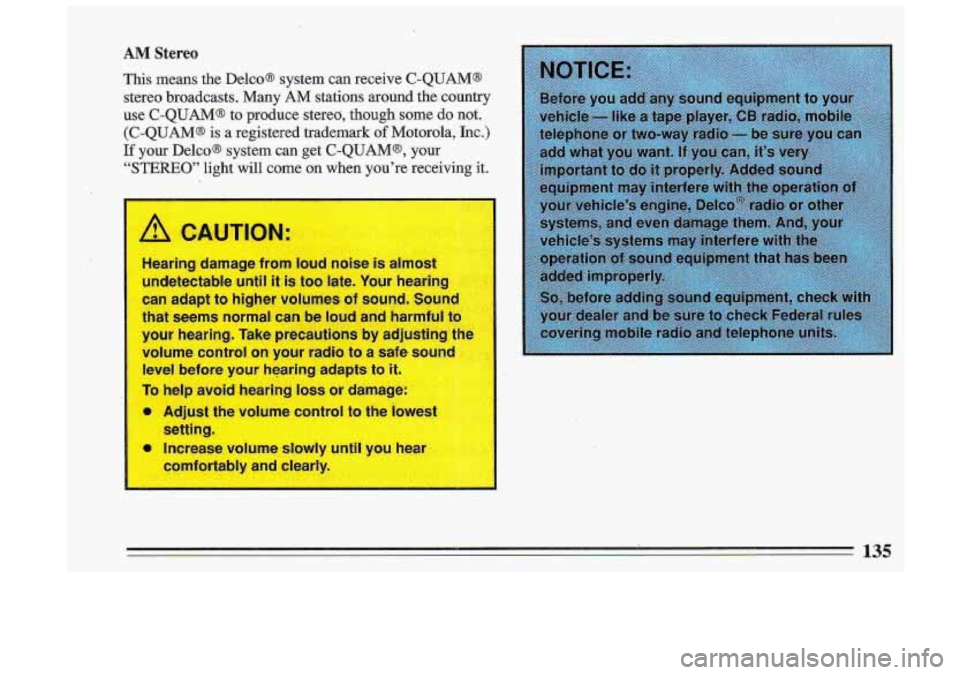
AM Stereo
This means the Delco@ system can receive C-QUAM@
stereo broadcasts. Many
AM stations around the country
use C-QUAM@ to produce stereo, though
some do not.
(C-QUAM@ is
a registered trademark of Motorola, Inc.)
If your Delco@ system can get C-QUAM@, your
“STEREO” light will come on when you’re receiving it.
A CAUTION-
Hearing damage from loud noise is alrk..A
undetectable until it is too late. Your hearing
can adapt to higher volumes
of sound. Sound
that seems normal can be
loud and harmful to I
your hearing. Take precautions by adjusting the
volume control on your radio
to a safe =T)UP~
level before your hearing adapts to it.
To help avoid hearing loss or damage:
@ Adjust the volume control to the Is
setting.
Increase volume
slowly unt ’ou ea! ~
cc for’ Yy clear1
135
Page 138 of 340
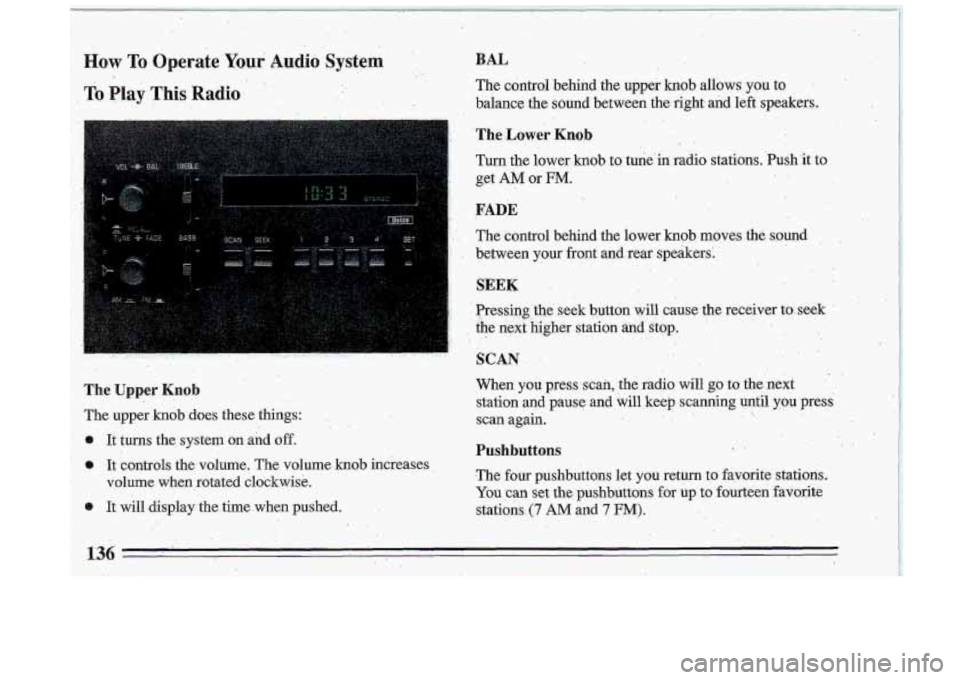
..
How To, Operate Y0u.r' Audio System . :.. .> ,
To Play This Radio'
' ., ... . ,. ..
,1
The Uppei Knob
The upper .knob does these things:
It tums the system
on and off.
o It controls the volume. The volume knob increases
volume when rotated clockwise.
0 It will display the time, when pushed.
..
BAL
The cdntrol behind the upper knob allows you to
,balance the sound bet,ween the
right and left speakers.
The Lower Knob . .
Turn the lower knob to tune'in. radio stations. .Push'it to
get
AM 'or FM.
..
..
FADE
'. The control behind the lower knob mpves the sound,
between
your front and rear speakers:
., . I
SEEK .
. Presshg'the ,. seek button will 'cause the receiver toseek '
. the '. b. next . .'. , .kigher station anclstop.. , :".. . ,..: - . . ,>
. :.. '
SCAN
.. ..
When you press scan, the radio will go to the next.
station and pause and will keep scanning until you press:
scan again.
. -. ,.
,. .. .
136
-
Pushbuttons ..
.The four pushbuttons let you return to favorite stations.
You can set the pushbuttons for up. to fourteen favorite
stations. (7 AM and 7 FM):
Page 139 of 340
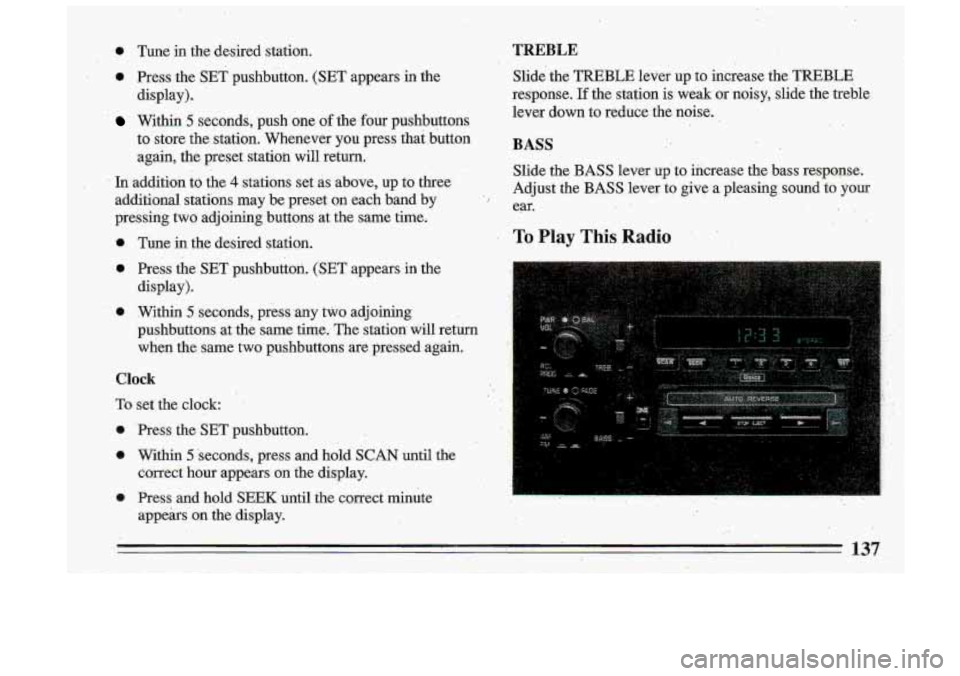
e Tune in the desired station.
0 Press the SET pushbutton. (SET appears in the
display)
..
Within 5 seconds, push one of the four pushbuttons
to.store the- station. Whenever you press that button
again, the preset station will return.
In addition
to the 4 stations set as above, up to three
additional stations may be preset on each band by
pressing two adjoining buttons at the same time.
T.REBLE
Slide. the TREBLE lever up to increase the TREBLE.
response.
If the station is weak or noisy, slide the treble
lever
down to reduce the noise.
BASS
Tune in the desired station.
0 Press the SET pushbutton. (SET appears in the
display).
e Within 5 seconds, press 'any two adjoining
pushbuttons at the same time. The station- will return
when the. same two pushbuttons are pressed again.
Clock '.'
To set the clock:
0 'Press the SET pushbutton.
0 Within 5 'seconds, press and hold SCAN until the
correct hour appears on the display. Slide the
BASS lever up-to increase the bass response.
Adjust the
BASS lever to give a pleasing sound to your
ear. I
To Play This Radio
o Press and hold SEEK until the correct minute . :, ,,,~ . - ., _..^. , , I
appellss on the display. .- I
137, i
Page 140 of 340
