window CADILLAC CT4 2023 Owner's Guide
[x] Cancel search | Manufacturer: CADILLAC, Model Year: 2023, Model line: CT4, Model: CADILLAC CT4 2023Pages: 524, PDF Size: 6.98 MB
Page 63 of 524

Cadillac CT4 Owner Manual (GMNA-Localizing-U.S./Canada-16500442) -
2023 - CRC - 5/4/22
62 Seats and Restraints
Driver Side Shown,
Passenger Side Similar
The roof-rail airbags for the
driver, front outboard
passenger, and second row
outboard passengers are in
the ceiling above the side
windows.
{Warning
If something is between an
occupant and an airbag, the
airbag might not inflate
properly or it might force
the object into that person (Continued)
Warning (Continued)
causing severe injury or
even death. The path of an
inflating airbag must be kept
clear. Do not put anything
between an occupant and an
airbag, and do not attach or
put anything on the steering
wheel hub or on or near any
other airbag covering.
Do not use seat accessories
that block the inflation path
of a seat-mounted side
impact airbag.
Never secure anything to
the roof of a vehicle with
roof-rail airbags by routing a
rope or tie‐down through
any door or window opening.
If you do, the path of an
inflating roof-rail airbag will
be blocked.
When Should an
Airbag Inflate?
This vehicle is equipped with
airbags. See Airbag System
059. Airbags are designed to
inflate if the impact exceeds
the specific airbag system's
deployment threshold.
Deployment thresholds are
used to predict how severe a
crash is likely to be in time for
the airbags to inflate and help
restrain the occupants. The
vehicle has electronic sensors
that help the airbag system
determine the severity of the
impact. Deployment
thresholds can vary with
specific vehicle design.
Frontal airbags are designed
to inflate in moderate to
severe frontal crashes to help
reduce the potential for
severe injuries, mainly to the
driver's or front outboard
passenger's head and chest.
Page 66 of 524

Cadillac CT4 Owner Manual (GMNA-Localizing-U.S./Canada-16500442) -
2023 - CRC - 5/4/22
Seats and Restraints 65
Warning (Continued)
window or a door. If you
experience breathing
problems following an airbag
deployment, you should seek
medical attention.
The vehicle has a feature that
may automatically unlock the
doors, turn on the interior
lamps and hazard warning
flashers, and shut off the fuel
system after the airbags
inflate. The feature may also
activate, without airbag
inflation, after an event that
exceeds a predetermined
threshold. After turning the
ignition off and then on again,
the fuel system will return to
normal operation; the doors
can be locked, the interior
lamps can be turned off, and
the hazard warning flashers
can be turned off using the
controls for those features.
If any of these systems are
damaged in the crash they
may not operate as normal.
{Warning
A crash severe enough to
inflate the airbags may have
also damaged important
functions in the vehicle, such
as the fuel system, brake
and steering systems, etc.
Even if the vehicle appears
to be drivable after a
moderate crash, there may
be concealed damage that
could make it difficult to
safely operate the vehicle.
Use caution if you should
attempt to restart the
engine after a crash has
occurred.
In many crashes severe
enough to inflate the airbag,
windshields are broken by
vehicle deformation. Additional
windshield breakage may also
occur from the front outboard
passenger airbag.
.Airbags are designed to
inflate only once. After an
airbag inflates, you will need some new parts for the
airbag system. If you do not
get them, the airbag system
will not be there to help
protect you in another crash.
A new system will include
airbag modules and possibly
other parts. The service
manual for the vehicle
covers the need to replace
other parts.
.The vehicle has a crash
sensing and diagnostic
module which records
information after a crash.
See Vehicle Data Recording
and Privacy
0496 and
Event Data Recorders 0497.
.Let only qualified technicians
work on the airbag system.
Improper service can mean
that an airbag system will
not work properly. See your
dealer for service.
Page 101 of 524
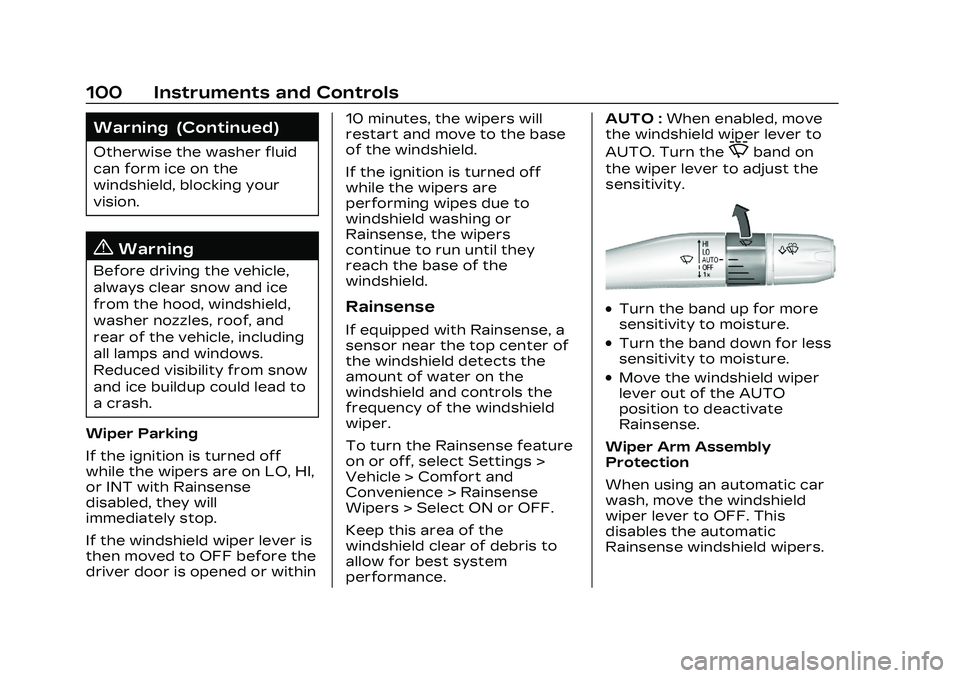
Cadillac CT4 Owner Manual (GMNA-Localizing-U.S./Canada-16500442) -
2023 - CRC - 5/4/22
100 Instruments and Controls
Warning (Continued)
Otherwise the washer fluid
can form ice on the
windshield, blocking your
vision.
{Warning
Before driving the vehicle,
always clear snow and ice
from the hood, windshield,
washer nozzles, roof, and
rear of the vehicle, including
all lamps and windows.
Reduced visibility from snow
and ice buildup could lead to
a crash.
Wiper Parking
If the ignition is turned off
while the wipers are on LO, HI,
or INT with Rainsense
disabled, they will
immediately stop.
If the windshield wiper lever is
then moved to OFF before the
driver door is opened or within 10 minutes, the wipers will
restart and move to the base
of the windshield.
If the ignition is turned off
while the wipers are
performing wipes due to
windshield washing or
Rainsense, the wipers
continue to run until they
reach the base of the
windshield.
Rainsense
If equipped with Rainsense, a
sensor near the top center of
the windshield detects the
amount of water on the
windshield and controls the
frequency of the windshield
wiper.
To turn the Rainsense feature
on or off, select Settings >
Vehicle > Comfort and
Convenience > Rainsense
Wipers > Select ON or OFF.
Keep this area of the
windshield clear of debris to
allow for best system
performance.AUTO :
When enabled, move
the windshield wiper lever to
AUTO. Turn the
Oband on
the wiper lever to adjust the
sensitivity.
.Turn the band up for more
sensitivity to moisture.
.Turn the band down for less
sensitivity to moisture.
.Move the windshield wiper
lever out of the AUTO
position to deactivate
Rainsense.
Wiper Arm Assembly
Protection
When using an automatic car
wash, move the windshield
wiper lever to OFF. This
disables the automatic
Rainsense windshield wipers.
Page 111 of 524
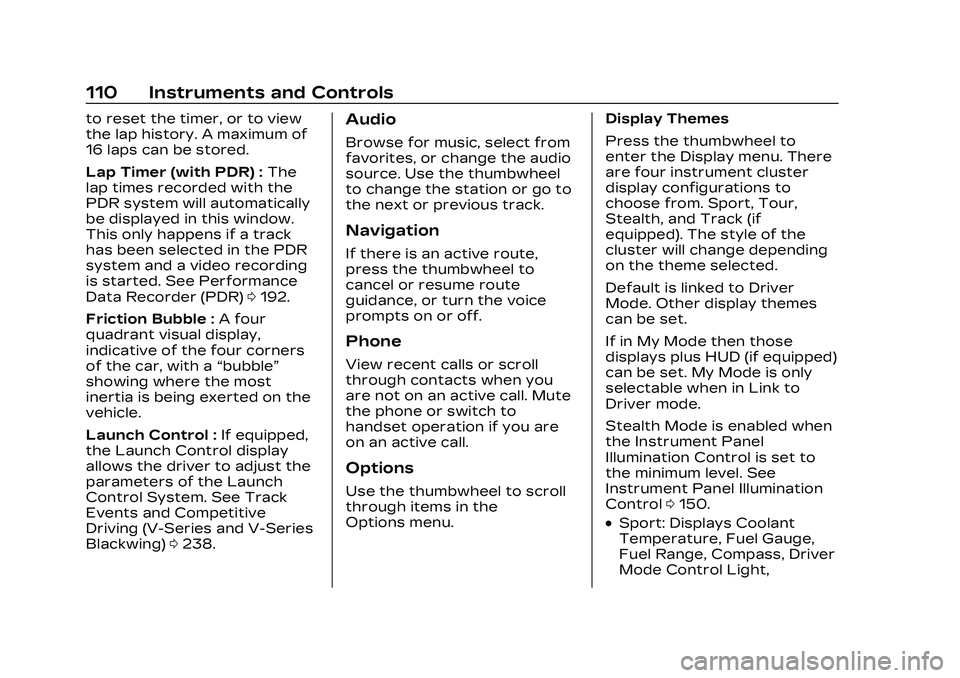
Cadillac CT4 Owner Manual (GMNA-Localizing-U.S./Canada-16500442) -
2023 - CRC - 5/4/22
110 Instruments and Controls
to reset the timer, or to view
the lap history. A maximum of
16 laps can be stored.
Lap Timer (with PDR) :The
lap times recorded with the
PDR system will automatically
be displayed in this window.
This only happens if a track
has been selected in the PDR
system and a video recording
is started. See Performance
Data Recorder (PDR) 0192.
Friction Bubble : A four
quadrant visual display,
indicative of the four corners
of the car, with a “bubble”
showing where the most
inertia is being exerted on the
vehicle.
Launch Control : If equipped,
the Launch Control display
allows the driver to adjust the
parameters of the Launch
Control System. See Track
Events and Competitive
Driving (V-Series and V-Series
Blackwing) 0238.Audio
Browse for music, select from
favorites, or change the audio
source. Use the thumbwheel
to change the station or go to
the next or previous track.
Navigation
If there is an active route,
press the thumbwheel to
cancel or resume route
guidance, or turn the voice
prompts on or off.
Phone
View recent calls or scroll
through contacts when you
are not on an active call. Mute
the phone or switch to
handset operation if you are
on an active call.
Options
Use the thumbwheel to scroll
through items in the
Options menu. Display Themes
Press the thumbwheel to
enter the Display menu. There
are four instrument cluster
display configurations to
choose from. Sport, Tour,
Stealth, and Track (if
equipped). The style of the
cluster will change depending
on the theme selected.
Default is linked to Driver
Mode. Other display themes
can be set.
If in My Mode then those
displays plus HUD (if equipped)
can be set. My Mode is only
selectable when in Link to
Driver mode.
Stealth Mode is enabled when
the Instrument Panel
Illumination Control is set to
the minimum level. See
Instrument Panel Illumination
Control
0150.
.Sport: Displays Coolant
Temperature, Fuel Gauge,
Fuel Range, Compass, Driver
Mode Control Light,
Page 133 of 524
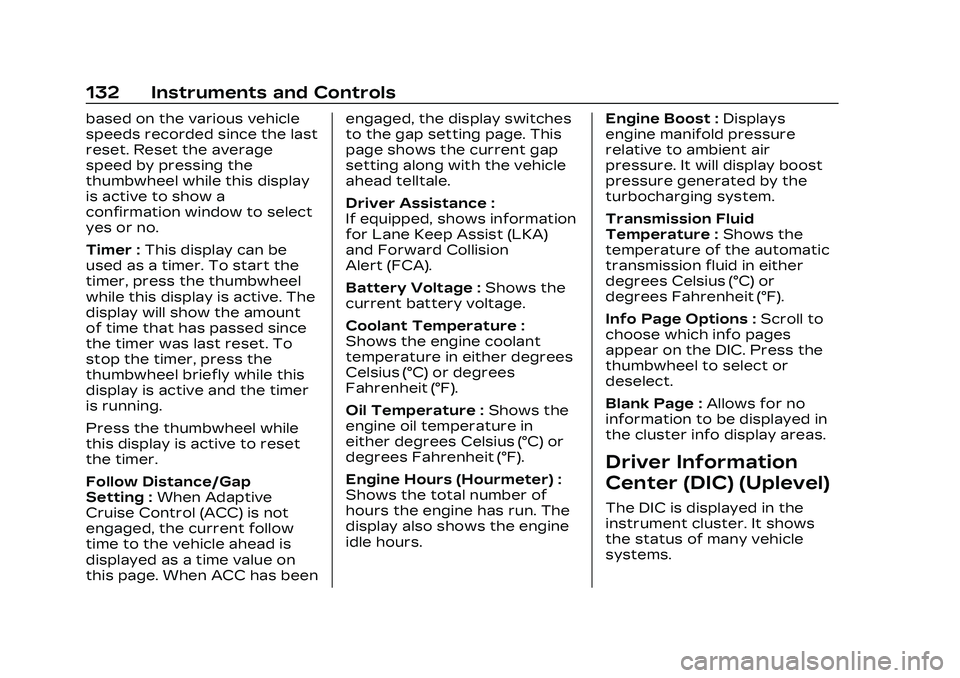
Cadillac CT4 Owner Manual (GMNA-Localizing-U.S./Canada-16500442) -
2023 - CRC - 5/4/22
132 Instruments and Controls
based on the various vehicle
speeds recorded since the last
reset. Reset the average
speed by pressing the
thumbwheel while this display
is active to show a
confirmation window to select
yes or no.
Timer :This display can be
used as a timer. To start the
timer, press the thumbwheel
while this display is active. The
display will show the amount
of time that has passed since
the timer was last reset. To
stop the timer, press the
thumbwheel briefly while this
display is active and the timer
is running.
Press the thumbwheel while
this display is active to reset
the timer.
Follow Distance/Gap
Setting : When Adaptive
Cruise Control (ACC) is not
engaged, the current follow
time to the vehicle ahead is
displayed as a time value on
this page. When ACC has been engaged, the display switches
to the gap setting page. This
page shows the current gap
setting along with the vehicle
ahead telltale.
Driver Assistance :
If equipped, shows information
for Lane Keep Assist (LKA)
and Forward Collision
Alert (FCA).
Battery Voltage :
Shows the
current battery voltage.
Coolant Temperature :
Shows the engine coolant
temperature in either degrees
Celsius (°C) or degrees
Fahrenheit (°F).
Oil Temperature : Shows the
engine oil temperature in
either degrees Celsius (°C) or
degrees Fahrenheit (°F).
Engine Hours (Hourmeter) :
Shows the total number of
hours the engine has run. The
display also shows the engine
idle hours. Engine Boost :
Displays
engine manifold pressure
relative to ambient air
pressure. It will display boost
pressure generated by the
turbocharging system.
Transmission Fluid
Temperature : Shows the
temperature of the automatic
transmission fluid in either
degrees Celsius (°C) or
degrees Fahrenheit (°F).
Info Page Options : Scroll to
choose which info pages
appear on the DIC. Press the
thumbwheel to select or
deselect.
Blank Page : Allows for no
information to be displayed in
the cluster info display areas.
Driver Information
Center (DIC) (Uplevel)
The DIC is displayed in the
instrument cluster. It shows
the status of many vehicle
systems.
Page 142 of 524

Cadillac CT4 Owner Manual (GMNA-Localizing-U.S./Canada-16500442) -
2023 - CRC - 5/4/22
Instruments and Controls 141
.Driver Assistance Systems
.Cruise Control
.Lighting and Bulb
Replacement
.Wiper/Washer Systems
.Doors and Windows
.Seat Belts
.Airbag Systems
.Engine and Transmission
.Tire Pressure
.Battery
Engine Power
Messages
REDUCED
ACCELERATION DRIVE
WITH CARE
This message displays when
the vehicle's propulsion power
is reduced. A reduction in
propulsion power can affect
the vehicle's ability to
accelerate. If this message is
on, but there is no observed
reduction in performance,
proceed to your destination.
Under certain conditions theperformance may be reduced
the next time the vehicle is
driven. The vehicle may be
driven while this message is
on, but maximum acceleration
and speed may be reduced.
Anytime this message stays
on, or displays repeatedly, the
vehicle should be taken to
your dealer for service as
soon as possible.
Under certain operating
conditions, propulsion will be
disabled. Try restarting after
the ignition has been off for
two minutes.
Vehicle Speed
Messages
SPEED LIMITED TO
XXX KM/H (MPH)
This message shows that the
vehicle speed has been limited
to the speed displayed. The
limited speed is a protection
for various propulsion and
vehicle systems, such as
lubrication, thermal, brakes,
suspension, Teen Driver if
equipped, or tires.
Universal Remote
System
See Radio Frequency
Statement
0494.
Universal Remote
System Programming
If equipped, these buttons are
in the overhead console.
Page 153 of 524
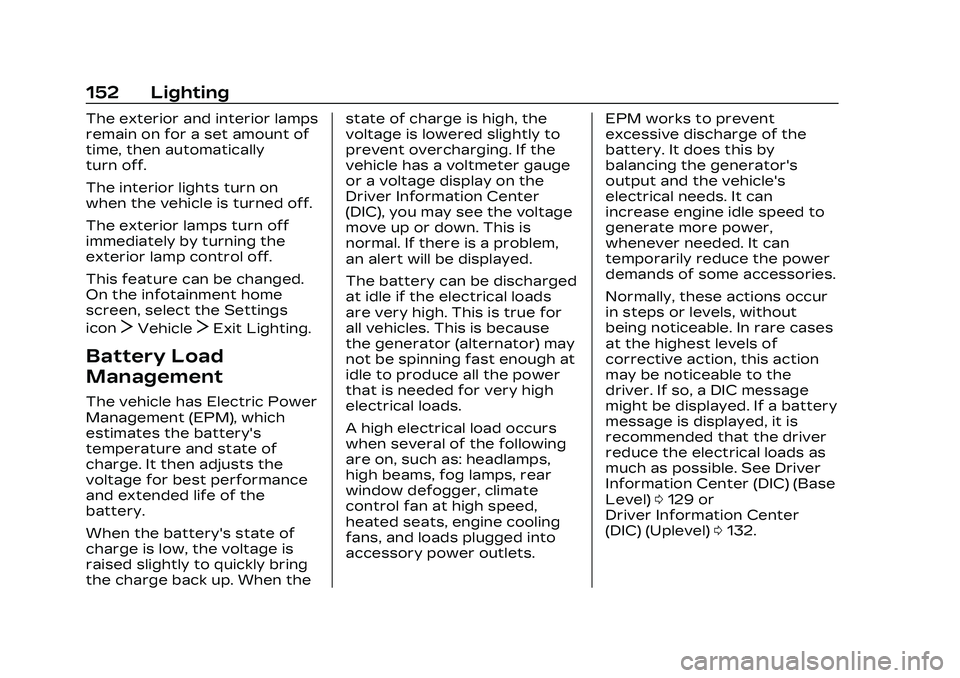
Cadillac CT4 Owner Manual (GMNA-Localizing-U.S./Canada-16500442) -
2023 - CRC - 5/4/22
152 Lighting
The exterior and interior lamps
remain on for a set amount of
time, then automatically
turn off.
The interior lights turn on
when the vehicle is turned off.
The exterior lamps turn off
immediately by turning the
exterior lamp control off.
This feature can be changed.
On the infotainment home
screen, select the Settings
icon
TVehicleTExit Lighting.
Battery Load
Management
The vehicle has Electric Power
Management (EPM), which
estimates the battery's
temperature and state of
charge. It then adjusts the
voltage for best performance
and extended life of the
battery.
When the battery's state of
charge is low, the voltage is
raised slightly to quickly bring
the charge back up. When thestate of charge is high, the
voltage is lowered slightly to
prevent overcharging. If the
vehicle has a voltmeter gauge
or a voltage display on the
Driver Information Center
(DIC), you may see the voltage
move up or down. This is
normal. If there is a problem,
an alert will be displayed.
The battery can be discharged
at idle if the electrical loads
are very high. This is true for
all vehicles. This is because
the generator (alternator) may
not be spinning fast enough at
idle to produce all the power
that is needed for very high
electrical loads.
A high electrical load occurs
when several of the following
are on, such as: headlamps,
high beams, fog lamps, rear
window defogger, climate
control fan at high speed,
heated seats, engine cooling
fans, and loads plugged into
accessory power outlets.
EPM works to prevent
excessive discharge of the
battery. It does this by
balancing the generator's
output and the vehicle's
electrical needs. It can
increase engine idle speed to
generate more power,
whenever needed. It can
temporarily reduce the power
demands of some accessories.
Normally, these actions occur
in steps or levels, without
being noticeable. In rare cases
at the highest levels of
corrective action, this action
may be noticeable to the
driver. If so, a DIC message
might be displayed. If a battery
message is displayed, it is
recommended that the driver
reduce the electrical loads as
much as possible. See Driver
Information Center (DIC) (Base
Level)
0129 or
Driver Information Center
(DIC) (Uplevel) 0132.
Page 162 of 524
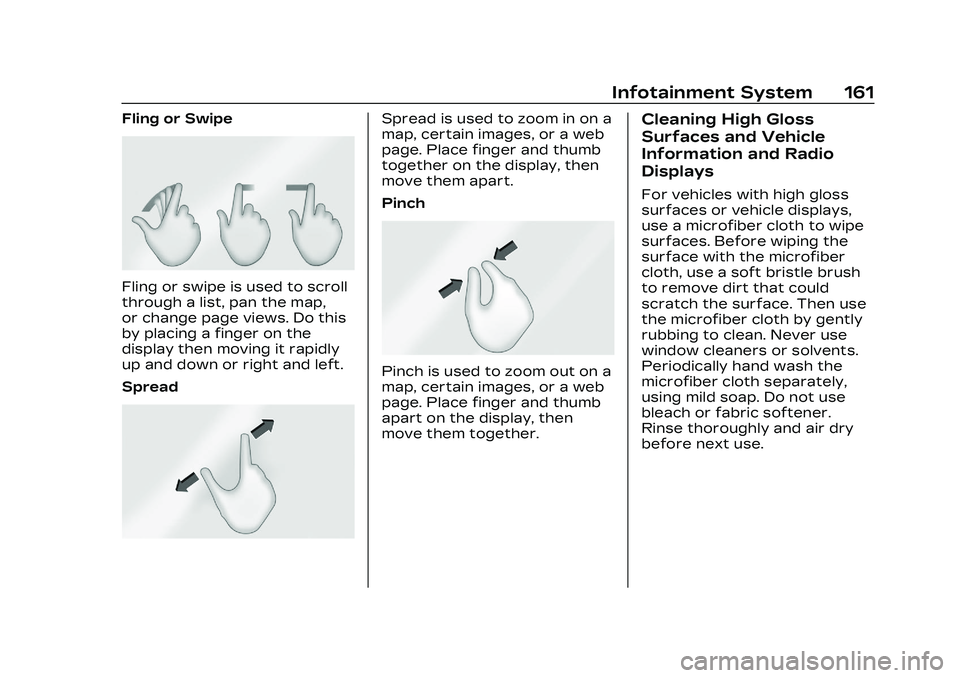
Cadillac CT4 Owner Manual (GMNA-Localizing-U.S./Canada-16500442) -
2023 - CRC - 5/4/22
Infotainment System 161
Fling or Swipe
Fling or swipe is used to scroll
through a list, pan the map,
or change page views. Do this
by placing a finger on the
display then moving it rapidly
up and down or right and left.
Spread
Spread is used to zoom in on a
map, certain images, or a web
page. Place finger and thumb
together on the display, then
move them apart.
Pinch
Pinch is used to zoom out on a
map, certain images, or a web
page. Place finger and thumb
apart on the display, then
move them together.
Cleaning High Gloss
Surfaces and Vehicle
Information and Radio
Displays
For vehicles with high gloss
surfaces or vehicle displays,
use a microfiber cloth to wipe
surfaces. Before wiping the
surface with the microfiber
cloth, use a soft bristle brush
to remove dirt that could
scratch the surface. Then use
the microfiber cloth by gently
rubbing to clean. Never use
window cleaners or solvents.
Periodically hand wash the
microfiber cloth separately,
using mild soap. Do not use
bleach or fabric softener.
Rinse thoroughly and air dry
before next use.
Page 227 of 524

Cadillac CT4 Owner Manual (GMNA-Localizing-U.S./Canada-16500442) -
2023 - CRC - 5/4/22
226 Climate Controls
9. SYNC (SynchronizedTemperature)
10. Defrost
11. Rear Window Defogger
Climate Control Display
1. Driver and Passenger Temperature Displays
2. Fan Control
3. Driver and Passenger Temperature Controls 4. Sync (Synchronized
Temperature)
5. Recirculation
6. Air Delivery Mode Control
7. Auto (Automatic Operation)
8. A/C (Air Conditioning)
9. On/Off (Power)
The fan speed, air delivery
mode, air conditioning, driver
and passenger temperatures,
recirculation, and Sync
settings can be controlled by
touching CLIMATE icon on the
infotainment Home Page or
the climate button in the
application tray. A selection
can then be made on the front
climate control page displayed.
See the infotainment manual.
Climate Control Status Display
The climate control status
display appears briefly when
the center stack climate
controls are adjusted.
Climate Control Influence
on Fuel Economy
The climate control system
depends on other vehicle
systems for heat and power
input. Certain climate control
settings can lead to higher
fuel usage.
Page 228 of 524

Cadillac CT4 Owner Manual (GMNA-Localizing-U.S./Canada-16500442) -
2023 - CRC - 5/4/22
Climate Controls 227
The following climate control
settings use more fuel:
.MAX air conditioning mode
.Defrost mode
.Extreme temperature
settings, such as 15° C
(60° F) or 32° C (90° F)
.High fan speed settings
To help reduce fuel usage:
.Use the full automatic
control as described under
“Automatic Operation.”
.Select a temperature setting
that is higher in hot weather
and lower in cold weather.
.Turn off the air conditioning
when it is not needed.
.Only use defrost to clear the
windows.
Automatic Operation
The system automatically
controls the following four
functions to heat or cool the
vehicle to the desired
temperature:
.Fan Speed
.Air Delivery Mode
.Air Conditioning
.Recirculation
When the AUTO indicator light
is lit, all four functions are
operating automatically. Each
function can be manually set
and the selected setting will
be shown. This cancels full
automatic operation and the
AUTO indicator light turns off.
Functions that are not
manually set will continue to
be automatically controlled,
although the AUTO indicator
light will not be lit.
To place the system in
automatic mode: 1. Press AUTO.
2. Set the driver and passenger temperature.
To find your comfort
setting, start with 22 °C
(72 °F) and allow the
system time to stabilize.
Then adjust the
temperature as needed for
best comfort. To improve fuel efficiency and
to cool the vehicle faster,
recirculation may be
automatically selected in warm
weather.
The recirculation light will not
come on when automatically
controlled. Press
@to
manually select recirculation;
press it again to select
outside air.
Do not cover the solar sensor
on the top of the instrument
panel near the windshield.
This sensor regulates air
temperature based on sun
load. See “Sensors” later in
this section.
Manual Operation
On/Off : Press to turn the
climate control system on or
off. When the system is off,
outside air will be prevented
from entering the vehicle.
When the system is on or a
button is pressed, the climate