Open trunk CADILLAC CT4 2023 Owners Manual
[x] Cancel search | Manufacturer: CADILLAC, Model Year: 2023, Model line: CT4, Model: CADILLAC CT4 2023Pages: 524, PDF Size: 6.98 MB
Page 12 of 524

Cadillac CT4 Owner Manual (GMNA-Localizing-U.S./Canada-16500442) -
2023 - CRC - 5/4/22
Keys, Doors, and Windows 11
7:Press and release one time
to initiate vehicle locator. The
exterior lamps flash and the
horn chirps three times. Press
and hold
7for more than
three seconds to sound the
panic alarm. The horn sounds
and the turn signal lamps flash
for 30 seconds, or until
7is
pressed again or the vehicle is
started.
X: Press twice to release the
trunk.
Keyless Access Operation
The Keyless Access system
lets you lock and unlock the
doors and access the trunk
without removing the remote
key from your pocket, purse,
briefcase, etc. The remote key
must be within 1 m (3 ft) of the
trunk or door being opened.
The button is on the outside
door handle.
The Keyless Access system
can be programmed to be
turned off or to unlock all
doors on the first door handle press from the driver door.
Keyless unlocking can also be
turned off. To view available
settings for this feature, touch
the Settings icon on the
infotainment home page.
Select
“Vehicle” to display the
list of available options and
select “Remote Lock, Unlock,
Start”.
If equipped with memory
seats, remote keys 1 and 2 are
linked to seating positions of
memory 1 or 2. See Memory
Seats 041.
Keyless Unlocking/Locking
from the Driver Door
When the doors are locked
and the remote key is within
1 m (3 ft) of the door handle,
pressing the door handle
button on the driver door
handle will unlock the driver
door. If the door handle button
is pressed again within
five seconds, all passenger
doors will unlock. If equipped with remote
folding mirror, pressing the
driver door handle button may
fold and unfold the mirrors.
See Folding Mirrors
029.
Driver Door Shown,
Passenger Similar
Pressing the door handle
button will cause all doors to
lock if any of the following
occur:
.It has been more than
five seconds since the first
door handle button press.
Page 13 of 524

Cadillac CT4 Owner Manual (GMNA-Localizing-U.S./Canada-16500442) -
2023 - CRC - 5/4/22
12 Keys, Doors, and Windows
.Two door handle button
presses were used to unlock
all doors.
.Any vehicle door has opened
and all doors are now closed.
Keyless Unlocking/Locking
from the Passenger Doors
When the doors are locked
and the remote key is within
1 m (3 ft) of the door handle,
pressing the door handle
button on a passenger door
handle will unlock all doors.
Pressing the door handle
button will cause all doors to
lock if any of the following
occur:
.The door handle button was
used to unlock all doors.
.Any vehicle door has opened
and all doors are now closed.
Disable/Enable Keyless
Unlocking of Exterior Door
Handles and Trunk
If equipped, keyless unlocking
of the exterior door handles
and trunk can be disabled and
enabled. Disabling Keyless Unlocking:
With the vehicle off, press and
hold
QandKon the remote
key at the same time for
approximately four seconds.
The turn signal lamps will flash
four times quickly to indicate
access is disabled. Using any
exterior handle to unlock the
doors or open the trunk will
cause the turn signal lamps to
flash four times quickly,
indicating access is disabled.
If disabled, disarm the alarm
system before starting the
vehicle.
Disabling Keyless Unlocking
may also be configured under
Vehicle Personalization. To
view available settings for this
feature, touch the Settings
icon on the infotainment home
page. Select “Vehicle”to
display the list of available
options and select “Remote
Lock, Unlock, Start”. Enabling Keyless Unlocking:
With the vehicle off, press and
holdQandKon the remote
key at the same time for
approximately four seconds.
The turn signal lamps will flash
twice quickly to indicate
access is enabled.
Enabling Keyless Unlocking
may also be configured under
Vehicle Personalization. To
view available settings for this
feature, touch the Settings
icon on the infotainment home
page. Select “Vehicle”to
display the list of available
options and select “Remote
Lock, Unlock, Start”.
Passive (Walkaway) Locking
The Keyless Access system
will lock the vehicle several
seconds after all doors are
closed if the vehicle is off and
at least one remote key has
been removed or none remain
in the vehicle.
If equipped, the fuel door will
also lock.
Page 14 of 524

Cadillac CT4 Owner Manual (GMNA-Localizing-U.S./Canada-16500442) -
2023 - CRC - 5/4/22
Keys, Doors, and Windows 13
If other electronic devices
interfere with the remote key
signal, the vehicle may not
detect the remote key inside
the vehicle. If passive
(walkaway) locking is enabled,
the doors may lock with the
remote key inside the vehicle.
Do not leave the remote key in
an unattended vehicle.
To view available settings for
this feature, touch the
Settings icon on the
infotainment home page.
Select“Vehicle” to display the
list of available options and
select “Power Door Locks”.
If equipped with remote
folding mirror, passive
(walkaway) locking may fold
the mirrors. See Folding
Mirrors 029. Temporary Disable of
Passive (Walkaway) Locking
Temporarily disable passive
locking by pressing and
holding
Kon the interior door
switch with a door open for at
least four seconds, or until
three chimes are heard.
Passive (walkaway) locking will
then remain disabled until the
vehicle is turned on.
Remote Key Left In Vehicle
Alert
When the vehicle is turned off
and a remote key is left in the
vehicle, the horn will chirp
three times after all doors are
closed. To view available
settings for this feature, touch
the Settings icon on the
infotainment home page.
Select “Vehicle” to display the
list of available options and
select “Remote Lock, Unlock,
Start”. Remote Key No Longer In
Vehicle Alert
If the vehicle is on, with a door
open, and then all doors are
closed, the vehicle will check
for a remote key inside. If a
remote key is not detected,
the Driver Information Center
(DIC) will display NO KEY
FOUND and the horn will chirp
three times.
This occurs only once each
time the vehicle is driven. To
view available settings for this
feature, touch the Settings
icon on the infotainment home
page. Select
“Vehicle”to
display the list of available
options and select “Remote
Lock, Unlock, Start”.
Keyless Trunk Opening
Press the touch pad on the
rear of the trunk above the
license plate if the remote key
is within 1 m (3 ft).
Page 20 of 524
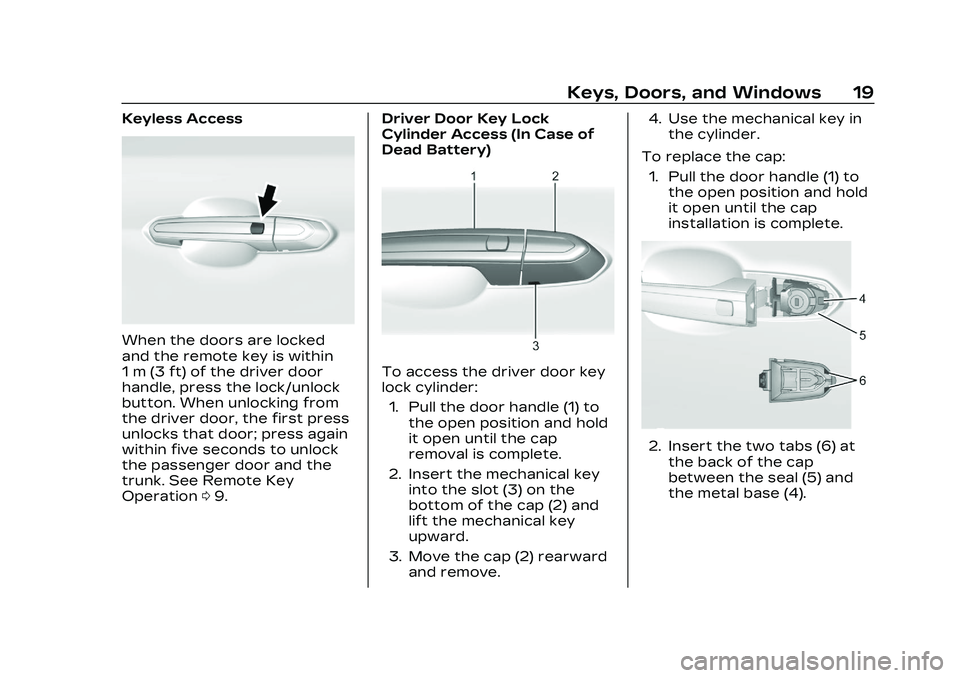
Cadillac CT4 Owner Manual (GMNA-Localizing-U.S./Canada-16500442) -
2023 - CRC - 5/4/22
Keys, Doors, and Windows 19
Keyless Access
When the doors are locked
and the remote key is within
1 m (3 ft) of the driver door
handle, press the lock/unlock
button. When unlocking from
the driver door, the first press
unlocks that door; press again
within five seconds to unlock
the passenger door and the
trunk. See Remote Key
Operation09. Driver Door Key Lock
Cylinder Access (In Case of
Dead Battery)
To access the driver door key
lock cylinder:
1. Pull the door handle (1) to the open position and hold
it open until the cap
removal is complete.
2. Insert the mechanical key into the slot (3) on the
bottom of the cap (2) and
lift the mechanical key
upward.
3. Move the cap (2) rearward and remove. 4. Use the mechanical key in
the cylinder.
To replace the cap: 1. Pull the door handle (1) to the open position and hold
it open until the cap
installation is complete.
2. Insert the two tabs (6) at
the back of the cap
between the seal (5) and
the metal base (4).
Page 23 of 524

Cadillac CT4 Owner Manual (GMNA-Localizing-U.S./Canada-16500442) -
2023 - CRC - 5/4/22
22 Keys, Doors, and Windows
Safety Locks
With Folding Mirrors
Without Folding MirrorsThe rear door safety locks
prevent passengers from
opening the rear doors from
inside the vehicle.
Press
{
vto activate the
safety locks on the rear doors.
The indicator light in the
switch will illuminate when
activated.
The rear door power windows
are also disabled. See Power
Windows 031.
Press
{ vagain to deactivate
the safety locks.
If an inside rear door handle is
being pulled at the same time
the safety lock is deactivated,
only that door will remain
locked and the indicator light
may flash. Release the handle,
then press the safety lock
twice to deactivate the safety
locks.
Doors
Trunk
{Warning
Exhaust gases can enter the
vehicle if it is driven with the
liftgate or trunk/hatch open,
or with any objects that
pass through the seal
between the body and the
trunk/hatch or liftgate.
Engine exhaust contains
carbon monoxide (CO) which
cannot be seen or smelled.
It can cause
unconsciousness and even
death.
If the vehicle must be driven
with the liftgate or trunk/
hatch open:
.Close all of the windows.
.Fully open the air outlets
on or under the
instrument panel. (Continued)
Page 24 of 524

Cadillac CT4 Owner Manual (GMNA-Localizing-U.S./Canada-16500442) -
2023 - CRC - 5/4/22
Keys, Doors, and Windows 23
Warning (Continued)
.Adjust the climate control
system to a setting that
brings in only outside air
and set the fan speed to
the highest setting. See
“Climate Control Systems”
in the Index.
.If the vehicle is equipped
with a power liftgate,
disable the power liftgate
function.
See Engine Exhaust 0271.
Manual Trunk
To release the trunk, the
vehicle must be off or the shift
lever must be in P (Park).
.Press|on the driver door.
.PressXtwice quickly on the
remote key.
.Press the touch pad on the
rear of the trunk above the
license plate when all doors
are unlocked.
The trunk can be opened while
the vehicle is locked by
pressing the touch pad above
the license plate while the
remote key is within 1 m (3 ft)
of the rear of the vehicle. See
Remote Key Operation 09.
Close the trunk by pulling on
the handle. Do not use the
handle as a tie-down. Do not
press the touch pad while
Page 25 of 524

Cadillac CT4 Owner Manual (GMNA-Localizing-U.S./Canada-16500442) -
2023 - CRC - 5/4/22
24 Keys, Doors, and Windows
closing the trunk; this will
cause the trunk lid to be
unlatched.
The trunk has an electric latch.
If the vehicle has lost power or
the battery is disconnected,
the trunk will not open. If this
happens, enter the rear
compartment by folding the
rear seats down, and pull the
emergency release handle to
open the trunk.
Emergency Trunk Release
HandleCaution
Do not use the emergency
trunk release handle as a
tie-down or anchor point
when securing items in the
trunk as it could damage the
handle.
There is a glow-in-the-dark
emergency trunk release
handle on the trunk lid. This
handle will glow following
exposure to light. Pull the
release handle to open the
trunk from the inside.Vehicle Security
This vehicle has
theft-deterrent features;
however, they do not make
the vehicle impossible to steal.
Vehicle Alarm System
This vehicle has an anti-theft
alarm system.
Page 26 of 524

Cadillac CT4 Owner Manual (GMNA-Localizing-U.S./Canada-16500442) -
2023 - CRC - 5/4/22
Keys, Doors, and Windows 25
The indicator light, on the
instrument panel near the
windshield, indicates the
status of the system.
Off :Alarm system is
disarmed.
On Solid : Vehicle is secured
during the delay to arm the
system.
Fast Flash : Vehicle is
unsecured. A door, the hood,
or the trunk is open.
Slow Flash : Alarm system is
armed.
Arming the Alarm System
1. Turn off the vehicle.
2. Lock the vehicle in one of three ways:
.Use the remote key.
.Use the Keyless Access
system.
.With a door open, press
Qon the interior of
the door.
3. After 30 seconds the alarm system will arm, and
the indicator light will begin
to slowly flash indicating
the alarm system is
operating. Pressing
Qon
the remote key a second
time will bypass the
30-second delay and
immediately arm the alarm
system.
The vehicle alarm system will
not arm if the doors are locked
with the mechanical key.
If the driver door is opened
without first unlocking with
the remote key, the horn will chirp and the lights will flash
to indicate pre-alarm. If the
vehicle is not started, or the
door is not unlocked by
pressing
Kon the remote key
during the 10-second
pre-alarm, the alarm will be
activated.
The alarm will also be
activated if a passenger door,
the trunk, or the hood is
opened without first disarming
the system. When the alarm is
activated, the turn signals
flash and the horn sounds for
about 30 seconds. The alarm
system will then re-arm to
monitor the next unauthorized
event.
Disarming the Alarm
System
To disarm the alarm system or
turn off the alarm if it has
been activated:
.PressKon the remote key.
.Unlock the vehicle using the
Keyless Access system.
.Start the vehicle.
Page 359 of 524

Cadillac CT4 Owner Manual (GMNA-Localizing-U.S./Canada-16500442) -
2023 - CRC - 5/10/22
358 Driving and Operating
Warning (Continued)
be badly burned and the
vehicle could be damaged.
To help avoid injury to you
and others:
.Dispense fuel only into
approved containers.
.Do not fill a container
while it is inside a vehicle,
in a vehicle's trunk, in a
pickup bed, or on any
surface other than the
ground.
.Bring the fill nozzle in
contact with the inside of
the fill opening before
operating the nozzle.
Maintain contact until
filling is complete.
.Keep sparks, flames, and
smoking materials away
from fuel.
.Avoid using electronic
devices while
pumping fuel.
Trailer Towing
General Towing
Information
Only use towing equipment
that has been designed for the
vehicle. Contact your dealer or
trailering dealer for assistance
with preparing the vehicle to
tow a trailer. Read the entire
section before towing a trailer.
To tow a disabled vehicle, see
Transporting a Disabled
Vehicle (Electronic Shifter)
0450 or
Transporting a Disabled
Vehicle (Mechanical Shifter)
0 452. To tow the vehicle
behind another vehicle such as
a motor home, see
Recreational Vehicle Towing
0 454.
When towing with the 2.0L L4
engine, only use unleaded
gasoline with an octane rating
of 89 or higher. Using gasoline
with a lower octane rating while towing may damage the
engine and may not be
covered by the vehicle
warranty. See Recommended
Fuel (LSY 2.0L L4 Turbo
Engine)
0354 or
Recommended Fuel (L3B 2.7L
L4 Turbo and LF4 3.6L V6
Twin Turbo Engines) 0355.
Driving
Characteristics and
Towing Tips
{Warning
You can lose control when
towing a trailer if the correct
equipment is not used or the
vehicle is not driven
properly. For example, if the
trailer is too heavy or the
trailer brakes are
inadequate for the load, the
vehicle may not stop as
expected. You and others
could be seriously injured.
The vehicle may also be
(Continued)
Page 361 of 524

Cadillac CT4 Owner Manual (GMNA-Localizing-U.S./Canada-16500442) -
2023 - CRC - 5/10/22
360 Driving and Operating
If equipped, the following
driver assistance features
should be turned to alert or
off when towing a trailer:
.Automatic Emergency
Braking (AEB)
.Intelligent Brake Assist (IBA)
.Front Pedestrian
Braking (FPB)
If equipped with Lane Change
Alert (LCA), the LCA detection
zones that extend back from
the side of the vehicle do not
move further back when a
trailer is towed. Use caution
while changing lanes when
towing a trailer.
If equipped with Rear Cross
Traffic Alert (RCTA), use
caution while backing up when
towing a trailer, as the RCTA
detection zones that extend
out from the back of the
vehicle do not move further
back when a trailer is towed.
{Warning
To prevent serious injury or
death from carbon monoxide
(CO), when towing a trailer:
.Do not drive with the
liftgate, trunk/hatch,
or rear-most
window open.
.Fully open the air outlets
on or under the
instrument panel.
.Adjust the climate control
system to a setting that
brings in only outside air.
See “Climate Control
Systems” in the Index.
For more information about
carbon monoxide, see
Engine Exhaust 0271.
Towing a trailer requires
experience. The combination
of the vehicle and trailer is
longer and not as responsive
as the vehicle itself. Become
familiar with handling and braking by driving on a level
road surface before driving on
public roads.
The trailer structure, the tires,
and the brakes must be all be
rated to carry the intended
cargo. Inadequate trailer
equipment can cause the
combination to operate in an
unexpected or unsafe manner.
Before driving, inspect all
trailer hitch parts and
attachments, safety chains,
electrical connectors, lamps,
tires, and mirrors. See Towing
Equipment
0365. If the trailer
has electric brakes, start the
combination moving and then
manually apply the trailer
brake controller to check the
trailer brakes work. During the
trip, occasionally check that
the cargo and trailer are
secure and that the lamps and
any trailer brakes are working.