manual radio set CADILLAC CT5 2023 User Guide
[x] Cancel search | Manufacturer: CADILLAC, Model Year: 2023, Model line: CT5, Model: CADILLAC CT5 2023Pages: 526, PDF Size: 6.85 MB
Page 224 of 526
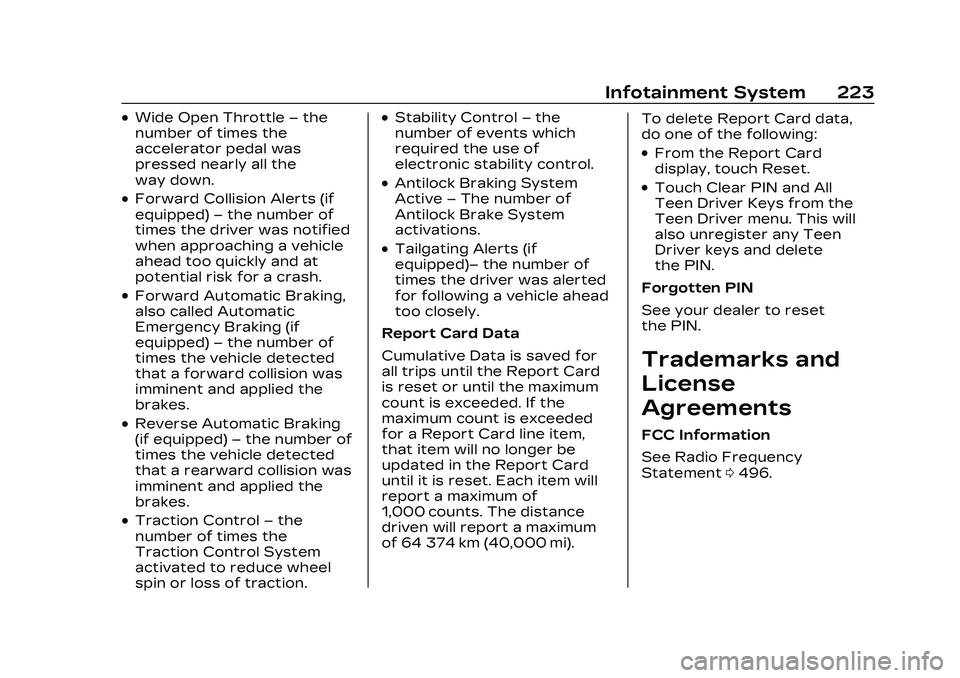
Cadillac CT5 Owner Manual (GMNA-Localizing-U.S./Canada-16500419) -
2023 - CRC - 5/6/22
Infotainment System 223
.Wide Open Throttle–the
number of times the
accelerator pedal was
pressed nearly all the
way down.
.Forward Collision Alerts (if
equipped) –the number of
times the driver was notified
when approaching a vehicle
ahead too quickly and at
potential risk for a crash.
.Forward Automatic Braking,
also called Automatic
Emergency Braking (if
equipped) –the number of
times the vehicle detected
that a forward collision was
imminent and applied the
brakes.
.Reverse Automatic Braking
(if equipped) –the number of
times the vehicle detected
that a rearward collision was
imminent and applied the
brakes.
.Traction Control –the
number of times the
Traction Control System
activated to reduce wheel
spin or loss of traction.
.Stability Control –the
number of events which
required the use of
electronic stability control.
.Antilock Braking System
Active –The number of
Antilock Brake System
activations.
.Tailgating Alerts (if
equipped)– the number of
times the driver was alerted
for following a vehicle ahead
too closely.
Report Card Data
Cumulative Data is saved for
all trips until the Report Card
is reset or until the maximum
count is exceeded. If the
maximum count is exceeded
for a Report Card line item,
that item will no longer be
updated in the Report Card
until it is reset. Each item will
report a maximum of
1,000 counts. The distance
driven will report a maximum
of 64 374 km (40,000 mi). To delete Report Card data,
do one of the following:
.From the Report Card
display, touch Reset.
.Touch Clear PIN and All
Teen Driver Keys from the
Teen Driver menu. This will
also unregister any Teen
Driver keys and delete
the PIN.
Forgotten PIN
See your dealer to reset
the PIN.
Trademarks and
License
Agreements
FCC Information
See Radio Frequency
Statement 0496.
Page 243 of 526
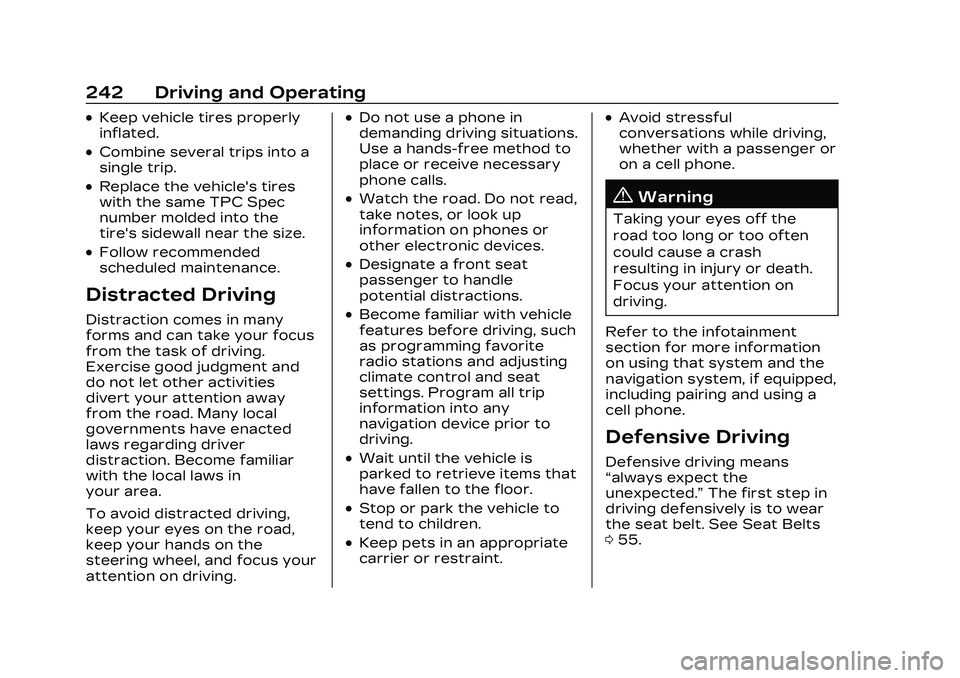
Cadillac CT5 Owner Manual (GMNA-Localizing-U.S./Canada-16500419) -
2023 - CRC - 5/10/22
242 Driving and Operating
.Keep vehicle tires properly
inflated.
.Combine several trips into a
single trip.
.Replace the vehicle's tires
with the same TPC Spec
number molded into the
tire's sidewall near the size.
.Follow recommended
scheduled maintenance.
Distracted Driving
Distraction comes in many
forms and can take your focus
from the task of driving.
Exercise good judgment and
do not let other activities
divert your attention away
from the road. Many local
governments have enacted
laws regarding driver
distraction. Become familiar
with the local laws in
your area.
To avoid distracted driving,
keep your eyes on the road,
keep your hands on the
steering wheel, and focus your
attention on driving.
.Do not use a phone in
demanding driving situations.
Use a hands-free method to
place or receive necessary
phone calls.
.Watch the road. Do not read,
take notes, or look up
information on phones or
other electronic devices.
.Designate a front seat
passenger to handle
potential distractions.
.Become familiar with vehicle
features before driving, such
as programming favorite
radio stations and adjusting
climate control and seat
settings. Program all trip
information into any
navigation device prior to
driving.
.Wait until the vehicle is
parked to retrieve items that
have fallen to the floor.
.Stop or park the vehicle to
tend to children.
.Keep pets in an appropriate
carrier or restraint.
.Avoid stressful
conversations while driving,
whether with a passenger or
on a cell phone.
{Warning
Taking your eyes off the
road too long or too often
could cause a crash
resulting in injury or death.
Focus your attention on
driving.
Refer to the infotainment
section for more information
on using that system and the
navigation system, if equipped,
including pairing and using a
cell phone.
Defensive Driving
Defensive driving means
“always expect the
unexpected.” The first step in
driving defensively is to wear
the seat belt. See Seat Belts
0 55.
Page 306 of 526

Cadillac CT5 Owner Manual (GMNA-Localizing-U.S./Canada-16500419) -
2023 - CRC - 5/10/22
Driving and Operating 305
The speedometer reading can
be displayed in either English
or metric units. See
Instrument Cluster (Base
Level)0113 or
Instrument Cluster (Uplevel)
0 115. The increment value
used depends on the units
displayed.
Passing Another Vehicle
While Using Cruise Control
Use the accelerator pedal to
increase the vehicle speed.
When you take your foot off
the pedal, the vehicle will slow
down to the previous set
cruise speed.
While pressing the accelerator
pedal or shortly following the
release to override cruise,
briefly applying SET− will
result in cruise set to the
current vehicle speed.
Using Cruise Control on Hills
How well the cruise control will
work on hills depends upon
the vehicle speed, load, and
the steepness of the hills. When going up steep hills, you
might have to step on the
accelerator pedal to maintain
your speed. When going
downhill, the cruise control
system may automatically
brake to slow the vehicle
down. Also, you may have to
brake or shift to a lower gear
to keep your speed down.
If the brake pedal is applied,
cruise control disengages.
Ending Cruise Control
There are five ways to end
cruise control:
.Step lightly on the brake
pedal.
.Press*.
.Shift the transmission to
N (Neutral).
.Press the clutch pedal for
several seconds or shift to
Neutral (manual
transmissions).
.PressJ.
Erasing Speed Memory
The cruise control set speed is
erased from memory if
Jis
pressed or if the ignition is
turned off.
Adaptive Cruise
Control (Advanced)
If equipped, Adaptive Cruise
Control (ACC) allows the
cruise control set speed and
following gap to be selected.
Read this entire section
before using this system. The
following gap is the following
time between your vehicle and
a vehicle detected directly
ahead in your path, moving in
the same direction. If no
vehicle is detected in your
path, ACC works like regular
cruise control. ACC uses
camera and radar sensors.
See Radio Frequency
Statement 0496.
If a vehicle is detected in your
path, ACC can speed up the
vehicle or apply limited,
moderate braking to maintain
Page 434 of 526

Cadillac CT5 Owner Manual (GMNA-Localizing-U.S./Canada-16500419) -
2023 - CRC - 5/6/22
Vehicle Care 433
tire pressure warning light
flashes for about one minute
and then stays on for the
remainder of the ignition cycle.
A DIC warning message also
displays. The malfunction light
and DIC warning message
come on at each ignition cycle
until the problem is corrected.
Some of the conditions that
can cause these to come
on are:
.One of the road tires has
been replaced with the
spare tire. The spare tire
does not have a TPMS
sensor. The malfunction light
and DIC message should go
off after the road tire is
replaced and the sensor
matching process is
performed successfully. See
“TPMS Sensor Matching
Process”later in this section.
.The TPMS sensor matching
process was not done or not
completed successfully after
rotating the tires. The
malfunction light and the DIC
message should go off after successfully completing the
sensor matching process.
See "TPMS Sensor Matching
Process" later in this section.
.One or more TPMS sensors
are missing or damaged. The
malfunction light and the DIC
message should go off when
the TPMS sensors are
installed and the sensor
matching process is
performed successfully. See
your dealer for service.
.Replacement tires or wheels
do not match the original
equipment tires or wheels.
Tires and wheels other than
those recommended could
prevent the TPMS from
functioning properly. See
Buying New Tires
0437.
.Operating electronic devices
or being near facilities using
radio wave frequencies
similar to the TPMS could
cause the TPMS sensors to
malfunction. If the TPMS is not functioning
properly it cannot detect or
signal a low tire pressure
condition. See your dealer for
service if the TPMS
malfunction light and DIC
message come on and stay on.
Tire Fill Alert (If Equipped)
This feature provides visual
and audible alerts outside the
vehicle to help when inflating
an underinflated tire to the
recommended cold tire
pressure.
When the low tire pressure
warning light comes on:
1. Park the vehicle in a safe, level place.
2. Set the parking brake firmly.
3. Place the vehicle in P (Park).
4. Add air to the tire that is underinflated. The turn
signal lamp will flash.
Page 500 of 526
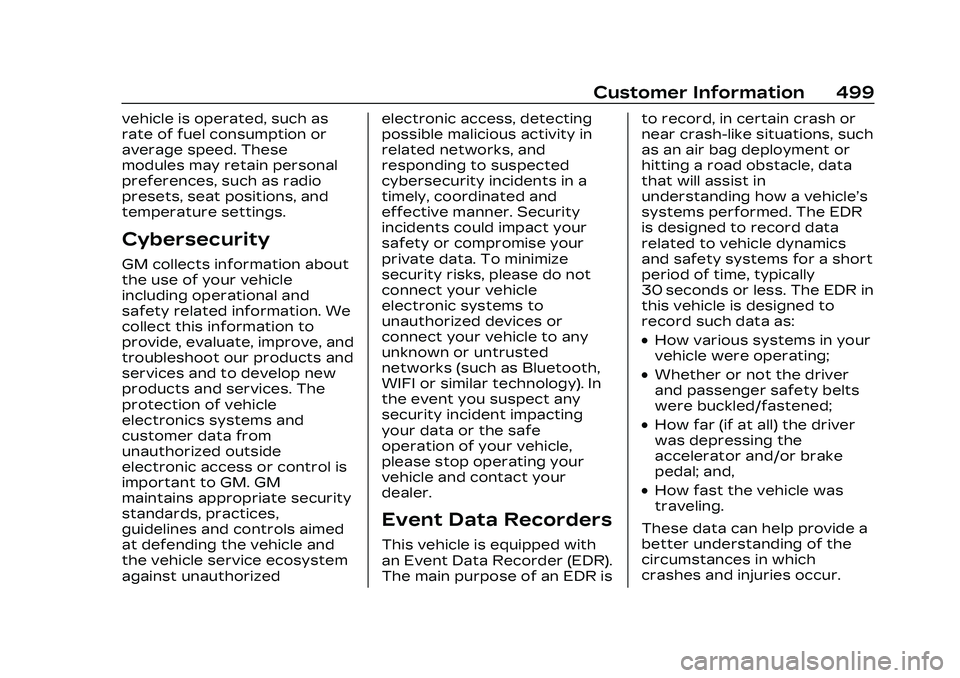
Cadillac CT5 Owner Manual (GMNA-Localizing-U.S./Canada-16500419) -
2023 - CRC - 5/6/22
Customer Information 499
vehicle is operated, such as
rate of fuel consumption or
average speed. These
modules may retain personal
preferences, such as radio
presets, seat positions, and
temperature settings.
Cybersecurity
GM collects information about
the use of your vehicle
including operational and
safety related information. We
collect this information to
provide, evaluate, improve, and
troubleshoot our products and
services and to develop new
products and services. The
protection of vehicle
electronics systems and
customer data from
unauthorized outside
electronic access or control is
important to GM. GM
maintains appropriate security
standards, practices,
guidelines and controls aimed
at defending the vehicle and
the vehicle service ecosystem
against unauthorizedelectronic access, detecting
possible malicious activity in
related networks, and
responding to suspected
cybersecurity incidents in a
timely, coordinated and
effective manner. Security
incidents could impact your
safety or compromise your
private data. To minimize
security risks, please do not
connect your vehicle
electronic systems to
unauthorized devices or
connect your vehicle to any
unknown or untrusted
networks (such as Bluetooth,
WIFI or similar technology). In
the event you suspect any
security incident impacting
your data or the safe
operation of your vehicle,
please stop operating your
vehicle and contact your
dealer.
Event Data Recorders
This vehicle is equipped with
an Event Data Recorder (EDR).
The main purpose of an EDR isto record, in certain crash or
near crash-like situations, such
as an air bag deployment or
hitting a road obstacle, data
that will assist in
understanding how a vehicle’s
systems performed. The EDR
is designed to record data
related to vehicle dynamics
and safety systems for a short
period of time, typically
30 seconds or less. The EDR in
this vehicle is designed to
record such data as:
.How various systems in your
vehicle were operating;
.Whether or not the driver
and passenger safety belts
were buckled/fastened;
.How far (if at all) the driver
was depressing the
accelerator and/or brake
pedal; and,
.How fast the vehicle was
traveling.
These data can help provide a
better understanding of the
circumstances in which
crashes and injuries occur.
Page 505 of 526
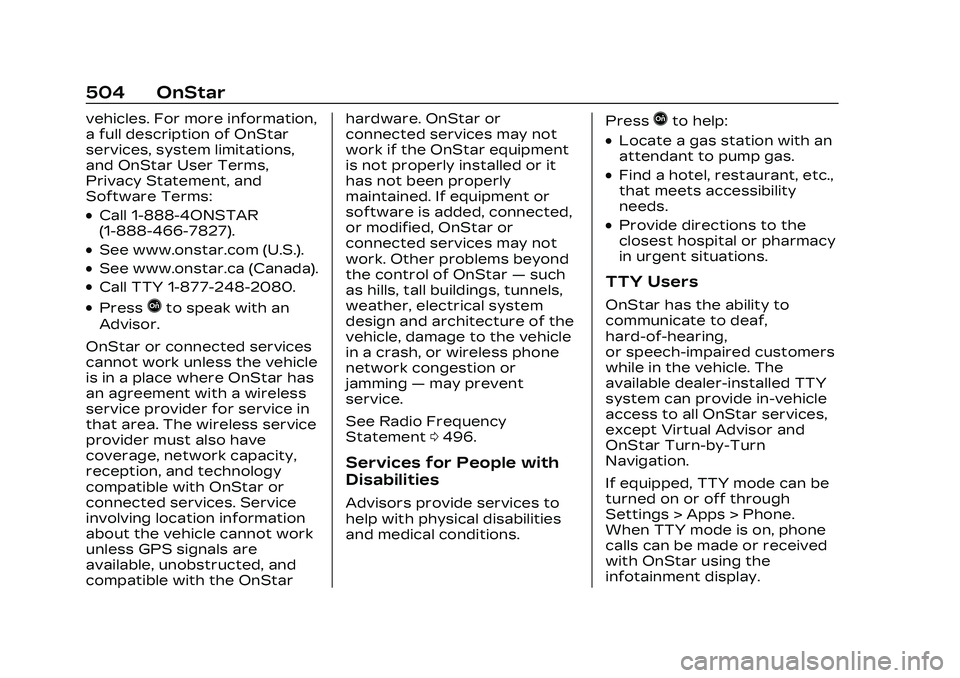
Cadillac CT5 Owner Manual (GMNA-Localizing-U.S./Canada-16500419) -
2023 - CRC - 5/6/22
504 OnStar
vehicles. For more information,
a full description of OnStar
services, system limitations,
and OnStar User Terms,
Privacy Statement, and
Software Terms:
.Call 1-888-4ONSTAR
(1-888-466-7827).
.See www.onstar.com (U.S.).
.See www.onstar.ca (Canada).
.Call TTY 1-877-248-2080.
.PressQto speak with an
Advisor.
OnStar or connected services
cannot work unless the vehicle
is in a place where OnStar has
an agreement with a wireless
service provider for service in
that area. The wireless service
provider must also have
coverage, network capacity,
reception, and technology
compatible with OnStar or
connected services. Service
involving location information
about the vehicle cannot work
unless GPS signals are
available, unobstructed, and
compatible with the OnStar hardware. OnStar or
connected services may not
work if the OnStar equipment
is not properly installed or it
has not been properly
maintained. If equipment or
software is added, connected,
or modified, OnStar or
connected services may not
work. Other problems beyond
the control of OnStar
—such
as hills, tall buildings, tunnels,
weather, electrical system
design and architecture of the
vehicle, damage to the vehicle
in a crash, or wireless phone
network congestion or
jamming —may prevent
service.
See Radio Frequency
Statement 0496.
Services for People with
Disabilities
Advisors provide services to
help with physical disabilities
and medical conditions. Press
Qto help:
.Locate a gas station with an
attendant to pump gas.
.Find a hotel, restaurant, etc.,
that meets accessibility
needs.
.Provide directions to the
closest hospital or pharmacy
in urgent situations.
TTY Users
OnStar has the ability to
communicate to deaf,
hard-of-hearing,
or speech-impaired customers
while in the vehicle. The
available dealer-installed TTY
system can provide in-vehicle
access to all OnStar services,
except Virtual Advisor and
OnStar Turn-by-Turn
Navigation.
If equipped, TTY mode can be
turned on or off through
Settings > Apps > Phone.
When TTY mode is on, phone
calls can be made or received
with OnStar using the
infotainment display.
Page 507 of 526
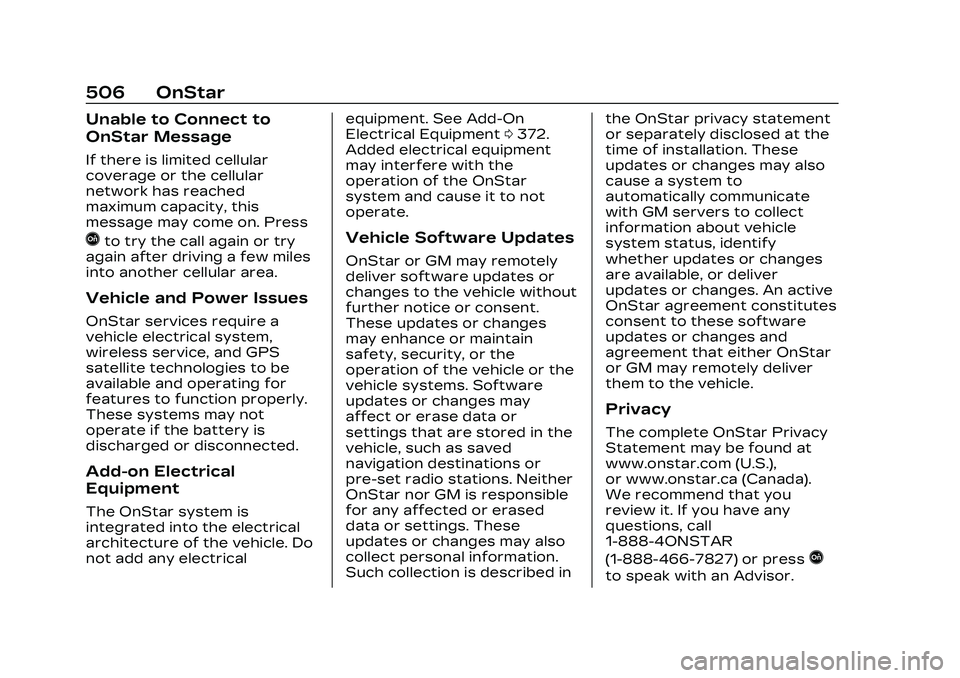
Cadillac CT5 Owner Manual (GMNA-Localizing-U.S./Canada-16500419) -
2023 - CRC - 5/6/22
506 OnStar
Unable to Connect to
OnStar Message
If there is limited cellular
coverage or the cellular
network has reached
maximum capacity, this
message may come on. Press
Qto try the call again or try
again after driving a few miles
into another cellular area.
Vehicle and Power Issues
OnStar services require a
vehicle electrical system,
wireless service, and GPS
satellite technologies to be
available and operating for
features to function properly.
These systems may not
operate if the battery is
discharged or disconnected.
Add-on Electrical
Equipment
The OnStar system is
integrated into the electrical
architecture of the vehicle. Do
not add any electrical equipment. See Add-On
Electrical Equipment
0372.
Added electrical equipment
may interfere with the
operation of the OnStar
system and cause it to not
operate.
Vehicle Software Updates
OnStar or GM may remotely
deliver software updates or
changes to the vehicle without
further notice or consent.
These updates or changes
may enhance or maintain
safety, security, or the
operation of the vehicle or the
vehicle systems. Software
updates or changes may
affect or erase data or
settings that are stored in the
vehicle, such as saved
navigation destinations or
pre-set radio stations. Neither
OnStar nor GM is responsible
for any affected or erased
data or settings. These
updates or changes may also
collect personal information.
Such collection is described in the OnStar privacy statement
or separately disclosed at the
time of installation. These
updates or changes may also
cause a system to
automatically communicate
with GM servers to collect
information about vehicle
system status, identify
whether updates or changes
are available, or deliver
updates or changes. An active
OnStar agreement constitutes
consent to these software
updates or changes and
agreement that either OnStar
or GM may remotely deliver
them to the vehicle.
Privacy
The complete OnStar Privacy
Statement may be found at
www.onstar.com (U.S.),
or www.onstar.ca (Canada).
We recommend that you
review it. If you have any
questions, call
1-888-4ONSTAR
(1-888-466-7827) or press
Q
to speak with an Advisor.