traction control CADILLAC CT5 2023 User Guide
[x] Cancel search | Manufacturer: CADILLAC, Model Year: 2023, Model line: CT5, Model: CADILLAC CT5 2023Pages: 526, PDF Size: 6.85 MB
Page 186 of 526
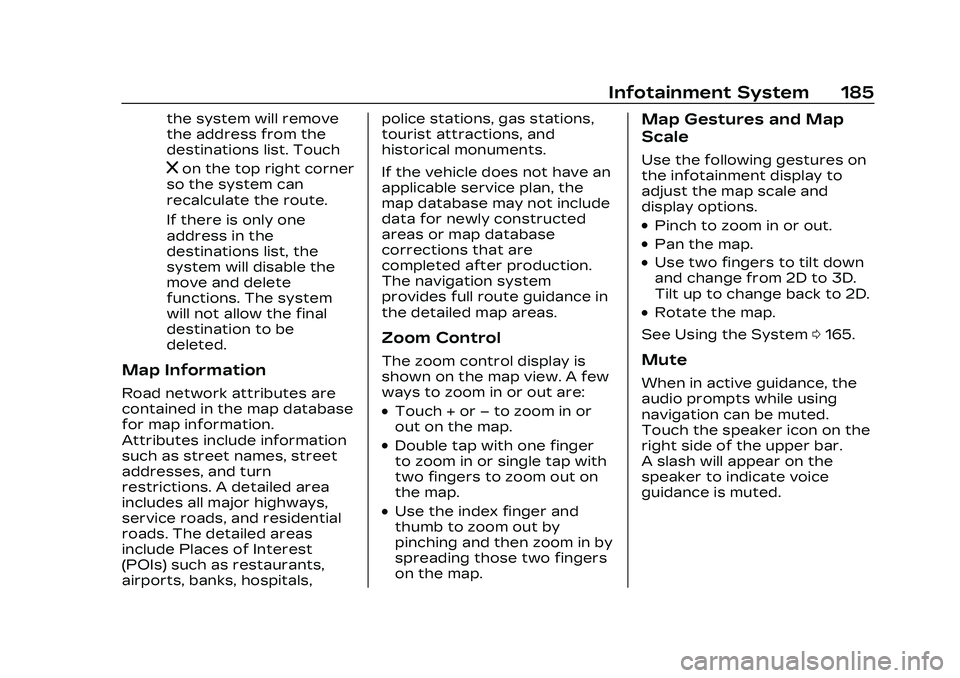
Cadillac CT5 Owner Manual (GMNA-Localizing-U.S./Canada-16500419) -
2023 - CRC - 5/6/22
Infotainment System 185
the system will remove
the address from the
destinations list. Touch
zon the top right corner
so the system can
recalculate the route.
If there is only one
address in the
destinations list, the
system will disable the
move and delete
functions. The system
will not allow the final
destination to be
deleted.
Map Information
Road network attributes are
contained in the map database
for map information.
Attributes include information
such as street names, street
addresses, and turn
restrictions. A detailed area
includes all major highways,
service roads, and residential
roads. The detailed areas
include Places of Interest
(POIs) such as restaurants,
airports, banks, hospitals, police stations, gas stations,
tourist attractions, and
historical monuments.
If the vehicle does not have an
applicable service plan, the
map database may not include
data for newly constructed
areas or map database
corrections that are
completed after production.
The navigation system
provides full route guidance in
the detailed map areas.
Zoom Control
The zoom control display is
shown on the map view. A few
ways to zoom in or out are:
.Touch + or
–to zoom in or
out on the map.
.Double tap with one finger
to zoom in or single tap with
two fingers to zoom out on
the map.
.Use the index finger and
thumb to zoom out by
pinching and then zoom in by
spreading those two fingers
on the map.
Map Gestures and Map
Scale
Use the following gestures on
the infotainment display to
adjust the map scale and
display options.
.Pinch to zoom in or out.
.Pan the map.
.Use two fingers to tilt down
and change from 2D to 3D.
Tilt up to change back to 2D.
.Rotate the map.
See Using the System 0165.
Mute
When in active guidance, the
audio prompts while using
navigation can be muted.
Touch the speaker icon on the
right side of the upper bar.
A slash will appear on the
speaker to indicate voice
guidance is muted.
Page 201 of 526
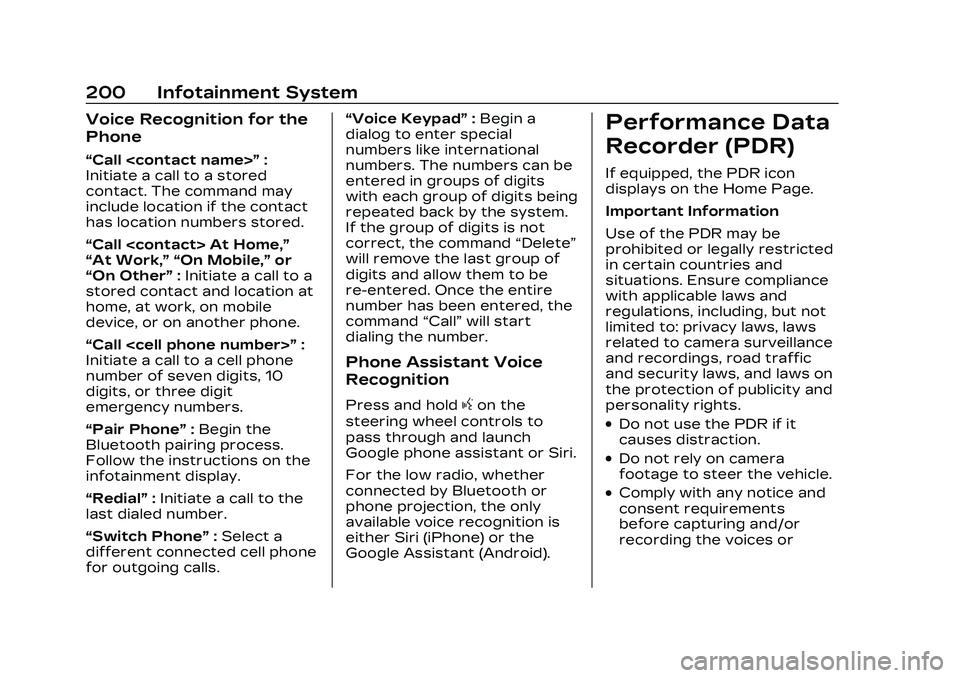
Cadillac CT5 Owner Manual (GMNA-Localizing-U.S./Canada-16500419) -
2023 - CRC - 5/6/22
200 Infotainment System
Voice Recognition for the
Phone
“Call
Initiate a call to a stored
contact. The command may
include location if the contact
has location numbers stored.
“Call
“At Work,” “On Mobile,” or
“On Other” :Initiate a call to a
stored contact and location at
home, at work, on mobile
device, or on another phone.
“Call
Initiate a call to a cell phone
number of seven digits, 10
digits, or three digit
emergency numbers.
“Pair Phone” :Begin the
Bluetooth pairing process.
Follow the instructions on the
infotainment display.
“Redial” :Initiate a call to the
last dialed number.
“Switch Phone” :Select a
different connected cell phone
for outgoing calls. “Voice Keypad”
:Begin a
dialog to enter special
numbers like international
numbers. The numbers can be
entered in groups of digits
with each group of digits being
repeated back by the system.
If the group of digits is not
correct, the command “Delete”
will remove the last group of
digits and allow them to be
re-entered. Once the entire
number has been entered, the
command “Call”will start
dialing the number.
Phone Assistant Voice
Recognition
Press and holdgon the
steering wheel controls to
pass through and launch
Google phone assistant or Siri.
For the low radio, whether
connected by Bluetooth or
phone projection, the only
available voice recognition is
either Siri (iPhone) or the
Google Assistant (Android).
Performance Data
Recorder (PDR)
If equipped, the PDR icon
displays on the Home Page.
Important Information
Use of the PDR may be
prohibited or legally restricted
in certain countries and
situations. Ensure compliance
with applicable laws and
regulations, including, but not
limited to: privacy laws, laws
related to camera surveillance
and recordings, road traffic
and security laws, and laws on
the protection of publicity and
personality rights.
.Do not use the PDR if it
causes distraction.
.Do not rely on camera
footage to steer the vehicle.
.Comply with any notice and
consent requirements
before capturing and/or
recording the voices or
Page 224 of 526
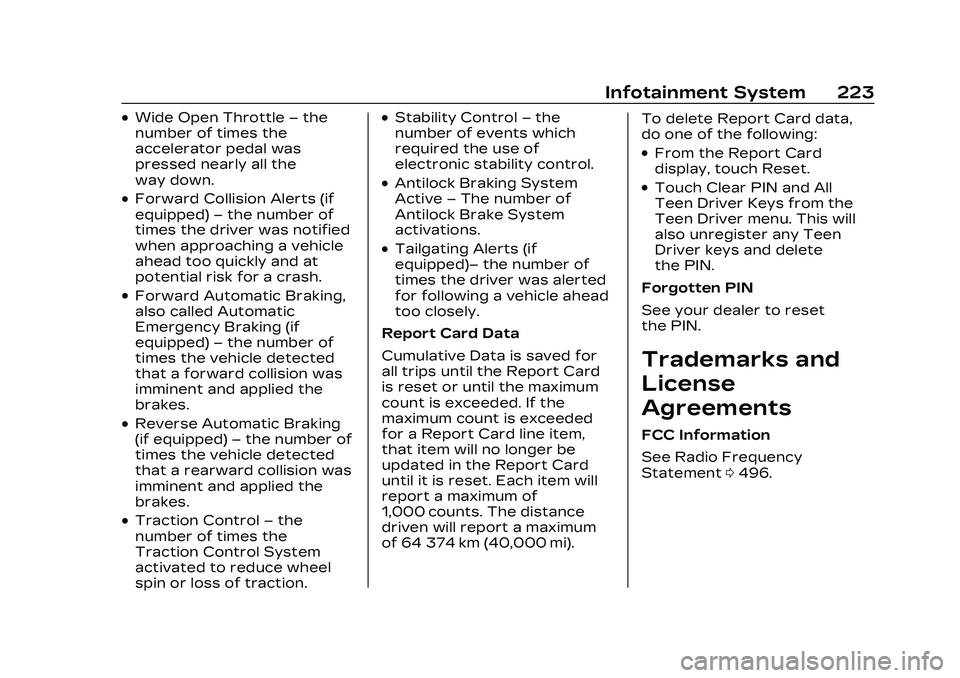
Cadillac CT5 Owner Manual (GMNA-Localizing-U.S./Canada-16500419) -
2023 - CRC - 5/6/22
Infotainment System 223
.Wide Open Throttle–the
number of times the
accelerator pedal was
pressed nearly all the
way down.
.Forward Collision Alerts (if
equipped) –the number of
times the driver was notified
when approaching a vehicle
ahead too quickly and at
potential risk for a crash.
.Forward Automatic Braking,
also called Automatic
Emergency Braking (if
equipped) –the number of
times the vehicle detected
that a forward collision was
imminent and applied the
brakes.
.Reverse Automatic Braking
(if equipped) –the number of
times the vehicle detected
that a rearward collision was
imminent and applied the
brakes.
.Traction Control –the
number of times the
Traction Control System
activated to reduce wheel
spin or loss of traction.
.Stability Control –the
number of events which
required the use of
electronic stability control.
.Antilock Braking System
Active –The number of
Antilock Brake System
activations.
.Tailgating Alerts (if
equipped)– the number of
times the driver was alerted
for following a vehicle ahead
too closely.
Report Card Data
Cumulative Data is saved for
all trips until the Report Card
is reset or until the maximum
count is exceeded. If the
maximum count is exceeded
for a Report Card line item,
that item will no longer be
updated in the Report Card
until it is reset. Each item will
report a maximum of
1,000 counts. The distance
driven will report a maximum
of 64 374 km (40,000 mi). To delete Report Card data,
do one of the following:
.From the Report Card
display, touch Reset.
.Touch Clear PIN and All
Teen Driver Keys from the
Teen Driver menu. This will
also unregister any Teen
Driver keys and delete
the PIN.
Forgotten PIN
See your dealer to reset
the PIN.
Trademarks and
License
Agreements
FCC Information
See Radio Frequency
Statement 0496.
Page 241 of 526

Cadillac CT5 Owner Manual (GMNA-Localizing-U.S./Canada-16500419) -
2023 - CRC - 5/10/22
240 Driving and Operating
Driving and
Operating
Driving Information
Driving for Better FuelEconomy . . . . . . . . . . . . . . . . . . . . 241
Distracted Driving . . . . . . . . . 242
Defensive Driving . . . . . . . . . . 242
Impaired Driving . . . . . . . . . . . 243
Control of a Vehicle . . . . . . 243
Braking . . . . . . . . . . . . . . . . . . . . . . . 243
Steering . . . . . . . . . . . . . . . . . . . . . . 244
Off-Road Recovery . . . . . . . 245
Loss of Control . . . . . . . . . . . . 245
Track Events and Competitive Driving
(V-Series and V-Series
Blackwing) . . . . . . . . . . . . . . . . . 246
Driving on Wet Roads . . . . 257
Hill and Mountain Roads . . . . . . . . . . . . . . . . . . . . . . . 258
Winter Driving . . . . . . . . . . . . . . 259
If the Vehicle Is Stuck . . . . . 261
Vehicle Load Limits . . . . . . . 261
Starting and Operating
New Vehicle Break-In . . . . 265
Composite Materials . . . . . 266
Ignition Positions . . . . . . . . . . 267 Starting the Engine . . . . . . . 269
Stop/Start System . . . . . . . . 270
Engine Heater . . . . . . . . . . . . . . 272
Retained Accessory
Power (RAP) . . . . . . . . . . . . . . . 273
Shifting Into Park . . . . . . . . . . 273
Shifting out of Park . . . . . . . 274
Parking (Manual Transmission) . . . . . . . . . . . . . 275
Parking over Things That Burn . . . . . . . . . . . . . . . . . . 275
Active Fuel Management . . . . . . . . . . . . . . 275
Extended Parking . . . . . . . . . 275
Engine Exhaust
Engine Exhaust . . . . . . . . . . . . 276
Running the Vehicle While Parked . . . . . . . . . . . . . . 276
Automatic Transmission
AutomaticTransmission . . . . . . . . . . . . . . 277
Manual Mode . . . . . . . . . . . . . . . 282
Manual Transmission
Manual Transmission . . . . . 283
Active Rev Match . . . . . . . . . 286
Drive Systems
All-Wheel Drive . . . . . . . . . . . . . 287
Brakes
Electric Brake Boost . . . . . . 287
Antilock Brake System (ABS) . . . . . . . . . . . . . 287
Electric Parking Brake . . . 288
Brake Assist . . . . . . . . . . . . . . . . 289
Hill Start Assist (HSA) . . . . 289
Automatic Vehicle Hold (AVH) . . . . . . . . . . . . . . . . . 290
Ride Control Systems
Traction Control/Electronic Stability
Control . . . . . . . . . . . . . . . . . . . . . . 291
Driver Mode Control . . . . . . 293
Competitive Driving Mode . . . . . . . . . . . . . . 299
Limited-Slip
Differential . . . . . . . . . . . . . . . . . 302
Cruise Control
Cruise Control . . . . . . . . . . . . . 302
Adaptive Cruise Control(Advanced) . . . . . . . . . . . . . . . . 305
Super Cruise . . . . . . . . . . . . . . . . 317
Driver Assistance
Systems
Driver Assistance Systems . . . . . . . . . . . . . . . . . . . . 334
Page 243 of 526
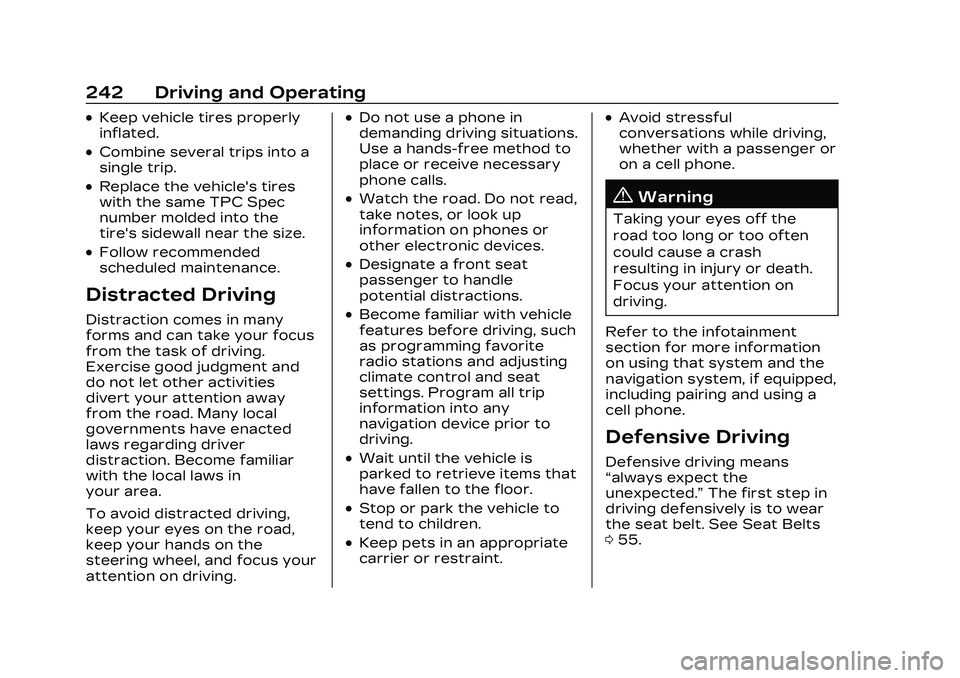
Cadillac CT5 Owner Manual (GMNA-Localizing-U.S./Canada-16500419) -
2023 - CRC - 5/10/22
242 Driving and Operating
.Keep vehicle tires properly
inflated.
.Combine several trips into a
single trip.
.Replace the vehicle's tires
with the same TPC Spec
number molded into the
tire's sidewall near the size.
.Follow recommended
scheduled maintenance.
Distracted Driving
Distraction comes in many
forms and can take your focus
from the task of driving.
Exercise good judgment and
do not let other activities
divert your attention away
from the road. Many local
governments have enacted
laws regarding driver
distraction. Become familiar
with the local laws in
your area.
To avoid distracted driving,
keep your eyes on the road,
keep your hands on the
steering wheel, and focus your
attention on driving.
.Do not use a phone in
demanding driving situations.
Use a hands-free method to
place or receive necessary
phone calls.
.Watch the road. Do not read,
take notes, or look up
information on phones or
other electronic devices.
.Designate a front seat
passenger to handle
potential distractions.
.Become familiar with vehicle
features before driving, such
as programming favorite
radio stations and adjusting
climate control and seat
settings. Program all trip
information into any
navigation device prior to
driving.
.Wait until the vehicle is
parked to retrieve items that
have fallen to the floor.
.Stop or park the vehicle to
tend to children.
.Keep pets in an appropriate
carrier or restraint.
.Avoid stressful
conversations while driving,
whether with a passenger or
on a cell phone.
{Warning
Taking your eyes off the
road too long or too often
could cause a crash
resulting in injury or death.
Focus your attention on
driving.
Refer to the infotainment
section for more information
on using that system and the
navigation system, if equipped,
including pairing and using a
cell phone.
Defensive Driving
Defensive driving means
“always expect the
unexpected.” The first step in
driving defensively is to wear
the seat belt. See Seat Belts
0 55.
Page 246 of 526

Cadillac CT5 Owner Manual (GMNA-Localizing-U.S./Canada-16500419) -
2023 - CRC - 5/10/22
Driving and Operating 245
.Holding both sides of the
steering wheel allows you to
turn 180 degrees without
removing a hand.
.Antilock Brake System (ABS)
allows steering while
braking.
Off-Road Recovery
The vehicle's right wheels can
drop off the edge of a road
onto the shoulder while
driving. Follow these tips:1. Ease off the accelerator and then, if there is
nothing in the way, steer the vehicle so that it
straddles the edge of the
pavement.
2. Turn the steering wheel about one-eighth of a turn,
until the right front tire
contacts the
pavement edge.
3. Turn the steering wheel to go straight down the
roadway.
Loss of Control
Skidding
There are three types of skids
that correspond to the
vehicle's three control
systems:
.Braking Skid —wheels are
not rolling.
.Steering or Cornering Skid —
too much speed or steering
in a curve causes tires to slip
and lose cornering force.
.Acceleration Skid —too
much throttle causes the
driving wheels to spin. Defensive drivers avoid most
skids by taking reasonable
care suited to existing
conditions, and by not
overdriving those conditions.
But skids are always possible.
If the vehicle starts to slide,
follow these suggestions:
.Ease your foot off the
accelerator pedal and steer
the way you want the vehicle
to go. The vehicle may
straighten out. Be ready for
a second skid if it occurs.
.Slow down and adjust your
driving according to weather
conditions. Stopping
distance can be longer and
vehicle control can be
affected when traction is
reduced by water, snow, ice,
gravel, or other material on
the road. Learn to recognize
warning clues
—such as
enough water, ice, or packed
snow on the road to make a
mirrored surface —and slow
down when you have any
doubt.
Page 253 of 526

Cadillac CT5 Owner Manual (GMNA-Localizing-U.S./Canada-16500419) -
2023 - CRC - 5/10/22
252 Driving and Operating
Brake Burnishing
New brake pads must be
burnished before racing or
other competitive driving.
Caution
These procedures are
specific to the V-Series with
performance brake linings
package. This procedure
should not be run on other
models as damage may
result.
Caution
The new vehicle break-in
period should be completed
before performing the brake
burnishing procedure or
damage may occur to the
powertrain/engine. See New
Vehicle Break-In0265.
Caution
Brake pedal fade will occur
during any track burnish
procedure and can cause
brake pedal travel and force
to increase. This could
extend stopping distance
until the brakes are fully
burnished.
When performed as
instructed, these procedures
will not damage the brakes.
During the burnishing
procedure, the brake pads will
smoke and produce an odor.
The braking force and pedal
travel may increase. After the
procedure is complete, the
brake pads may appear white
at the rotor contact.
Perform these procedures in a
safe manner and in compliance
with all local and state
ordinances/laws regarding
motor vehicle operation.
Perform the procedures only
on dry pavement. As with all high performance
brake systems, some amount
of brake squeal is normal.
Street High Performance
Brake Burnishing Procedure
This section is for the V-Series
Blackwing with J57 carbon
ceramic brake rotors only.
This procedure should only be
run on a track or other
non-public area, and only on
dry pavement.
Caution
Brake fade will occur during
this track burnish procedure
and can cause brake pedal
travel and force to increase.
This could extend stopping
distance until the brakes are
fully burnished.
1. From a stop, accelerate as rapidly as possible without
activating traction control
to a speed of 100 km/h
(60 mph).
Page 256 of 526
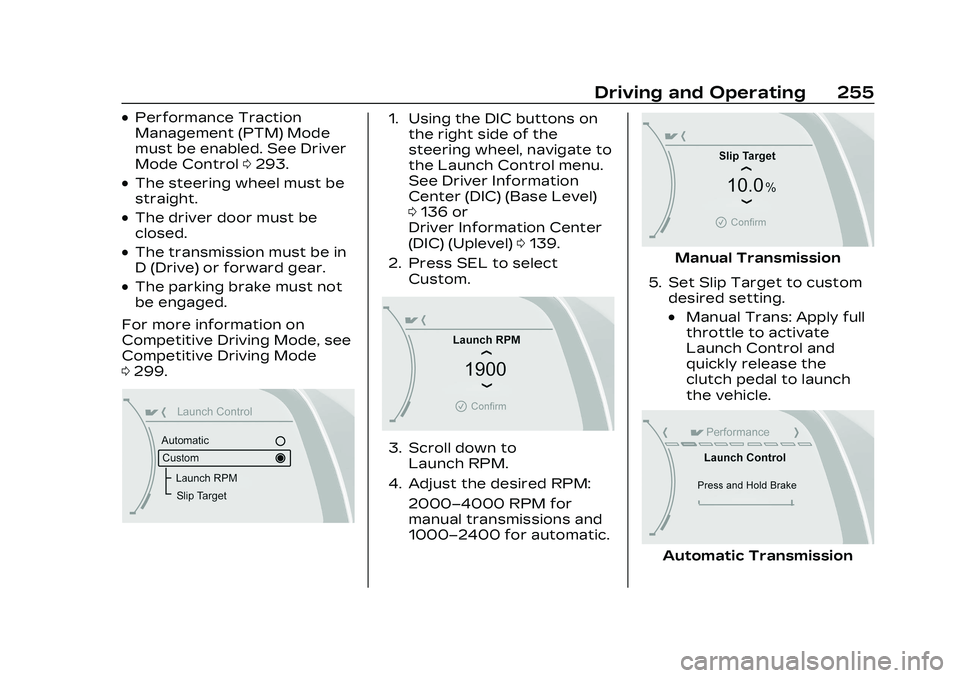
Cadillac CT5 Owner Manual (GMNA-Localizing-U.S./Canada-16500419) -
2023 - CRC - 5/10/22
Driving and Operating 255
.Performance Traction
Management (PTM) Mode
must be enabled. See Driver
Mode Control0293.
.The steering wheel must be
straight.
.The driver door must be
closed.
.The transmission must be in
D (Drive) or forward gear.
.The parking brake must not
be engaged.
For more information on
Competitive Driving Mode, see
Competitive Driving Mode
0 299.
1. Using the DIC buttons on
the right side of the
steering wheel, navigate to
the Launch Control menu.
See Driver Information
Center (DIC) (Base Level)
0136 or
Driver Information Center
(DIC) (Uplevel) 0139.
2. Press SEL to select Custom.
3. Scroll down toLaunch RPM.
4. Adjust the desired RPM: 2000–4000 RPM for
manual transmissions and
1000–2400 for automatic.
Manual Transmission
5. Set Slip Target to custom desired setting.
.Manual Trans: Apply full
throttle to activate
Launch Control and
quickly release the
clutch pedal to launch
the vehicle.
Automatic Transmission
Page 257 of 526

Cadillac CT5 Owner Manual (GMNA-Localizing-U.S./Canada-16500419) -
2023 - CRC - 5/10/22
256 Driving and Operating
.Auto Trans: Firmly press
and hold the brake pedal
to activate Launch
Control.
6. Auto Trans Only - Quicklyapply full throttle. Release
the brake pedal to launch
the vehicle.
Line Lock (If Equipped)
{Warning
The vehicle may move
unexpectedly when using
Line Lock, which could cause
injury to persons or property
located nearby. Only use
Line Lock on a closed track
where there is a large clear
(Continued)
Warning (Continued)
area around all sides of the
vehicle. Be ready to apply
the brakes immediately if the
vehicle begins to move. Do
not use Line Lock in an area
that is accessible to the
public or where people or
property are located near
the vehicle.
Caution
Attempting to shift when
the drive wheels are
spinning and do not have
traction may cause damage
to the transmission. Damage
caused by misuse of the
vehicle is not covered by the
vehicle warranty. Do not
attempt to shift when the
drive wheels do not have
traction. Line Lock allows for locking
the front brakes
independently of the rear
brakes. This allows the rear
tires to spin when the throttle
is applied.
To enter Line Lock, all of
these conditions must be met:
.The vehicle must be in
Track Mode.
.Performance Traction
Management (PTM) Mode
must be enabled.
.The steering wheel must be
straight.
.The driver door must be
closed.
.The vehicle must be in D
(Drive) for an automatic
transmission or 1 (First) gear
for a manual transmission.
.The parking brake must not
be engaged.
.The vehicle must be stopped
on level ground. The
accelerator pedal must not
be applied.
Page 258 of 526
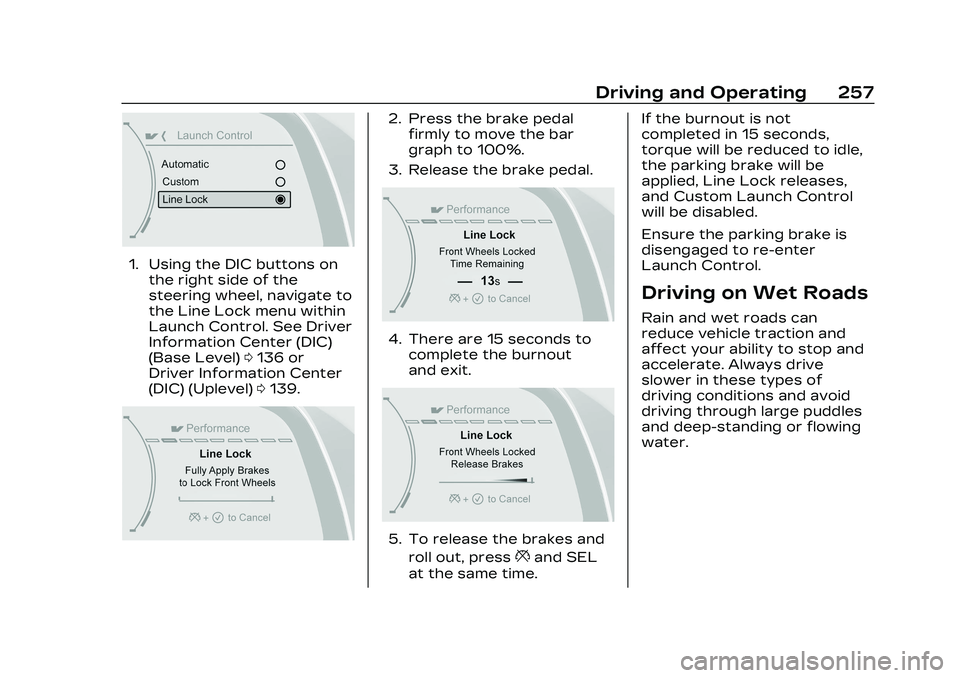
Cadillac CT5 Owner Manual (GMNA-Localizing-U.S./Canada-16500419) -
2023 - CRC - 5/10/22
Driving and Operating 257
1. Using the DIC buttons onthe right side of the
steering wheel, navigate to
the Line Lock menu within
Launch Control. See Driver
Information Center (DIC)
(Base Level) 0136 or
Driver Information Center
(DIC) (Uplevel) 0139.
2. Press the brake pedal
firmly to move the bar
graph to 100%.
3. Release the brake pedal.
4. There are 15 seconds to complete the burnout
and exit.
5. To release the brakes and
roll out, press
*and SEL
at the same time. If the burnout is not
completed in 15 seconds,
torque will be reduced to idle,
the parking brake will be
applied, Line Lock releases,
and Custom Launch Control
will be disabled.
Ensure the parking brake is
disengaged to re-enter
Launch Control.
Driving on Wet Roads
Rain and wet roads can
reduce vehicle traction and
affect your ability to stop and
accelerate. Always drive
slower in these types of
driving conditions and avoid
driving through large puddles
and deep-standing or flowing
water.