change language CADILLAC CT5 2023 Owners Manual
[x] Cancel search | Manufacturer: CADILLAC, Model Year: 2023, Model line: CT5, Model: CADILLAC CT5 2023Pages: 526, PDF Size: 6.85 MB
Page 3 of 526
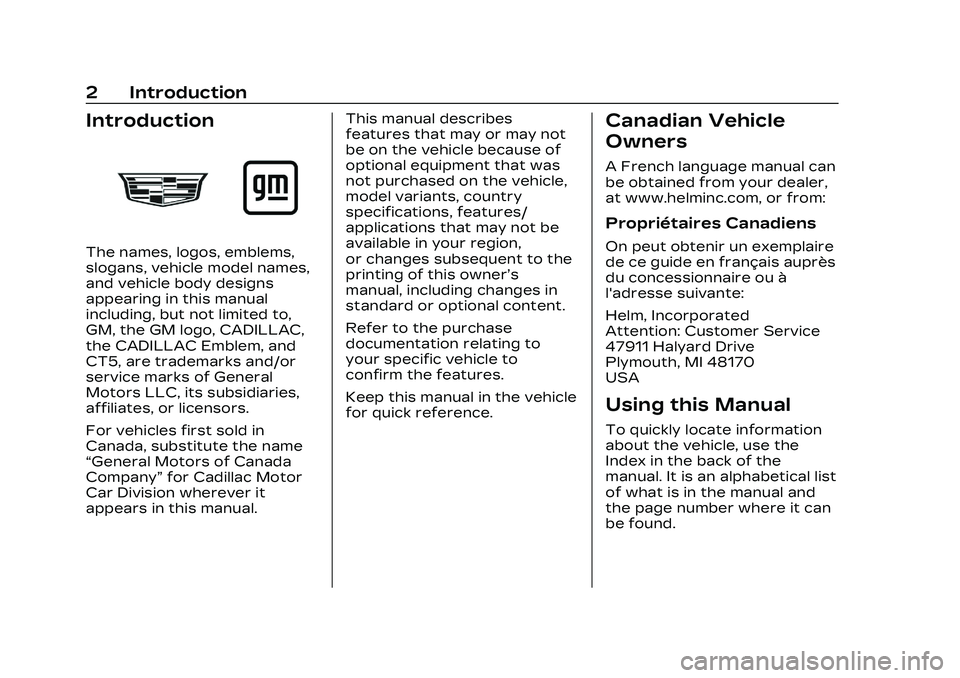
Cadillac CT5 Owner Manual (GMNA-Localizing-U.S./Canada-16500419) -
2023 - CRC - 5/6/22
2 Introduction
Introduction
The names, logos, emblems,
slogans, vehicle model names,
and vehicle body designs
appearing in this manual
including, but not limited to,
GM, the GM logo, CADILLAC,
the CADILLAC Emblem, and
CT5, are trademarks and/or
service marks of General
Motors LLC, its subsidiaries,
affiliates, or licensors.
For vehicles first sold in
Canada, substitute the name
“General Motors of Canada
Company”for Cadillac Motor
Car Division wherever it
appears in this manual. This manual describes
features that may or may not
be on the vehicle because of
optional equipment that was
not purchased on the vehicle,
model variants, country
specifications, features/
applications that may not be
available in your region,
or changes subsequent to the
printing of this owner’s
manual, including changes in
standard or optional content.
Refer to the purchase
documentation relating to
your specific vehicle to
confirm the features.
Keep this manual in the vehicle
for quick reference.
Canadian Vehicle
Owners
A French language manual can
be obtained from your dealer,
at www.helminc.com, or from:
Propriétaires Canadiens
On peut obtenir un exemplaire
de ce guide en français auprès
du concessionnaire ou à
l'adresse suivante:
Helm, Incorporated
Attention: Customer Service
47911 Halyard Drive
Plymouth, MI 48170
USA
Using this Manual
To quickly locate information
about the vehicle, use the
Index in the back of the
manual. It is an alphabetical list
of what is in the manual and
the page number where it can
be found.
Page 144 of 526
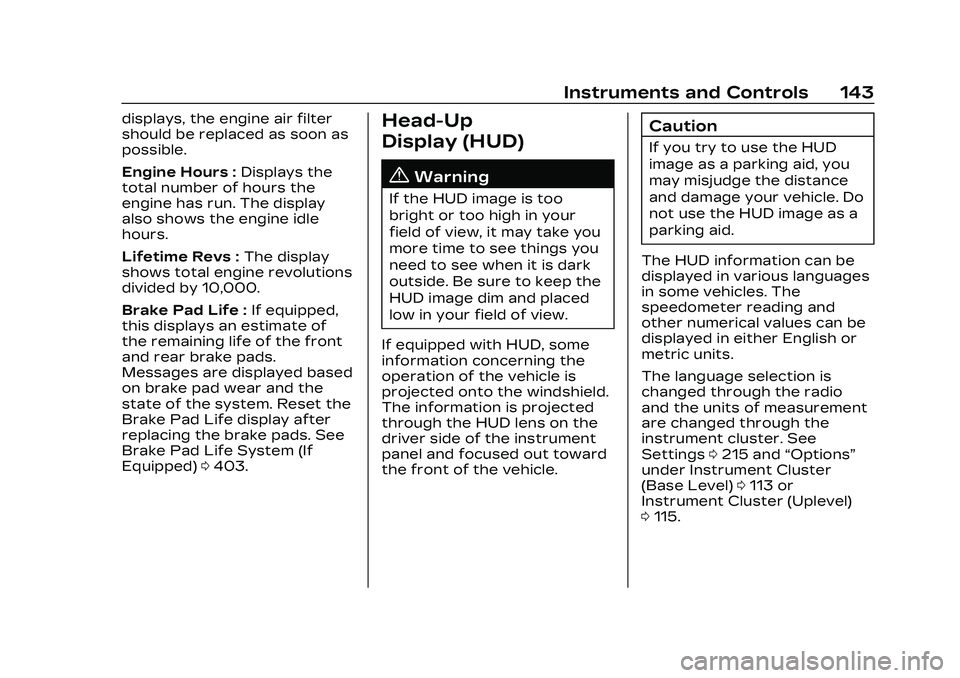
Cadillac CT5 Owner Manual (GMNA-Localizing-U.S./Canada-16500419) -
2023 - CRC - 5/6/22
Instruments and Controls 143
displays, the engine air filter
should be replaced as soon as
possible.
Engine Hours :Displays the
total number of hours the
engine has run. The display
also shows the engine idle
hours.
Lifetime Revs : The display
shows total engine revolutions
divided by 10,000.
Brake Pad Life : If equipped,
this displays an estimate of
the remaining life of the front
and rear brake pads.
Messages are displayed based
on brake pad wear and the
state of the system. Reset the
Brake Pad Life display after
replacing the brake pads. See
Brake Pad Life System (If
Equipped) 0403.Head-Up
Display (HUD)
{Warning
If the HUD image is too
bright or too high in your
field of view, it may take you
more time to see things you
need to see when it is dark
outside. Be sure to keep the
HUD image dim and placed
low in your field of view.
If equipped with HUD, some
information concerning the
operation of the vehicle is
projected onto the windshield.
The information is projected
through the HUD lens on the
driver side of the instrument
panel and focused out toward
the front of the vehicle.
Caution
If you try to use the HUD
image as a parking aid, you
may misjudge the distance
and damage your vehicle. Do
not use the HUD image as a
parking aid.
The HUD information can be
displayed in various languages
in some vehicles. The
speedometer reading and
other numerical values can be
displayed in either English or
metric units.
The language selection is
changed through the radio
and the units of measurement
are changed through the
instrument cluster. See
Settings 0215 and “Options”
under Instrument Cluster
(Base Level) 0113 or
Instrument Cluster (Uplevel)
0 115.
Page 196 of 526
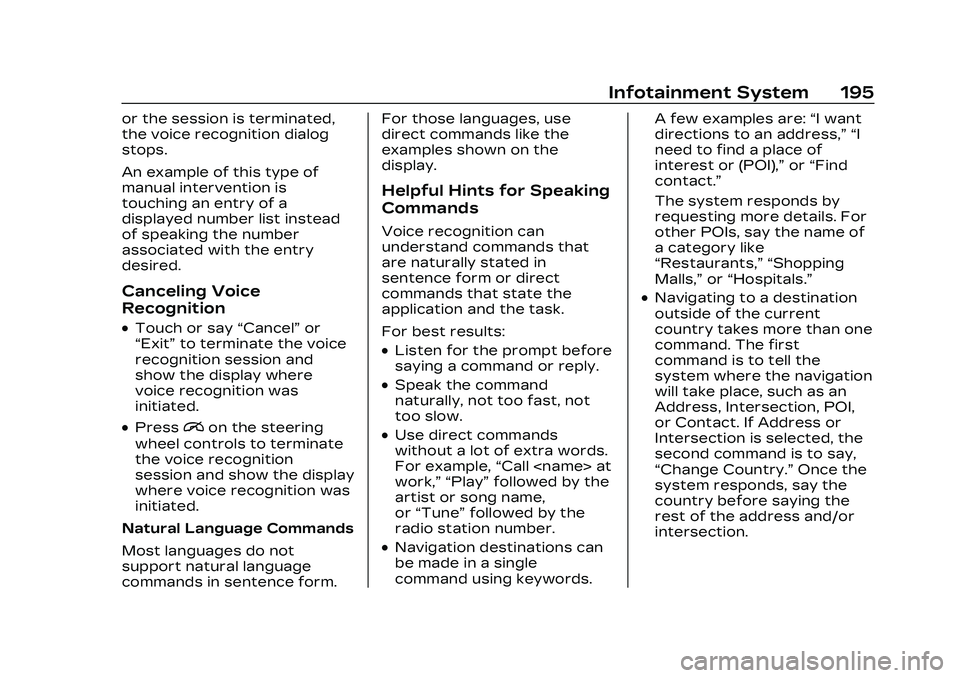
Cadillac CT5 Owner Manual (GMNA-Localizing-U.S./Canada-16500419) -
2023 - CRC - 5/6/22
Infotainment System 195
or the session is terminated,
the voice recognition dialog
stops.
An example of this type of
manual intervention is
touching an entry of a
displayed number list instead
of speaking the number
associated with the entry
desired.
Canceling Voice
Recognition
.Touch or say“Cancel”or
“Exit” to terminate the voice
recognition session and
show the display where
voice recognition was
initiated.
.Pression the steering
wheel controls to terminate
the voice recognition
session and show the display
where voice recognition was
initiated.
Natural Language Commands
Most languages do not
support natural language
commands in sentence form. For those languages, use
direct commands like the
examples shown on the
display.
Helpful Hints for Speaking
Commands
Voice recognition can
understand commands that
are naturally stated in
sentence form or direct
commands that state the
application and the task.
For best results:
.Listen for the prompt before
saying a command or reply.
.Speak the command
naturally, not too fast, not
too slow.
.Use direct commands
without a lot of extra words.
For example,
“Call
work,” “Play” followed by the
artist or song name,
or “Tune” followed by the
radio station number.
.Navigation destinations can
be made in a single
command using keywords. A few examples are:
“I want
directions to an address,” “I
need to find a place of
interest or (POI),” or“Find
contact.”
The system responds by
requesting more details. For
other POIs, say the name of
a category like
“Restaurants,” “Shopping
Malls,” or“Hospitals.”
.Navigating to a destination
outside of the current
country takes more than one
command. The first
command is to tell the
system where the navigation
will take place, such as an
Address, Intersection, POI,
or Contact. If Address or
Intersection is selected, the
second command is to say,
“Change Country.” Once the
system responds, say the
country before saying the
rest of the address and/or
intersection.
Page 216 of 526
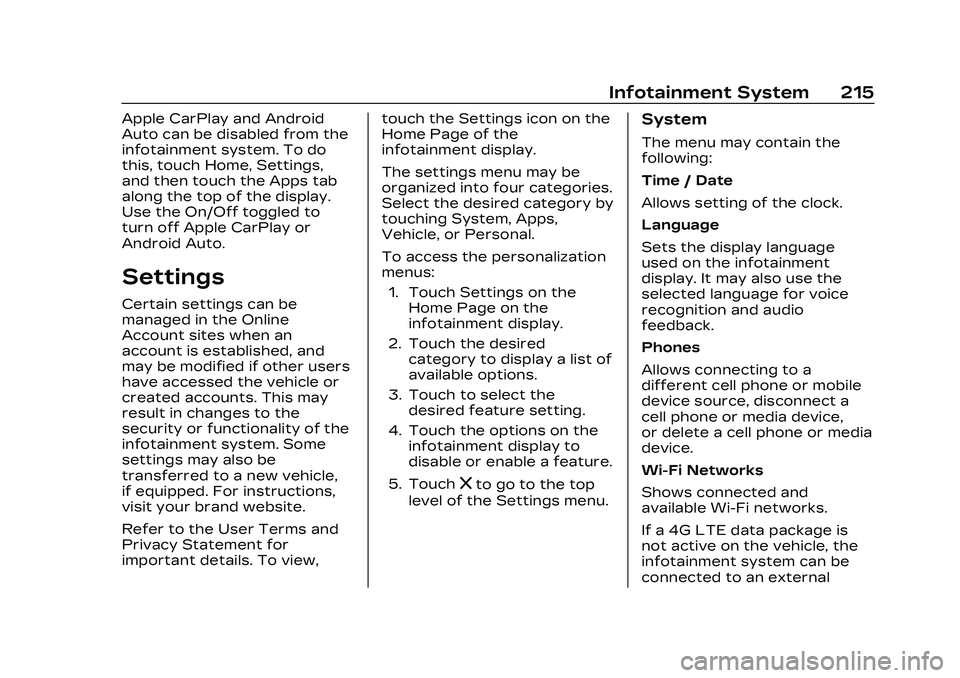
Cadillac CT5 Owner Manual (GMNA-Localizing-U.S./Canada-16500419) -
2023 - CRC - 5/6/22
Infotainment System 215
Apple CarPlay and Android
Auto can be disabled from the
infotainment system. To do
this, touch Home, Settings,
and then touch the Apps tab
along the top of the display.
Use the On/Off toggled to
turn off Apple CarPlay or
Android Auto.
Settings
Certain settings can be
managed in the Online
Account sites when an
account is established, and
may be modified if other users
have accessed the vehicle or
created accounts. This may
result in changes to the
security or functionality of the
infotainment system. Some
settings may also be
transferred to a new vehicle,
if equipped. For instructions,
visit your brand website.
Refer to the User Terms and
Privacy Statement for
important details. To view,touch the Settings icon on the
Home Page of the
infotainment display.
The settings menu may be
organized into four categories.
Select the desired category by
touching System, Apps,
Vehicle, or Personal.
To access the personalization
menus:
1. Touch Settings on the Home Page on the
infotainment display.
2. Touch the desired category to display a list of
available options.
3. Touch to select the desired feature setting.
4. Touch the options on the infotainment display to
disable or enable a feature.
5. Touch
zto go to the top
level of the Settings menu.
System
The menu may contain the
following:
Time / Date
Allows setting of the clock.
Language
Sets the display language
used on the infotainment
display. It may also use the
selected language for voice
recognition and audio
feedback.
Phones
Allows connecting to a
different cell phone or mobile
device source, disconnect a
cell phone or media device,
or delete a cell phone or media
device.
Wi-Fi Networks
Shows connected and
available Wi-Fi networks.
If a 4G LTE data package is
not active on the vehicle, the
infotainment system can be
connected to an external
Page 225 of 526
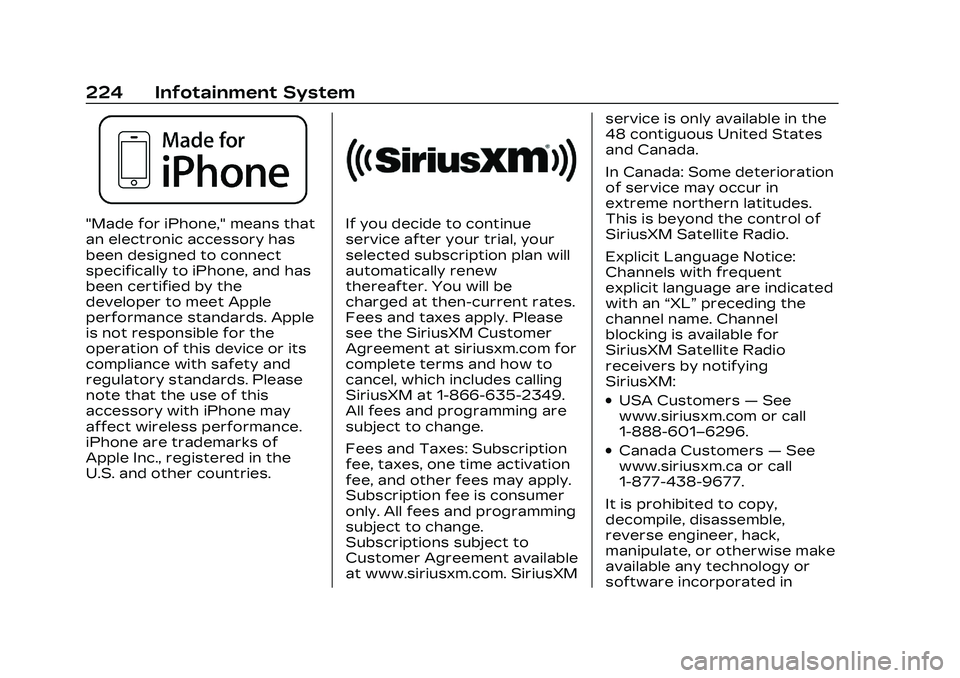
Cadillac CT5 Owner Manual (GMNA-Localizing-U.S./Canada-16500419) -
2023 - CRC - 5/6/22
224 Infotainment System
"Made for iPhone," means that
an electronic accessory has
been designed to connect
specifically to iPhone, and has
been certified by the
developer to meet Apple
performance standards. Apple
is not responsible for the
operation of this device or its
compliance with safety and
regulatory standards. Please
note that the use of this
accessory with iPhone may
affect wireless performance.
iPhone are trademarks of
Apple Inc., registered in the
U.S. and other countries.If you decide to continue
service after your trial, your
selected subscription plan will
automatically renew
thereafter. You will be
charged at then-current rates.
Fees and taxes apply. Please
see the SiriusXM Customer
Agreement at siriusxm.com for
complete terms and how to
cancel, which includes calling
SiriusXM at 1-866-635-2349.
All fees and programming are
subject to change.
Fees and Taxes: Subscription
fee, taxes, one time activation
fee, and other fees may apply.
Subscription fee is consumer
only. All fees and programming
subject to change.
Subscriptions subject to
Customer Agreement available
at www.siriusxm.com. SiriusXMservice is only available in the
48 contiguous United States
and Canada.
In Canada: Some deterioration
of service may occur in
extreme northern latitudes.
This is beyond the control of
SiriusXM Satellite Radio.
Explicit Language Notice:
Channels with frequent
explicit language are indicated
with an
“XL”preceding the
channel name. Channel
blocking is available for
SiriusXM Satellite Radio
receivers by notifying
SiriusXM:
.USA Customers —See
www.siriusxm.com or call
1-888-601–6296.
.Canada Customers —See
www.siriusxm.ca or call
1-877-438-9677.
It is prohibited to copy,
decompile, disassemble,
reverse engineer, hack,
manipulate, or otherwise make
available any technology or
software incorporated in
Page 506 of 526
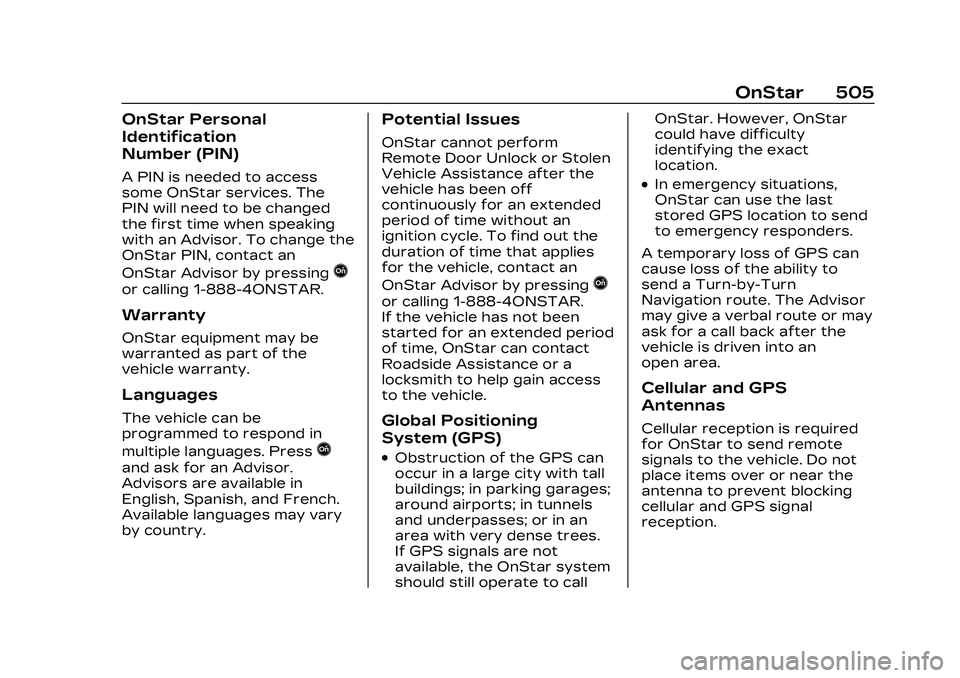
Cadillac CT5 Owner Manual (GMNA-Localizing-U.S./Canada-16500419) -
2023 - CRC - 5/6/22
OnStar 505
OnStar Personal
Identification
Number (PIN)
A PIN is needed to access
some OnStar services. The
PIN will need to be changed
the first time when speaking
with an Advisor. To change the
OnStar PIN, contact an
OnStar Advisor by pressing
Q
or calling 1-888-4ONSTAR.
Warranty
OnStar equipment may be
warranted as part of the
vehicle warranty.
Languages
The vehicle can be
programmed to respond in
multiple languages. Press
Q
and ask for an Advisor.
Advisors are available in
English, Spanish, and French.
Available languages may vary
by country.
Potential Issues
OnStar cannot perform
Remote Door Unlock or Stolen
Vehicle Assistance after the
vehicle has been off
continuously for an extended
period of time without an
ignition cycle. To find out the
duration of time that applies
for the vehicle, contact an
OnStar Advisor by pressing
Q
or calling 1-888-4ONSTAR.
If the vehicle has not been
started for an extended period
of time, OnStar can contact
Roadside Assistance or a
locksmith to help gain access
to the vehicle.
Global Positioning
System (GPS)
.Obstruction of the GPS can
occur in a large city with tall
buildings; in parking garages;
around airports; in tunnels
and underpasses; or in an
area with very dense trees.
If GPS signals are not
available, the OnStar system
should still operate to callOnStar. However, OnStar
could have difficulty
identifying the exact
location.
.In emergency situations,
OnStar can use the last
stored GPS location to send
to emergency responders.
A temporary loss of GPS can
cause loss of the ability to
send a Turn-by-Turn
Navigation route. The Advisor
may give a verbal route or may
ask for a call back after the
vehicle is driven into an
open area.
Cellular and GPS
Antennas
Cellular reception is required
for OnStar to send remote
signals to the vehicle. Do not
place items over or near the
antenna to prevent blocking
cellular and GPS signal
reception.