fuel cap CADILLAC CT5 2023 Owners Manual
[x] Cancel search | Manufacturer: CADILLAC, Model Year: 2023, Model line: CT5, Model: CADILLAC CT5 2023Pages: 526, PDF Size: 6.85 MB
Page 122 of 526
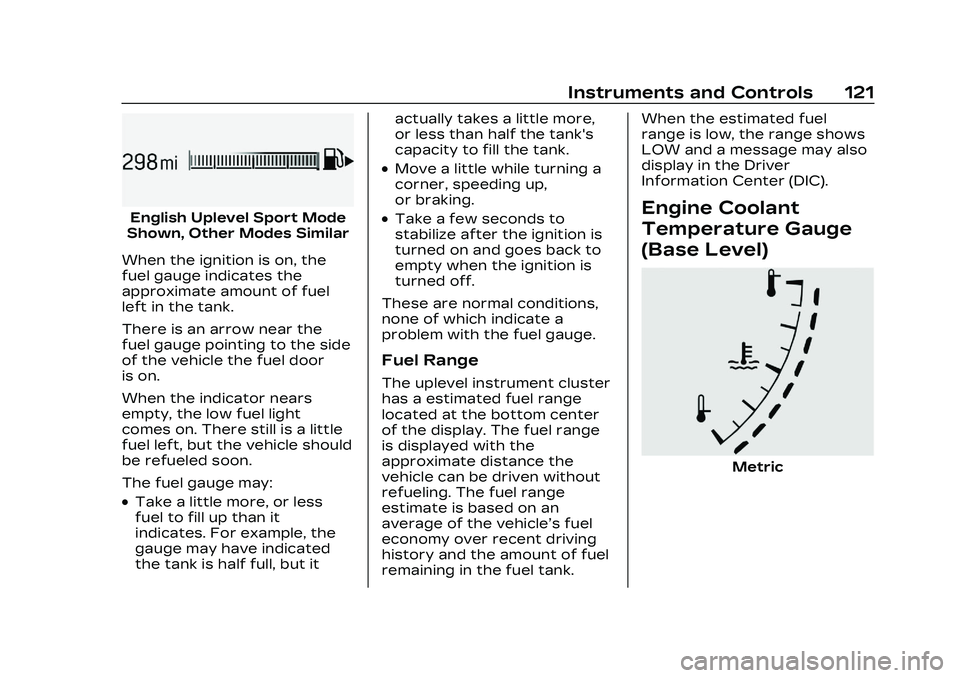
Cadillac CT5 Owner Manual (GMNA-Localizing-U.S./Canada-16500419) -
2023 - CRC - 5/6/22
Instruments and Controls 121
English Uplevel Sport Mode
Shown, Other Modes Similar
When the ignition is on, the
fuel gauge indicates the
approximate amount of fuel
left in the tank.
There is an arrow near the
fuel gauge pointing to the side
of the vehicle the fuel door
is on.
When the indicator nears
empty, the low fuel light
comes on. There still is a little
fuel left, but the vehicle should
be refueled soon.
The fuel gauge may:
.Take a little more, or less
fuel to fill up than it
indicates. For example, the
gauge may have indicated
the tank is half full, but it actually takes a little more,
or less than half the tank's
capacity to fill the tank.
.Move a little while turning a
corner, speeding up,
or braking.
.Take a few seconds to
stabilize after the ignition is
turned on and goes back to
empty when the ignition is
turned off.
These are normal conditions,
none of which indicate a
problem with the fuel gauge.
Fuel Range
The uplevel instrument cluster
has a estimated fuel range
located at the bottom center
of the display. The fuel range
is displayed with the
approximate distance the
vehicle can be driven without
refueling. The fuel range
estimate is based on an
average of the vehicle’s fuel
economy over recent driving
history and the amount of fuel
remaining in the fuel tank. When the estimated fuel
range is low, the range shows
LOW and a message may also
display in the Driver
Information Center (DIC).
Engine Coolant
Temperature Gauge
(Base Level)
Metric
Page 127 of 526
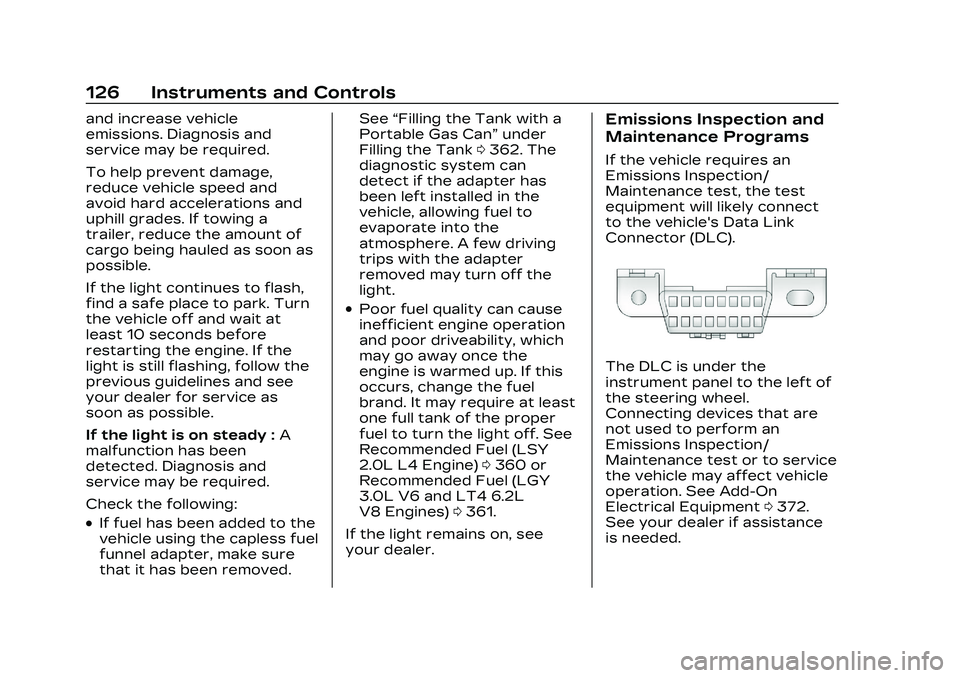
Cadillac CT5 Owner Manual (GMNA-Localizing-U.S./Canada-16500419) -
2023 - CRC - 5/6/22
126 Instruments and Controls
and increase vehicle
emissions. Diagnosis and
service may be required.
To help prevent damage,
reduce vehicle speed and
avoid hard accelerations and
uphill grades. If towing a
trailer, reduce the amount of
cargo being hauled as soon as
possible.
If the light continues to flash,
find a safe place to park. Turn
the vehicle off and wait at
least 10 seconds before
restarting the engine. If the
light is still flashing, follow the
previous guidelines and see
your dealer for service as
soon as possible.
If the light is on steady :A
malfunction has been
detected. Diagnosis and
service may be required.
Check the following:
.If fuel has been added to the
vehicle using the capless fuel
funnel adapter, make sure
that it has been removed. See
“Filling the Tank with a
Portable Gas Can” under
Filling the Tank 0362. The
diagnostic system can
detect if the adapter has
been left installed in the
vehicle, allowing fuel to
evaporate into the
atmosphere. A few driving
trips with the adapter
removed may turn off the
light.
.Poor fuel quality can cause
inefficient engine operation
and poor driveability, which
may go away once the
engine is warmed up. If this
occurs, change the fuel
brand. It may require at least
one full tank of the proper
fuel to turn the light off. See
Recommended Fuel (LSY
2.0L L4 Engine) 0360 or
Recommended Fuel (LGY
3.0L V6 and LT4 6.2L
V8 Engines) 0361.
If the light remains on, see
your dealer.
Emissions Inspection and
Maintenance Programs
If the vehicle requires an
Emissions Inspection/
Maintenance test, the test
equipment will likely connect
to the vehicle's Data Link
Connector (DLC).
The DLC is under the
instrument panel to the left of
the steering wheel.
Connecting devices that are
not used to perform an
Emissions Inspection/
Maintenance test or to service
the vehicle may affect vehicle
operation. See Add-On
Electrical Equipment 0372.
See your dealer if assistance
is needed.
Page 249 of 526
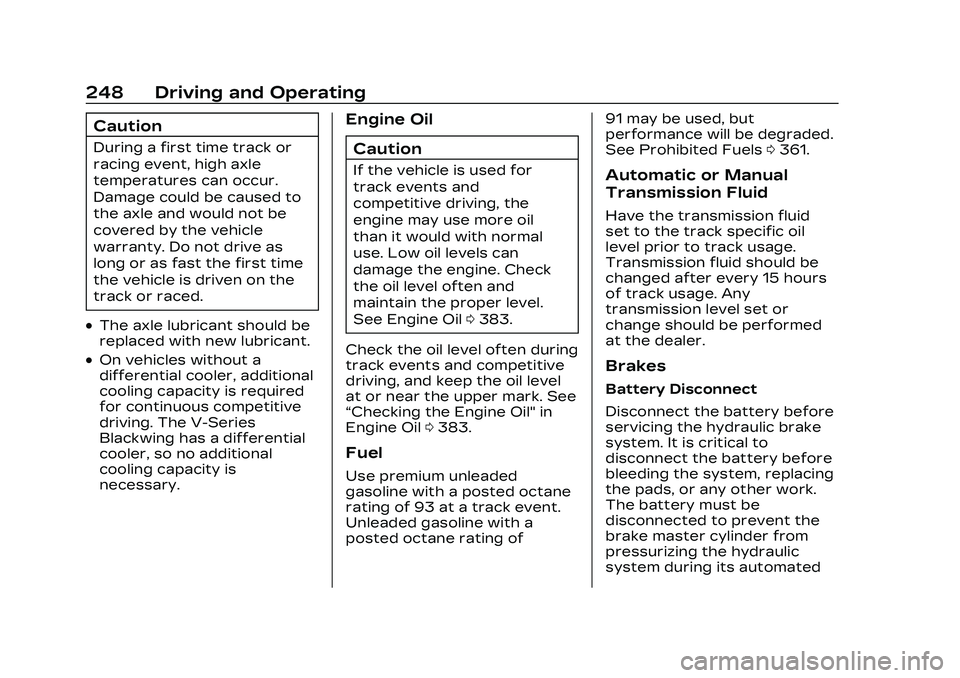
Cadillac CT5 Owner Manual (GMNA-Localizing-U.S./Canada-16500419) -
2023 - CRC - 5/10/22
248 Driving and Operating
Caution
During a first time track or
racing event, high axle
temperatures can occur.
Damage could be caused to
the axle and would not be
covered by the vehicle
warranty. Do not drive as
long or as fast the first time
the vehicle is driven on the
track or raced.
.The axle lubricant should be
replaced with new lubricant.
.On vehicles without a
differential cooler, additional
cooling capacity is required
for continuous competitive
driving. The V-Series
Blackwing has a differential
cooler, so no additional
cooling capacity is
necessary.
Engine OilCaution
If the vehicle is used for
track events and
competitive driving, the
engine may use more oil
than it would with normal
use. Low oil levels can
damage the engine. Check
the oil level often and
maintain the proper level.
See Engine Oil 0383.
Check the oil level often during
track events and competitive
driving, and keep the oil level
at or near the upper mark. See
“Checking the Engine Oil" in
Engine Oil 0383.
Fuel
Use premium unleaded
gasoline with a posted octane
rating of 93 at a track event.
Unleaded gasoline with a
posted octane rating of 91 may be used, but
performance will be degraded.
See Prohibited Fuels
0361.
Automatic or Manual
Transmission Fluid
Have the transmission fluid
set to the track specific oil
level prior to track usage.
Transmission fluid should be
changed after every 15 hours
of track usage. Any
transmission level set or
change should be performed
at the dealer.
Brakes
Battery Disconnect
Disconnect the battery before
servicing the hydraulic brake
system. It is critical to
disconnect the battery before
bleeding the system, replacing
the pads, or any other work.
The battery must be
disconnected to prevent the
brake master cylinder from
pressurizing the hydraulic
system during its automated
Page 262 of 526

Cadillac CT5 Owner Manual (GMNA-Localizing-U.S./Canada-16500419) -
2023 - CRC - 5/10/22
Driving and Operating 261
To save fuel, run the engine
for short periods to warm the
vehicle and then shut the
engine off and partially close
the window. Moving about to
keep warm also helps.
If it takes time for help to
arrive, when running the
engine, push the accelerator
pedal slightly so the engine
runs faster than the idle
speed. This keeps the battery
charged to restart the vehicle
and to signal for help with the
headlamps. Do this as little as
possible, to save fuel.
If the Vehicle Is Stuck
Slowly and cautiously spin the
wheels to free the vehicle
when stuck in sand, mud, ice,
or snow.
The Traction Control System
(TCS) can often help to free a
stuck vehicle. See Traction
Control/Electronic Stability
Control0291. If TCS cannot free the vehicle,
turn TCS off and use the
rocking method. See
“Rocking
the Vehicle to Get it Out”
following.
{Warning
If the vehicle's tires spin at
high speed, they can
explode, and you or others
could be injured. The vehicle
can overheat, causing an
engine compartment fire or
other damage. Spin the
wheels as little as possible
and avoid going above
56 km/h (35 mph).
Rocking the Vehicle to Get
it Out
Turn the steering wheel left
and right to clear the area
around the front wheels. Turn
off any traction system. Shift
back and forth between
R (Reverse) and a low forward
gear, spinning the wheels as
little as possible. To prevent
transmission wear, wait until the wheels stop spinning
before shifting gears. Release
the accelerator pedal while
shifting, and press lightly on
the accelerator pedal when
the transmission is in gear.
Slowly spinning the wheels in
the forward and reverse
directions causes a rocking
motion that could free the
vehicle. If that does not get
the vehicle out after a few
tries, it might need to be
towed out. If the vehicle does
need to be towed out, see
Transporting a Disabled
Vehicle
0455.
Vehicle Load Limits
It is very important to know
how much weight the
vehicle can carry. This
weight is called the vehicle
capacity weight and
includes the weight of all
occupants, cargo, and all
nonfactory-installed
options. Two labels on the
vehicle may show how
Page 364 of 526

Cadillac CT5 Owner Manual (GMNA-Localizing-U.S./Canada-16500419) -
2023 - CRC - 5/10/22
Driving and Operating 363
To open the fuel door, push
and release the rearward
center edge of the door.
The capless refueling system
does not have a fuel cap. Fully
insert and latch the fill nozzle,
begin fueling.
{Warning
Overfilling the fuel tank by
more than three clicks of a
standard fill nozzle may
cause:(Continued)
Warning (Continued)
.Vehicle performance
issues, including engine
stalling and damage to the
fuel system.
.Fuel spills.
.Under certain conditions,
fuel fires.
Be careful not to spill fuel.
Wait five seconds after you
have finished pumping before
removing the fill nozzle. Clean
fuel from painted surfaces as
soon as possible. See Exterior
Care 0457. Push the fuel door
closed until it latches.
{Warning
If a fire starts while you are
refueling, do not remove the
fill nozzle. Shut off the flow
of fuel by shutting off the
pump or by notifying the
station attendant. Leave the
area immediately. Filling the Tank with a
Portable Fuel Container
If the vehicle runs out of fuel
and must be filled from a
portable fuel container:
1. Locate the capless funnel
adapter.
2. Insert and latch the funnel into the capless fuel
system.
{Warning
Attempting to refuel from a
portable fuel container
without using the funnel
adapter may cause fuel
spillage and damage the
capless fuel system. This
could cause a fire. You or
(Continued)
Page 428 of 526

Cadillac CT5 Owner Manual (GMNA-Localizing-U.S./Canada-16500419) -
2023 - CRC - 5/6/22
Vehicle Care 427
UTQGS (Uniform Tire
Quality Grading
Standards)
:A tire
information system that
provides consumers with
ratings for a tire's traction,
temperature, and
treadwear. Ratings are
determined by tire
manufacturers using
government testing
procedures. The ratings
are molded into the
sidewall of the tire. See
Uniform Tire Quality
Grading 0439.
Vehicle Capacity Weight
:
The number of designated
seating positions multiplied
by 68 kg (150 lbs) plus the
rated cargo load. See
Vehicle Load Limits 0261. Vehicle Maximum Load on
the Tire
:Load on an
individual tire due to curb
weight, accessory weight,
occupant weight, and cargo
weight.
Vehicle Placard
:A label
permanently attached to a
vehicle showing the
vehicle's capacity weight
and the original equipment
tire size and recommended
inflation pressure. See “Tire
and Loading Information
Label” under Vehicle Load
Limits 0261.
Tire Pressure
Tires need the correct
amount of air pressure to
operate effectively.
{Warning
Neither tire underinflation
nor overinflation is good.
Underinflated tires,
or tires that do not have
enough air, can result in:
.Tire overloading and
overheating, which
could lead to a blowout
.Premature or
irregular wear
.Poor handling
.Reduced fuel economy
for internal combustion
engine vehicles
.Reduced range for
electric vehicles
(Continued)
Page 461 of 526
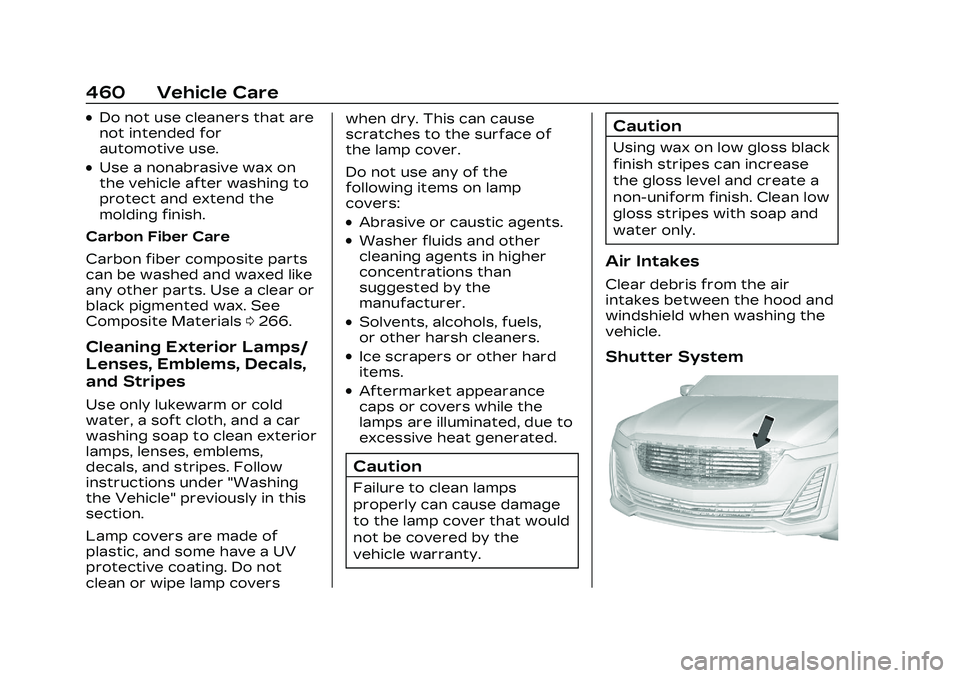
Cadillac CT5 Owner Manual (GMNA-Localizing-U.S./Canada-16500419) -
2023 - CRC - 5/6/22
460 Vehicle Care
.Do not use cleaners that are
not intended for
automotive use.
.Use a nonabrasive wax on
the vehicle after washing to
protect and extend the
molding finish.
Carbon Fiber Care
Carbon fiber composite parts
can be washed and waxed like
any other parts. Use a clear or
black pigmented wax. See
Composite Materials 0266.
Cleaning Exterior Lamps/
Lenses, Emblems, Decals,
and Stripes
Use only lukewarm or cold
water, a soft cloth, and a car
washing soap to clean exterior
lamps, lenses, emblems,
decals, and stripes. Follow
instructions under "Washing
the Vehicle" previously in this
section.
Lamp covers are made of
plastic, and some have a UV
protective coating. Do not
clean or wipe lamp covers when dry. This can cause
scratches to the surface of
the lamp cover.
Do not use any of the
following items on lamp
covers:
.Abrasive or caustic agents.
.Washer fluids and other
cleaning agents in higher
concentrations than
suggested by the
manufacturer.
.Solvents, alcohols, fuels,
or other harsh cleaners.
.Ice scrapers or other hard
items.
.Aftermarket appearance
caps or covers while the
lamps are illuminated, due to
excessive heat generated.
Caution
Failure to clean lamps
properly can cause damage
to the lamp cover that would
not be covered by the
vehicle warranty.
Caution
Using wax on low gloss black
finish stripes can increase
the gloss level and create a
non-uniform finish. Clean low
gloss stripes with soap and
water only.
Air Intakes
Clear debris from the air
intakes between the hood and
windshield when washing the
vehicle.
Shutter System
Page 484 of 526
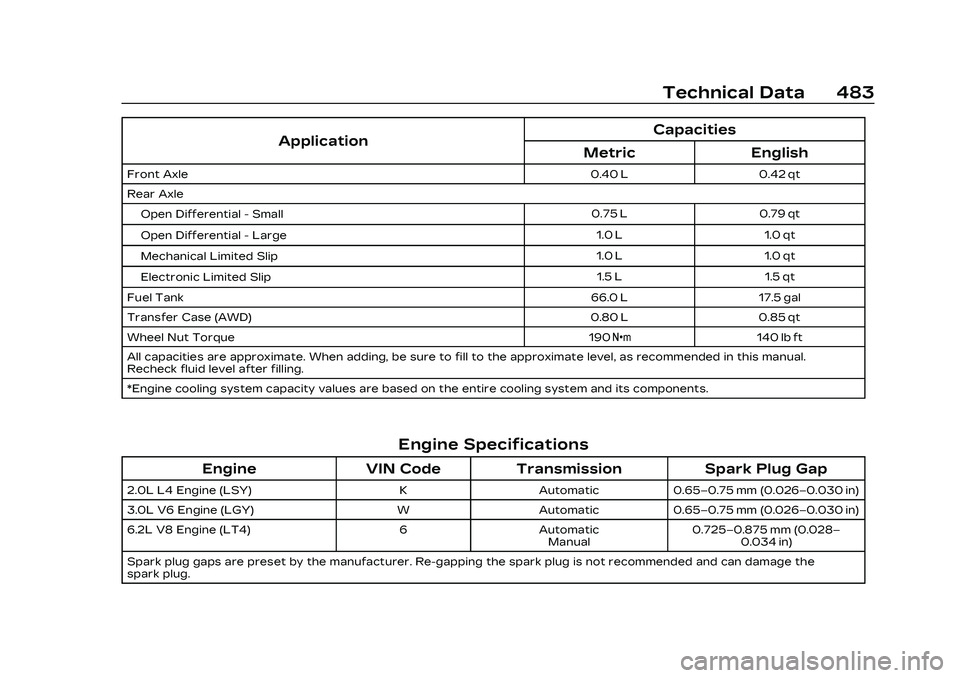
Cadillac CT5 Owner Manual (GMNA-Localizing-U.S./Canada-16500419) -
2023 - CRC - 5/6/22
Technical Data 483
ApplicationCapacities
Metric English
Front Axle 0.40 L 0.42 qt
Rear Axle
IOpen Differential - Small 0.75 L 0.79 qt
IOpen Differential - Large 1.0 L 1.0 qt
IMechanical Limited Slip 1.0 L 1.0 qt
IElectronic Limited Slip 1.5 L 1.5 qt
Fuel Tank 66.0 L 17.5 gal
Transfer Case (AWD) 0.80 L 0.85 qt
Wheel Nut Torque 190Y 140 lb ft
All capacities are approximate. When adding, be sure to fill to the approximate level, as recommended in this manual.
Recheck fluid level after filling.
*Engine cooling system capacity values are based on the entire cooling system and its components.
Engine Specifications
Engine VIN CodeTransmission Spark Plug Gap
2.0L L4 Engine (LSY) KAutomatic0.65–0.75 mm (0.026–0.030 in)
3.0L V6 Engine (LGY) WAutomatic0.65–0.75 mm (0.026–0.030 in)
6.2L V8 Engine (LT4) 6Automatic
Manual 0.725–0.875 mm (0.028–
0.034 in)
Spark plug gaps are preset by the manufacturer. Re-gapping the spark plug is not recommended and can damage the
spark plug.
Page 511 of 526
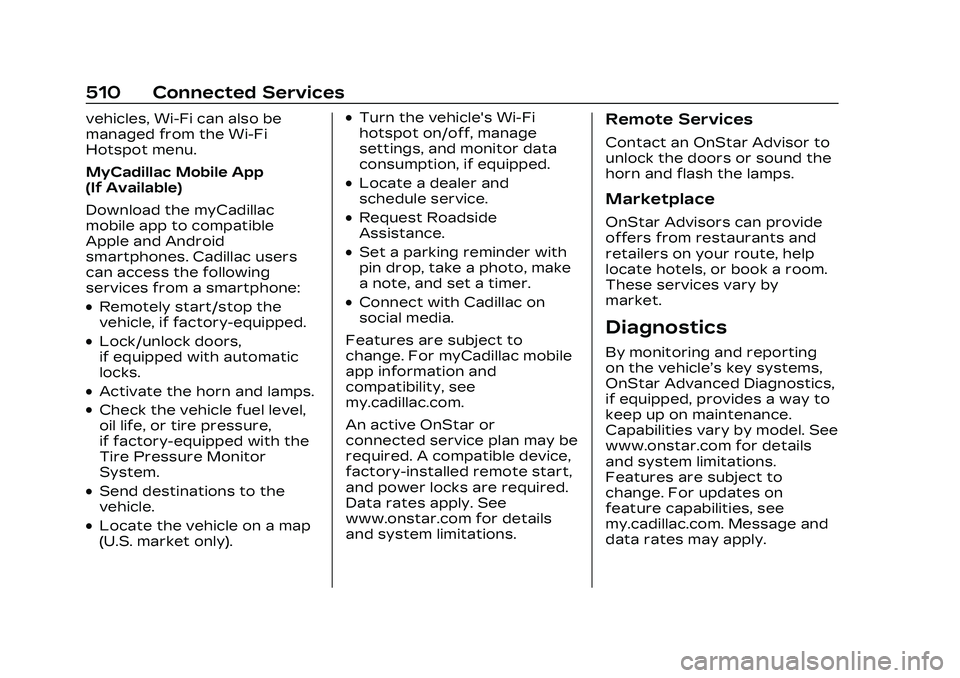
Cadillac CT5 Owner Manual (GMNA-Localizing-U.S./Canada-16500419) -
2023 - CRC - 5/6/22
510 Connected Services
vehicles, Wi-Fi can also be
managed from the Wi-Fi
Hotspot menu.
MyCadillac Mobile App
(If Available)
Download the myCadillac
mobile app to compatible
Apple and Android
smartphones. Cadillac users
can access the following
services from a smartphone:
.Remotely start/stop the
vehicle, if factory-equipped.
.Lock/unlock doors,
if equipped with automatic
locks.
.Activate the horn and lamps.
.Check the vehicle fuel level,
oil life, or tire pressure,
if factory-equipped with the
Tire Pressure Monitor
System.
.Send destinations to the
vehicle.
.Locate the vehicle on a map
(U.S. market only).
.Turn the vehicle's Wi-Fi
hotspot on/off, manage
settings, and monitor data
consumption, if equipped.
.Locate a dealer and
schedule service.
.Request Roadside
Assistance.
.Set a parking reminder with
pin drop, take a photo, make
a note, and set a timer.
.Connect with Cadillac on
social media.
Features are subject to
change. For myCadillac mobile
app information and
compatibility, see
my.cadillac.com.
An active OnStar or
connected service plan may be
required. A compatible device,
factory-installed remote start,
and power locks are required.
Data rates apply. See
www.onstar.com for details
and system limitations.
Remote Services
Contact an OnStar Advisor to
unlock the doors or sound the
horn and flash the lamps.
Marketplace
OnStar Advisors can provide
offers from restaurants and
retailers on your route, help
locate hotels, or book a room.
These services vary by
market.
Diagnostics
By monitoring and reporting
on the vehicle’s key systems,
OnStar Advanced Diagnostics,
if equipped, provides a way to
keep up on maintenance.
Capabilities vary by model. See
www.onstar.com for details
and system limitations.
Features are subject to
change. For updates on
feature capabilities, see
my.cadillac.com. Message and
data rates may apply.