light CADILLAC CT5 2023 Owners Manual
[x] Cancel search | Manufacturer: CADILLAC, Model Year: 2023, Model line: CT5, Model: CADILLAC CT5 2023Pages: 526, PDF Size: 6.85 MB
Page 2 of 526
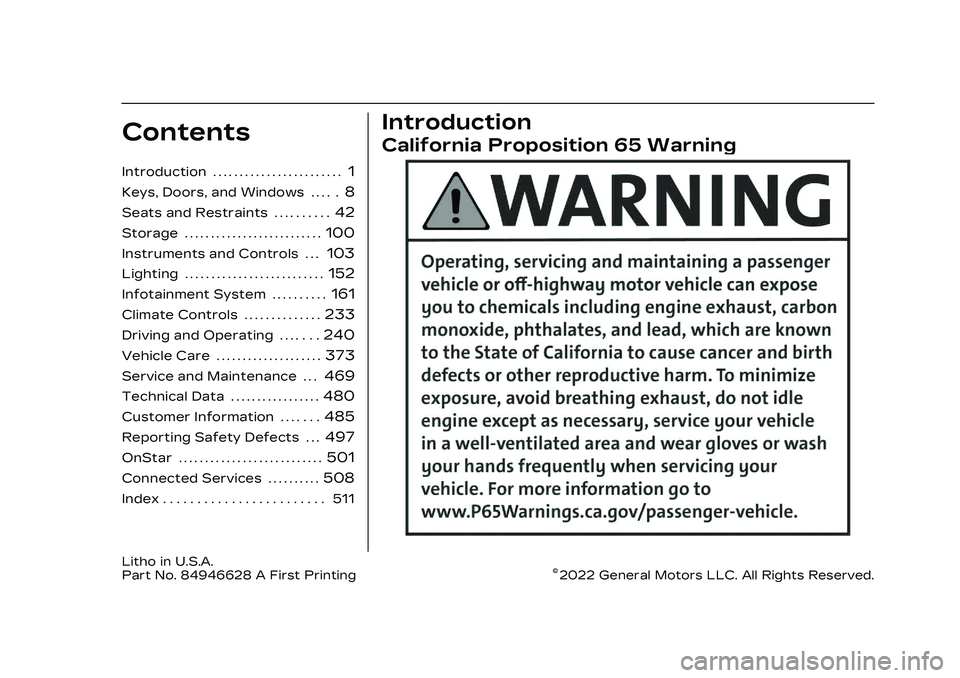
Cadillac CT5 Owner Manual (GMNA-Localizing-U.S./Canada-16500419) -
2023 - CRC - 5/6/22
Contents
Introduction . . . . . . . . . . . . . . . . . . . . . . . .1
Keys, Doors, and Windows . . . . .8
Seats and Restraints . . . . . . . . . .42
Storage . . . . . . . . . . . . . . . . . . . . . . . . . .100
Instruments and Controls . . .103
Lighting . . . . . . . . . . . . . . . . . . . . . . . . . .152
Infotainment System . . . . . . . . . .161
Climate Controls . . . . . . . . . . . . . .233
Driving and Operating . . . . . . .240
Vehicle Care . . . . . . . . . . . . . . . . . . . .373
Service and Maintenance . . .469
Technical Data . . . . . . . . . . . . . . . . .480
Customer Information . . . . . . .485
Reporting Safety Defects . . .497
OnStar . . . . . . . . . . . . . . . . . . . . . . . . . . .501
Connected Services . . . . . . . . . .508
Index . . . . . . . . . . . . . . . . . . . . . . . . 511
Introduction
California Proposition 65 Warning
Litho in U.S.A.
Part No. 84946628 A First Printing©2022 General Motors LLC. All Rights Reserved.
Page 4 of 526
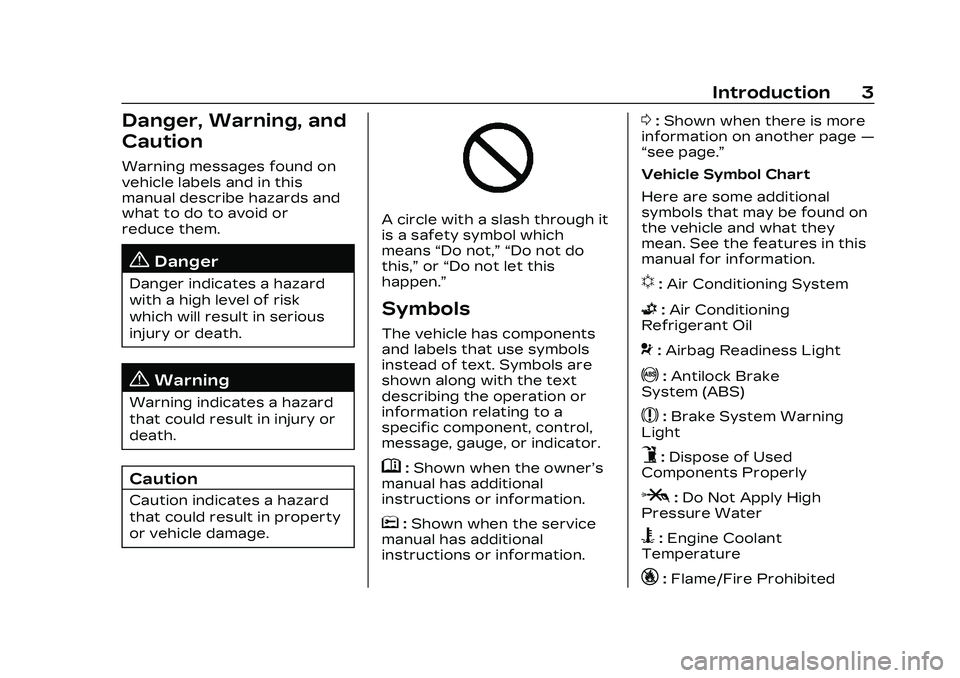
Cadillac CT5 Owner Manual (GMNA-Localizing-U.S./Canada-16500419) -
2023 - CRC - 5/6/22
Introduction 3
Danger, Warning, and
Caution
Warning messages found on
vehicle labels and in this
manual describe hazards and
what to do to avoid or
reduce them.
{Danger
Danger indicates a hazard
with a high level of risk
which will result in serious
injury or death.
{Warning
Warning indicates a hazard
that could result in injury or
death.
Caution
Caution indicates a hazard
that could result in property
or vehicle damage.
A circle with a slash through it
is a safety symbol which
means“Do not,” “Do not do
this,” or“Do not let this
happen.”
Symbols
The vehicle has components
and labels that use symbols
instead of text. Symbols are
shown along with the text
describing the operation or
information relating to a
specific component, control,
message, gauge, or indicator.
M: Shown when the owner’s
manual has additional
instructions or information.
*: Shown when the service
manual has additional
instructions or information.
0: Shown when there is more
information on another page —
“see page.”
Vehicle Symbol Chart
Here are some additional
symbols that may be found on
the vehicle and what they
mean. See the features in this
manual for information.
u: Air Conditioning System
G:Air Conditioning
Refrigerant Oil
9: Airbag Readiness Light
!:Antilock Brake
System (ABS)
$: Brake System Warning
Light
9: Dispose of Used
Components Properly
P: Do Not Apply High
Pressure Water
B: Engine Coolant
Temperature
_: Flame/Fire Prohibited
Page 7 of 526
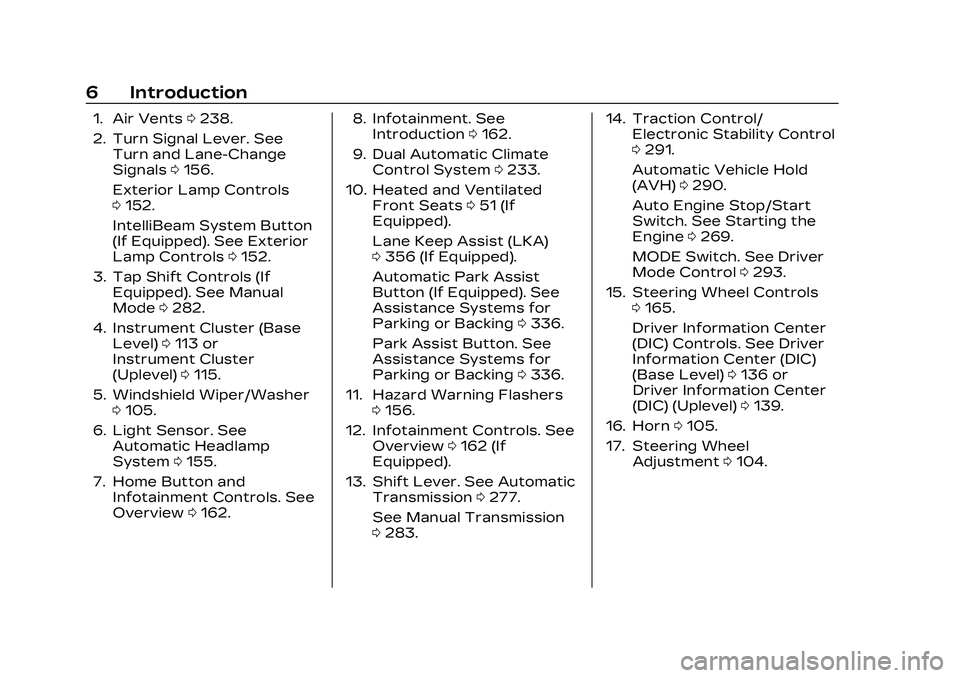
Cadillac CT5 Owner Manual (GMNA-Localizing-U.S./Canada-16500419) -
2023 - CRC - 5/6/22
6 Introduction
1. Air Vents0238.
2. Turn Signal Lever. See Turn and Lane-Change
Signals 0156.
Exterior Lamp Controls
0 152.
IntelliBeam System Button
(If Equipped). See Exterior
Lamp Controls 0152.
3. Tap Shift Controls (If Equipped). See Manual
Mode 0282.
4. Instrument Cluster (Base Level) 0113 or
Instrument Cluster
(Uplevel) 0115.
5. Windshield Wiper/Washer 0105.
6. Light Sensor. See Automatic Headlamp
System 0155.
7. Home Button and Infotainment Controls. See
Overview 0162. 8. Infotainment. See
Introduction 0162.
9. Dual Automatic Climate Control System 0233.
10. Heated and Ventilated Front Seats 051 (If
Equipped).
Lane Keep Assist (LKA)
0 356 (If Equipped).
Automatic Park Assist
Button (If Equipped). See
Assistance Systems for
Parking or Backing 0336.
Park Assist Button. See
Assistance Systems for
Parking or Backing 0336.
11. Hazard Warning Flashers 0156.
12. Infotainment Controls. See Overview 0162 (If
Equipped).
13. Shift Lever. See Automatic Transmission 0277.
See Manual Transmission
0 283. 14. Traction Control/
Electronic Stability Control
0291.
Automatic Vehicle Hold
(AVH) 0290.
Auto Engine Stop/Start
Switch. See Starting the
Engine 0269.
MODE Switch. See Driver
Mode Control 0293.
15. Steering Wheel Controls 0165.
Driver Information Center
(DIC) Controls. See Driver
Information Center (DIC)
(Base Level) 0136 or
Driver Information Center
(DIC) (Uplevel) 0139.
16. Horn 0105.
17. Steering Wheel Adjustment 0104.
Page 8 of 526
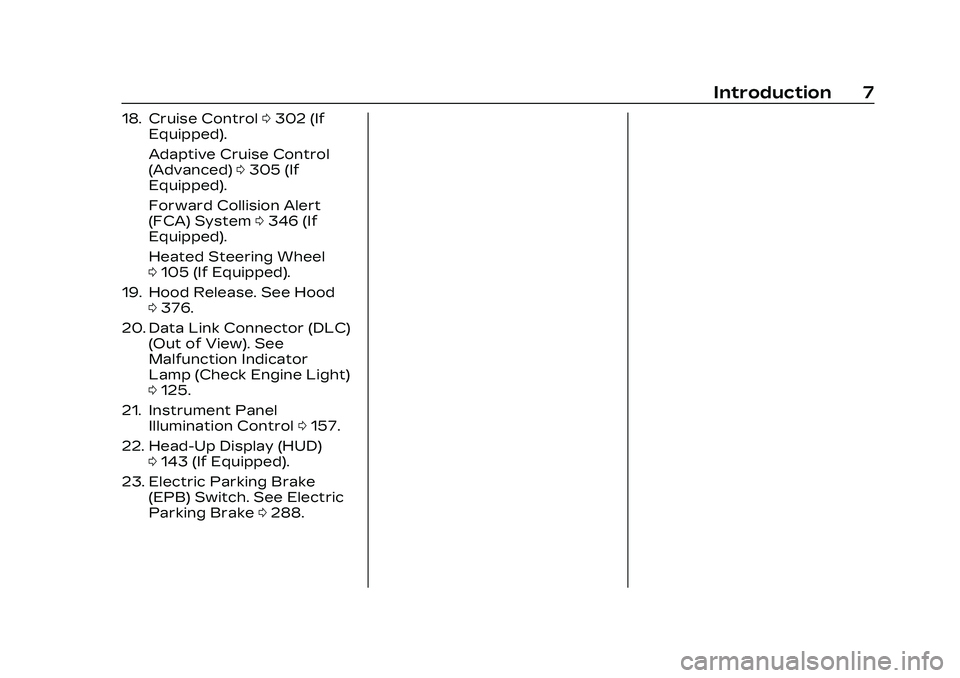
Cadillac CT5 Owner Manual (GMNA-Localizing-U.S./Canada-16500419) -
2023 - CRC - 5/6/22
Introduction 7
18. Cruise Control0302 (If
Equipped).
Adaptive Cruise Control
(Advanced) 0305 (If
Equipped).
Forward Collision Alert
(FCA) System 0346 (If
Equipped).
Heated Steering Wheel
0 105 (If Equipped).
19. Hood Release. See Hood 0376.
20. Data Link Connector (DLC) (Out of View). See
Malfunction Indicator
Lamp (Check Engine Light)
0125.
21. Instrument Panel Illumination Control 0157.
22. Head-Up Display (HUD) 0143 (If Equipped).
23. Electric Parking Brake (EPB) Switch. See Electric
Parking Brake 0288.
Page 11 of 526
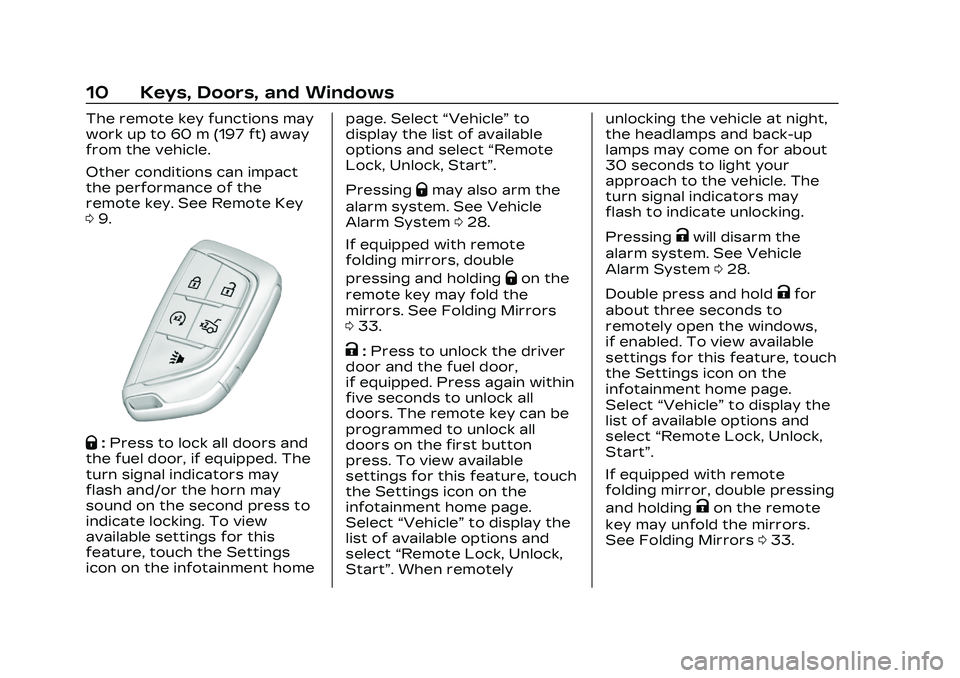
Cadillac CT5 Owner Manual (GMNA-Localizing-U.S./Canada-16500419) -
2023 - CRC - 5/6/22
10 Keys, Doors, and Windows
The remote key functions may
work up to 60 m (197 ft) away
from the vehicle.
Other conditions can impact
the performance of the
remote key. See Remote Key
09.
Q:Press to lock all doors and
the fuel door, if equipped. The
turn signal indicators may
flash and/or the horn may
sound on the second press to
indicate locking. To view
available settings for this
feature, touch the Settings
icon on the infotainment home page. Select
“Vehicle”to
display the list of available
options and select “Remote
Lock, Unlock, Start”.
Pressing
Qmay also arm the
alarm system. See Vehicle
Alarm System 028.
If equipped with remote
folding mirrors, double
pressing and holding
Qon the
remote key may fold the
mirrors. See Folding Mirrors
0 33.
K:Press to unlock the driver
door and the fuel door,
if equipped. Press again within
five seconds to unlock all
doors. The remote key can be
programmed to unlock all
doors on the first button
press. To view available
settings for this feature, touch
the Settings icon on the
infotainment home page.
Select “Vehicle” to display the
list of available options and
select “Remote Lock, Unlock,
Start”. When remotely unlocking the vehicle at night,
the headlamps and back-up
lamps may come on for about
30 seconds to light your
approach to the vehicle. The
turn signal indicators may
flash to indicate unlocking.
Pressing
Kwill disarm the
alarm system. See Vehicle
Alarm System 028.
Double press and hold
Kfor
about three seconds to
remotely open the windows,
if enabled. To view available
settings for this feature, touch
the Settings icon on the
infotainment home page.
Select “Vehicle” to display the
list of available options and
select “Remote Lock, Unlock,
Start”.
If equipped with remote
folding mirror, double pressing
and holding
Kon the remote
key may unfold the mirrors.
See Folding Mirrors 033.
Page 15 of 526

Cadillac CT5 Owner Manual (GMNA-Localizing-U.S./Canada-16500419) -
2023 - CRC - 5/6/22
14 Keys, Doors, and Windows
Mechanical Key Access
To access a vehicle with a
weak remote key battery, see
Door Locks018.
Programming Remote
Keys to the Vehicle
Only remote keys programmed
to the vehicle will work. If a
remote key is lost or stolen, a
replacement can be purchased
and programmed through your
dealer. The vehicle can be
reprogrammed so that lost or
stolen remote keys no longer
work. Each vehicle can have
up to eight remote keys
matched to it.
Starting the Vehicle with a
Low Remote Key Battery
For improved vehicle security,
the remote key is equipped
with a motion sensor. When
starting the vehicle, if the
remote key has been idle for a
while, the DIC may display KEY
IN SLEEP MODE, MOVE KEY,
THEN START. Move the remote key slightly and try
starting the vehicle. When
starting the vehicle, if the
remote key battery is depleted
or there is signal interference,
the DIC may display NO KEY
FOUND, REPLACE BATTERY
IN KEY or NO REMOTE KEY
WAS DETECTED PLACE KEY
IN KEY POCKET THEN START
YOUR VEHICLE, follow the
steps shown below:
1. Place the remote key into
the rear cupholder. 2. With the vehicle in P (Park)
or N (Neutral) press the
brake pedal and ENGINE
START/STOP.
Replace the remote key
battery as soon as
possible.
Battery Replacement
{Warning
Never allow children to play
with the remote key. The
remote key contains a small
battery, which can be a
choking hazard. If swallowed,
internal burns can occur,
resulting in severe injury or
death. Seek medical
attention immediately if a
battery is swallowed.
{Warning
To avoid personal injury, do
not touch metal surfaces on
the remote key when it has
been exposed to extreme
(Continued)
Page 17 of 526
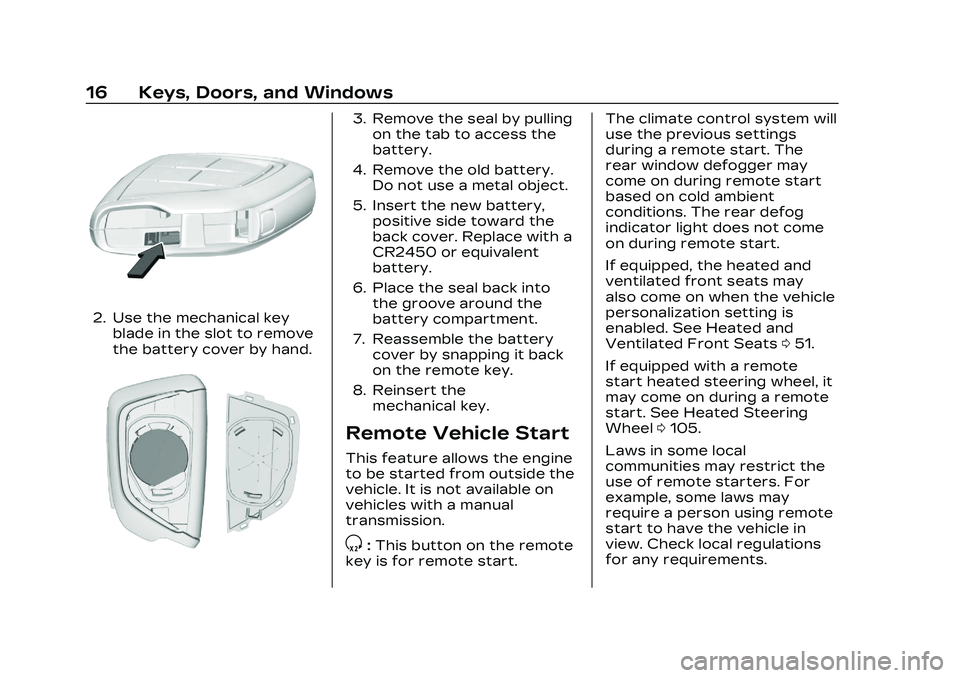
Cadillac CT5 Owner Manual (GMNA-Localizing-U.S./Canada-16500419) -
2023 - CRC - 5/6/22
16 Keys, Doors, and Windows
2. Use the mechanical keyblade in the slot to remove
the battery cover by hand.
3. Remove the seal by pullingon the tab to access the
battery.
4. Remove the old battery. Do not use a metal object.
5. Insert the new battery, positive side toward the
back cover. Replace with a
CR2450 or equivalent
battery.
6. Place the seal back into the groove around the
battery compartment.
7. Reassemble the battery cover by snapping it back
on the remote key.
8. Reinsert the mechanical key.
Remote Vehicle Start
This feature allows the engine
to be started from outside the
vehicle. It is not available on
vehicles with a manual
transmission.
S:This button on the remote
key is for remote start. The climate control system will
use the previous settings
during a remote start. The
rear window defogger may
come on during remote start
based on cold ambient
conditions. The rear defog
indicator light does not come
on during remote start.
If equipped, the heated and
ventilated front seats may
also come on when the vehicle
personalization setting is
enabled. See Heated and
Ventilated Front Seats
051.
If equipped with a remote
start heated steering wheel, it
may come on during a remote
start. See Heated Steering
Wheel 0105.
Laws in some local
communities may restrict the
use of remote starters. For
example, some laws may
require a person using remote
start to have the vehicle in
view. Check local regulations
for any requirements.
Page 22 of 526
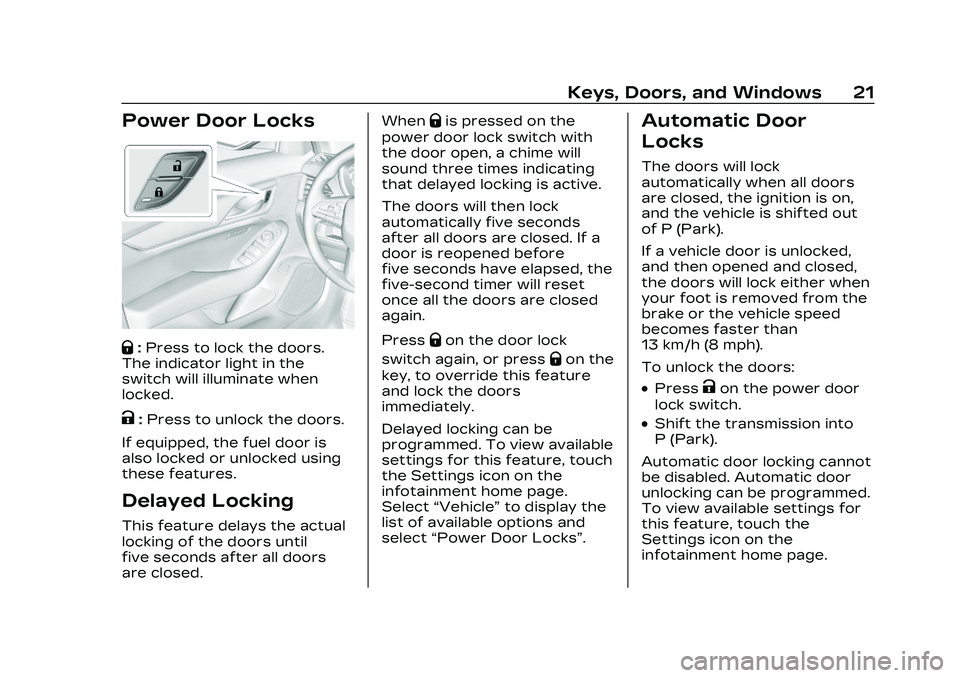
Cadillac CT5 Owner Manual (GMNA-Localizing-U.S./Canada-16500419) -
2023 - CRC - 5/6/22
Keys, Doors, and Windows 21
Power Door Locks
Q:Press to lock the doors.
The indicator light in the
switch will illuminate when
locked.
K: Press to unlock the doors.
If equipped, the fuel door is
also locked or unlocked using
these features.
Delayed Locking
This feature delays the actual
locking of the doors until
five seconds after all doors
are closed. When
Qis pressed on the
power door lock switch with
the door open, a chime will
sound three times indicating
that delayed locking is active.
The doors will then lock
automatically five seconds
after all doors are closed. If a
door is reopened before
five seconds have elapsed, the
five-second timer will reset
once all the doors are closed
again.
Press
Qon the door lock
switch again, or press
Qon the
key, to override this feature
and lock the doors
immediately.
Delayed locking can be
programmed. To view available
settings for this feature, touch
the Settings icon on the
infotainment home page.
Select “Vehicle” to display the
list of available options and
select “Power Door Locks”.
Automatic Door
Locks
The doors will lock
automatically when all doors
are closed, the ignition is on,
and the vehicle is shifted out
of P (Park).
If a vehicle door is unlocked,
and then opened and closed,
the doors will lock either when
your foot is removed from the
brake or the vehicle speed
becomes faster than
13 km/h (8 mph).
To unlock the doors:
.PressKon the power door
lock switch.
.Shift the transmission into
P (Park).
Automatic door locking cannot
be disabled. Automatic door
unlocking can be programmed.
To view available settings for
this feature, touch the
Settings icon on the
infotainment home page.
Page 29 of 526

Cadillac CT5 Owner Manual (GMNA-Localizing-U.S./Canada-16500419) -
2023 - CRC - 5/6/22
28 Keys, Doors, and Windows
Emergency Trunk Release
Handle
Caution
Do not use the emergency
trunk release handle as a
tie-down or anchor point
when securing items in the
trunk as it could damage the
handle.
There is a glow-in-the-dark
emergency trunk release
handle on the trunk lid. This
handle will glow following exposure to light. Pull the
release handle to open the
trunk from the inside.Vehicle Security
This vehicle has
theft-deterrent features;
however, they do not make
the vehicle impossible to steal.
Vehicle Alarm System
This vehicle has an anti-theft
alarm system.
The indicator light, on the
instrument panel near the
windshield, indicates the
status of the system.
Off :
Alarm system is
disarmed.
On Solid : Vehicle is secured
during the delay to arm the
system.
Fast Flash : Vehicle is
unsecured. A door, the hood,
or the trunk is open.
Slow Flash : Alarm system is
armed.
Page 30 of 526

Cadillac CT5 Owner Manual (GMNA-Localizing-U.S./Canada-16500419) -
2023 - CRC - 5/6/22
Keys, Doors, and Windows 29
Arming the Alarm System
1. Turn off the vehicle.
2. Lock the vehicle in one ofthree ways:
.Use the remote key.
.Use the Keyless Access
system.
.With a door open, press
Qon the interior of
the door.
3. After 30 seconds the alarm system will arm, and
the indicator light will begin
to slowly flash indicating
the alarm system is
operating. Pressing
Qon
the remote key a second
time will bypass the
30-second delay and
immediately arm the alarm
system.
The vehicle alarm system will
not arm if the doors are locked
with the mechanical key.
If the driver door is opened
without first unlocking with
the remote key, the horn will chirp and the lights will flash
to indicate pre-alarm. If the
vehicle is not started, or the
door is not unlocked by
pressing
Kon the remote key
during the 10-second
pre-alarm, the alarm will be
activated.
The alarm will also be
activated if a passenger door,
the trunk, or the hood is
opened without first disarming
the system. When the alarm is
activated, the turn signals
flash and the horn sounds for
about 30 seconds. The alarm
system will then re-arm to
monitor the next unauthorized
event.
Disarming the Alarm
System
To disarm the alarm system or
turn off the alarm if it has
been activated:
.PressKon the remote key.
.Unlock the vehicle using the
Keyless Access system.
.Start the vehicle. To avoid setting off the alarm
by accident:
.Lock the vehicle after all
occupants have left the
vehicle and all doors are
closed.
.Always unlock a door with
the remote key or use the
Keyless Access system.
Unlatching the driver door
with the mechanical key will
not disarm the system or turn
off the alarm.
How to Detect a Tamper
Condition
IfKis pressed on the remote
key and the horn chirps and
the lights flash three times, a
previous alarm occurred while
the system was armed.
If the alarm has been
activated, a message will
appear on the DIC.