climate control CADILLAC CT6 2016 Owner's Manual
[x] Cancel search | Manufacturer: CADILLAC, Model Year: 2016, Model line: CT6, Model: CADILLAC CT6 2016Pages: 397, PDF Size: 7.09 MB
Page 186 of 397

Cadillac CT6 Owner Manual (GMNA-Localizing-U.S./Canada-9235592) -
2016 - crc - 11/6/15
Climate Controls 185
Automatic Climate Control System (Dual Zone) The climate control buttons and the touch screen are used to adjust the
heating, cooling, and ventilation.
Climate Control Buttons
1. Driver and Passenger
Temperature Controls
2. Fan Control
3. Driver and Passenger Heated
and Ventilated Seats (If
Equipped) 4. Rear Window Defogger
5. Defrost
6. OFF (Fan)
7. Recirculation
8. AUTO (Automatic Operation) Climate Touch Screen Controls
1. Outside Temperature Display
2. Driver and Passenger
Temperature Controls
3. Fan Control
4. A/C (Air Conditioning)
5. Climate Control Selection
(Application Tray Button)
6. SYNC (Synchronized
Temperature)
7. Driver and Passenger Air
Delivery Mode Controls
8. Defog
Page 187 of 397

Cadillac CT6 Owner Manual (GMNA-Localizing-U.S./Canada-9235592) -
2016 - crc - 11/6/15
186 Climate Controls 9. Ionizer Status Indicator (If
Equipped)
Climate Control Touch Screen
The fan, air delivery mode, air
conditioning, driver and passenger
temperatures, and SYNC settings
can be controlled by touching
CLIMATE on the infotainment home
screen or the climate button in the
touch screen application tray.
A selection can then be made on
the front climate control page
displayed. See the infotainment
manual.
Climate Control Status Screen The climate control status screen
appears briefly when the climate
control buttons on the faceplate are
adjusted.
Automatic Operation
The system automatically controls
the fan speed, air delivery, air
conditioning, and recirculation in
order to heat or cool the vehicle to
the desired temperature.
When the indicator light is on or
AUTO is displayed on the touch
screen, the system is in full
automatic operation. If the air
delivery mode or fan setting is
manually adjusted, the auto
indicator turns off and the display
will show the selected settings. Auto
operation can be turned off
individually for climate settings.
For automatic operation:
1. Press AUTO.
2. Set the temperature. Allow the
system time to stabilize. Then
adjust the temperature as
needed for best comfort. To improve fuel efficiency and to
cool the vehicle faster, recirculation
may be automatically selected in
warm weather. The recirculation
light will not come on in AUTO
mode. Press
@ to select
recirculation; press it again to select
outside air.
English units can be changed to
metric units through the instrument
cluster. See “ Cluster Options Menu ”
under Instrument Cluster (Uplevel)
0 121 or Instrument Cluster (Base
Level) 0 118 .
OFF : Press to turn the fan on or
off. The temperature control and air
delivery mode can still be adjusted.
Q /
R : The temperature can be
adjusted separately for the driver
and the passenger. Press up or
down to increase or decrease the
temperature. Press and hold up or
down to rapidly increase or
decrease the temperature.
The driver and passenger
temperatures can also be adjusted
by touching the buttons on the touch
screen.
Page 188 of 397

Cadillac CT6 Owner Manual (GMNA-Localizing-U.S./Canada-9235592) -
2016 - crc - 11/6/15
Climate Controls 187SYNC : Touch SYNC on the touch
screen to link all climate zone
settings to the driver settings. When
all climate zone settings are linked,
the SYNC indicator will be lit. Adjust
the driver side temperature control
to change the linked temperature.
When the front or rear passenger
settings are adjusted, the SYNC
indicator will turn off.
Manual Operation
Q 9 R : Press the fan control
buttons up or down or touch the
touch screen fan control, to increase
or decrease the fan speed. Press
and hold the buttons up or down or
touch the touch screen control to
adjust speed more quickly. The fan
speed setting displays. Pressing
either button cancels automatic fan
control and the fan can be
controlled manually. Press AUTO to
return to automatic operation.
Driver and Passenger Air Delivery
Mode Controls : When the climate
information is displayed, touch the
desired air delivery mode on the
touch screen to change the direction
of the airflow. The selected air delivery mode button is lit. Touching
any of the air delivery buttons
cancels automatic air delivery
control and the direction of the
airflow can be controlled manually.
Press AUTO to return to automatic
operation.
To change the current mode, select
one of the following:
Y : Air is directed to the instrument
panel outlets.
\ : Air is divided between the
instrument panel outlets and the
floor outlets.
[ : Air is directed to the floor
outlets.
- : Clears the windows of fog or
moisture. Air is directed to the
windshield and floor outlets.
0 : Clears the windshield of fog or
frost more quickly. Air is directed to
the windshield. Press
0 to turn on
or off. Changing the air delivery
mode also turns the defrost off.
A/C : Touch A/C on the touch
screen to turn the automatic air
conditioning on or off. If the fan is turned off or the outside
temperature falls below freezing, the
air conditioner will not run.
Press AUTO to return to automatic
operation and the air conditioner
runs as needed.
Automatic Air Recirculation :
When the AUTO indicator light is
on, the air is automatically
recirculated as needed to help
quickly cool the inside of the
vehicle.
The climate control system may
have a sensor to detect air pollution.
When using automatic air
recirculation, the air quality control
system may operate. To adjust the
sensitivity of the air quality sensor,
see “ Climate and Air Quality ” under
Vehicle Personalization 0 157 .
@ : Press to alternate between
recirculating air inside the vehicle or
pulling in outside air. The indicator
light on the button is lit when
recirculation mode is active. This
helps to quickly cool the air inside
the vehicle or reduce the outside air
and odors that might enter.
Page 189 of 397

Cadillac CT6 Owner Manual (GMNA-Localizing-U.S./Canada-9235592) -
2016 - crc - 11/6/15
188 Climate Controls Pressing this button cancels
automatic recirculation. Press AUTO
to return to automatic operation;
recirculation runs automatically as
needed.
Manual recirculation mode is not
available when in Defrost or Defog
modes.
Auto Defog : The climate control
system may have a sensor to
automatically detect high humidity
inside the vehicle. When high
humidity is detected, the climate
control system may adjust to
outside air supply and turn on the
air conditioner. If the climate control
system does not detect possible
window fogging, it returns to normal
operation. To turn Auto Defog off or
on, see “ Climate and Air Quality ”
under Vehicle
Personalization 0 157 .
Ionizer : If equipped with an ionizer,
this feature helps to clean the air
inside the vehicle and remove
contaminants; such as pollen,
odors, and dust. If the climate
control system is on and the ionizer
is enabled, the ionizer status indicator will be lit on the climate
control touch screen. To turn the
ionizer on or off, see “ Climate and
Air Quality ” under Vehicle
Personalization 0 157 .
Rear Window Defogger
K : Press to turn the rear window
defogger on or off.
The rear window defogger can be
set to automatic operation. See
“ Climate and Air Quality ” under
Vehicle Personalization 0 157 .
When Auto Rear Defog is selected,
the rear window defogger turns on
automatically when the interior
temperature is cold and the outside
temperature is about 4 °C (40 °F)
and below.
The upper grid lines on the rear
window are antenna lines and are
not intended to heat when the
defogger is activated.
The heated outside rearview mirrors
turn on when the rear window
defogger button is on and help to
clear fog or frost from the surface of
the mirrors. CautionDo not try to clear frost or other
material from the inside of the
front windshield and rear window
with a razor blade or anything
else that is sharp. This may
damage the rear window
defogger grid and affect the
radio's ability to pick up stations
clearly. The repairs would not be
covered by the vehicle warranty.
Driver and Passenger Heated and
Ventilated Seats (If Equipped) :
Press
I or
+ to heat the driver or
passenger seatback only.
Press
J or
z to heat the driver or
passenger seat cushion and
seatback.
Press
C or
{ to ventilate the driver
or passenger seat. See Heated and
Ventilated Front Seats 0 64 .
Remote Start Climate Control
Operation : If equipped with the
remote start feature, the climate
control system may run when the
Page 190 of 397

Cadillac CT6 Owner Manual (GMNA-Localizing-U.S./Canada-9235592) -
2016 - crc - 11/6/15
Climate Controls 189vehicle is started remotely. The
system uses the driver ’ s previous
settings to heat or cool the inside of
the vehicle. The rear defog may
come on during remote start based
on cold ambient conditions. The
rear defog indicator light does not
come on during a remote start.
If equipped with heated or ventilated
seats, they may come on during a
remote start. See Remote Vehicle
Start 0 36 and Heated and
Ventilated Front Seats 0 64 .
Sensor The solar sensor, on top of the
instrument panel near the
windshield, monitors the solar heat.
The climate control system uses the
sensor information to adjust the
temperature, fan speed,
recirculation, and air delivery mode
for best comfort.
If the sensor is covered, the
automatic climate control system
may not work properly.
Air Vents
Adjustable air vents are in the
center and on the sides of the
instrument panel, on the rear of the
center console storage, and in the
headliner over the rear seats,
if equipped.
Move the slider knobs to change the
direction of or to close off the
airflow.
Page 191 of 397
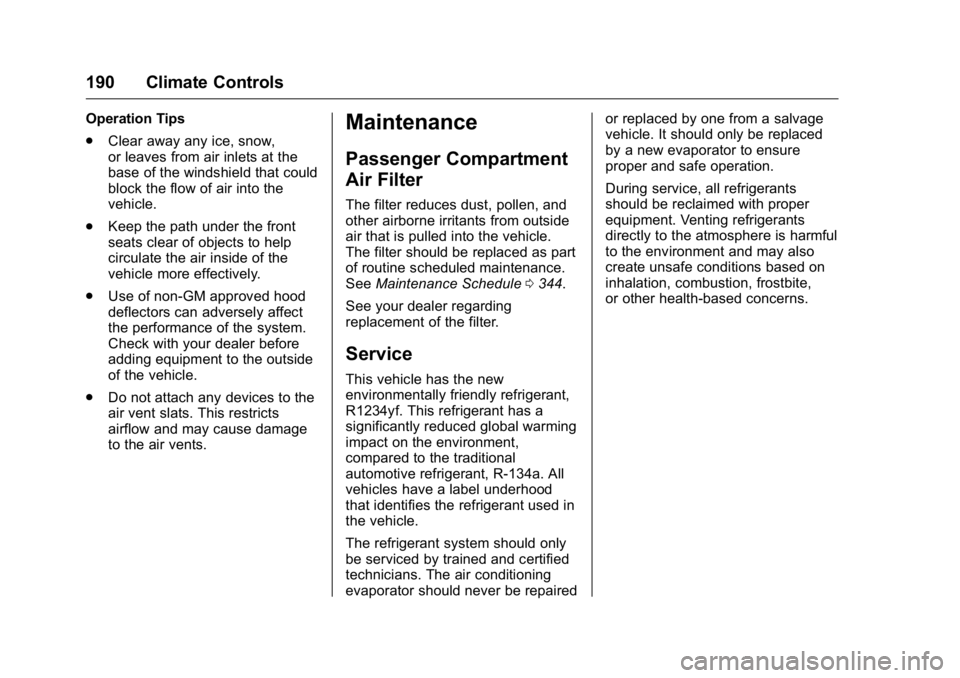
Cadillac CT6 Owner Manual (GMNA-Localizing-U.S./Canada-9235592) -
2016 - crc - 11/6/15
190 Climate Controls Operation Tips
.
Clear away any ice, snow,
or leaves from air inlets at the
base of the windshield that could
block the flow of air into the
vehicle.
.
Keep the path under the front
seats clear of objects to help
circulate the air inside of the
vehicle more effectively.
.
Use of non-GM approved hood
deflectors can adversely affect
the performance of the system.
Check with your dealer before
adding equipment to the outside
of the vehicle.
.
Do not attach any devices to the
air vent slats. This restricts
airflow and may cause damage
to the air vents. Maintenance Passenger Compartment
Air Filter The filter reduces dust, pollen, and
other airborne irritants from outside
air that is pulled into the vehicle.
The filter should be replaced as part
of routine scheduled maintenance.
See Maintenance Schedule 0 344 .
See your dealer regarding
replacement of the filter.
Service This vehicle has the new
environmentally friendly refrigerant,
R1234yf. This refrigerant has a
significantly reduced global warming
impact on the environment,
compared to the traditional
automotive refrigerant, R-134a. All
vehicles have a label underhood
that identifies the refrigerant used in
the vehicle.
The refrigerant system should only
be serviced by trained and certified
technicians. The air conditioning
evaporator should never be repaired or replaced by one from a salvage
vehicle. It should only be replaced
by a new evaporator to ensure
proper and safe operation.
During service, all refrigerants
should be reclaimed with proper
equipment. Venting refrigerants
directly to the atmosphere is harmful
to the environment and may also
create unsafe conditions based on
inhalation, combustion, frostbite,
or other health-based concerns.
Page 193 of 397

Cadillac CT6 Owner Manual (GMNA-Localizing-U.S./Canada-9235592) -
2016 - crc - 11/6/15
192 Driving and Operating Trailer Towing General Towing
Information . . . . . . . . . . . . . . . . . . 255
Driving Characteristics and
Towing Tips . . . . . . . . . . . . . . . . . 255
Trailer Towing . . . . . . . . . . . . . . . . 258
Towing Equipment . . . . . . . . . . . . 259
Conversions and Add-Ons Add-On Electrical
Equipment . . . . . . . . . . . . . . . . . . 260
Driving Information Distracted Driving Distraction comes in many forms
and can take your focus from the
task of driving. Exercise good
judgment and do not let other
activities divert your attention away
from the road. Many local
governments have enacted laws
regarding driver distraction. Become
familiar with the local laws in
your area.
To avoid distracted driving, always
keep your eyes on the road, hands
on the wheel, and mind on the drive.
.
Do not use a phone in
demanding driving situations.
Use a hands-free method to
place or receive necessary
phone calls.
.
Watch the road. Do not read,
take notes, or look up
information on phones or other
electronic devices.
.
Designate a front seat
passenger to handle potential
distractions. .
Become familiar with vehicle
features before driving, such as
programming favorite radio
stations and adjusting climate
control and seat settings.
Program all trip information into
any navigation device prior to
driving.
.
Wait until the vehicle is parked
to retrieve items that have fallen
to the floor.
.
Stop or park the vehicle to tend
to children.
.
Keep pets in an appropriate
carrier or restraint.
.
Avoid stressful conversations
while driving, whether with a
passenger or on a cell phone.
{ Warning
Taking your eyes off the road too
long or too often could cause a
crash resulting in injury or death.
Focus your attention on driving.
Page 199 of 397

Cadillac CT6 Owner Manual (GMNA-Localizing-U.S./Canada-9235592) -
2016 - crc - 11/6/15
198 Driving and Operating Warning (Continued).
Adjust the climate control
system to circulate the air
inside the vehicle and set
the fan speed to the highest
setting. See “ Climate
Control Systems. ”
For more information about CO,
see Engine Exhaust 0 209 .
To save fuel, run the engine for
short periods to warm the vehicle
and then shut the engine off and
partially close the window. Moving
about to keep warm also helps.
If it takes time for help to arrive,
when running the engine, push the
accelerator pedal slightly so the
engine runs faster than the idle
speed. This keeps the battery
charged to restart the vehicle and to
signal for help with the headlamps.
Do this as little as possible, to
save fuel. If the Vehicle Is Stuck Slowly and cautiously spin the
wheels to free the vehicle when
stuck in sand, mud, ice, or snow.
If stuck too severely for the traction
system to free the vehicle, turn the
traction system off and use the
rocking method. See Traction
Control/Electronic Stability
Control 0 217 .
{ WarningIf the vehicle's tires spin at high
speed, they can explode, and you
or others could be injured. The
vehicle can overheat, causing an
engine compartment fire or other
damage. Spin the wheels as little
as possible and avoid going
above 56 km/h (35 mph).
Rocking the Vehicle to Get
it Out
Turn the steering wheel left and
right to clear the area around the
front wheels. Turn off any traction
system. Shift back and forth between R (Reverse) and a low
forward gear, spinning the wheels
as little as possible. To prevent
transmission wear, wait until the
wheels stop spinning before shifting
gears. Release the accelerator
pedal while shifting, and press
lightly on the accelerator pedal
when the transmission is in gear.
Slowly spinning the wheels in the
forward and reverse directions
causes a rocking motion that could
free the vehicle. If that does not get
the vehicle out after a few tries, it
might need to be towed out. If the
vehicle does need to be towed out,
see Towing the Vehicle 0 330 .
Vehicle Load Limits It is very important to know how
much weight the vehicle can
carry. This weight is called the
vehicle capacity weight and
includes the weight of all
occupants, cargo, and all
nonfactory-installed options.
Two labels on the vehicle may
show how much weight it may
Page 206 of 397

Cadillac CT6 Owner Manual (GMNA-Localizing-U.S./Canada-9235592) -
2016 - crc - 11/6/15
Driving and Operating 205CautionCranking the engine for long
periods of time, by returning the
ignition to the START position
immediately after cranking has
ended, can overheat and damage
the cranking motor, and drain the
battery. Wait at least 15 seconds
between each try, to let the
cranking motor cool down.
2. If the engine does not start
after five to 10 seconds,
especially in very cold weather
(below − 18 °C or 0 °F), it could
be flooded with too much
gasoline. Try pushing the
accelerator pedal all the way to
the floor and holding it there as
you press ENGINE START/
STOP. Wait at least 15 seconds
between each try, to allow the
cranking motor to cool down.
When the engine starts,
release the accelerator. If the
vehicle starts briefly but then
stops again, do the same thing.
This clears the extra gasoline from the engine. Do not race
the engine immediately after
starting it. Operate the engine
and transmission gently until
the oil warms up and lubricates
all moving parts.
Stop/Start System
{ WarningExiting the vehicle without first
shifting into P (Park) may cause
the vehicle to move. You or others
may be injured. Because the
vehicle has the auto engine stop/
start feature, the vehicle's engine
might seem to be shut off;
however, once the brake pedal is
released, the engine will start up
again.
Shift to P (Park) and turn the
ignition to LOCK/OFF, before
exiting the vehicle.
The vehicle has a fuel saving stop/
start system to shut off the engine
and help conserve fuel. Auto Engine Stop/Start
When the brakes are applied and
the vehicle is at a complete stop,
the engine may turn off. When
stopped, the tachometer displays
AUTO STOP. See Tachometer
0 124 . When the brake pedal is
released or the accelerator pedal is
pushed, the engine will restart.
Auto Stop may be deactivated if:
.
A minimum vehicle speed is not
reached.
.
The engine or transmission is
not at the required operating
temperature.
.
The outside temperature is not
in the required operating range,
typically between − 10 °C (14 °F)
and 50 °C (122 °F).
.
The shift lever is in any gear
other than D (Drive).
.
The battery has been recently
disconnected.
.
The battery charge is low.
.
The interior comfort level has not
reached the required level for
the climate control system or
Page 207 of 397

Cadillac CT6 Owner Manual (GMNA-Localizing-U.S./Canada-9235592) -
2016 - crc - 11/6/15
206 Driving and Operating defog settings. See Automatic
Climate Control System (Quad
Zone) 0 178
or Automatic Climate Control
System (Dual Zone) 0 185 .
.
The Auto Stop time is greater
than two minutes.
The automatic engine stop/start
function can be disabled by
touching
h on the touchscreen.
The indicator next to the switch will
come on when the system is active. Retained Accessory
Power (RAP) These vehicle accessories can be
used for up to 10 minutes after the
engine is turned off:
.
Audio System
.
Power Windows
.
Sunroof (if equipped)
Power to the audio system will work
up to 10 minutes or until the driver
door is opened. Power to the
windows or sunroof will work up to
10 minutes or until any door is
opened.
Engine Coolant Heater Vehicles with the engine coolant
heater can use this option in cold
weather conditions at or below − 18 °
C (0 °F) for easier starting and better
fuel economy during engine
warm-up. Plug in the coolant heater
at least four hours before starting
your vehicle. An internal thermostat
in the plug-end of the cord may exist which will prevent engine coolant
heater operation at temperatures
above − 18 °C (0 °F).
To Use the Engine Coolant
Heater 1. Turn off the engine.
2. Open the hood and unwrap the
electrical cord. The cord is
clipped to the diagonal brace
on the passenger side of the
engine compartment.
Check the heater cord for
damage. If it is damaged, do
not use it. See your dealer for
a replacement. Inspect the
cord for damage yearly.
3. Plug it into a normal, grounded
110-volt AC outlet.